xfinity router parental controls
Xfinity Router Parental Controls: Protecting Your Family Online
In today’s digital age, internet connectivity has become an integral part of our lives. We rely on the internet for work, education, entertainment, and communication. However, with the vast amount of information available online, it is crucial to ensure that our children are protected from inappropriate content and online dangers. This is where Xfinity router parental controls come into play. In this article, we will explore the various features and benefits of Xfinity router parental controls and how they can help you create a safe online environment for your family.
1. Introduction to Xfinity Router Parental Controls
Xfinity, a brand of Comcast, is one of the leading providers of internet services in the United States. Their routers come equipped with advanced parental control features that allow you to monitor and manage your children’s internet usage. These controls enable you to filter content, set time limits, and restrict access to certain websites or applications. By using Xfinity router parental controls, you can ensure that your children have a safe and age-appropriate online experience.
2. Content Filtering
One of the essential features of Xfinity router parental controls is content filtering. With content filtering, you can block access to specific websites or categories of content that you deem inappropriate for your children. Xfinity routers offer pre-defined filtering options based on age groups, such as “Child,” “Pre-Teen,” and “Teen.” Additionally, you can create custom filters and manually add websites or keywords to block. This feature gives you complete control over the type of content your children can access.
3. Safe Search
Xfinity router parental controls also include a safe search feature. Safe search ensures that search engine results are filtered to exclude explicit or adult content. By enabling safe search, you can prevent your children from accidentally stumbling upon inappropriate material while conducting online searches. This feature is particularly useful when your children are using search engines like Google or Bing for research or educational purposes.
4. Time Limits and Device Scheduling
Excessive screen time can negatively impact your children’s physical and mental well-being. Xfinity router parental controls allow you to set time limits for internet usage. You can specify the number of hours or specific time periods during which your children can access the internet. This feature helps you strike a balance between screen time and other activities such as homework, physical exercise, and family time. Additionally, you can schedule device usage, ensuring that internet access is automatically disabled during bedtime or other designated periods.
5. Pause Internet
Imagine having the power to pause the internet with a single click. Xfinity router parental controls offer just that. The pause internet feature allows you to instantly suspend internet connectivity for specific devices or all devices connected to your home network. This feature can be handy during meal times, family gatherings, or when you want your children to focus on other activities without distractions.
6. Device-specific Controls
Every child is different, and their internet usage needs may vary. Xfinity router parental controls recognize this and offer device-specific controls. You can set different filter levels, time limits, and access restrictions for each device connected to your network. This level of customization ensures that your children have an age-appropriate online experience based on their individual needs and maturity levels.
7. Usage Reports and Alerts
To stay informed about your children’s internet activities, Xfinity router parental controls provide usage reports and alerts. You can receive email notifications or access detailed reports that show the websites visited, applications used, and the amount of time spent online by each device. These reports help you identify any potential concerns or patterns of excessive internet usage. By staying informed, you can address any issues promptly and have meaningful conversations with your children about responsible internet usage.
8. Remote Management
Xfinity router parental controls offer the convenience of remote management. Whether you are at work, traveling, or away from home, you can still manage and monitor your children’s internet usage. Xfinity’s xFi app allows you to access and control your home network remotely via your smartphone or tablet. This feature gives you peace of mind, knowing that you can always ensure a safe online environment for your family, regardless of your physical location.
9. Cybersecurity and Threat Protection
Beyond content filtering and time management, Xfinity router parental controls also provide additional layers of cybersecurity and threat protection. These routers come equipped with built-in security features such as firewall protection, antivirus scanning, and intrusion detection. By safeguarding your home network, Xfinity helps protect your family from cyber threats, malware, and potential data breaches.
10. Education and Open Communication
While Xfinity router parental controls provide an effective way to manage your children’s internet usage, it is equally important to educate them about online safety and foster open communication. Teach your children about the potential dangers of sharing personal information online, interacting with strangers, and engaging in cyberbullying. Encourage them to approach you with any concerns or incidents they may encounter while using the internet. By combining parental controls with education and open communication, you can create a comprehensive approach to online safety.
In conclusion, Xfinity router parental controls offer a range of features and benefits that help you protect your family online. From content filtering to time limits and device-specific controls, Xfinity provides the tools you need to ensure a safe and age-appropriate internet experience for your children. By utilizing these controls, staying informed, and fostering open communication, you can create a secure online environment that enables your children to explore, learn, and grow while minimizing the risks associated with internet use.
snapchat monitoring without jailbreak
Snapchat Monitoring Without Jailbreak: A Comprehensive Guide
In today’s digital age, monitoring your child’s online activities has become more crucial than ever. With social media platforms like Snapchat gaining immense popularity, it is important for parents to keep an eye on their children’s interactions and ensure their safety. However, many monitoring solutions require jailbreaking the target device, which can be complicated and risky. In this article, we will explore how to monitor Snapchat without jailbreak, providing parents with peace of mind and the ability to protect their children.
1. Understanding Snapchat: Before delving into monitoring methods, it is essential to understand what Snapchat is. Snapchat is a multimedia messaging app that allows users to send videos and pictures, which disappear after a set time. It also features a messaging function, making it popular among teenagers and young adults.
2. The Importance of Monitoring Snapchat: Snapchat’s ephemeral nature makes it challenging for parents to monitor their children’s activities, as messages and media files vanish after being viewed. However, monitoring Snapchat is crucial due to the potential risks involved, such as cyberbullying, inappropriate content, and contact with strangers.
3. Traditional Monitoring Methods: Before discussing no-jailbreak solutions, let’s explore traditional monitoring methods. Jailbreaking allows users to bypass restrictions and install third-party apps on iOS devices, enabling comprehensive monitoring. However, jailbreaking voids the device’s warranty, exposes it to security threats, and can be complicated for non-tech-savvy individuals.
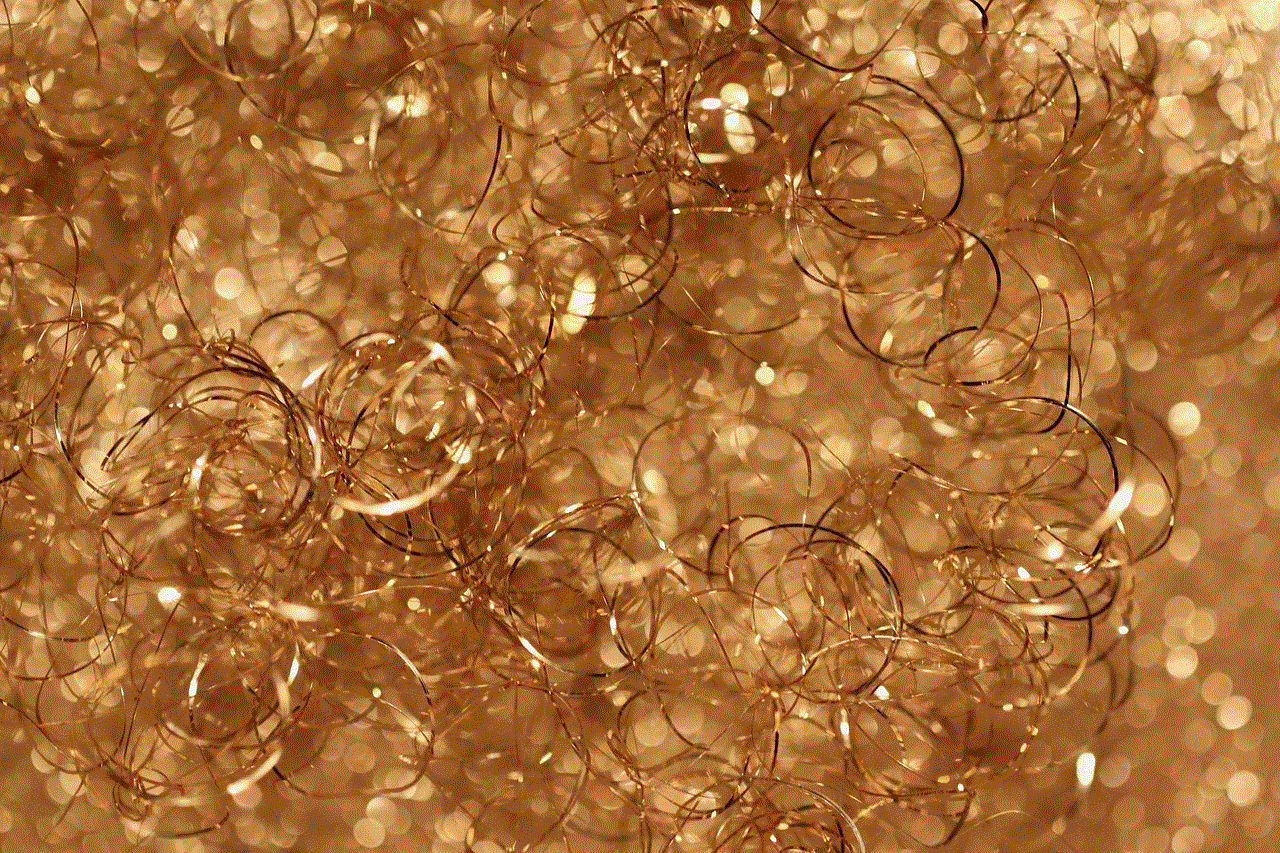
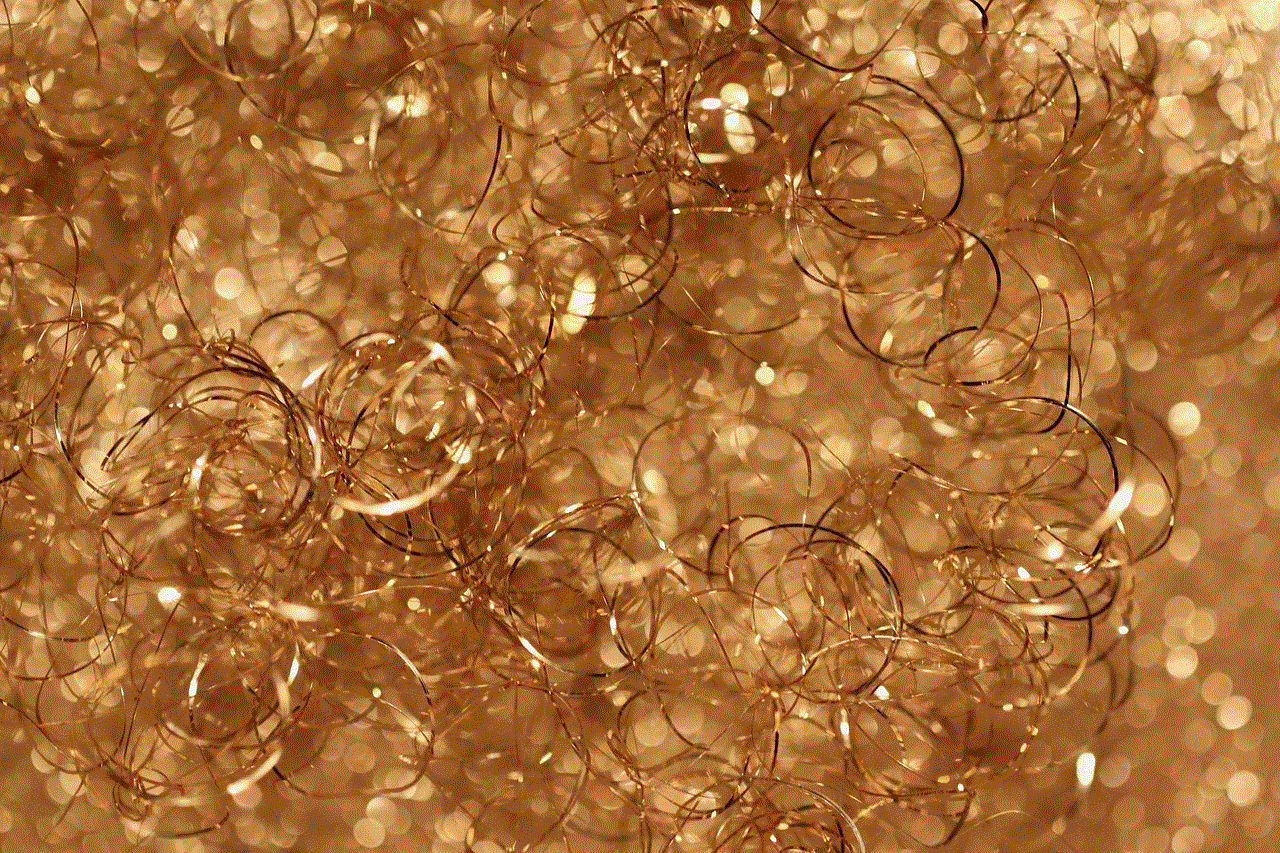
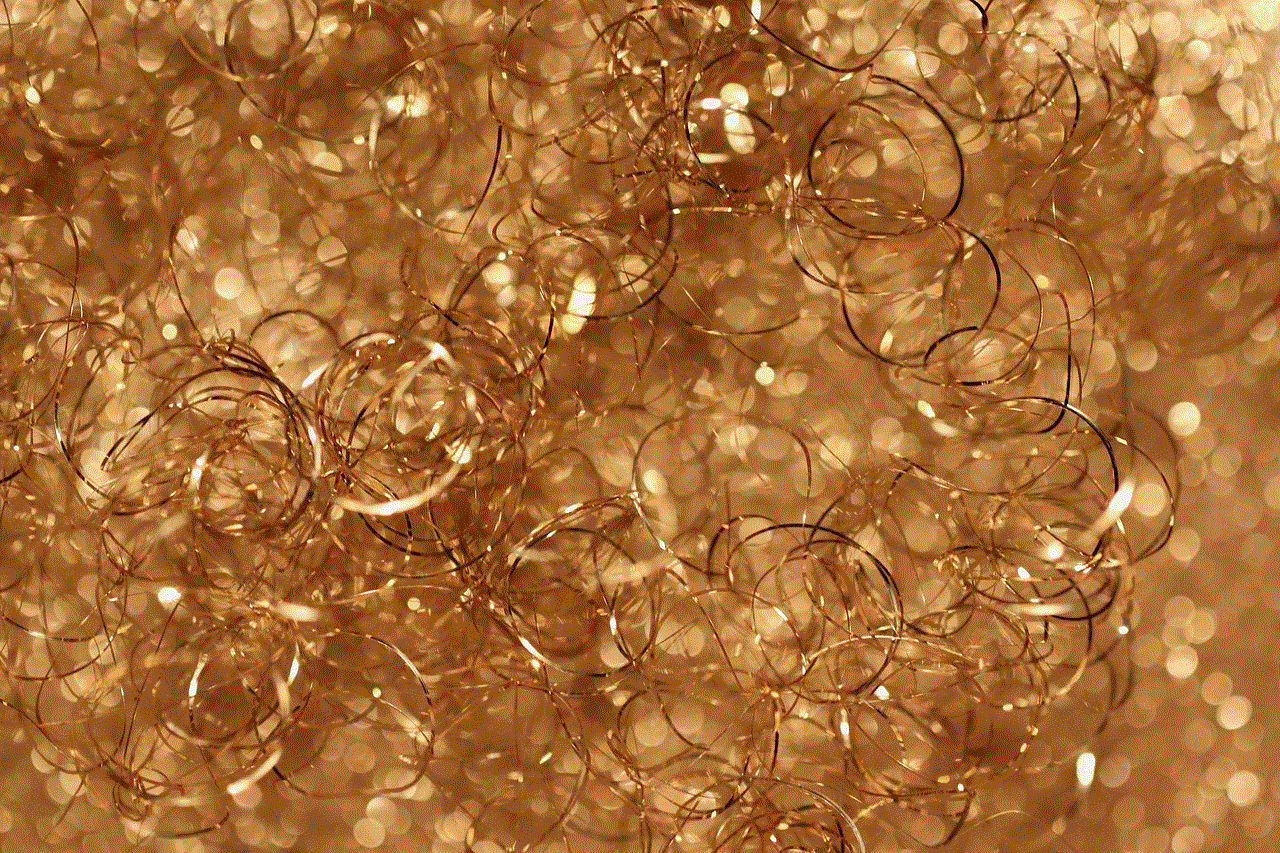
4. No-Jailbreak Solutions: Fortunately, several companies offer no-jailbreak solutions to monitor Snapchat and other social media platforms. These solutions work by accessing data from the target device’s iCloud backup, without the need for physical access or jailbreaking. This approach is user-friendly and ensures the device’s security and functionality remain intact.
5. Features of No-Jailbreak Solutions: No-jailbreak monitoring solutions typically provide a range of features, including access to Snapchat conversations, multimedia files, contact information, and timestamps. Some solutions even offer advanced features like location tracking, web browsing history, and keystroke logging.
6. Compatibility: It is essential to ensure that the no-jailbreak solution you choose is compatible with the target device’s operating system. Most solutions are compatible with iOS devices running versions 7 and above.
7. Setting up No-Jailbreak Monitoring: Setting up no-jailbreak monitoring is relatively simple. First, choose a reputable monitoring solution provider and sign up for an account. Next, enter the target device’s iCloud credentials into the monitoring software. The software will then sync with the iCloud backup and start extracting data.
8. Limitations of No-Jailbreak Solutions: While no-jailbreak solutions offer convenience and ease of use, they do have limitations. These solutions may not provide real-time monitoring, as data extraction depends on iCloud backups. Additionally, some features like keylogging and advanced tracking may not be available in no-jailbreak solutions.
9. Additional Monitoring Measures: While no-jailbreak solutions are effective for monitoring Snapchat, it is essential to complement them with other monitoring measures. Educating your child about online safety, setting boundaries, and maintaining open communication are crucial elements of ensuring their digital wellbeing.
10. Privacy and Legal Considerations: Before monitoring someone’s Snapchat, it is important to consider privacy and legal aspects. Ensure that you have legal authority to monitor the target device, especially if it belongs to someone other than your child. It is also crucial to respect privacy boundaries and use monitoring solutions responsibly.
In conclusion, monitoring your child’s Snapchat activities without jailbreaking their device is possible with no-jailbreak solutions. These solutions provide a convenient and secure way to monitor Snapchat without compromising the device’s functionality or security. Remember to choose a reputable provider, consider compatibility, and complement monitoring with other safety measures. By staying informed and involved, parents can protect their children from potential online threats and ensure their digital wellbeing.
iphone safari advanced website data
Title: iPhone Safari : Advanced Website Data Management
Introduction:
In today’s digital age, smartphones have become an integral part of our lives, and the iPhone is undoubtedly one of the most popular devices on the market. With its advanced features and user-friendly interface, the iPhone offers a seamless web browsing experience through its Safari browser. One of the key features of Safari is its ability to manage website data effectively. In this article, we will explore the advanced website data management capabilities of iPhone Safari, highlighting its significance, benefits, and how to make the most of this feature.
Paragraph 1:
Website data refers to various files stored on your device as you browse the internet, including cookies, caches, and other site-specific data. While these files enhance your browsing experience by improving page load times and remembering login details, they can also accumulate over time, occupying valuable storage space on your iPhone. Safari’s advanced website data management feature allows users to control and manage this data efficiently.



Paragraph 2:
To access the advanced website data management settings on Safari, open the Settings app on your iPhone and scroll down to find Safari. Tap on it, and within the Safari settings, you will find an option called “Advanced.” This section provides users with various options to manage website data, including removing specific website data, all website data, and even enabling or disabling the feature altogether.
Paragraph 3:
One of the significant benefits of managing website data on Safari is enhanced privacy and security. By regularly clearing website data, you can minimize the chances of third-party tracking and data breaches. This feature also allows users to remove any potentially sensitive information, ensuring that their browsing history remains private.
Paragraph 4:
Another advantage of managing website data is improved browsing performance. As website data accumulates, it can slow down the browser’s speed, leading to longer load times and a less smooth browsing experience. By regularly clearing website data, you can optimize Safari’s performance, ensuring faster page loading and smoother navigation.
Paragraph 5:
Safari’s advanced website data management feature provides users with granular control over their data. Instead of deleting all website data, you can choose to remove specific website data, ensuring that only unnecessary files are removed, while preserving important cookies and data for websites you frequently visit. This level of control allows you to strike a balance between privacy, performance, and convenience.
Paragraph 6:
In addition to managing website data manually, Safari offers an automatic option to remove website data after a specified period. By enabling this feature, you can set Safari to automatically delete website data after one day, one week, one month, or one year. This automated approach ensures that your browsing data remains optimized without requiring manual intervention regularly.
Paragraph 7:
It’s important to note that while managing website data can enhance privacy and performance, it may also result in certain inconveniences. For instance, clearing website data might log you out of websites you frequently use, leading to the need for re-entering login information. However, this inconvenience can be mitigated by selectively removing website data, ensuring that essential cookies and login information are preserved.
Paragraph 8:
Safari’s advanced website data management feature also offers users the ability to access detailed information about website data usage. By navigating to the “Advanced” section in Safari settings, you can view a list of websites along with the amount of data each website has stored on your device. This information allows you to identify websites that consume excessive storage and make informed decisions about removing website data.
Paragraph 9:
To further enhance website data management, Safari also provides options to manage website data on a per-website basis. By tapping on the “Website Data” option within the Safari settings, you can view a list of all websites that have stored data on your iPhone. From here, you can manually remove data for specific websites, giving you greater control over your browsing experience.



Paragraph 10:
In conclusion, iPhone Safari’s advanced website data management feature offers users a range of benefits, including improved privacy, enhanced browsing performance, and granular control over their data. By regularly managing website data, users can optimize their browsing experience, ensuring faster page loads, improved security, and increased storage space. With its user-friendly interface and intuitive settings, Safari makes it easy for iPhone users to take control of their website data and enjoy a seamless web browsing experience.