wireless hidden microphone
# The Rise of Wireless Hidden Microphones: A Comprehensive Guide
In the modern world of communication and media, the demand for discreet audio capture has surged, leading to the popularity of wireless hidden microphones. These devices have transformed how interviews, documentaries, film production, and even casual conversations are recorded. This article delves deep into the functionality, applications, technologies, and ethical considerations surrounding wireless hidden microphones.
## The Evolution of Microphone Technology
Microphones have come a long way since their inception in the late 19th century. Originally, microphones were bulky and tethered to recording equipment via wires, which limited their practicality and versatility. The advent of wireless technology in the mid-20th century marked a significant turning point. Engineers began developing wireless microphones, allowing performers and speakers greater freedom of movement. This innovation was pivotal in live performances, broadcasting, and personal recording.
As technology evolved, so did the designs of these microphones. The advent of miniaturization and advances in battery technology allowed for the creation of small, lightweight microphones that could be easily concealed. This laid the groundwork for what we now know as hidden microphones, which can be securely placed on clothing, accessories, or even embedded in objects, making them nearly invisible to the naked eye.
## What Are Wireless Hidden Microphones?
Wireless hidden microphones, also known as lavalier or lapel microphones, are small devices used to capture audio discreetly. They are often used in interviews, film production, theater performances, and even in everyday scenarios like meetings and lectures. These microphones transmit audio signals wirelessly to a receiver, eliminating the need for cumbersome cables.
The primary components of a wireless hidden microphone system include the microphone itself, a transmitter, and a receiver. The microphone captures sound, the transmitter converts the audio into a radio signal, and the receiver captures that signal and converts it back into audio for recording or amplification. The technology involved can vary widely, from analog systems to sophisticated digital solutions that offer superior sound quality and range.
## How Wireless Hidden Microphones Work
Understanding how wireless hidden microphones operate requires some knowledge of audio transmission. The basic operation can be divided into several stages:
1. **Sound Capture**: The microphone captures sound waves through a diaphragm, which vibrates in response to sound pressure.
2. **Signal Conversion**: The captured sound is converted into an electrical signal. This is typically done using either dynamic or condenser microphone technology. Dynamic microphones use electromagnetic induction, while condenser microphones rely on capacitance.
3. **Transmission**: The electrical signal is then sent to a transmitter, which modulates the audio signal onto a radio frequency (RF) carrier wave. This allows the audio to be transmitted wirelessly.
4. **Reception**: The receiver, which can be connected to recording devices or amplifiers, captures the RF signal and demodulates it back into an audio signal.
5. **Output**: The audio signal is then sent to speakers or recording devices, allowing for playback or storage.
Modern wireless microphones often employ digital transmission, which can provide enhanced audio quality and resistance to interference. They may operate on various frequency bands, including UHF (Ultra High Frequency) and VHF (Very High Frequency), with the UHF band typically offering better performance in terms of range and clarity.
## Applications of Wireless Hidden Microphones
The applications of wireless hidden microphones are vast and varied. Below are some of the most common uses:
### 1. Film and Television Production
In the film and television industry, hidden microphones are critical for capturing dialogue without obstructing the visual aesthetic. Actors can wear lavalier microphones clipped to their clothing, ensuring that the sound is picked up clearly while maintaining the integrity of the scene. This technology has revolutionized sound recording in both scripted and unscripted formats, allowing for more natural performances.
### 2. Journalism and Interviews
Journalists frequently use wireless hidden microphones during interviews to capture clear audio without the distraction of visible equipment. This is particularly important in settings where the interviewee may be hesitant or where a more intimate setting is required. The ability to record high-quality audio discreetly can significantly enhance the quality of news reports and documentaries.
### 3. Live Events and Presentations
At live events, such as conferences, weddings, and public speaking engagements, presenters often use wireless hidden microphones to ensure their voices are heard clearly without the hindrance of wires. This setup allows speakers to move freely across the stage, engaging with their audience more dynamically.
### 4. Theater Productions
In the world of theater, wireless hidden microphones are essential for actors to project their voices without straining. They are often embedded into costumes or accessories, providing an unobtrusive way to amplify sound. This technology has enabled more intimate performances, where subtlety and nuance in delivery are crucial.
### 5. Personal Recording
Everyday individuals are increasingly using wireless hidden microphones for personal recording, such as capturing lectures, meetings, or casual conversations. These devices can help individuals document important information without drawing attention to themselves, making them perfect for students, professionals, and even podcasters.
### 6. Security and Law Enforcement
In law enforcement and security applications, hidden microphones can be used for surveillance and undercover operations. Officers can discreetly record conversations or gather evidence without alerting suspects, providing critical information for investigations.
## Choosing the Right Wireless Hidden Microphone
Selecting the right wireless hidden microphone involves considering several factors, including the intended use, budget, and required features. Here are some essential considerations:
### 1. Type of Microphone
There are various types of microphones available, including lavalier, handheld, and shotgun microphones. Lavalier microphones are typically the best choice for hidden applications due to their size and ease of concealment.
### 2. Frequency Range
Wireless microphones operate on specific frequency bands. UHF microphones generally offer better range and sound quality than VHF options. However, UHF systems may also be more expensive. Depending on the environment and intended use, selecting the appropriate frequency range is crucial.
### 3. Battery Life
Battery life is a critical consideration, especially for applications that require extended recording times. Many modern wireless hidden microphones offer rechargeable batteries, which can be more convenient than disposable options.
### 4. Build Quality
The durability of the microphone is essential, particularly in professional settings. Look for microphones that are designed to withstand wear and tear, especially if they will be used in demanding environments.
### 5. Audio Quality
Ultimately, the quality of the audio captured by the microphone is paramount. Consider the microphone’s sensitivity, frequency response, and overall sound reproduction capabilities. Reading reviews and conducting tests can help determine the best option for your needs.
## The Role of Technology in Wireless Hidden Microphones
Advancements in technology have significantly enhanced the performance and capabilities of wireless hidden microphones. Digital technology has transformed audio transmission, offering clearer sound and reduced interference. Some modern microphones include features such as:
### 1. Digital Signal Processing (DSP)
DSP technology enhances audio quality by reducing noise and improving clarity. This is particularly beneficial in challenging environments where background noise can be an issue.
### 2. Automatic Frequency Selection
Many wireless systems now include automatic frequency selection, allowing the microphone to find the best available frequency for transmission. This feature is particularly useful in crowded environments where multiple devices may operate on similar frequencies.
### 3. Encryption and Security
In an age where privacy is paramount, some wireless hidden microphones offer encryption for audio transmission. This ensures that sensitive conversations remain secure and confidential, making them ideal for professional and personal use.
### 4. Smartphone Integration
With the rise of smartphones, many wireless hidden microphones now offer compatibility with mobile devices. This allows users to record high-quality audio directly to their phones, making it easier to capture and share content on the go.
## Ethical Considerations and Privacy Issues
While wireless hidden microphones offer incredible utility, they also raise ethical questions and privacy concerns. The ability to record conversations without the knowledge or consent of the parties involved can lead to significant ethical dilemmas. Here are some points to consider:
### 1. Consent and Disclosure
In many jurisdictions, it is a legal requirement to obtain consent before recording conversations. Failing to do so can result in legal repercussions and ethical violations. It is crucial for users of hidden microphones to be aware of the laws governing audio recording in their area.
### 2. Ethical Use in Media
Journalists and content creators must navigate the fine line between capturing compelling stories and respecting individuals’ rights to privacy. Ethical journalism demands transparency and respect for the subjects being recorded, ensuring that their voices are represented honestly and fairly.
### 3. Surveillance and Misuse
Insecurity contexts, the misuse of hidden microphones for surveillance purposes can lead to significant ethical breaches. Unauthorized recording can infringe on individuals’ rights and lead to a loss of trust. It is essential to establish ethical guidelines for the use of such technology to protect individuals’ rights and privacy.
### 4. Transparency in Research
In research settings, the use of hidden microphones can introduce biases if participants are not informed that they are being recorded. Ensuring participants are aware and consenting to recording can enhance the integrity of research findings.
## Maintenance and Care for Wireless Hidden Microphones
To ensure optimal performance and longevity, proper care and maintenance of wireless hidden microphones are essential. Here are some tips:
### 1. Regular Cleaning
Microphones can accumulate dirt, sweat, and other contaminants over time. Regularly cleaning the microphone and its components can help maintain audio quality. Use a soft cloth and gentle cleaning solutions to avoid damaging the microphone.
### 2. Battery Management
Proper battery management is crucial for ensuring that microphones function effectively. Always check battery levels before use, and consider investing in rechargeable batteries to reduce costs and environmental impact.
### 3. Safe Storage
When not in use, store microphones in a safe, dry place to protect them from damage. Using padded cases can help prevent physical damage during transport.
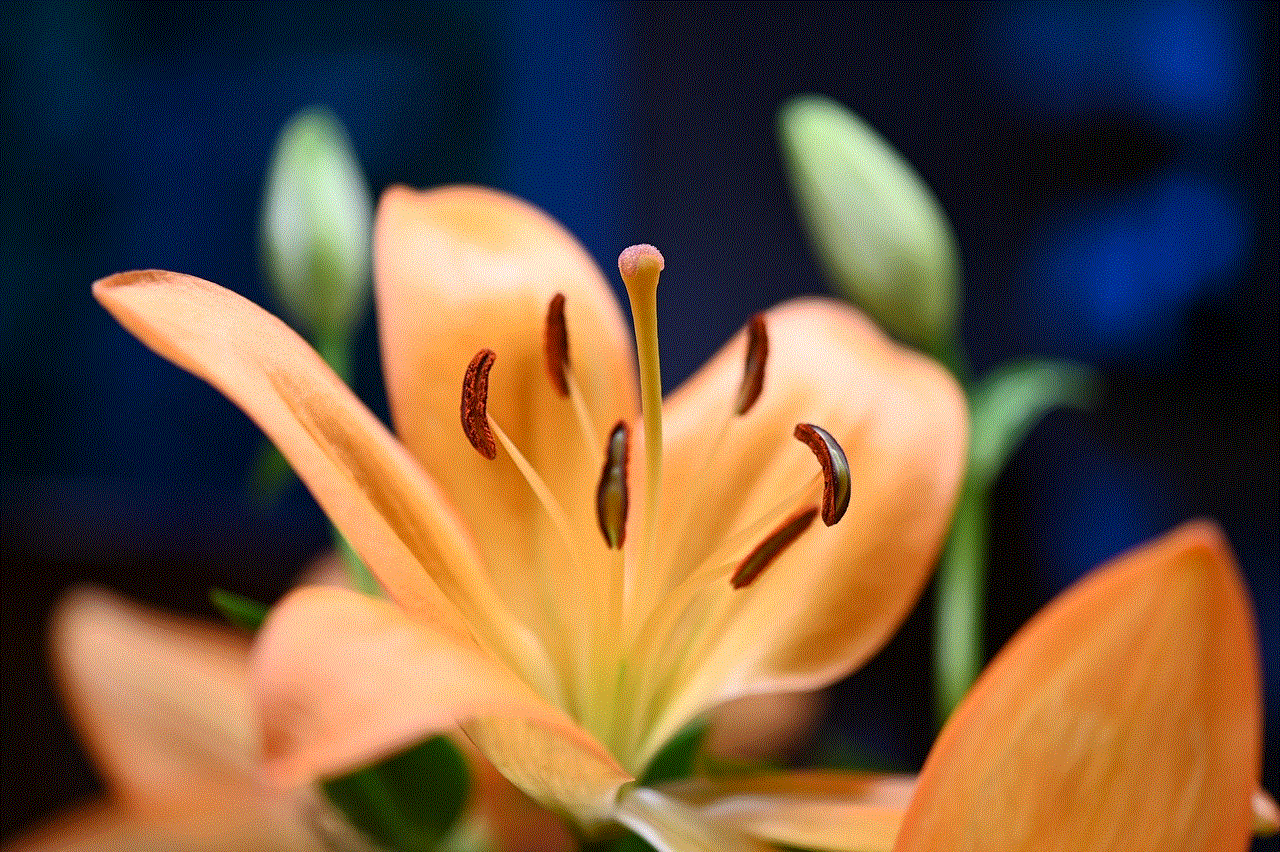
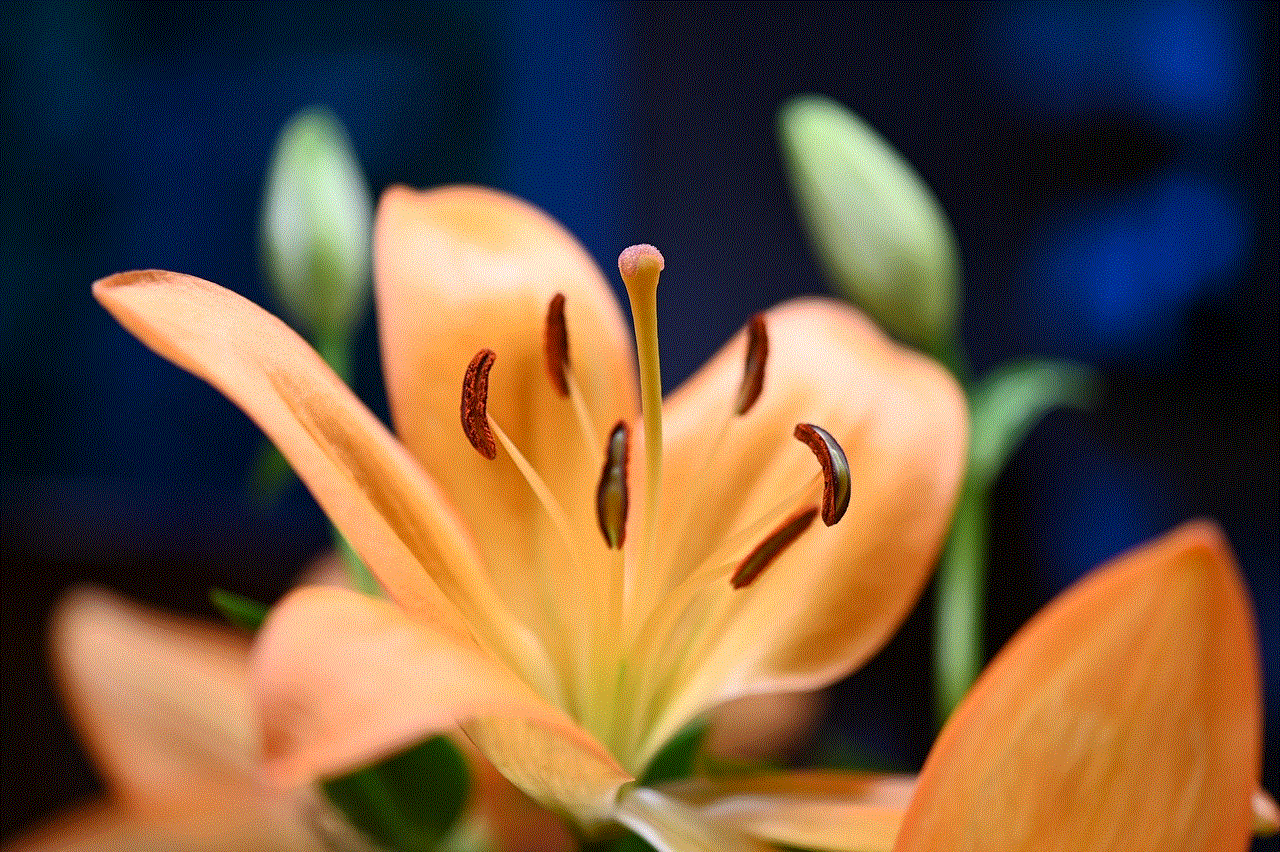
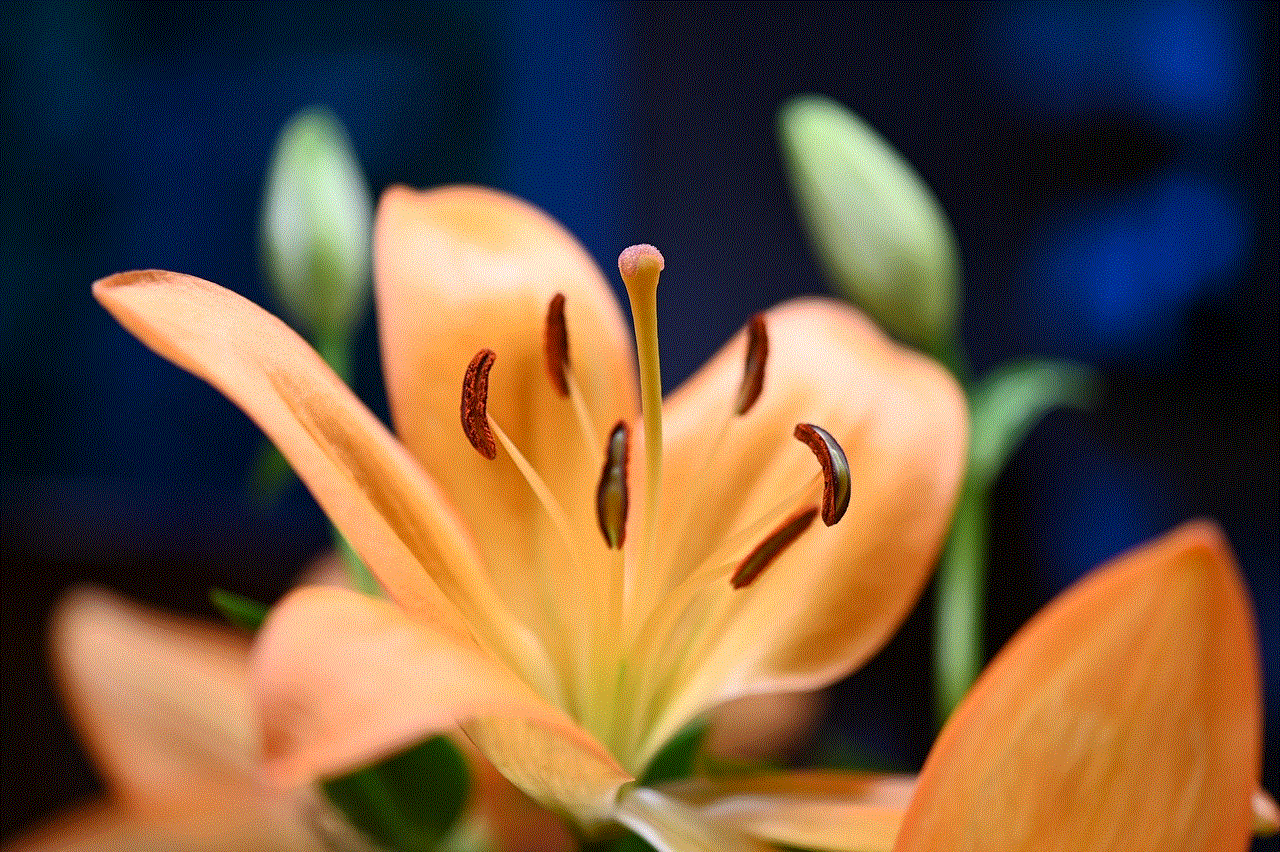
### 4. Firmware Updates
For digital wireless systems, regularly checking for firmware updates can enhance performance and security. Manufacturers often release updates to improve functionality and address any known issues.
## Conclusion: The Future of Wireless Hidden Microphones
As technology continues to evolve, the future of wireless hidden microphones looks promising. Innovations in audio capture, transmission, and processing will likely lead to even smaller, more efficient, and higher-quality microphones. The growing demand for discreet audio solutions will drive research and development in this field, resulting in new applications and possibilities.
However, with these advancements come responsibilities. Users must remain vigilant about ethical considerations and privacy issues, ensuring that the technology is used to enhance communication and storytelling rather than infringe on individual rights. As we explore the future of wireless hidden microphones, it is essential to strike a balance between innovation and ethics, ultimately enriching the way we capture and share sound in our increasingly interconnected world.
The journey of wireless hidden microphones is not just about technological advancements; it is also a reflection of our evolving societal norms and values surrounding communication, privacy, and the ethical use of technology. As we move forward, the lessons learned from the past will guide the responsible use of these remarkable devices in the future.
how do you record a phone conversation on an iphone
# How to Record a Phone Conversation on an iPhone
Recording phone conversations on an iPhone can be a useful feature for many users, whether for business purposes, interviews, or personal reasons. However, Apple’s iOS does not support direct call recording due to privacy and legal concerns. This article will explore various methods to record phone conversations on an iPhone, discuss legal implications, and provide tips for ensuring high-quality recordings.
## Understanding the Legalities of Recording Conversations
Before diving into the methods of recording calls on an iPhone, it is crucial to understand the legalities involved. The laws regarding phone call recording vary by country and, in some cases, by state. In the United States, there are two types of laws: one-party consent and two-party consent.
– **One-party consent**: In states with one-party consent laws, only one person involved in the conversation needs to consent to the recording. This means that if you are participating in the call, you can legally record it without informing the other party.
– **Two-party consent**: In states with two-party consent laws, all parties involved in the conversation must be informed and must agree to the recording. This means that if you are in a two-party consent state, you should inform the other person that you are recording the conversation.
Given the potential legal consequences, it is always best practice to obtain consent from the other party before recording any phone conversation.
## Built-in Features: Limitations of iOS
Apple’s iOS does not offer a built-in feature for recording phone calls. This limitation is primarily due to the company’s commitment to user privacy and security. While some Android devices include call recording features, iPhones require users to explore alternative methods.
## Using Third-Party Apps
One of the most common methods for recording phone conversations on an iPhone is through third-party apps. Several apps are available on the App Store that can help you record calls. Here are some of the most popular options:
### 1. **Rev Call Recorder**
Rev Call Recorder is a free app that allows users to record incoming and outgoing calls. The app is user-friendly and straightforward. Here’s how to use it:
– Download and install the Rev Call Recorder app from the App Store.
– Open the app and sign up for an account if prompted.
– To record a call, open the app, tap on “Record,” and follow the prompts to connect your call.
– The app will initiate a three-way call, connecting you, the person you wish to record, and Rev’s recording line.
Rev Call Recorder also offers transcription services for an additional fee, which can be helpful if you need a written record of the conversation.
### 2. **TapeACall**
TapeACall is another popular call recording app. It offers both a free version and a paid version with additional features. The steps to use TapeACall are as follows:
– Download TapeACall from the App Store.
– Open the app and follow the setup instructions.
– When you want to record a call, open the app and tap the record button.
– The app will initiate a three-way call, allowing you to record both sides of the conversation.
TapeACall’s premium version allows for unlimited recordings and the ability to share recordings via email or cloud storage.
### 3. **Call Recorder – IntCall**
Call Recorder – IntCall is a paid app that works through a prepaid credit system. This app is particularly unique because it allows users to record calls made through its own interface. Here’s how to use it:
– Download Call Recorder – IntCall from the App Store.
– Purchase credits within the app to record calls.
– Make calls directly through the app to record them.
This app is suitable for users who frequently make international calls, as it offers competitive rates.
## Using Google Voice
Another option for recording calls on an iPhone is to use Google Voice. Google Voice offers a free service that allows you to record incoming calls, but it does not support recording outgoing calls. Here’s how to use Google Voice for recording:
– Sign up for a Google Voice account if you don’t have one.
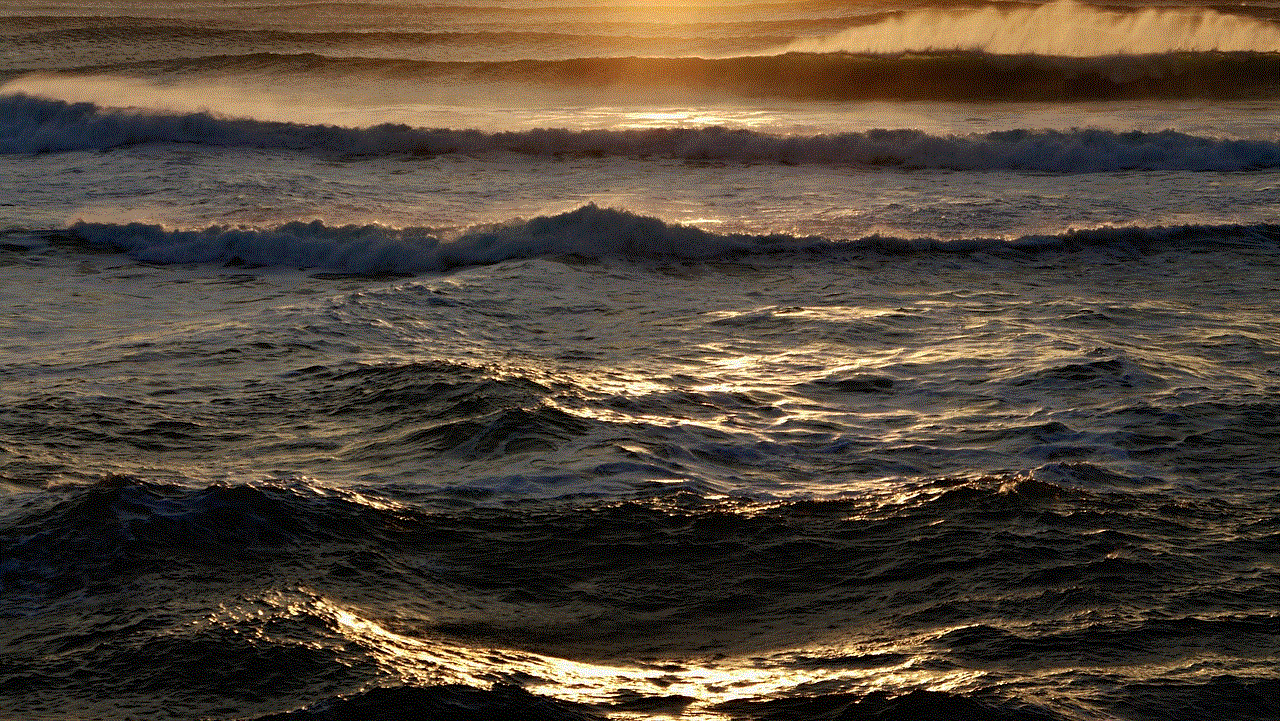
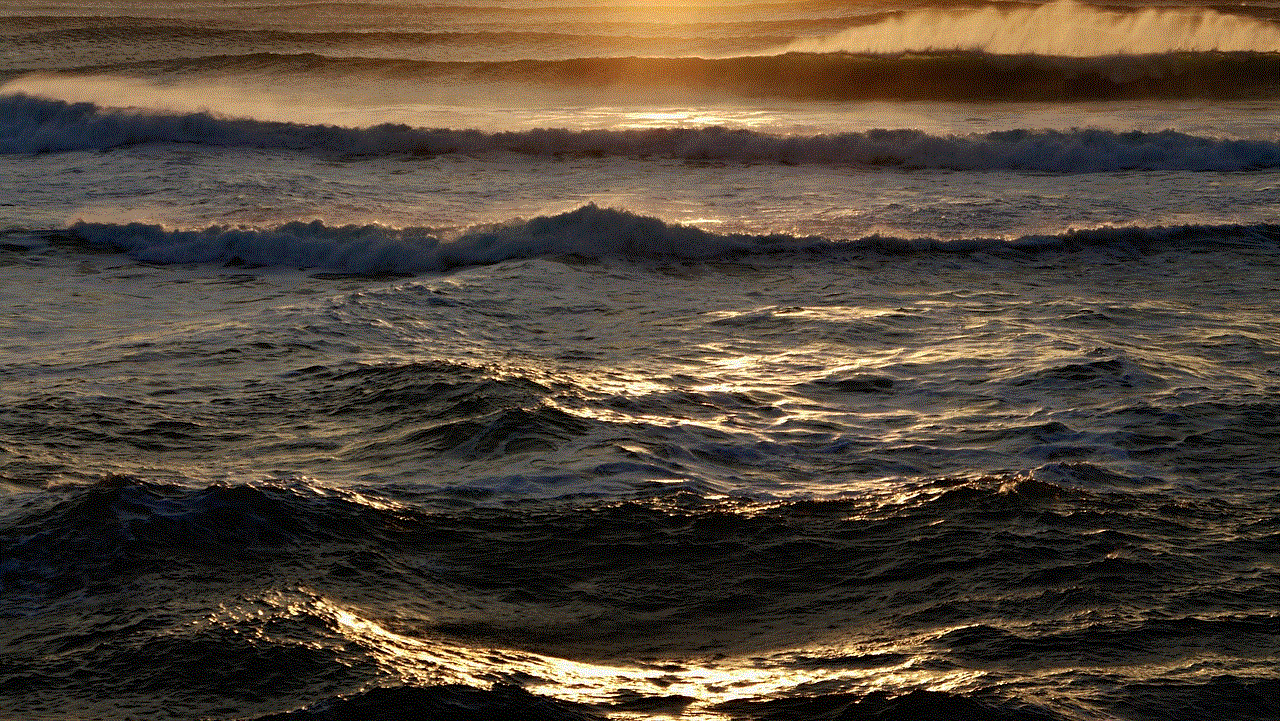
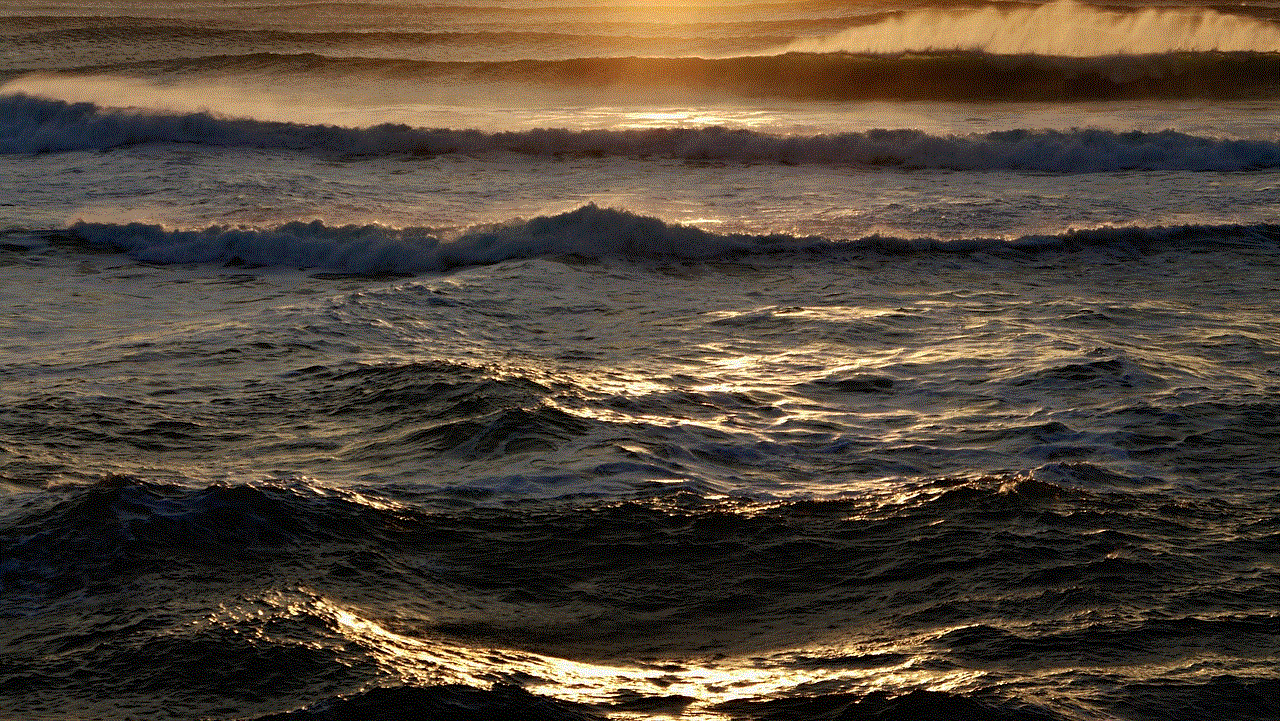
– Go to the settings section and enable call recording.
– To record a call, simply press “4” during the call. The other party will be notified that the call is being recorded.
Keep in mind that this feature is only available for incoming calls, so you’ll need to use a different method for outgoing calls.
## Utilizing External Devices
If you prefer not to use apps or services, you can also record calls using external devices. This method typically involves using a second device to capture the audio from the call. Here’s how to do this:
### 1. **Using a Voice Recorder**
You can use a standalone voice recorder to record the conversation. Here’s how:
– Place the call on speakerphone.
– Position the voice recorder near the iPhone’s speaker.
– Start the recording on the voice recorder before you begin the conversation.
### 2. **Using Another Phone**
If you have another smartphone, you can use it to record the call as follows:
– Set your iPhone to speakerphone mode.
– Use the secondary phone’s recording app to capture the audio from the call.
This method may not yield the best audio quality, but it can be a quick workaround if you don’t want to use apps or services.
## Tips for High-Quality Recordings
Regardless of the method you choose to record phone conversations on your iPhone, there are some tips to ensure high-quality recordings:
### 1. **Choose a Quiet Environment**
Background noise can significantly impact the quality of your recording. Try to find a quiet space to make your calls. This will help ensure that both parties can be heard clearly.
### 2. **Use Speakerphone**
Using speakerphone can enhance the recording quality, as it allows the microphone on the recording device to pick up both sides of the conversation more clearly.
### 3. **Test the Setup**
If you’re using an app or external device for recording, do a test run before the actual call. This will help you identify any issues and ensure that everything is working correctly.
### 4. **Check Storage Space**
Before recording a call, make sure your iPhone has enough storage space available. Recording audio takes up storage, so it’s essential to ensure you won’t run out of space mid-conversation.
### 5. **Inform the Other Party**
As previously mentioned, informing the other party that you are recording the conversation is not only a legal requirement in many jurisdictions but also a best practice. This builds trust and transparency.
## Managing Your Recorded Conversations
After recording your phone conversations, managing them effectively is crucial. Here are some steps you can take to organize and store your recordings:
### 1. **Label Your Recordings**
Once you have recorded a conversation, take a moment to label the file with the date and a brief description of the call. This will make it easier to locate specific recordings later.
### 2. **Use Cloud Storage**
Consider uploading your recordings to a cloud storage service like Google Drive, Dropbox, or iCloud. This will provide a backup in case you lose or damage your device.
### 3. **Delete Unnecessary Recordings**
To save space on your device, periodically review your recordings and delete those that are no longer needed. This will help keep your storage organized and free of clutter.
### 4. **Transcribe Important Calls**
For particularly significant conversations, consider transcribing the recording for easier reference. You can use transcription services or apps like Rev to turn your audio into text.
## Conclusion



Recording phone conversations on an iPhone is not a straightforward task due to the limitations of iOS. However, with various third-party apps, services, and external devices available, users can find suitable methods to record their calls. It is vital to understand the legal implications of recording conversations and to ensure that all parties involved provide consent.
By following the tips outlined in this article, users can enjoy high-quality recordings and effectively manage their audio files. Whether for personal use, business meetings, or interviews, the ability to record phone conversations can be an invaluable tool for many iPhone users. Always remember to respect privacy and adhere to legal requirements when recording conversations. With the right approach, you can successfully navigate the complexities of call recording on your iPhone.