why my location is wrong
Location plays a crucial role in our daily lives. It helps us navigate, plan our journeys, and connect with the world around us. However, there are times when our location appears to be wrong, causing frustration and confusion. In this article, we will explore the various reasons why our location may be wrong and what steps can be taken to correct it.
Before we delve into the reasons, let us first understand how our location is determined. Our location is primarily determined by two factors – GPS and IP address. GPS (Global Positioning System) is a satellite-based navigation system that uses a network of satellites to pinpoint our exact location on the Earth’s surface. On the other hand, IP address, short for Internet Protocol address, is a unique numerical label assigned to each device connected to a computer network that uses the internet protocol for communication. It helps identify the location of a device connected to the internet.
Now that we have a basic understanding of how our location is determined let us explore the reasons why it might be wrong.
1. Poor GPS signal
The most common reason for our location appearing wrong is a poor GPS signal. GPS signals can be affected by various factors such as tall buildings, dense forests, and bad weather conditions. When the GPS signal is weak, it can result in an inaccurate location. This issue is more prevalent in urban areas where tall buildings and skyscrapers can obstruct the GPS signals, leading to incorrect location data.
2. Outdated maps
Another reason for our location appearing wrong could be outdated maps. Maps are constantly updated with new roads, buildings, and other changes in the landscape. If the map data on our device is outdated, it can lead to incorrect location information. This is especially common in newly developed areas or areas undergoing rapid development.
3. Incorrect GPS settings
Sometimes, our location may appear wrong due to incorrect GPS settings on our device. Most smartphones have an option to toggle GPS on or off. If the GPS is turned off, the device will not be able to determine our location accurately. Additionally, some apps require access to our device’s GPS to function correctly. If we have denied access to the GPS for these apps, it can result in incorrect location information.
4. Device malfunction
Our location appearing wrong could also be a result of a malfunctioning device. If the GPS hardware on our device is faulty, it can affect the accuracy of our location. Similarly, if the software responsible for determining our location is not functioning correctly, it can also result in inaccurate location data.
5. Network issues
As mentioned earlier, our location can also be determined by our IP address. In some cases, network issues can cause our IP address to appear different from our actual location. This can happen when we are connected to a virtual private network (VPN) or if we are using a proxy server. These tools can mask our IP address, making it appear as if we are in a different location.
6. Incorrect IP address
While IP addresses are generally accurate in determining our location, they are not infallible. In some cases, our IP address may be incorrect, leading to wrong location data. This can happen if our internet service provider (ISP) has assigned us an IP address that is not in our actual location. It can also happen if we are using a mobile network that has a different IP address than our actual location.
7. Location spoofing
Location spoofing is a technique used by some individuals to make it appear as if their device is in a different location. This is usually done to bypass restrictions put in place by certain apps or websites. While location spoofing can be useful in some cases, it can also cause our location to appear wrong. This is because the IP address or GPS data is being manipulated to show a false location.
8. Multiple devices connected to the same network
If multiple devices are connected to the same network, it can result in incorrect location data. This is especially true in the case of public Wi-Fi networks. When multiple devices are connected to the same network, it can be challenging to determine which device is in which location. This can result in incorrect location data being sent to the apps or websites we are using.
9. Human error
Sometimes, our location may appear wrong due to human error. For example, if we have entered our address incorrectly in a navigation app or if we have selected the wrong location on a map, it can lead to incorrect location data. It is essential to double-check the information we enter to ensure the accuracy of our location.
10. Privacy settings
Lastly, our location may appear wrong due to privacy settings on our device. Some apps or websites may require access to our device’s location to function correctly. If we have disabled location services or have not given permission to these apps, it can result in incorrect location data. It is essential to review our privacy settings and ensure that the necessary permissions are granted for apps that require access to our location.
In conclusion, there can be various reasons why our location appears wrong. From poor GPS signal to human error, each factor can contribute to inaccurate location data. It is essential to understand these reasons and take the necessary steps to correct our location. This can include updating maps, checking our device’s GPS settings, or reviewing our privacy settings. By doing so, we can ensure that our location is accurate, allowing us to navigate, plan our journeys, and connect with the world around us with ease.
funny ways to say sex
Sex, the physical act of intimacy between two individuals, is often seen as a taboo subject in society. However, humor has always been a great way to break the ice and make even the most serious topics more approachable. So, let’s take a lighthearted approach and explore some funny ways to say sex.
1. Getting Lucky: This phrase is a classic euphemism for sex, often used to downplay the act and make it seem like a stroke of good fortune. It’s a playful way to refer to sex without being too explicit.
2. Doing the Horizontal Tango: The tango is a passionate and sensual dance, so it’s no surprise that it has become synonymous with sex. Referring to sex as the horizontal tango adds a bit of flair and humor to the act.
3. Bumping Uglies: This phrase may seem a bit crass, but it’s a funny way to refer to the physical act of sex. It’s often used in a joking manner between friends.
4. Making Whoopie: This phrase dates back to the 1920s and has been used in popular culture ever since. It’s a fun and playful way to refer to sex, often used to make light of the act.
5. Playing Hide the Sausage: This phrase is a bit more risqué, but it’s definitely a funny way to say sex. It refers to the act of penetration, with the sausage being a stand-in for the male genitalia.
6. Doing the Deed: This phrase is a lighthearted way to refer to sex, often used to make the act seem less serious. It’s a common phrase used by couples who have been together for a long time and are comfortable talking about sex.
7. Knocking Boots: This phrase may have originated in the Wild West, where cowboys would literally knock their boots together to get rid of dirt and debris. Now, it’s a funny way to refer to sex, implying that the act is rough and passionate.
8. Playing Doctor: This phrase is often used to refer to role-playing in the bedroom, where one person takes on the role of a doctor and the other the patient. It’s a fun and playful way to spice up the sex life.
9. Doing the Nasty: This phrase may seem a bit crude, but it’s a funny way to say sex that is often used in a joking manner between friends. It refers to the physical act of sex, but adds a bit of humor to it.
10. Making the Beast with Two Backs: This phrase comes from Shakespeare’s play, Othello, and has been used ever since to refer to sex. It’s a humorous and slightly poetic way to describe the act, making it seem almost elegant.
11. Getting Frisky: This phrase is often used to describe a couple who is feeling playful and flirty with each other. It’s a funny and lighthearted way to refer to sex without being too explicit.
12. Making Bacon: This phrase is a funny way to say sex that refers to the physical movements involved in the act. It implies that the couple is moving in a rhythmic and sensual manner, much like bacon sizzling in a pan.
13. Doing the Dirty: This phrase is a bit more risqué, but it’s a funny way to describe sex that is often used in a joking manner between friends. It refers to the fact that sex can be a messy and sweaty affair.
14. Making Whoopie Pie: This phrase is a playful take on the phrase “making whoopie” and adds a sweet twist to it. It’s a fun and humorous way to refer to sex, often used in a lighthearted manner.
15. Hitting the Sheets: This phrase refers to a couple who is heading off to have sex, implying that they will be jumping into bed together. It’s a funny and playful way to refer to the act.
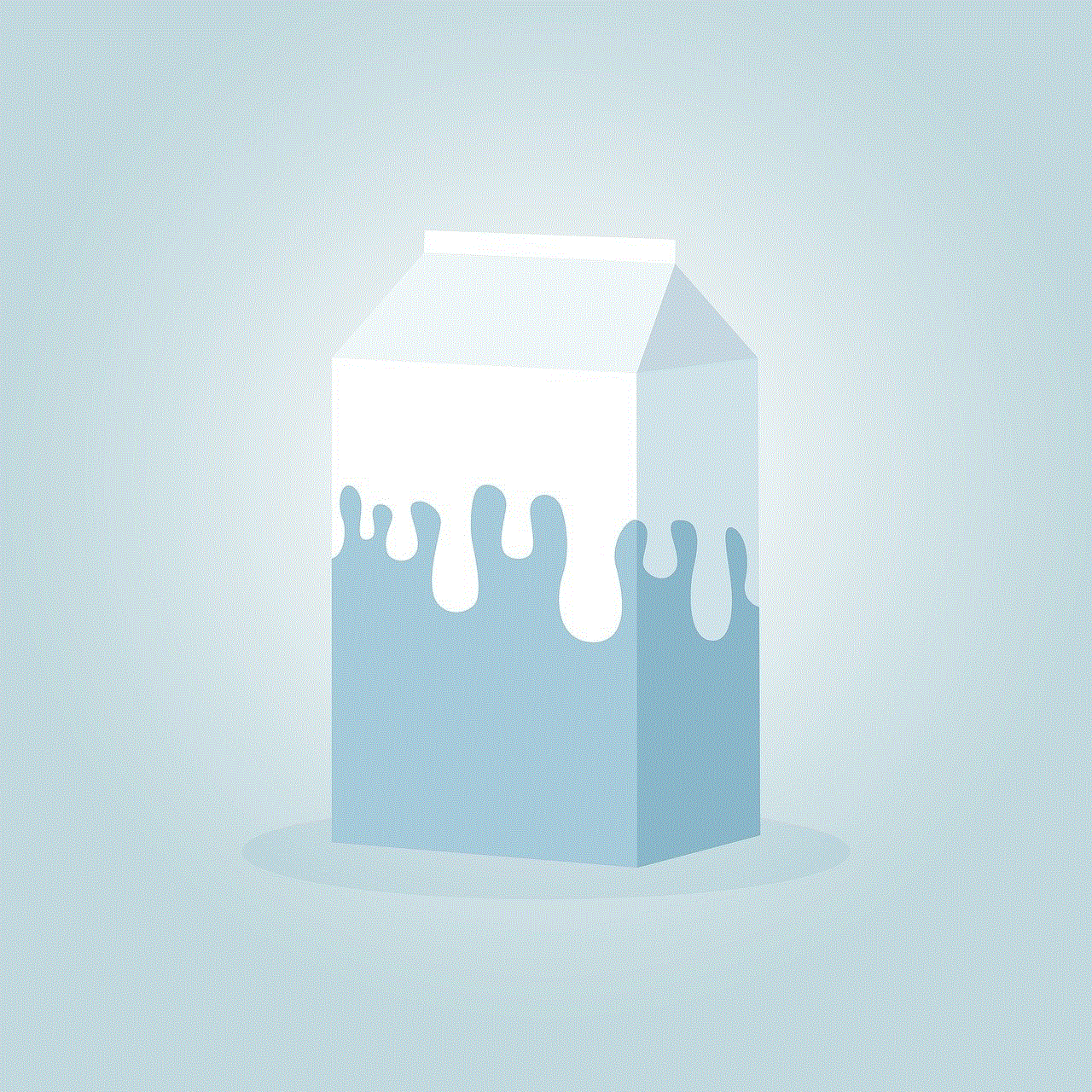
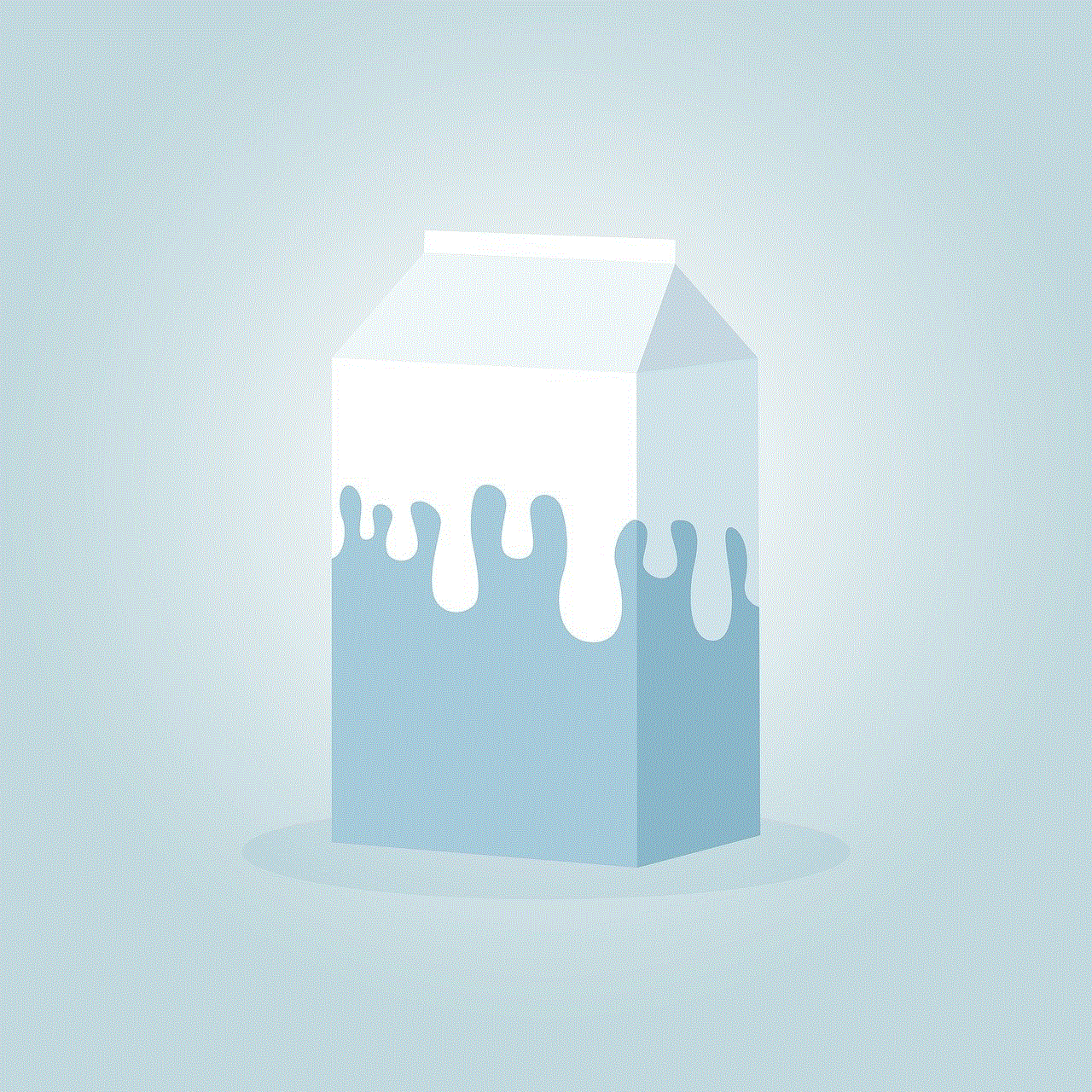
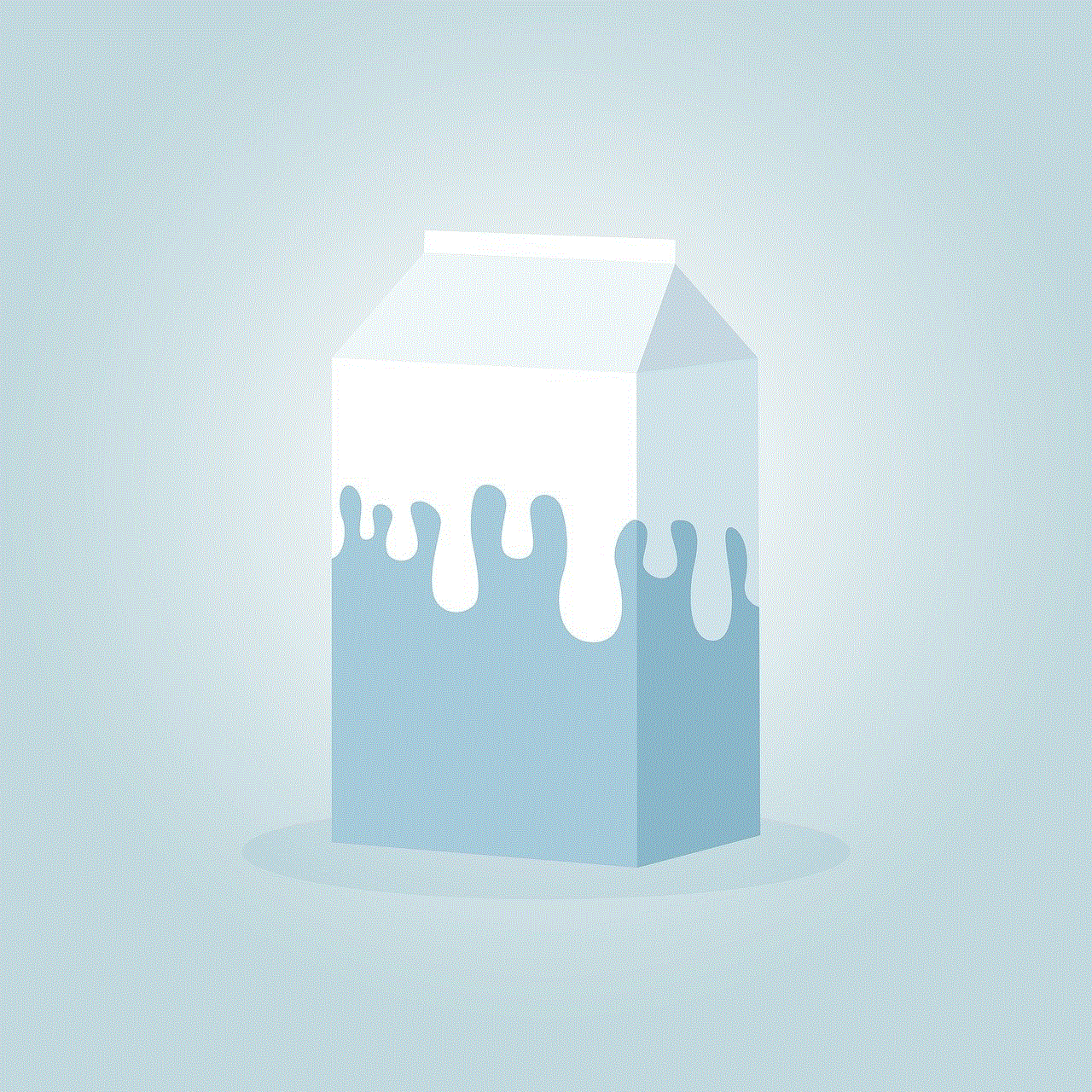
16. Doing the Horizontal Mambo: Similar to the horizontal tango, this phrase refers to sex as a dance. However, the mambo is known for its fast and energetic movements, making it a funny way to describe the act.
17. Making the Magic Happen: This phrase is often used to refer to sex in a joking manner, making it seem like a magical experience. It adds a bit of whimsy and humor to the act.
18. Getting it On: This phrase is a bit more straightforward, but it’s a funny way to say sex that is often used in a casual manner between friends. It refers to the physical act of sex without being too explicit.
19. Playing Naked Twister: This phrase refers to a popular game where players twist their bodies into different positions on a mat. However, in the bedroom, it takes on a whole new meaning and adds a playful twist to sex.
20. Doing the Wild Thing: This phrase comes from the popular song by Tone Loc and is often used to refer to sex in a humorous and light-hearted manner. It implies that the couple will be getting a bit wild and crazy between the sheets.
In conclusion, while sex may be a serious and intimate act, there are many funny and playful ways to refer to it. These phrases add a bit of humor and lightheartedness to the topic, making it more approachable and less taboo. So, next time you want to talk about sex, consider using one of these funny ways to say it and see how it lightens the mood.
disney plus on chromebook
Since its launch in November 2019, Disney Plus has rapidly become one of the most popular streaming services in the world. With a vast library of beloved Disney, Pixar, Marvel, Star Wars, and National Geographic content, it’s no surprise that people of all ages are flocking to this platform. And with the rise of Chromebook laptops, many users have been wondering if they can access Disney Plus on their device. In this article, we’ll explore everything you need to know about watching Disney Plus on a Chromebook.
First, let’s start with the basics. A Chromebook is a type of laptop that runs on Google’s Chrome operating system. Unlike traditional laptops, Chromebooks primarily rely on cloud-based applications and storage. They are known for their affordability, simplicity, and speed. However, due to their unique operating system, they have some limitations when it comes to running certain applications. This has left many users wondering if they can access Disney Plus on their Chromebook.
The short answer is yes, you can watch Disney Plus on your Chromebook. However, there are some caveats that you need to be aware of. The first thing you need to know is that the Chromebook needs to have access to the Google Play Store. Most modern Chromebooks come with this feature, but if you have an older model, you may need to check if it’s supported. You can do this by going to the Google Play Store website and searching for the Disney Plus app. If it shows up, then your Chromebook is compatible.
If your Chromebook has access to the Google Play Store, the next step is to download the Disney Plus app. You can do this by opening the Google Play Store app and searching for Disney Plus. Once you find the app, click on the Install button, and the app will be downloaded and installed on your device. Once the installation is complete, you can open the app and sign in with your Disney Plus account to start streaming.
Now, let’s talk about some of the limitations of using Disney Plus on a Chromebook. The first thing you need to know is that not all Chromebooks support HD streaming. This is due to the fact that not all Chromebooks have the required hardware to play HD content. If you have a newer Chromebook, then you shouldn’t have any issues with HD streaming. However, if you have an older model, you may only be able to stream in standard definition. This may not be a deal-breaker for some, but it’s something to keep in mind.
Another limitation of using Disney Plus on a Chromebook is that you cannot download content for offline viewing. This is a feature that is available on the Disney Plus mobile app for smartphones and tablets, but it’s not available on the Chromebook app. This means that you will need an internet connection to watch anything on Disney Plus on your Chromebook. Again, this may not be an issue for most users, but it’s something to consider if you often watch content on the go.
Now, let’s talk about the user experience of using Disney Plus on a Chromebook. The app interface is similar to the one you would find on a smartphone or tablet. You can browse through different categories, search for specific titles, and access your watchlist. The app also has a Kids Mode feature, which allows parents to restrict access to certain content and set a PIN code to prevent their children from accessing other apps or websites.
One of the great things about using Disney Plus on a Chromebook is that you can multitask while watching your favorite shows or movies. The app supports picture-in-picture mode, which means you can shrink the video player and continue working on other tasks while still being able to watch your content. This is a handy feature for those who like to have something playing in the background while working or studying.
Another benefit of watching Disney Plus on a Chromebook is that you can connect your Chromebook to an external display or TV and use it as a streaming device. This is perfect for those who want to watch their favorite shows or movies on a larger screen. All you need is an HDMI cable and an external display or TV with an HDMI input. Simply connect your Chromebook, open the Disney Plus app, and start streaming.
Now, let’s address some common questions and concerns when it comes to using Disney Plus on a Chromebook. The first question that many users have is whether or not they can access their downloaded content on a Chromebook. Unfortunately, the answer is no. As mentioned earlier, the download feature is not available on the Chromebook app, so you cannot access any downloaded content on your device. However, you can still access your downloaded content on the Disney Plus mobile app or on the web version of the platform.
Another concern that users have is whether or not they can use a VPN to access Disney Plus on their Chromebook. The answer to this is also yes. If you have a VPN installed on your Chromebook, you can use it to change your location and access content that may not be available in your region. This is useful for those who want to access different content libraries from other countries.
Some users have also reported issues with the app crashing or freezing on their Chromebook. This can happen due to a variety of reasons, such as outdated software or a poor internet connection. If you experience any issues with the app, try updating your Chromebook’s software, clearing your cache, or restarting your device. If the problem persists, you can contact Disney Plus customer support for further assistance.



In conclusion, Disney Plus is available on Chromebooks, but it’s not without its limitations. You need to have access to the Google Play Store, a compatible Chromebook, and a stable internet connection to use the app. However, once you have everything set up, you can enjoy your favorite Disney content on your Chromebook anytime, anywhere. With the app’s user-friendly interface and multitasking capabilities, it’s a convenient and enjoyable way to access the vast library of Disney Plus content. So, grab your Chromebook, download the app, and start streaming your favorite shows and movies on Disney Plus today.