whatsapp abbreviation
WhatsApp Abbreviations: A Comprehensive Guide to Understanding the Language of Chatting
In today’s fast-paced digital world, communication has become increasingly efficient and instant. One platform that has revolutionized the way we stay connected is WhatsApp. With over 2 billion monthly active users, WhatsApp has become the go-to messaging app for friends, family, and colleagues. However, with the rise of messaging apps, a new language has emerged – abbreviations.
Abbreviations are a way to convey messages quickly, saving time and effort while maintaining clear communication. In this article, we will explore the world of WhatsApp abbreviations, their meanings, and how to use them effectively.
1. What are WhatsApp Abbreviations?
WhatsApp abbreviations are shortened versions of words or phrases commonly used in chat conversations. They are designed to convey messages concisely while still being understood by the recipient. These abbreviations have become an integral part of online communication, allowing for faster and more efficient conversations.
2. Why do People Use Abbreviations on WhatsApp?
The primary reason people use abbreviations on WhatsApp is to save time and effort. With the limited space available for typing on a mobile device, using abbreviations can help convey a message quickly. Additionally, abbreviations have become a part of internet culture, and using them can make you feel more connected and up-to-date with current trends.
3. Common WhatsApp Abbreviations
There are numerous WhatsApp abbreviations used in everyday conversations. Here are some of the most commonly used ones:
– LOL: Laughing Out Loud
– BRB: Be Right Back
– ASAP: As Soon As Possible
– OMG: Oh My God
– TTYL: Talk To You Later
– IDK: I Don’t Know
– IMO: In My Opinion
– FWIW: For What It’s Worth
– BTW: By The Way
– AFAIK: As Far As I Know
4. Understanding Context in WhatsApp Abbreviations
While abbreviations can be handy, it is crucial to understand the context in which they are used. The same abbreviation can have different meanings depending on the conversation. For example, “LOL” can mean “Laughing Out Loud” or “Lots Of Love,” depending on the context. It is essential to consider the overall conversation and the relationship with the person you are chatting with to avoid misunderstandings.
5. Abbreviations in Group Chats
Group chats on WhatsApp can be overwhelming, with multiple conversations happening simultaneously. Abbreviations play a crucial role in making group chats more manageable. Using abbreviations can help convey messages quickly, ensuring that everyone is on the same page. However, it is important to use common abbreviations that are widely understood to avoid confusion within the group.
6. The Evolution of WhatsApp Abbreviations
As with any language, WhatsApp abbreviations continue to evolve over time. New abbreviations are constantly being introduced, and existing ones may change in meaning or fall out of use. Staying up-to-date with the latest abbreviations can help you understand and participate in conversations more effectively.
7. Using WhatsApp Abbreviations Responsibly
While abbreviations can be fun and convenient, it is crucial to use them responsibly. Overusing abbreviations or using them in inappropriate contexts can lead to miscommunication or misunderstandings. It is important to strike a balance between using abbreviations and maintaining clear and effective communication.
8. Avoiding Misinterpretation
One of the challenges of using abbreviations is the potential for misinterpretation. Different individuals may have varying levels of familiarity with specific abbreviations, leading to confusion. To avoid misinterpretation, it is best to use abbreviations that are widely understood or clarify the meaning if there is any doubt.
9. The Impact of WhatsApp Abbreviations on Language
The rise of abbreviations has had a significant impact on language and communication. Some argue that it has led to a decline in grammar and spelling skills. However, others argue that it has simply evolved the way we communicate, adapting to the fast-paced digital world. The impact of WhatsApp abbreviations on language is a topic of ongoing debate.
10. Conclusion
WhatsApp abbreviations have become an essential part of online communication. They allow for faster and more efficient conversations, saving time and effort. Understanding common abbreviations and their context is crucial for effective communication on WhatsApp. However, it is important to use abbreviations responsibly and avoid misinterpretation. As language continues to evolve, so will WhatsApp abbreviations, adapting to the ever-changing digital landscape.
how to view hidden folders in windows 8
How to View Hidden Folders in Windows 8
In the world of technology, Windows 8 has become a popular operating system among users. However, there are some features in Windows 8 that are not immediately visible to users. One of these features is the ability to view hidden folders. Hidden folders are folders that are not visible by default in the Windows 8 file explorer. This can be frustrating for users who need to access these folders for various reasons. In this article, we will explore the different methods of viewing hidden folders in Windows 8.
1. Using the File Explorer Options
The easiest way to view hidden folders in Windows 8 is through the File Explorer Options. To access this option, open the File Explorer and click on the “View” tab at the top of the window. In the “View” tab, locate the “Options” button and click on it. This will open the Folder Options dialog box. In the Folder Options dialog box, click on the “View” tab. Under the “Advanced settings” section, you will find a list of options. Look for the option that says “Hidden files and folders” and select the option that says “Show hidden files, folders, and drives.” Click on “Apply” and then “OK” to save the changes. Now you will be able to view hidden folders in Windows 8.
2. Using the Control Panel
Another way to view hidden folders in Windows 8 is through the Control Panel. To access the Control Panel, press the Windows key + X on your keyboard and select “Control Panel” from the menu that appears. In the Control Panel, click on the “Appearance and Personalization” category. Under the “Folder Options” section, click on “Show hidden files and folders.” This will open the Folder Options dialog box. In the Folder Options dialog box, click on the “View” tab. Under the “Advanced settings” section, select the option that says “Show hidden files, folders, and drives.” Click on “Apply” and then “OK” to save the changes. Now you will be able to view hidden folders in Windows 8.
3. Using the Command Prompt



If you prefer using the command line interface, you can also view hidden folders in Windows 8 using the Command Prompt. To access the Command Prompt, press the Windows key + X on your keyboard and select “Command Prompt” from the menu that appears. In the Command Prompt, type the command “dir /ah” and press Enter. This command will display a list of all hidden folders in the current directory. To navigate to a hidden folder, use the “cd” command followed by the folder name. For example, if you want to navigate to a hidden folder called “SecretFolder,” type the command “cd SecretFolder” and press Enter. Now you will be able to view the contents of the hidden folder.
4. Using the Run Command
Another method to view hidden folders in Windows 8 is by using the Run command. To access the Run command, press the Windows key + R on your keyboard. In the Run dialog box, type “control folders” and press Enter. This will open the Folder Options dialog box. In the Folder Options dialog box, click on the “View” tab. Under the “Advanced settings” section, select the option that says “Show hidden files, folders, and drives.” Click on “Apply” and then “OK” to save the changes. Now you will be able to view hidden folders in Windows 8.
5. Using the Registry Editor
For advanced users, it is also possible to view hidden folders in Windows 8 by modifying the registry. However, modifying the registry can be risky and may cause system instability if not done correctly. Therefore, it is recommended to create a backup of your registry before making any changes. To access the Registry Editor, press the Windows key + R on your keyboard. In the Run dialog box, type “regedit” and press Enter. This will open the Registry Editor. In the Registry Editor, navigate to the following key: HKEY_CURRENT_USER\Software\microsoft -parental-controls-guide”>Microsoft \Windows\CurrentVersion\Explorer\Advanced. In the right pane, look for a value named “Hidden” and double-click on it. Change the value data to “1” to show hidden files, folders, and drives, or “2” to hide them. Click on “OK” to save the changes. Now you will be able to view hidden folders in Windows 8.
6. Using the Search Box
If you are looking for a specific hidden folder in Windows 8, you can also use the search box to find it. To access the search box, press the Windows key + S on your keyboard. In the search box, type the name of the hidden folder you are looking for and press Enter. Windows 8 will search for the folder and display the results. Click on the folder to open it and view its contents.
7. Using the File Explorer Address Bar
Another method to view hidden folders in Windows 8 is by using the File Explorer address bar. Open the File Explorer and click on the address bar at the top of the window. In the address bar, type the path of the hidden folder you want to view. For example, if you want to view a hidden folder located in the “C:\ProgramData” directory, type “C:\ProgramData” in the address bar and press Enter. Windows 8 will navigate to the hidden folder and display its contents.
8. Using the Command Prompt with Administrative Privileges
If you are unable to view hidden folders using the regular Command Prompt, you can try using the Command Prompt with administrative privileges. To access the Command Prompt with administrative privileges, press the Windows key + X on your keyboard and select “Command Prompt (Admin)” from the menu that appears. In the Command Prompt, type the command “dir /ah” and press Enter. This command will display a list of all hidden folders in the current directory. To navigate to a hidden folder, use the “cd” command followed by the folder name. For example, if you want to navigate to a hidden folder called “SecretFolder,” type the command “cd SecretFolder” and press Enter. Now you will be able to view the contents of the hidden folder.
9. Using the Group Policy Editor
For users with the Windows 8 Pro or Enterprise edition, it is also possible to view hidden folders by using the Group Policy Editor. To access the Group Policy Editor, press the Windows key + R on your keyboard. In the Run dialog box, type “gpedit.msc” and press Enter. This will open the Group Policy Editor. In the Group Policy Editor, navigate to the following path: User Configuration\Administrative Templates\Windows Components\File Explorer. In the right pane, double-click on the entry named “Show hidden files and folders.” In the properties window, select the option that says “Enabled” and click on “Apply” and then “OK” to save the changes. Now you will be able to view hidden folders in Windows 8.
10. Using Third-Party Software
If none of the above methods work for you, there are also third-party software available that can help you view hidden folders in Windows 8. These software usually offer additional features and options compared to the built-in methods in Windows 8. Some popular third-party software for viewing hidden folders include “Folder Guard,” “Wise Folder Hider,” and “My Lockbox.” These software can be downloaded and installed from their respective websites.
In conclusion, Windows 8 offers several methods to view hidden folders. Whether you prefer using the File Explorer options, the Control Panel, the Command Prompt, the Run command, the Registry Editor, the search box, the File Explorer address bar, the Command Prompt with administrative privileges, the Group Policy Editor, or third-party software, there is a method that suits your needs. By following these methods, you can easily view hidden folders in Windows 8 and access their contents.
tracking my girlfriend
Title: The Ethics and Implications of Tracking Your Partner: A Comprehensive Discussion
Introduction:
In an era where technology plays a significant role in our lives, it is no surprise that it has also affected romantic relationships. One controversial aspect that has emerged is the idea of tracking one’s partner. While some argue it is a tool for trust and safety, others consider it an invasion of privacy and a sign of possessiveness. This article will delve into the ethics and implications of tracking a girlfriend, exploring the various perspectives and potential consequences that may arise.
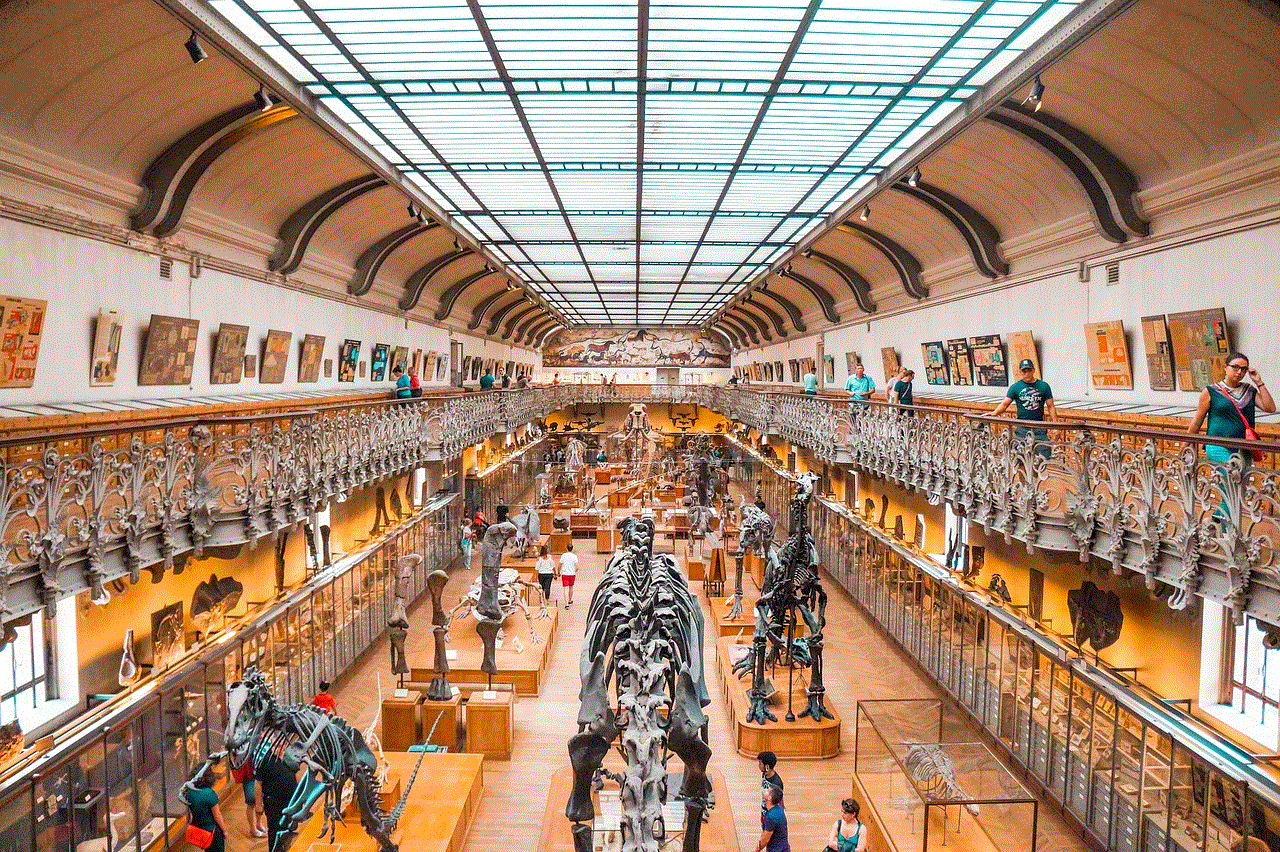
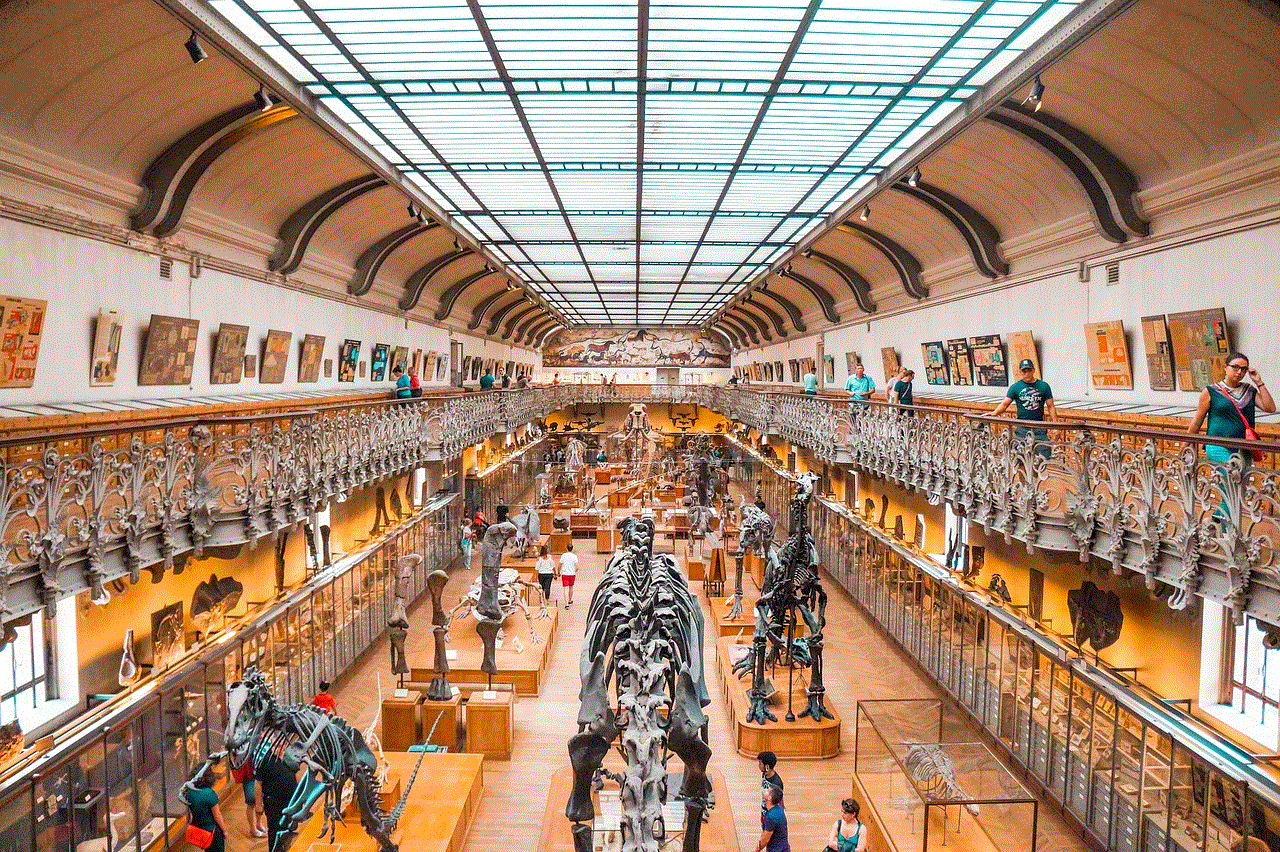
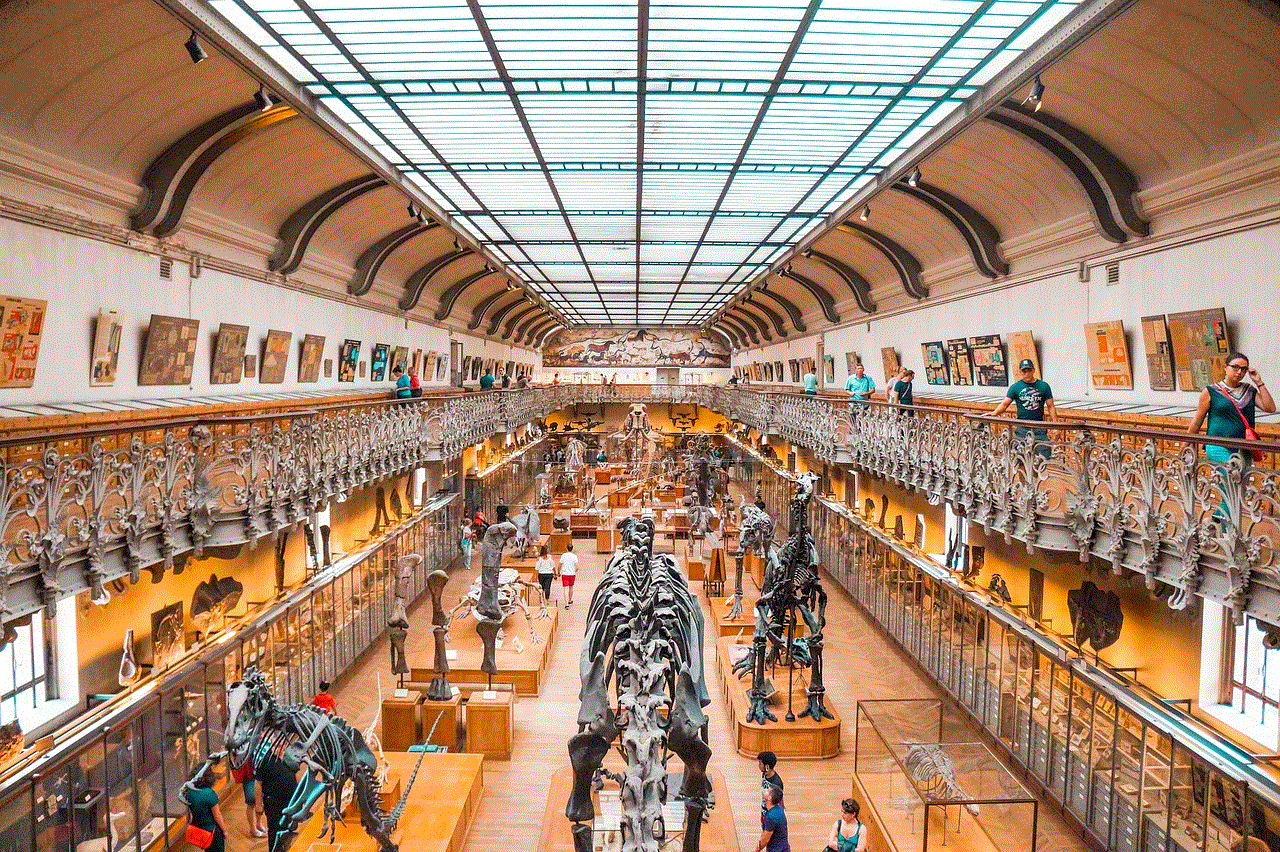
1. Defining Tracking in Relationships:
Tracking, in the context of relationships, refers to monitoring your partner’s whereabouts, activities, and communication using technological means. It can involve GPS tracking apps, social media monitoring, or even accessing personal devices without consent. While some couples may engage in tracking mutually or for safety concerns, it is crucial to establish boundaries and consent to ensure a healthy relationship dynamic.
2. Trust and Communication:
At the core of any relationship, trust and communication are vital. Trust should form the foundation, and constantly monitoring a partner can signify a lack of trust. Instead of relying on tracking, open and honest communication should be fostered, allowing partners to address their concerns and insecurities directly.
3. Privacy and Autonomy:
Privacy is a fundamental human right that should be respected in any relationship. Constant tracking can infringe upon a partner’s autonomy, making them feel suffocated and controlled. Respecting each other’s privacy fosters a healthy sense of independence and allows for personal growth within the relationship.
4. The Impact on Emotional Well-being:
Being constantly monitored can lead to feelings of paranoia, anxiety, and a lack of freedom. The stress associated with being tracked can strain the relationship, causing emotional distress and potentially damaging the overall well-being of both partners.
5. Consent and Boundaries:
Consent and clear boundaries are essential when implementing any form of tracking. Both partners should actively agree to engage in tracking and establish limits to prevent any potential harm. Consent must be ongoing, allowing for changes and reassessment as the relationship evolves.
6. The Slippery Slope of Surveillance:
Tracking a girlfriend can easily escalate into a broader surveillance culture, where partners feel compelled to monitor every aspect of each other’s lives. This erosion of trust and personal space can create an unhealthy atmosphere within the relationship, leading to further issues down the line.
7. The Potential for Control and Manipulation:
Tracking can become a tool for control and manipulation in the hands of an abusive partner. It can be used to isolate the other person, restrict their movements, and exert dominance. Recognizing the signs of abuse is crucial, and seeking professional help is essential to ensure safety.
8. Alternatives to Tracking:
Instead of resorting to tracking, couples can explore alternative strategies to address trust issues and concerns. These may include therapy, relationship counseling, or engaging in activities that promote trust-building and emotional connection.
9. Legal Implications:
Depending on the jurisdiction, tracking may have legal consequences. It is important to familiarize oneself with local laws surrounding privacy and surveillance to avoid any legal repercussions. Violating privacy laws can lead to significant penalties and damage the relationship further.
10. Building Trust and Strengthening Relationships:
Ultimately, building trust in a relationship requires open and honest communication, respecting boundaries, and allowing space for individual growth. By focusing on these aspects, couples can foster a healthy and strong bond, without resorting to invasive tracking practices.



Conclusion:
Tracking a girlfriend is a complex issue that raises questions about trust, privacy, and control within a relationship. While some couples may find tracking acceptable, it is crucial to establish boundaries, communicate openly, and prioritize consent. Striking a balance between trust and privacy is essential for maintaining a healthy and respectful relationship.