what happens if i cancel amazon freetime
Amazon FreeTime is a subscription-based service offered by Amazon that provides access to thousands of kid-friendly books, movies, TV shows, educational apps, and games. It is a popular choice among parents who want to provide their children with a safe and fun digital environment. However, there may be instances where you may want to cancel your Amazon FreeTime subscription. In this article, we will explore what happens when you cancel Amazon FreeTime and provide you with a step-by-step guide on how to do so.
Before we dive into the details, it is important to understand what Amazon FreeTime offers and how it works. The service is available for both Amazon Prime and non-Prime members, and it is designed for children aged 3 to 12 years old. With Amazon FreeTime, parents can create profiles for their children and customize the content that is accessible to them. This means that parents have control over what their children can watch, read, and play, making it a safe and age-appropriate digital experience.
Now, let’s take a look at what happens when you cancel your Amazon FreeTime subscription. The first thing to note is that when you cancel, your subscription will remain active until the end of the current billing cycle. This means that you will still have access to the service and all its features until the end of the month or year, depending on the subscription plan you have chosen. However, you will not be charged for the following month or year, and your subscription will not automatically renew.
One of the main reasons why people might choose to cancel their Amazon FreeTime subscription is that their child has outgrown the service. As children grow older, their interests and preferences change, and they may no longer be interested in the content offered by Amazon FreeTime. In this case, cancelling the subscription makes sense, as you will no longer be paying for a service that your child does not use.
Another reason for cancelling Amazon FreeTime could be that you are looking for alternative options. While Amazon FreeTime is a great service, it may not be the best fit for every family. Some parents may want more control over the content their children can access, or they may prefer a different platform that offers a wider range of educational resources. Whatever the reason may be, it is essential to know what happens when you cancel your Amazon FreeTime subscription.
When you cancel your Amazon FreeTime subscription, your child’s profile and all its content will be deleted. This means that any books, movies, TV shows, apps, and games that your child has downloaded will no longer be accessible. Additionally, any progress your child has made in games or educational apps will be lost. Therefore, if your child has a favorite game or app, it is advisable to save their progress before cancelling the subscription.
It is also worth noting that if you have multiple children on your Amazon FreeTime account, cancelling the subscription will affect all their profiles. This means that all their content and progress will be deleted, and they will no longer have access to the service. If you want to keep the subscription for some of your children, you can unlink their profiles from your account and create separate subscriptions for them.
Another important aspect to consider is that when you cancel your Amazon FreeTime subscription, you will lose access to any promotional offers or discounts that you may have received. For example, if you were given a free trial or a discount for being an Amazon Prime member, you will no longer be eligible for these benefits once you cancel your subscription. Therefore, it is essential to think carefully before cancelling, as you may not be able to avail of these offers again.
Now that we have covered what happens when you cancel your Amazon FreeTime subscription let’s take a look at how you can do it. The process is relatively simple and can be done in a few easy steps. First, log in to your Amazon account and go to the “Your Memberships and Subscriptions” page. Here, you will see all your active subscriptions, including Amazon FreeTime. Click on the “Manage Subscription” button next to Amazon FreeTime, and then click on “Cancel Subscription.”
You will be asked to confirm the cancellation, and once you do, your subscription will be cancelled, and you will receive a confirmation email. As mentioned earlier, you will still have access to the service until the end of the billing cycle, and your subscription will not renew automatically. If you change your mind and want to continue using Amazon FreeTime, you can reactivate your subscription at any time before the end of the billing cycle.
In conclusion, cancelling your Amazon FreeTime subscription is a straightforward process, and it is essential to understand what happens when you do so. Your child’s profile and all its content will be deleted, and you will lose access to any promotional offers or discounts. However, if your child has outgrown the service or you are looking for alternative options, cancelling your subscription may be the right decision. Just remember to save your child’s progress in games and apps before cancelling, and you can always reactivate your subscription if you change your mind.
instant apps automatically installed
In today’s fast-paced world, where technology is constantly evolving, the way we access and use apps has also undergone a significant transformation. With the rise of instant apps, the process of downloading and installing apps has become much simpler and more efficient. Gone are the days when we had to wait for a new app to download and install on our devices, sometimes taking up valuable storage space. With instant apps, users can access and use an app without actually installing it on their devices. This revolutionary concept has not only made our lives easier but has also opened up a world of opportunities for businesses and developers. In this article, we will delve deeper into the concept of instant apps and how they are automatically installed, changing the way we interact with mobile apps.
To understand the concept of instant apps, we first need to understand what they are. Instant apps are a type of mobile application that can be accessed and used without the need for installation on a device. They are essentially a smaller, more lightweight version of a full-fledged app that can be launched instantly from a URL, without going through the traditional download and install process. This means that users can access the app’s features and functionality on demand, without having to commit to a full installation. This feature is particularly useful for users who are low on storage space, have limited data plans, or simply want to try out an app before committing to a full download.
Instant apps are automatically installed on a user’s device when they click on a link or button that leads to the app. This process is seamless and happens in the background without the user having to do anything. The app is temporarily downloaded and installed on the user’s device, and once the user is done using it, the app is automatically removed from their device. This eliminates the need for users to manually download and install an app, making the entire process more convenient and hassle-free.
So how exactly do instant apps get automatically installed? The process is made possible through Google Play Instant, a feature introduced by Google in 2017. Google Play Instant allows developers to modularize their apps, meaning they can break down their full app into smaller, more manageable parts. When a user clicks on a link or button that leads to an instant app, only the necessary parts of the app are downloaded and installed on their device, allowing them to access the app’s features without the need for a full installation. This not only saves time and data for the user but also makes the app more lightweight and faster to launch.
The idea behind instant apps is to bridge the gap between mobile websites and full-fledged apps. With the increasing popularity of mobile browsing, businesses and developers are constantly looking for ways to enhance the user experience and make it more seamless. Instant apps provide the perfect solution by offering users the features and functionality of an app with the convenience of a website. This not only benefits users but also businesses, as they can reach a wider audience without the barrier of app installation.
One of the major benefits of instant apps being automatically installed is that they offer a superior user experience. With traditional apps, users have to go through the entire process of downloading and installing an app before they can even use it. This can be time-consuming and sometimes tedious, leading to a high abandonment rate for apps. With instant apps, users can access the app’s features instantly, providing a smoother and faster user experience. This is particularly beneficial for businesses that rely on user engagement and retention, as it eliminates any barriers for users to try out an app.
Another advantage of instant apps automatically installed is that they save valuable storage space on a user’s device. With traditional apps, users have to commit to a full installation, which can take up a significant amount of space on their devices. This can be a problem, especially for users with lower-end devices or limited storage space. With instant apps, users can access the app’s features without having to worry about the app taking up space on their device. This not only benefits users but also businesses, as they can reach a larger user base without the barrier of storage space.
The automatic installation of instant apps also has a positive impact on data usage. With traditional apps, users have to download and install the app, which can consume a significant amount of data. This can be a problem for users with limited data plans or for those who are on the go and may not have access to Wi-Fi. With instant apps, only the necessary parts of the app are downloaded, resulting in lower data usage. This not only benefits users but also businesses, as it allows them to reach a wider audience without the barrier of data usage.
One of the most significant advantages of instant apps being automatically installed is the potential for increased engagement and conversions for businesses. With traditional apps, users have to go through the entire process of downloading and installing an app before they can even use it. This can be a deterrent for users, leading to a high abandonment rate for apps. With instant apps, users can access the app’s features instantly, providing a smoother and faster user experience. This can lead to increased engagement and conversions for businesses, as users are more likely to try out an app when there is no barrier to access.
The automatic installation of instant apps also has a positive impact on app discovery. With traditional apps, users have to search and download the app from the app store, which can be a hindrance for businesses trying to reach a wider audience. With instant apps, users can access the app’s features through a URL or button, making it easier for businesses to promote and market their apps. This not only benefits businesses but also users, as they can discover and try out new apps without having to commit to a full installation.
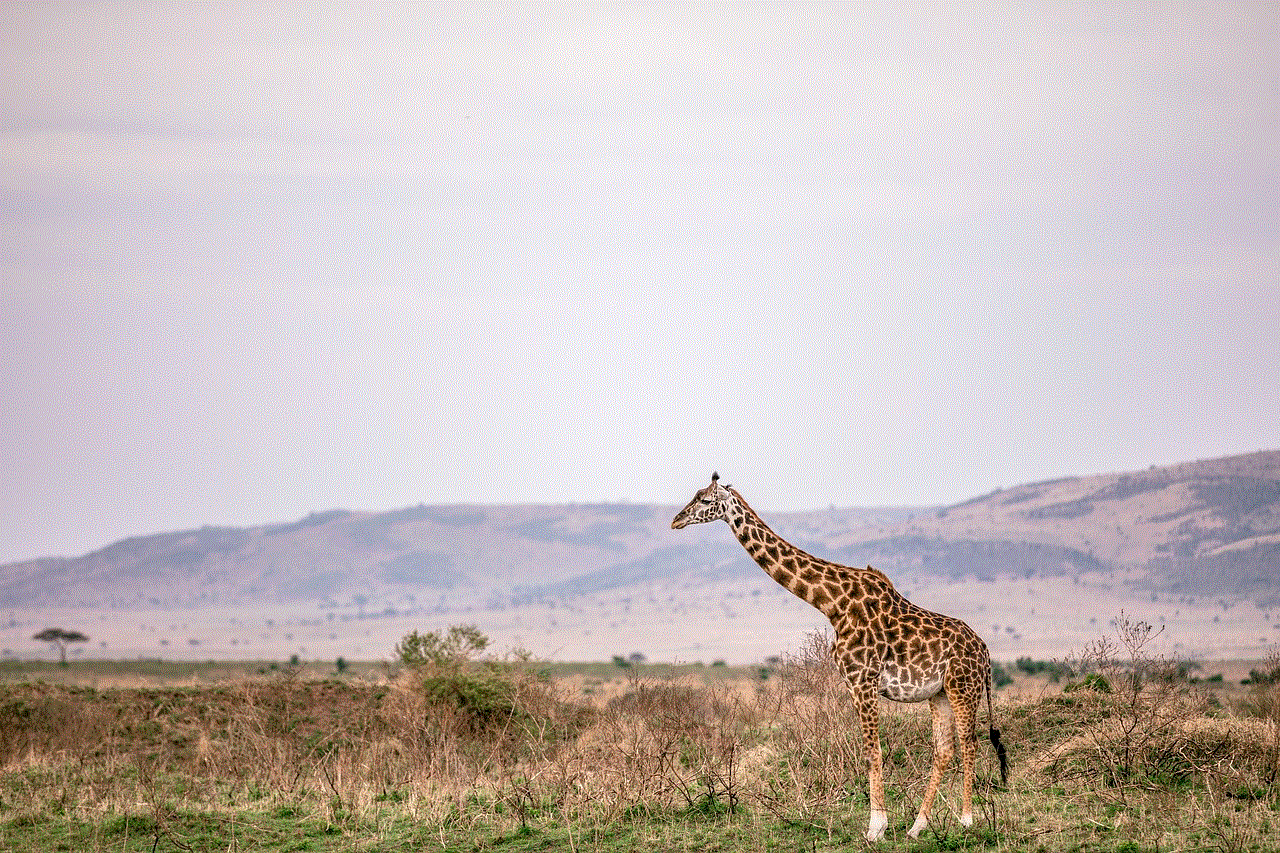
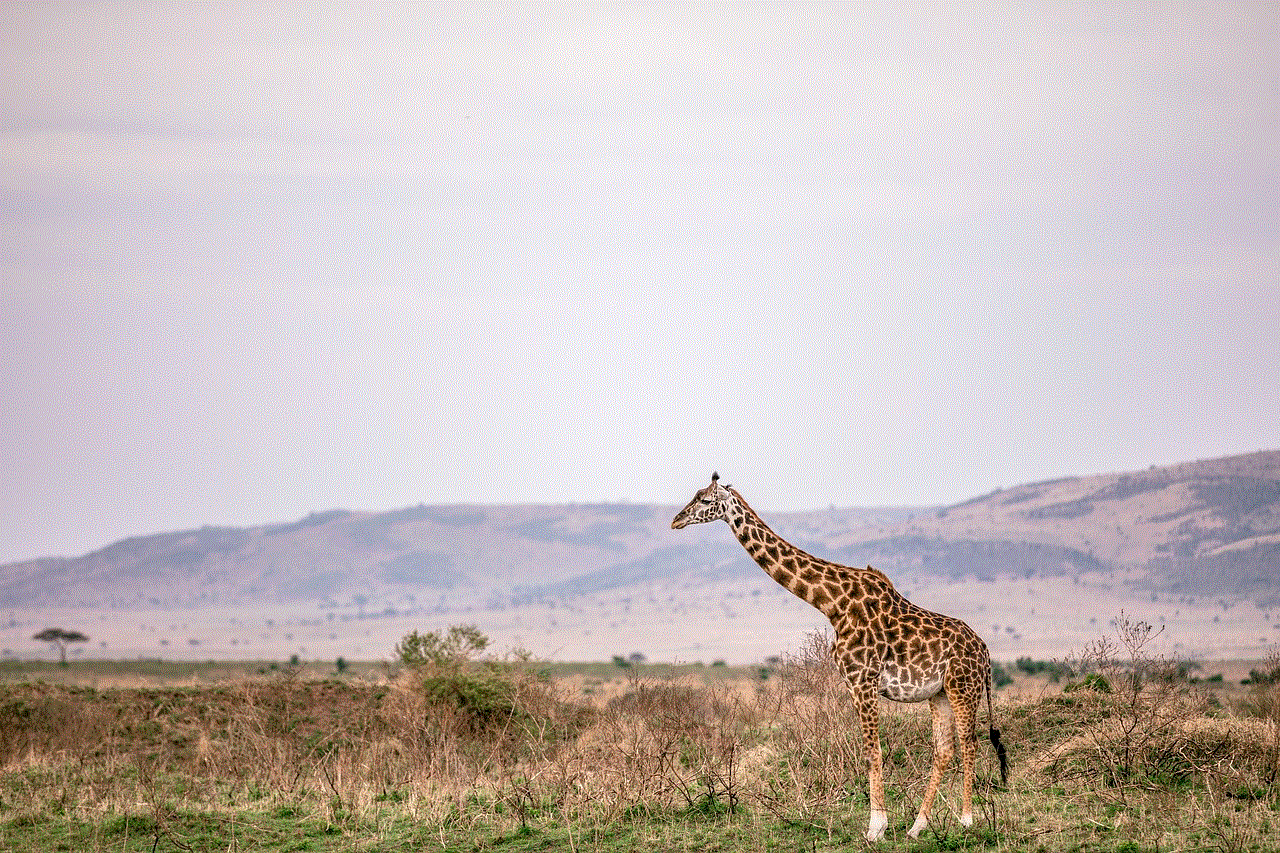
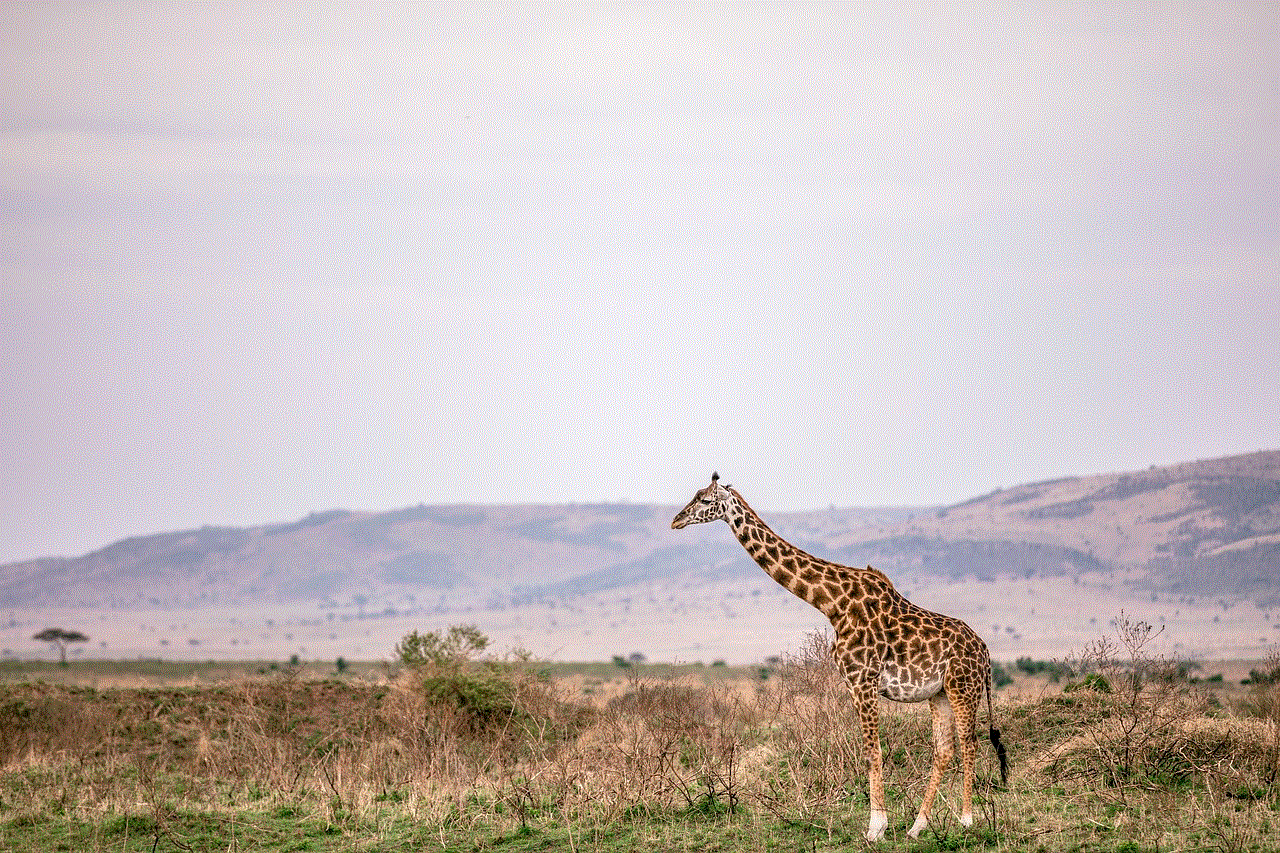
In conclusion, the concept of instant apps being automatically installed has revolutionized the way we interact with mobile apps. With the rise of mobile browsing and the need for a seamless user experience, instant apps provide the perfect solution by offering the features and functionality of an app with the convenience of a website. This not only benefits users but also businesses, as it allows them to reach a wider audience and increase engagement and conversions. With the continuous advancements in technology, we can expect to see more and more businesses embracing instant apps and the benefits they offer.
can i share my disney plus account with family
Disney Plus , also known as Disney+, is a popular streaming service that offers a vast collection of content from the iconic Disney brand, as well as other franchises like Marvel, Star Wars, Pixar, and National Geographic. With its wide range of family-friendly shows and movies, it has quickly become a favorite among households, especially those with young children. One of the great features of Disney Plus is the option to share your account with family, making it a cost-effective and convenient way to enjoy all the content it has to offer. In this article, we will explore the benefits and steps to sharing your Disney Plus account with family.
Before we dive into the details, let’s first understand what exactly is meant by sharing a Disney Plus account with family. Essentially, it means allowing multiple people to access the same Disney Plus account, using their own devices and profiles. This is different from creating multiple profiles under one account, which is a common feature offered by most streaming services. With Disney Plus, you can share your account with up to 7 different people, which includes both family members and friends.
The first question that may come to mind is why would someone want to share their Disney Plus account with family? The answer is simple – to save money. Disney Plus offers a variety of subscription plans, with the most basic plan starting at $7.99 per month. By sharing your account with family members, you can split the cost and each person can enjoy all the benefits of the service at a much lower price. This is especially useful for families with children who may have different preferences in terms of shows and movies. With Disney Plus, each member can have their own profile, which means personalized recommendations and the ability to watch content simultaneously on different devices.
Another benefit of sharing a Disney Plus account with family is the convenience it offers. With a single account, you can access Disney Plus on multiple devices, including smartphones, tablets, laptops, and smart TVs. This means that everyone can watch their favorite shows and movies on their preferred device, without having to worry about logging in and out of different accounts. Moreover, since Disney Plus allows for up to 4 simultaneous streams, this means that different family members can watch different content at the same time, without any interruptions.
Now that we’ve established the benefits of sharing a Disney Plus account with family, let’s look at how you can actually do it. The process is fairly simple and can be completed in a few easy steps. The first thing you need to do is log into your Disney Plus account using your email and password. Once you’re logged in, go to the “Account” section and scroll down to the “Profile” tab. Here, you will see an option to “Add Profile”. Click on it and enter the name of the family member you want to share your account with. You can create up to 7 profiles, so make sure to add all the family members who will be using the account.
Once you’ve created the profiles, the next step is to share the login credentials with your family members. To do this, go back to the “Account” section and click on the “Edit” option next to the profile you want to share. This will take you to a page where you can manage the profile settings. Under the “Profile Info” tab, you will see a toggle button that says “Kids Profile”. Make sure to turn this option off if you want your family members to have access to all the content on Disney Plus. After that, click on the “Save Changes” button and a pop-up window will appear, asking you to confirm the changes. Click on “Save Changes” again, and the profile will be updated.
Now, all you need to do is share the login credentials of your Disney Plus account with your family members. They can then log in using these credentials and select the profile that has been created for them. It’s important to note that each profile has its own set of recommendations and watch history, so it’s best to let each family member have their own profile, rather than sharing one profile among everyone.
While sharing a Disney Plus account with family offers many benefits, there are a few things to keep in mind to ensure a smooth sharing experience. Firstly, it’s important to communicate with your family members about how the account will be used and what content is appropriate for each profile. For instance, if you have young children, you may want to restrict access to certain shows or movies. This can be done by turning on the “Kids Profile” option for their profile, which will only show content that is suitable for children.
Secondly, it’s essential to set some ground rules for using the account. For example, you may want to decide on a schedule for who gets to use the account at what time, to avoid any conflicts or interruptions. It’s also a good idea to remind everyone not to share the login credentials with anyone outside the family, to ensure the security of your account.
Lastly, it’s worth mentioning that sharing a Disney Plus account with family is not limited to just household members. As mentioned earlier, you can also share your account with friends, as long as they are within the maximum limit of 7 profiles. This is a great option for those who may not have a family to share their account with, but still want to take advantage of the cost-saving and convenience benefits.



In conclusion, sharing a Disney Plus account with family is a great way to enjoy all the amazing content offered by the streaming service, while also saving money. With the ability to create multiple profiles and stream on multiple devices simultaneously, it’s a convenient option for households with different preferences. By following the simple steps outlined in this article, you can easily share your Disney Plus account with family members and start enjoying all the magical content it has to offer. So, gather your loved ones and get ready for a Disney Plus binge-watch session like no other!