what does wtw mean on text
## Understanding “WTW”: The Meaning and Usage in Text Communication
In the age of digital communication, acronyms and abbreviations have become a staple in our daily interactions. One such abbreviation that has gained popularity, particularly among younger generations, is “WTW.” While it may seem cryptic at first glance, understanding its meaning and the context in which it is used can enrich our understanding of modern communication. This article will delve into the origins, meanings, uses, and implications of “WTW” in texting, social media, and beyond.
### The Origin of “WTW”
The acronym “WTW” stands for “What’s the Word?” or “What’s the Wave?” Depending on the context, it can imply a request for information or a casual greeting. The rise of texting and instant messaging has paved the way for such shorthand expressions, allowing users to communicate quickly and efficiently. The evolution of language in the digital age has led to the creation of numerous acronyms, with “WTW” being one of the more recent additions to the lexicon.
### The Meaning of “WTW”
At its core, “WTW” is an inquiry. When someone types “WTW,” they are generally asking for updates, news, or general chatter. It can serve as an icebreaker in conversations or a way to check in with friends. The phrase encapsulates a casual tone, making it suitable for both friends and acquaintances. This versatility is one of the reasons it has gained traction among younger demographics, particularly in social media platforms like Snapchat , Instagram , and Twitter.
### Contextual Usage of “WTW”
Understanding the context in which “WTW” is used is crucial for interpreting its meaning accurately. Here are some scenarios where you might encounter this acronym:
1. **Casual Conversations:** Friends may use “WTW” when catching up. For instance, one might text, “Hey! WTW? How have you been?” This usage is informal and implies a friendly rapport.
2. **Social Media Posts:** On platforms like Twitter or Instagram, users might post something like, “WTW with the latest trends?” This usage seeks engagement and invites others to share their thoughts.
3. **Group Chats:** In group messaging apps such as WhatsApp or Discord, someone might ask, “WTW for the weekend?” This indicates a desire to plan or find out what others are doing.
4. **Networking:** In professional contexts, “WTW” can be used to initiate a conversation, though it may be less common. A message like “Hi, WTW on the project?” can signal the need for updates or collaboration.
### The Evolution of Language in Texting
The emergence of acronyms like “WTW” reflects broader trends in language evolution. As the pace of communication accelerates, language adapts to meet the needs of users. Acronyms and abbreviations serve several purposes:
– **Efficiency:** Shortening phrases allows for quicker typing and faster communication.
– **Informality:** Acronyms contribute to a casual tone, making conversations feel more relaxed.
– **Inclusivity:** Sharing acronyms creates a sense of belonging among users who understand the lingo.
This evolution is not limited to “WTW.” Other acronyms like “LOL” (laugh out loud), “BRB” (be right back), and “TMI” (too much information) have similarly become ingrained in our communication.
### Generational Differences in Usage
The use of “WTW” can also highlight generational differences in communication styles. Younger generations, particularly Millennials and Gen Z, are more likely to use acronyms in their everyday conversations. This preference stems from growing up with digital communication as a primary means of interaction. In contrast, older generations may favor more traditional forms of communication, often employing full sentences and formal language.
This generational divide can occasionally lead to misunderstandings. For example, an older individual might misinterpret “WTW” as an abbreviation for something entirely different, while a younger person uses it as a casual greeting. Such discrepancies emphasize the importance of context and awareness of one’s audience when communicating.
### The Role of Social Media in Popularizing “WTW”
Social media has played a significant role in the proliferation of “WTW.” Platforms like Twitter, Snapchat , and Instagram encourage users to communicate in brief, impactful ways. As users seek to engage with their followers quickly, they often resort to acronyms and shorthand phrases. This trend is particularly evident in the character limits imposed by platforms like Twitter, where brevity is paramount.
Social media influencers and celebrities also contribute to the popularity of “WTW.” When public figures use the term in their posts or interactions, their followers often adopt the language, further entrenching the acronym in popular culture. As trends evolve, “WTW” may morph into other variations or entirely new expressions, illustrating the fluid nature of language in the digital age.
### The Impact of “WTW” on Communication Skills
While acronyms like “WTW” enhance efficiency in communication, they also raise questions about their impact on language skills. Critics argue that the excessive use of shorthand can hinder individuals’ abilities to articulate thoughts clearly and effectively. For instance, reliance on acronyms may lead to a decline in vocabulary and writing skills, particularly among younger users who primarily engage in texting and social media.
Conversely, proponents of digital communication argue that the use of acronyms fosters creativity and adaptability in language. The ability to convey complex ideas succinctly can enhance communication, especially in fast-paced environments. Ultimately, the impact of “WTW” and similar acronyms depends on the balance between casual communication and maintaining language proficiency.
### The Future of “WTW” and Digital Communication
As we look to the future, the continued evolution of language in digital communication is inevitable. Acronyms like “WTW” may undergo transformations, merging with new phrases or fading into obscurity as language adapts to the changing landscape of communication. The rise of voice-activated technology and AI-driven communication tools may also influence how we express ourselves, potentially leading to new shorthand expressions.
Moreover, the increasing globalization of communication may introduce new acronyms and slang from different cultures, enriching the tapestry of language. As individuals from diverse backgrounds connect through digital platforms, the blending of linguistic elements may lead to the emergence of new forms of expression.
### Conclusion
In conclusion, “WTW” represents more than just an acronym; it embodies the evolution of language in the digital age. Its meanings, uses, and implications reflect broader trends in communication, efficiency, and the adaptation of language to fit the needs of users. Whether used in casual conversations, social media engagement, or professional interactions, “WTW” serves as a reminder of how language continues to evolve alongside technology and culture.
As we navigate the complexities of modern communication, understanding terms like “WTW” can foster clearer connections among individuals. Embracing the nuances of language—both traditional and contemporary—will enable us to communicate effectively in an ever-changing world. Ultimately, “WTW” is a testament to the dynamic nature of language, reminding us that even in the fast-paced realm of texting, meaningful connections remain at the heart of our interactions.
drafts on instagram
# Understanding Instagram Drafts: A Comprehensive Guide
Instagram has revolutionized the way we share our lives, connect with friends, and promote our businesses. With its visually appealing interface and diverse functionality, Instagram has become a staple in our digital communication. One such feature that has garnered attention is the “Drafts” functionality. This article delves deep into Instagram drafts, exploring their purpose, how to effectively use them, and the benefits they bring to users, whether they are casual users, influencers, or businesses.
## What Are Instagram Drafts?
Instagram drafts refer to posts that users can save for later without publishing them immediately. This feature allows users to work on their captions, select the perfect images or videos, and make any necessary edits before sharing their content with the world. Drafts enable users to take their time to create the perfect post, ensuring that they are satisfied with the outcome before hitting the publish button.
## The Evolution of Instagram Drafts
Initially, Instagram did not offer a drafts feature. Users were required to either publish their content immediately or let it go to waste if they changed their minds. This limitation often led to frustration, especially for users who wanted to curate their feeds meticulously. Recognizing the need for a more flexible approach to content creation, Instagram introduced the drafts feature, allowing users to save their work and return to it later.
Since its introduction, the drafts feature has evolved. Instagram has made improvements to the way users access and manage their drafts, making it easier to navigate through saved content and ensuring that users can find their drafts quickly when they’re ready to publish.
## How to Create and Manage Instagram Drafts
Creating and managing drafts on Instagram is a straightforward process. Here’s a step-by-step guide to help users navigate through it:
### Step 1: Create Your Post
To create a draft, start by tapping on the plus sign (+) at the bottom of your Instagram feed. Choose the type of content you want to create—whether it’s a photo, video, or carousel post. After selecting your media, proceed to the editing phase.
### Step 2: Edit Your Content
Once you’ve uploaded your media, you can edit your content by applying filters, adjusting brightness, or cropping your images. After you’re satisfied with the visual aspect, click ‘Next’ to move on to the caption stage.



### Step 3: Write Your Caption
In the caption field, you can write your engaging captions, tag people, add location, and include hashtags. When you’re done crafting the perfect caption, instead of hitting ‘Share,’ simply tap the back arrow.
### Step 4: Save Your Draft
Upon tapping the back arrow, Instagram will prompt you with a message asking if you want to save your post as a draft. Select ‘Save Draft,’ and your content will be stored for later.
### Step 5: Accessing and Editing Drafts
To access your drafts, return to the plus sign (+) icon. You will see an option labeled “Drafts” at the top of your screen. Tap on it, and you’ll be directed to a list of all your saved drafts. You can select any draft to edit it further, add more content, or publish it.
## Best Practices for Using Instagram Drafts
While the process of saving drafts is simple, there are best practices that users should consider to maximize the effectiveness of their drafts:
### 1. Organize Your Drafts
If you create multiple drafts, it’s essential to keep them organized. Consider using a consistent theme or style for your drafts so that they are easier to navigate through. This organization will save you time when you’re ready to publish.
### 2. Utilize Hashtags
Before saving a draft, think about incorporating hashtags into your caption. Hashtags increase the visibility of your posts, making it easier for users to discover your content. By saving a draft with relevant hashtags, you’ll be ready to go when you publish.
### 3. Frequently Revisit Drafts
Instagram drafts do not have a set expiration date, but it’s wise to revisit them regularly. Occasionally, users may forget about saved drafts, and some may become irrelevant with time. Reviewing drafts ensures that your content remains timely and aligned with your current goals.
### 4. Experiment with Different Content
Drafts provide an excellent opportunity to experiment with various types of content. Try out different captions, images, and styles to see what resonates best with your audience. Having multiple versions of a post saved allows for easy comparison and selection.
### 5. Collaborate with Others
If you manage a business account or work with a team, consider sharing ideas for drafts. Collaboration can lead to more engaging content. You can save drafts that include suggestions from team members or brainstormed ideas, enhancing the overall quality of your posts.
## The Benefits of Using Drafts for Businesses
For businesses, the drafts feature is particularly beneficial. Here are some key advantages that businesses can enjoy by utilizing Instagram drafts effectively:
### 1. Content Planning
Drafts allow businesses to plan their content strategy in advance. By preparing multiple posts ahead of time, businesses can create a cohesive feed that aligns with their branding and marketing goals. This planning reduces the stress of last-minute posting.
### 2. Improved Quality Control



By saving drafts, businesses can ensure that each post goes through a rigorous quality check. This control allows for proofreading captions, ensuring visual consistency, and verifying that branding guidelines are followed before publishing.
### 3. Enhanced Engagement
When businesses take their time to create engaging content, they are more likely to capture their audience’s attention. By using drafts to refine posts, businesses can increase interactions, comments, and shares, ultimately boosting their online presence.
### 4. Consistency in Posting
Maintaining a consistent posting schedule is crucial for businesses on social media. Drafts help businesses prepare content in advance, allowing for regular posting even during busy periods. This consistency keeps the audience engaged and helps build brand loyalty.
### 5. Flexibility in Response
The social media landscape is fast-paced, and trends can change overnight. With drafts, businesses can quickly adapt to new trends by editing or replacing saved posts with more relevant content. This flexibility ensures that businesses remain timely and relevant in their communications.
## Common Mistakes to Avoid with Instagram Drafts
While drafts can be incredibly helpful, there are common pitfalls that users should be aware of. Avoiding these mistakes can lead to a more effective use of the drafts feature:
### 1. Ignoring Drafts
One of the biggest mistakes users make is ignoring their drafts altogether. It’s easy to forget about saved drafts, but periodically revisiting them can lead to great content ideas and opportunities for engagement.
### 2. Overthinking Captions
While it’s essential to craft thoughtful captions, overthinking can lead to analysis paralysis. Users should aim for authenticity and relatability, finding a balance between perfection and genuine expression.
### 3. Forgetting to Publish
Another common mistake is forgetting to publish drafted posts. Users may save drafts with the intention of posting later but then fail to follow through. Setting reminders can help ensure that drafted content is eventually shared with the audience.
### 4. Neglecting Visual Quality
While captions are crucial, the visual quality of posts is equally important. Users should not overlook the importance of high-quality images or videos in their drafts. Maintaining a consistent aesthetic enhances overall engagement.
### 5. Relying Solely on Drafts
While drafts are a great tool, relying solely on them can stifle creativity. Users should balance their draft strategy with spontaneous content creation to keep their feed fresh and dynamic.
## The Future of Instagram Drafts
As Instagram continues to evolve, so too will the drafts feature. Users can anticipate enhancements that could further streamline the process of creating, managing, and publishing drafts. Potential future updates may include better organization tools, collaboration features for team accounts, and more robust analytics to track the performance of drafted posts after publication.
Moreover, as social media trends shift, Instagram may introduce new functionalities that align with changing user needs. Whether it’s integrating AI for caption suggestions or offering advanced editing tools, the future of Instagram drafts holds exciting possibilities.
## Conclusion
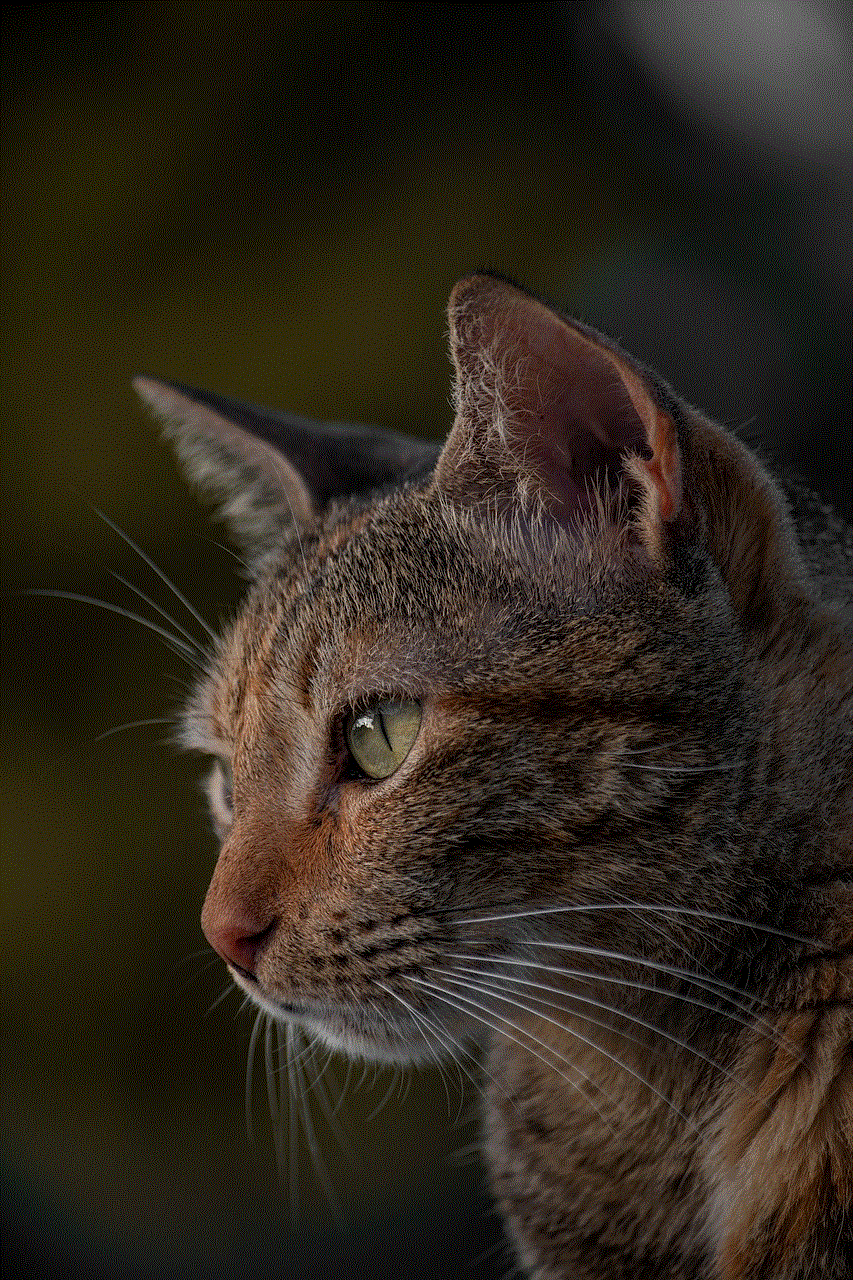
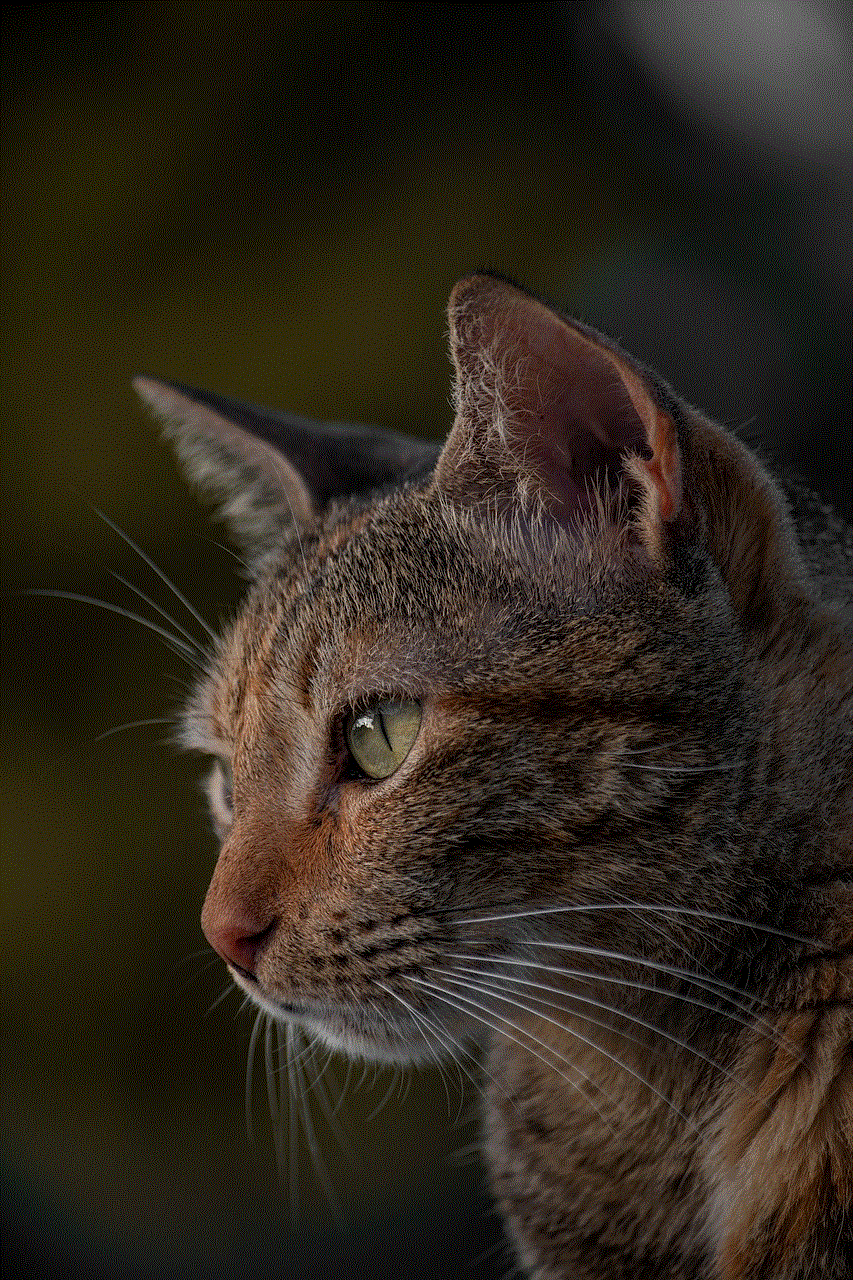
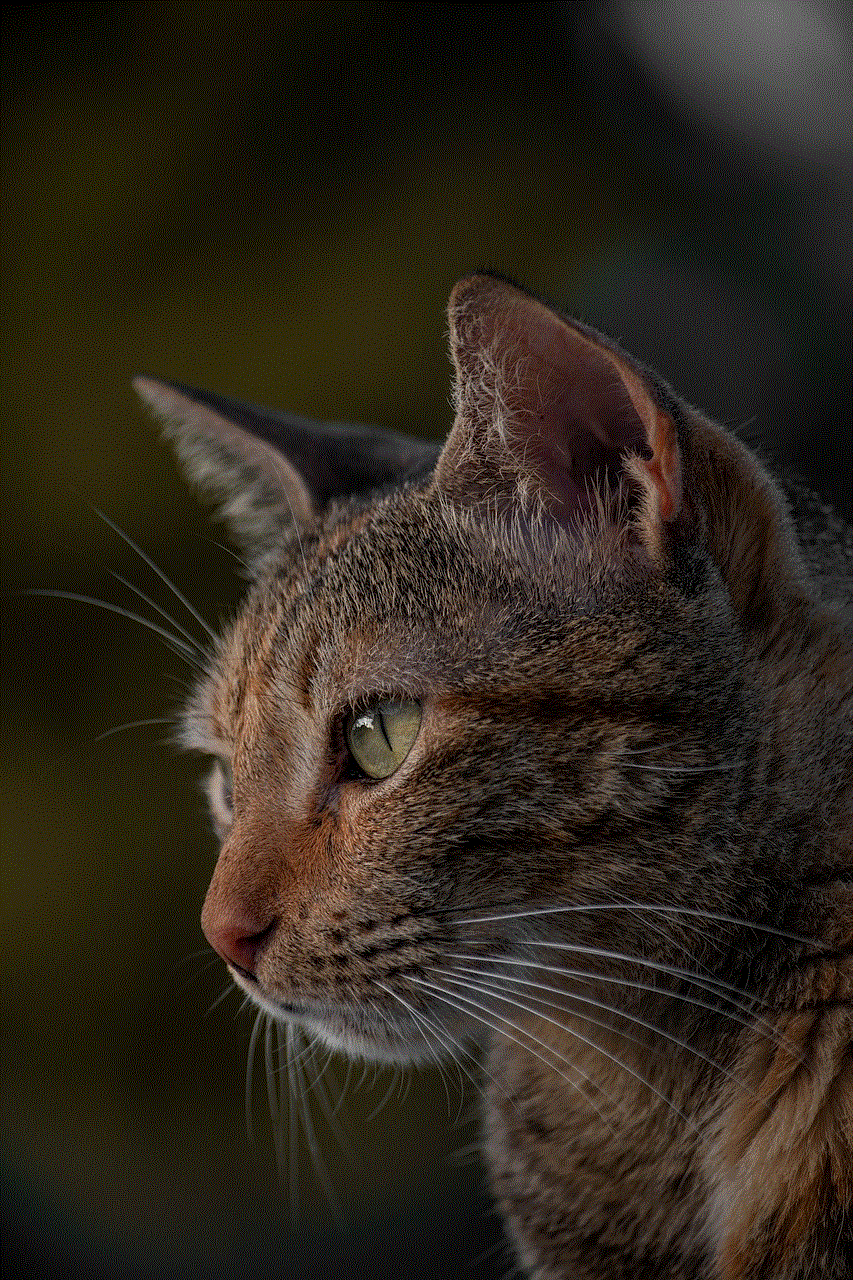
Instagram drafts are a valuable feature that allows users to curate their content thoughtfully and strategically. Whether for personal use, influencer marketing, or business promotion, drafts enable users to take their time crafting the perfect posts. By understanding how to create and manage drafts effectively, users can enhance their Instagram experience, improve engagement, and maintain a consistent presence on the platform.
As the digital landscape continues to evolve, embracing features like Instagram drafts can provide a competitive edge, helping users stay relevant and connected with their audience. So, the next time you’re planning your Instagram content, remember the power of drafts and how they can help you share your best self with the world.