using phone without sim card
In today’s digital age, it is almost impossible to imagine going a day without our phones. From staying connected with loved ones to managing our daily tasks, our phones have become an essential part of our lives. However, what happens when we find ourselves in a situation where our sim card is not available? Can we still use our phones without a sim card? The answer is yes, and in this article, we will explore the various ways in which we can use our phones without a sim card.
Before we delve into the ways of using a phone without a sim card, let’s first understand what a sim card is and its purpose. A sim card, short for subscriber identity module, is a small chip that is inserted into a phone to connect it to a cellular network. It contains information such as the phone number, network operator, and other data required for the phone to function on a specific network. Without a sim card, a phone cannot make or receive calls, send text messages, or access cellular data.
So why would someone want to use a phone without a sim card? There could be several reasons for this. For instance, if you are traveling to a foreign country, you might want to avoid the high roaming charges by using a local sim card. Or, if your phone’s sim card is damaged or lost, you may need to use your phone until you get a replacement. Whatever the reason may be, here are some ways in which you can use your phone without a sim card.
1) Use Wi-Fi for Internet access:
One of the primary functions of a phone is accessing the internet, and you can still do that without a sim card. Most smartphones have built-in Wi-Fi capabilities, which allow you to connect to a wireless network and access the internet. You can connect to a Wi-Fi network at home, office, or any public place that offers free Wi-Fi. With a stable Wi-Fi connection, you can use your phone to browse the web, check emails, use social media, and do other online activities.
2) Make calls using internet-based apps:
With the advancement of technology, there are now several internet-based apps that allow you to make calls and send texts without a sim card. These apps use your phone’s internet connection to make calls and send messages, making them an excellent alternative to traditional cellular calls. Some popular options include WhatsApp, Skype, Viber, and Google Voice. All you need is a stable internet connection, and you can make calls to anyone, anywhere in the world, for free or at a minimal cost.
3) Use a landline phone:
If you have access to a landline phone, you can use it to make calls without a sim card. You can simply forward your calls from your mobile number to the landline number, and any incoming calls will be directed to the landline. You can then answer the calls using the landline phone without the need for a sim card. However, this option may not be practical for everyone, as not everyone has access to a landline phone.
4) Use your phone as a media player:
Without a sim card, your phone can still function as a media player. You can store your favorite music, videos, and photos on your phone and access them anytime, anywhere. You can also download and use apps that do not require an internet connection, such as games, e-books, and offline maps. This way, you can still use your phone for entertainment purposes without a sim card.
5) Use it as a GPS device:
Most smartphones come with built-in GPS capabilities, which means you can use your phone as a navigation device without a sim card. You can download offline maps or use a GPS app that does not require an internet connection, and your phone will still provide you with accurate directions. This can be especially useful when traveling to a new place, where you may not have access to a sim card or a data connection.
6) Use it for emergency calls:
In some countries, it is mandatory for phones to be able to make emergency calls, even without a sim card. Emergency calls can be made to 911 in the US, 999 in the UK, and 112 in most European countries. So, if you find yourself in an emergency situation, you can still use your phone to call for help, even without a sim card.
7) Use it for offline banking and other apps:
Many banking and finance apps now come with offline capabilities, which means you can still access your account and perform transactions without a sim card. This can be useful when you need to make urgent payments or check your account balance, and you don’t have a sim card or an internet connection. You can also use other offline apps such as notes, calendar, and calculator without a sim card.
8) Use it as a camera:
Most smartphones today come with high-quality cameras, and you can still use your phone’s camera without a sim card. You can capture photos and videos, edit them, and share them with others using Wi-Fi or a USB cable. This can be a great way to document your travels or special occasions without the need for a sim card.
9) Use it as a portable storage device:
Without a sim card, your phone can still function as a storage device. You can store important documents, files, and photos on your phone and access them anytime, anywhere. You can also transfer files between your phone and other devices using a USB cable, making it a convenient option for carrying important data.
10) Use it as a remote control:
Some smartphones come with built-in infrared capabilities, which allow them to function as remote controls for TVs, air conditioners, and other electronic devices. You can still use this feature without a sim card, making it a handy tool for controlling your home appliances.
In conclusion, while a sim card is necessary for most of the phone’s functions, there are still several ways in which you can use your phone without one. From accessing the internet to making calls, using it as a GPS device, or even as a remote control, your phone can still be a useful tool even without a sim card. So, the next time you find yourself in a situation where a sim card is not available, remember that your phone can still serve its purpose in many other ways.
how do i make my messages private on my iphone
In today’s digital age, privacy has become a growing concern for many individuals. With the constant evolution of technology and the widespread use of smartphones, ensuring the safety and privacy of personal information has become more important than ever. When it comes to messaging, many iPhone users may wonder how they can make their messages private. In this article, we will dive into the various methods and settings that can help you keep your messages secure and private on your iPhone.
1. Enable Face ID or Touch ID for Messages
One of the easiest ways to make your messages private on your iPhone is by enabling Face ID or Touch ID for messages. This feature allows you to use your face or fingerprint to unlock your device and access your messages. To enable this feature, go to your iPhone’s settings, then select “Face ID & Passcode” or “Touch ID & Passcode” depending on the model of your iPhone. Next, toggle on the option for “Use Face ID for iPhone Unlock” or “Use Touch ID for iPhone Unlock.” This will ensure that only you can access your messages, making them more private.
2. Use a Strong Passcode
Another important step in keeping your messages private is by using a strong passcode for your iPhone. This passcode should be at least six digits long and should not be easily guessable. Avoid using common passcodes such as your birthdate or sequential numbers. To change your passcode, go to your iPhone’s settings, then select “Face ID & Passcode” or “Touch ID & Passcode.” From there, you can change your passcode to a more secure one.
3. turn off Message Previews
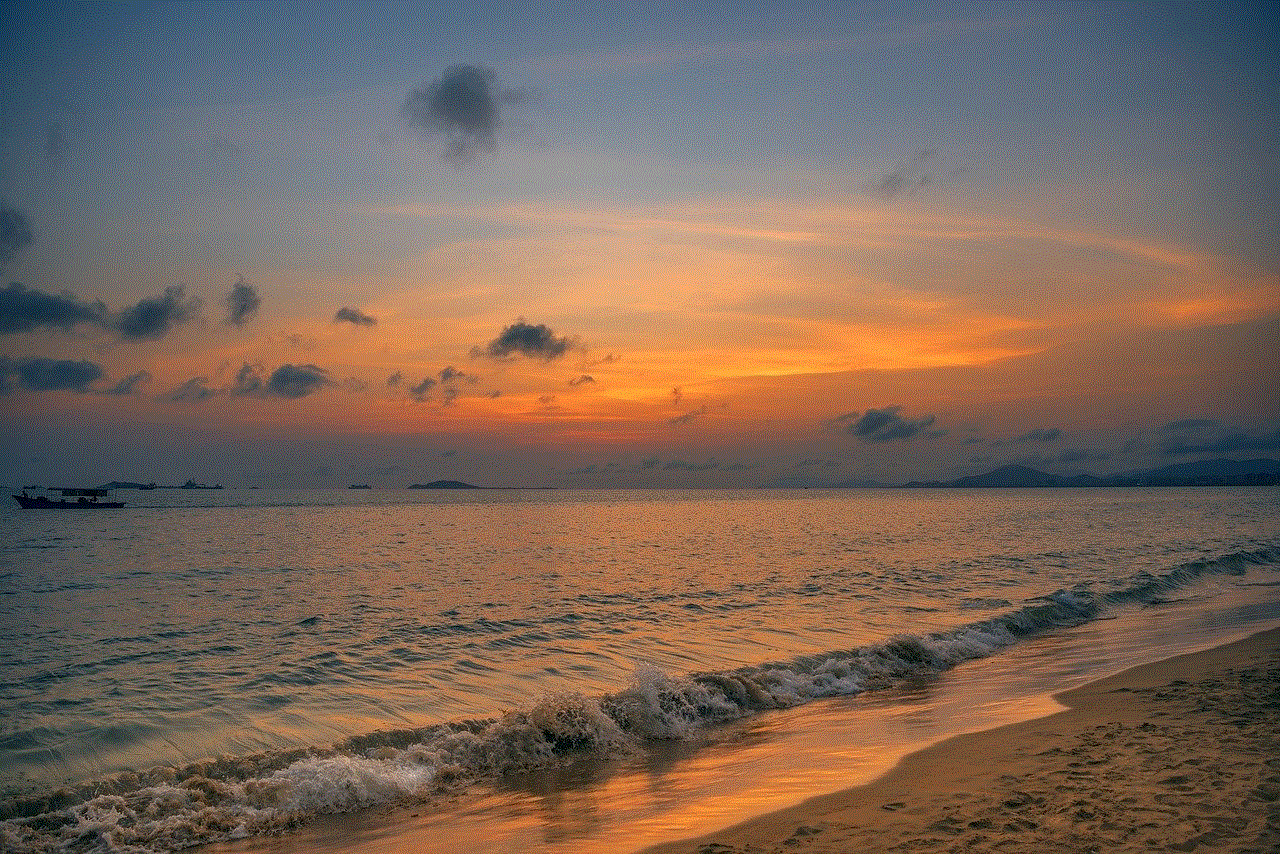
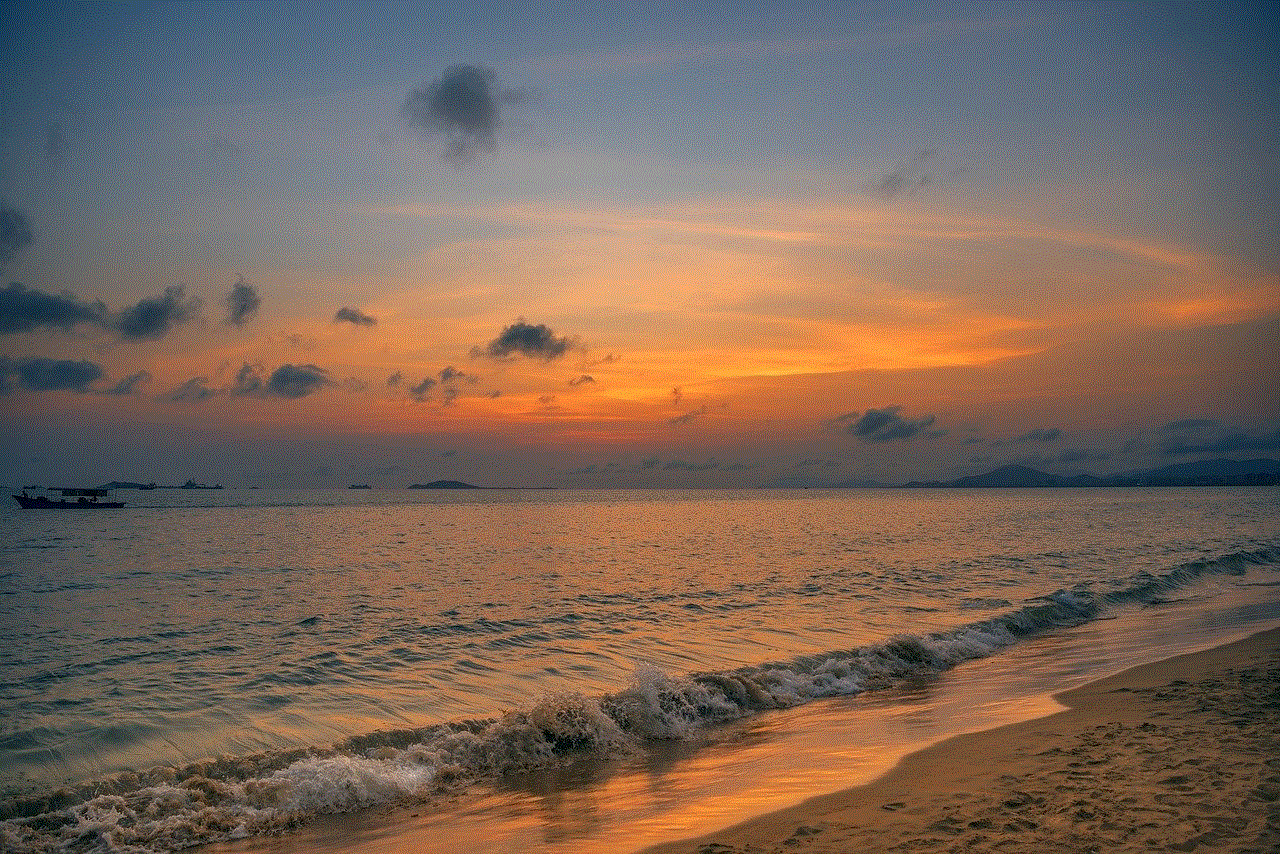
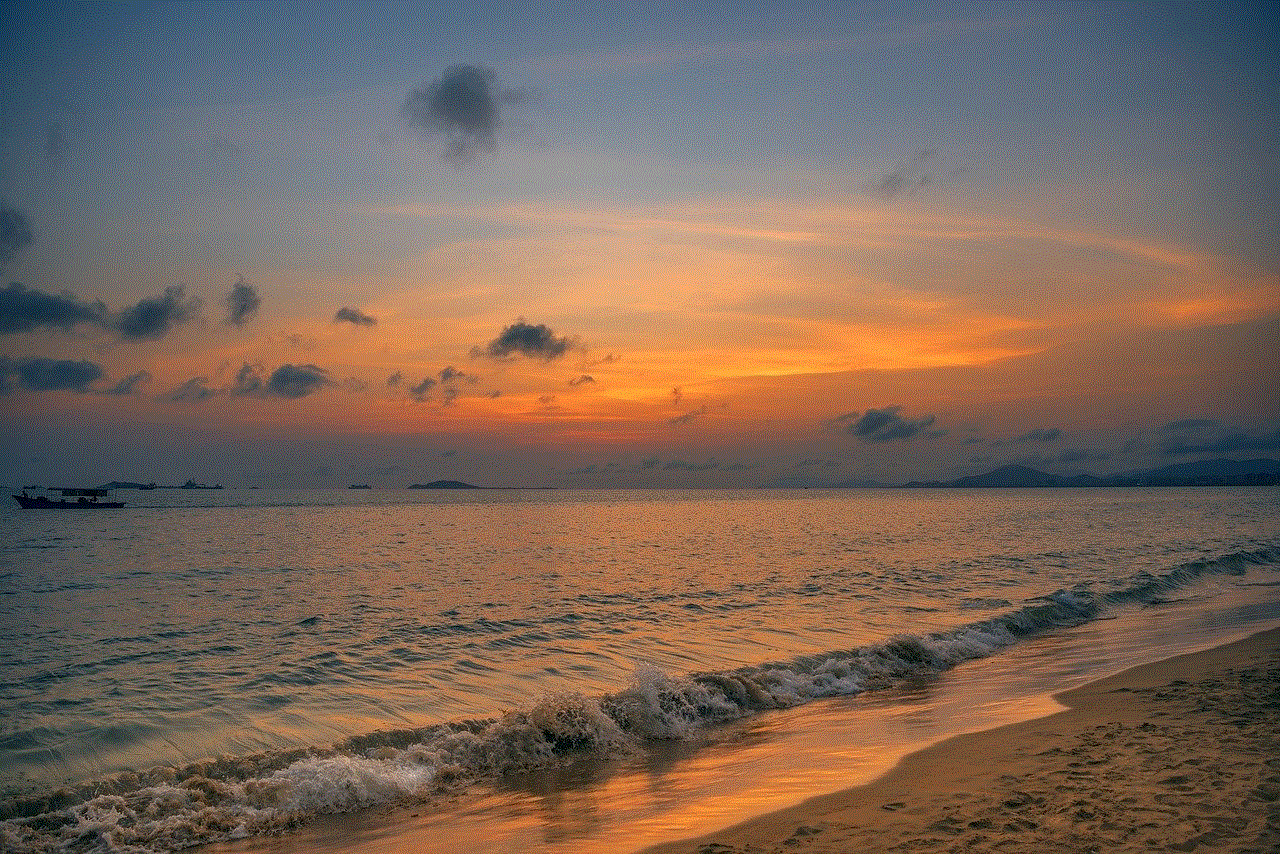
By default, your iPhone displays a preview of your messages on the lock screen and in your notifications. This means that anyone who has access to your phone can read your messages without needing to unlock it. To prevent this, you can turn off message previews by going to your iPhone’s settings, then selecting “Notifications,” followed by “Show Previews.” From there, you can choose to turn off message previews completely or select the option to only show them when your device is unlocked.
4. Use a Third-Party Messaging App
If you want to take your privacy to the next level, you can consider using a third-party messaging app instead of the default Messages app on your iPhone. These apps offer end-to-end encryption, meaning that only the sender and receiver can access the messages. Some popular options include WhatsApp, Signal, and Telegram. These apps also offer additional security features such as self-destructing messages and the ability to lock the app with a passcode or biometric authentication.
5. Utilize the “Hide Alerts” Feature
If you have conversations that you want to keep private, you can use the “Hide Alerts” feature on your iPhone. This feature allows you to mute notifications for specific conversations, so you won’t receive any alerts when a new message is received. To use this feature, open the Messages app, swipe left on the conversation you want to hide alerts for, and select “Hide Alerts.” You can also hide alerts for a group conversation by opening the conversation, tapping on the “i” icon, and toggling on the “Hide Alerts” option.
6. Be Mindful of Your iCloud Backup
If you use iCloud to back up your iPhone, it’s essential to be mindful of what information is being backed up. By default, your messages are included in your iCloud backup, which means that anyone who has access to your iCloud account can potentially access your messages. To prevent this, you can turn off the “Messages” option in your iCloud backup settings. To do this, go to your iPhone’s settings, select your name, then “iCloud,” and toggle off the option for “Messages.”
7. Delete Your Messages Regularly
Another way to keep your messages private is by regularly deleting them from your device. This is especially important if you have sensitive information in your messages that you don’t want anyone else to see. To delete a single message, press and hold on the message, then select “More” and tap on the trash can icon. You can also delete multiple messages by selecting “Edit” in the top right corner of the conversation, selecting the messages you want to delete, and tapping on the trash can icon. Additionally, you can set your messages to automatically delete after a certain period by going to your iPhone’s settings, selecting “Messages,” and scrolling down to the “Keep Messages” option.
8. Use a Private Browser for Messaging
If you often use your iPhone to access messaging platforms through a web browser, it’s important to use a private browser to ensure your messages are secure. Private browsers, such as Firefox Focus or Brave, offer enhanced privacy features such as blocking trackers and clearing browsing data automatically. This can help prevent anyone from accessing your messages through your browser history.
9. Avoid Using Public Wi-Fi for Messaging
Using public Wi-Fi can leave you vulnerable to potential hackers and cyber threats. Therefore, it’s best to avoid using public Wi-Fi for messaging, especially if you are sharing sensitive information. If you must use public Wi-Fi, consider using a virtual private network (VPN) to encrypt your internet connection and keep your messages private. There are various VPN apps available for download on the App Store.
10. Enable Two-Factor Authentication



Enabling two-factor authentication (2FA) on your iPhone is another essential step in keeping your messages private. This feature adds an extra layer of security to your device by requiring a verification code to be entered when signing in to your Apple ID or iCloud account from a new device. To enable 2FA, go to your iPhone’s settings, select your name, then “Password & Security,” and toggle on the “Two-Factor Authentication” option.
In conclusion, there are various ways to make your messages private on your iPhone. By enabling Face ID or Touch ID, using a strong passcode, turning off message previews, utilizing third-party messaging apps, and being mindful of your iCloud backup, you can ensure the safety and privacy of your messages. Additionally, regularly deleting your messages, using a private browser, avoiding public Wi-Fi, and enabling two-factor authentication can also help keep your messages secure. By following these tips, you can have peace of mind knowing that your messages are private and protected.