twitter enable sensitive content
# Understanding Twitter’s Sensitive Content Settings: A Comprehensive Guide
In the ever-evolving landscape of social media, Twitter remains one of the most popular platforms for real-time communication, news sharing, and public discourse. With its rapid-fire updates and diverse user base, Twitter has become a hub for discussions ranging from light-hearted memes to serious global issues. However, with this openness comes the challenge of managing sensitive content. This article explores the concept of sensitive content on Twitter, the platform’s policies, the implications of enabling or disabling sensitive content, and how users can navigate these settings to enhance their experience.
## What Constitutes Sensitive Content?
Sensitive content on Twitter includes material that may be considered graphic, violent, sexual, or otherwise disturbing. This can encompass a wide range of content, including but not limited to:
– Graphic violence or gore
– Adult content or nudity
– Hate speech or harassment
– Self-harm or suicide-related content
– Sensitive political or social commentary
Understanding what falls under the umbrella of sensitive content is crucial for users who wish to curate their Twitter experience. As a platform that encourages open dialogue, Twitter recognizes the need to balance free expression with user safety and comfort.
## Twitter’s Sensitive Content Policy
Twitter has established a comprehensive policy to govern sensitive content on its platform. This policy aims to ensure that users are aware of the nature of the content they may encounter. The key aspects of Twitter’s sensitive content policy include:
1. **User Control**: Twitter allows users to control their exposure to sensitive content through their settings. This empowers users to create a tailored experience that aligns with their comfort levels.
2. **Content Warnings**: Users who post potentially sensitive content are encouraged to use content warnings. This practice helps prepare followers for the type of material they will encounter, providing a level of caution.
3. **Reporting Mechanisms**: Twitter provides users with the ability to report content that they find offensive or inappropriate. This mechanism is crucial for maintaining a respectful and safe environment for all users.
4. **Account Settings**: Users can choose to enable or disable sensitive content settings in their accounts, allowing them to filter out or view all types of content based on their preferences.
## Enabling Sensitive Content: Pros and Cons
When users choose to enable sensitive content on Twitter, they open the door to a broader range of material. While this can enhance the richness of their Twitter experience, it also comes with potential drawbacks.
### Pros
1. **Access to Diverse Perspectives**: Enabling sensitive content allows users to engage with a wider array of opinions, experiences, and narratives. This can foster a deeper understanding of complex social issues.
2. **Participation in Unfiltered Discussions**: Users can participate more fully in discussions surrounding important topics, including social justice, mental health, and political activism.
3. **Connection with Communities**: Many marginalized communities use sensitive content to share their experiences and advocate for change. By enabling this setting, users can connect with these communities and support their causes.
### Cons
1. **Exposure to Disturbing Content**: Users who enable sensitive content may encounter graphic or distressing material that could be triggering or overwhelming.
2. **Potential for Misinformation**: The open nature of sensitive content can lead to the spread of misinformation, particularly regarding complex issues. Users must be discerning about the sources of the information they consume.
3. **Emotional Toll**: Constant exposure to sensitive and potentially traumatic content can take an emotional toll on users, leading to anxiety or desensitization.
## Navigating Sensitive Content Settings
To manage their experience effectively, users should familiarize themselves with Twitter’s sensitive content settings. Here’s a step-by-step guide on how to enable or disable sensitive content on the platform:
1. **Access Settings**: Log into your Twitter account and navigate to the ‘Settings and Privacy’ section.
2. **Privacy and Safety**: Click on the ‘Privacy and Safety’ tab to explore various options related to your account’s security and content preferences.
3. **Content Preferences**: Under the ‘Content Preferences’ section, you will find the option to enable or disable sensitive content. If you choose to enable it, be sure to review the implications discussed earlier.
4. **Content Warnings**: As a responsible user, consider adding content warnings to your own posts if they may contain sensitive material. This practice promotes a more respectful and considerate community.
5. **Regular Review**: Periodically review your settings to ensure they still align with your preferences, especially as your engagement with the platform evolves.
## The Role of Content Warnings
Content warnings play a vital role in managing sensitive content on Twitter. By providing a brief description of the subject matter, users can prepare their followers for potentially distressing material. This practice not only promotes personal responsibility but also contributes to a culture of respect and empathy within the Twitter community.
### Best Practices for Using Content Warnings
1. **Be Clear and Concise**: When adding a content warning, be straightforward about the nature of the content. Avoid vague language that may leave followers confused about the potential risks.
2. **Use Appropriate Tags**: Twitter allows users to tag their tweets with specific warnings. Utilize these tags to categorize your content effectively.
3. **Prioritize User Safety**: Always consider the potential impact of your content on others. If there’s a chance it could be triggering or upsetting, err on the side of caution.
## Community Dynamics and Sensitive Content
The dynamics of online communities can be greatly affected by the presence or absence of sensitive content. Engaging in discussions that touch on sensitive topics can lead to both positive and negative interactions. Communities that prioritize understanding, empathy, and support can create safe spaces for users to share their experiences. Conversely, communities that lack these values may become breeding grounds for hostility and misinformation.
### Building Supportive Communities
1. **Encourage Open Dialogue**: Create an environment where users feel comfortable expressing their thoughts and feelings. This can be achieved through moderation and active engagement.
2. **Promote Empathy**: Encourage users to consider the impact of their words and actions on others. Empathy can bridge gaps in understanding and foster positive relationships.
3. **Establish Clear Guidelines**: Set clear community guidelines regarding sensitive content. This helps users understand acceptable behavior and the consequences of violating these standards.
## The Impact of Sensitive Content on Mental Health
The consumption of sensitive content can have varying effects on mental health. For some users, exposure to certain types of content may trigger anxiety or exacerbate existing mental health conditions. For others, engaging with sensitive topics can serve as a form of catharsis or validation.
### Strategies for Managing Mental Health
1. **Set Boundaries**: Be mindful of how much sensitive content you consume. Setting limits can help protect your mental well-being.
2. **Seek Support**: If you find yourself struggling with the emotional impact of sensitive content, consider reaching out to friends, family, or mental health professionals for support.
3. **Engage in Self-Care**: Prioritize self-care activities that promote relaxation and mental clarity. This can include mindfulness practices, physical exercise, or engaging in hobbies.
## The Future of Sensitive Content on Twitter
As social media platforms continue to evolve, the handling of sensitive content will remain a critical issue. Twitter, like many other platforms, will face ongoing challenges in balancing free expression with user safety. The platform’s policies may adapt in response to user feedback, societal changes, and emerging trends in digital communication.
### Potential Changes on the Horizon
1. **Enhanced Filtering Options**: Twitter may introduce more nuanced filtering options, allowing users to customize their experience further.
2. **Increased Transparency**: Users may demand greater transparency regarding how Twitter moderates sensitive content and the criteria used for determining what qualifies as sensitive.



3. **Community-Driven Initiatives**: The platform could foster community-driven initiatives that promote awareness and education around sensitive topics, creating a more informed user base.
## Conclusion
Navigating sensitive content on Twitter is a complex endeavor that requires users to strike a balance between openness and self-care. By understanding the implications of enabling sensitive content, utilizing content warnings, and engaging in constructive community dynamics, users can create a more enriching and respectful Twitter experience. As the platform continues to evolve, ongoing dialogue about sensitive content will be essential in shaping a safe and inclusive digital space for all.
hidden snapchat features
Snapchat has become one of the most popular social media platforms in recent years, and with over 210 million daily active users, it is clear that this app has a huge following. Despite its widespread use, many users are not aware of the hidden features that Snapchat has to offer. In this article, we will explore the top hidden Snapchat features that you may not know about, but can enhance your experience on the app.
1. Snap Map
One of the most interesting hidden features on Snapchat is the Snap Map. This feature allows you to see the location of your friends on a map, as long as they have their location services turned on. To access this feature, simply pinch the screen when in camera mode. You can also choose to share your location with specific friends or select “ghost mode” to hide your location from others. This feature is great for planning meetups with friends, especially if you are in a crowded area.
2. Snapcode Shortcuts
Snapchat has a feature called Snapcode shortcuts, which allows you to quickly access certain features by scanning a specific Snapcode. For example, if you scan a Snapcode for a specific lens, it will automatically open the camera with that lens activated. This feature is also useful for adding new friends quickly, as you can scan their Snapcode instead of typing in their username.
3. Create Custom Stickers
Did you know that you can create your own custom stickers on Snapchat? This feature allows you to turn any image on your camera roll into a sticker that you can use in your snaps. To do this, simply take a photo, tap on the scissors icon, and trace around the part of the image you want to turn into a sticker. You can then save it and use it in your snaps.
4. Shazam Integration
If you are a music lover, you will love this hidden feature on Snapchat. The app has integrated with Shazam, which means you can now identify a song that is playing in the background of your snap by pressing and holding on the camera screen. This feature is perfect for when you hear a song you like but don’t know the name of it.
5. Custom Story
Custom Story is a feature on Snapchat that allows you to create a story with specific friends. This means that only the people you invite can contribute to the story, making it a more personalized experience. To create a custom story, go to your camera screen, swipe right, and tap on “New Story”. You can then choose who you want to add to the story and give it a name.
6. Voice and Video Notes
If you don’t have the time to type out a long message, you can use the voice and video notes feature on Snapchat. This allows you to send a short audio or video message to your friends instead of typing it out. To access this feature, simply tap and hold the camera button, and you can then record your message.
7. Snap Originals
Snap Originals is Snapchat’s original content that is available on the Discover page. These are short-form shows produced specifically for Snapchat, with episodes that are typically 5-10 minutes long. Some popular Snap Originals include “Dead of Night” and “Endless Summer”. This feature is a great way to discover new content and shows on the app.
8. Filters for Your Voice
Snapchat has a variety of fun filters that you can use on your snaps, but did you know that there are also filters for your voice? These filters can change the pitch of your voice, add effects, and even make you sound like a robot. To access these filters, swipe left after recording a video, and tap on the speaker icon.
9. Visual Search
Snapchat has a visual search feature that allows you to take a photo of an object or a barcode and search for it on Amazon. This feature is great for when you see something you like but don’t know where to buy it. Simply press and hold on the camera screen, and Snapchat will scan the object and provide you with a link to buy it on Amazon.
10. Create Your Own GeoFilter
GeoFilters are location-specific overlays that you can add to your snaps. While Snapchat has a variety of pre-made GeoFilters, you can also create your own custom GeoFilter for a specific event or location. To do this, go to your camera screen, swipe right, and tap on “New GeoFilter”. You can then choose a design, add text, and select the location and time frame for your custom GeoFilter.
11. Snap Games
In April 2019, Snapchat launched a new feature called Snap Games, which allows you to play games with your friends within the app. These games are multiplayer, so you can play with up to 6 friends at a time. Some popular games on Snap Games include “Bitmoji Party” and “Zombie Rescue Squad”. To access these games, go to your chat screen and tap on the rocket icon.
12. Snapcode Profile
Another hidden feature on Snapchat is the Snapcode profile. This feature allows you to personalize your Snapcode with a profile picture and a short bio. To access this feature, go to your profile, tap on your Snapcode, and then tap on the “Add Profile Picture” option. You can also add a bio by tapping on the “Edit Profile” option.
13. Clear Conversations
If you want to keep your chat screen clutter-free, you can use the “Clear Conversations” feature on Snapchat. This allows you to delete individual or all conversations from your chat screen. To do this, go to your chat screen, swipe left on the conversation you want to delete, and then tap on the “X” icon.
14. Change Emoji Skin Tone
When using emojis in your snaps, you can change the skin tone to better represent yourself or your friends. To do this, tap and hold on the emoji you want to use, and a range of skin tone options will appear. You can then select the one that best matches your skin tone.
15. Snapcode Selfie
Last but not least, you can use your Snapcode as a selfie lens. This feature allows you to place your Snapcode on your face and use it as a filter. To access this feature, simply scan your Snapcode using another device, and it will appear on your face.
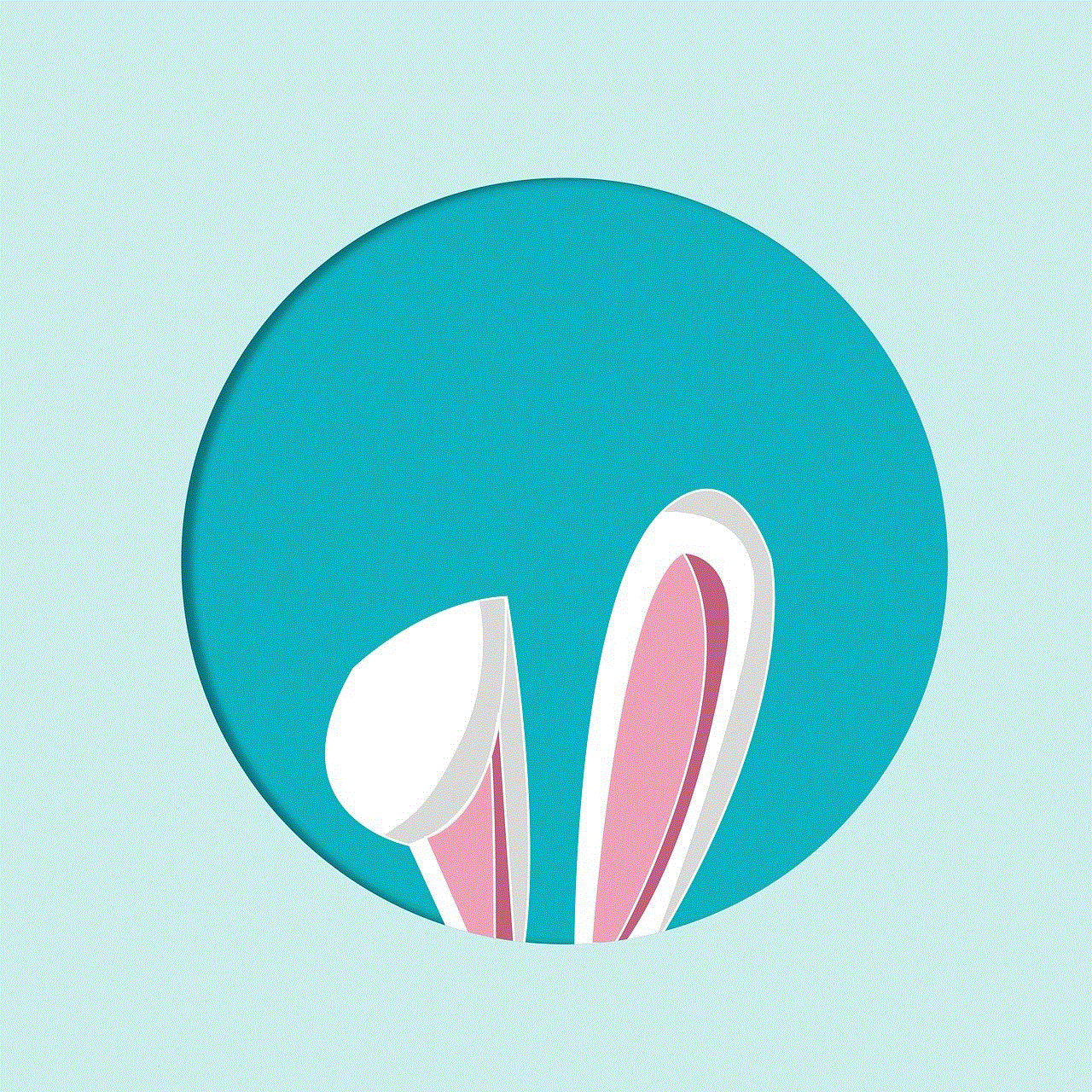
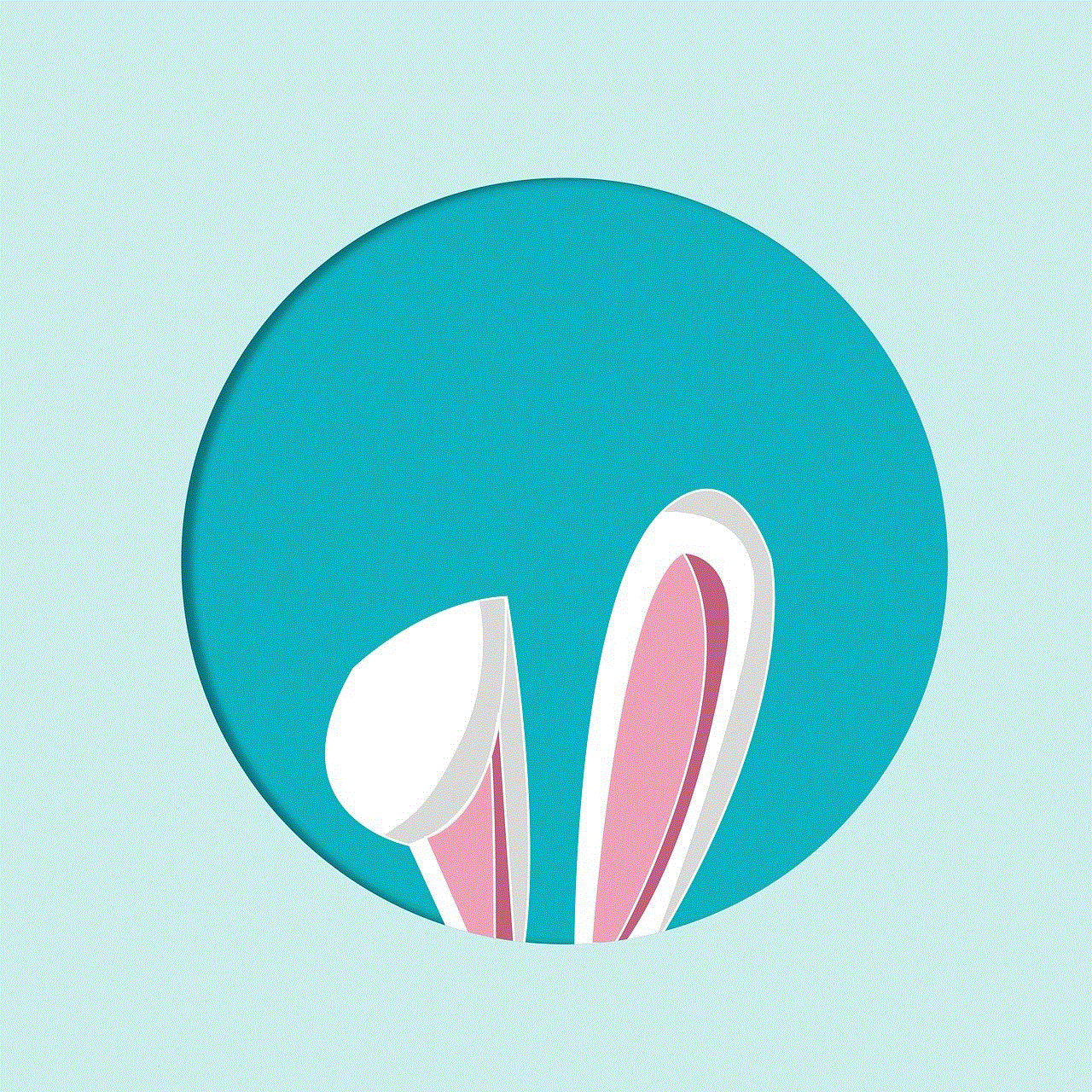
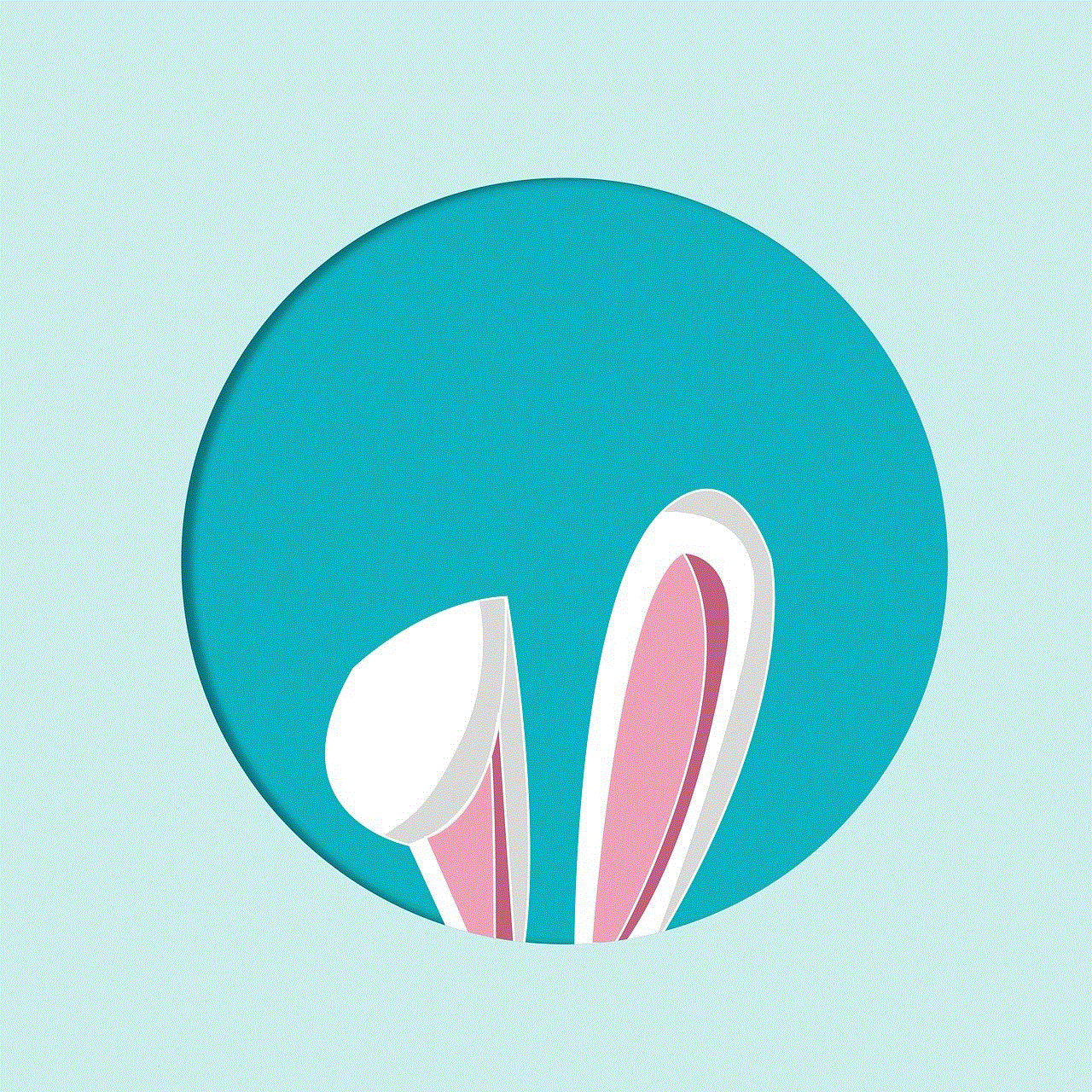
In conclusion, Snapchat has a lot of hidden features that can enhance your experience on the app. From creating custom stickers to playing games with friends, these features are sure to make your snaps more fun and engaging. So next time you’re on Snapchat, don’t forget to explore these hidden features and make the most out of the app.