turn old smartphone into media player
As technology continues to advance at a rapid pace, it is not uncommon for individuals to upgrade their smartphones every few years. But what happens to the old smartphones that are no longer in use? Many people simply toss them in a drawer or sell them for a fraction of their original cost. However, there is another option that can not only put your old smartphone to good use but also save you money in the long run – turning it into a media player.
In this article, we will explore the steps you need to take to turn your old smartphone into a fully functional media player. From selecting the right apps to optimizing storage space, we will cover everything you need to know to transform your old device into a powerful entertainment center.
1. Choose the Right Device
The first step in turning your old smartphone into a media player is to select the right device. While any smartphone can be used as a media player, it is important to consider the specs and features of the device before making a decision. For example, a smartphone with a larger screen and higher resolution would be ideal for watching videos and movies. Additionally, a device with a good battery life and storage capacity would be beneficial for storing and playing media files.
2. Clear Out Unnecessary Apps and Data
Before you start using your old smartphone as a media player, it is important to clear out any unnecessary apps and data. This will not only free up storage space but also improve the performance of your device. You can either delete apps and data manually or use a cleaning app to do it for you. It is recommended to keep only essential apps and media files on your device to optimize its performance as a media player.
3. Install Media Player Apps
The next step is to install media player apps on your old smartphone. There are many options available in the app store, both free and paid, but some of the popular ones include VLC, MX Player, and Kodi. These apps allow you to play a variety of media files, including videos, music, and photos. It is recommended to try out different apps and see which one works best for you.
4. Connect to Wi-Fi
To fully utilize your old smartphone as a media player, it is important to connect it to a Wi-Fi network. This will allow you to stream media content from various online platforms such as YouTube, Netflix , and Spotify. You can also download media files directly to your device for offline viewing. Connecting to Wi-Fi will also ensure that your device stays updated with the latest software and security patches.
5. Use Bluetooth for Audio Output
If your old smartphone has Bluetooth capabilities, you can use it to connect to external speakers for better audio output. This is especially useful if you plan on using your device to play music or watch movies with friends and family. You can also invest in a Bluetooth adapter to connect your old smartphone to your home theater system for a more immersive experience.
6. Optimize Storage Space
As mentioned earlier, it is important to optimize storage space on your old smartphone for better performance. One way to do this is to transfer media files to a cloud storage service such as Google Drive or Dropbox. This will free up space on your device while still allowing you to access your media files whenever you want. You can also invest in a microSD card to expand your device’s storage capacity.
7. Create Playlists
To make your media player experience more organized and enjoyable, consider creating playlists for your music and videos. This will allow you to easily access your favorite songs and movies without having to search for them every time. You can also create themed playlists for different occasions, such as a party playlist or a workout playlist.
8. Customize Your Device
Another benefit of using your old smartphone as a media player is the ability to customize it according to your preferences. You can change the wallpaper, icons, and even the layout of your home screen to make it more visually appealing. You can also download custom launchers and themes to give your device a completely new look.
9. Use it as a Remote Control
If your old smartphone has an IR blaster, you can use it as a remote control for your TV, DVD player, and other electronic devices. This will eliminate the need for multiple remote controls and make it more convenient for you to control your media player. You can also download remote control apps if your device does not have an IR blaster.
10. Keep Your Device Updated
To ensure that your old smartphone continues to function as a media player, it is important to keep it updated with the latest software and security patches. This will not only improve its performance but also protect it from potential security threats. Regularly check for updates and install them to keep your device running smoothly.
11. Use it for Gaming
In addition to using your old smartphone as a media player, you can also use it for gaming. With the large screens and powerful processors of modern smartphones, you can download and play a variety of games on your device. This will not only provide entertainment but also prolong the life of your device by keeping it in use.
12. Consider Using it as a Dedicated Media Player
If you have multiple old smartphones lying around, you can consider using one as a dedicated media player for your car or bedroom. This will eliminate the need to constantly switch between devices and make it easier for you to access your media files. You can also mount your device in your car or buy a stand for your bedroom to make it more convenient to use.
In conclusion, turning your old smartphone into a media player is a great way to put it to good use and save money in the long run. With the right apps, storage optimization, and customization, you can transform your device into a powerful entertainment center. So instead of letting your old smartphone gather dust, consider repurposing it as a media player and enjoy endless hours of entertainment.
bitdefender threat scanner service
Bitdefender Threat Scanner Service: A Comprehensive Analysis and Review
Introduction
In today’s digital era, the threat landscape is constantly evolving, making it crucial for individuals and organizations to have robust cybersecurity measures in place. One such solution that has garnered significant attention is the Bitdefender Threat Scanner Service. This article aims to provide a comprehensive analysis and review of this service, exploring its features, benefits, and effectiveness in protecting against emerging cyber threats. By delving into the intricacies of the Bitdefender Threat Scanner Service, readers will gain a deeper understanding of its capabilities and its potential to safeguard their digital environments.
1. The Need for Advanced Threat Detection and Protection
With cybercriminals becoming increasingly sophisticated, traditional security solutions often fail to keep pace with evolving threats. Advanced threat detection and protection mechanisms are essential to counter the ever-growing range of cyber attacks. Bitdefender Threat Scanner Service is designed to address this need, providing cutting-edge technology to identify and neutralize threats before they can cause harm.
2. Understanding Bitdefender Threat Scanner Service
Bitdefender Threat Scanner Service is a component of Bitdefender’s comprehensive cybersecurity suite. It is built on a robust architecture that combines machine learning algorithms, behavior-based analysis, and real-time threat intelligence to detect and prevent threats. The service operates in the background, continuously monitoring the system for any suspicious activity, and taking immediate action if a threat is detected.
3. Key Features and Capabilities
The Bitdefender Threat Scanner Service offers a wide range of features and capabilities, making it a powerful tool in the battle against cyber threats. Some of its key features include:
Real-time Threat Intelligence: The service leverages Bitdefender’s vast threat intelligence network, constantly updating its knowledge base with the latest threat data. This ensures that users are protected against emerging threats in real-time.



Behavior-based Analysis: By analyzing the behavior of files and processes, the service can identify potentially malicious activity even if it does not match known signatures. This proactive approach enables the detection of zero-day threats and other advanced attacks.
Machine Learning Algorithms: Bitdefender Threat Scanner Service utilizes machine learning algorithms to enhance its threat detection capabilities. These algorithms learn from previous attacks, allowing the service to identify patterns and detect new threats based on their similarities to known attacks.
4. Ease of Use and Compatibility
One of the standout features of Bitdefender Threat Scanner Service is its ease of use. The service seamlessly integrates into the user’s existing Bitdefender security suite, requiring minimal configuration. Its intuitive interface makes it accessible to both novice and advanced users. Furthermore, Bitdefender Threat Scanner Service is compatible with various operating systems, including Windows, macOS, and Linux, ensuring widespread adoption across different platforms.
5. Performance Impact and Resource Utilization
The performance impact and resource utilization of any security solution are crucial factors to consider, as they can significantly impact the overall user experience. Bitdefender Threat Scanner Service is designed to minimize performance impact, utilizing advanced algorithms and optimizations to ensure that the system resources are not overly burdened. Extensive testing has shown that the service operates seamlessly in the background, without causing noticeable slowdowns or interruptions.
6. Proactive Protection Against Ransomware and Malware
Ransomware and malware attacks have become increasingly prevalent in recent years, causing significant financial and operational damage to individuals and organizations. Bitdefender Threat Scanner Service incorporates robust ransomware and malware protection mechanisms to safeguard users’ data and systems. Its proactive detection capabilities can identify and block ransomware before it can encrypt files, preventing potential data loss and financial extortion.
7. Advanced Web Protection and Phishing Detection
The internet is rife with malicious websites and phishing attempts, making it crucial to have robust web protection mechanisms in place. Bitdefender Threat Scanner Service offers advanced web protection features, actively scanning websites for potential threats and blocking access to malicious content. It also includes a sophisticated phishing detection system, alerting users to potential phishing attempts and preventing them from falling victim to fraudulent schemes.
8. Centralized Security Management
For organizations with multiple endpoints, managing security can be a daunting task. Bitdefender Threat Scanner Service offers centralized security management through its cloud-based console. This allows administrators to monitor and control the security of all endpoints from a single interface, simplifying the management and ensuring consistent protection across the organization.
9. Continuous Threat Monitoring and Updates
Cyber threats are constantly evolving, requiring security solutions to stay up to date with the latest threat intelligence. Bitdefender Threat Scanner Service excels in this aspect, providing continuous threat monitoring and regular updates to ensure users are protected against the latest threats. The service leverages Bitdefender’s extensive network of threat intelligence to identify new threats and update its knowledge base accordingly.
10. Customer Support and Additional Services
Bitdefender has gained a reputation for its excellent customer support and dedication to user satisfaction. Bitdefender Threat Scanner Service users can access a range of support options, including live chat, email, and phone support. Additionally, Bitdefender offers additional services such as threat intelligence reports, security audits, and incident response services, enabling organizations to further enhance their cybersecurity posture.
Conclusion



In an increasingly digital world, the Bitdefender Threat Scanner Service stands as a powerful solution to combat emerging cyber threats. With its advanced threat detection capabilities, proactive protection mechanisms, and intuitive interface, the service provides users with the peace of mind that their digital environments are secure. Whether it is protecting against ransomware, malware, phishing attempts, or other cyber threats, Bitdefender Threat Scanner Service offers a comprehensive and effective solution. By leveraging cutting-edge technologies and continuous threat monitoring, Bitdefender remains at the forefront of the cybersecurity landscape, ensuring users are protected against the ever-evolving threat landscape.
how to remotely hack an iphone 6
Title: Exploring the Notions of Remote Hacking on iPhone 6: A Comprehensive Overview
Introduction:
With the rapid advancements in technology, cybersecurity has become an increasingly significant concern. In this digital age, protecting our personal information and devices has become a paramount priority. However, there may be instances where individuals seek to exploit vulnerabilities and gain unauthorized access to someone’s iPhone 6 remotely. In this article, we will delve into the topic of remotely hacking an iPhone 6, examining the possibilities, implications, and protective measures involved.
1. Understanding Remote Hacking:
Remote hacking refers to the act of gaining unauthorized access to a device or network without physical proximity. In the context of an iPhone 6, remote hacking involves exploiting vulnerabilities in the device’s operating system, applications, or network connections to gain control.
2. Remote Hacking Methods:
There are several methods that hackers may employ to remotely hack an iPhone 6. It is important to note that these methods are illegal and unethical. Some common methods include phishing attacks, malware distribution, Wi-Fi network exploitation, and social engineering.
3. Phishing Attacks:
Phishing attacks involve tricking individuals into providing sensitive information by disguising as a trustworthy entity. Hackers may send fraudulent emails or text messages, attempting to deceive users into sharing their login credentials or other personal information.
4. Malware Distribution:
Hackers can exploit vulnerabilities in iPhone 6’s operating system or applications to install malware remotely. Malware can be disguised as harmless applications or files, which, when executed, grant the hacker unauthorized access to the device.
5. Wi-Fi Network Exploitation:
Hackers can intercept and exploit insecure Wi-Fi networks to gain access to an iPhone 6. By setting up fake Wi-Fi hotspots or leveraging known vulnerabilities in network protocols, hackers can monitor and intercept data transmitted between the iPhone and the network.
6. Social Engineering:
Social engineering involves manipulating individuals into divulging sensitive information. Hackers may impersonate trusted individuals or organizations to gain the victim’s trust and extract information required to remotely hack an iPhone 6.
7. The Implications of Remote Hacking:
Remote hacking poses severe implications for the victim, including unauthorized access to personal data, financial theft, privacy invasion, and potential compromise of sensitive information. These consequences highlight the importance of taking proactive measures to protect one’s iPhone 6.
8. Protective Measures:
To safeguard against remote hacking, users can implement several protective measures. These include keeping the device’s operating system and applications up to date, avoiding suspicious links or downloads, using strong and unique passwords, enabling two-factor authentication, and being cautious of public Wi-Fi networks.
9. The Legal and Ethical Perspectives:
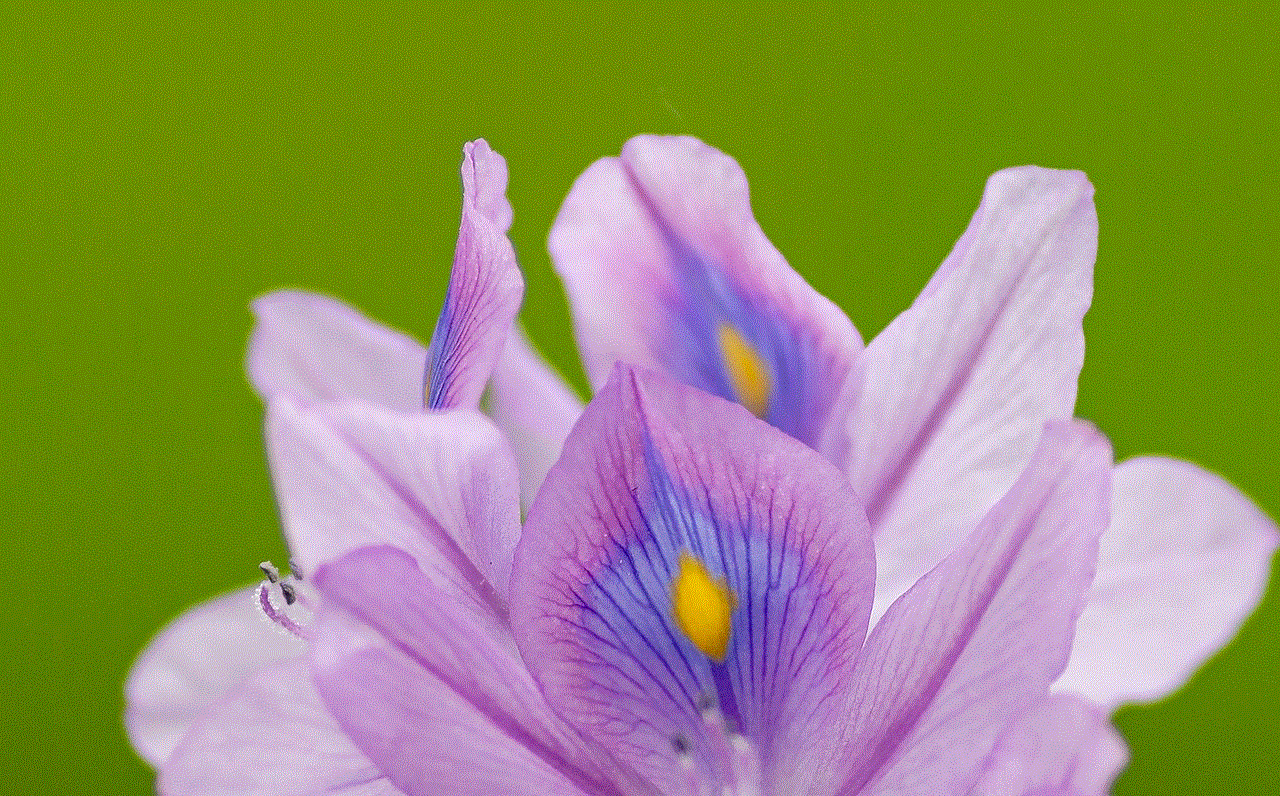
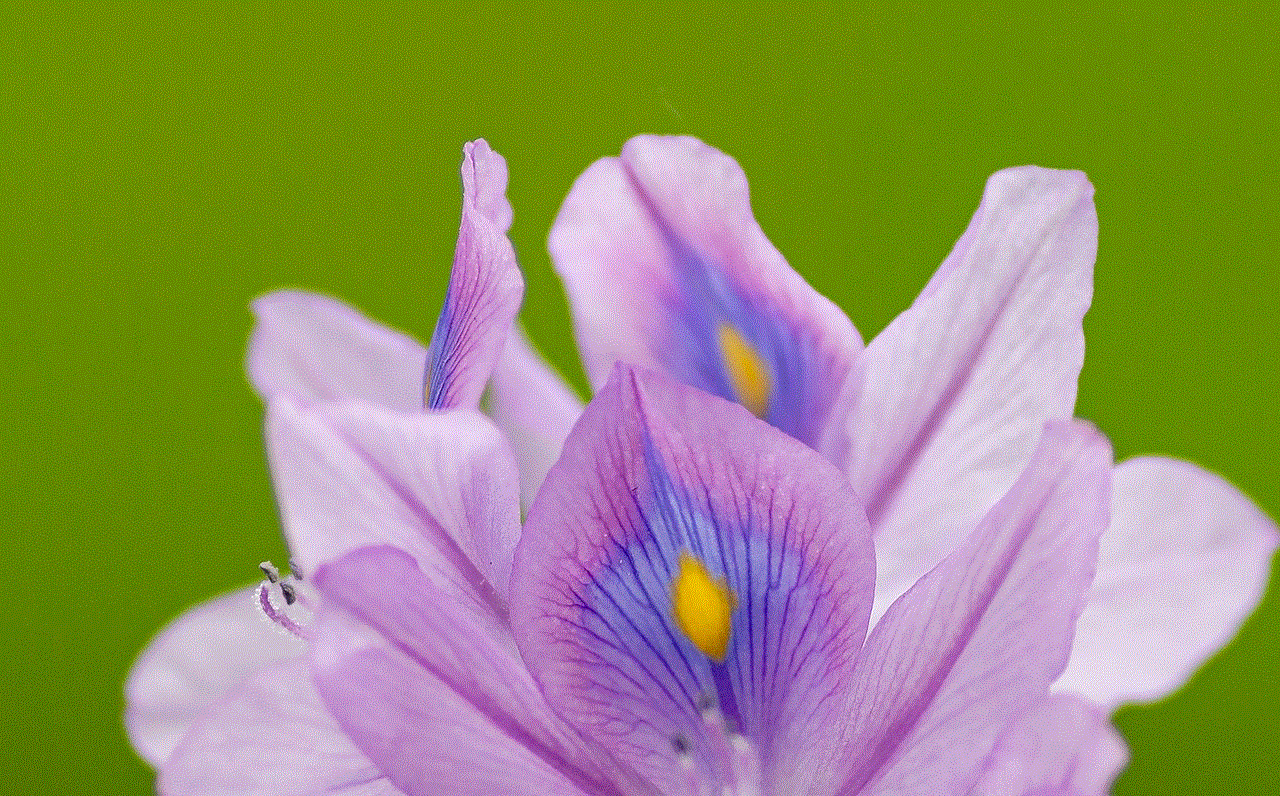
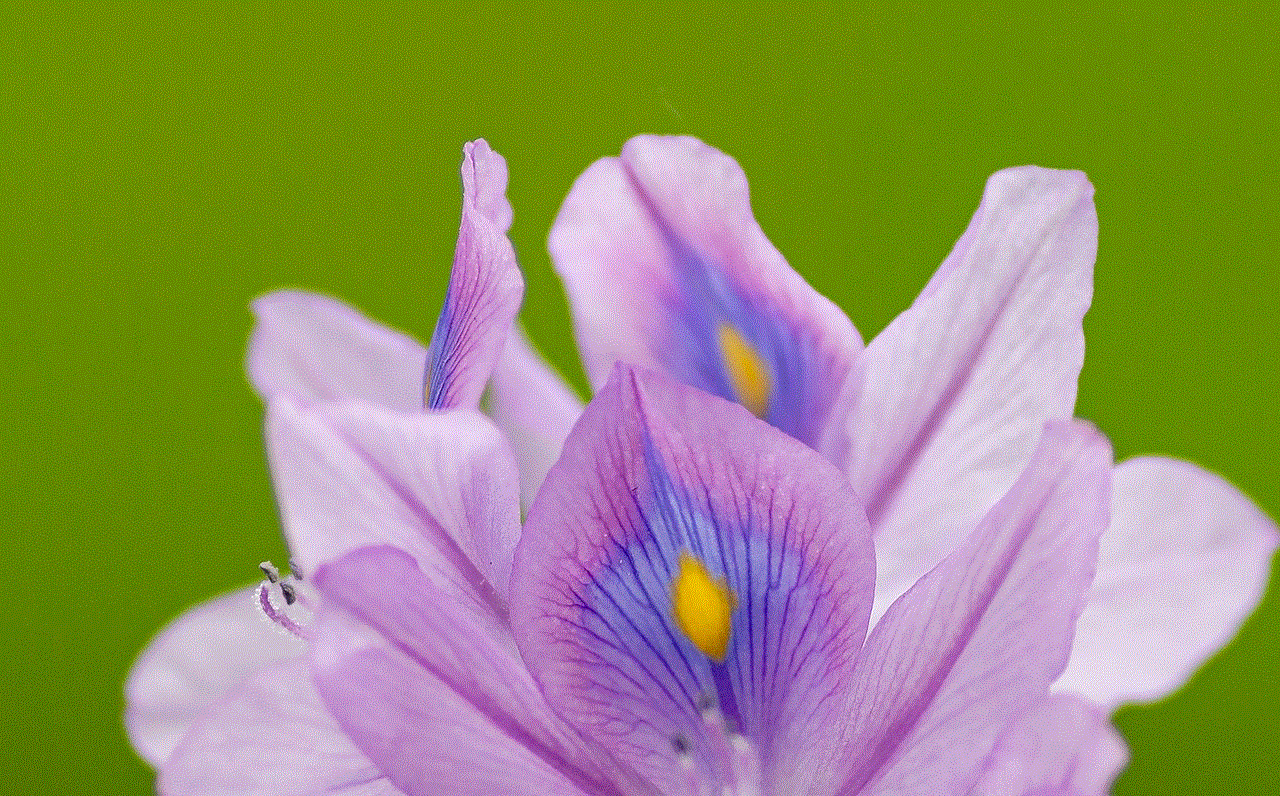
Remote hacking, regardless of intention, is illegal and unethical. Engaging in such activities can lead to severe legal consequences, including criminal charges and imprisonment. It is crucial to abide by laws and ethical standards while utilizing our technological capabilities.
10. Conclusion:
In conclusion, remotely hacking an iPhone 6 is an illegal and unethical act with serious implications. While hackers may employ various methods to gain unauthorized access, it is essential to prioritize cybersecurity and take proactive measures to protect our devices and personal information. By staying informed and implementing protective measures, we can reduce the risk of falling victim to remote hacking attempts. Remember, ethical and responsible use of technology is paramount in securing our digital lives.