tik tok challenges list
tiktok -parental-control-effectively-in-2023″>TikTok , the popular video-sharing app, has taken the world by storm with its short-form, creative, and addictive content. With over 500 million active users worldwide, TikTok has become a cultural phenomenon, as people of all ages and backgrounds are using the app to share their talents, creativity, and humor. One of the most popular features of TikTok is its challenges, which are viral trends that encourage users to create and share content around a specific theme or concept. These challenges have become a huge part of TikTok’s culture, and they continue to attract millions of participants and viewers. In this article, we will explore some of the most popular TikTok challenges and why they have become so popular.
1. The “Renegade” Challenge
The “Renegade” challenge is arguably one of the most popular and iconic challenges on TikTok. It involves a dance routine that was created by a 14-year-old girl named Jalaiah Harmon, but it gained widespread popularity when it was performed by TikTok star Charli D’Amelio. The challenge has now been performed by millions of users, including celebrities, and has become a cultural phenomenon. The dance routine may look simple, but it requires precision and coordination, which is why it has been a hit among TikTok users.
2. The “Savage” Challenge
The “Savage” challenge is another dance challenge that has taken TikTok by storm. It is performed to the song “Savage” by Megan Thee Stallion and involves a series of hip-hop dance moves. The challenge became popular after Megan Thee Stallion herself reposted a video of two dancers performing the routine on her Instagram account. Since then, the challenge has been performed by countless TikTok users, and there are now several variations of the routine, making it even more fun and challenging.
3. The “Don’t Rush” Challenge
The “Don’t Rush” challenge is a creative and fun challenge that involves a group of people transforming themselves from their “stay at home” look to their “going out” look in a matter of seconds. The challenge was started by a group of Nigerian women as a way to encourage people to stay at home during the COVID-19 pandemic. However, it quickly gained popularity, and people from all over the world started participating in the challenge. It is a great example of how TikTok can be used for positive and creative purposes.
4. The “Flip the Switch” Challenge
The “Flip the Switch” challenge is a hilarious challenge that involves two people switching outfits and dance moves to the song “Nonstop” by Drake. It has been performed by couples, friends, and even parents and their children, making it a fun challenge for people of all ages. The challenge has been a hit among celebrities, with the likes of Jennifer Lopez, Justin Bieber, and the Jonas Brothers participating in it. It has also been used as a way for couples to show off their chemistry and sense of humor.
5. The “Say So” Challenge
The “Say So” challenge is another dance challenge that has become a sensation on TikTok. It involves a series of fun and energetic dance moves that are performed to the song “Say So” by Doja Cat. The challenge has been performed by celebrities like Jason Derulo, but it has also become popular among TikTok users of all ages. The routine is relatively easy to learn, making it accessible to everyone, which has contributed to its popularity.
6. The “Blinding Lights” Challenge
The “Blinding Lights” challenge is a dance challenge that has been inspired by the song “Blinding Lights” by The Weeknd. The routine involves a series of dance moves that are in sync with the beat of the song, making it a fun and energetic challenge. The challenge has been performed by people of all ages, and there are now several variations of the routine, making it even more exciting.
7. The “In My Feelings” Challenge
The “In My Feelings” challenge, also known as the “Kiki Challenge,” is one of the earliest and most popular challenges on TikTok. It involves people dancing to the song “In My Feelings” by Drake while performing a series of moves that imitate a car driving. The challenge went viral after comedian Shiggy posted a video of himself performing the routine. However, it also received some backlash due to safety concerns, as people were attempting the challenge while driving, which led to accidents.
8. The “Fake Travel” Challenge
The “Fake Travel” challenge is a creative and humorous challenge that involves people pretending to travel to different destinations while being stuck at home. It started during the COVID-19 pandemic as a way for people to have fun and escape from the reality of being unable to travel. The challenge has been a hit among TikTok users, with people using household items and creative tricks to make it seem like they are traveling to different places.
9. The “Oh Na Na Na” Challenge
The “Oh Na Na Na” challenge is a dance challenge that has become a global sensation on TikTok. It involves a series of dance moves that are performed to the song “Oh Nanana” by Bonde R300. The challenge has been popularized by Brazilian TikTok users, but it has now been performed by people from all over the world, including celebrities. The routine may look simple, but it requires a lot of energy and coordination, which has made it a fun challenge to watch and participate in.
10. The “Wipe It Down” Challenge
The “Wipe It Down” challenge is a creative and entertaining challenge that involves people wiping a mirror and revealing a different version of themselves each time. It has been performed to the song “Wipe it Down” by BMW Kenny and has become a hit among TikTok users. The challenge has been used to show off people’s creativity and humor, with some users even using special effects and costumes to make their transformations even more impressive.
In conclusion, TikTok challenges have become an essential part of the app’s culture and have contributed to its widespread popularity. These challenges not only provide entertainment but also showcase the creativity, talent, and sense of community of TikTok users. With new challenges emerging every day, it is clear that TikTok will continue to be a platform for people to express themselves and connect with others through fun and engaging content.
child lock ipad
Child Lock iPad: A Comprehensive Guide to Keeping Your Child Safe
As technology continues to advance, it has become almost impossible to keep children away from digital devices. From smartphones to tablets, children are constantly exposed to technology, and the iPad is no exception. While it can be a great tool for education and entertainment, it also poses risks for children, especially when they have unrestricted access to it. This is where the child lock iPad feature comes in. This feature allows parents to control and monitor their child’s usage of the device, ensuring their safety and well-being. In this article, we will delve into the importance of child lock iPad, how to set it up, and the best child lock iPad apps available in the market.
Why is Child Lock iPad Important?
The child lock iPad feature is crucial for parents who want to protect their children from the dangers of the internet. With the rise of cyberbullying, inappropriate content, and online predators, it is essential to have measures in place to keep children safe while using digital devices. The iPad child lock feature allows parents to set limits on what their child can access and how much time they can spend on the device. It not only protects them from the dangers of the internet but also ensures that they don’t spend too much time on screens, which can have adverse effects on their development.
How to Set Up Child Lock iPad
Setting up child lock iPad is a straightforward process that can be done in a few simple steps. Here’s how to do it:
Step 1: Go to Settings
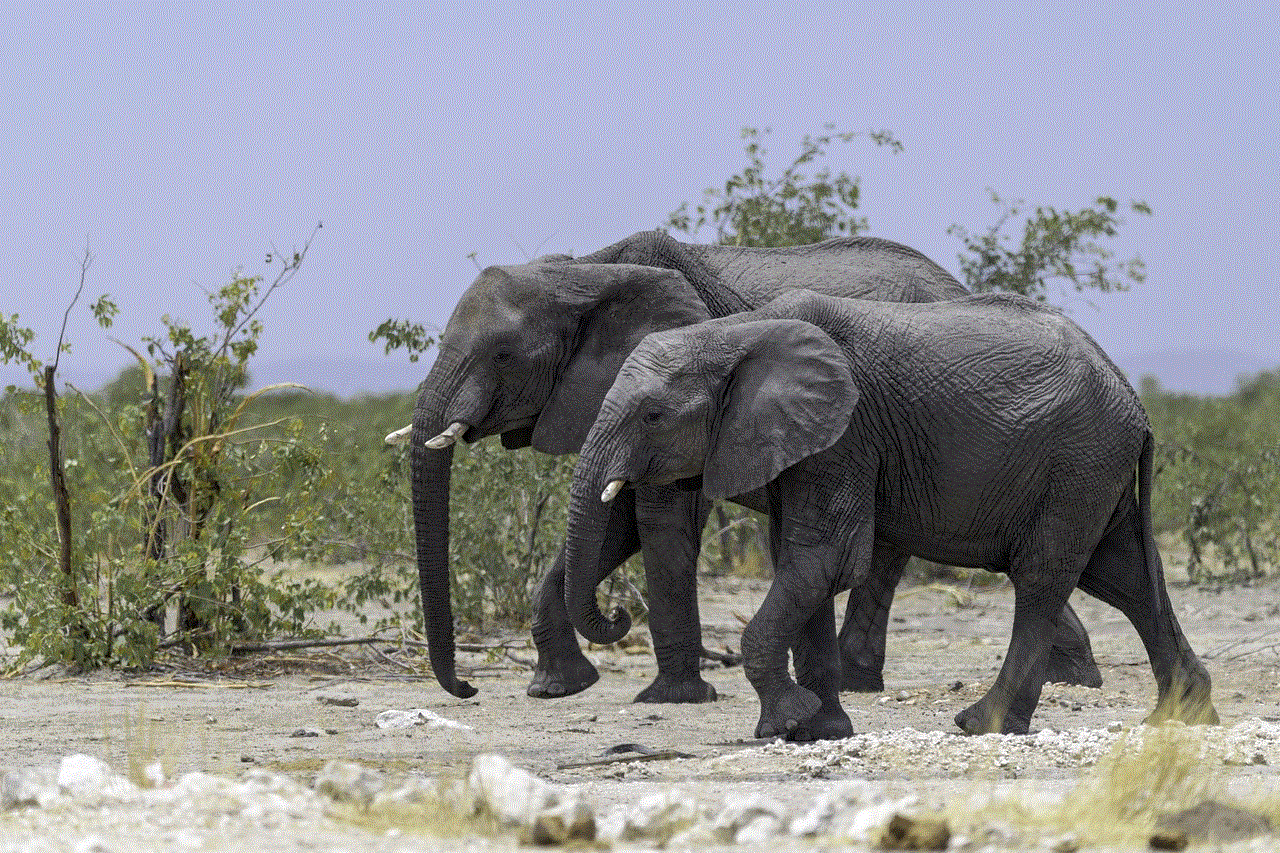
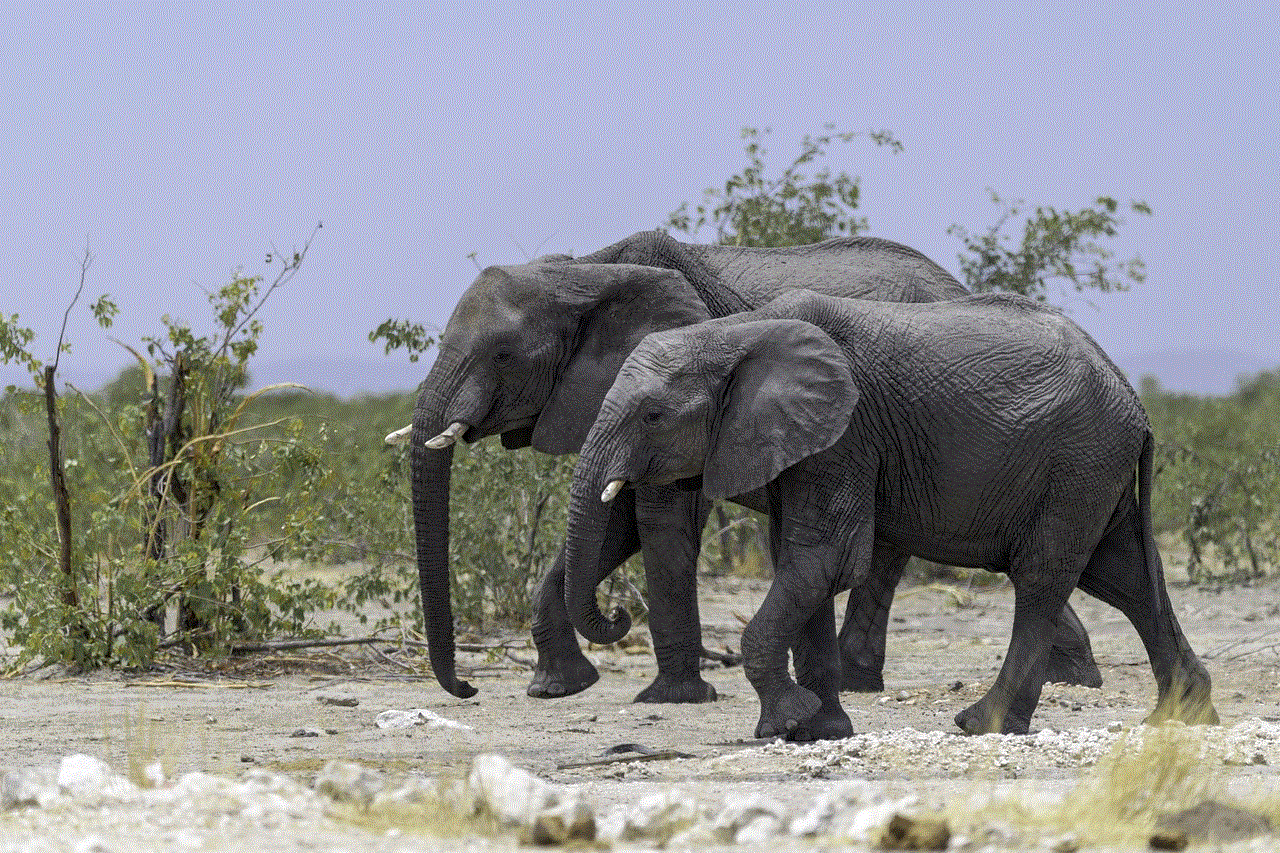
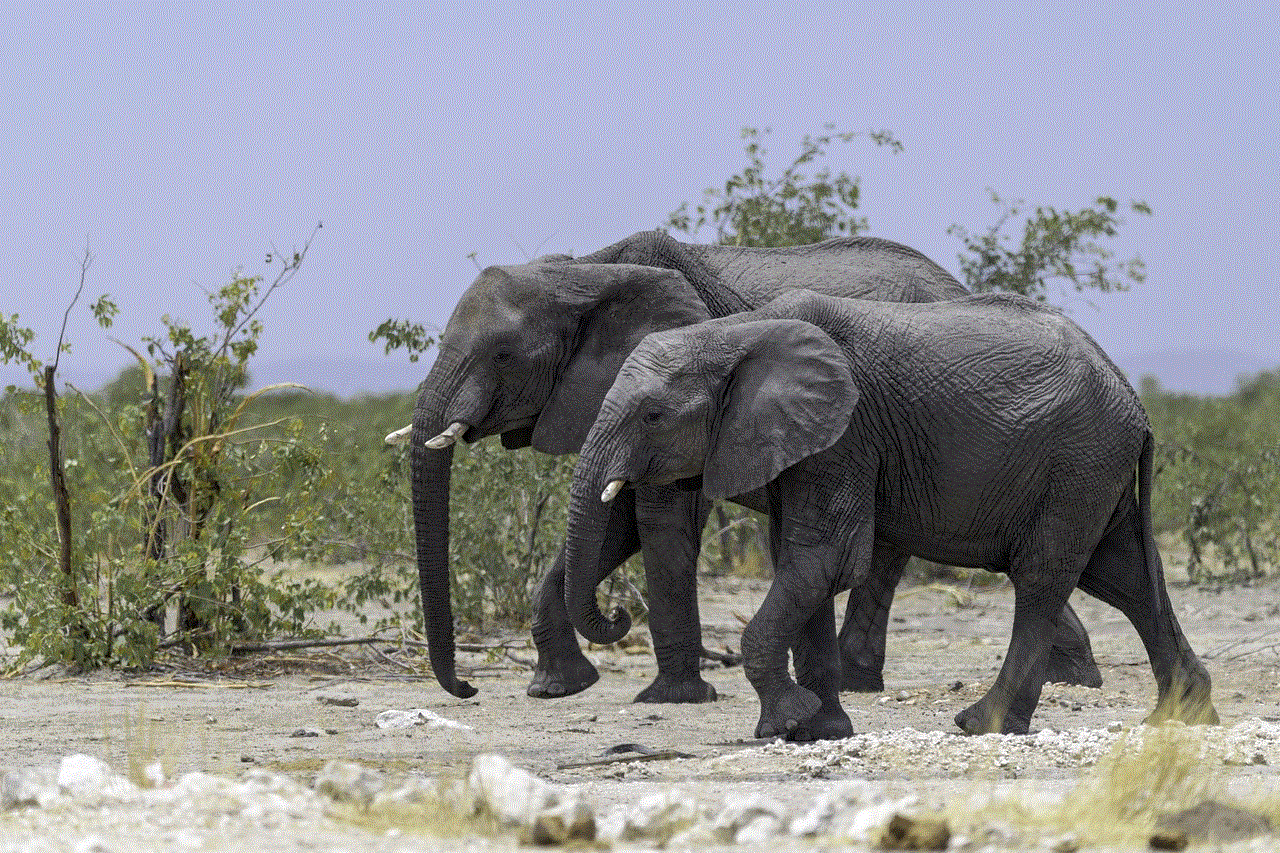
On your iPad, go to the Settings app. It is usually located on the home screen, but if you can’t find it, you can swipe down from the top of the screen and use the search bar to locate it.
Step 2: Tap on Screen Time
In the Settings menu, tap on “Screen Time.” This is where you can find all the options related to limiting and monitoring your child’s device usage.
Step 3: Set Up a Screen Time Passcode
To set up a screen time passcode, tap on “Use Screen Time Passcode.” This will prevent your child from changing the settings you put in place. Make sure to use a passcode that your child cannot guess easily, and do not share it with them.
Step 4: Tap on Content & Privacy Restrictions
Next, tap on “Content & Privacy Restrictions.” This will bring up a list of options for limiting your child’s access to certain apps and content.
Step 5: Enable Content & Privacy Restrictions
To enable content and privacy restrictions, toggle the switch to the right. You will be prompted to enter the passcode you set up in the previous step.
Step 6: Customize the Restrictions
You can now customize the restrictions based on your child’s age and needs. You can limit access to certain apps, websites, and even restrict the use of the camera and location services. You can also set a time limit for app usage and restrict in-app purchases.
Step 7: Set Up Downtime
Downtime is a feature that allows you to set a schedule for when your child can use the iPad. During downtime, only the apps you choose to allow will be accessible. To set up downtime, tap on “Downtime” in the Content & Privacy Restrictions menu and choose the days and times you want to restrict iPad usage.
Step 8: Set Up App Limits
App limits allow you to control how much time your child spends on certain apps. To set up app limits, tap on “App Limits” in the Content & Privacy Restrictions menu and choose the categories of apps you want to limit. You can also set a specific time limit for each category.
Step 9: Set Up Communication Limits



Communication limits allow you to control who your child can communicate with on their iPad. You can choose to only allow communication with contacts in your child’s address book, or you can set up a list of approved contacts. To set up communication limits, tap on “Communication Limits” in the Content & Privacy Restrictions menu and follow the prompts.
Step 10: Test the Restrictions
Once you have set up all the restrictions, it’s essential to test them to ensure they are working correctly. Try accessing the restricted apps and websites to see if they are blocked and adjust the settings if necessary.
Best Child Lock iPad Apps
In addition to the built-in child lock iPad feature, there are also third-party apps that can enhance the safety and security of your child’s iPad usage. Here are some of the best child lock iPad apps available in the market:
1. Kidslox
Kidslox is a popular parental control app that allows parents to set screen time limits, block inappropriate content, and restrict access to certain apps and websites. It also has a feature called “Schedules,” which allows parents to set specific times for when certain apps can be used.
2. Qustodio
Qustodio is another popular parental control app that offers similar features to Kidslox. It also has additional features such as real-time location tracking, panic button, and SMS monitoring.
3. OurPact
OurPact is a comprehensive parental control app that not only allows parents to set screen time limits but also has a location tracking feature and a panic button. It also has a “Family Locator” feature that allows parents to track the location of family members.
4. Net Nanny
Net Nanny is a powerful parental control app that offers features such as web filtering, app blocking, and screen time scheduling. It also has a feature called “Masking” that allows parents to hide specific apps on their child’s device.
5. Norton Family Premier
Norton Family Premier is a parental control app that offers features such as web filtering, app blocking, and location tracking. It also has a feature called “Activity Report” that provides detailed insights into your child’s online activity.
Conclusion



Child lock iPad is a crucial feature for parents who want to keep their children safe while using digital devices. It allows parents to set limits on what their child can access and how much time they can spend on the device. By following the steps outlined in this article, you can easily set up child lock iPad and ensure your child’s safety and well-being. Additionally, using one of the recommended third-party apps can enhance the protection and security of your child’s iPad usage. Remember, it’s never too early to start monitoring your child’s digital device usage, and with the child lock iPad feature, you can have peace of mind knowing that your child is safe while using their device.