the last of us parents guide
# The Last of Us: A Comprehensive Parent’s Guide
## Introduction
“The Last of Us,” developed by Naughty Dog and released by Sony for the PlayStation, is one of the most critically acclaimed video games of all time. Set in a post-apocalyptic world, the game follows the journey of Joel and Ellie as they navigate through a society ravaged by a fungal infection that turns humans into aggressive creatures. With its intense narrative, complex characters, and emotional depth, “The Last of Us” has captivated audiences and sparked discussions about its themes and content. For parents, understanding the appropriateness of this game for their children is essential. This article serves as a comprehensive guide for parents considering whether “The Last of Us” is suitable for their young gamers.
## Understanding the Game’s Themes
At its core, “The Last of Us” explores themes of survival, loss, love, and morality. The relationship between Joel and Ellie is central to the narrative, showcasing the bond that can form between individuals in the face of adversity. Parents should be aware that the game portrays a world where choices often come with dire consequences, prompting players to reflect on their morals and the nature of humanity. As players engage with the storyline, they may encounter situations that challenge their understanding of right and wrong, making it an emotionally resonant experience.
## Age Ratings and Content Warnings
“The Last of Us” has been rated M for Mature by the Entertainment Software Rating Board (ESRB). This rating indicates that the game is suitable for players aged 17 and older. The content warnings note that the game includes intense violence, blood and gore, sexual content, and strong language. Parents should consider these factors when determining whether their child is ready to experience such themes. While some teenagers may be mature enough to handle the content, others may find it disturbing or distressing.
## Violence and Gore
One of the most significant concerns for parents regarding “The Last of Us” is the depiction of violence and gore. The game includes graphic scenes where players must defend themselves against infected creatures and hostile humans. Combat is a core mechanic, and players employ a variety of weapons, from firearms to melee weapons, to survive. The violence is not gratuitous but serves a narrative purpose, emphasizing the harsh realities of a post-apocalyptic world. However, the realistic portrayal of violence may be unsettling for some players, especially younger ones.
## Language and Mature Themes
The dialogue in “The Last of Us” is marked by strong language and mature themes. Characters often use profanity, which reflects the desperation and intensity of their circumstances. Additionally, the game addresses themes of grief, trauma, and the moral dilemmas faced in survival situations. Parents should consider whether their child is ready to engage with such complex themes and language. Conversations about the game’s content can provide an opportunity for parents to discuss these heavy topics with their children.
## Emotional Impact and Character Relationships
The emotional depth of “The Last of Us” is one of its defining features. The relationship between Joel and Ellie evolves throughout the game, marked by moments of tenderness, conflict, and sacrifice. Players witness their struggles, triumphs, and the toll that the journey takes on them. This emotional investment can lead to a powerful gaming experience that resonates long after the game is over. Parents should be prepared for the possibility that their child may experience strong emotions while playing, and it may be beneficial to discuss these feelings afterward.
## Exploring Moral Dilemmas
As players progress through “The Last of Us,” they are often faced with difficult choices that challenge their moral compass. For instance, players must decide whether to prioritize their own survival or the well-being of others. These dilemmas can spark meaningful discussions between parents and children about ethics, empathy, and the consequences of one’s actions. Engaging in conversations about the choices made in the game can help children develop critical thinking skills and a deeper understanding of complex moral issues.
## The Role of Parental Guidance
Given the mature content and themes present in “The Last of Us,” parental guidance is crucial. Parents should consider playing the game themselves or watching gameplay videos to gain insight into its content. This will allow them to make informed decisions about whether it aligns with their family’s values and their child’s maturity level. Additionally, parents can use their experience to facilitate discussions about the game’s themes and characters, helping children process what they encounter in the game.
## Alternatives for Younger Players
For parents who find “The Last of Us” too intense for their children, there are alternative games that offer similar themes and engaging narratives without the graphic content. Titles such as “Life is Strange,” “Firewatch,” or “Journey” focus on storytelling and emotional depth while being more suitable for younger audiences. These games can provide opportunities for players to explore complex themes in a more age-appropriate manner.
## Gaming as a Shared Experience
Video games can serve as a bonding experience between parents and children. Playing “The Last of Us” together can lead to meaningful conversations about the game’s themes and characters. Parents can use this opportunity to discuss the importance of empathy, ethical decision-making, and the consequences of violence. By engaging in the game alongside their child, parents can help guide their understanding of the content and provide a safe space for discussing emotions and moral dilemmas.
## Conclusion
In summary, “The Last of Us” is a powerful and emotionally charged video game that explores complex themes of survival, morality, and human connection. While it offers an engaging narrative and thought-provoking content, its mature themes, violence, and strong language may not be suitable for all players. Parents should consider their child’s age, maturity level, and ability to process intense emotions when deciding whether to allow them to play. Engaging in discussions about the game’s content can enhance the experience and provide valuable lessons about empathy, ethics, and the human experience. Ultimately, by approaching “The Last of Us” with careful consideration and open communication, parents can ensure that their children have a meaningful and safe gaming experience.
does my iphone listen to me
In today’s modern world of technology, it’s no secret that our smartphones have become an integral part of our daily lives. From communication to entertainment, these devices have become our constant companions. However, with the rise of virtual assistants like Siri, Google Assistant, and Alexa, there has been a growing concern among users about their privacy. The question on many people’s minds is, “Does my iPhone listen to me?” In this article, we will delve into this topic and explore the truth behind this popular belief.
First and foremost, let’s define what we mean by “listening.” When we talk about our iPhones “listening” to us, we are referring to the device actively recording and storing our conversations for later use. This belief stems from the fact that virtual assistants like Siri are constantly listening for voice commands to carry out tasks. However, this does not necessarily mean that our devices are recording and storing everything we say.
In reality, our iPhones are not always listening to us. The virtual assistants on our devices are only activated when we say the wake word, such as “Hey Siri” or “Okay Google.” This is known as the “hot word” feature, and it ensures that the device does not start recording until it is explicitly asked to do so. Without this prompt, the device is not actively recording or storing any information.
Furthermore, Apple has implemented strict privacy measures to ensure that our conversations are not being recorded without our consent. All voice commands given to Siri are encrypted and sent to Apple’s servers for processing. Once the command is completed, the audio recording is deleted from the server. This means that even if someone were to hack into Apple’s servers, they would not find any recordings of our conversations.
Another aspect to consider is that our iPhones have limited storage capacity. It would be virtually impossible for the device to store every conversation we have as it would quickly run out of space. This further supports the fact that our devices are not recording and storing our conversations.
However, there is one exception to this. In 2019, it was revealed that Apple contractors were listening to a small percentage of Siri conversations for quality control purposes. These recordings were used to improve the accuracy of the virtual assistant. However, this practice was promptly stopped, and users were given the option to opt-out of this feature. This incident sparked a global debate on the ethics of using human contractors to listen to user’s conversations, and Apple has since made changes to their privacy policies to address this issue.
One of the main reasons why the belief that our iPhones are listening to us persists is due to targeted advertising. Have you ever had a conversation with a friend about a particular product or service, and the next day, you see ads for that very same product on your social media feed? It’s a strange coincidence, right? However, this is not because our devices are listening to us. It’s because of the data that we willingly share with various apps and services.
Apps and websites use cookies and other tracking technologies to collect data about our online activities. This information is then used to create targeted ads for us. For example, if you search for a new pair of shoes on your browser, you may start seeing ads for shoes on your social media platforms. This is not because your device is listening to you, but rather because of the data you have shared with these platforms.
Moreover, virtual assistants like Siri have access to our contacts, calendars, and other personal information. This allows them to remind us of important events and appointments, make reservations, and perform other tasks that require access to this information. This may give the impression that our devices are listening to us, but in reality, they are just utilizing the data we have willingly shared with them.
It’s also worth mentioning that there have been no concrete evidence or reports to suggest that iPhones or any other smartphones are actively recording and storing our conversations without our knowledge. In fact, both Apple and Google have repeatedly denied these claims and have emphasized their commitment to user privacy.
In conclusion, the belief that our iPhones are constantly listening to us is nothing more than a myth. While virtual assistants may seem like they are always listening, they are only activated when we use the wake word. Our devices are not recording and storing our conversations, and even if they were, the data is encrypted and deleted once the task is completed. However, it’s essential to be mindful of the data we share with apps and services, as this can lead to targeted advertising. As technology continues to advance, it’s crucial to understand and educate ourselves about privacy measures to protect our personal information.
can facetime be recorded
Facetime is a popular video calling application developed by Apple Inc. that allows users to make voice and video calls over the internet. It was first launched in 2010 and has since become a widely used communication tool for individuals and businesses alike. With its ease of use and seamless integration with Apple devices, Facetime has become the go-to choice for many people looking to stay connected with friends, family, and colleagues. However, one question that often arises among Facetime users is whether or not it can be recorded. In this article, we will delve into the world of Facetime and explore the possibility of recording calls on this platform.



To begin with, Facetime does not have a built-in feature for recording calls. Unlike other video calling applications such as Skype and Zoom, Facetime does not offer an option to record calls within the app. This could be due to privacy concerns and the fact that Facetime is primarily used for personal communication. However, there are ways to record Facetime calls, and we will explore them in detail in this article.
One of the most common ways to record Facetime calls is by using a third-party screen recording software. These software programs allow users to capture anything that is displayed on their screen, including Facetime calls. Some popular options for screen recording software include QuickTime Player for Mac and OBS Studio for both Mac and Windows. These software programs are free to download and relatively easy to use.
To record a Facetime call using QuickTime Player, follow these steps:
1. Open QuickTime Player on your Mac.
2. Click on “File” in the menu bar and select “New Screen Recording.”
3. A recording window will appear. Click on the small arrow next to the record button and select “Internal Microphone” as the audio source.
4. Open Facetime and start the call.
5. Once the call is connected, click on the record button in the QuickTime Player window.
6. When the call is over, click on the stop button in QuickTime Player to end the recording.
7. The recorded Facetime call will be saved to your computer .
OBS Studio works in a similar way, but it offers more customization options for recording, such as adding a webcam overlay or recording specific portions of the screen. Both QuickTime Player and OBS Studio are great options for recording Facetime calls, but they can only be used on a Mac or Windows computer .
Another way to record Facetime calls is by using a dedicated call recording app. These apps are specifically designed to record audio and video calls on different platforms, including Facetime. Some popular options include Call Recorder for FaceTime, Ecamm Call Recorder, and Apowersoft iPhone/iPad Recorder. These apps can be downloaded from the App Store and offer various features such as automatic recording, cloud storage, and easy sharing options.
To use a call recording app to record Facetime calls, follow these steps:
1. Download and install the call recording app of your choice.
2. Open the app and follow the instructions to set it up.
3. Once the app is set up, open Facetime and make a call.
4. When the call is connected, the recording app will automatically start recording.
5. When the call is over, the recording will be saved to your device.
It is important to note that some call recording apps may not be available in all countries due to legal restrictions. Therefore, it is essential to check the laws and regulations in your country before using a call recording app.
Apart from using third-party software and apps, there is another way to record Facetime calls, but it requires the consent of all parties involved. According to Apple’s FaceTime privacy policy, users are not permitted to record or use any content from Facetime calls without the consent of all parties. This means that you can only record a Facetime call if all parties are aware and have given their consent. In case you want to record a Facetime call for legal or professional purposes, it is advisable to inform the other party beforehand and obtain their consent.
In addition to the methods mentioned above, there are a few tips and tricks that can help you record a Facetime call successfully. These include:
1. Make sure you have enough storage space on your device before recording a Facetime call.
2. Use a stable internet connection to avoid any interruptions during the call and recording.
3. Test the recording software or app beforehand to ensure that it is working correctly.
4. If you are using a call recording app, make sure it is compatible with your device and operating system.
5. If you are using a screen recording software, make sure to adjust the recording area to include the Facetime call window.
6. Keep in mind that the quality of the recording will depend on the quality of the internet connection and the recording software used.
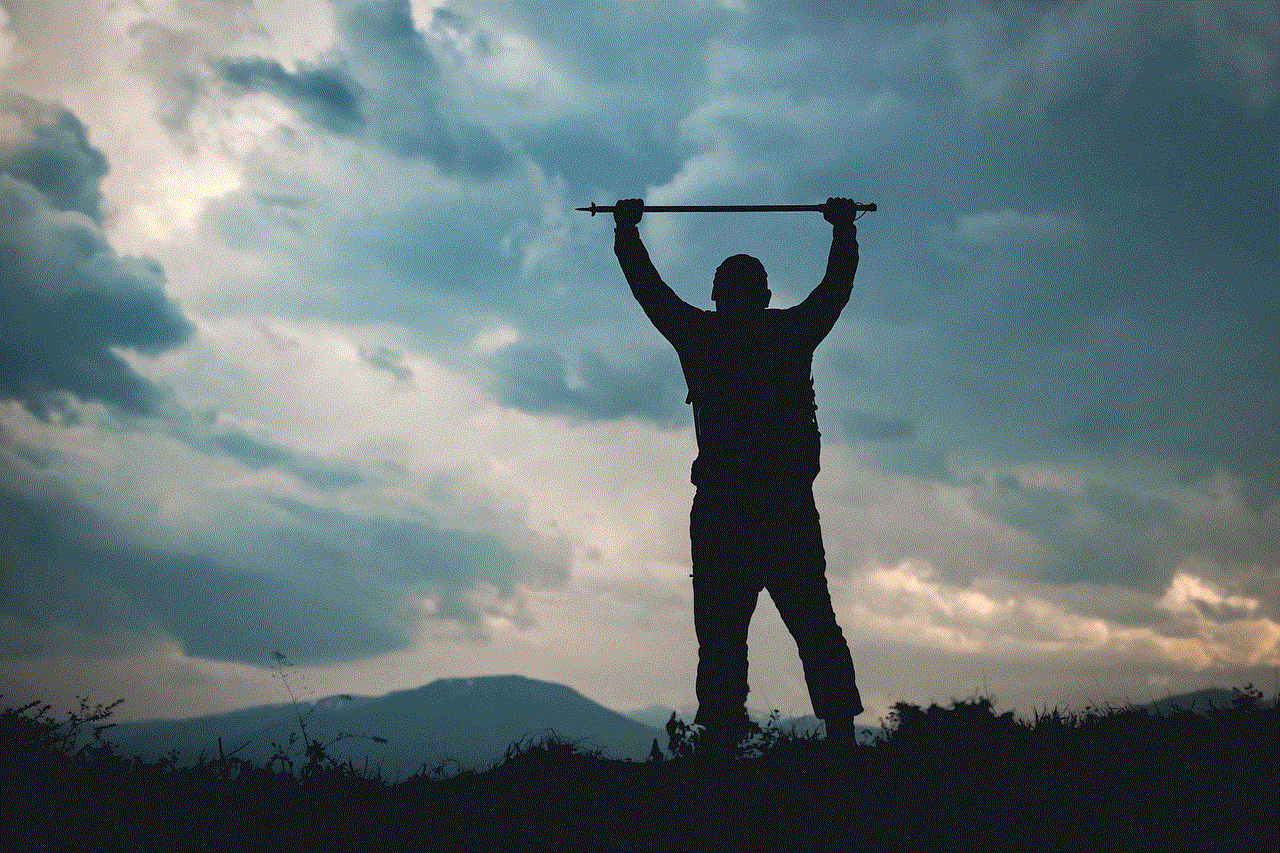
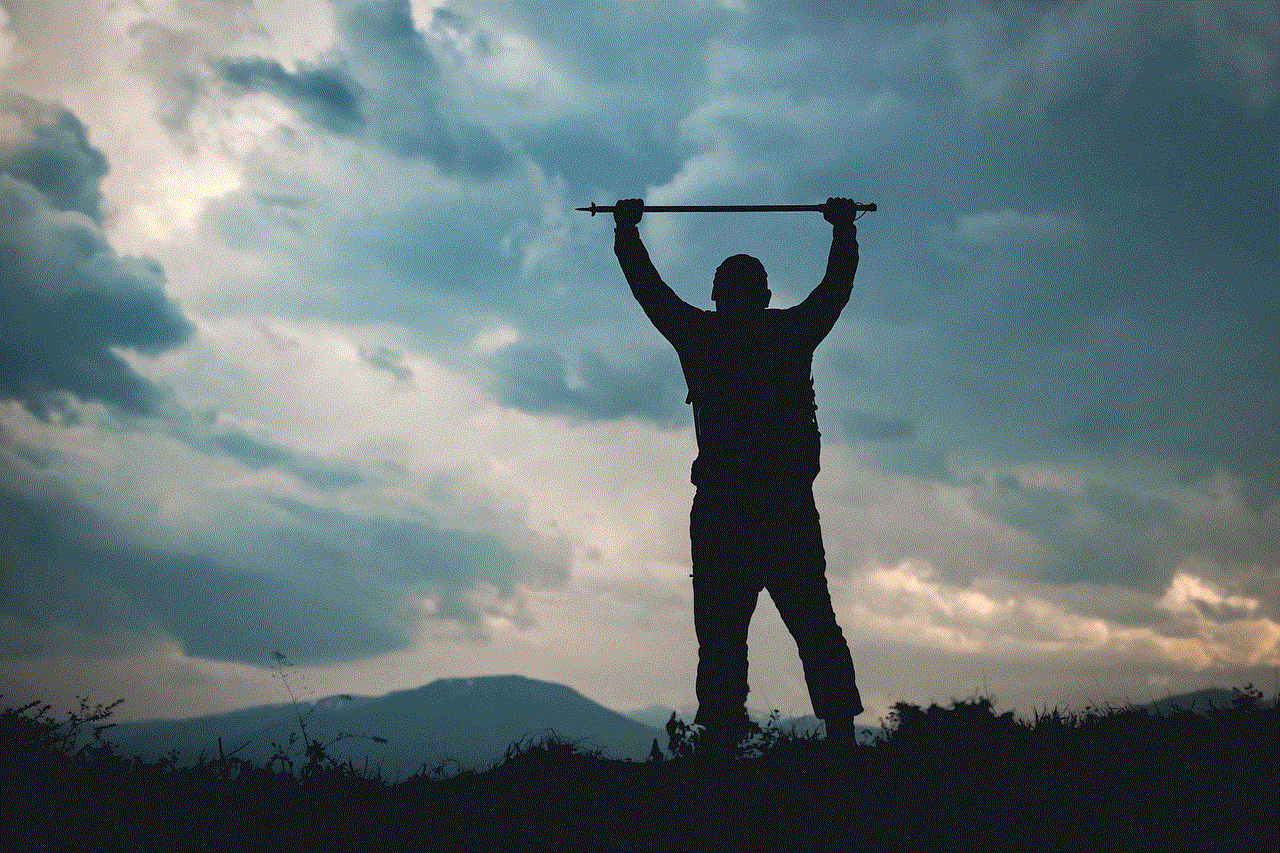
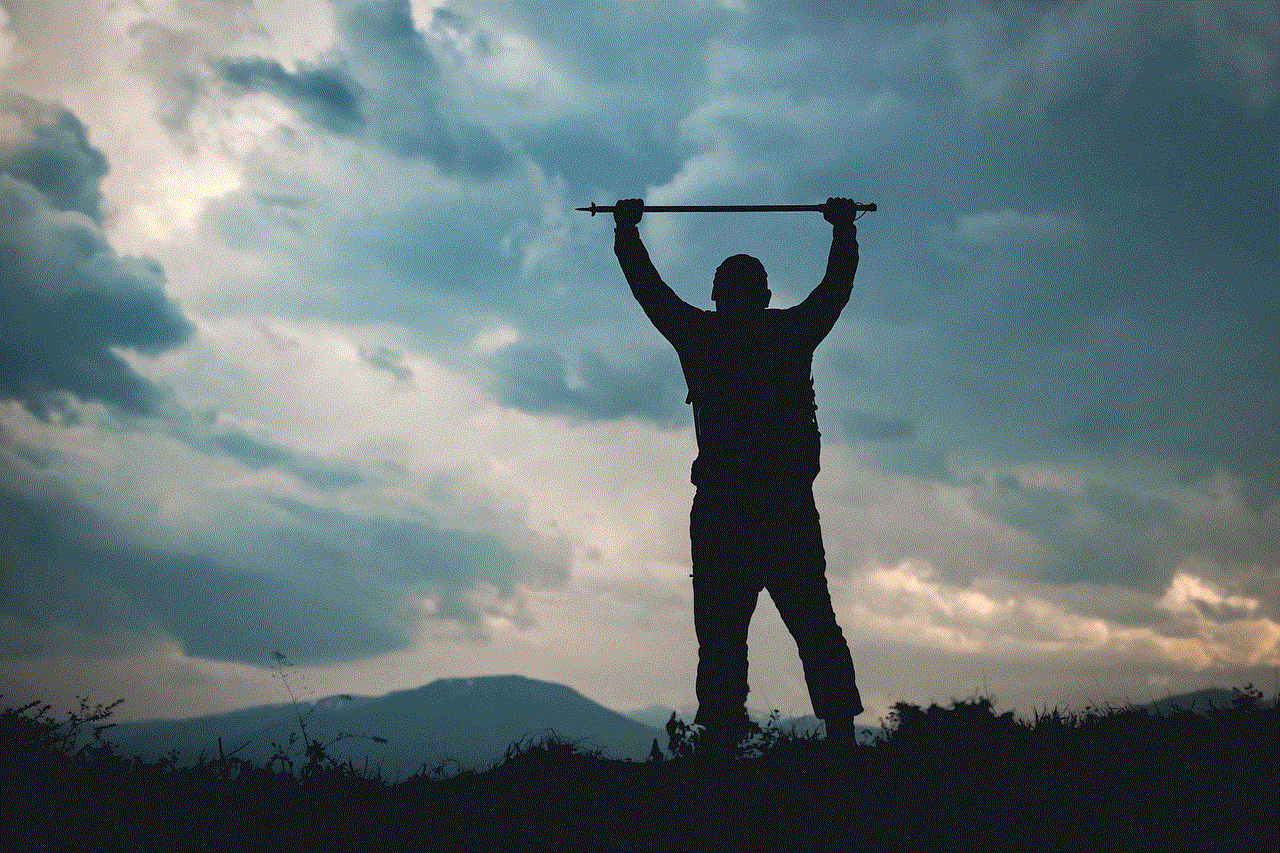
7. Check the laws and regulations in your country regarding call recording to avoid any legal issues.
In conclusion, Facetime does not have a built-in feature for recording calls, but there are ways to record Facetime calls using third-party software, apps, or with the consent of all parties involved. It is essential to respect the privacy of others and follow the rules and regulations regarding call recording in your country. With the right tools and precautions, recording Facetime calls can be a simple and hassle-free process.