text message forwarding iphone
Text message forwarding is a convenient feature available on iPhones that allows users to send and receive SMS and iMessages on multiple devices, including Macs, iPads, and other iPhones. This feature enables users to stay connected and respond to messages from any Apple device, providing flexibility and convenience. In this article, we will explore the text message forwarding feature in detail, including how to set it up, troubleshoot common issues, and discuss its benefits and limitations.
1. Introduction to Text Message Forwarding
Text message forwarding is a feature introduced by Apple to enhance the messaging experience across multiple devices. It enables users to send and receive text messages on devices other than their primary iPhone. This feature works seamlessly with iMessage and SMS, allowing users to keep their conversations in sync across all Apple devices.
2. Setting up Text Message Forwarding
To set up text message forwarding on your iPhone, follow these steps:
– Make sure all your devices are signed in with the same Apple ID.
– On your iPhone, open Settings and tap on “Messages.”
– Scroll down and select “Text Message Forwarding.”
– A list of available devices will appear; toggle on the devices you want to enable for text message forwarding.
– On the selected device, you will receive a verification code to enter on your iPhone to complete the setup process.
3. Benefits of Text Message Forwarding
Text message forwarding offers several advantages to iPhone users:
– Convenience: With text message forwarding, you can respond to messages from any Apple device, eliminating the need to switch back and forth between devices.
– Continuity: The feature ensures that your conversations are seamlessly synced across all devices, allowing you to pick up where you left off.
– Accessibility: If you’re working on your Mac or iPad and receive a text message, you can quickly reply without needing to reach for your iPhone.
– Backup: By enabling text message forwarding, you can ensure that all your messages are backed up across multiple devices, reducing the risk of data loss.
4. Troubleshooting Text Message Forwarding
While text message forwarding generally works smoothly, there can be instances where it might encounter issues. Here are some common troubleshooting steps to resolve them:
– Check device compatibility: Ensure that all your devices meet the requirements for text message forwarding. This feature requires an iPhone running iOS 8.1 or later, a Mac running OS X Yosemite or later, and an iPad running iOS 8.1 or later.
– Verify internet connection: Text message forwarding relies on an active internet connection on all devices involved. Check that your devices are connected to Wi-Fi or have a stable cellular data connection.
– Restart devices: Sometimes, a simple restart can fix text message forwarding issues. Try restarting your iPhone, iPad, or Mac and see if the problem persists.
– Disable and re-enable the feature: On your iPhone, go to Settings > Messages > Text Message Forwarding and toggle off the devices you want to disable. Wait for a few moments and toggle them back on.
5. Security and Privacy Considerations
Text message forwarding is designed with security and privacy in mind. When you set up the feature, your devices are verified using a secure code sent to your iPhone. This verification ensures that only your trusted devices can receive and send messages through text message forwarding.
6. Limitations of Text Message Forwarding
While text message forwarding is a useful feature, it does have some limitations:
– Apple ecosystem exclusive: Text message forwarding is only available on Apple devices. If you use different platforms, such as Android or Windows, you won’t be able to take advantage of this feature.
– Limited to SMS and iMessage: Text message forwarding only works with SMS and iMessage. It doesn’t support other messaging platforms like WhatsApp or facebook -parental-controls-guide”>Facebook Messenger.
– Device dependency: Text message forwarding requires all devices to be connected to the same Apple ID and actively connected to the internet. If any device is offline or using a different Apple ID, text message forwarding won’t work.
7. Alternatives to Text Message Forwarding
If you are unable to use text message forwarding or prefer a different solution, there are alternative methods to access and respond to text messages on your non-iPhone devices. Some of these alternatives include:
– Third-party messaging apps: There are several cross-platform messaging apps, such as WhatsApp and Telegram, that allow you to access your messages on multiple devices regardless of the operating system.
– Email forwarding: You can set up email forwarding for your text messages by linking your phone number to an email address. Incoming messages will be forwarded to your email, allowing you to respond from any device with email access.
8. Future Developments and Improvements
As technology advances and user demands evolve, Apple is continuously working on improving the text message forwarding feature. It is likely that future updates will bring enhanced functionality, support for additional messaging platforms, and improved compatibility with non-Apple devices.
9. Conclusion
Text message forwarding is a valuable feature for iPhone users, enabling them to send and receive SMS and iMessages on multiple Apple devices. It offers convenience, continuity, and accessibility, making it easier to stay connected and respond to messages from any device. While there are limitations and alternative solutions available, text message forwarding remains a popular choice among Apple users. As Apple continues to innovate, we can expect further enhancements to this feature in the future.
how to take the timer off on snapchat
Snapchat is a popular social media platform known for its unique features such as disappearing messages and filters. One of the features that has gained much attention among users is the timer on Snapchat, which shows the duration of a snap or story. While this feature may seem harmless, many users have expressed their desire to remove the timer from their snaps. In this article, we will discuss the reasons why users want to take the timer off on Snapchat and explore the methods to do so.
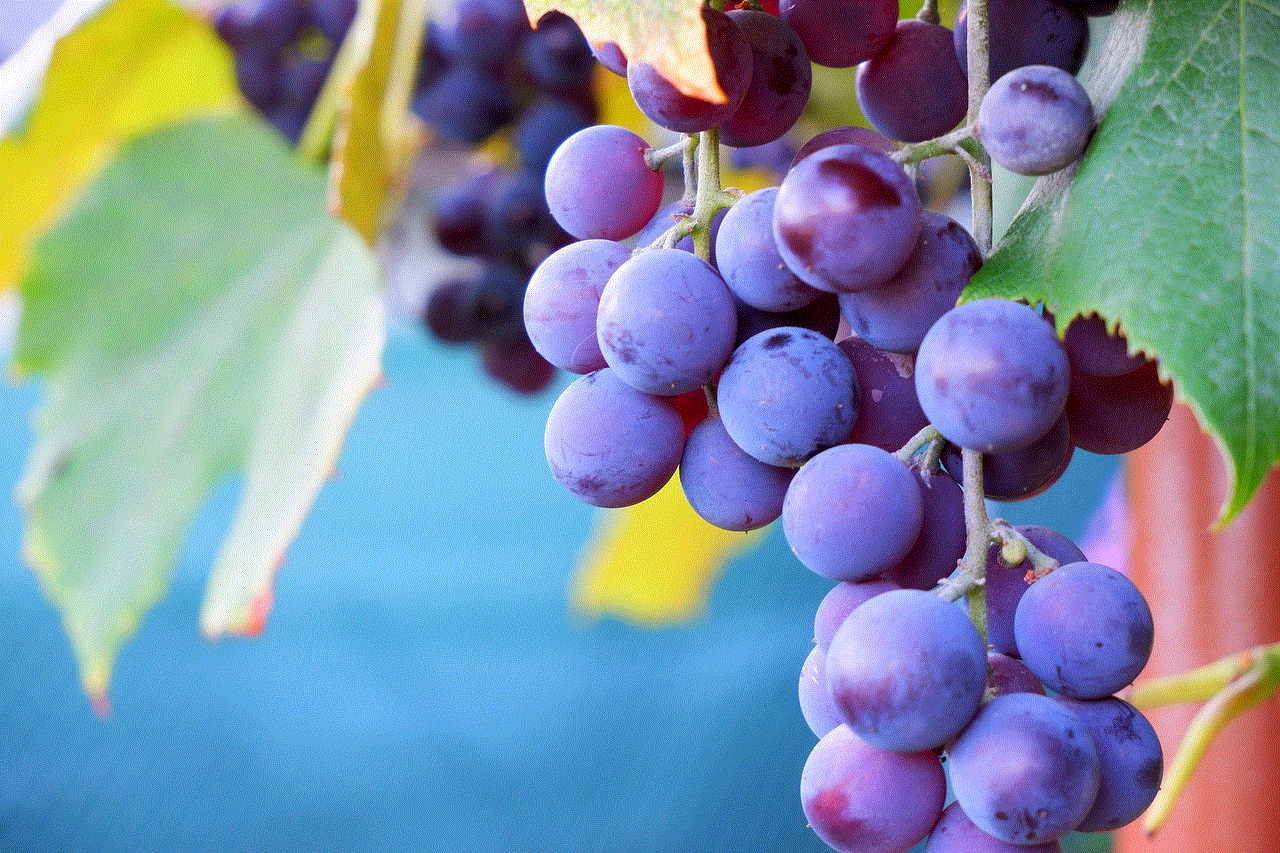
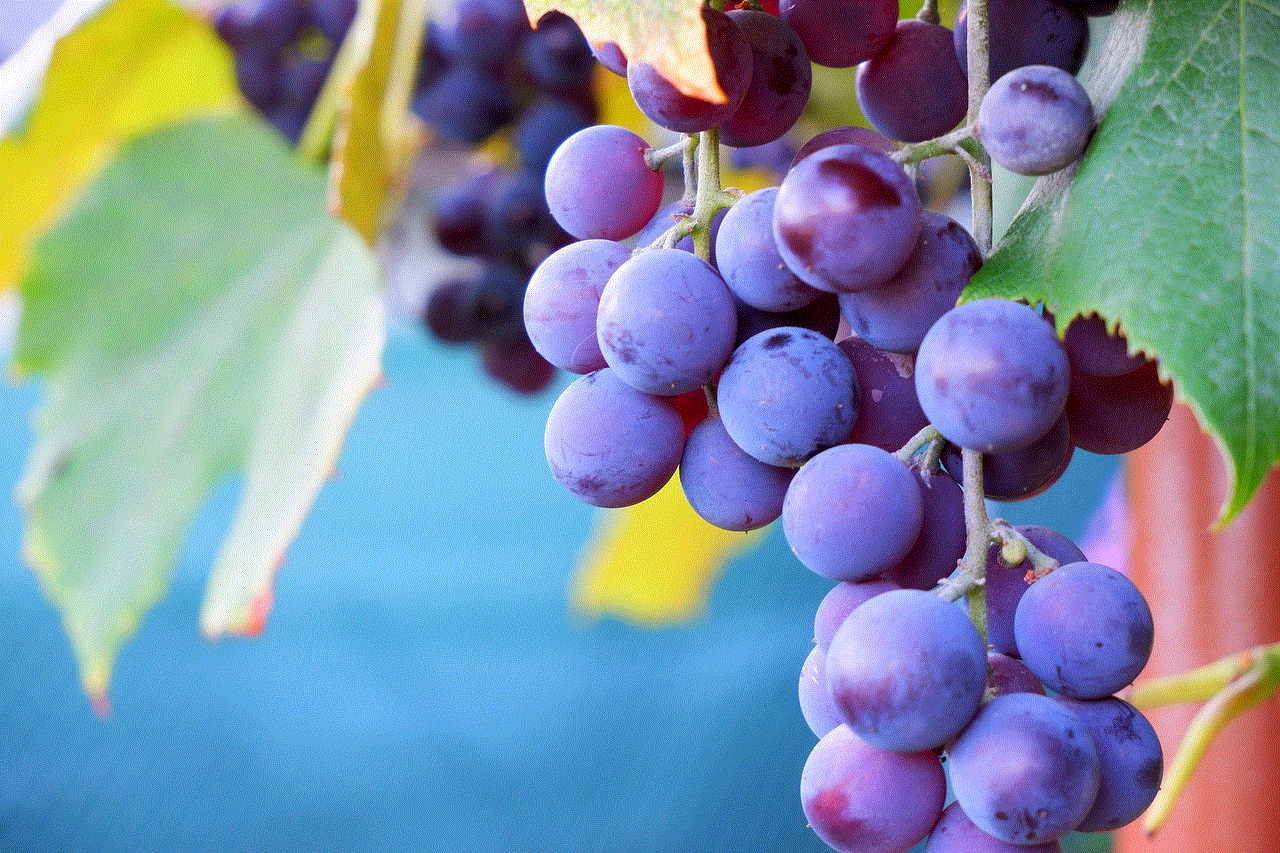
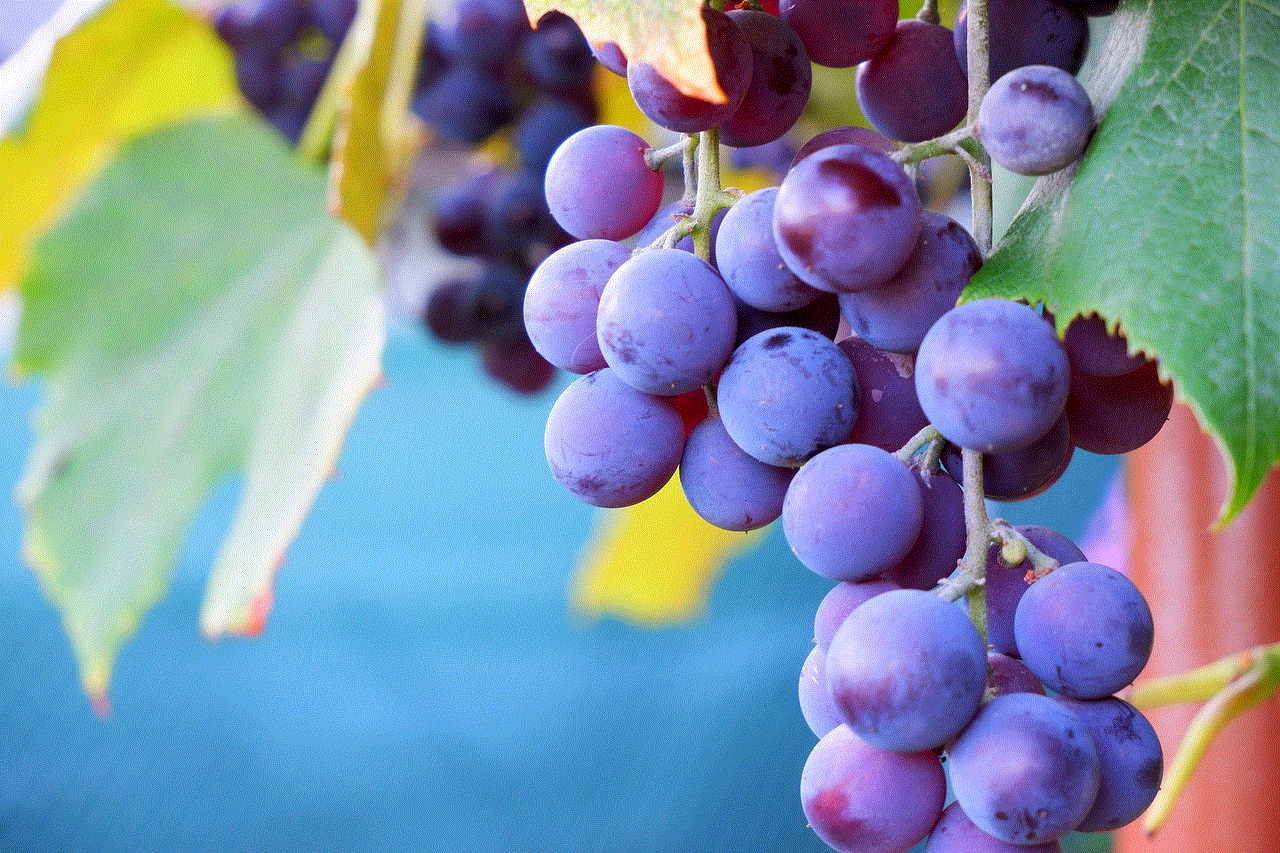
Why Do Users Want to Remove the Timer on Snapchat?
There could be several reasons why users want to take the timer off on Snapchat. Firstly, some users may feel pressure to reply to a snap immediately after receiving it due to the timer. This can be inconvenient, especially if the user is busy with other tasks. Secondly, the timer can also create a sense of urgency, making users feel like they need to send or view snaps quickly before they disappear. This can lead to a constant need to check the app, causing distraction and disruption in daily life.
Moreover, the timer on Snapchat also limits the amount of time users have to view a snap. If a user is busy or has a slow internet connection, they may not be able to view the snap before it disappears. This can be frustrating for both the sender and receiver of the snap. Lastly, some users may simply prefer to have control over the duration of their snaps and not have it dictated by the timer.
How to Remove the Timer on Snapchat?
If you are one of the many users who want to take the timer off on Snapchat, there are a few methods you can try. However, it is important to note that these methods may not work for everyone, as Snapchat constantly updates its features and security measures.
1. Use Third-Party Apps
There are several third-party apps available on the internet that claim to remove the timer on Snapchat. These apps work by taking a screenshot of the snap before it disappears, thus preserving it for a longer time. However, these apps are not approved by Snapchat and are not recommended. Not only do they violate Snapchat’s terms of service, but they can also compromise the security of your account.
2. Enable Airplane Mode
Another method that some users have claimed to work is enabling Airplane mode before opening a snap. This method works by disabling the internet connection, which prevents Snapchat from registering that the snap has been opened. However, this method is not guaranteed to work, and it can also cause issues with the app’s functionality.
3. Use Snapchat’s Spectacles
Snapchat has recently introduced a new feature called Spectacles, which are sunglasses that can record snaps and upload them to the app. These sunglasses have a built-in timer, allowing users to record and upload snaps without the timer feature. However, this option is not feasible for everyone, as the Spectacles are quite expensive and may not be readily available in all regions.
4. Request for a Timer Removal
One of the most effective methods to take the timer off on Snapchat is to request for a timer removal from the app’s support team. Although Snapchat does not have an official option to remove the timer, some users have successfully had their timer removed by contacting the support team. You can do this by going to the app’s settings and selecting the “Contact Us” option. However, there is no guarantee that this method will work, and it may take some time to receive a response from the support team.
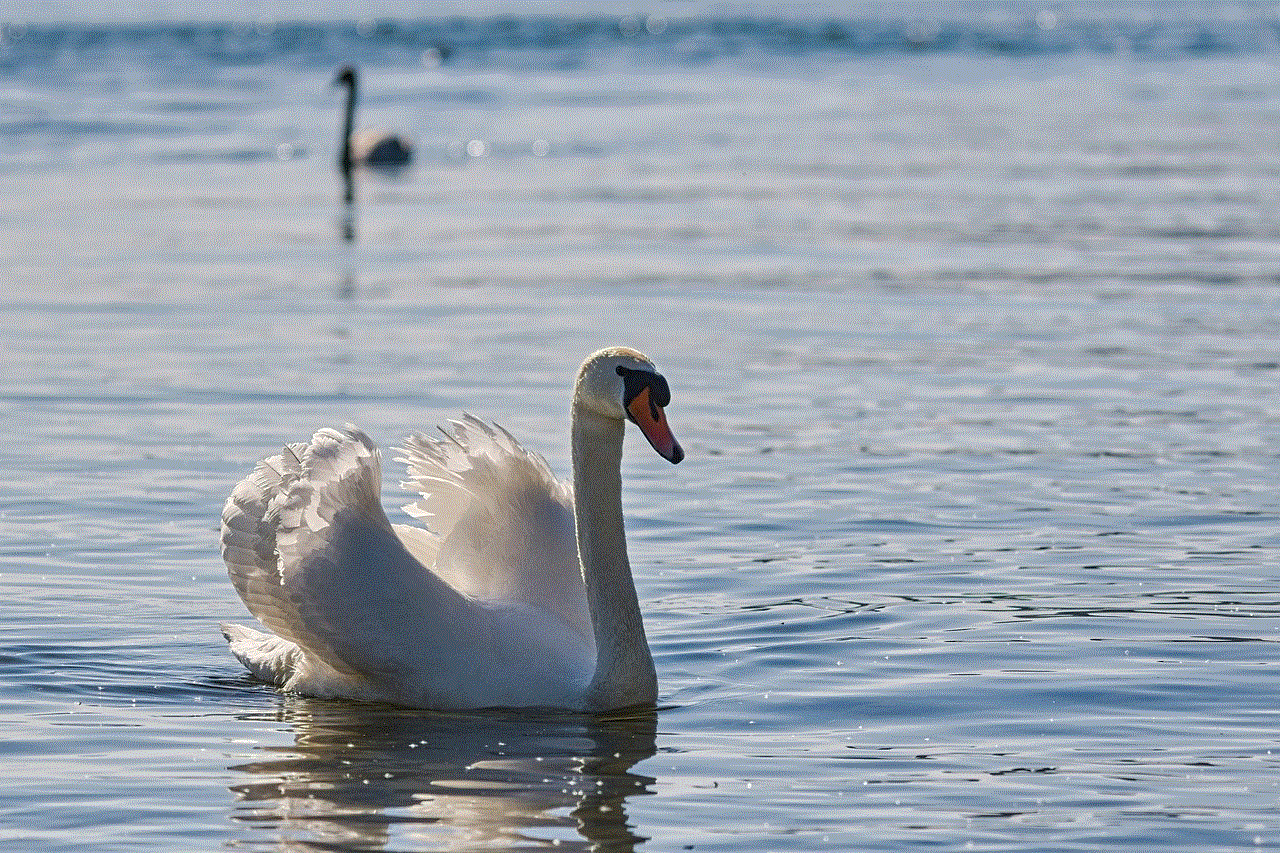
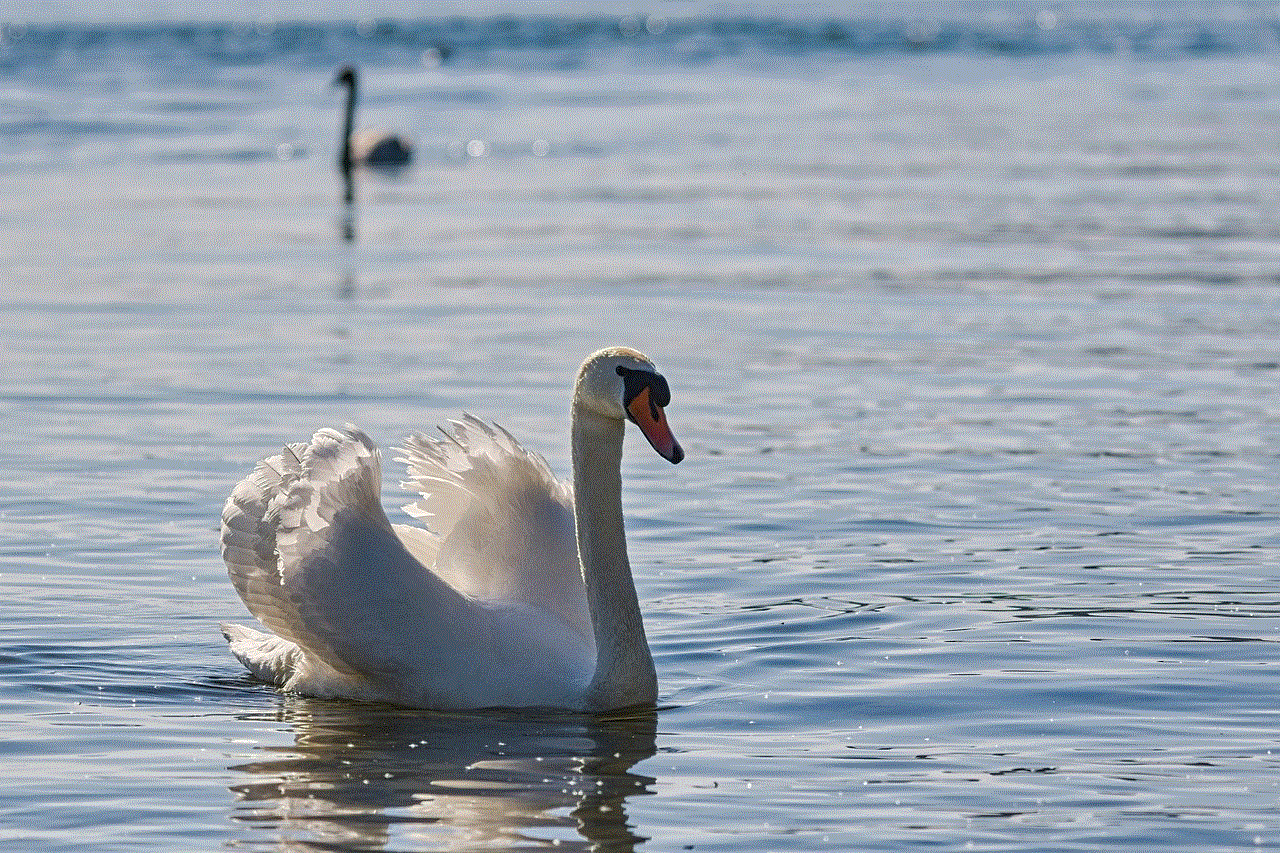
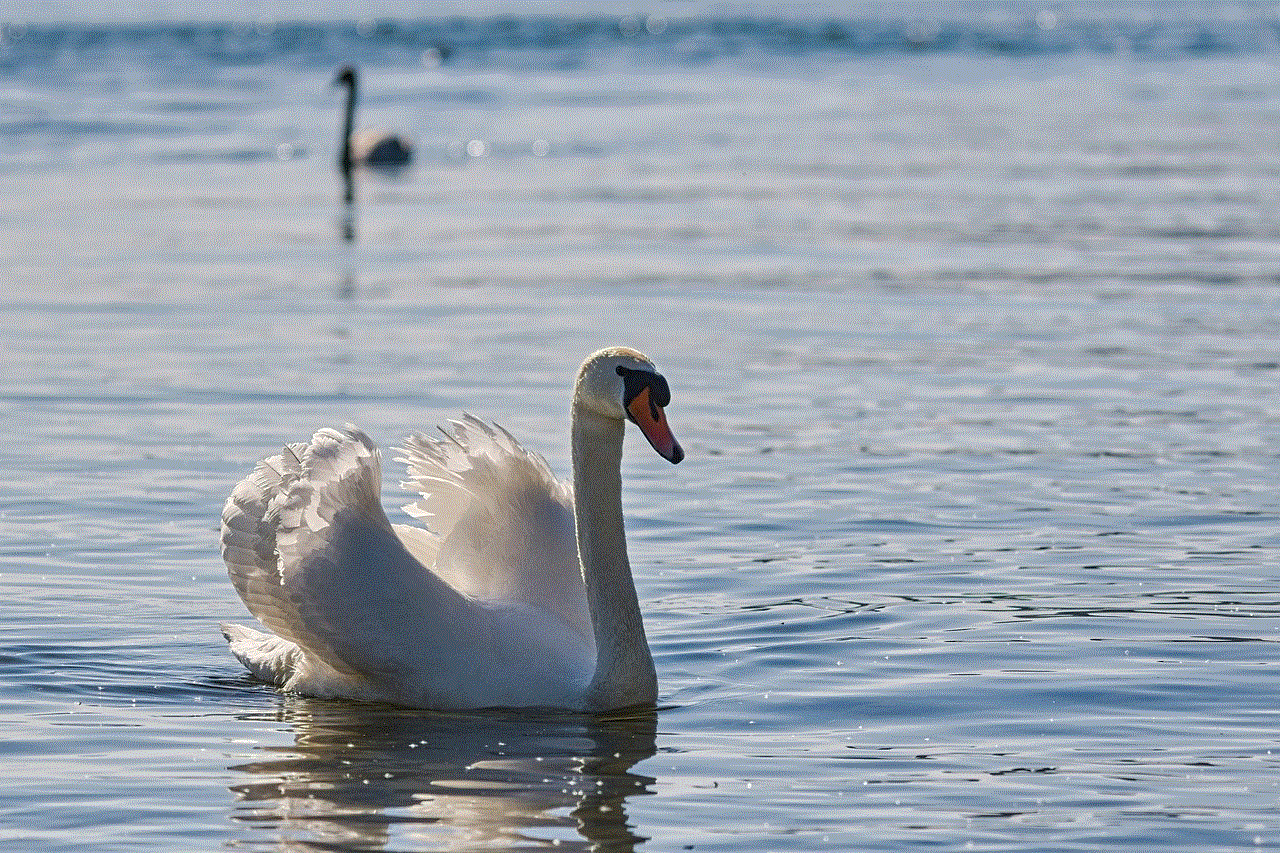
5. Use Snapchat’s “Infinity” Feature
Snapchat has recently introduced a feature called “Infinity,” which allows users to set the duration of their snaps to infinite. This feature is only available for snaps sent to individual users, and the snap will still disappear once the receiver closes it. However, it does give users more control over the duration of their snaps and eliminates the pressure of the timer. To use this feature, simply select the infinity symbol next to the timer when sending a snap.
Conclusion
The timer on Snapchat may have its purposes, but it can also be a source of inconvenience and frustration for users. Therefore, it is understandable why many users want to take the timer off on Snapchat. While there are some methods that claim to remove the timer, they are not recommended due to their potential risks. The most effective method to remove the timer is to request for a timer removal from the app’s support team. Alternatively, users can also use Snapchat’s “Infinity” feature, which gives them more control over the duration of their snaps. Ultimately, it is up to the users to decide whether they want to keep the timer on or take it off, depending on their preferences and usage of the app.
porn sites better than porn hub
In today’s digital age, the internet has revolutionized the way we consume media. From streaming movies and TV shows to listening to music and reading news articles, the internet has become a one-stop destination for all our entertainment needs. And when it comes to adult content, there is no shortage of options available. Among the many websites that offer adult content, PornHub has emerged as one of the most popular and widely used platforms. However, as with any other industry, competition is always present. In recent years, other porn sites have risen in popularity and have been deemed better than PornHub by many users. In this article, we will explore some of these sites and discuss why they are considered better than PornHub.
Before we delve into the other porn sites, let’s first understand what makes PornHub so popular. Launched in 2007, PornHub quickly rose to fame and became one of the most visited adult websites, with over 42 billion visits in 2019 alone. The site offers a vast collection of videos, ranging from amateur to professional, and from various categories such as MILF, lesbian, and anal. It also allows users to upload their own content, making it a platform for both consumers and creators. Additionally, PornHub offers a user-friendly interface, a wide range of video quality options, and is accessible for free. However, despite its popularity, there are several reasons why some users may prefer other porn sites over PornHub.
One of the main reasons why other porn sites are considered better than PornHub is the variety and quality of content they offer. While PornHub does have a vast collection of videos, other sites have been able to curate a more diverse range of content. For instance, xHamster offers a wider selection of fetish and kink videos, while YouPorn focuses on more niche categories such as hentai and VR porn. This variety allows users to explore their sexual preferences and find content that caters to their specific interests. Additionally, these sites also offer high-quality videos, with some even providing 4K and VR options, providing a more immersive experience for users.
Another factor that sets other porn sites apart from PornHub is the user experience. While PornHub does have a user-friendly interface, some users have reported issues with pop-up ads and redirects, which can be annoying and disruptive. On the other hand, sites like RedTube and xVideos have a more streamlined and ad-free experience, making it easier for users to navigate and enjoy the content without any interruptions. These sites also have better search and filter options, allowing users to find their desired content more efficiently.
In addition to variety and user experience, some other porn sites have also implemented additional features that make them stand out from PornHub. For example, xHamster has a feature called “Porn For Women,” which offers videos catering to the female gaze and focuses on the pleasure of women. This is a refreshing change from the male-dominated content found on most porn sites and has gained a lot of praise from female viewers. Similarly, sites like ManyVids and OnlyFans offer a platform for amateur creators to sell their homemade content, giving users a more intimate and authentic viewing experience.
Aside from the features and content, there are also ethical considerations that make some users prefer other porn sites over PornHub. In recent years, PornHub has come under fire for its lack of content moderation, leading to the spread of non-consensual and illegal content on the platform. This has raised concerns about the safety and well-being of the performers featured in these videos. In contrast, sites like Bellesa and Lustery have strict content policies and only feature consensual and ethically produced content. This not only ensures a safer and more ethical viewing experience for users but also supports the performers featured on these sites.
Moreover, some users have also reported issues with the ownership and management of PornHub. The site is owned by the company MindGeek, which has been accused of monopolizing the adult industry and exploiting its performers. This has led to some users boycotting the site and seeking alternative platforms to support independent creators. Other porn sites, such as Clips4Sale and ManyVids, have a more decentralized approach, allowing creators to have more control over their content and profits.
Aside from these reasons, there are also personal preferences that make some users favor other porn sites over PornHub. For instance, some users may prefer the interface and layout of one site over the other, or they may have a specific kink or fetish that is more catered to on a particular site. Additionally, some users may simply enjoy the novelty of trying out different sites and discovering new content.



In conclusion, while PornHub may be the most popular and well-known among porn sites, it is not the only option for consumers. Other sites offer a variety of content, better user experience, unique features, ethical considerations, and personal preferences that make them a preferred choice for many users. With the ever-growing demand for adult content, it is no surprise that new and better porn sites continue to emerge, providing consumers with more options to explore and enjoy.