teaching manners to teens
Manners are an essential part of our daily lives. They are the basic principles of politeness and respect that we show towards others. As children, we are taught the importance of manners and how to behave in certain situations. However, as we grow older and enter the teenage years, manners tend to take a backseat. Teenagers are often perceived as rude, disrespectful, and lacking in manners. But it is never too late to teach them the importance of manners and how it can benefit them in the long run. In this article, we will discuss the importance of teaching manners to teens and how to do it effectively.
The teenage years are a crucial time in a person’s life. It is a time of transition, where they are trying to find their identity and place in the world. During this period, teenagers tend to rebel against rules and authority, which can often lead to them disregarding basic manners. They may also be influenced by their peers, who may not have the best manners themselves. This is why it is important to instill good manners in teens, as it not only reflects on their character but also helps them in their personal and professional lives.
One of the main reasons why manners are important is that they help in building healthy relationships. Being polite and respectful towards others creates a positive impression and makes people feel valued and appreciated. This is especially important for teenagers as they are at a stage where they are forming new friendships and relationships. Good manners can help them make a good first impression and build strong, lasting relationships.
Moreover, having good manners can also help teenagers in their future careers. In today’s competitive world, having the right skills and qualifications is not enough. Employers also look for individuals who have good manners and can communicate effectively. Manners such as being punctual, showing respect to superiors and colleagues, and being polite in communication are highly valued in the workplace. Teaching these skills to teens at an early age can give them an advantage in their future careers.
Another reason why teaching manners to teens is important is that it helps in developing empathy and compassion. Good manners involve being considerate of others and their feelings. By teaching teens to be polite, kind, and empathetic, we are instilling in them the values of compassion and understanding towards others. This not only helps in building strong relationships but also creates a more harmonious society.
Now that we understand the importance of teaching manners to teens, let us look at some effective ways to do so.
1. Lead by example: As the saying goes, actions speak louder than words. The best way to teach manners to teens is by practicing them ourselves. Teenagers are highly observant, and they tend to imitate the behavior of adults around them. So, if we want them to be polite and respectful, we must lead by example and show them how it is done.
2. Start early: It is never too early to start teaching manners to children. The earlier we start, the easier it will be for them to develop good habits. Children as young as three years old can be taught basic manners such as saying please and thank you, apologizing when they make a mistake, and using polite words.
3. Explain the reason behind manners: Teenagers are at an age where they question everything. Instead of just telling them to say please and thank you, explain to them the reason behind it. Help them understand that manners are a way of showing respect and appreciation towards others.
4. Teach them the importance of body language: Manners are not just about the words we say, but also about our body language. Teach teens the importance of making eye contact, having a good posture, and using appropriate gestures while communicating. This will help them in building better communication skills and making a good impression.
5. Role-play: Role-playing is an effective way to teach teens how to handle different social situations. Create scenarios where they have to use their manners, such as meeting new people, dining at a restaurant, or attending a formal event. This will not only help them understand the importance of manners but also give them the confidence to handle such situations in real life.
6. Correct their mistakes politely: Teenagers are bound to make mistakes while learning new manners. It is important to correct them, but it should be done in a polite and respectful manner. Avoid scolding or shaming them, as this can have a negative impact on their self-esteem.
7. Point out good examples: Whenever you come across someone who displays good manners, point it out to your teen. This will help them understand that manners are not just taught but also practiced in real life. It will also serve as a positive reinforcement for them to continue practicing good manners.
8. Teach them table manners: Table manners are an important aspect of good manners. Teach your teen how to set the table, use cutlery, and dine politely. This can be done by involving them in meal preparations and having family dinners where they can practice their table manners.
9. Encourage them to volunteer: Volunteering is a great way to teach teens empathy and compassion. Encourage them to volunteer at local organizations or participate in community service projects. This will not only help them understand the importance of helping others but also give them a sense of fulfillment.
10. Be patient: Teaching manners to teens can be a challenging task, and it requires a lot of patience. Remember to be patient and consistent in your efforts. Do not give up if they do not get it right the first time. With time and practice, they will develop good manners.
In conclusion, teaching manners to teens is crucial in shaping them into responsible and respectful individuals. It is a continuous process that requires patience, consistency, and leading by example. By instilling good manners in teens, we are not only helping them in their personal and professional lives but also creating a more kind and empathetic society.
kindle fire hook up to tv
The Kindle Fire is a popular tablet device that was first introduced by Amazon in 2011. Since then, it has gone through several iterations and has become a staple in many households. One of the most common questions that Kindle Fire users have is how to hook it up to a TV. The ability to connect a Kindle Fire to a TV allows users to enjoy their favorite movies, TV shows, and games on a bigger screen. In this article, we will discuss the different ways in which you can hook up your Kindle Fire to a TV, the benefits of doing so, and some tips to ensure a smooth and hassle-free experience.
Before we dive into the various methods of connecting your Kindle Fire to a TV, it is essential to understand the different types of Kindle Fire devices. Currently, there are three types of Kindle Fire tablets available – the Kindle Fire HD, the Kindle Fire HDX, and the Kindle Fire HDX 8.9. Each of these devices has different specifications and capabilities, so it is essential to know which one you have before attempting to connect it to a TV.
Now, let’s take a look at the different ways in which you can hook up your Kindle Fire to a TV:
1. HDMI cable: The most common and straightforward method of connecting your Kindle Fire to a TV is by using an HDMI cable. Most modern TVs have an HDMI port, and so do all Kindle Fire devices. Simply plug one end of the HDMI cable into the HDMI port on your TV and the other end into the micro-HDMI port on your Kindle Fire. Once connected, you may need to change the input source on your TV to the HDMI port where your Kindle Fire is connected. This method allows you to mirror your Kindle Fire’s screen on your TV, so whatever you see on your tablet will also be displayed on the TV.
2. MHL adapter: Another option to connect your Kindle Fire to a TV is by using an MHL (Mobile High-definition Link) adapter. This method is similar to using an HDMI cable, but it requires an additional adapter that converts the micro-HDMI port on your Kindle Fire into a regular HDMI port. Some Kindle Fire devices come with an MHL adapter included in the box, but if yours didn’t, you can purchase one separately. Once connected, the MHL adapter will allow you to mirror your Kindle Fire’s screen on your TV.
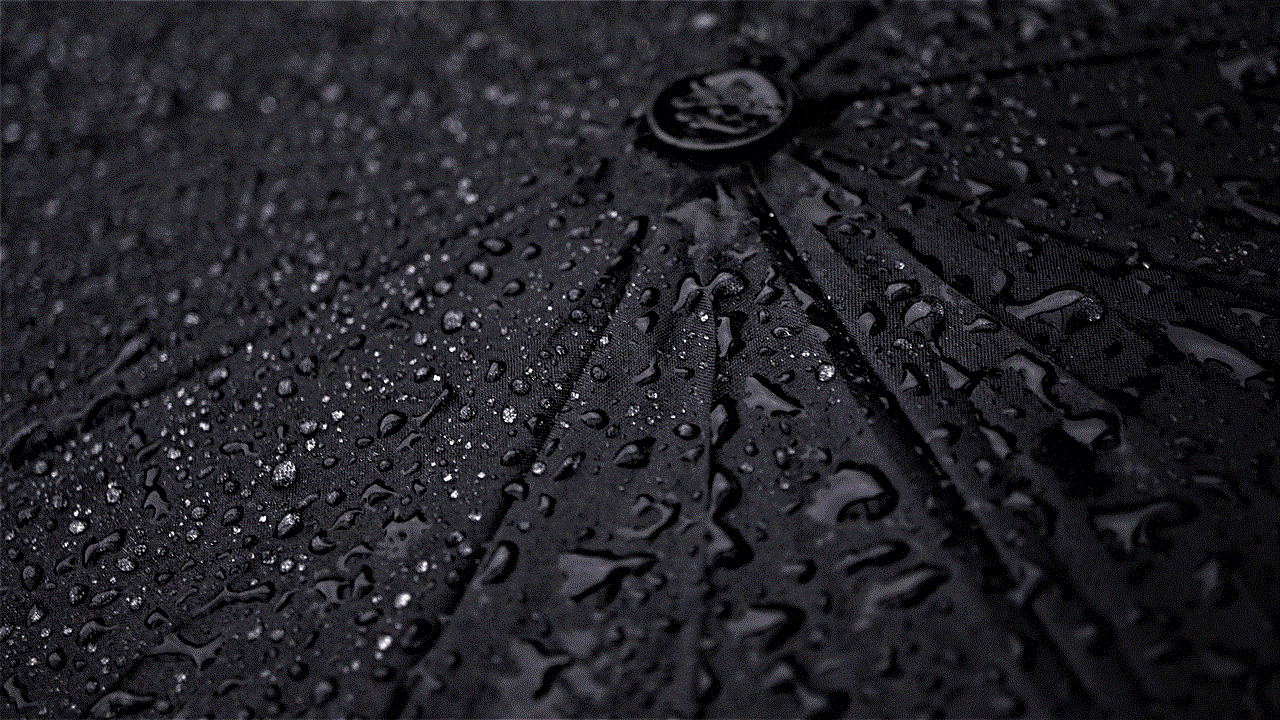
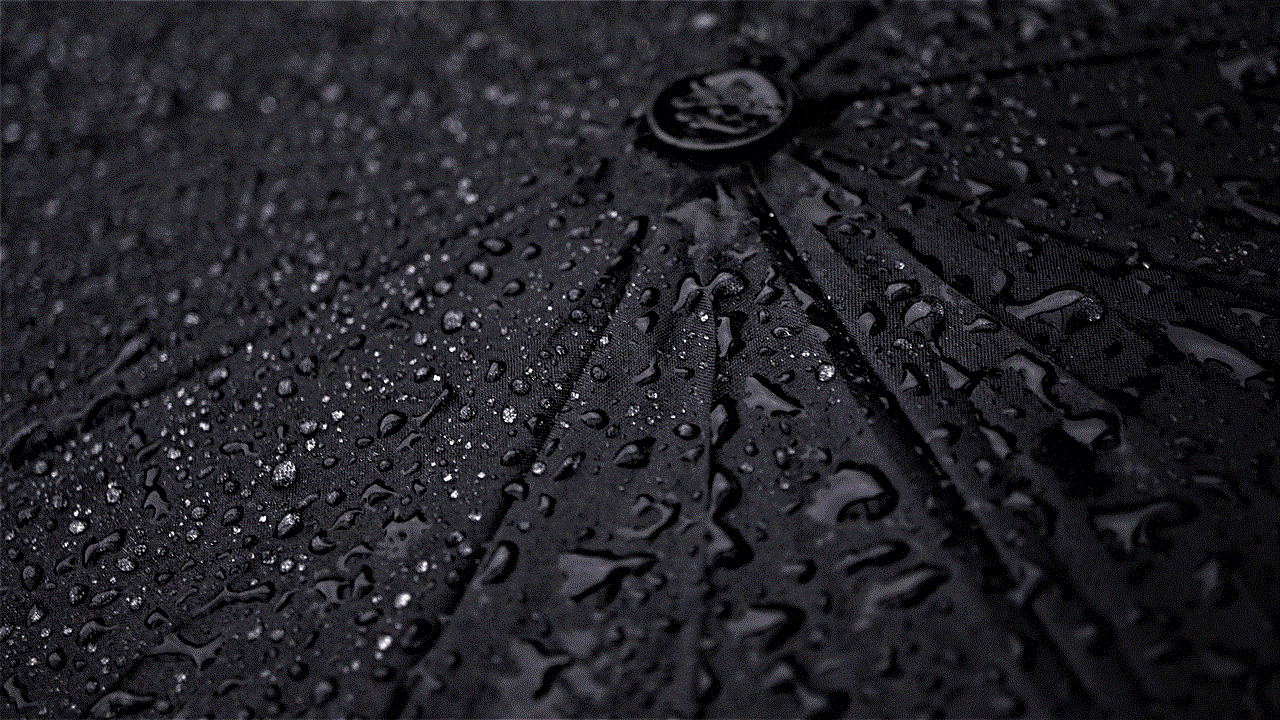
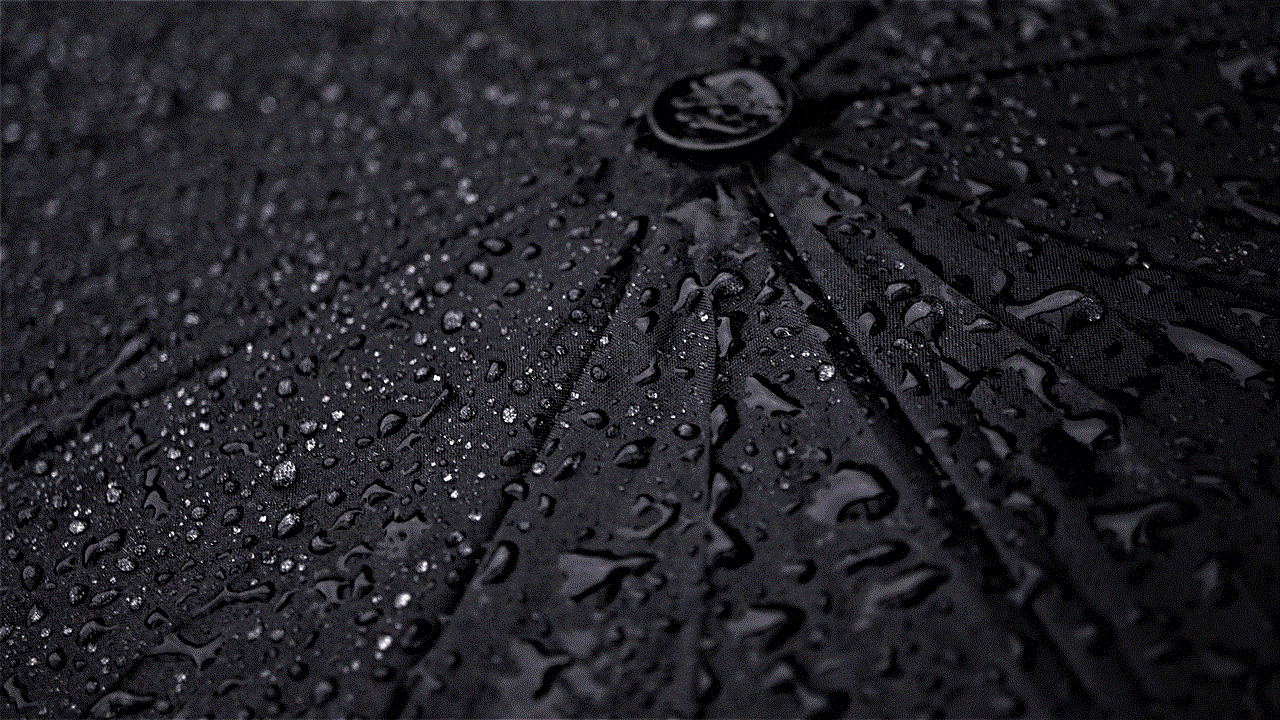
3. Miracast: Miracast is a wireless display standard that allows you to mirror your Kindle Fire’s screen on a TV without any cables. To use Miracast, both your TV and Kindle Fire must support the standard. Firstly, enable Miracast on your TV by going to the settings menu and searching for the Miracast option. On your Kindle Fire, go to the settings menu and select Display & Sounds. Then, choose Display Mirroring and select your TV from the list. Your Kindle Fire’s screen will now be mirrored on your TV.
4. Fire TV Stick: The Fire TV Stick is a popular streaming device from Amazon that connects to your TV’s HDMI port and allows you to access a wide range of content, including movies, TV shows, and apps. You can also use it to mirror your Kindle Fire’s screen on your TV. To do this, make sure your Fire TV Stick and Kindle Fire are connected to the same Wi-Fi network. Then, on your Kindle Fire, go to the settings menu and select Display & Sounds. Choose Display Mirroring and select your Fire TV Stick from the list. Your Kindle Fire’s screen will now be mirrored on your TV through the Fire TV Stick.
5. Chromecast : Similar to the Fire TV Stick, the Chromecast is a streaming device that connects to your TV’s HDMI port. It allows you to stream content from your Kindle Fire to your TV wirelessly. To use Chromecast, you will need to download the Google Home app on your Kindle Fire. Once installed, open the app and select the Chromecast device you want to connect to. Then, choose Cast My Screen and follow the instructions to mirror your Kindle Fire’s screen on your TV.
Now that we have covered the different methods of connecting your Kindle Fire to a TV let’s discuss some of the benefits of doing so:
1. Bigger screen: The most obvious benefit of hooking up your Kindle Fire to a TV is that you get to enjoy your favorite content on a bigger screen. This is especially useful when watching movies or playing games that require a larger display.
2. Enhanced viewing experience: By connecting your Kindle Fire to a TV, you can also enhance your viewing experience. Some TVs have better picture quality and sound than tablets, which can make your content more enjoyable.
3. Family entertainment: Connecting your Kindle Fire to a TV allows you to turn it into a family entertainment system. You can gather around the TV and watch your favorite shows or movies together, making it a fun and shared experience.
4. Increased productivity: If you use your Kindle Fire for work purposes, connecting it to a TV can increase your productivity. You can use the bigger screen to view documents, presentations, or spreadsheets, which can be especially helpful when giving presentations or working on a project with others.
Now, let’s discuss some tips to ensure a smooth and hassle-free experience when hooking up your Kindle Fire to a TV:
1. Check your Kindle Fire’s compatibility: Before attempting to connect your Kindle Fire to a TV, make sure that your device is compatible with the method you want to use. For example, if you want to use an MHL adapter, make sure your device has a micro-HDMI port.
2. Make sure your TV has the necessary ports: If you are using an HDMI cable, MHL adapter, or Fire TV Stick, make sure your TV has an HDMI port. For Miracast and Chromecast, your TV must support the respective standards.
3. Use high-quality cables and adapters: To ensure the best possible picture and audio quality, use high-quality cables and adapters. Low-quality ones may result in a poor viewing experience.
4. Enable screen mirroring : Some TVs may not have screen mirroring enabled by default. If you are having trouble connecting your Kindle Fire to your TV, check if this feature is turned on.



In conclusion, hooking up your Kindle Fire to a TV is a great way to enhance your entertainment experience, increase productivity, and enjoy family time. With the various methods available, you can choose the one that suits your needs and preferences best. Just make sure to follow the tips mentioned above to ensure a smooth and hassle-free experience. With your Kindle Fire connected to your TV, you can sit back, relax, and enjoy your favorite content on the big screen.