start youtube video at certain time mobile
How to Start a YouTube Video at a Certain Time on Mobile Devices
YouTube is one of the most popular platforms for sharing and watching videos online. With millions of videos available, it’s not uncommon to want to start a video at a specific time, whether it’s to skip an introduction or to share a specific moment with others. In this article, we will guide you through the process of starting a YouTube video at a certain time on mobile devices.
1. Introduction to Starting YouTube Videos at a Certain Time on Mobile:
Starting a YouTube video at a specific time on mobile devices can be a useful feature, especially when you want to share or rewatch a specific part of a video. However, it’s important to note that this feature may not be available on all devices or versions of the YouTube app.
2. Updating the YouTube App:
Before attempting to start a YouTube video at a certain time on your mobile device, it’s essential to ensure that you have the latest version of the YouTube app installed. App updates often contain bug fixes and new features, so updating the app can increase the chances of having access to the desired functionality.
3. Finding the Video:
Once you have updated the YouTube app on your mobile device, open the app and search for the video you want to watch. You can use the search bar at the top of the app’s interface to type in the title or keywords related to the video you wish to watch.
4. Navigating to the Video’s Details:
After finding the video you want to watch, tap on it to open its details page. On this page, you will find information about the video, such as its title, description, and upload date. Additionally, you will find the video’s thumbnail and the option to play it.
5. Tapping on the Share Button:
To start a YouTube video at a certain time on your mobile device, you need to tap on the share button, which is usually represented by an arrow pointing to the right. This button is typically located below the video player and above the video description.
6. Choosing the Share Option:
After tapping on the share button, a menu will appear with various sharing options. Look for the option that allows you to copy the video’s URL or share it through various messaging or social media apps. The name of this option may vary depending on your device and the version of the YouTube app, but it typically contains the word “share.”
7. Copying the Video’s URL:
To start a YouTube video at a specific time, you need to copy the video’s URL. Tap on the option that allows you to copy the URL, and it will be saved to your device’s clipboard. The copied URL will be used to create a modified link that includes the desired starting time.
8. Modifying the URL:
Now that you have copied the video’s URL, you need to modify it by adding a parameter that specifies the desired starting time. To do this, open a web browser on your mobile device and paste the copied URL into the address bar. After pasting the URL, add “?t=” followed by the time in seconds or minutes you want the video to start at.
9. Examples of Modified URLs:
If you want the video to start at 1 minute and 30 seconds, you would add “?t=1m30s” to the end of the URL. Similarly, if you want the video to start at 3 minutes and 45 seconds, you would add “?t=3m45s” to the end of the URL. After modifying the URL, press Enter or Go on your mobile device’s keyboard to load the modified link.
10. Sharing the Modified Link:
Once the modified link loads in your web browser, you can proceed to share it with others. To do this, tap on the share button in your web browser and choose the desired sharing option. You can share the modified link through messaging apps, social media platforms, or even copy it to your clipboard for later use.
11. Playing the Video at the Certain Time:
After sharing the modified link, others can simply tap on it to open the YouTube video in their own YouTube app. The video will automatically start playing at the specified time, allowing them to skip any unwanted parts and focus on the desired content.
12. Troubleshooting and Limitations:
It’s important to note that starting a YouTube video at a specific time on mobile devices may not always work as expected. Some older devices or versions of the YouTube app may not support this feature. Additionally, if the video creator has disabled the ability to start the video at a specific time, the modified link will default to starting at the beginning of the video.
13. Conclusion:
Starting a YouTube video at a certain time on mobile devices can be a useful feature for skipping introductions or sharing specific moments with others. By updating the YouTube app, finding the desired video, copying the URL, modifying the link, and sharing it, you can easily start a YouTube video at a specific time. However, it’s important to keep in mind that not all devices or versions of the YouTube app may support this feature, and some videos may have limitations that prevent starting at a specific time.
parallel play neurodivergent
Parallel play is a term used to describe the behavior of children who play alongside each other without actively engaging with one another. This type of play is common among neurotypical children, but it can take on a different meaning for those who are neurodivergent. Neurodivergent individuals, such as those with autism or ADHD, may engage in parallel play for different reasons and with different outcomes. In this article, we will explore the concept of parallel play and its impact on neurodivergent individuals.
To understand the significance of parallel play in the context of neurodivergence, it is important to first define what it means to be neurodivergent. Neurodivergence refers to an individual whose brain functions differently from the societal norm. This can include conditions such as autism, ADHD, dyslexia, and many others. These individuals may have difficulties with social interaction, communication, and sensory processing. As a result, their behaviors and ways of thinking may differ from those who are considered neurotypical.
One of the key characteristics of neurodivergent individuals is their tendency towards repetitive behaviors and specific interests. This can manifest in various forms, such as stimming (self-stimulatory behavior), intense focus on certain topics, or engaging in repetitive actions. As a result, parallel play can be a natural way for these individuals to interact with their environment and with others.
In neurotypical children, parallel play is often seen as a precursor to more complex forms of play, such as cooperative play. However, for neurodivergent individuals, parallel play may serve a different purpose. For some, it can be a way to cope with overwhelming sensory input or social anxiety. Engaging in parallel play allows them to be a part of the group while still maintaining a level of control over their environment and their interactions.
For example, a child with autism may engage in parallel play by lining up toys in a specific order while playing alongside their peers. This behavior may seem odd or disconnected to neurotypical children, but for the autistic child, it is a way to regulate their sensory input and engage with their environment in a way that feels safe and familiar.
In addition to serving as a coping mechanism, parallel play can also provide a sense of comfort and security for neurodivergent individuals. Due to their difficulties with social interaction and communication, they may feel more at ease playing alongside others rather than actively engaging with them. This is especially true for those with social anxiety or those who struggle with understanding social cues and norms.
However, parallel play can also have its drawbacks for neurodivergent individuals. As mentioned earlier, it is often seen as a precursor to more complex forms of play, such as cooperative play. For neurodivergent individuals, this transition may not occur naturally or may require additional support and guidance. This can lead to difficulties in building and maintaining relationships with others.
Furthermore, parallel play may also contribute to feelings of isolation and exclusion. While it may be a way for neurodivergent individuals to feel connected to their peers, it can also create a barrier between them and neurotypical individuals. This can result in misunderstandings and a lack of meaningful connections, which can be particularly challenging for those who crave social interaction but struggle to navigate it.
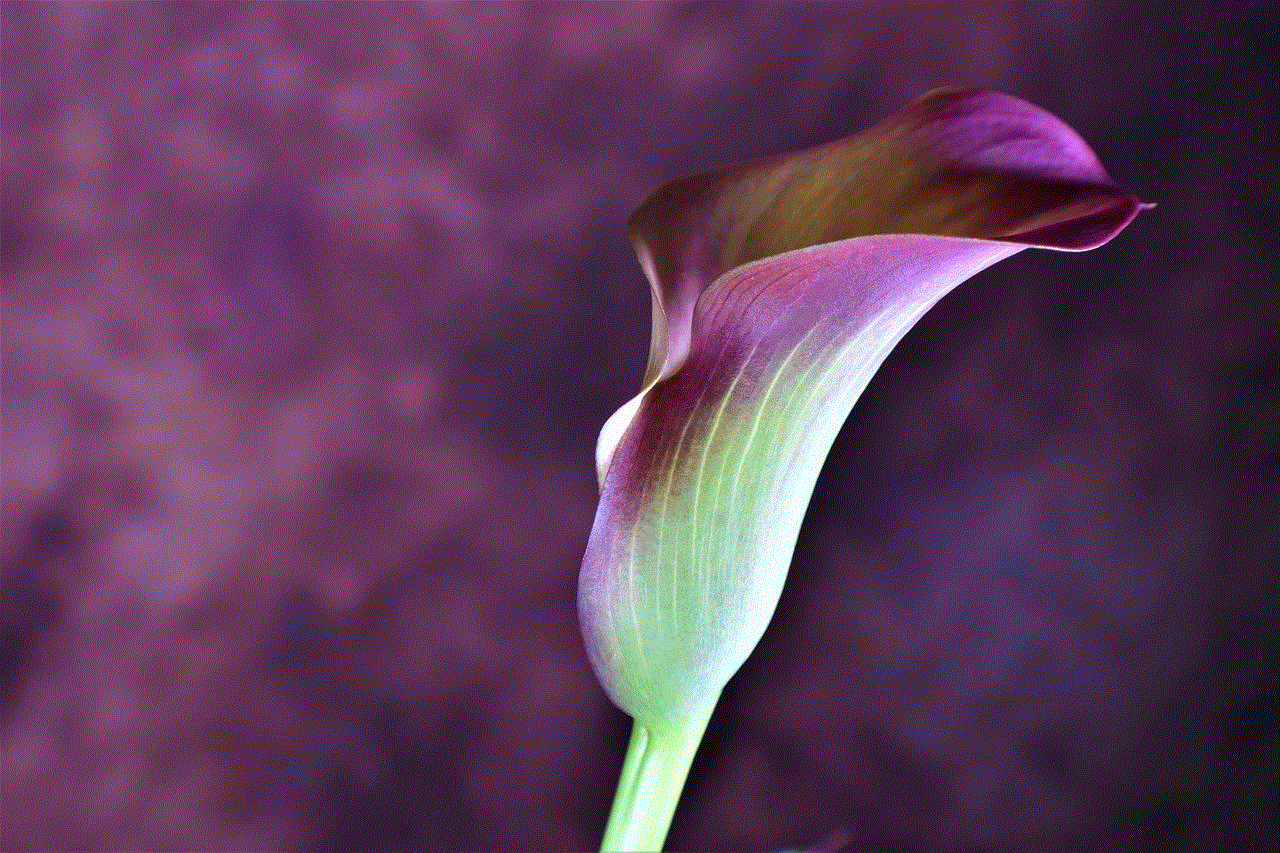
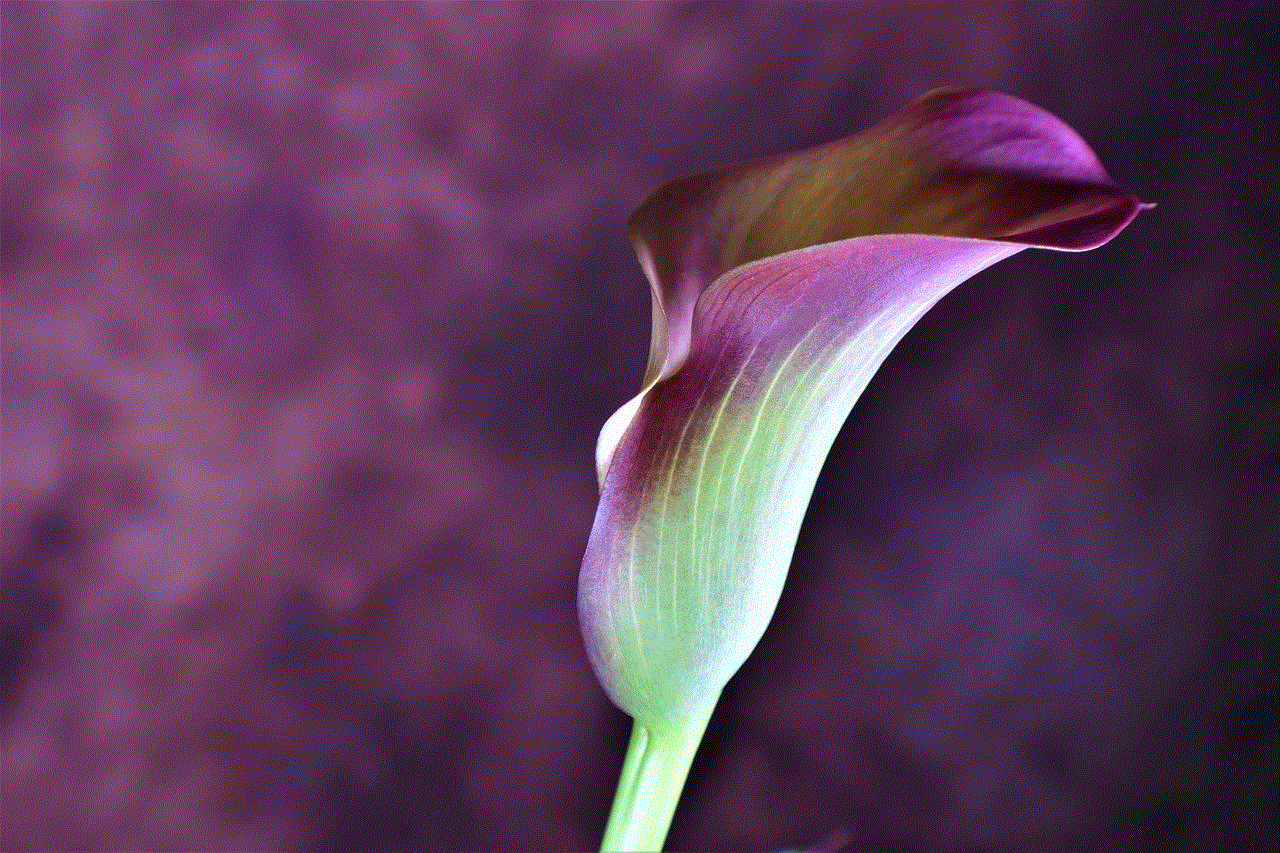
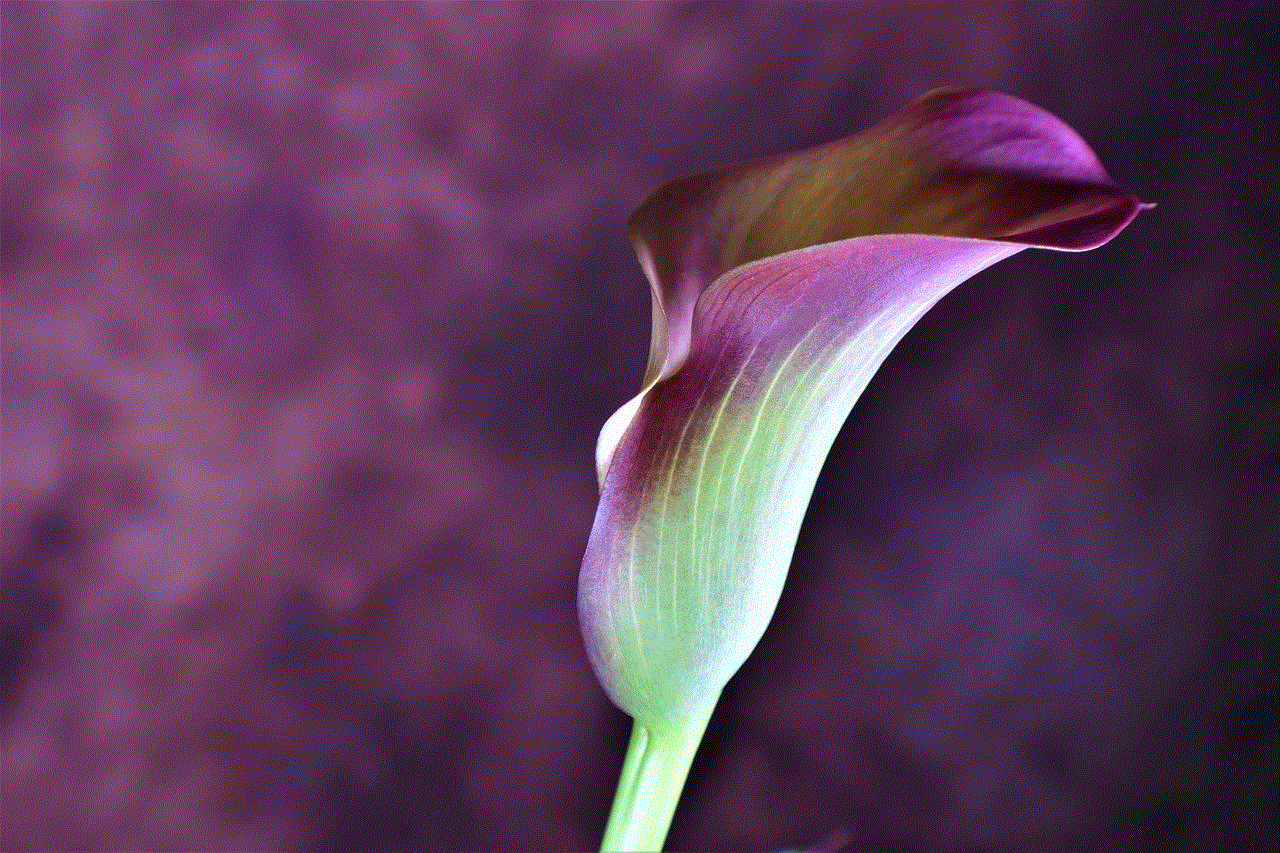
It is important to note that parallel play is not limited to childhood. Many neurodivergent adults also engage in parallel play in their interactions with others. This can manifest in various ways, such as engaging in solitary activities in a group setting or participating in group activities without actively engaging with others. Similar to childhood, this behavior can serve as a coping mechanism or a way to feel connected to others without feeling overwhelmed.
While parallel play may have its challenges for neurodivergent individuals, it is essential to recognize its value and the role it plays in their lives. It is a way for them to interact with their environment and others in a way that feels comfortable and manageable. As such, it should not be discouraged or dismissed as a negative behavior.
Instead, efforts should be made to support and guide neurodivergent individuals in developing more complex forms of play and social interaction. This can include providing them with the tools and strategies to navigate social situations, teaching them how to read social cues, and creating inclusive environments where they feel accepted and understood.
In addition, neurotypical individuals can play a crucial role in promoting inclusive play and social interactions for neurodivergent individuals. This can be achieved by educating themselves about neurodiversity and understanding the unique challenges that these individuals face. By creating a more inclusive and understanding environment, neurotypical individuals can help bridge the gap between parallel play and cooperative play for their neurodivergent peers.
In conclusion, parallel play is a common behavior among neurodivergent individuals, and it serves a different purpose than it does for neurotypical individuals. While it may have its drawbacks, it is a vital coping mechanism and a way for these individuals to feel connected to their environment and others. As such, it is essential to recognize its value and provide support and guidance to help neurodivergent individuals develop more complex forms of play and social interaction. By promoting inclusivity and understanding, we can create a world where parallel play and cooperative play can coexist harmoniously for all individuals, regardless of their neurodivergence.
music videos app android
In today’s digital age, music videos have become an integral part of the music industry. With the rise of streaming services and social media, music videos have become more accessible than ever before, allowing fans to not only listen to their favorite songs but also watch them come to life through visual storytelling. As a result, the demand for music video apps on Android devices has also increased, providing users with a convenient and immersive way to watch their favorite music videos anytime and anywhere.
One of the most popular music video apps on Android is YouTube Music. Launched in 2015, this app has quickly become the go-to platform for music lovers to access official music videos, live performances, and behind-the-scenes footage from their favorite artists. With its extensive library of music videos, YouTube Music offers a personalized experience for each user, recommending videos based on their listening history and preferences. It also allows users to create playlists and save videos for offline viewing, making it a convenient option for those with limited data plans.
Another popular music video app on Android is Vevo. Originally founded as a joint venture between Sony Music Entertainment, Universal Music Group, and Abu Dhabi Media, Vevo is now owned by Universal Music Group and Alphabet Inc. This app features a vast collection of high-quality music videos from top artists across various genres. It also offers exclusive content, including live performances and interviews, providing users with a unique and immersive music experience. Additionally, Vevo has a feature called “Vevo Originals,” where artists collaborate with the platform to create original content, making it a must-have app for music enthusiasts.
For those looking for a more curated music video experience, there is VIBBIDI. This Android app offers a personalized music video streaming service, where users can discover new videos and artists based on their taste. VIBBIDI also has a feature called “Moods,” where users can select their current mood, and the app will recommend music videos that match it. It also allows users to create custom playlists, share videos with friends, and follow their favorite artists. With its sleek and easy-to-use interface, VIBBIDI is a popular choice among music video app users.
Another noteworthy music video app on Android is TIDAL. Launched in 2014, TIDAL has gained a reputation for its high-quality audio and video streaming. It offers a vast library of music videos, including exclusive content from top artists. TIDAL also has a feature called “TIDAL X,” where users can access live concerts and events from around the world. This app also offers a variety of playlists curated by music experts and celebrities, making it a top choice for those looking for a premium music video experience.
Apart from these popular apps, there are also several niche music video apps available on the Android platform. For example, if you are a fan of K-Pop, there is V Live, a video streaming platform that features music videos, live performances, and behind-the-scenes footage from popular Korean artists. Similarly, if you are into EDM, there is Electric Sheep, an app that curates the best music videos from the electronic music scene. These niche apps cater to specific genres, providing a more focused and tailored experience for users.
One of the main advantages of music video apps on Android is the convenience they offer. With the fast-paced lifestyle of today, people often find it challenging to sit down and watch music videos on TV or traditional platforms. Music video apps make it possible for users to access their favorite videos on the go, whether they are commuting, exercising, or simply relaxing at home. This convenience has made music video apps a preferred choice for many, especially among the younger generation.
Moreover, music video apps on Android also provide a more interactive experience compared to traditional platforms. Most apps allow users to like, comment, and share videos, creating a sense of community among fans. It also allows users to discover new music and artists through recommendations and curated playlists, making the experience more engaging and personalized. This interaction and engagement have helped bridge the gap between artists and fans, creating a more intimate and connected fan base.
Another significant advantage of music video apps on Android is the cost-effectiveness. While some apps may require a subscription fee for premium features, most music video apps are free to download and use. This makes it accessible to a broader audience, allowing them to enjoy their favorite music videos without any additional cost. Additionally, many apps offer offline viewing options, allowing users to save data and watch videos without an internet connection.



In conclusion, music video apps on Android have revolutionized the way we consume music videos. With a vast library of videos, personalized recommendations, and convenient features, these apps have made it easier for fans to access and enjoy their favorite music videos. Moreover, the interactive and cost-effective nature of these apps has made them a popular choice among users. As technology continues to advance, we can expect music video apps to become even more immersive and integral to the music industry.