social media influencers impact
With the rise of social media, a new type of celebrity has emerged – the social media influencer. These individuals have amassed large followings on platforms such as Instagram , YouTube, and TikTok, and have become powerful voices in the world of marketing. They have the ability to sway consumer behavior and impact the success of brands. But what exactly is the impact of social media influencers? In this article, we will delve into the various ways in which these influencers are shaping the social media landscape and the world of marketing.
Before we dive into the impact of social media influencers, it is important to understand who they are and how they became so influential. Social media influencers are individuals who have built a strong personal brand and have a significant following on social media. They are mostly millennials and Gen Zers who have a strong online presence and a loyal fan base. These influencers have a unique ability to connect with their followers and build a sense of trust and authenticity.
Now, let’s take a look at the impact of social media influencers on different aspects of society.
1. Marketing and Advertising
One of the most obvious impacts of social media influencers is on the world of marketing and advertising. Brands have realized the power of these influencers in reaching their target audience and have started collaborating with them to promote their products or services. In fact, according to a survey by Mediakix, the influencer marketing industry is set to reach $15 billion by 2022.
2. Consumer Behavior
Social media influencers have a significant impact on consumer behavior. Their recommendations and endorsements can influence their followers’ purchasing decisions. This is because their followers trust their opinions and see them as relatable and authentic. A study by Twitter found that 49% of consumers rely on influencer recommendations for their purchase decisions.
3. Brand Awareness and Reach
Social media influencers have the ability to increase brand awareness and reach through their large following. When an influencer promotes a brand, their followers are exposed to it, thus increasing its visibility. This can help smaller or lesser-known brands gain exposure and reach a wider audience.
4. Shifting Trends
Influencers also have the power to shape and shift trends. They often introduce their followers to new products, styles, and experiences, which can quickly catch on and become popular. This is especially true for fashion and beauty influencers, who have a strong influence on their followers’ style choices.
5. Impact on Traditional Celebrities
The rise of social media influencers has also had an impact on traditional celebrities. These influencers have become competition for celebrities who have been in the limelight for years. With their relatable personalities and large followings, influencers are often seen as more authentic and trustworthy, leading to a shift in consumer preferences.
6. Content Creation
Social media influencers are also content creators. They constantly produce high-quality and visually appealing content for their followers, which has raised the bar for social media content. This has forced brands and traditional celebrities to up their game and produce more engaging content to stay relevant.
7. Social Causes and Activism
In recent years, social media influencers have also used their platform for social causes and activism. They have a large reach and can spread awareness and raise funds for various social issues. This has made them more than just influencers but also activists and advocates for change.
8. Impact on Traditional Advertising
The rise of social media influencers has also had an impact on traditional advertising methods. With more consumers turning to social media for entertainment and information, traditional advertising methods such as television and print ads have become less effective. Brands are now investing more in influencer marketing to reach their target audience.
9. Changing the Perception of Beauty
Social media influencers have played a significant role in changing the perception of beauty. They have promoted body positivity and diversity, challenging the traditional standards of beauty set by the media. This has led to a more inclusive and diverse representation of beauty on social media.
10. Creation of New Career Opportunities
The popularity of social media influencers has also created new career opportunities. Many individuals have turned their social media presence into a full-time career, earning a living through brand collaborations and sponsored content. This has also led to the emergence of new job roles, such as social media manager and influencer agent.
In conclusion, social media influencers have had a significant impact on various aspects of society, from marketing and consumer behavior to traditional celebrities and social causes. Their influence is only expected to grow in the future, as social media continues to play a major role in our daily lives. Brands and marketers will need to adapt and incorporate influencer marketing into their strategies to stay relevant and reach their target audience.
why does my computer say no wifi networks found
In today’s world, a reliable internet connection has become a necessity for most people. Whether it’s for work, entertainment, or staying connected with friends and family, having access to WiFi has become crucial in our daily lives. So, imagine the frustration when you turn on your computer and see the message “no WiFi networks found”. This can be a common issue faced by many computer users, and it can be quite perplexing. In this article, we will explore the possible reasons why your computer may be showing this message and how you can troubleshoot the problem.
1. Network Adapter Issues
The most common reason for your computer not detecting any WiFi networks is an issue with the network adapter. Every computer has a network adapter that allows it to connect to wireless networks. If the network adapter is not functioning correctly, it won’t be able to detect any WiFi networks. This can happen due to various reasons such as outdated drivers, hardware malfunction, or a faulty adapter. To check if this is the issue, you can go to the Device Manager on your computer and see if there are any errors or warnings related to the network adapter. If there are, you may need to update the drivers or replace the adapter to resolve the issue.
2. WiFi Router Problems
Another common culprit behind the “no WiFi networks found” message can be your WiFi router. If your router is not functioning correctly, your computer won’t be able to detect any WiFi networks. This can happen due to a power outage, a firmware update gone wrong, or a hardware malfunction. To check if your router is the issue, you can try connecting to the internet with another device such as your phone or tablet. If the other device can connect to the internet, then the problem lies with your computer. However, if the other device also can’t connect, then the issue is with your router, and you may need to reset or replace it.
3. Network Settings
Sometimes, the issue can be as simple as a misconfigured network setting on your computer. This can happen if you made changes to your network settings or if you recently updated your operating system. To check if this is the case, you can go to your computer’s network settings and make sure that the option for “WiFi” is turned on. You can also try resetting your network settings to default and see if that resolves the issue.
4. Interference from Other Devices
Another reason why your computer may not be able to detect any WiFi networks is interference from other devices. This is especially common in crowded areas where there are multiple WiFi networks in close proximity. Other electronic devices such as microwaves, cordless phones, and Bluetooth devices can also cause interference and disrupt your WiFi connection. To avoid this, you can try moving your computer closer to the router or changing the channel on your router’s settings to a less congested one.
5. Software or Malware Issues
In some cases, the issue can be caused by software or malware on your computer. Malware can interfere with your network settings and prevent your computer from connecting to WiFi networks. Similarly, outdated or corrupted software can also cause connectivity problems. To rule out this possibility, you can run a full system scan for malware and make sure that your operating system and drivers are up to date.



6. Operating System Compatibility
If you recently upgraded your operating system, it’s possible that your computer’s hardware may not be compatible with the new version. This can cause connectivity issues, including the “no WiFi networks found” message. To check if this is the problem, you can try connecting to the internet with a different operating system or a LiveCD. If you can connect to WiFi using a different operating system, then the issue lies with the compatibility of your hardware and the new operating system.
7. Network Card Failure
If none of the above solutions work, it’s possible that your computer’s network card has failed. This can happen due to wear and tear or a hardware malfunction. In this case, you may need to replace the network card to resolve the issue. However, before doing so, you can try connecting to a different WiFi network to make sure that the problem is not with your current network.
8. Outdated Firmware on Your Router
As with any electronic device, routers also require regular updates to function correctly. If your router’s firmware is outdated, it can cause connectivity issues, including the “no WiFi networks found” message. To update your router’s firmware, you can check the manufacturer’s website for any available updates and follow the instructions to install them.
9. Hardware or Physical Damage
If your computer has suffered any physical damage, such as a drop or spill, it’s possible that the internal components have been damaged. This can also affect the network adapter and prevent it from detecting any WiFi networks. In this case, you may need to take your computer to a professional for repairs or replacement of damaged components.
10. ISP or Network Provider Issues
Lastly, the issue may not be with your computer at all, but with your internet service provider (ISP) or network provider. It’s possible that there are temporary outages or maintenance work being done on their end, which is preventing your computer from connecting to WiFi networks. In this case, you may need to contact your provider for assistance and wait for the issue to be resolved.
In conclusion, seeing the message “no WiFi networks found” on your computer can be frustrating, but it’s not an uncommon problem. By following the troubleshooting steps mentioned in this article, you can identify and resolve the issue in most cases. However, if the problem persists even after trying all the solutions, it’s best to seek professional help to get your computer back online. Remember to always keep your computer’s software and hardware up to date and take care of any physical damage to prevent connectivity issues in the future.
how to get quick add on snapchat
Snapchat has become one of the most popular social media platforms in recent years, with over 500 million daily active users. With its unique features, including disappearing messages and filters, it has captured the attention of the younger generation. One feature that has gained a lot of attention is the Quick Add feature, which allows users to quickly add new friends to their Snapchat account. In this article, we will discuss what Quick Add is, how to use it, and some tips to get quick adds on Snapchat.
What is Quick Add on Snapchat?
Quick Add is a feature on Snapchat that suggests new friends for users to add based on mutual friends, similar interests, and other factors. It is located on the “Add Friends” page, which is accessible by swiping down on the camera screen. Quick Add is designed to make it easier for users to find and add new friends on the platform, without having to manually search for them. This feature is especially useful for new users who may not have a lot of friends on the app yet.
How to Use Quick Add?
To use Quick Add, follow these simple steps:



1. Open the Snapchat app and swipe down on the camera screen to access the “Add Friends” page.
2. At the top of the page, you will see the Quick Add section with a list of suggested friends.
3. Tap on the “+” button next to a user’s name to add them as a friend.
4. You can also tap on the “Add All” button at the top of the page to quickly add all the suggested friends.
5. Once you have added a friend, you can start sending them snaps and chat with them.
Tips to Get Quick Adds on Snapchat
1. Make your account public: One of the main factors that Quick Add uses to suggest friends is mutual friends. If your account is set to private, it will not be visible to other users, and you will miss out on potential Quick Adds. Therefore, make sure to set your account to public to increase your chances of getting quick adds.
2. Add mutual friends: As mentioned earlier, Quick Add suggests friends based on mutual friends. Therefore, if you have mutual friends with someone, they are more likely to see you in their Quick Add suggestions. You can also ask your mutual friends to add you as a friend, which will increase your chances of getting quick adds from their friends.
3. Interact with other users: Another factor that Quick Add uses is similar interests. Therefore, it is essential to interact with other users on the app by liking and commenting on their snaps. This will increase the chances of you appearing in their Quick Add suggestions.
4. Share your Snapcode on other social media platforms: Snapchat allows users to share their Snapcode on other social media platforms like Instagram, Twitter, and Facebook . This is a great way to let your followers on other platforms know that you are on Snapchat and to add you as a friend. You can also share your Snapcode with your friends through text or email.
5. Participate in Snapchat communities: There are many Snapchat communities on other social media platforms, such as Facebook groups and Reddit threads. These communities are a great way to connect with other Snapchat users and increase your chances of getting quick adds. You can join groups related to your interests, share your Snapcode, and interact with other users to get more quick adds.
6. Use hashtags: Similar to other social media platforms, hashtags are also used on Snapchat. By using relevant hashtags on your snaps, you can increase your visibility and attract new followers. When other users search for those hashtags, your snaps will appear in the search results, making it easier for them to find you and add you as a friend.
7. Post interesting and engaging content: One of the best ways to attract new followers is by posting interesting and engaging content. This will not only keep your current followers interested but will also attract potential new ones. People are more likely to add you as a friend if they find your content entertaining or informative.
8. Use geofilters: Geofilters are location-based filters that users can add to their snaps. These filters are specific to a particular location, event, or landmark. By using geofilters, you can increase your visibility in that particular location, and people using the same filter are more likely to add you as a friend.
9. Collaborate with other users: Collaborations are a great way to reach a new audience and gain more followers. You can collaborate with other users by doing a Snapchat takeover or creating a joint story. This will introduce you to their followers, and some of them might add you as a friend.
10. Be active on the app: Finally, to get more quick adds, you need to be active on the app. Post regularly, interact with other users, and use all the features that Snapchat has to offer. The more active you are, the more visible you will be, increasing your chances of getting quick adds.
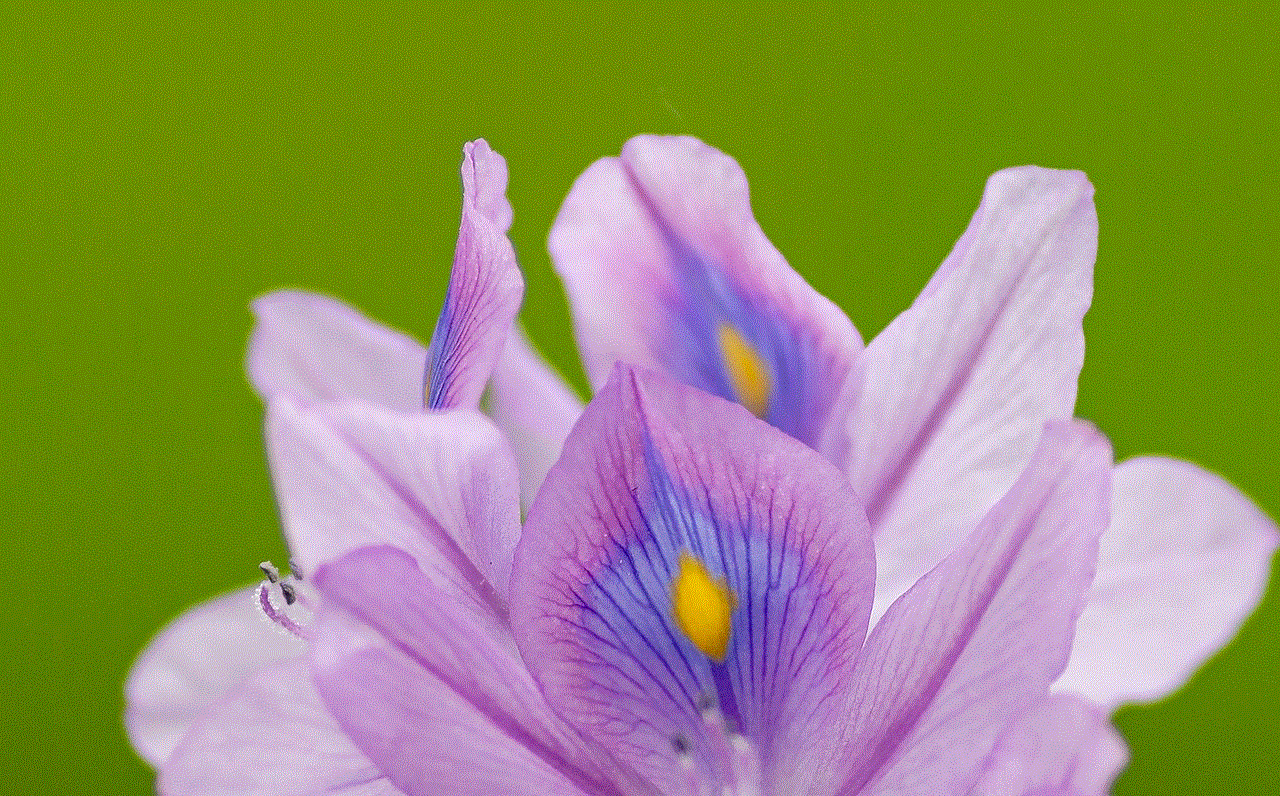
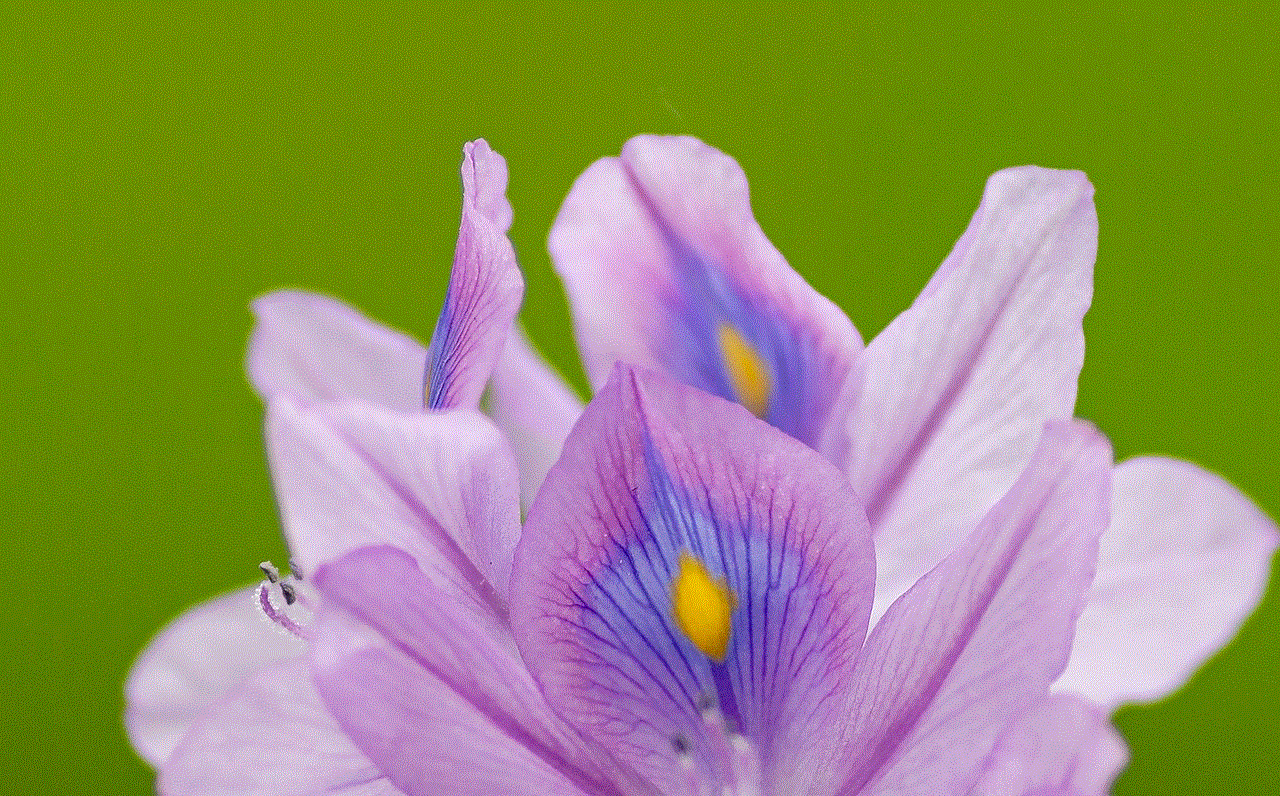
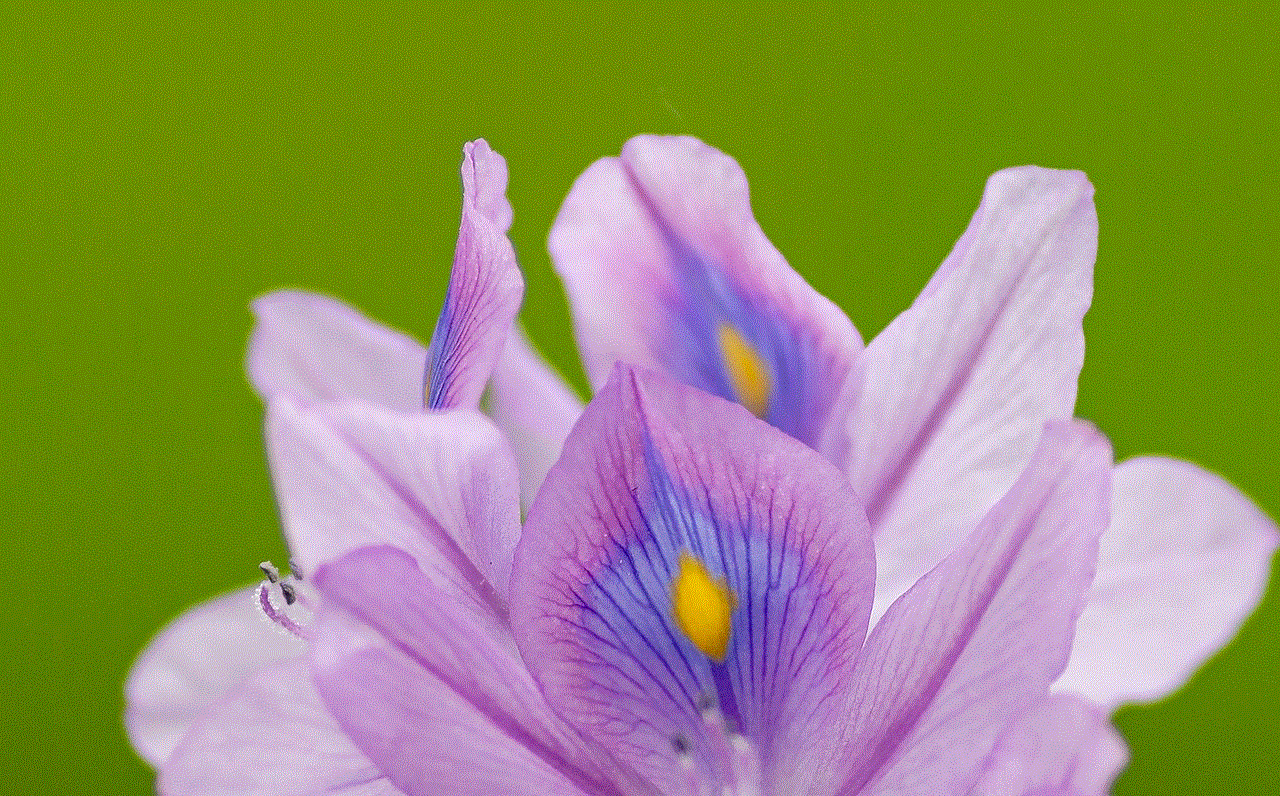
Conclusion
Quick Add is a great feature on Snapchat that allows users to quickly add new friends to their account. By following the tips mentioned above, you can increase your chances of getting quick adds and expand your network on the app. Remember to keep your account public, interact with other users, and post interesting content to attract new followers. With over 500 million daily active users, there is no shortage of potential friends on Snapchat. So, use the Quick Add feature and start connecting with new people today!