snapchat pros and cons for parents
Snapchat has become one of the most popular social media platforms among teenagers and young adults. With its disappearing photos and videos, filters, and messaging features, it has captured the attention of millions of users worldwide. However, as a parent, you may have concerns about your child’s use of Snapchat. In this article, we will explore the pros and cons of Snapchat for parents, helping you make an informed decision about whether or not to allow your child to use this app.
Pros of Snapchat for Parents:
1. Creativity and Self-expression: One of the main advantages of Snapchat is its emphasis on creativity and self-expression. Through the use of filters, stickers, and drawing tools, users can create unique and fun snaps to share with their friends. This can encourage your child to explore their creative side and express themselves in a positive way.
2. Privacy Settings: Snapchat offers a range of privacy settings that allow users to control who can see their snaps. This means that your child can choose to only share their snaps with close friends and family members, ensuring that their content is not seen by strangers or unwanted individuals.
3. Disappearing Content: One of the unique features of Snapchat is that the photos and videos shared on the platform disappear after a set period of time, usually within 24 hours. This can be seen as a positive aspect for parents, as it reduces the risk of permanent online presence and potential misuse of personal information.
4. Real-time Updates: Snapchat provides a real-time view into your child’s life. They can share their experiences and moments as they happen, allowing you to feel more connected to their day-to-day activities. This can be particularly valuable for parents who are separated from their children due to work or other commitments.
5. Communication: Snapchat’s messaging feature allows users to send private messages to their friends. This can be a convenient and quick way for your child to stay in touch with their peers, especially if they are unable to meet in person. It can foster social connections and provide a sense of belonging.
6. Parental Control: Snapchat offers a feature called “Snap Map,” where users can share their location with their friends. As a parent, you can ensure that your child’s location sharing is turned off or limited to close friends only. This can give you peace of mind knowing that your child’s whereabouts are not being shared with strangers.
Cons of Snapchat for Parents:
1. Inappropriate Content: One of the major concerns for parents regarding Snapchat is the potential exposure to inappropriate content. Since snaps disappear after a short period of time, users may feel more inclined to share explicit or inappropriate material. This can be concerning for parents who want to protect their children from exposure to adult content.
2. Cyberbullying: Like any other social media platform, Snapchat has the potential for cyberbullying. Users can send hurtful messages or share embarrassing photos without the fear of permanent consequences. It is crucial for parents to educate their children about the importance of respectful and responsible behavior online.
3. Sexting: Snapchat’s disappearing content feature has also given rise to the phenomenon of sexting, where users send explicit photos or videos to each other. This can be a serious concern for parents, as it can lead to harmful consequences, such as blackmail, humiliation, or legal issues.
4. Lack of Parental Control: While Snapchat does offer some parental control features, such as the ability to limit who can see your child’s snaps, it lacks comprehensive parental controls that other platforms may offer. This means that parents may have limited control over their child’s activities on the app.
5. Time Consumption: Snapchat can be addictive, and users may spend excessive amounts of time scrolling through snaps or engaging in conversations with friends. This can negatively impact your child’s productivity and time management skills, as well as their ability to focus on other important tasks, such as schoolwork or household chores.
6. False Sense of Security: Despite the disappearing content feature, it is important for parents to understand that nothing shared online is truly private. Screenshots can be taken, and content can be saved or shared without the user’s knowledge. It is important to educate your child about the risks associated with sharing personal information online.
7. Stranger Danger: Although Snapchat allows users to control who can see their snaps, there is still a risk of potential contact with strangers. It is important to discuss with your child the importance of not accepting friend requests or engaging in conversations with people they do not know in real life.
8. Distorted Reality: Snapchat’s filters and editing tools can distort reality and create unrealistic beauty standards. This can negatively affect your child’s self-esteem and body image, as they may compare themselves to the filtered and edited versions of their peers.
9. Distraction: Snapchat’s constant notifications and the need to stay updated with friends’ snaps can be distracting for your child. It can disrupt their focus and concentration, especially during important activities such as studying or participating in extracurricular activities.
10. Data Privacy: Snapchat collects and stores user data, including personal information and location data. While the company claims to take privacy seriously, there have been instances of data breaches and privacy concerns in the past. It is essential for parents to discuss the importance of data privacy and online safety with their children.
In conclusion, Snapchat can be both beneficial and concerning for parents. It offers a platform for creativity, self-expression, and communication, but also carries risks such as exposure to inappropriate content, cyberbullying, and sexting. As a parent, it is crucial to have open and honest conversations with your child about the potential dangers and responsible use of Snapchat. Implementing appropriate privacy settings, educating your child about online safety, and monitoring their activities can help mitigate the risks and ensure a positive experience on the platform.
blink flashing green light
Title: Understanding the Significance of a Blinking Green Light – A Comprehensive Guide
Introduction:
A blinking green light holds various meanings depending on the context in which it is observed. This article aims to delve into the significance of a blinking green light in different scenarios, highlighting its various uses and implications. From traffic signals to electronic devices, we will explore how this visual cue plays a crucial role in our daily lives, ensuring safety, communication, and functionality.
1. The Traffic Signal:
The most common association with a blinking green light is encountered while navigating through traffic intersections. In this context, a blinking green light typically signifies a pedestrian crossing signal. It alerts drivers that pedestrians have the right of way, prompting them to exercise caution and yield. This essential visual cue ensures the safety of pedestrians and helps to regulate the flow of traffic.
2. Emergency Vehicles:
A blinking green light can also be observed on emergency vehicles such as fire trucks, ambulances, or police cars. This distinctive green light, often accompanied by other colors, indicates the presence of an emergency vehicle and alerts other drivers to yield and clear the way. By quickly catching the attention of motorists, emergency personnel can navigate through traffic swiftly, reaching their destination in a timely and efficient manner.
3. Security Systems:
Many security systems, both residential and commercial, utilize blinking green lights to indicate that the system is armed and functioning correctly. This serves as a visual confirmation to homeowners or business owners that their property is being protected and monitored. Additionally, it acts as a deterrent to potential intruders, signaling that the premises are under surveillance.
4. Network Connectivity:
In the realm of technology, blinking green lights are often encountered on networking devices, such as routers or modems. These lights indicate the status of the network connection, with a blinking green light typically representing an active and stable connection. By providing a visual cue, users can quickly identify any connectivity issues and troubleshoot accordingly, ensuring seamless internet access.
5. Charging Indicators:
Many electronic devices, such as smartphones, tablets, or laptops, feature blinking green lights as charging indicators. When a device is plugged in and charging, the blinking green light signifies that the battery is being replenished. Once the device reaches full charge, the light may remain solid or change to a different color, indicating the charging process is complete.
6. Environmental Significance:
In certain environmental contexts, a blinking green light can have specific implications. For example, in marine settings, blinking green lights are used to mark navigational buoys or channel markers. These lights guide boats and ships, ensuring they remain on the designated route and avoid hazardous areas. Similarly, in aviation, blinking green lights are used to mark the ends of runways or taxiways, aiding pilots in navigation, especially during low visibility conditions.
7. Communication Devices:
Blinking green lights can be observed on various communication devices, such as smartphones, Bluetooth headsets, or wireless routers. In these cases, the blinking green light indicates that the device is searching for or establishing a connection. Once the connection is established, the light may remain solid or change to a different color, indicating a successful connection.
8. Vehicle Instrument Panels:
Within the automotive industry, blinking green lights are often found on vehicle instrument panels, indicating various functions or warnings. For instance, a blinking green light may indicate the activation of cruise control or indicate that the vehicle’s headlights are on. Understanding the meaning behind these blinking green lights is essential for drivers, ensuring they are informed and aware of the vehicle’s current state.
9. Agricultural Applications:
In agricultural settings, blinking green lights are sometimes used to control or monitor machinery or irrigation systems. These lights can indicate the status of equipment, such as whether it is operational, in standby mode, or requires attention. By utilizing these lights, farmers and agricultural workers can efficiently manage their equipment and ensure optimal productivity.



10. Gaming and Entertainment:
Blinking green lights are often utilized in gaming consoles and entertainment devices, indicating various states or functions. For example, a blinking green light may indicate that a game controller is connected or that a device is in standby mode. These lights provide users with visual feedback, allowing them to navigate through settings and understand the device’s current operating state.
Conclusion:
From traffic signals to electronic devices, blinking green lights serve a multitude of purposes in our daily lives. Whether it is ensuring safety on the roads, indicating network connectivity, or monitoring agricultural equipment, these lights play a crucial role in communication, functionality, and security. By understanding the significance of a blinking green light in different contexts, we can navigate our surroundings more effectively and make informed decisions based on these visual cues.
emcom bank of america phishing
Title: Protecting Yourself from Bank of America Phishing Scams
Introduction (150 words)
Phishing scams have become a prevalent threat in the digital age, targeting individuals and organizations alike. Bank of America, being one of the largest financial institutions in the United States, is often subject to such cybercriminal activities. In this article, we will delve into the world of Bank of America phishing scams, exploring the tactics employed by scammers and providing invaluable tips to protect yourself from falling victim to their deceitful schemes.
Paragraph 1: Understanding Bank of America Phishing Scams (200 words)
Bank of America phishing scams refer to fraudulent attempts by cybercriminals to obtain sensitive personal and financial information from unsuspecting victims. These scams typically involve emails, text messages, or phone calls that appear to originate from Bank of America or an affiliated entity. The goal is to trick individuals into sharing their login credentials, social security numbers, credit card details, or other personal information.
Paragraph 2: Tactics Employed by Scammers (200 words)
Phishing scammers are becoming increasingly sophisticated, utilizing several tactics to deceive their victims. One common technique is sending emails or text messages that mimic legitimate Bank of America communication, such as account alerts or security updates. These messages often contain urgent requests to verify account information by clicking on a provided link. Once clicked, victims are redirected to a fake website that resembles the Bank of America login page, tricking users into divulging their credentials.
Paragraph 3: Identifying Phishing Attempts (250 words)
To protect yourself from Bank of America phishing scams, it is crucial to be able to identify potential phishing attempts. Key indicators of a phishing email or message include poor grammar and spelling errors, generic greetings, urgent requests for personal information, suspicious email addresses or URLs, and unexpected attachments or links. Bank of America will never ask for personal information through email or text messages, so any such request should be treated with caution.
Paragraph 4: Protecting Yourself from Phishing Scams (250 words)
There are several proactive steps you can take to safeguard yourself from falling victim to Bank of America phishing scams. Firstly, ensure that your devices have up-to-date antivirus software and firewalls installed. Regularly update your operating system, web browsers, and other applications to patch any security vulnerabilities. Secondly, be cautious when clicking on links or downloading attachments from unknown sources, especially if they appear in unsolicited emails or text messages.
Paragraph 5: Verifying the Authenticity of Emails (200 words)
To verify the authenticity of Bank of America emails, always double-check the sender’s email address. Legitimate emails from Bank of America will be sent from domains ending in “@bankofamerica.com” or “@ealerts.bankofamerica.com.” Additionally, hover your cursor over any links provided in the email to view the actual URL. If it does not match the Bank of America domain, it is likely a phishing attempt.
Paragraph 6: Reporting Phishing Attempts (200 words)
If you receive a suspicious email or text message claiming to be from Bank of America, it is essential to report it promptly. Forward the suspicious email to the bank’s official phishing email address, [email protected]. Additionally, you can report phishing attempts to the Anti-Phishing Working Group (APWG) at [email protected] or the Federal Trade Commission (FTC) at ftc.gov/complaint.
Paragraph 7: Steps to Take If You Fall Victim (200 words)
In the unfortunate event that you fall victim to a Bank of America phishing scam, it is crucial to act swiftly. Immediately contact Bank of America’s customer service at their official helpline to report the incident and secure your account. Change your passwords for all online accounts, especially those associated with your financial information. Monitor your bank and credit card statements regularly to detect any unauthorized transactions.
Paragraph 8: The Importance of Education and Awareness (200 words)
Education and awareness are vital in combating Bank of America phishing scams. Stay informed about the latest phishing techniques and scams by visiting Bank of America’s official website or subscribing to their security alerts. Share your knowledge with friends, family, and colleagues to protect them from falling victim to these scams.
Paragraph 9: Conclusion (150 words)
Bank of America phishing scams continue to pose a significant threat to individuals’ financial security. By understanding the tactics employed by scammers, learning to identify phishing attempts, and implementing proactive measures to protect yourself, you can minimize the risk of becoming a victim. Remember to report any suspicious emails or text messages promptly and educate those around you about the importance of online security.
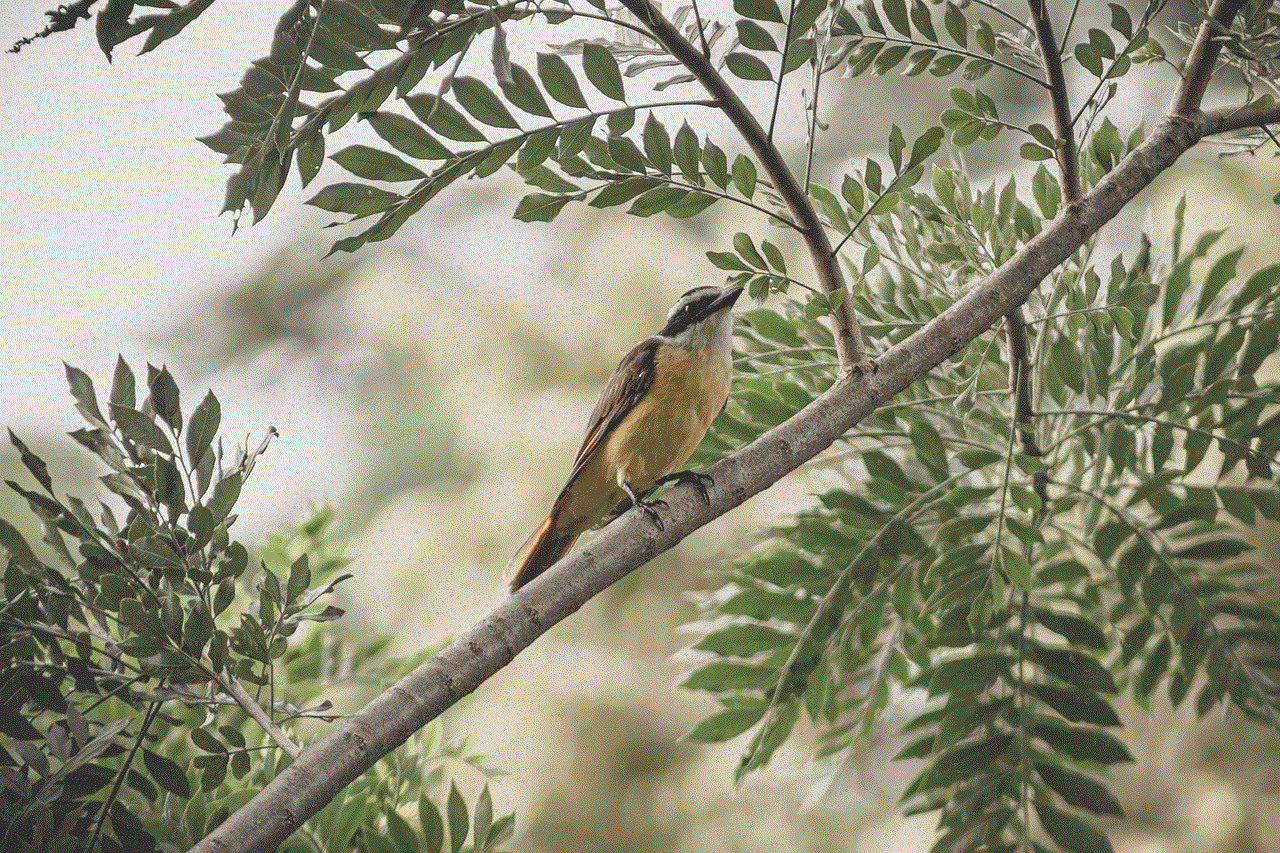
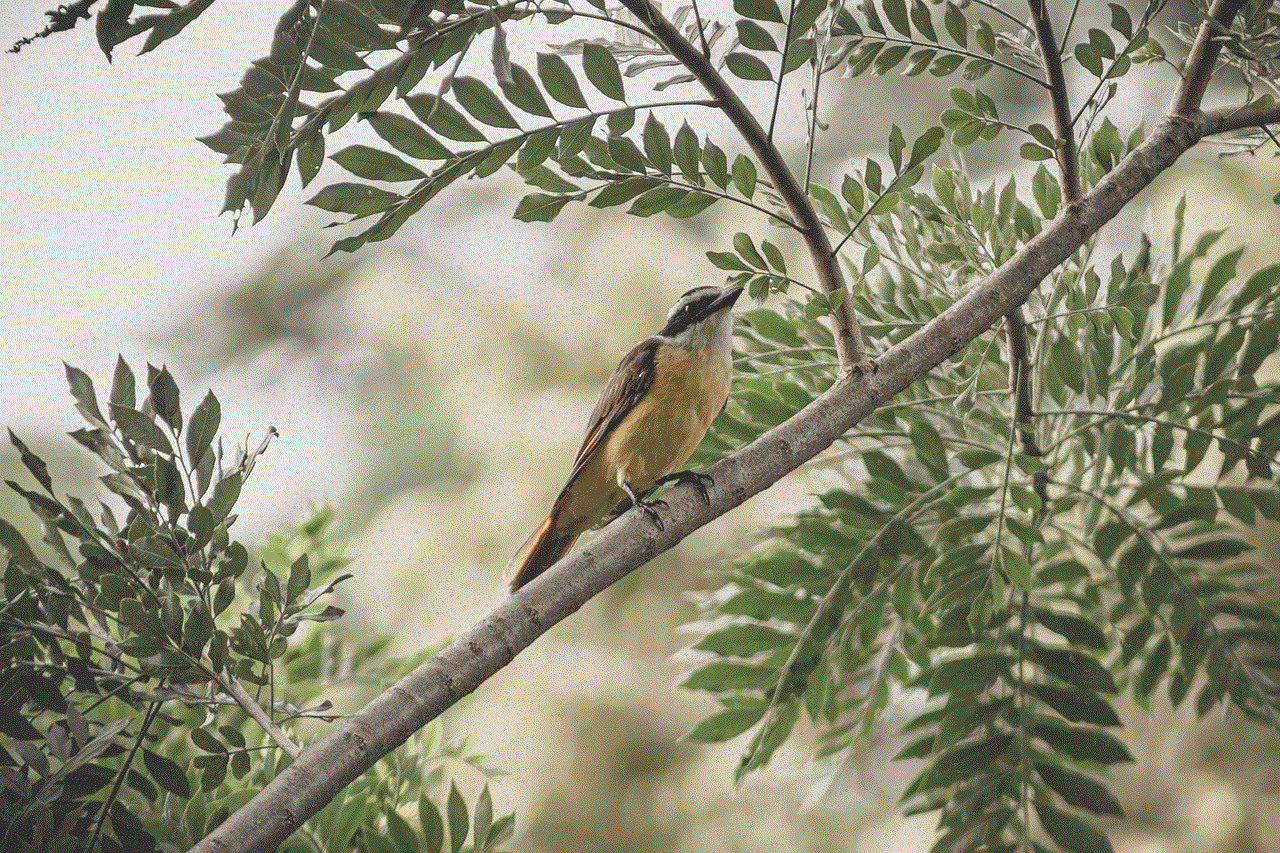
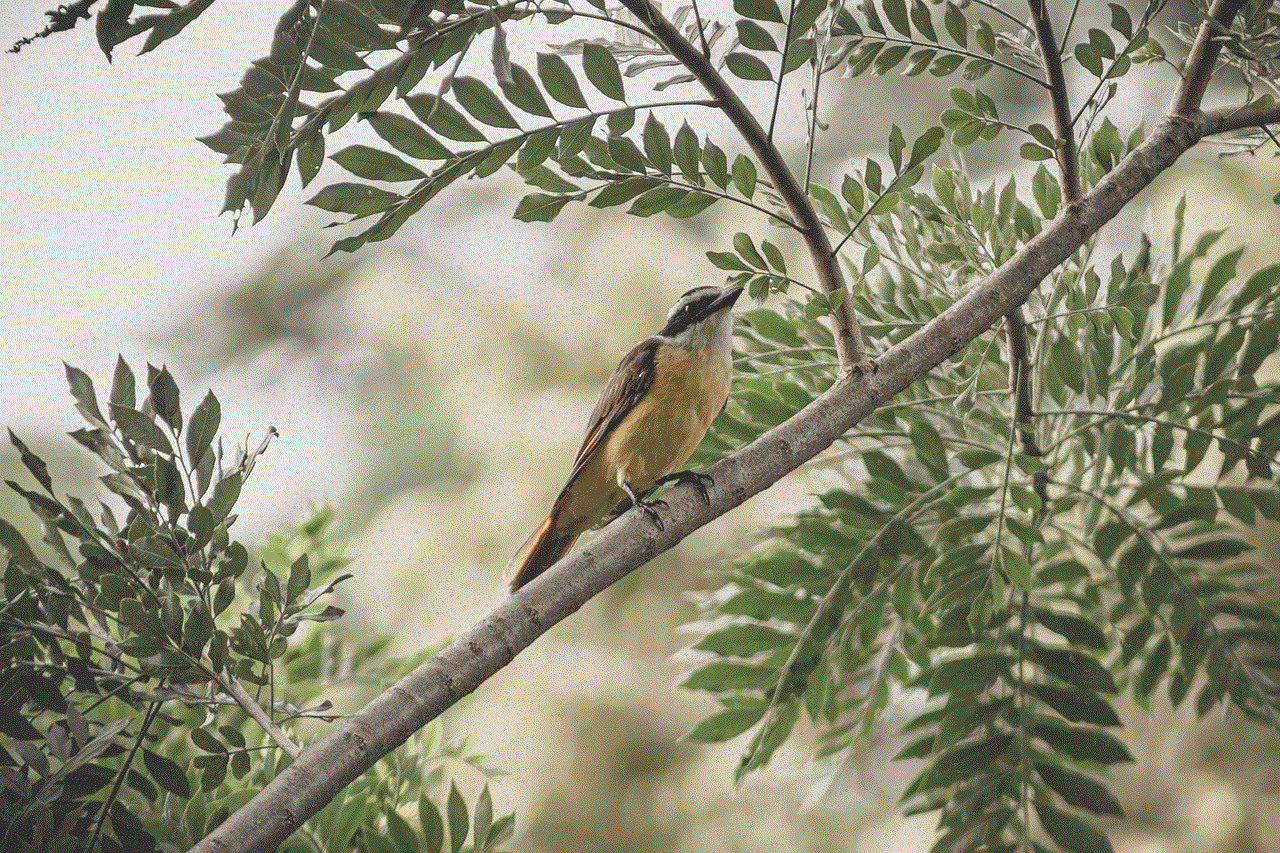
Total words: 1,850 words