skateboards for seven year olds
Skateboarding has become a popular sport and recreational activity among people of all ages. It is not uncommon to see young children as young as seven years old taking to the streets and skate parks with their skateboards. However, when it comes to skateboarding for seven year olds, it is important to consider safety, skill level, and the right equipment. In this article, we will discuss everything you need to know about skateboards for seven year olds, including the benefits, safety precautions, and the best skateboard options for this age group.
Benefits of Skateboarding for Seven Year Olds
Skateboarding offers a variety of physical, mental, and social benefits for children. It is a great way for them to get active and stay fit. Skateboarding involves a lot of balance, coordination, and strength, which helps in developing gross motor skills in young children. It also promotes cardiovascular health and improves flexibility and agility.
Apart from physical benefits, skateboarding also has mental benefits. It requires focus and concentration, which can help improve a child’s attention span. It also boosts self-confidence and self-esteem as children learn new skills and overcome challenges. Skateboarding also provides a sense of freedom and independence, which can be empowering for children at this age.
In terms of social benefits, skateboarding allows children to interact with their peers and make new friends who share the same interest. It also teaches them about sportsmanship and respect for others. Skateboarding can also be a family activity, providing a great opportunity for parents and children to bond and have fun together.
Safety Precautions for Skateboarding
As with any physical activity, safety is of utmost importance when it comes to skateboarding for seven year olds. Here are some safety precautions that should be followed to ensure a safe and enjoyable skateboarding experience for children:
1. Always wear protective gear – Before your child gets on a skateboard, make sure they are wearing the right protective gear. This includes a helmet, knee pads, elbow pads, and wrist guards. These gears will protect them from any potential injuries.
2. Choose the right location – It is important to choose a safe and suitable location for skateboarding. Look for a smooth and flat surface, free from any obstacles or traffic. Skate parks are also a good option as they are designed specifically for skateboarding.
3. Start with the basics – It is important for children to learn the basics of skateboarding before attempting any advanced tricks. This includes learning how to balance, push-off, and stop properly.
4. Supervise your child – It is recommended to supervise your child while they are skateboarding, especially if they are new to the sport. This will ensure their safety and also allow you to guide them and provide feedback on their technique.
5. Be aware of surroundings – Children should always be aware of their surroundings while skateboarding. They should be taught to look out for any potential hazards and to be mindful of others around them.
6. Know your child’s limits – Every child progresses at their own pace, and it is important to know your child’s skill level. Do not push them to attempt tricks that they are not ready for, as this can lead to injuries.
7. Stay hydrated – Skateboarding is a physically demanding activity, and it is important for children to stay hydrated. Make sure they have access to water or sports drinks during breaks.
Best Skateboard Options for Seven Year Olds
Now that we have discussed the benefits and safety precautions of skateboarding for seven year olds, let’s take a look at the best skateboard options for this age group.
1. Mini Skateboards – Mini skateboards, also known as “mini cruisers,” are smaller versions of traditional skateboards, making them easier for children to handle. They are lightweight and have softer wheels, which provide a smoother ride. They are also great for cruising around the neighborhood.
2. Mid-sized Skateboards – Mid-sized skateboards are slightly bigger than mini skateboards and are suitable for children who are more confident with their balance and coordination. They are also a good option for children who want to learn basic tricks.
3. Longboards – Longboards are longer and wider than traditional skateboards, making them more stable and easier to ride. They are great for cruising and carving, and are a popular choice among children who are interested in downhill skateboarding.
4. Complete Skateboards – Complete skateboards are a great option for beginners as they come with all the necessary components, including the deck, trucks, wheels, and bearings. They are also available in a variety of sizes, making it easier to find the perfect fit for your child.
5. Customized Skateboards – For more experienced young skateboarders, customized skateboards are a great option. They can choose their preferred deck size, shape, and graphics, and also customize the trucks, wheels, and bearings to suit their style of skating.
Conclusion
Skateboarding is a fun and exciting activity for seven year olds, providing a range of physical, mental, and social benefits. However, it is important to ensure their safety by following the necessary precautions and providing the right equipment. With the right guidance and equipment, skateboarding can be a great way for children to stay active, build confidence, and make new friends. So if your child is interested in skateboarding, make sure to keep these tips in mind and let them enjoy this thrilling sport.
how to search in youtube app
Searching on the youtube -reviews”>YouTube app has become an integral part of our daily lives. With millions of videos available on the platform, finding the content we are looking for can sometimes be a challenge. However, YouTube has implemented several features and tools to make the search process efficient and user-friendly. In this article, we will explore various methods to search in the YouTube app effectively.
1. Opening the YouTube app:
To begin searching on the YouTube app, you need to open it on your device. Locate the app on your home screen or app drawer and tap on the icon to launch it. Once the app is open, you will be greeted with the YouTube homepage.
2. The search bar:



The search bar is the primary tool for searching on YouTube. It is located at the top of the app’s interface, prominently displayed. To start searching, tap on the search bar, and the keyboard will appear for you to enter your search query.
3. Entering your search query:
Once you have tapped on the search bar, a keyboard will appear, allowing you to enter your search query. Type in the keywords or phrases related to the content you are looking for. For example, if you are interested in watching music videos, you can type in the name of the artist or the song title.
4. Suggestions and autocomplete:
As you type in your search query, YouTube’s autocomplete feature will provide suggestions based on popular search terms. These suggestions can help you refine your search and find the content you are looking for quickly. You can either select one of the suggestions or continue typing your query.
5. Filters and sorting options:
Once you have entered your search query and tapped on the search button, YouTube will display a list of videos related to your search. To further refine your search results, you can utilize the filters and sorting options available. These options allow you to narrow down the results based on factors such as upload date, duration, views, and relevance.
6. Filter by duration:
If you are looking for short or long videos, you can use the duration filter to specify the length of the videos you want to see. This can be helpful when you are looking for quick tutorials or in-depth documentaries.
7. Filter by upload date:
If you want to see the latest videos related to your search, you can use the upload date filter. This will sort the search results based on the date the videos were uploaded, showing you the most recent content first.
8. Filter by views:
If you are looking for popular videos, you can use the views filter to sort the search results based on the number of views. This can be useful when you want to find trending or viral videos.
9. Sorting options:
In addition to filters, YouTube also offers sorting options to further refine your search results. You can sort the videos by relevance, upload date (newest or oldest), view count (highest or lowest), and rating (highest or lowest).
10. Search history:
YouTube keeps track of your search history to provide personalized recommendations and improve your search experience. If you want to revisit a search query from your history, you can access it by tapping on the search bar and selecting the query from the drop-down list.
11. Voice search:
Searching on the YouTube app can also be done using voice commands. To use this feature, tap on the microphone icon located next to the search bar, and speak your search query. YouTube will then process your voice command and display the search results accordingly.



12. Searching within a specific channel:
If you want to search for videos within a specific channel, you can use the channel search feature. To do this, tap on the search bar, enter the channel name, followed by a colon and the search query. For example, if you want to search for cooking videos within the “Tasty” channel, you can type “Tasty: cooking” in the search bar.
13. Searching by hashtags:
YouTube has recently introduced the ability to search for videos using hashtags. By entering a hashtag in the search bar, you can discover videos that are relevant to that particular topic or trend. This feature allows you to explore trending content and join conversations around specific hashtags.
14. Searching for playlists:
If you are interested in watching a collection of related videos, you can search for playlists on YouTube. To do this, enter your search query in the search bar, and then select the “Playlists” tab from the search results page. This will display a list of playlists related to your search, allowing you to choose the one that suits your interests.
15. Searching for live streams:
YouTube is a popular platform for live streaming various events and activities. If you want to search for live streams, you can use the “Live” filter in the search results page. This will show you a list of ongoing live streams related to your search query.
16. Advanced search operators:
For more precise search results, YouTube offers advanced search operators that allow you to specify certain criteria. These operators include quotation marks, minus sign, plus sign, and OR operator. By utilizing these operators, you can narrow down your search and find the exact content you are looking for.
17. Searching in different languages:
YouTube supports searching in multiple languages. If you want to search for videos in a specific language, you can change the language settings in the app. To do this, go to the app’s settings and select the “Language” option. From there, you can choose the desired language for your search queries.
18. Searching for specific creators:
If you have a favorite YouTube creator and want to search for their videos, you can use the creator search feature. To do this, enter the creator’s name in the search bar and select the “Channels” tab from the search results page. This will show you a list of channels related to your search, allowing you to choose the creator you are looking for.
19. Searching for specific genres or topics:
YouTube offers a wide range of video genres and topics. If you want to search for videos within a specific genre or topic, you can use specific keywords related to that genre or topic. For example, if you are interested in watching travel videos, you can search for keywords like “travel vlogs,” “travel destinations,” or “travel tips.”
20. Searching for trending videos:
To stay up-to-date with the latest popular videos, you can search for trending videos on YouTube. The trending tab on the YouTube app showcases the most popular videos at any given time. By tapping on the trending tab, you can browse through the trending videos and discover new and exciting content.
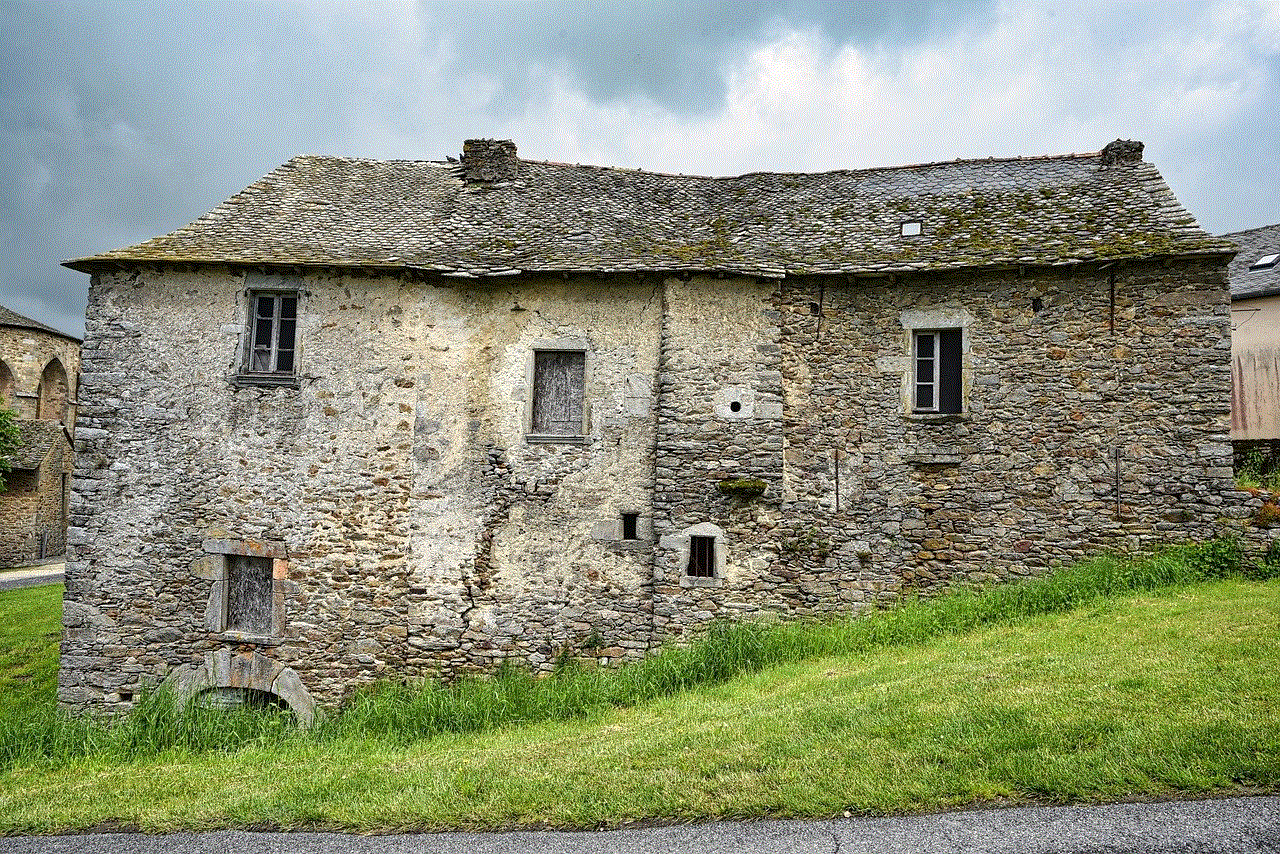
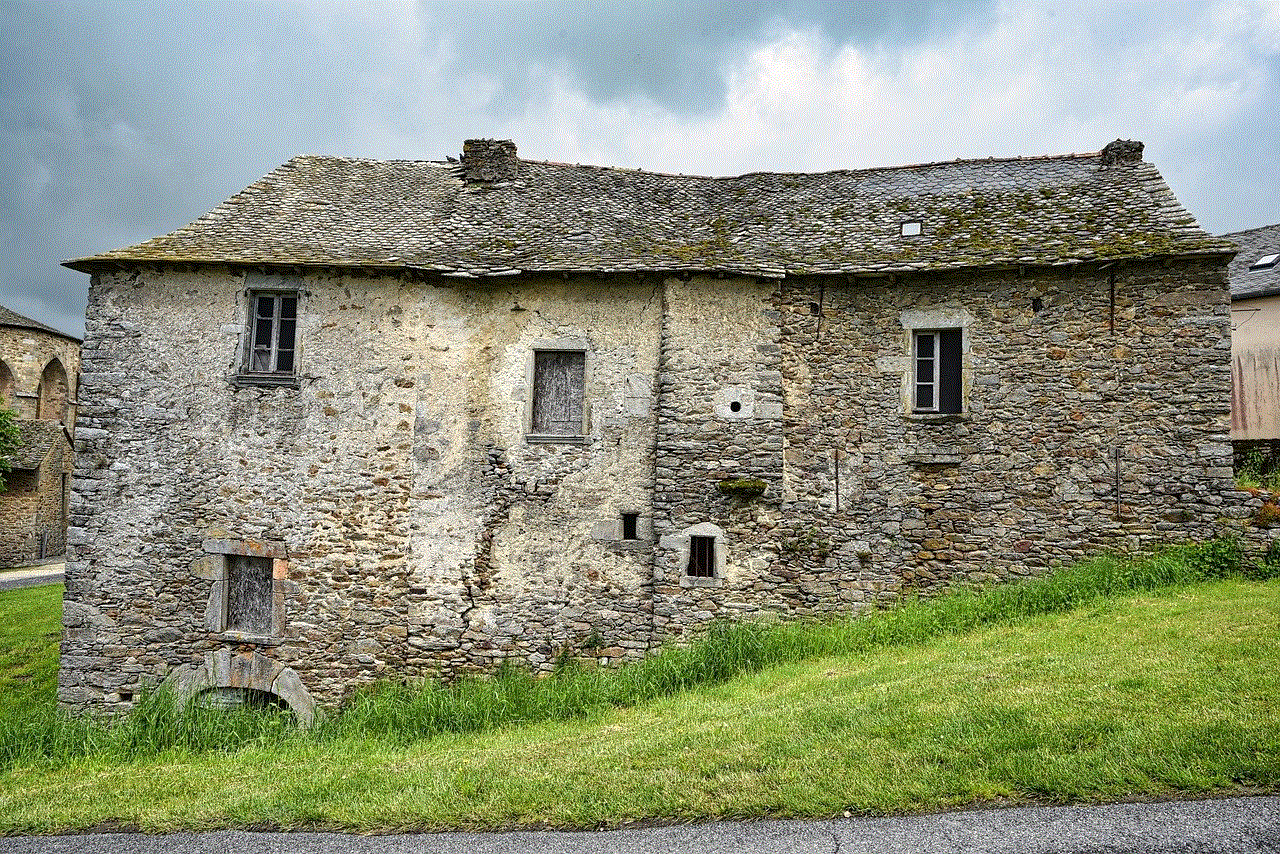
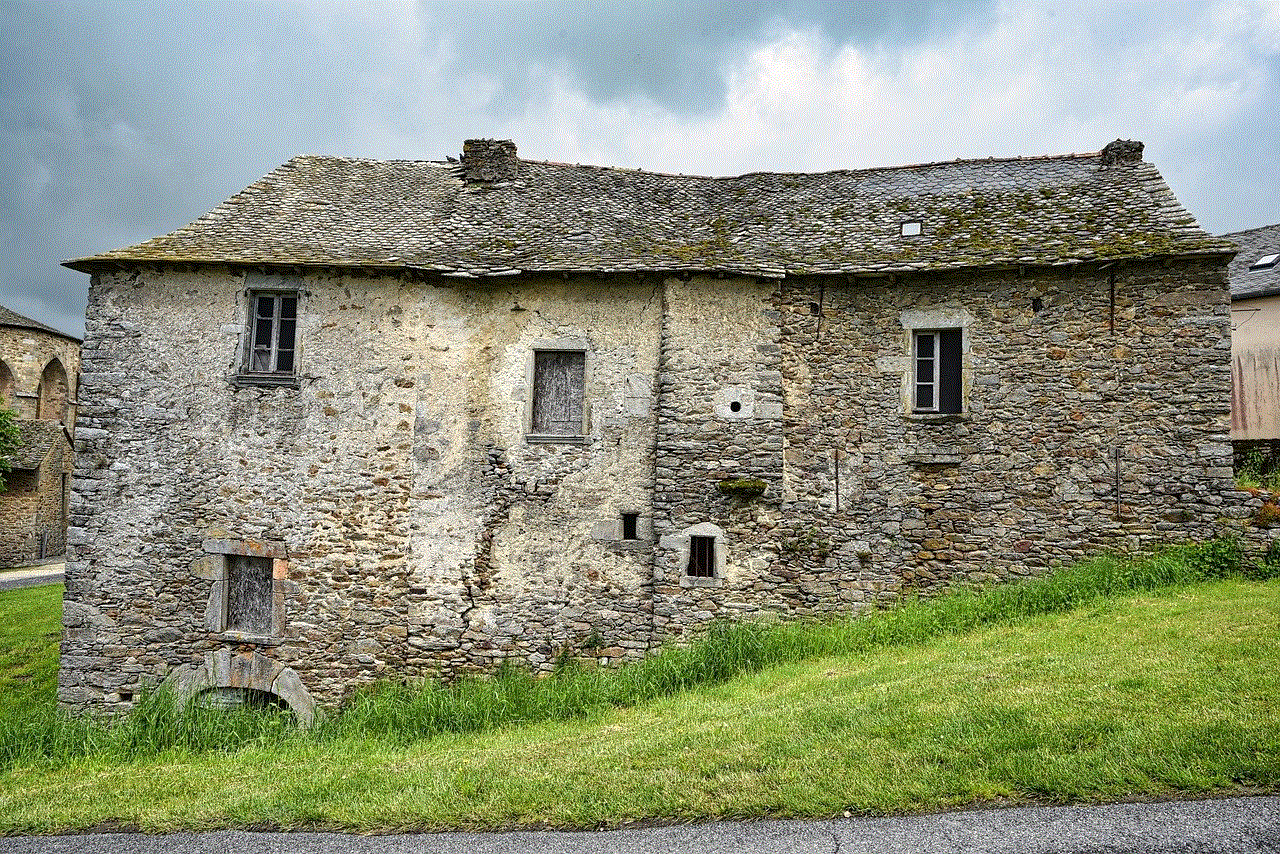
In conclusion, searching in the YouTube app is a straightforward process that can be enhanced by utilizing various features and tools. By following the steps outlined in this article, you can efficiently search for videos, explore different genres and topics, and discover new creators. Whether you want to watch music videos, tutorials, documentaries, or live streams, YouTube’s robust search capabilities ensure that you find the content you are looking for with ease.