share wifi connection android
# How to Share Wi-Fi Connection on Android : A Comprehensive Guide
In an increasingly connected world, the ability to share a Wi-Fi connection is more essential than ever. Whether you’re traveling, in a coffee shop, or simply at home, sharing your internet connection can enhance productivity, allow for seamless communication, and keep everyone connected. Android devices, with their versatile settings and features, provide a variety of ways to share your Wi-Fi connection with others. This article will delve into the various methods of sharing a Wi-Fi connection on Android, detailing each step and exploring additional tips and tricks to optimize your experience.
## Understanding Wi-Fi Sharing on Android
Before diving into the methods of sharing Wi-Fi on Android, it’s crucial to understand what Wi-Fi sharing entails. Essentially, Wi-Fi sharing allows your device to act as a hotspot, enabling other devices to connect to the internet through your connection. This can be particularly useful in situations where only one device has access to a Wi-Fi network, but multiple devices need internet access.
Android devices can share their Wi-Fi connection in various ways, including creating a mobile hotspot, utilizing Bluetooth tethering, or sharing via a USB connection. Each method has its advantages and limitations, and the choice of which to use can depend on the specific circumstances and the devices involved.
## Method 1: Sharing Wi-Fi via Mobile Hotspot
### Step 1: Accessing Hotspot Settings
To start sharing your Wi-Fi connection via a mobile hotspot on an Android device, you first need to access the hotspot settings. This can typically be done by following these steps:
1. Open the **Settings** app on your Android device.
2. Navigate to **Network & Internet** or a similarly named section.
3. Look for **Hotspot & Tethering** or **Mobile Hotspot**.
### Step 2: Setting Up the Hotspot
Once you are in the hotspot settings, you will need to set up your mobile hotspot. This will involve configuring a few key settings:
1. **Turn On Mobile Hotspot**: Toggle the switch to enable the mobile hotspot.
2. **Configure Network Name (SSID)**: You can choose a name for your hotspot that will help others identify it.
3. **Set Password**: For security reasons, it’s essential to set a password for your hotspot. This prevents unauthorized access to your connection.
### Step 3: Connecting Other Devices
After your hotspot is configured and activated, other devices can now connect to it:
1. On the device that needs internet access, go to the Wi-Fi settings.
2. Look for the name of your hotspot in the list of available networks.
3. Select your hotspot and enter the password to connect.
### Advantages of Using a Mobile Hotspot
Using a mobile hotspot to share your Wi-Fi connection is one of the most common methods due to its ease of use and effectiveness. It allows multiple devices to connect simultaneously and is perfect for scenarios where you need to share your connection quickly.
## Method 2: Bluetooth Tethering
If you want to conserve battery life or are in an environment where Wi-Fi signals are weak, Bluetooth tethering is an excellent alternative. This method allows you to share your Wi-Fi connection via Bluetooth, which can be more energy-efficient.
### Step 1: Pairing Devices
First, you need to ensure that the devices you want to connect via Bluetooth are paired:
1. Go to the **Settings** app on both devices.
2. Navigate to **Bluetooth** and enable Bluetooth on both devices.
3. On one device, search for available devices and select the other device to begin the pairing process. Follow any prompts that appear to complete the pairing.
### Step 2: Enabling Bluetooth Tethering
Once the devices are paired, you can enable Bluetooth tethering:
1. On the device sharing the Wi-Fi connection, go to **Settings**.
2. Navigate to **Network & Internet** and select **Hotspot & Tethering**.
3. Enable **Bluetooth Tethering**.
### Step 3: Connecting Through Bluetooth
Now that Bluetooth tethering is enabled, the paired device can connect to the internet via the other device’s connection:
1. On the device that needs internet access, go to its Bluetooth settings.
2. Look for the paired device and select it to connect.
### Advantages of Bluetooth Tethering
Bluetooth tethering is advantageous in scenarios where data usage and battery conservation are priorities. While it typically offers slower speeds than Wi-Fi sharing, it can be a suitable option for light browsing or messaging.
## Method 3: USB Tethering
For users who prefer a wired connection, USB tethering is another viable option. This method provides a stable connection and can be faster than wireless methods, especially in areas with poor signal strength.
### Step 1: Connecting Devices via USB
To use USB tethering, you’ll need a USB cable to connect your Android device to the device that requires internet access. Follow these steps:
1. Connect your Android device to a computer or another device using a USB cable.
2. Ensure that the device you’re connecting to recognizes the connection.
### Step 2: Enabling USB Tethering
Next, you need to enable USB tethering on your Android device:
1. Go to the **Settings** app.
2. Navigate to **Network & Internet** and select **Hotspot & Tethering**.
3. Toggle the **USB Tethering** option to enable it.
### Step 3: Using the Internet on the Connected Device
Once USB tethering is enabled, the connected device should automatically detect the internet connection. You can now use the internet on the device connected via USB.
### Advantages of USB Tethering
USB tethering is particularly useful for users who need a stable and fast internet connection. It is often faster than both Bluetooth and Wi-Fi tethering and can also charge the device while connected.
## Troubleshooting Common Issues
While sharing Wi-Fi on Android devices is generally straightforward, users may encounter issues along the way. Here are some common problems and solutions:
### Problem 1: Hotspot Not Working
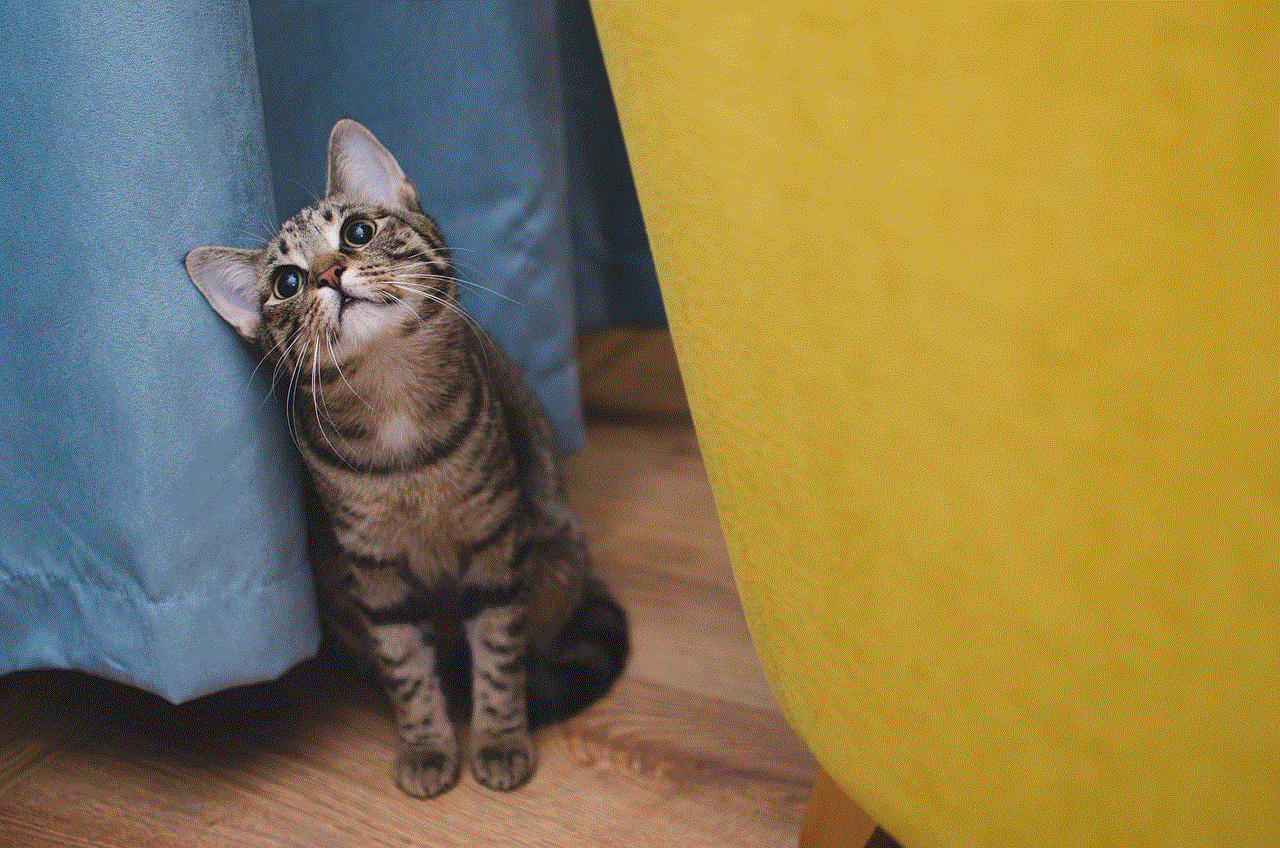
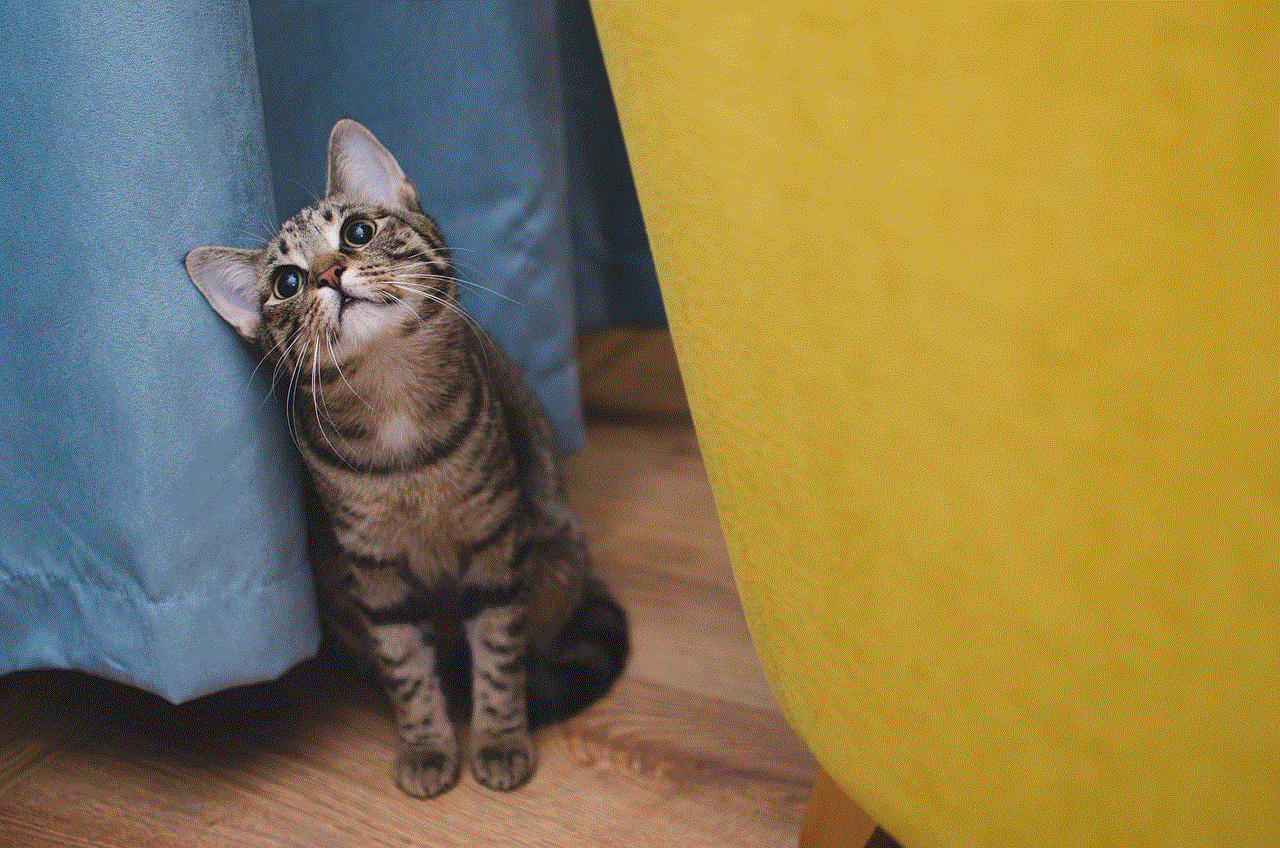
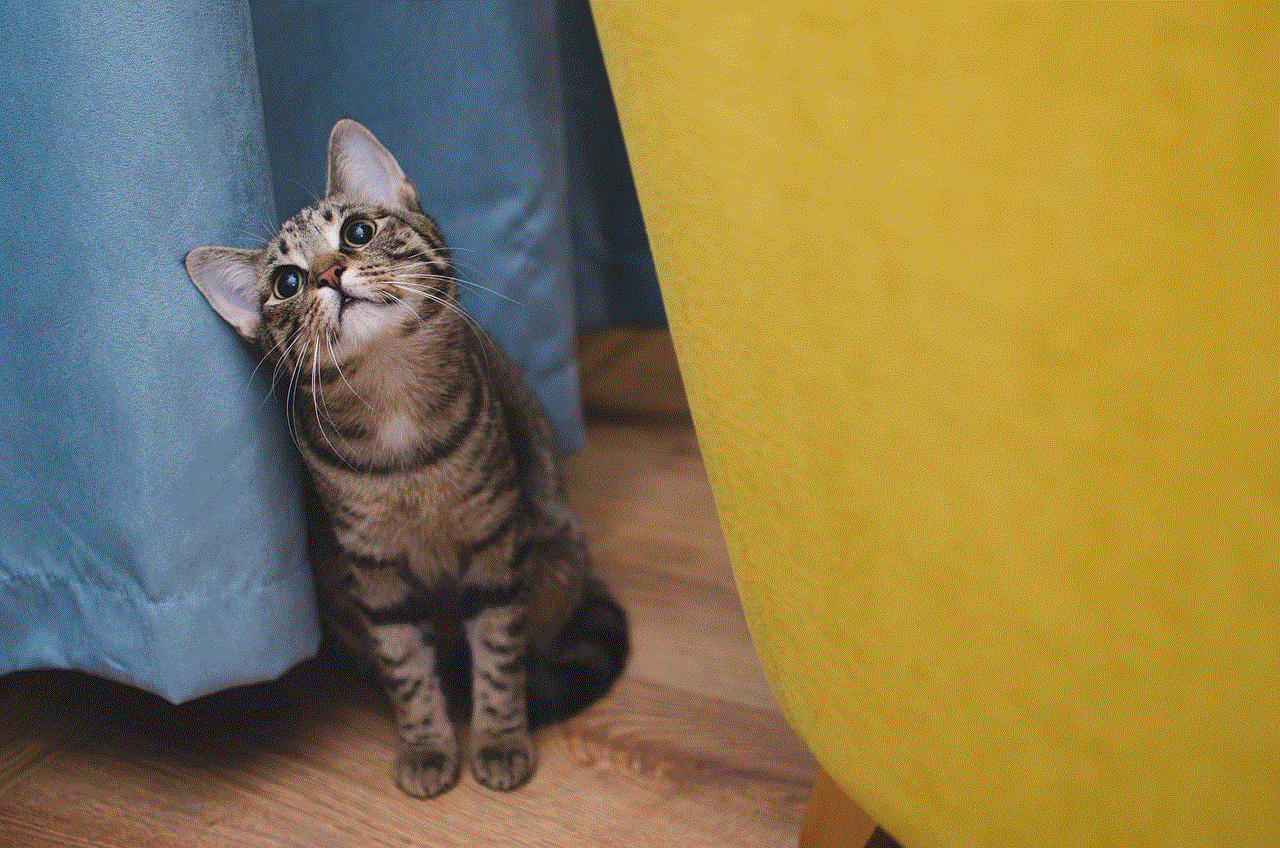
If the mobile hotspot isn’t functioning:
– Ensure that you have enabled the hotspot and configured the settings correctly.
– Check if your device has sufficient data limits and that your mobile plan allows hotspot usage.
– Restart both devices and try reconnecting.
### Problem 2: Devices Not Connecting
If other devices cannot connect to your hotspot:
– Verify that the hotspot is turned on and visible.
– Double-check the password and ensure that it is entered correctly on the connecting device.
– Move closer to the hotspot device to ensure a strong signal.
### Problem 3: Slow Speeds
If you’re experiencing slow internet speeds:
– Limit the number of devices connected to your hotspot, as too many connections can slow down the speed.
– Avoid bandwidth-heavy activities such as streaming or large downloads on connected devices.
## Tips for Optimizing Your Wi-Fi Sharing Experience
To make the most of your Wi-Fi sharing capabilities, consider the following tips:
### 1. Monitor Data Usage
Regularly monitor your data usage to avoid exceeding your limits. Many Android devices have built-in tools for tracking data consumption.
### 2. Use Strong Passwords
Always use strong, unique passwords for your hotspot or tethering options to prevent unauthorized access.
### 3. Keep Software Updated
Ensure that your Android device’s software is up to date. Updates often include performance improvements and security patches.
### 4. Limit Background Data
Consider limiting background data usage for apps on connected devices to optimize performance and conserve data.
### 5. Disconnect When Not in Use
To maintain security and prevent unauthorized access, disconnect your hotspot or tethering when it’s not in use.
## Conclusion
Sharing a Wi-Fi connection on an Android device is a valuable skill that enhances connectivity and accessibility in various situations. Whether you choose to utilize a mobile hotspot, Bluetooth tethering, or USB tethering, understanding how to effectively share your connection can significantly improve your mobile experience. By following the steps outlined in this guide and implementing the tips provided, you can ensure smooth and efficient internet sharing, keeping you and those around you connected at all times. As technology continues to evolve, mastering these features will remain crucial in our digitally dependent world.
are smart watches safe
# Are Smart Watches Safe? A Comprehensive Analysis
Smartwatches have revolutionized the way we interact with technology, blending functionality with style. They have become ubiquitous in our daily lives, serving not only as timepieces but also as health monitors, communication devices, and fitness trackers. However, as their popularity surges, so do concerns about their safety. In this article, we will delve into various aspects of smartwatches, examining their safety features, potential risks, and the broader implications of their use in our modern lives.
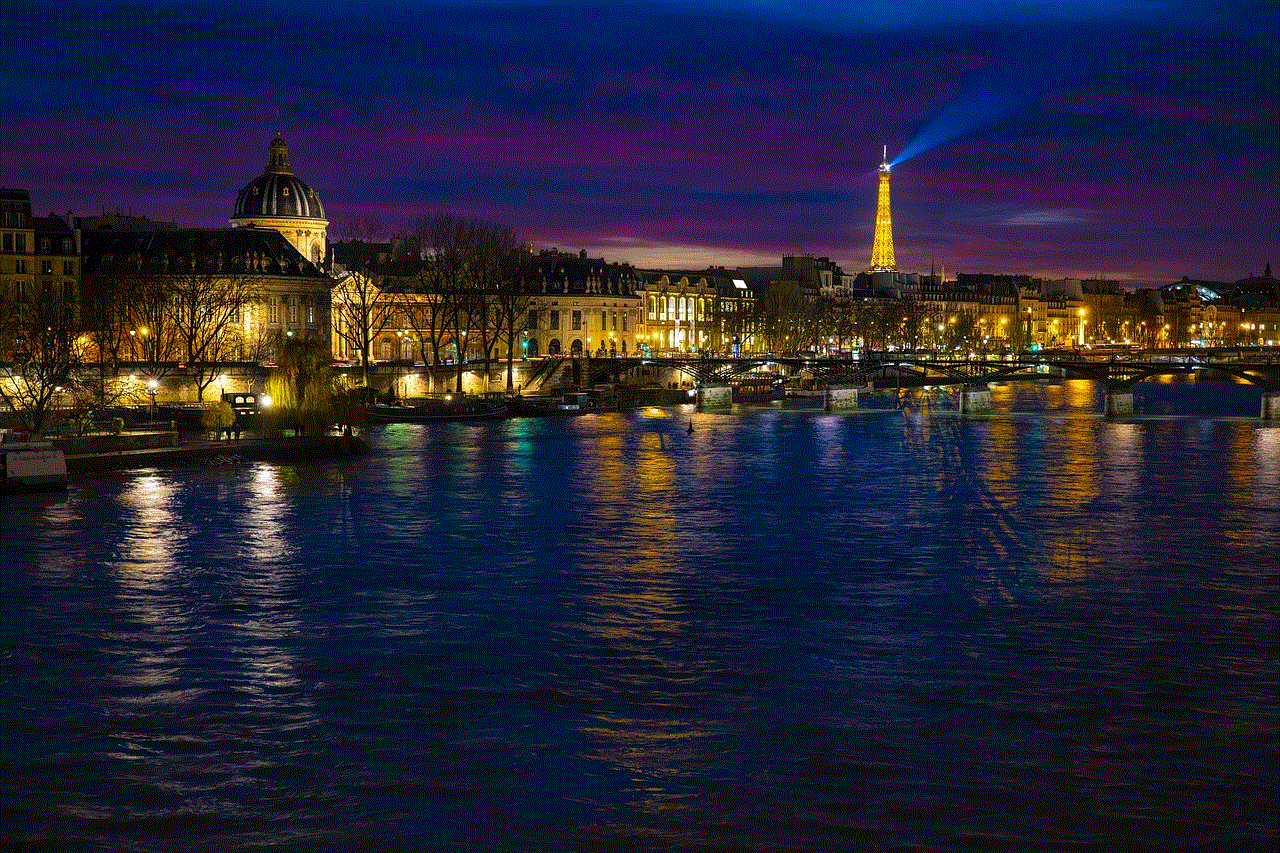
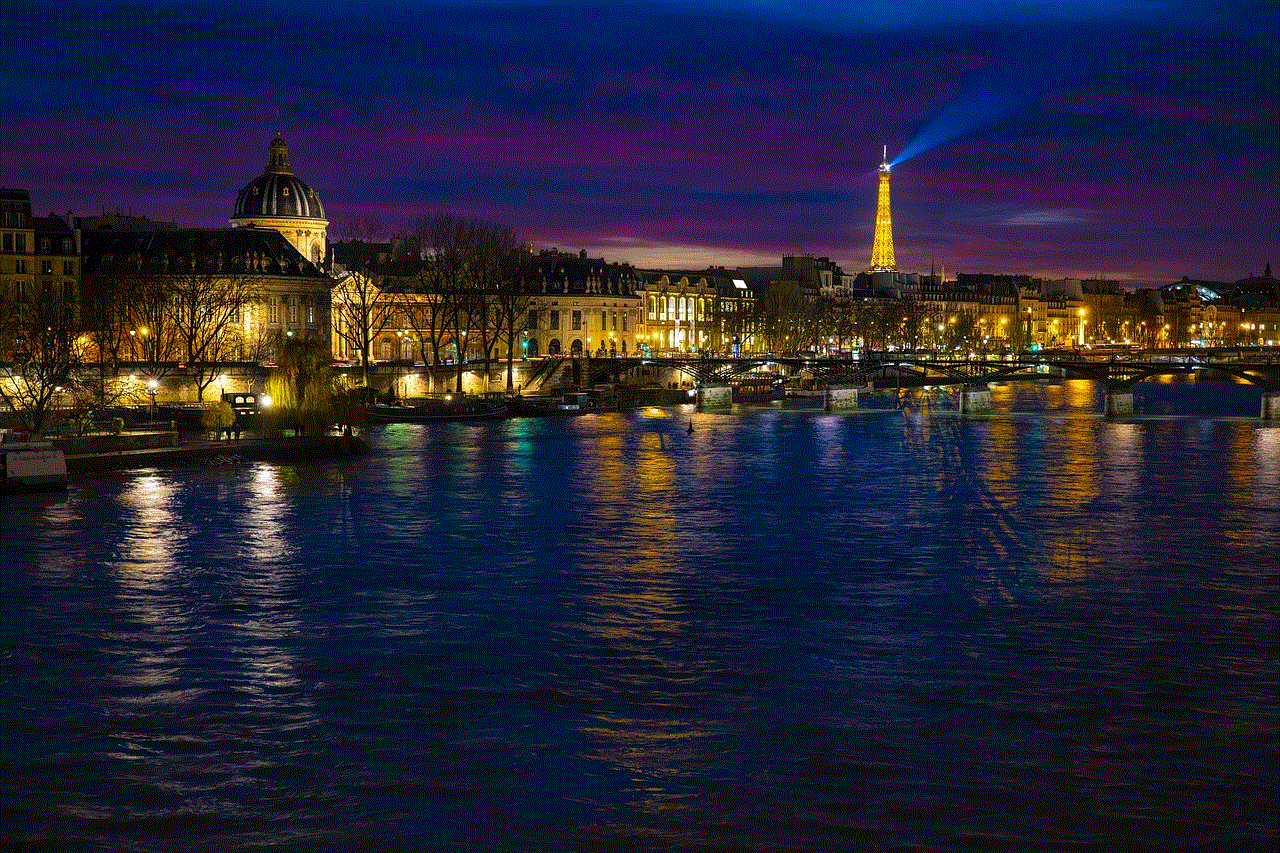
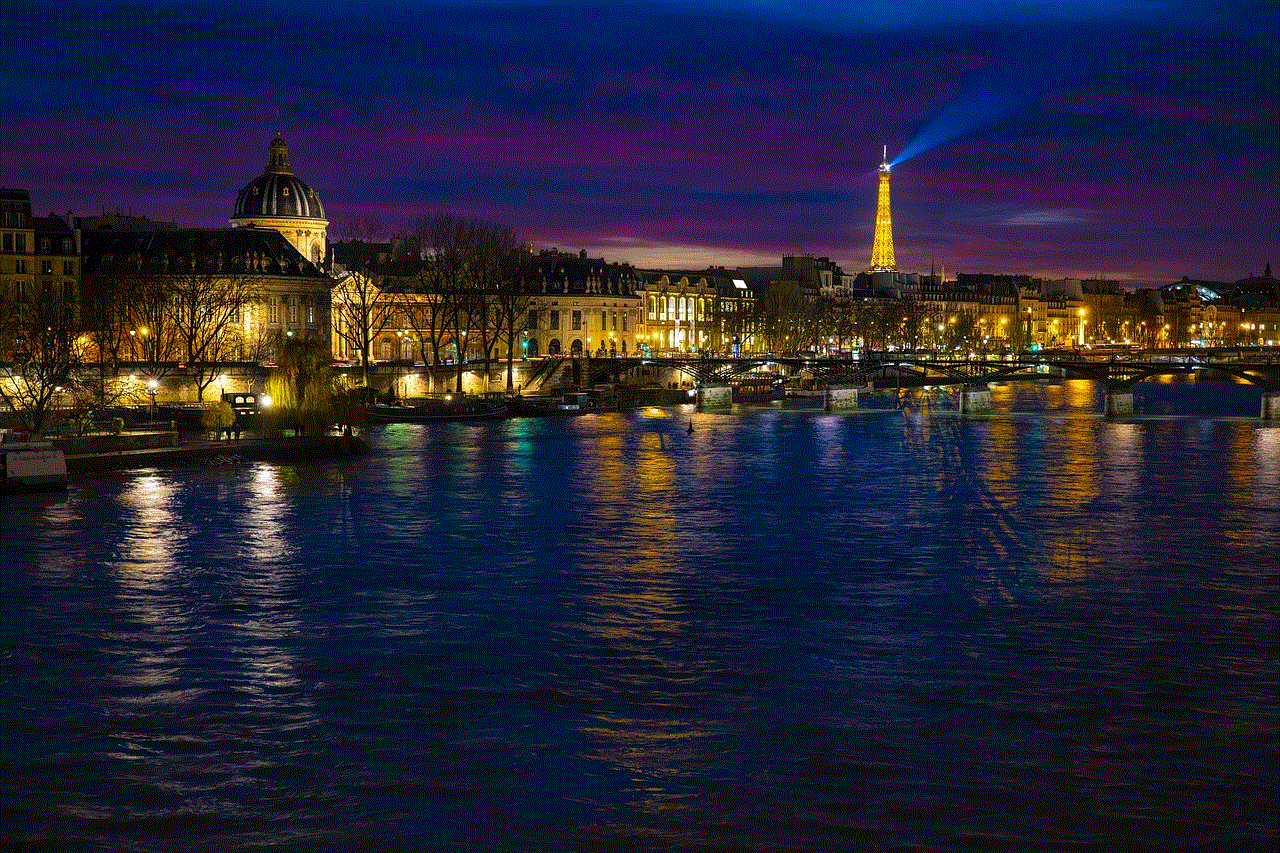
## Understanding Smartwatches
Smartwatches are wearable devices that connect to smartphones and offer a variety of functions beyond just telling time. They can track fitness metrics, monitor heart rates, receive notifications, and even run apps. The technology behind smartwatches is rapidly evolving, with advancements in sensors, battery life, and connectivity options. However, with these advancements come concerns regarding safety, privacy, and health impacts.
## Health and Fitness Monitoring
One of the primary attractions of smartwatches is their ability to monitor health and fitness metrics. Many devices can track heart rate, steps taken, calories burned, and even sleep patterns. This data can be invaluable for individuals looking to improve their health or manage chronic conditions. However, there are concerns about the accuracy of these measurements.
Studies have shown that while smartwatches can provide a general idea of fitness levels, they are not always precise. For example, heart rate monitors can be affected by factors such as skin tone, movement, and even the fit of the watch. Inaccurate readings could lead users to make misguided decisions about their health, potentially jeopardizing their well-being.
## Radiation Exposure
Another significant concern surrounding smartwatches is the exposure to electromagnetic radiation. Like smartphones, smartwatches emit radiofrequency (RF) radiation when they communicate with other devices, such as your phone. The amount of radiation emitted by smartwatches is generally considered low, and most health organizations, including the World Health Organization (WHO), state that there is no conclusive evidence linking RF radiation to adverse health effects.
However, as the use of such devices increases, some experts warn that long-term exposure to low levels of RF radiation may have unknown health effects. Although current research does not indicate significant risk, it is essential for users to remain informed and consider their exposure levels, particularly if they wear their devices for extended periods.
## Privacy and Data Security
Smartwatches collect a plethora of personal data, from health metrics to location information. This data is often synced with smartphones and stored on cloud servers, raising significant privacy and security concerns. Cybersecurity threats, such as hacking and data breaches, have become increasingly prevalent, and smartwatches are not immune to these risks.
If a smartwatch is compromised, sensitive information could be exposed, ranging from health data to banking details. Users must take precautions to protect their devices, such as using strong passwords, enabling two-factor authentication, and keeping software updated. Manufacturers also play a crucial role in ensuring the security of their devices, and many are improving their encryption and security measures in response to growing concerns.
## Allergic Reactions and Skin Health
Wearing a smartwatch for extended periods can lead to skin irritations and allergic reactions in some individuals. Materials used in the construction of smartwatches, such as metals and plastics, can cause contact dermatitis or allergic reactions, particularly in people with sensitivities. Nickel, commonly used in watch bands, is a frequent culprit.
Additionally, sweat and moisture can accumulate under the watch, leading to rashes or infections. Users should regularly clean their devices and ensure they fit properly to minimize skin issues. For those prone to allergies, considering hypoallergenic materials or opting for watches designed specifically for sensitive skin can be beneficial.
## Mental Health Implications
The constant connectivity provided by smartwatches can have both positive and negative effects on mental health. On one hand, these devices can promote mindfulness and self-awareness by allowing users to track their health and fitness goals. On the other hand, they can also contribute to anxiety and stress.
The pressure to stay connected and respond to notifications can lead to information overload. Additionally, users may find themselves obsessively checking their health metrics, leading to unhealthy comparisons and anxiety about performance. A balanced approach to using smartwatches is crucial, and users should be mindful of their mental health when interacting with these devices.
## Environmental Concerns
As smartwatches become increasingly popular, environmental concerns regarding their production and disposal have emerged. The manufacturing process for electronic devices often involves the extraction of rare minerals, which can lead to environmental degradation. Furthermore, the disposal of electronic waste (e-waste) poses significant environmental challenges.
Smartwatches, like many electronic devices, have a limited lifespan. Users must consider how to responsibly recycle or dispose of their devices at the end of their life cycle. Many manufacturers have initiated recycling programs, but awareness and participation remain low. By making informed choices, consumers can mitigate some of the environmental impact associated with smartwatches.
## Regulatory Oversight
The safety of smartwatches is also influenced by regulatory bodies. In many countries, devices that monitor health metrics may be classified as medical devices, subject to rigorous testing and approval processes. However, the regulations surrounding smartwatches can vary significantly between regions.
In the United States, the Food and Drug Administration (FDA) oversees medical devices, while in Europe, the CE marking indicates compliance with safety standards. However, many smartwatches that offer health tracking features are not classified as medical devices, leading to a lack of stringent oversight. Users should be aware of the regulatory status of their devices and the potential implications for safety and efficacy.
## The Future of Smartwatch Safety
As technology continues to evolve, the safety of smartwatches will likely improve. Innovations in materials, design, and software can enhance user safety, comfort, and data security. For example, advanced biosensors may offer more accurate health monitoring, while improved encryption methods can protect user data.
Additionally, as awareness of potential risks grows, manufacturers may prioritize safety features in their designs. Consumer demand for transparency and security is likely to shape the future of smartwatch development, encouraging companies to invest in research and development focused on safety.
## Conclusion
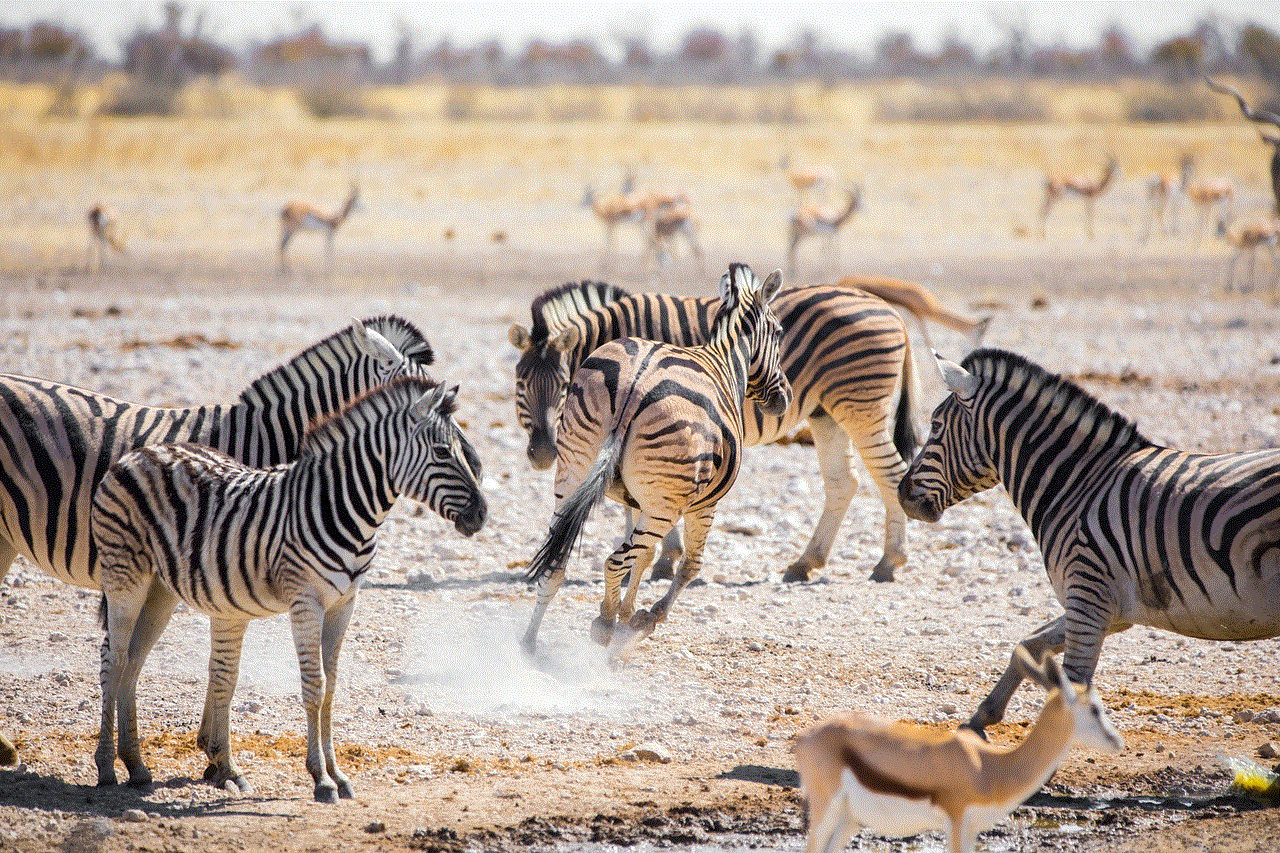
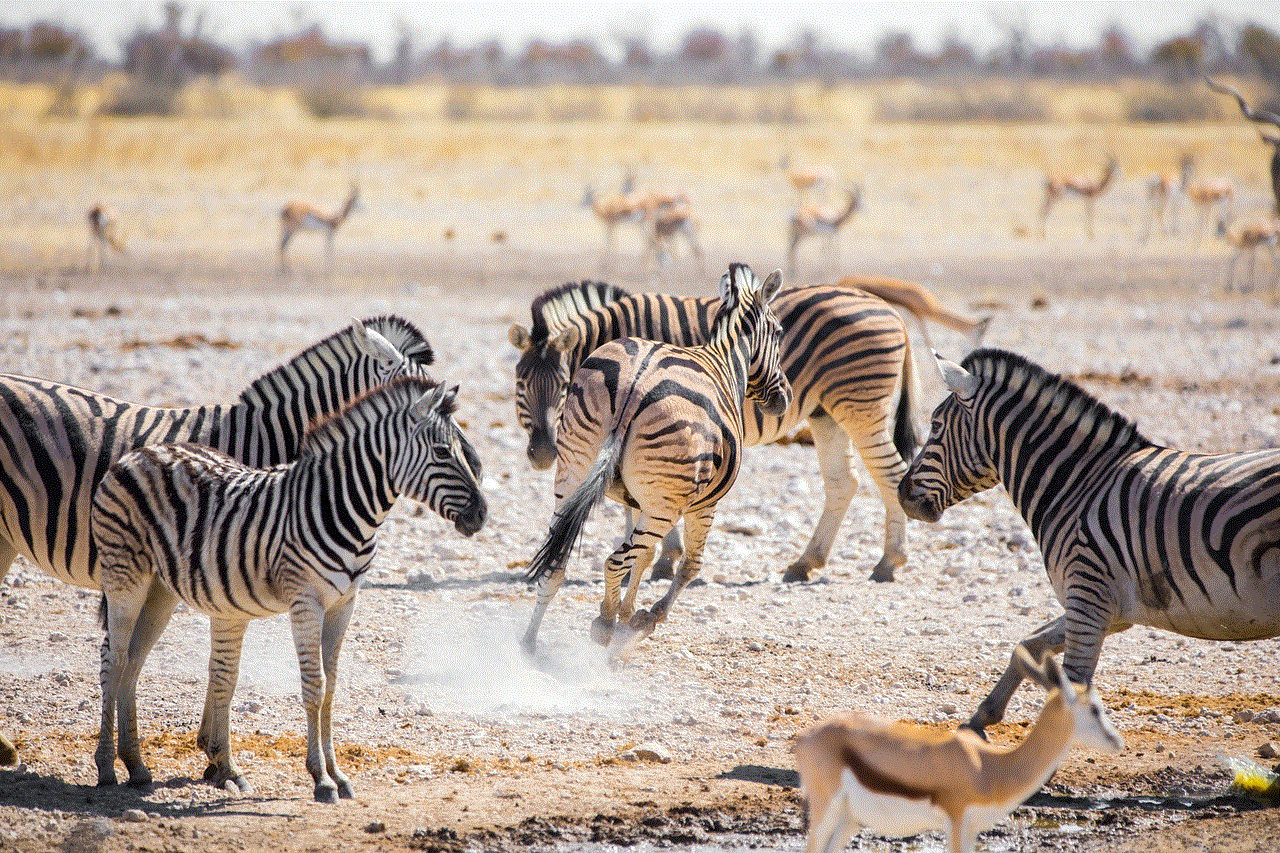
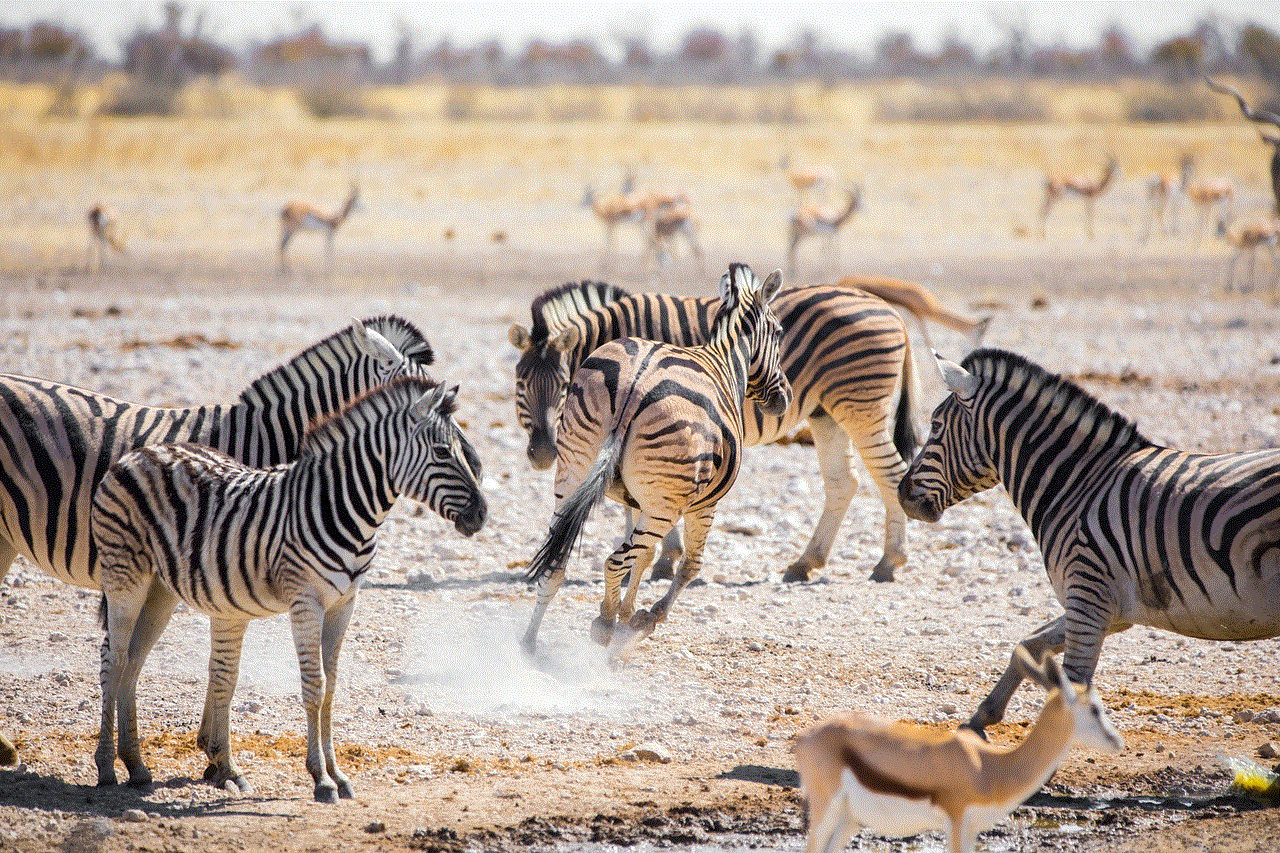
In conclusion, while smartwatches offer numerous benefits, they also come with potential risks that users should be aware of. Concerns about health monitoring accuracy, radiation exposure, privacy, skin health, mental health, and environmental impact are all valid considerations. However, many of these risks can be mitigated through informed usage, proper care, and responsible consumer behavior.
As smartwatches continue to evolve, ongoing research and development will play a crucial role in enhancing their safety features. Users should remain vigilant, keep informed about the latest safety guidelines, and make conscious choices regarding their smartwatch usage. Ultimately, with the right precautions and awareness, smartwatches can be a safe and valuable addition to our lives, helping us to stay connected, healthy, and informed.