relationship apps for couples free
In today’s digital age, it seems like there is an app for everything. And when it comes to relationships, the same holds true. With the rise of online dating and the increasing use of technology in our everyday lives, it’s no surprise that there are now relationship apps for couples. These apps offer a variety of features and services designed to help couples communicate, plan, and strengthen their bond. And the best part? Many of these apps are completely free to download and use. In this article, we will explore the world of relationship apps for couples and discuss the top options available.
1. Couple
Couple is one of the most popular relationship apps for couples, with over 5 million downloads on the Google Play Store. The app is designed to help couples stay connected and organized by providing features such as shared calendars, to-do lists, and messaging. One unique feature of Couple is the “Thumbkiss” feature, where couples can touch their phone screens at the same time and feel a vibration, simulating a kiss. The app also allows couples to share photos and voice messages, making it a great way to stay connected even when apart.
2. Happy Couple
Happy Couple is a fun and interactive relationship app that helps couples get to know each other better. The app offers daily quizzes and questions for each partner to answer, and then compares their answers to see how well they know each other. It also offers tips and advice for improving communication and intimacy in the relationship. With over 1 million downloads, Happy Couple has received positive reviews for its ability to spark conversations and strengthen relationships.
3. Lasting
Lasting is a relationship app that focuses on helping couples build a strong and lasting marriage. The app offers personalized marriage counseling sessions, based on research and techniques used by therapists. It also provides tools and exercises to help couples improve their communication, understand each other’s needs, and navigate conflicts. Lasting has been featured in major publications such as The New York Times and has received praise for its effectiveness in improving marriages.
4. Raft
Raft is a relationship app that is perfect for couples who love to plan and organize their lives together. The app offers a shared calendar, to-do lists, and a messaging feature, all designed to help couples stay in sync and manage their busy schedules. One unique feature of Raft is the “Split the Bill” feature, which allows couples to keep track of expenses and split them evenly. Whether planning date nights or managing household chores, Raft is a great tool for couples looking to stay organized and on top of things.
5. Between
Between is a relationship app that offers a private and secure space for couples to communicate and share moments together. The app offers a shared calendar, messaging, and photo sharing features, as well as a unique “Memory Box” where couples can store their special moments and memories. Between also offers a “Talk” feature, where couples can have a private and intimate chat, perfect for long-distance relationships. With over 10 million downloads, Between has become a go-to app for couples all over the world.
6. Love Nudge
Love Nudge is a relationship app based on the popular book “The 5 Love Languages” by Gary Chapman. The app helps couples discover their love languages and provides custom challenges and tips to help them express their love in a way that their partner understands. It also offers a feature called “Nudge” where couples can send each other gentle reminders to show love and appreciation. With over 100,000 downloads, Love Nudge has received positive reviews for its ability to improve communication and understanding in relationships.
7. Kindu
Kindu is a relationship app that is perfect for couples looking to spice up their love life. The app offers a variety of fun and intimate activities, fantasies, and communication prompts for couples to try out together. Kindu is designed to help couples explore and discover new things in the bedroom, and has been praised for its ability to bring couples closer and improve their sex life.
8. Honeydue
Honeydue is a relationship app designed to help couples manage their finances together. The app offers a shared budget feature, where couples can track their expenses and manage their finances in one place. It also offers a bill reminder feature, where couples can set reminders for upcoming bills and due dates. Honeydue has been featured in major publications such as Forbes and has received positive reviews for its user-friendly interface and effectiveness in managing finances as a couple.
9. LoveByte
LoveByte is a relationship app that offers a private and secure space for couples to communicate and share moments together. The app offers a shared calendar, messaging, and photo sharing features, as well as a unique “Love Story” feature, where couples can document their journey together. LoveByte also offers a “Couple Journal” where couples can write and save their thoughts and memories. With over 1 million downloads, LoveByte has become a popular app for couples to stay connected and share their love story.
10. Happy Together
Happy Together is a relationship app designed to help couples build a happy and healthy relationship. The app offers personalized quizzes and exercises to help couples understand each other’s needs and improve their communication. It also provides tips and advice for building a strong and lasting relationship. With over 100,000 downloads, Happy Together has received positive reviews for its ability to bring couples closer and strengthen their bond.
In conclusion, there are numerous relationship apps available for couples, offering a wide range of features and services to help them stay connected, organized, and happy. Whether looking to improve communication, manage finances, or spice up their love life, there is an app for every couple. And with many of these apps being free to download and use, there’s no excuse not to give them a try. So why not download one of these apps and start building a stronger and happier relationship today?
log out snapchat
Snapchat has become one of the most popular social media platforms in recent years. With its unique features such as disappearing messages and filters, it has captured the attention of millions of users worldwide. However, as with any other social media platform, it is important to know how to log out of Snapchat to protect your privacy and security.
In this article, we will guide you through the steps of logging out of Snapchat and provide some tips on how to keep your account safe.
1. Why log out of Snapchat?
Logging out of Snapchat is important for several reasons. Firstly, it helps protect your account from unauthorized access. If you share your device with others or use a public computer , it is crucial to log out of your account to prevent others from accessing your personal information and messages.
Secondly, logging out of Snapchat can also help conserve your device’s battery life. The app constantly runs in the background, even when you are not using it, which can drain your battery. By logging out, you can ensure that the app is not using up your device’s resources unnecessarily.
Lastly, logging out of Snapchat can also help you disconnect and take a break from the constant notifications and distractions of social media. It can be beneficial for your mental health to have some time away from the virtual world.
2. How to log out of Snapchat on iOS devices
If you are using an iPhone or iPad, here are the steps to log out of Snapchat:
Step 1: Open the Snapchat app and tap on your profile icon in the top left corner.
Step 2: Tap on the gear icon in the top right corner to access the settings.
Step 3: Scroll down and tap on “Log Out” under the “Account Actions” section.
Step 4: Confirm by tapping on “Log Out” again.
Once you have successfully logged out, you will be taken back to the login screen. You can also choose to clear your cache and data before logging out by tapping on “Clear Cache” and “Clear Data” in the settings.
3. How to log out of Snapchat on Android devices
If you are using an Android device, follow these steps to log out of Snapchat:
Step 1: Open the Snapchat app and tap on your profile icon in the top left corner.
Step 2: Tap on the gear icon in the top right corner to access the settings.
Step 3: Scroll down and tap on “Log Out” under the “Account Actions” section.



Step 4: Confirm by tapping on “Log Out” again.
Similar to iOS, you can also choose to clear your cache and data before logging out by tapping on “Clear Cache” and “Clear Data” in the settings.
4. How to log out of Snapchat on a computer
If you are using Snapchat on a computer, you can log out by following these steps:
Step 1: Go to the Snapchat website and click on “Log In” in the top right corner.
Step 2: Enter your username and password and click on “Log In.”
Step 3: Click on your profile icon in the top right corner and select “Log Out” from the drop-down menu.
Step 4: Confirm by clicking on “Log Out” again.
You will be taken back to the login screen, and your account will be logged out on all devices.
5. What to do if you forgot to log out of Snapchat on a public device
If you forgot to log out of your Snapchat account on a public device, here’s what you can do:
Step 1: Log in to your account on another device.
Step 2: Tap on your profile icon and go to “Settings.”
Step 3: Scroll down and select “Account Actions” and then tap on “Log Out of Other Devices.”
This will log you out of all other devices that are currently logged in to your account.
6. Tips to keep your Snapchat account safe
Apart from logging out of your account, here are some additional tips to keep your Snapchat account safe:
– Enable two-factor authentication: This adds an extra layer of security to your account by requiring a code to be entered when logging in from a new device.
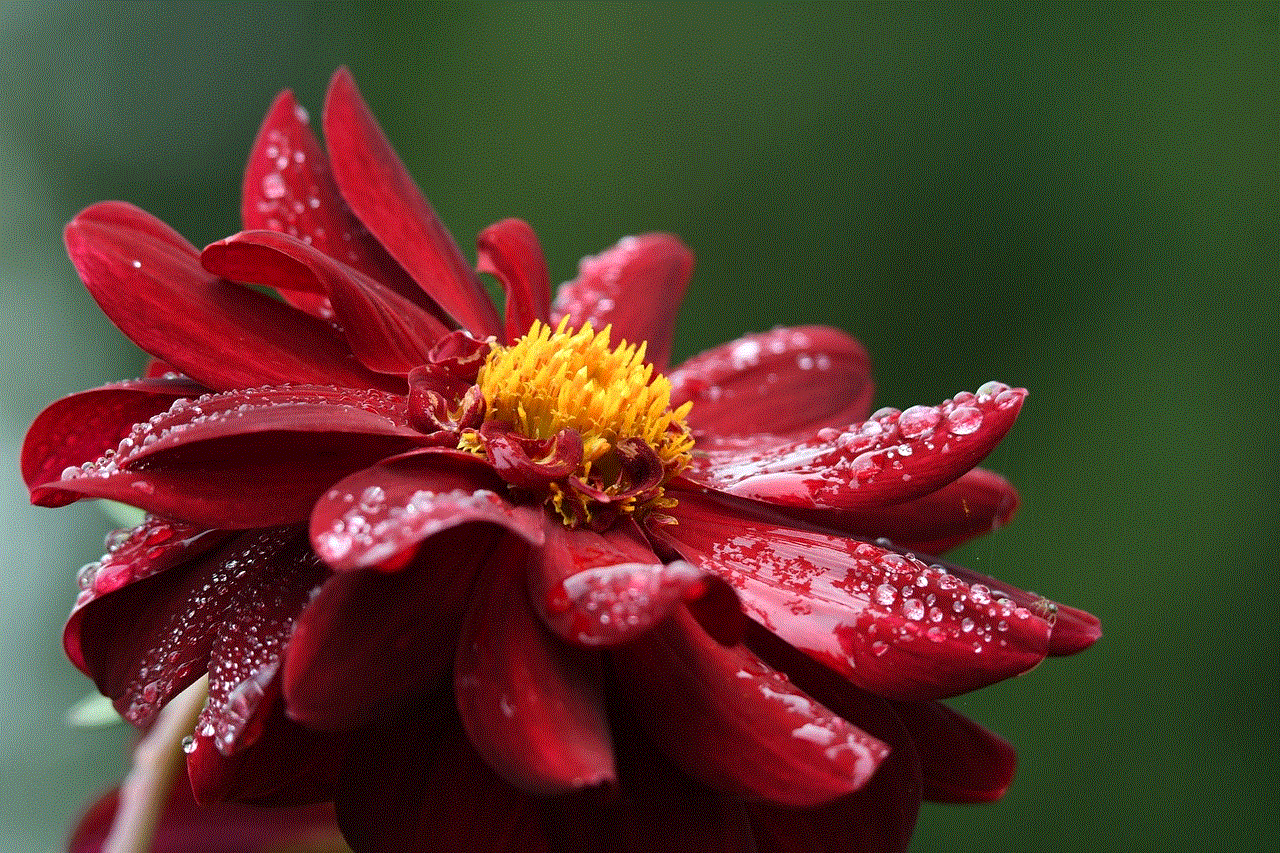
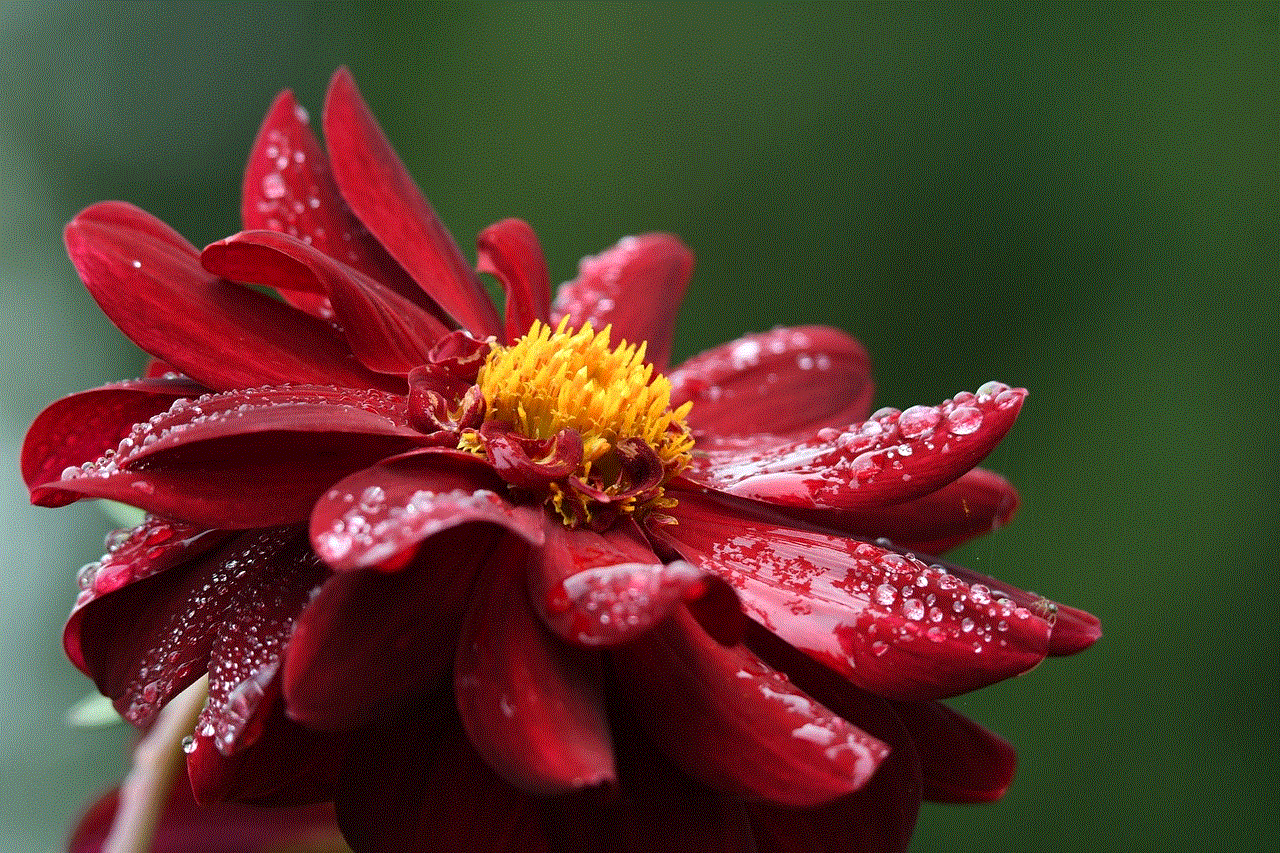
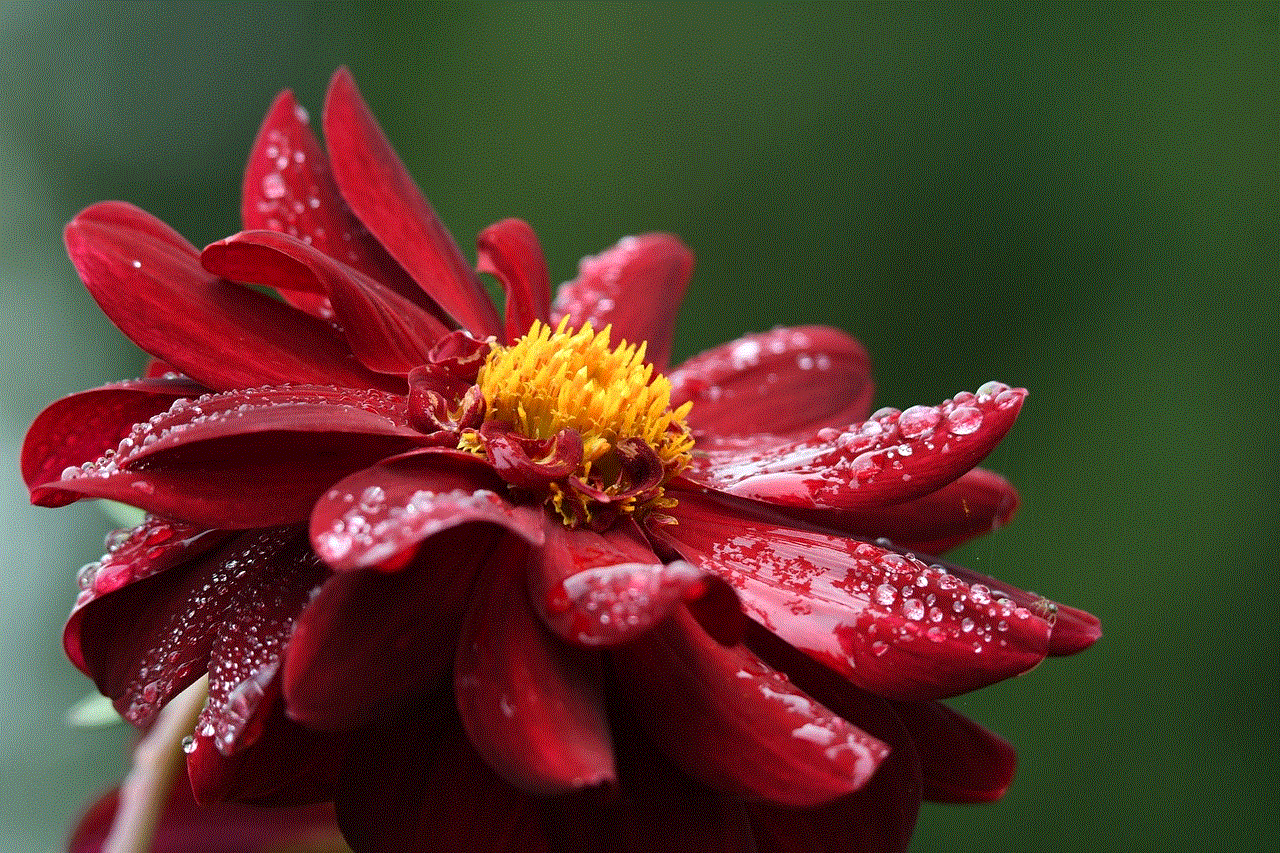
– Use a strong password: Make sure to use a strong and unique password for your Snapchat account to prevent it from being hacked.
– Be cautious of third-party apps: Avoid using third-party apps that claim to enhance your Snapchat experience. These apps may compromise your account’s security and privacy.
– Don’t share your login credentials: Never share your Snapchat username and password with anyone, even if they claim to be from Snapchat support. Snapchat will never ask for your login information.
7. How to delete your Snapchat account
If you no longer wish to use Snapchat, you can choose to delete your account. Here’s how:
Step 1: Go to the Snapchat website and log in to your account.
Step 2: Click on “Delete My Account” at the bottom of the page.
Step 3: Enter your username and password and click on “Continue.”
Step 4: Confirm by clicking on “Delete Account.”
Note that once you delete your account, you will not be able to reactivate it or retrieve any of your data.
8. How to temporarily deactivate your Snapchat account
If you just want to take a break from Snapchat without permanently deleting your account, you can choose to deactivate it temporarily. Here’s how:
Step 1: Go to the Snapchat website and log in to your account.
Step 2: Click on “Manage My Account” at the bottom of the page.
Step 3: Scroll down and click on “Delete My Account.”
Step 4: Select “Temporarily disable my account” and follow the prompts to deactivate your account.
You can reactivate your account at any time by logging in with your username and password.
9. Log out of Snapchat for a digital detox
In today’s digital world, it can be beneficial to take a break from social media and technology. Logging out of Snapchat can be a great way to disconnect and focus on other aspects of your life. It can also help reduce screen time and improve your overall well-being.



10. Final thoughts
Logging out of Snapchat is a simple but crucial step to protect your account and maintain your privacy. Make sure to follow the steps mentioned in this article and keep your account safe from unauthorized access. And don’t forget to take a break from social media once in a while for a digital detox.