ps4 lock games
# Unlocking the Mystery of Locked Games on PS4
The PlayStation 4 (PS4), one of the most successful gaming consoles of all time, has captivated millions of players around the world with its vast library of games and engaging experiences. However, many players often encounter a frustrating situation: locked games. This phenomenon can be confusing and annoying, especially for those who are new to the console or the gaming world in general. In this article, we will delve into what locked games are, why they occur, and how players can navigate this aspect of the PS4 gaming experience.
## Understanding Locked Games
Locked games on the PS4 refer to titles that players cannot access due to various reasons. This could be because the game is not owned by the account currently logged in, it might be a demo version, or it could be a game that is part of a subscription service that the user has not activated. Locked games can appear as grayed-out icons on the home screen, indicating that they are not playable at the moment.
## Common Reasons for Locked Games
### 1. Account Ownership
One of the primary reasons a game might be locked is account ownership. The PS4 is designed to allow different users to have their own game libraries. If a game was purchased by one account, other accounts on the same console will not be able to access it unless they have also purchased it or unless the primary account holder shares their library through the console’s sharing features. This can often lead to confusion when multiple users are sharing a console, as they might assume that any game installed is accessible to all.
### 2. Subscription Services
Services like PlayStation Plus and PlayStation Now offer a selection of games that can be accessed as part of a subscription. However, if a player’s subscription lapses or if they have not subscribed to the service, they will find that the games associated with that service are locked. For instance, PlayStation Plus members have access to a monthly collection of games that can only be played while the subscription is active. This can lead to a sudden disappointment when a player attempts to access a game that they think they own, only to discover that it’s locked behind a paywall.
### 3. Region Restrictions
Another factor that can lead to locked games is regional restrictions. Some games are only available in certain countries or regions due to licensing issues or local laws. If a player attempts to download or play a game that is not available in their region, they will encounter a locked status. This can be particularly frustrating for players who may have purchased a game digitally or physically but are unable to access it due to their geographical location.
## How to Unlock Locked Games
### 1. Check Account Ownership
The first step in unlocking a locked game is to verify account ownership. If you are sharing a console with others, ensure that the game was purchased by the account you are currently logged into. To check this, you can navigate to the game’s information page in the library. If the game is owned by another account, you may need to switch to that account to access it, provided you have the login credentials.
### 2. Renew Subscription Services
For those who find their games locked due to subscription issues, the solution is often simple: renew your subscription. Check the status of your PlayStation Plus or PlayStation Now subscription and consider renewing it if you wish to regain access to the locked titles. The PS4 provides easy access to subscription management through the settings menu, making it straightforward to reactivate your account.
### 3. Change Region Settings
If you suspect that regional restrictions are causing your games to be locked, consider checking your account’s region settings. This can sometimes be adjusted, but keep in mind that changing your region may have implications for your account, including potential loss of access to certain games or services. Always proceed with caution and ensure you understand the ramifications of changing your account settings.
## The Impact of Locked Games on the Gaming Experience
### Frustration and Confusion
Encountering locked games can lead to significant frustration, particularly for those who are not well-versed in the intricacies of the console’s ecosystem. Players who invest time and money into a gaming experience expect seamless access to their purchased content. When access is suddenly restricted, it can detract from the overall enjoyment of the console and its games.
### Social Implications
In addition to personal frustration, locked games can have social implications as well. Many gamers engage in multiplayer experiences with friends and family. If one player has access to a game while others do not due to locked status, it can create a divide in the gaming experience. This can lead to feelings of exclusion and may affect the dynamics of gaming groups or friendships.
### Economic Considerations
The economic aspect of locked games cannot be overlooked. Players might feel pressured to purchase games that they already own on another account or to subscribe to services that they may not otherwise want, simply to avoid the frustration of locked content. This can lead to overspending or dissatisfaction with the overall value of the gaming ecosystem.
## Strategies for Managing Locked Games
### 1. Regularly Check Account Status
To avoid the pitfalls of locked games, it is a good practice to regularly check the status of your account and subscriptions. Keeping track of your PlayStation Plus or PlayStation Now subscriptions and ensuring that you are logged into the correct account can help prevent unwanted surprises.
### 2. Use Family Sharing Features
For families or groups sharing a console, utilizing the PS4’s family sharing features can be beneficial. By setting one account as the primary account on the console, other users can access games purchased by that account. This can mitigate many issues related to locked games and foster a more enjoyable gaming experience for everyone.
### 3. Stay Informed of Regional Availability
If you frequently purchase games from the PlayStation Store, it’s wise to stay informed about regional availability. Before making a purchase, check if the game is available in your region to avoid disappointment. Additionally, reading reviews and community discussions can provide insight into whether a game is worth purchasing, especially if it’s known to have regional restrictions.
## Future of Locked Games in Gaming
As technology continues to evolve, the way we access and play games is also changing. The rise of cloud gaming and subscription services has already begun to alter the landscape of game ownership and access. While locked games may remain a part of the gaming experience for the foreseeable future, developers and console makers are constantly working to improve accessibility.
### Innovations in Game Access
With the advent of cross-platform play and cloud gaming, the traditional barriers associated with locked games may begin to diminish. As more services allow players to access their games from various devices without the constraints of account ownership, the frustration associated with locked games may become a relic of the past.
### The Role of Community Feedback
Game developers and console manufacturers are increasingly paying attention to community feedback. Players voicing their concerns about locked games can lead to changes in policy or the implementation of new features that enhance accessibility. By participating in forums and discussions, players can help shape the future of gaming in a way that minimizes the occurrence of locked games.
## Conclusion
Locked games on the PS4 can be a source of frustration for many players, but understanding the reasons behind this phenomenon and how to navigate it can greatly enhance the gaming experience. By staying informed about account ownership, subscription services, and regional restrictions, gamers can avoid the pitfalls associated with locked content. As the gaming landscape continues to evolve, the hope is that accessibility will improve, allowing players to enjoy their favorite titles without unnecessary barriers. In the meantime, knowledge and proactive management are key to unlocking the full potential of the PS4 gaming experience.
unblock someone on snapchat
Snapchat is a popular social media platform, known for its unique feature of disappearing messages and the ability to share photos and videos in real-time. With millions of active users worldwide, it is inevitable that conflicts may arise among friends and acquaintances on the app. As a result, there may come a time when you need to unblock someone on Snapchat .
Unblocking someone on Snapchat is a simple process, but it is essential to understand the consequences and potential implications of this action. In this article, we will delve into the reasons why you may need to unblock someone on Snapchat, the steps to do so, and the do’s and don’ts of unblocking someone on the app.
Reasons for Unblocking Someone on Snapchat
Before we dive into the steps of unblocking someone on Snapchat, let us first understand the reasons why you may need to do so. The most common reason for unblocking someone on Snapchat is that you have had a disagreement or misunderstanding with the person and have blocked them in the heat of the moment.
Another reason could be that you have accidentally blocked someone while navigating through the app. This can happen if you are swiping through your chats or friends’ list quickly, and your finger accidentally taps on the block option.
Furthermore, you may have blocked someone on Snapchat because they were spamming or harassing you. However, after some time has passed, you may be willing to give them another chance, and hence, unblocking them becomes necessary.
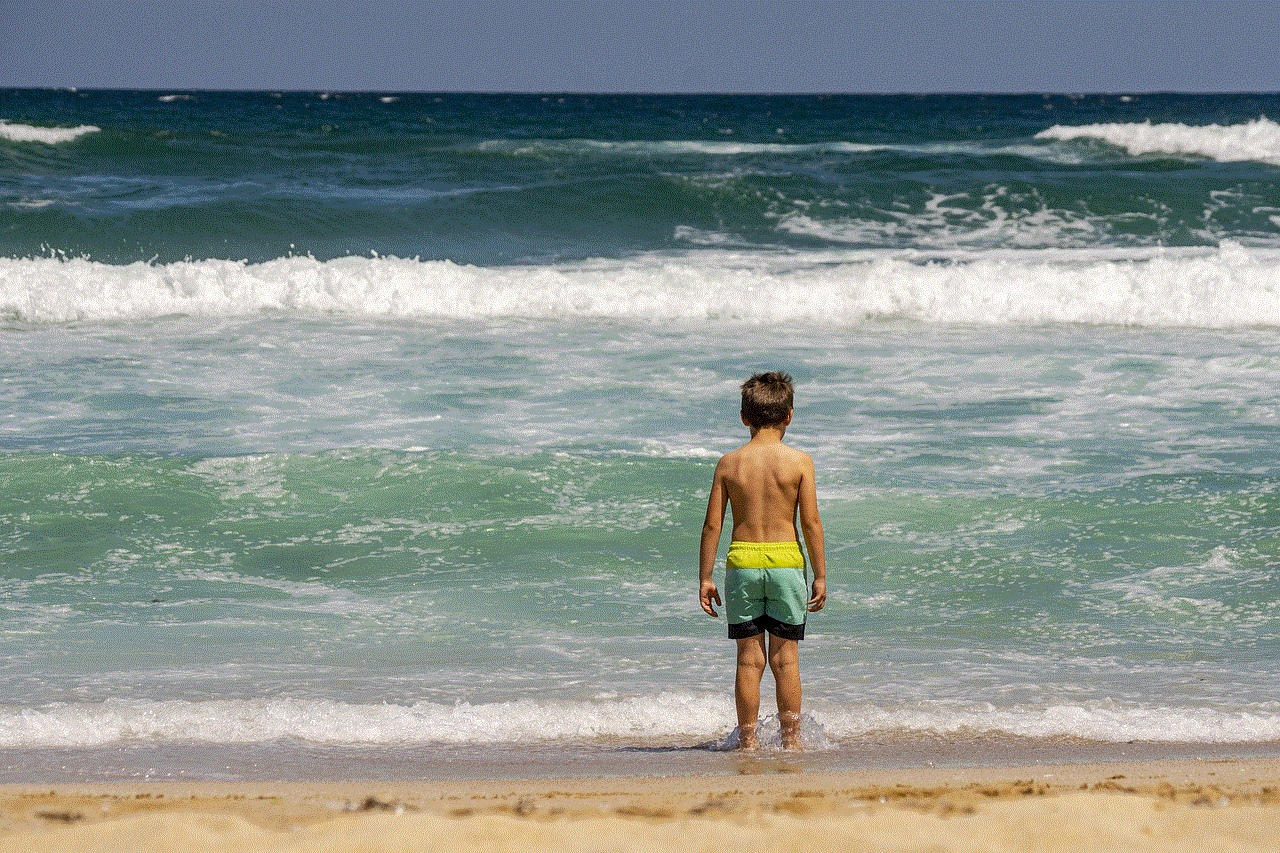
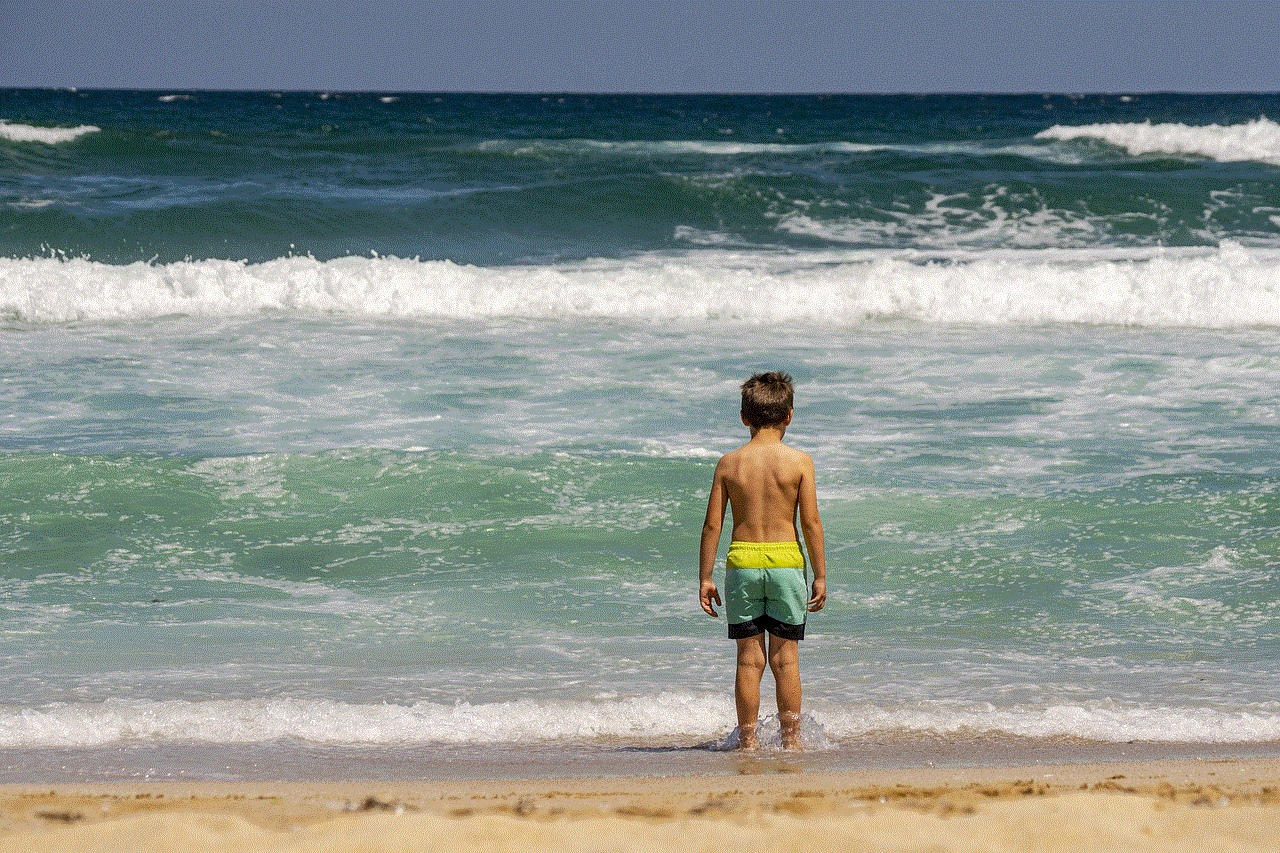
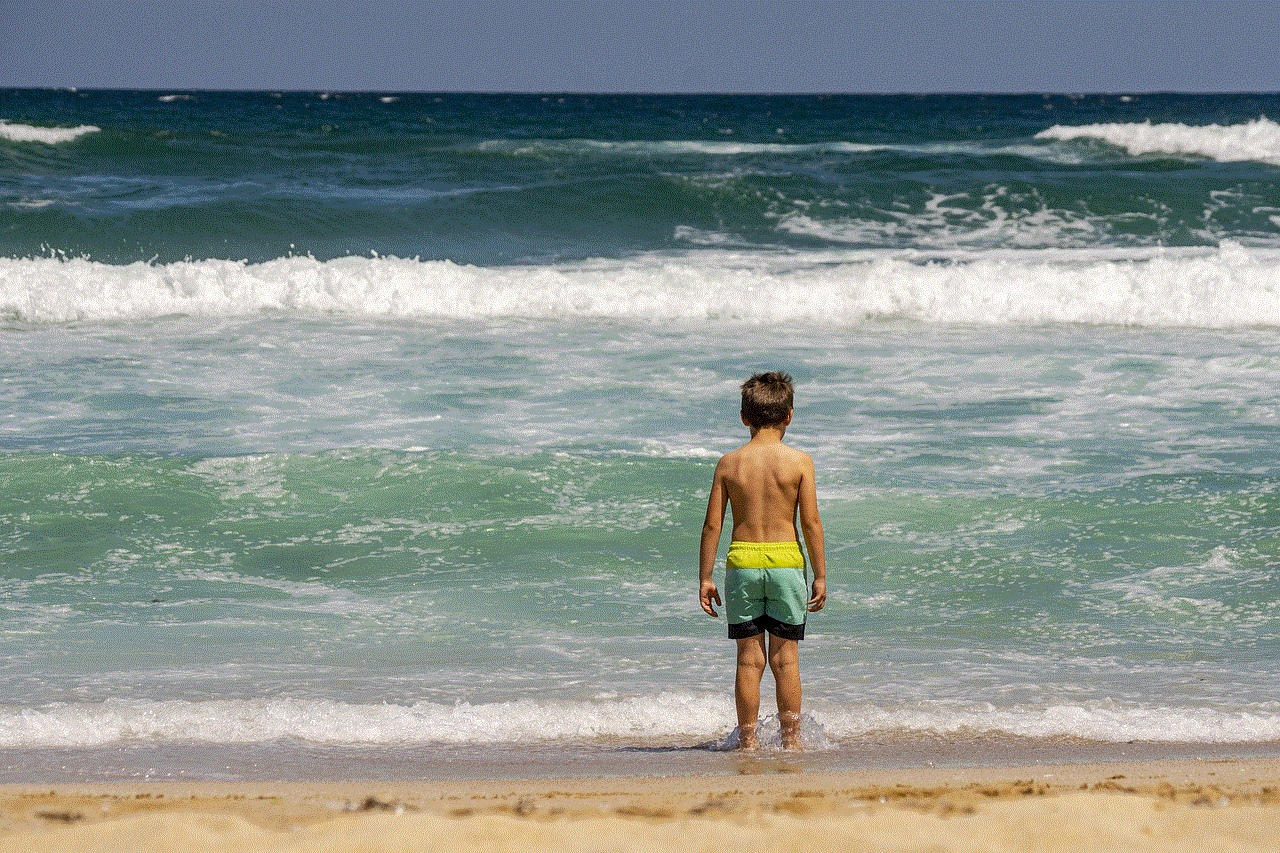
Lastly, it is also possible that you have blocked someone on Snapchat, but later on, you realized that you still want to stay in touch with them. People change, and sometimes, it is possible to rekindle a friendship or a relationship with someone you have previously blocked on the app.
Steps to Unblock Someone on Snapchat
Now that we have explored the reasons why you may need to unblock someone on Snapchat, let us move on to the steps involved in doing so. The process is relatively simple and can be completed in a few easy steps. Here’s how:
1. Open the Snapchat app on your device and log in to your account.
2. Tap on the ghost icon at the top of the screen to access your profile.
3. On your profile, tap on the gear icon to access the settings.
4. Scroll down and tap on the “Blocked” option under the “Account Actions” section.
5. A list of all the people you have blocked on Snapchat will appear. Find the person you want to unblock and tap on their name.
6. On the next screen, tap on the “Unblock” option.
7. A pop-up will appear, asking you to confirm your action. Tap on “Yes” to unblock the person.
8. The person will now be unblocked, and you can see their name and profile back on your friends’ list.
9. If you want to add them as a friend, you can tap on the “Add” button next to their name.
10. You can also send them a snap or a chat to initiate a conversation.
Congratulations, you have successfully unblocked someone on Snapchat! However, before you start sending snaps and chatting with the person, it is essential to keep in mind some do’s and don’ts of unblocking someone on the app.
Do’s of Unblocking Someone on Snapchat
1. Talk it out: If the reason you blocked the person was due to a misunderstanding or an argument, it is always best to talk it out and resolve the issue before unblocking them. This will prevent any further conflicts and misunderstandings in the future.
2. Consider the consequences: Before unblocking someone, consider the consequences of your action. Are you ready to have this person back in your life? Are you prepared to see their posts and updates on your feed? Make sure you are emotionally and mentally ready to unblock someone on Snapchat.
3. Keep an open mind: People change, and it is possible that the person you have unblocked has changed for the better. Keep an open mind and give them a chance to show you that they have changed.
4. Set boundaries: If you have unblocked someone who was previously spamming or harassing you, it is essential to set clear boundaries. Let them know what you are comfortable with and what you are not. If they continue to behave inappropriately, do not hesitate to block them again.
Don’ts of Unblocking Someone on Snapchat
1. Don’t be impulsive: Unblocking someone on Snapchat should not be an impulsive decision. Take some time to think things through before unblocking someone.
2. Don’t unblock someone just to get revenge: If you have unblocked someone with the intention of getting revenge or making them jealous, it is essential to reconsider your decision. This will only lead to further conflicts and drama.
3. Don’t engage in negative behavior: If the person you have unblocked is still behaving negatively towards you, do not engage in any negative behavior with them. This will only escalate the situation and create more problems.
4. Don’t feel obligated to rekindle the friendship or relationship: Just because you have unblocked someone does not mean that you have to rekindle your friendship or relationship with them. If you feel like it is best to keep your distance, then do so.



In conclusion, unblocking someone on Snapchat may seem like a simple action, but it is essential to consider the reasons behind it and the possible consequences of your decision. Whether you decide to unblock someone or not, it is crucial to prioritize your mental and emotional well-being. Remember, it is always best to resolve conflicts and misunderstandings in a healthy and mature manner, rather than resorting to blocking or unblocking someone on social media.