pokémon go gps not found
Pokémon Go has taken the world by storm since its release in 2016. The augmented reality game, developed by Niantic , allowed players to catch virtual Pokémon in the real world using their GPS location. However, one of the most common issues that players encounter while playing the game is the “GPS not found” error. This error prevents players from being able to play the game and catch Pokémon, causing frustration and disappointment. In this article, we will delve into the reasons behind this error and provide possible solutions to fix it.
What is GPS?
GPS stands for Global Positioning System, which is a network of satellites that orbit the Earth and transmit signals to GPS receivers. These receivers calculate the user’s exact location by measuring the time it takes for the signals to reach them from at least four satellites. This technology is used in various devices, including smartphones, to determine the user’s location accurately.
Why is GPS important in Pokémon Go?
GPS is an essential component of Pokémon Go as it allows the game to create an augmented reality experience. The game uses the player’s real-world location to determine which Pokémon will appear on the map. It also uses GPS to track the player’s movements, making it possible to catch Pokémon while walking or traveling. Without GPS, the game would not be able to function properly, and players would not be able to enjoy the full experience of catching Pokémon in the real world.
Reasons for “GPS not found” error in Pokémon Go
There could be several reasons why players may encounter the “GPS not found” error while playing Pokémon Go. Some of the most common reasons are:
1. Poor GPS signal: The most obvious reason for the error is a weak GPS signal. If your device is unable to receive a strong GPS signal, it will not be able to determine your location accurately. This can happen if you are in an area with tall buildings, trees, or other objects that block the GPS signal.
2. Device settings: Some players may have disabled location services on their device, which can cause the “GPS not found” error. It is essential to have location services enabled to play Pokémon Go as it uses your device’s GPS to determine your location.
3. Outdated device software: If your device’s operating system is outdated, it may not be able to support the latest version of Pokémon Go. This can cause compatibility issues and result in the “GPS not found” error.
4. Connectivity issues: Pokémon Go requires a stable internet connection to function correctly. If you are experiencing connectivity issues, such as a weak Wi-Fi signal or poor cellular data, it can lead to the “GPS not found” error.
5. Server issues: At times, the game servers may experience technical difficulties, resulting in the “GPS not found” error. This is a temporary issue, and the error should resolve itself once the servers are back up and running.
Solutions for fixing the “GPS not found” error in Pokémon Go
Now that we have identified the common reasons for the “GPS not found” error, let’s look at some possible solutions to fix it.
1. Check your device’s GPS signal: The first step to fixing the error is to ensure that your device has a strong GPS signal. Move to an open area, away from tall buildings or trees, and check if your device can detect your location accurately. If the signal is weak, try restarting your device and see if that improves the signal.
2. Enable location services: If you have disabled location services on your device, you will need to enable them to play Pokémon Go. Go to your device’s settings and make sure that location services are turned on.
3. Update your device’s software: If your device’s operating system is outdated, you may encounter compatibility issues while playing Pokémon Go. Check for any available updates and install them to ensure that your device is running the latest software.
4. Check your internet connection: As mentioned earlier, Pokémon Go requires a stable internet connection to function correctly. If you are experiencing connectivity issues, try switching to a different network or restarting your device.
5. Reset network settings: If you are still encountering the “GPS not found” error, try resetting your network settings. This will delete all saved Wi-Fi networks and Bluetooth connections, so make sure to note them down before proceeding with the reset.
6. Clear Pokémon Go cache: Sometimes, the game’s cache files can cause issues, including the “GPS not found” error. Clearing the cache can help resolve the issue. To do so, go to your device’s settings, select the “Apps” or “Applications” option, find Pokémon Go, and select “Clear cache.”
7. Reinstall Pokémon Go: If none of the above solutions work, you may need to uninstall and reinstall the game. This will ensure that you have the latest version of the game and can help resolve any compatibility issues.
8. Wait for server issues to be resolved: If the error is caused by server issues, all you can do is wait for them to be resolved. Keep an eye on the official Pokémon Go social media accounts for any updates on server status.
9. Use a GPS spoofing app: If you are unable to resolve the error using the above solutions, you may want to try using a GPS spoofing app. These apps allow you to set a fake GPS location, which can help bypass the “GPS not found” error. However, keep in mind that using such apps is against Pokémon Go’s terms of service, and your account may be banned if you are caught using them.
10. Contact Niantic support: If you have tried all the solutions mentioned above and still cannot fix the “GPS not found” error, you may want to reach out to Niantic support for assistance. They may be able to provide a solution or offer further guidance on how to resolve the issue.
In conclusion, the “GPS not found” error in Pokémon Go can be frustrating, but there are ways to fix it. By following the solutions mentioned in this article, you should be able to resolve the error and continue catching Pokémon in the real world. Remember to always have a stable internet connection and a strong GPS signal to avoid encountering this error in the future. Happy hunting, trainers!
how to see who someones been snapchatting
Title: Unveiling the Mystery: How to See Who Someone Has Been Snapchat ting
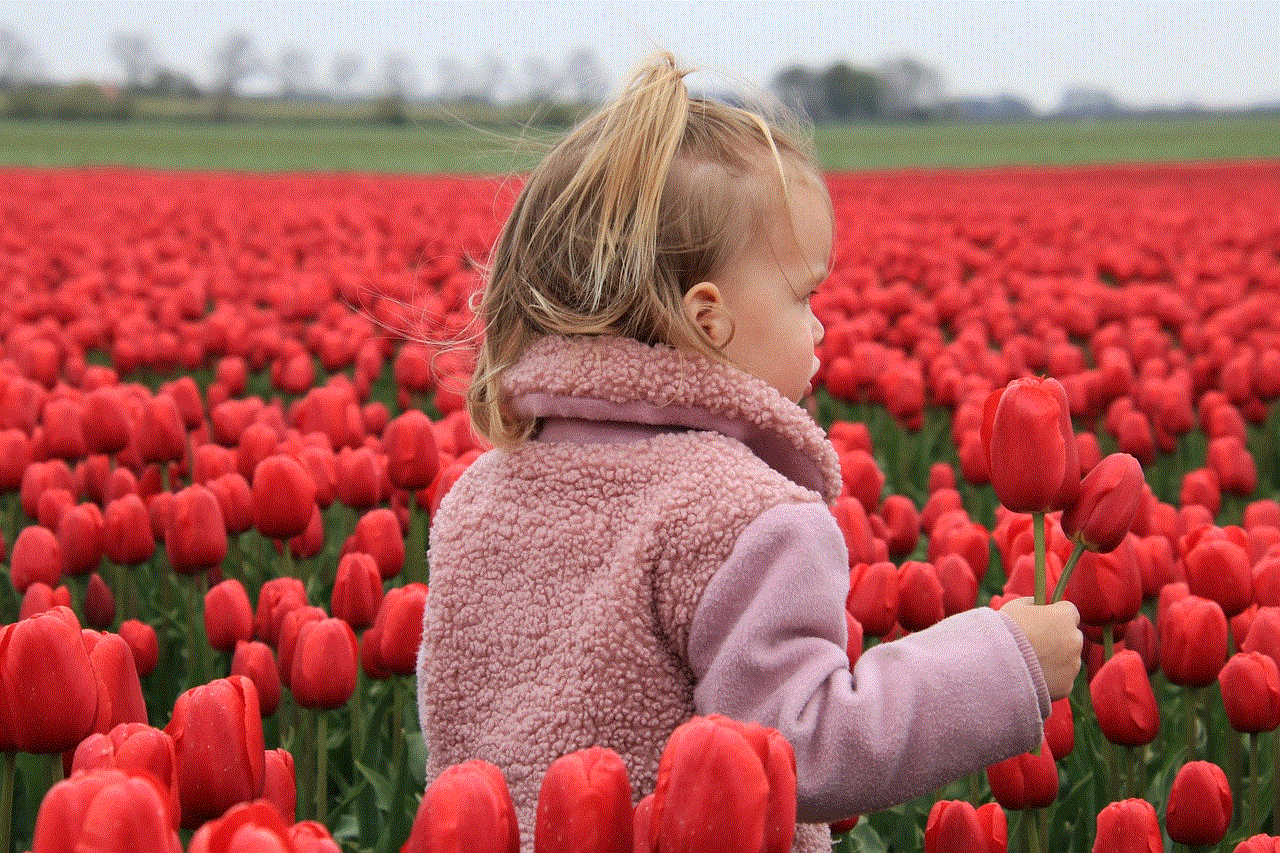
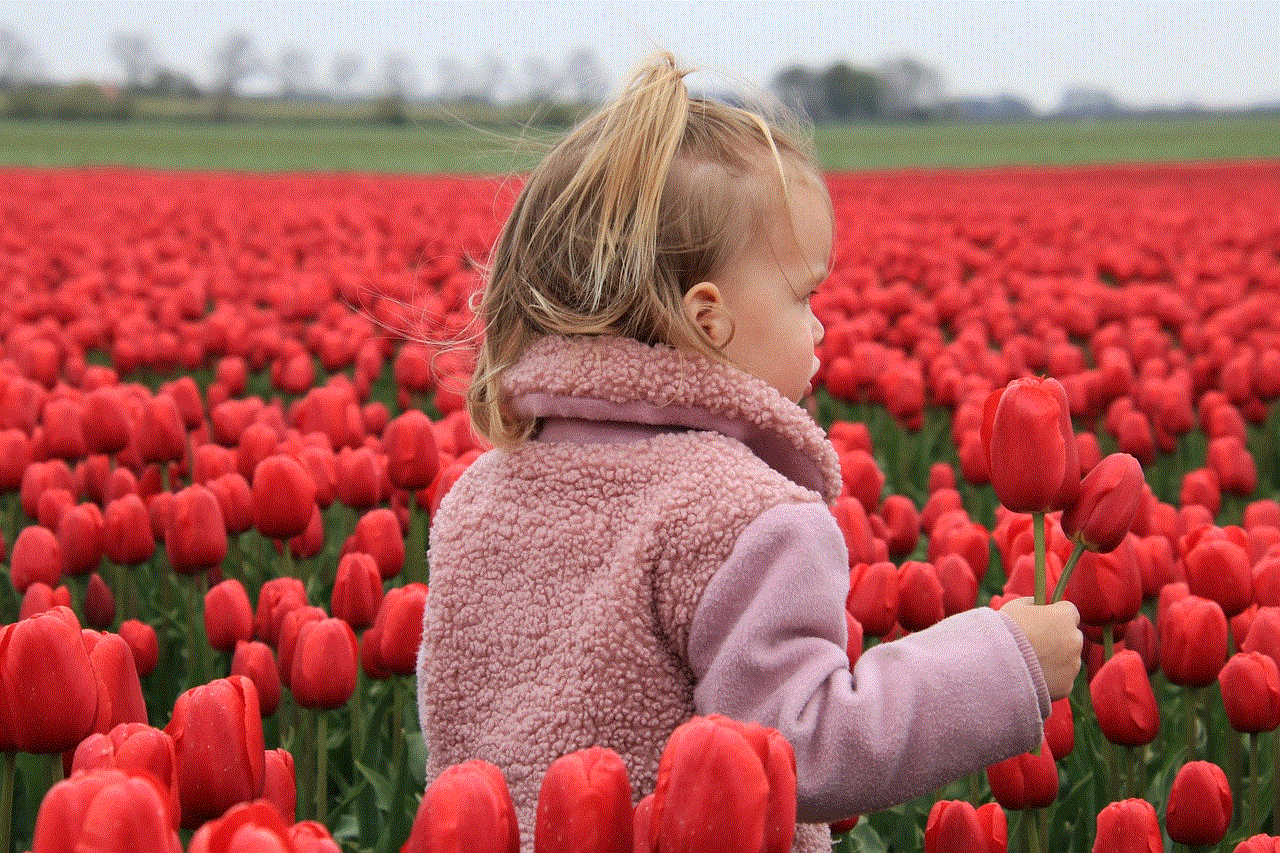
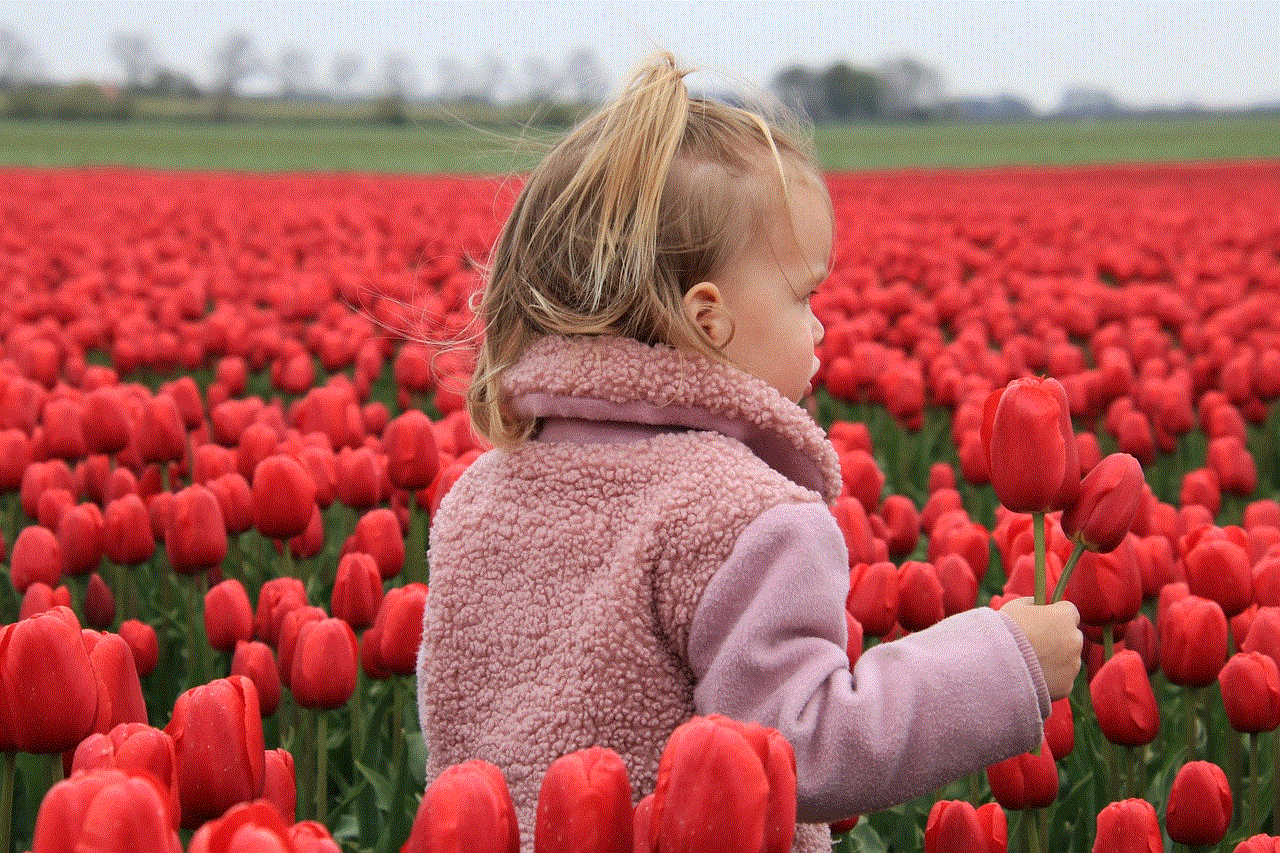
Introduction (200 words)
Snapchat has become one of the most popular social media platforms, allowing users to share ephemeral photos and videos with their friends and followers. However, it’s natural for curiosity to arise and wonder who someone has been Snapchat ting with. While Snapchat does not provide a direct way to see another user’s chat history, there are a few methods you can explore to get some insight. In this article, we will delve into different techniques and tools that might help you uncover who someone has been Snapchatting.
1. Snapchat Score and Best Friends List (200 words)
Snapchat assigns a score to each user based on their activity, including sending and receiving snaps, stories, and chats. A higher score suggests more engagement on the platform. Additionally, Snapchat also displays a user’s “Best Friends” list, which showcases the people they interact with most frequently. Although this information alone doesn’t provide a complete picture of someone’s Snapchat activity, it can offer some clues.
2. Snap Map (200 words)
Snapchat’s Snap Map feature allows users to share their location with friends. By viewing someone’s Snap Map, you can get an idea of who they have been connecting with geographically. However, keep in mind that Snap Map is an opt-in feature, and users have the ability to control their privacy settings.
3. Snap History Apps (300 words)
Third-party apps claim to offer the ability to retrieve Snapchat chat history, but proceed with caution. These apps often require personal information and may compromise your privacy or security. Moreover, using such apps goes against Snapchat’s terms of service and can result in your account being banned.
4. Screen Recording (200 words)
If you have physical access to the device in question, you can use screen recording software to capture the Snapchat conversations. This method requires you to be discreet and respectful of others’ privacy. Additionally, be aware that screen recording may not work if the other person’s device has enabled notifications that prevent screenshots or recordings.
5. Mutual Friends (200 words)
Sometimes, mutual friends can provide valuable information about who someone has been Snapchatting with. Engage in a casual conversation with friends who are connected to the person in question and see if they can shed any light on the matter. However, remember that privacy and trust should be respected, and not everyone may be willing to share information.
6. Direct Communication (200 words)
If you have a solid relationship with the person you are curious about, you can always have an open and honest conversation with them. Express your curiosity and ask if they are comfortable sharing their Snapchat interactions. Open communication is often the best approach when it comes to understanding someone’s behavior.
7. Trust and Respect (200 words)
It is essential to emphasize that trust and respect are the foundations of any healthy relationship. While curiosity is natural, invading someone’s privacy or obsessing over their Snapchat activity can lead to misunderstandings and damaged relationships. Remember to have open conversations, set clear boundaries, and respect others’ privacy.
Conclusion (100 words)
Snapchat is designed to provide users with a sense of privacy and control over their social interactions. While there are methods and tools that may offer some insight into who someone has been Snapchatting with, it is crucial to remember to respect privacy boundaries. Instead, focus on building trust and open communication with the people in your life. Ultimately, understanding someone’s Snapchat activity should not be the primary focus in any relationship.
messenger kids controls
Messenger Kids Controls: Ensuring a Safe and Secure Online Experience for Children



In today’s digital age, social media platforms have become an integral part of our lives. With the growing popularity of these platforms, the need to ensure the safety and security of children online has become a paramount concern. Messenger Kids, a messaging app developed by Facebook , aims to address this concern by providing parents with controls and features to create a safe online environment for their children. In this article, we will explore the various aspects of Messenger Kids controls and how they contribute to a secure online experience for children.
1. Introduction to Messenger Kids:
Messenger Kids is a messaging app designed specifically for children aged 6 to 12 years old. It provides a safe and controlled environment for kids to connect with their friends and family members. The app allows children to send messages, make video calls, and share photos and videos in a secure space. However, what sets Messenger Kids apart from other messaging apps is its robust set of parental controls.
2. Parental Controls Overview:
The cornerstone of Messenger Kids is the extensive range of parental controls that empower parents to monitor and manage their child’s online interactions. When setting up Messenger Kids, parents have full control over their child’s contacts, ensuring that only approved individuals can communicate with them. Additionally, parents can review and approve friend requests, ensuring that their child is only connected with trusted individuals.
3. Supervised Chats and Group Controls:
Messenger Kids allows parents to supervise their child’s chat activities. Parents have the ability to view their child’s chat history, including text messages, photos, and videos. This feature enables parents to stay informed about their child’s online interactions and identify any potential risks or concerns. Furthermore, parents can also manage group chats, ensuring that their child is only participating in safe and appropriate discussions.
4. Reporting and Blocking Features:
To enhance the safety of children using Messenger Kids, Facebook has implemented reporting and blocking features. If a child encounters inappropriate content or experiences cyberbullying, they can easily report the incident to their parents. Parents, in turn, can report the issue to Facebook, who will take appropriate action to address the problem. Additionally, parents have the ability to block specific contacts, further ensuring that their child is protected from any unwanted interactions.
5. Sleep Mode and Screen Time Controls:
Recognizing the importance of balancing online activities with other aspects of a child’s life, Messenger Kids offers sleep mode and screen time controls. Sleep mode allows parents to set designated times during which the app is inaccessible, ensuring that children get enough rest and focus on other activities. Screen time controls enable parents to set daily usage limits, promoting healthy digital habits and preventing excessive screen time.
6. Safety Features and Privacy Settings:
Privacy is a major concern when it comes to children’s online activities. Messenger Kids prioritizes privacy by providing a range of safety features and privacy settings. For instance, children’s accounts are created under the parent’s Facebook account, ensuring that parents have control over their child’s account and data. Moreover, Messenger Kids does not display ads, ensuring that children are not exposed to inappropriate content or targeted advertising.
7. Educational and Age-Appropriate Features:
Messenger Kids also offers educational and age-appropriate features to enhance children’s online experience. The app provides a library of age-appropriate GIFs, stickers, and frames, allowing children to express themselves creatively. Additionally, Messenger Kids offers interactive filters and augmented reality effects, making video calls and messaging more engaging and enjoyable for children.
8. Educating Children about Online Safety:
While Messenger Kids controls are designed to provide a safe online environment, it is essential to educate children about online safety. Parents should have open and honest conversations with their children about the potential risks and responsibilities associated with using digital platforms. By fostering communication and teaching children to recognize and respond to online threats, parents can further enhance their child’s safety online.
9. Constant Updates and Improvements:



To stay ahead of emerging online threats and challenges, Messenger Kids undergoes regular updates and improvements. Facebook actively seeks feedback from parents, children, and experts to enhance the app’s features and controls continuously. This commitment to ongoing improvement ensures that Messenger Kids remains a reliable and secure platform for children to connect and communicate.
10. Conclusion:
In conclusion, Messenger Kids controls play a pivotal role in ensuring a safe and secure online experience for children. By providing parents with an array of features and controls, Messenger Kids empowers parents to create a controlled and monitored online environment. From supervised chats and reporting features to sleep mode and privacy settings, Messenger Kids prioritizes the safety and well-being of children. However, it is important to remember that parental involvement and educating children about online safety are equally crucial in fostering a positive and secure online experience for children.