open facebook website if blocked
Facebook has become a household name in today’s digital age, with over 2.7 billion active monthly users. It has revolutionized the way we connect and communicate with our friends, family, and even businesses. However, in some countries, access to Facebook is restricted or even completely blocked. This can be frustrating for users who rely on the platform for various purposes. In this article, we will explore how you can still access the Facebook website if it is blocked in your country.
Before we delve into the solutions, let’s understand why Facebook is blocked in certain countries. The reasons can vary from government censorship, political control, or even security concerns. For example, China has a strict internet censorship policy, also known as the “Great Firewall,” which blocks access to many popular websites, including Facebook. In countries like Iran and North Korea, Facebook is banned due to political reasons, as the government fears it could be used as a tool for spreading dissent and organizing protests.
Now, let’s look at some ways you can open the Facebook website if it is blocked in your country.
1. Use a Virtual Private Network (VPN)
A VPN is a popular tool used to bypass internet restrictions and access blocked websites. It creates a secure and encrypted connection between your device and a remote server, allowing you to browse the internet anonymously. By using a VPN, you can change your IP address and appear as if you are accessing the internet from a different location, thus bypassing any restrictions imposed by your government. There are many VPN providers available, both paid and free, so choose one that best suits your needs and budget.
2. Use the Tor Browser
The Tor browser is another effective tool for accessing blocked websites. It works by routing your traffic through a network of volunteer-operated servers, making it difficult for anyone to track your online activities. The Tor browser is free to download and use, and it is available for Windows, Mac, and Linux operating systems. However, it is worth noting that the Tor network can be slow at times, so you may experience slower internet speeds while using it.
3. Use a Proxy Server
A proxy server acts as a middleman between your device and the internet. It masks your IP address and allows you to access blocked websites by routing your traffic through a different server. There are many free proxy servers available, but they may not always be reliable or secure. It is recommended to use a paid proxy server or a VPN instead.
4. Change your DNS Server
A Domain Name System (DNS) server is responsible for translating domain names into IP addresses. By default, your internet service provider (ISP) assigns you a DNS server, but you can change it to a public DNS server like Google DNS or OpenDNS. Sometimes, ISPs block access to certain websites by redirecting their DNS requests. By changing your DNS server, you can bypass these restrictions and access blocked websites like Facebook.
5. Use a Mobile Data Connection
If you are trying to access Facebook through a Wi-Fi network, it may be blocked by your ISP or network administrator. In such cases, you can switch to a mobile data connection on your smartphone or tablet. Mobile data connections use a different network, and thus, Facebook may not be blocked on it. However, this may not work in all cases, as some ISPs may block access to certain websites on their mobile networks as well.
6. Use a Different Browser
If you are using a popular browser like Google Chrome or Mozilla Firefox and are unable to access Facebook, try using a less popular browser. Sometimes, ISPs or network administrators may block access to websites on specific browsers, so switching to a different one may help you bypass the restriction.
7. Use a Facebook Proxy Site
There are many websites that act as proxies for Facebook, allowing you to access the website without actually going to the Facebook domain. These proxy sites work by fetching the content from Facebook and displaying it on their website, thus bypassing any restrictions imposed by your ISP or network administrator. However, these proxy sites may not always be secure, so use them at your own risk.
8. Use the Facebook Lite App
If you are unable to access the Facebook website, you can try using the Facebook Lite app. It is a lightweight version of the Facebook app designed for slower internet connections and low-end devices. The Facebook Lite app uses less data and is designed to work in areas with poor internet connectivity. It may help you access Facebook even if the website is blocked.
9. Use a Different Device
If you are using a computer or laptop to access Facebook, try using a different device like a smartphone or tablet. Sometimes, Facebook may be blocked only on specific devices, and switching to a different one may help you access it. Additionally, you can try using a different internet connection, like a public Wi-Fi network, to see if you can access Facebook.
10. Contact your ISP or Network Administrator
If none of the above methods work, you can contact your ISP or network administrator and request them to unblock Facebook. In some cases, they may have mistakenly blocked the website, and they can resolve the issue for you. However, this may not always be possible, especially in countries with strict internet censorship policies.
In conclusion, Facebook may be blocked in your country for various reasons, but there are still ways to access it. However, it is important to use these methods responsibly and within the boundaries of the law. It is always a good idea to research the laws and regulations in your country before attempting to bypass any internet restrictions. With the right tools and techniques, you can still enjoy using Facebook, even if it is blocked in your country.
how to know if someone turned their location off
In this digital age, location tracking has become a norm for most of us. Whether it is for navigation purposes or to keep track of our loved ones, we rely heavily on location services. However, not everyone is comfortable with sharing their location at all times. Some people prefer to keep their whereabouts private for various reasons. So, how do you know if someone has turned their location off? Let’s dive into the details and find out.
First and foremost, it is important to understand that turning off location services is not a foolproof way to hide one’s location. There are several ways for tech-savvy individuals to track someone’s location even if it is turned off on their device. However, for the general population, turning off location services on their devices is the go-to option to prevent their location from being shared. So, let’s explore some ways to determine if someone has turned their location off.
1. Check their social media posts
Social media platforms like Facebook, Instagram, and Snapchat allow users to share their location with their friends. If someone has turned off their location services, their posts will not have a location tag. However, it is not a guaranteed method as they could manually add a location tag to their posts or share their location in the caption. Moreover, some social media platforms also have a feature that allows users to hide their location from specific individuals or groups, making it difficult to determine if they have turned their location off.
2. Use Find My Friends or Find My iPhone
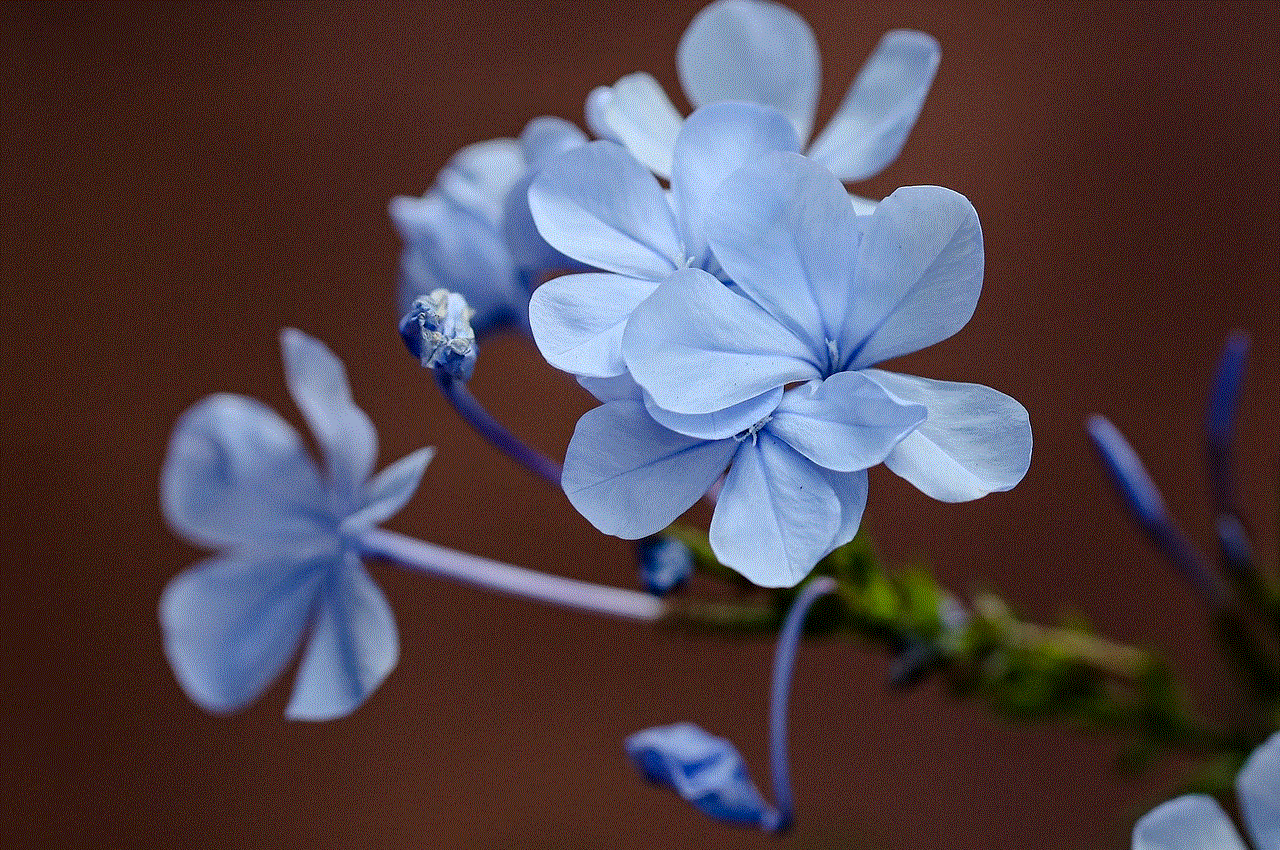
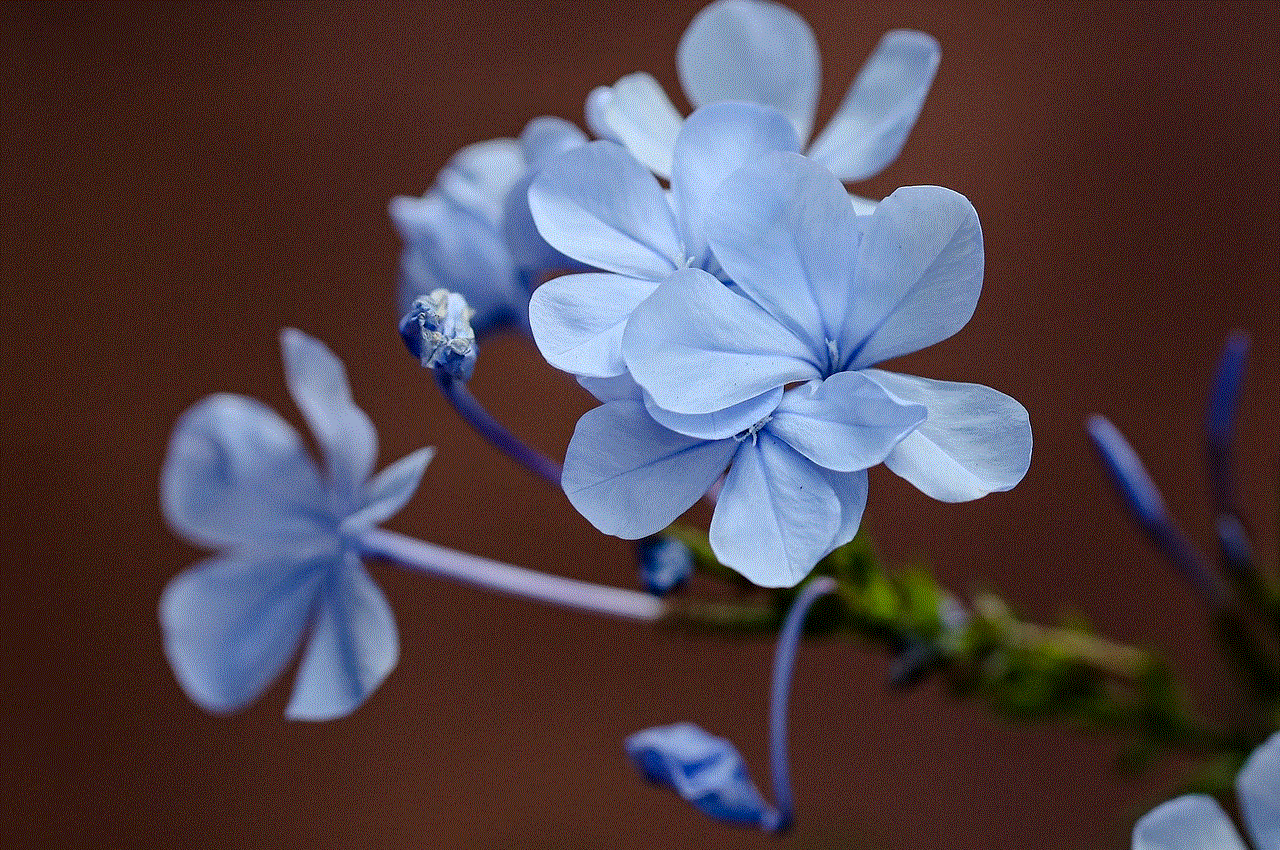
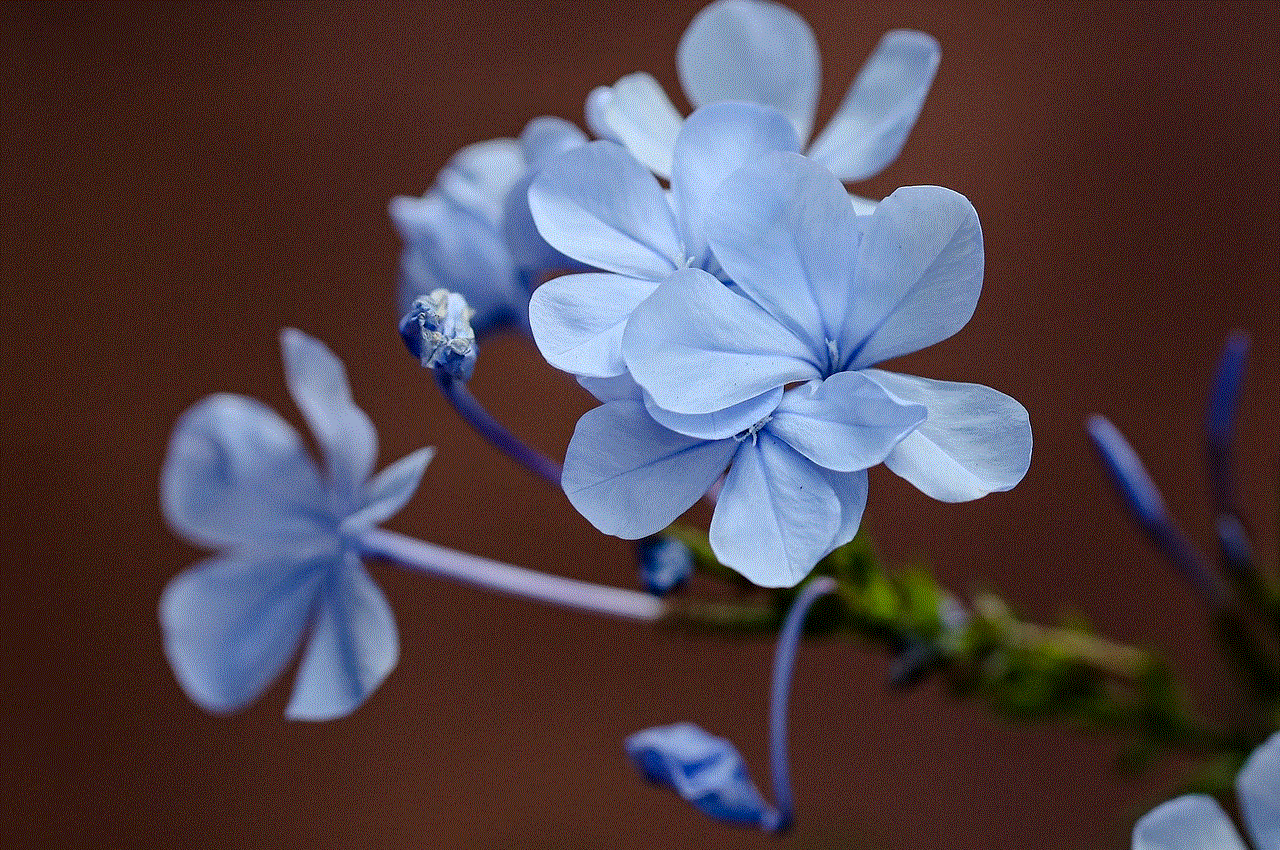
Apple’s Find My Friends and Find My iPhone apps use location services to track the location of your friends and devices, respectively. If someone has turned off their location services, their device will not appear on the map. However, this method only works if you have previously added the person as a friend on Find My Friends or if you have access to their Apple ID to track their device’s location.
3. Send them a location request
Many messaging apps, such as WhatsApp , Messenger, and iMessage, have a feature that allows you to share your location with your contacts. If someone has turned off their location services, they will not be able to share their location with you. You can send them a location request, and if they decline or do not respond, it could be an indication that they have turned off their location.
4. Ask them directly
The most straightforward way to know if someone has turned their location off is to ask them directly. If you have a good relationship with the person, you can have an open and honest conversation about why they have turned off their location and respect their decision. They may have a valid reason for not sharing their location, such as privacy concerns, personal safety, or simply not wanting to be tracked.
5. Check their device settings
Another way to determine if someone has turned their location off is to check their device’s settings. On both iOS and Android devices, you can go to the location settings and see if it is turned off. However, keep in mind that they may have turned off location services for specific apps or services, and not entirely on their device.
6. Use a location spoofing app
Location spoofing apps are used to fake one’s location and trick location-based apps and services. If someone has turned off their location services, they may be using a location spoofing app to fake their location. However, this method requires some technical knowledge and access to the person’s device.
7. Look for other signs
Apart from the methods mentioned above, there are other signs that could indicate someone has turned their location off. For example, if someone is always sharing their location with you but suddenly stops, it could be a sign that they have turned off their location services. Similarly, if they are frequently traveling but their location remains the same, it could be an indication that they are using a location spoofing app.
8. Check their last seen on messaging apps
Many messaging apps show the last seen or online status of a user. If someone has turned off their location services, their last seen or online status may not be accurate. However, keep in mind that they could have turned off their last seen or online status for privacy reasons, and it may not necessarily mean that they have turned off their location.
9. Use a third-party tracking app
There are various third-party tracking apps available in the market that claim to track someone’s location even if their location services are turned off. These apps use different methods, such as cell tower triangulation or Wi-Fi signals, to track someone’s location. However, these apps may not always be accurate, and it is important to use them ethically and with the person’s consent.
10. Respect their privacy
Lastly, it is important to remember that everyone has the right to their privacy, and it is not always necessary to know someone’s location at all times. If someone has turned off their location services, it could be for a valid reason, and it is important to respect their decision. Constantly trying to track someone’s location without their consent is a violation of their privacy and could cause strain in the relationship.
In conclusion, there are various ways to determine if someone has turned their location off, but none of them are a foolproof method. It is important to remember that everyone has the right to their privacy, and constantly trying to track someone’s location without their consent is not acceptable. If you have concerns about someone’s whereabouts, it is best to have an open and honest conversation with them rather than resorting to tracking methods.
why does my phone randomly turn off
It can be a frustrating experience when your phone suddenly turns off without warning. You may be in the middle of an important call, browsing the internet, or using an app when your phone shuts down unexpectedly. This issue can occur on any type of smartphone, whether it’s an iPhone, Android, or any other brand. Many users have reported facing this problem, and it can be quite alarming to not know why your phone is turning off on its own. In this article, we will explore the various reasons why your phone may randomly turn off and what you can do to prevent it from happening.



1. Battery Issues
One of the most common reasons for a phone to randomly turn off is due to battery-related problems. If your phone’s battery is old or damaged, it may not be able to hold a charge for an extended period, causing your phone to shut down unexpectedly. This issue is more common in older phones or devices that have been used for a long time. Over time, the battery’s capacity decreases, and it becomes less efficient in delivering power to your phone. If you notice that your phone turns off when the battery percentage is still high, it’s a clear indication that your battery needs to be replaced.
2. Overheating
Another reason for your phone to turn off randomly could be due to overheating. Smartphones generate a lot of heat, especially when you’re using them for a long time or running heavy apps. This excess heat can damage your phone’s internal components and cause it to shut down to prevent any further damage. If you notice that your phone is getting hot to the touch, it’s a sign that it needs to cool down. Try turning off your phone for a few minutes and let it cool down before using it again.
3. Software Glitches
Sometimes, your phone may turn off randomly due to software glitches or bugs. These issues can occur when there is a problem with the operating system or a specific app. If your phone turns off only when you’re using a particular app, it could be a sign that there is a problem with that app. In such cases, updating the app or reinstalling it may solve the issue. However, if your phone turns off randomly even when you’re not using any app, it could be due to a software bug. In such cases, updating your phone’s software to the latest version may fix the problem.
4. Hardware Problems
Hardware issues can also cause your phone to turn off randomly. These issues can be related to the phone’s power button, charging port, or any other internal component. If your phone turns off when you press the power button, it could be due to a faulty button or a loose connection. Similarly, if your phone turns off when you plug it in for charging, it could be a sign of a damaged charging port. In such cases, it’s best to take your phone to a professional repair shop to get it fixed.
5. Water Damage
Water damage is another common reason for phones to turn off randomly. If your phone has been exposed to water or any other liquid, it can cause damage to its internal components, leading to unexpected shutdowns. Even a small amount of moisture can cause a short circuit, which can be hazardous for your phone. If your phone has been exposed to water, it’s essential to dry it thoroughly and avoid using it until it’s completely dry. If the damage is severe, you may need to take it to a repair shop for further assistance.
6. Malware or Virus
Viruses and malware can also cause your phone to turn off randomly. These malicious software can infect your phone and cause it to behave abnormally. They can also drain your phone’s battery, leading to unexpected shutdowns. If you suspect that your phone may be infected with malware, it’s essential to run a thorough scan using a reliable antivirus app. You can also reset your phone to factory settings to get rid of any malicious software.
7. Faulty Updates
Sometimes, a faulty software update can also cause your phone to turn off randomly. If you’ve recently updated your phone’s software, and the problem started after that, it could be a sign that the update was not successful. In such cases, you can try rolling back to the previous version or wait for a new update to fix the issue. You can also try clearing the cache partition of your phone, which can sometimes solve software-related problems.
8. Hardware Incompatibility
If you’ve recently replaced a part of your phone, such as the battery or charging port, it could be the reason for unexpected shutdowns. If the new part is not compatible with your phone, it can cause issues and lead to your phone turning off randomly. In such cases, it’s best to take your phone to a professional repair shop and get the faulty part replaced.
9. Heavy Usage
Using your phone for extended periods without giving it a break can also cause it to turn off randomly. Your phone needs time to cool down and rest, just like any other electronic device. If you’re constantly using your phone for gaming, streaming, or other heavy tasks, it can cause your phone’s temperature to rise and lead to unexpected shutdowns. It’s essential to take breaks and give your phone some time to cool down.
10. Defective Hardware
In some cases, your phone may turn off randomly due to a defective hardware component. This can be challenging to diagnose, and you may need to take your phone to a professional repair shop for further assistance. A faulty motherboard, for example, can cause your phone to behave abnormally and lead to unexpected shutdowns. If none of the above solutions work, it’s best to get your phone checked by a professional.



In conclusion, there can be various reasons for your phone to turn off randomly. It’s essential to identify the root cause of the problem to find a suitable solution. If the issue persists even after trying the above solutions, it’s best to take your phone to a professional repair shop for further assistance. Remember to always keep your phone updated and take good care of its battery to avoid unexpected shutdowns.