norton vs bitdefender 2018
The world of cybersecurity is constantly evolving and with the rise of cyber threats, it has become more important than ever to have a reliable antivirus software to protect your devices. Two of the most popular and trusted names in the industry are Norton and Bitdefender. Both of these antivirus programs have been in the market for years and have established a loyal customer base. In this article, we will be comparing Norton and Bitdefender, two of the top antivirus programs of 2018, to help you make an informed decision on which one is better suited for your needs.
Overview of Norton Antivirus
Norton Antivirus is developed and distributed by Symantec Corporation, an American software company founded in 1982. It is one of the oldest antivirus programs in the market and has been providing protection to its users for over three decades. Norton offers a range of security products including antivirus, internet security, and identity theft protection. It is compatible with both Windows and Mac operating systems, as well as mobile devices. Norton has consistently ranked high in independent lab tests for its performance and protection capabilities, making it a popular choice among users.
Overview of Bitdefender Antivirus
Bitdefender Antivirus is developed by Romanian cybersecurity company, Bitdefender. It was founded in 2001 and has quickly become one of the leading names in the industry. Bitdefender offers a wide range of security products including antivirus, internet security, and total security. It is compatible with both Windows and Mac operating systems, as well as mobile devices. Bitdefender has gained a reputation for its advanced threat detection capabilities and has won several awards and accolades for its performance.
Protection and Performance
When it comes to antivirus software, the most important factor to consider is the level of protection it offers. Both Norton and Bitdefender have consistently performed well in independent lab tests, earning high scores for their detection and removal of malware, viruses, and other threats. However, in recent years, Bitdefender has been leading the pack, consistently scoring higher than Norton in various tests.
One of the reasons for Bitdefender’s superior performance is its use of advanced technologies such as behavioral detection and machine learning algorithms. These technologies allow Bitdefender to detect and block even the newest and most sophisticated threats. On the other hand, Norton relies on traditional signature-based detection, which may not be as effective in detecting new and unknown threats.
User Interface
The user interface of an antivirus program is another important factor to consider, especially for non-technical users. Norton has a clean and user-friendly interface, with all the important features easily accessible from the main dashboard. It also offers a variety of customization options, allowing users to tailor the software according to their preferences.
Bitdefender, on the other hand, has a more modern and sleek interface, with all the features neatly organized into different categories. It also offers a user-friendly experience and is easy to navigate. However, some users may find it overwhelming due to the number of features and options available.
Features
When it comes to features, both Norton and Bitdefender offer a comprehensive set of tools to ensure the security of your devices. Norton offers features such as real-time protection, automatic updates, email and social media protection, and a firewall. It also offers additional tools such as a password manager and a VPN, which can be purchased separately.
Bitdefender also offers real-time protection, automatic updates, and a firewall. In addition, it offers features such as anti-phishing, anti-fraud, and anti-spam protection. It also has a password manager and a file shredder, which securely deletes sensitive files.
Pricing and Plans
Norton and Bitdefender offer a range of pricing plans to suit different needs and budgets. Norton offers three plans – Norton Antivirus Basic, Norton Security Standard, and Norton Security Deluxe. The Basic plan covers one device, while the other two plans cover up to 5 devices. The prices range from $49.99 to $89.99 per year, with discounts available for the first year of subscription.
Bitdefender also offers three plans – Bitdefender Antivirus Plus, Bitdefender Internet Security, and Bitdefender Total Security. The Antivirus Plus plan covers up to 3 devices, while the other two plans cover up to 5 devices. The prices range from $39.99 to $89.99 per year, with discounts available for the first year of subscription.
Customer Support
In terms of customer support, both Norton and Bitdefender offer a range of options including phone, email, and live chat support. Norton also has a helpful knowledge base and community forum where users can find answers to their queries. Bitdefender offers 24/7 customer support for all its plans, while Norton offers 24/7 support for its higher-tier plans only.
User Reviews and Ratings
To get a better understanding of user satisfaction, we looked at various user reviews and ratings for both Norton and Bitdefender. While both programs have a significant number of positive reviews, Bitdefender seems to have a slight edge, with many users praising its performance and protection capabilities. However, some users have reported issues with Bitdefender’s customer support and system performance.
Norton, on the other hand, has received mixed reviews, with some users praising its user-friendly interface and customer support, while others have reported issues with the software’s performance and updates. However, it is worth noting that both Norton and Bitdefender have a large user base, and user experiences can vary.
Verdict
After comparing Norton and Bitdefender on various factors, it is clear that both programs offer excellent protection and performance. Bitdefender seems to have a slight edge, especially when it comes to advanced threat detection and protection. However, Norton’s user-friendly interface and additional features such as a VPN and password manager may be appealing to some users.
Ultimately, the choice between Norton and Bitdefender comes down to personal preference and specific needs. We recommend trying out the free trials of both programs to see which one works best for you. Whichever program you choose, it is essential to have a reliable antivirus software in place to protect your devices from the ever-growing number of cyber threats.
iphone four cases for girls
In today’s world, where cell phones have become an essential part of our lives, protecting them has become a top priority. Especially for girls, who are known for their love of fashion and style, having a phone case that not only protects their phone but also reflects their personality has become a necessity. Among the many options available in the market, iPhone four cases for girls have gained immense popularity. These cases not only provide the necessary protection but also add a touch of style to their phones. In this article, we will discuss everything you need to know about iPhone four cases for girls, including their features, styles, and popular brands.
Features of iPhone Four Cases for Girls:
Before we delve into the different styles and brands of iPhone four cases for girls, let’s first understand the features that make them stand out. These cases are specifically designed for the iPhone four, which was released in 2010 and is the fourth generation of Apple’s iconic smartphone. The cases are made of high-quality materials, such as silicone, TPU, or polycarbonate, which provide excellent shock absorption and protection against scratches and drops. They also have precise cutouts for easy access to all ports and buttons, ensuring that the phone’s functionality is not compromised.
Moreover, iPhone four cases for girls come in a variety of colors and designs, allowing girls to express their individuality. From vibrant prints to glittery designs, there is a case for every style preference. Many of these cases also come with additional features, such as card slots and kickstands, making them not just a protective accessory but also a functional one.
Styles of iPhone Four Cases for Girls:
One of the most significant advantages of iPhone four cases for girls is the variety of styles they offer. Let’s take a look at some of the popular styles that are available in the market.
1. Floral Cases:
Floral cases are a popular choice among girls of all ages. These cases come in different patterns and colors, allowing girls to choose one that suits their style. Whether it’s a delicate rose print or a bold sunflower design, floral cases add a touch of femininity to the phone.
2. Glitter Cases:
For girls who love all things sparkly, glitter cases are a must-have. These cases come in various shades of glitter, from subtle to full-on bling. They not only protect the phone but also add a touch of glamour to it.
3. Marble Cases:
Marble cases have been trending for a while now, and for a good reason. These cases come in different shades of marble, giving a chic and sophisticated look to the phone. They are perfect for girls who prefer a more minimalistic style.
4. Cartoon Cases:
Cartoon cases are a hit among younger girls, as they feature popular cartoon characters from Disney, Pixar, and other franchises. They come in vibrant colors and playful designs, making them a fun addition to the phone.
5. Wallet Cases:
Wallet cases are perfect for girls who prefer to carry their phone and essentials in one place. These cases come with card slots and a flap that can be used as a kickstand, making them not just a protective accessory but also a functional one.
Popular Brands of iPhone Four Cases for Girls:
With the increase in demand for iPhone four cases for girls, many brands have come up with their unique designs and styles. Let’s take a look at some of the popular brands that offer these cases.
1. Case-Mate:
Case-Mate is a well-known brand that offers a wide range of iPhone four cases for girls. Their cases come in various styles, including floral, glitter, and marble. They also offer customizable cases, where girls can add their initials or name to the case.
2. OtterBox:
OtterBox is known for its durable and protective cases, and their iPhone four cases for girls are no exception. These cases come in various colors and designs, including floral and cartoon. They also offer a one-year warranty on their cases, giving customers peace of mind.
3. Casetify:
Casetify is a popular brand among girls for its trendy and unique designs. Their iPhone four cases come in a variety of styles, from floral to cartoon to abstract prints. They also offer a customization option, allowing girls to add their own photos or designs to the case.



4. Kate Spade:
For girls who prefer a more high-end and luxurious option, Kate Spade offers a range of iPhone four cases. Their cases come in sophisticated designs, such as polka dots and stripes, and are made of high-quality materials, ensuring both style and protection.
5. Speck:
Speck is another well-known brand for its durable and protective cases. Their iPhone four cases come in different styles, including glitter and marble. They also offer a one-year warranty on their cases, making them a reliable choice for girls.
In conclusion, iPhone four cases for girls offer a perfect combination of style and protection for their phones. With a wide range of designs and styles available, girls can choose a case that not only reflects their personality but also provides the necessary protection for their phone. Whether it’s a floral, glitter, or marble case, there is a case for every style preference. With popular brands like Case-Mate, OtterBox, and Casetify offering a variety of options, girls can find the perfect case for their iPhone four. So, if you’re a girl looking to add a touch of style to your phone, don’t hesitate to explore the world of iPhone four cases for girls.
how do i add someone to my hbo max account
HBO Max has become one of the most popular streaming services in recent years, offering a wide range of content from TV shows to blockbuster movies. With a subscription to HBO Max, you have access to a vast library of content from the HBO network, as well as exclusive content from Warner Bros., DC, and other major studios. However, as with any streaming service, there may come a time when you want to add someone to your HBO Max account. Whether it’s a family member, friend, or significant other, adding someone to your account can be a convenient and cost-effective way to share the streaming experience. In this article, we will discuss the steps you need to take to add someone to your HBO Max account.
Before we dive into the process of adding someone to your HBO Max account, it’s important to understand the different types of accounts available. HBO Max offers two types of accounts – the standard account and the family account. The standard account allows you to stream content on up to three devices at the same time, while the family account allows you to stream on up to five devices simultaneously. The family account also offers the option to create individual profiles for each user, making it easier to keep track of what everyone is watching.
If you already have a standard account and want to upgrade to a family account, you can do so by logging into your HBO Max account and going to the “Manage Account” section. From there, you can select the option to upgrade to a family account and follow the on-screen instructions. Once you have upgraded to a family account, you can now add someone to your account.
To add someone to your HBO Max account, follow these steps:
Step 1: Create a Profile for the New User
The first step to adding someone to your HBO Max account is to create a profile for them. This will allow them to have their own personalized experience on the platform. To create a new profile, log into your HBO Max account and go to the “Profile” section. From there, select the option to “Create Profile” and enter the name of the new user. You can also choose to add a profile picture for them if you wish. Once the profile has been created, the new user can log in using their own credentials.
Step 2: Share Your Login Credentials
The next step is to share your login credentials with the new user. This will allow them to log into your account and access the content. You can share your login credentials via email or by giving them your username and password in person. However, it’s important to note that sharing your login information is against HBO Max’s terms of service. So, if you’re planning to share your account with someone, make sure it’s someone you trust.
Step 3: Set Up Parental Controls (Optional)
If you’re adding a child to your account, you may want to consider setting up parental controls. This will allow you to restrict access to certain content based on the child’s age. To set up parental controls, go to the “Settings” section of your HBO Max account and select the option for “Parental Controls.” From there, you can choose the level of restriction you want to set for the new user.
Step 4: Log Out of All Devices
To ensure that the new user has access to all the devices associated with your account, it’s recommended to log out of all devices. This will require the new user to log in using their own credentials on each device, ensuring that they have access to all the content on your account.
Step 5: Enjoy HBO Max Together
Once you have completed all the steps mentioned above, you and the new user can now enjoy HBO Max together. The new user will have access to all the content on your account, including live TV, movies, and TV shows. They can also create their own watchlist and continue watching from where they left off.
Benefits of Adding Someone to Your HBO Max Account
Now that you know how to add someone to your HBO Max account let’s take a look at some of the benefits of doing so:
1. Cost-Effective
One of the main reasons people choose to add someone to their HBO Max account is because it’s cost-effective. Instead of paying for separate subscriptions, you can share the cost with someone you trust and enjoy the benefits of HBO Max together.
2. More Options for Content
By adding someone to your account, you have access to more options for content. With the family account, you can have up to five profiles, each with their own personalized recommendations and watchlists. This means you and the new user can enjoy a variety of content that may not have been available on your account before.
3. Share the Streaming Experience
Streaming services are all about convenience and sharing the experience with someone. By adding someone to your HBO Max account, you can watch your favorite shows and movies together, even if you’re in different locations. This is especially beneficial for long-distance relationships or for families with members living in different households.
4. Personalized Profiles
As mentioned earlier, the family account allows you to create personalized profiles for each user. This means that each user can have their own watchlist, recommendations, and viewing history. This makes it easier to keep track of what everyone is watching and avoids the confusion of mixing up your preferences with someone else’s.
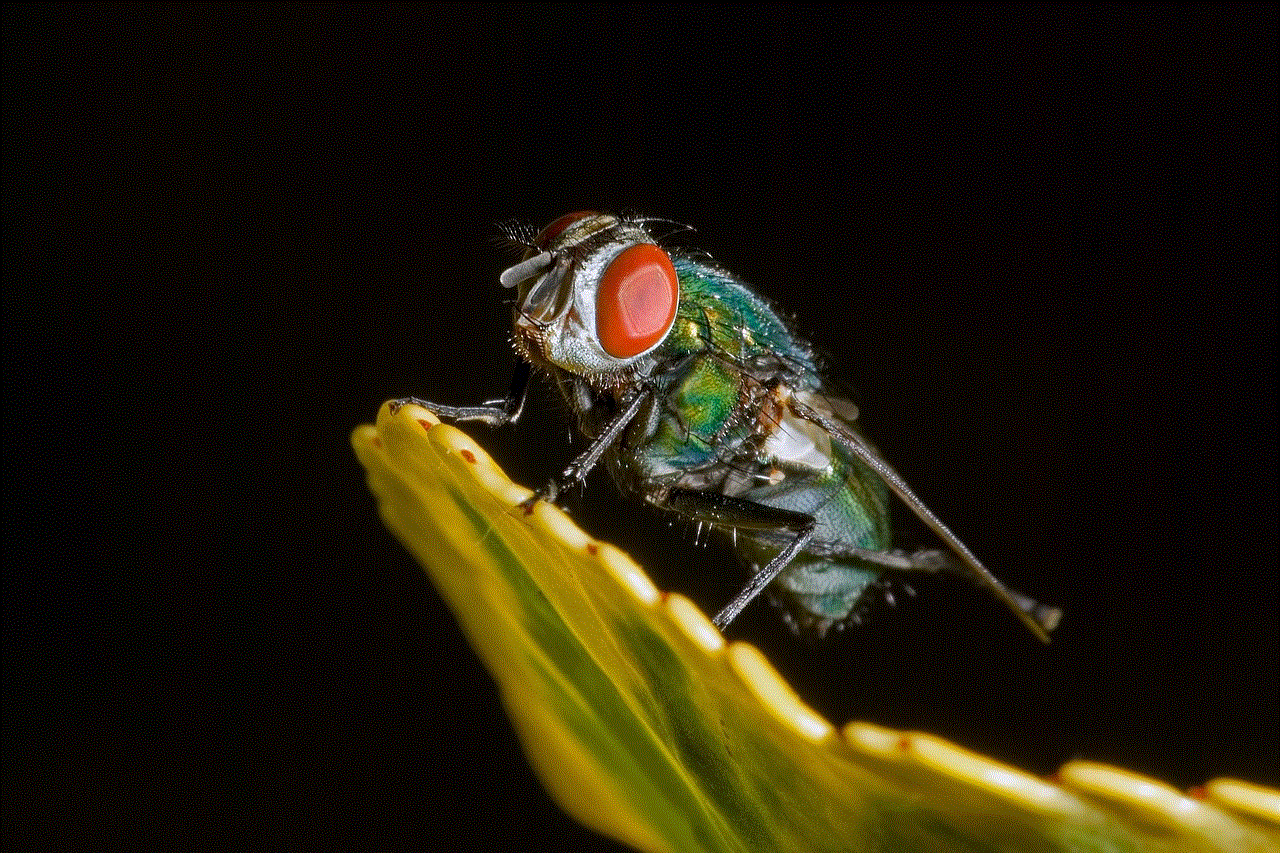
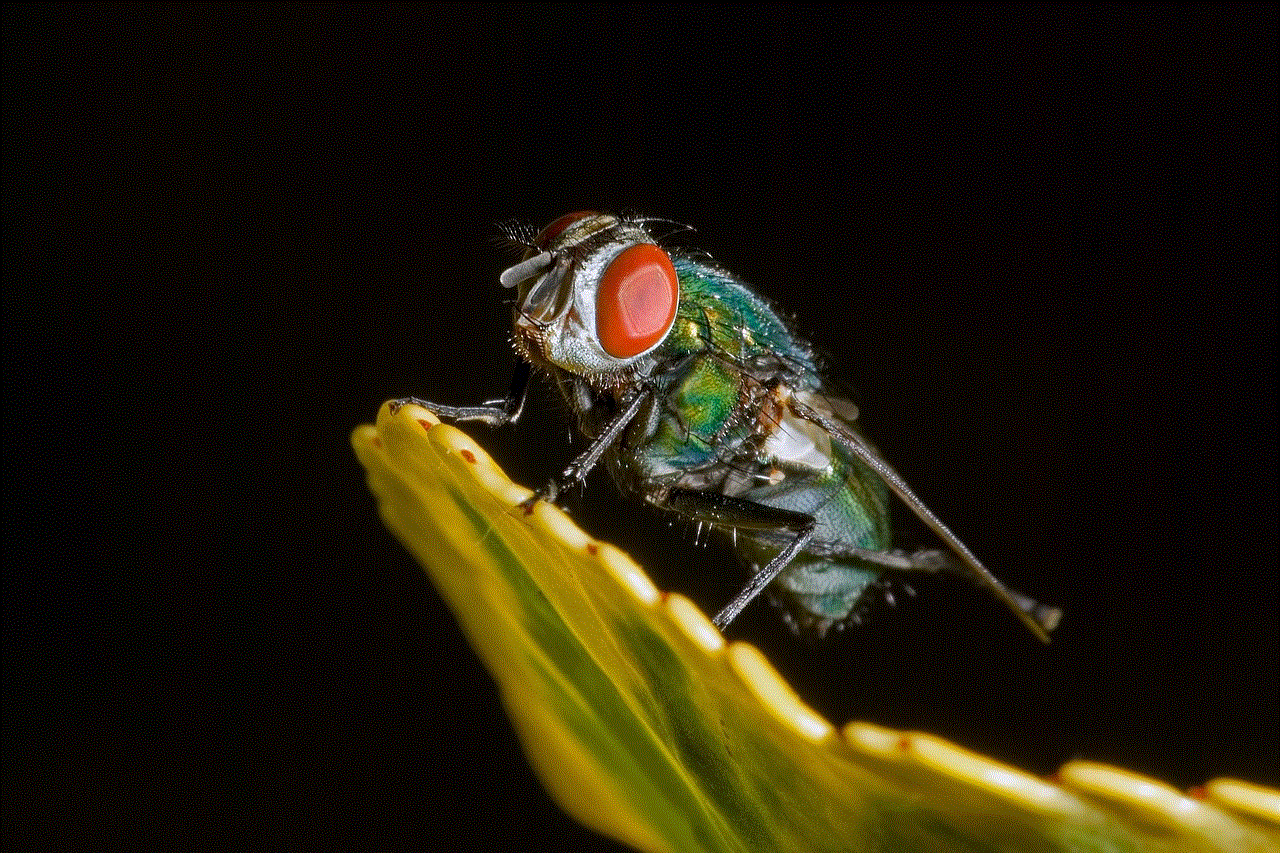
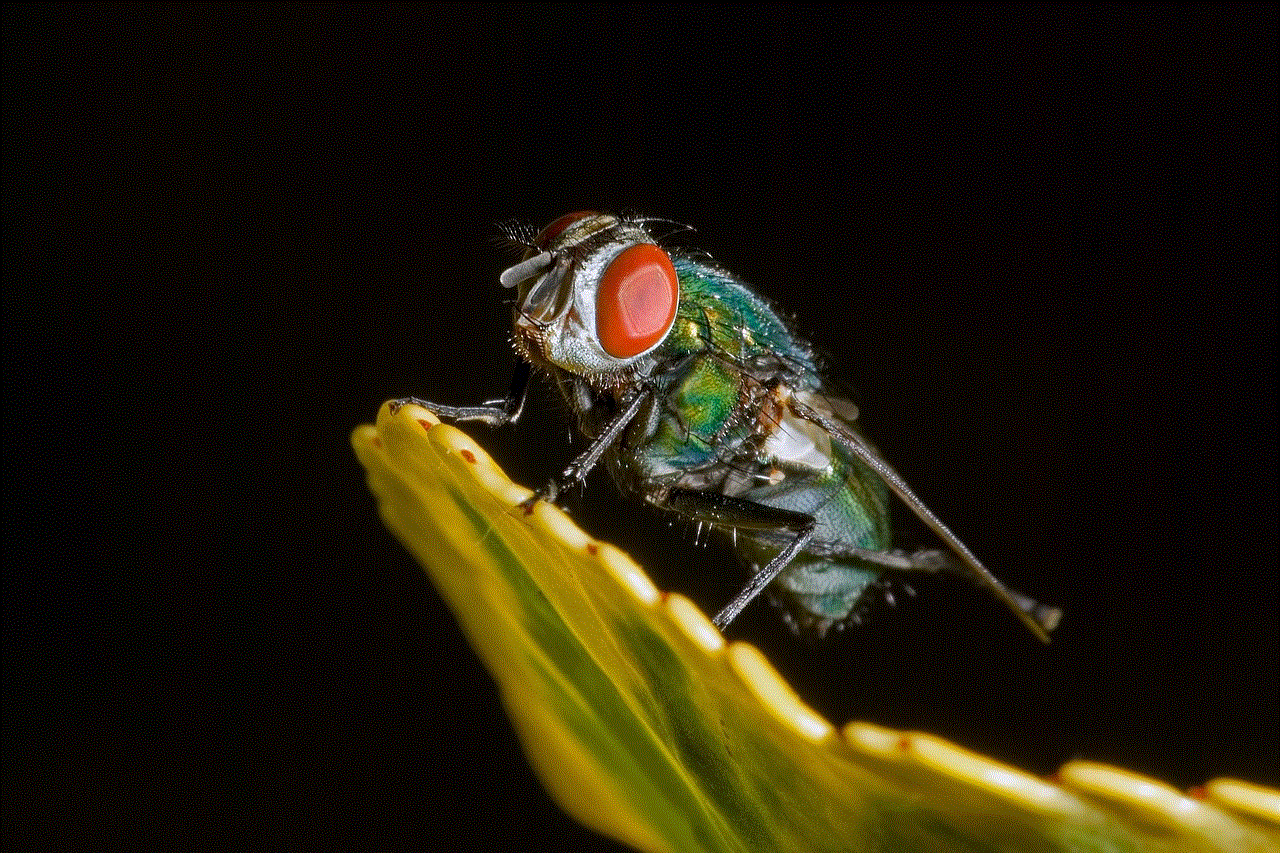
In conclusion, adding someone to your HBO Max account is a simple and cost-effective way to share the streaming experience with someone you trust. With the family account, you can enjoy a variety of content, create personalized profiles, and watch your favorite shows and movies together. However, it’s important to remember that sharing your login information is against HBO Max’s terms of service, so make sure you only share your account with someone you trust. With these steps in mind, you can now add someone to your HBO Max account and enjoy all the benefits it has to offer.