minecraft age limit
# The Age Limit in Minecraft : A Comprehensive Exploration
Minecraft, a sandbox video game developed by Mojang Studios, has captured the hearts of millions worldwide since its official release in 2011. With its blocky graphics, limitless creativity, and expansive world-building capabilities, it has become a staple in the gaming community. As a game that appeals to a broad audience, questions concerning its age limit arise frequently. This article delves into the various aspects of Minecraft’s age limit, examining its impact on players, parental concerns, and educational benefits.
## The Appeal of Minecraft Across Ages
One of the unique features of Minecraft is its universal appeal. Children as young as five can enjoy the game, while adults find themselves engrossed in its intricate mechanics and creative possibilities. The game’s simplicity allows for an intuitive learning curve, making it accessible to younger players who may not have extensive gaming experience. However, this broad appeal leads to questions about whether there should be a specific age limit for playing Minecraft.
## Understanding the ESRB Rating
The Entertainment Software Rating Board (ESRB) provides ratings for video games based on their content. Minecraft is rated “E for Everyone,” which indicates that the game is suitable for players aged six and older. This rating signifies that the game does not contain any inappropriate content, such as excessive violence, strong language, or sexual themes. However, the game’s open-world nature allows players to interact with others, which can lead to exposure to user-generated content that may not always align with the ESRB’s standards.
## Parental Concerns and Online Interactions
While Minecraft itself is rated for younger audiences, parental concerns often stem from the game’s online multiplayer features. Many children engage with others through servers or realms, where they can chat and collaborate on building projects. This interaction introduces a level of risk, as children may encounter inappropriate language, bullying, or even predatory behavior. Parents often worry about their children’s safety and the potential for exposure to harmful content, leading some to impose their age limits on gameplay.
To mitigate these risks, parents can utilize various tools and settings available within the game. Minecraft offers parental controls that allow guardians to restrict online play, limit chat features, and even monitor their children’s gameplay. These tools empower parents to create a safer gaming environment, enabling children to enjoy Minecraft while minimizing exposure to potential dangers.
## The Role of Education in Minecraft
Beyond entertainment, Minecraft has found its way into educational settings, where it is used as a teaching tool. Educators leverage the game’s mechanics to teach subjects such as mathematics, history, and computer programming. The game’s flexibility allows for the creation of virtual classrooms where students can collaborate and engage in hands-on learning. This educational aspect raises the question of whether the age limit for playing Minecraft should be adjusted based on its potential as a learning tool.
In many educational environments, Minecraft is used with students as young as five. Teachers design lessons that incorporate the game’s building elements to teach concepts like geometry, spatial awareness, and teamwork. As a result, Minecraft has become an effective medium for learning, demonstrating that age limits can be fluid, depending on the context in which the game is played.
## Developing Critical Skills Through Gameplay
Minecraft promotes a range of critical skills, including creativity, problem-solving, and collaboration. Players are encouraged to think outside the box, as they build structures and navigate the game’s challenges. Younger players can develop fine motor skills through block placement and crafting, while older players may engage in more complex engineering and programming concepts, especially with Minecraft’s Redstone mechanics.
As children engage in gameplay, they learn to strategize, plan, and execute their ideas in a virtual environment. This hands-on experience can translate to real-world skills, making Minecraft a valuable asset for skill development. Parents and educators alike recognize the potential for growth through gameplay, further complicating the notion of a strict age limit.
## Social Interaction and Community Building
Another compelling aspect of Minecraft is its emphasis on social interaction. Players can join servers, participate in community events, and collaborate on projects. This social aspect fosters friendships and encourages teamwork, valuable traits for children and adults alike. However, this interaction also raises concerns about online safety and the influence of peer dynamics on younger players.
Parents should consider the nature of their child’s social interactions within the game. Encouraging collaborative gameplay with friends can enhance the positive aspects of social interaction while minimizing risks. Additionally, discussing online etiquette and the importance of reporting inappropriate behavior can equip children with the skills necessary to navigate the online world safely.
## Setting Personal Age Limits
Given the variances in individual maturity levels and gaming experience, many parents opt to set personal age limits for their children. While the ESRB rating provides a general guideline, each child is unique, and their ability to handle online interactions may differ. Parents should assess their child’s maturity and understanding of online safety before allowing them to engage in multiplayer gameplay.
For some parents, allowing younger children to play Minecraft in a controlled environment, such as a private server with friends, may be more appropriate than unrestricted access to public servers. Establishing clear boundaries and guidelines can help parents feel more at ease while allowing their children to explore the game’s expansive world.
## The Importance of Communication
Open communication between parents and children is crucial in navigating the complexities of gaming. Parents should engage their children in discussions about their experiences in Minecraft, encouraging them to share anything they find challenging or concerning. This dialogue not only fosters trust but also equips parents with insights into their child’s gaming habits and interactions.
Additionally, parents can use these conversations as opportunities to educate their children about online safety. Teaching children how to identify potential dangers, such as inappropriate content or cyberbullying, can empower them to navigate the online environment confidently and responsibly.
## The Future of Minecraft and Age Considerations
As Minecraft continues to evolve with regular updates and new features, discussions about age limits will likely persist. The game’s community remains active, with countless modifications and user-generated content available. This ever-expanding landscape presents both opportunities and challenges for players of all ages.
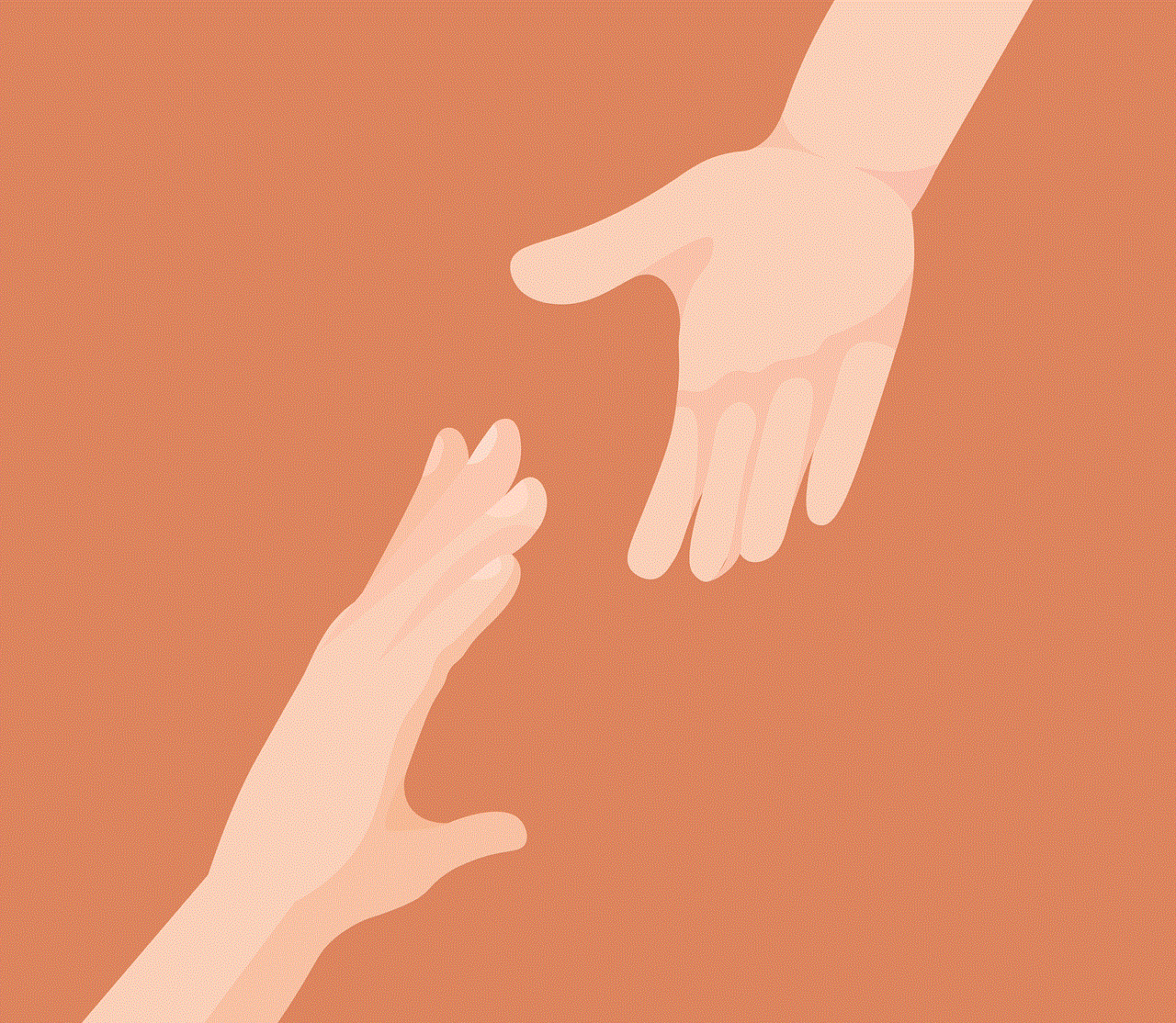
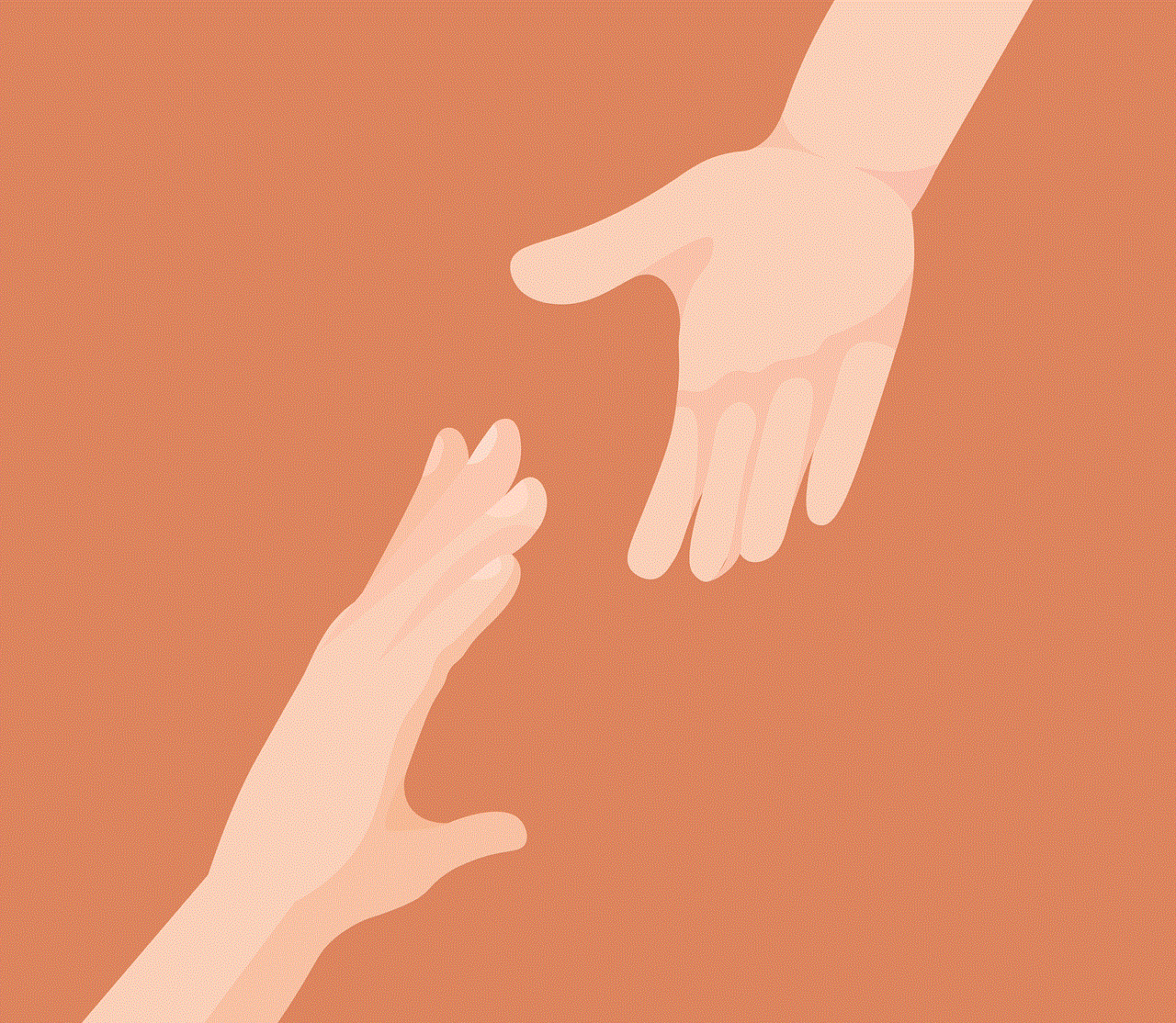
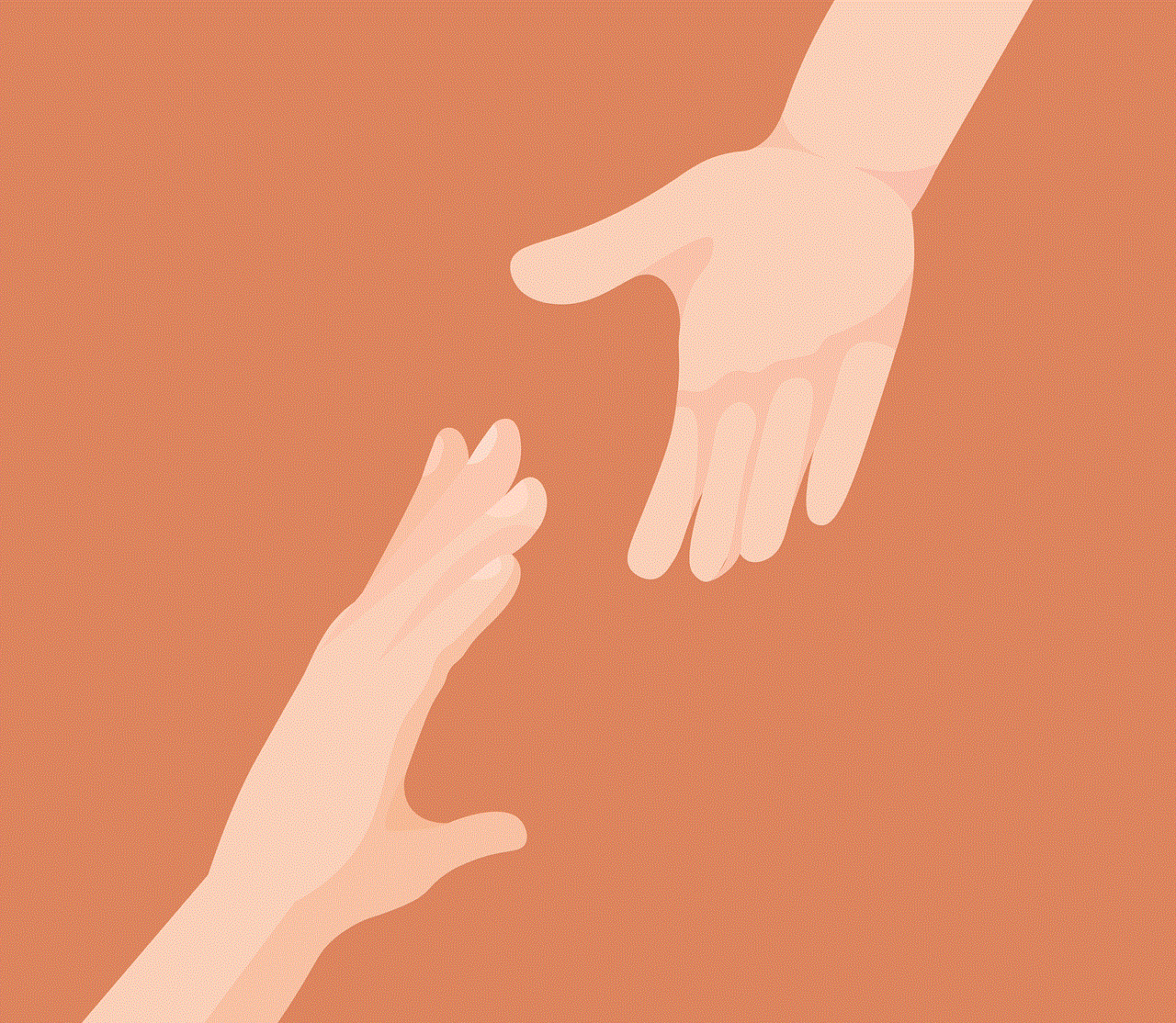
Developers at Mojang Studios are aware of the diverse audience that Minecraft attracts and have made efforts to address safety concerns through features like chat filters and parental controls. As the game grows, it is essential for parents to stay informed about new developments and to adapt their approaches to their children’s gaming experiences.
## Conclusion: A Game for All Ages
In conclusion, Minecraft serves as an engaging platform that can be enjoyed by players of all ages. While the ESRB rating of “E for Everyone” provides a basic guideline, the decision to allow children to play should ultimately rest with parents, taking into consideration their child’s maturity, understanding of online safety, and individual gaming experience.
The game offers a wealth of educational opportunities and skill development, making it a valuable tool in both recreational and academic settings. By fostering open communication, setting personal age limits, and utilizing available safety features, parents can ensure that their children enjoy Minecraft in a safe and enriching manner.
As Minecraft continues to thrive, it will remain a beloved part of the gaming landscape, bridging generations and providing a platform for creativity, learning, and community building. Whether you’re a parent, educator, or player, understanding the nuances of age limits in Minecraft is essential in navigating this expansive virtual world.
how to look at icloud storage
iCloud is a cloud storage and cloud computing service developed by Apple Inc. It was launched in 2011 and has become a popular choice for Apple users to store their data and access it from anywhere, on any Apple device. iCloud offers users a convenient and secure way to store their photos, videos, documents, music, and more. With the increasing use of digital devices, the need for storage solutions has also increased, making iCloud an essential tool for many users. In this article, we will take a closer look at iCloud storage and how to manage it effectively.
What is iCloud Storage?
iCloud storage is a feature offered by Apple that allows users to back up and store their data on remote servers. This data can then be accessed from any Apple device, including iPhone, iPad, Mac, or even PC. iCloud storage is different from the local storage on your device, as it is stored on remote servers and can be accessed from anywhere with an internet connection.
iCloud storage is a secure and reliable way to store your data. It uses end-to-end encryption to protect your data from being accessed by unauthorized users. This means that only you have access to your data, and it is not accessible by anyone else, including Apple. iCloud storage also offers seamless integration with other Apple services, such as iCloud Drive, iCloud Photos, and iCloud Keychain, making it easier for users to manage their data across multiple devices.
How to Check iCloud Storage?
To access your iCloud storage, you will need to have an Apple ID and be signed in to your iCloud account. Once you are signed in, you can easily check your iCloud storage by following these steps:
1. On your iPhone or iPad, go to Settings.
2. Tap on your name at the top of the screen.
3. Select iCloud.
4. Here, you will see a breakdown of your iCloud storage usage, including the total storage available, how much is being used, and how much is available.
If you are using a Mac, you can check your iCloud storage by going to System Preferences > Apple ID > iCloud. The storage breakdown will be displayed on the right side of the screen.



How to Manage iCloud Storage?
If you find that you are running out of iCloud storage, there are several ways you can manage it effectively. Here are some tips to help you manage your iCloud storage:
1. Review Your Storage Usage: The first step in managing your iCloud storage is to understand what is taking up the most space. In the iCloud storage breakdown, you will see a list of apps and data that are using your storage. This will give you an idea of what you need to focus on to free up space.
2. turn off iCloud Backup for Unused Apps: By default, iCloud backup is enabled for all apps on your device. However, you may not need to back up all of your apps, especially those that you don’t use frequently. You can turn off iCloud backup for specific apps by going to Settings > [Your Name] > iCloud > Manage Storage > Backups. Here, you can toggle off the apps that you don’t want to back up to iCloud.
3. Optimize iCloud Photos: If you use iCloud Photos to store your photos and videos, you can optimize it to save space. This feature allows you to store the original, full-resolution versions of your photos on iCloud while keeping smaller, optimized versions on your device. To enable this, go to Settings > [Your Name] > iCloud > Photos and turn on “Optimize iPhone Storage.”
4. Delete Unnecessary Files: You can also manually delete files and data that you no longer need from your iCloud storage. This can include old backups, documents, and other data that you have backed up to iCloud. To do this, go to Settings > [Your Name] > iCloud > Manage Storage > Backups. Here, you can tap on the backup you want to delete and then tap on “Delete Backup.”
5. Use iCloud Drive: iCloud Drive is a feature that allows you to store files and documents on iCloud and access them from any Apple device. By using iCloud Drive, you can free up space on your device by storing files on iCloud instead. To access iCloud Drive, go to Settings > [Your Name] > iCloud > iCloud Drive.
6. Purchase Additional Storage: If you find that you need more storage than the free 5GB that comes with every iCloud account, you can purchase additional storage from Apple. The pricing for iCloud storage starts at $0.99 per month for 50GB, and you can choose up to 2TB of storage. To upgrade your iCloud storage, go to Settings > [Your Name] > iCloud > Manage Storage > Change Storage Plan.
7. Use Third-Party Services: There are also third-party services that can help you manage your iCloud storage, such as iCloud storage cleaners and backup managers. These services can help you identify and delete unnecessary files and data, making it easier to manage your storage.
Benefits of Using iCloud Storage
Now that we have looked at how to manage iCloud storage, let’s explore some of the benefits of using this service:
1. Automatic Backups: With iCloud storage, you don’t have to worry about manually backing up your data. It automatically backs up your device’s data, including photos, videos, app data, and more. This ensures that your data is always safe and easily accessible.
2. Cross-Platform Access: iCloud storage can be accessed from any Apple device, making it easy to access your data on the go. This means that you can start a document on your iPhone and finish it on your Mac seamlessly.
3. Secure Storage: iCloud storage uses encryption to protect your data, making it a secure storage option for your personal and sensitive information.
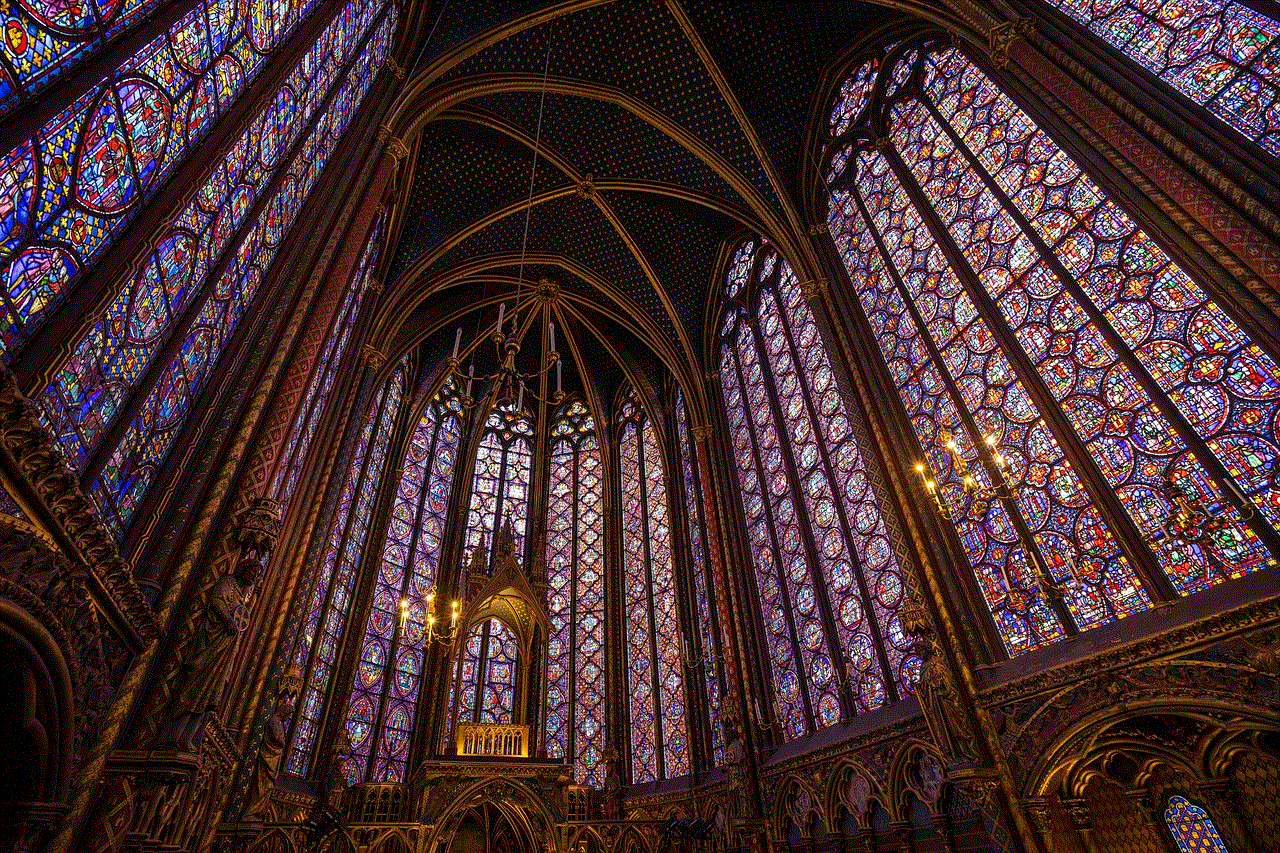
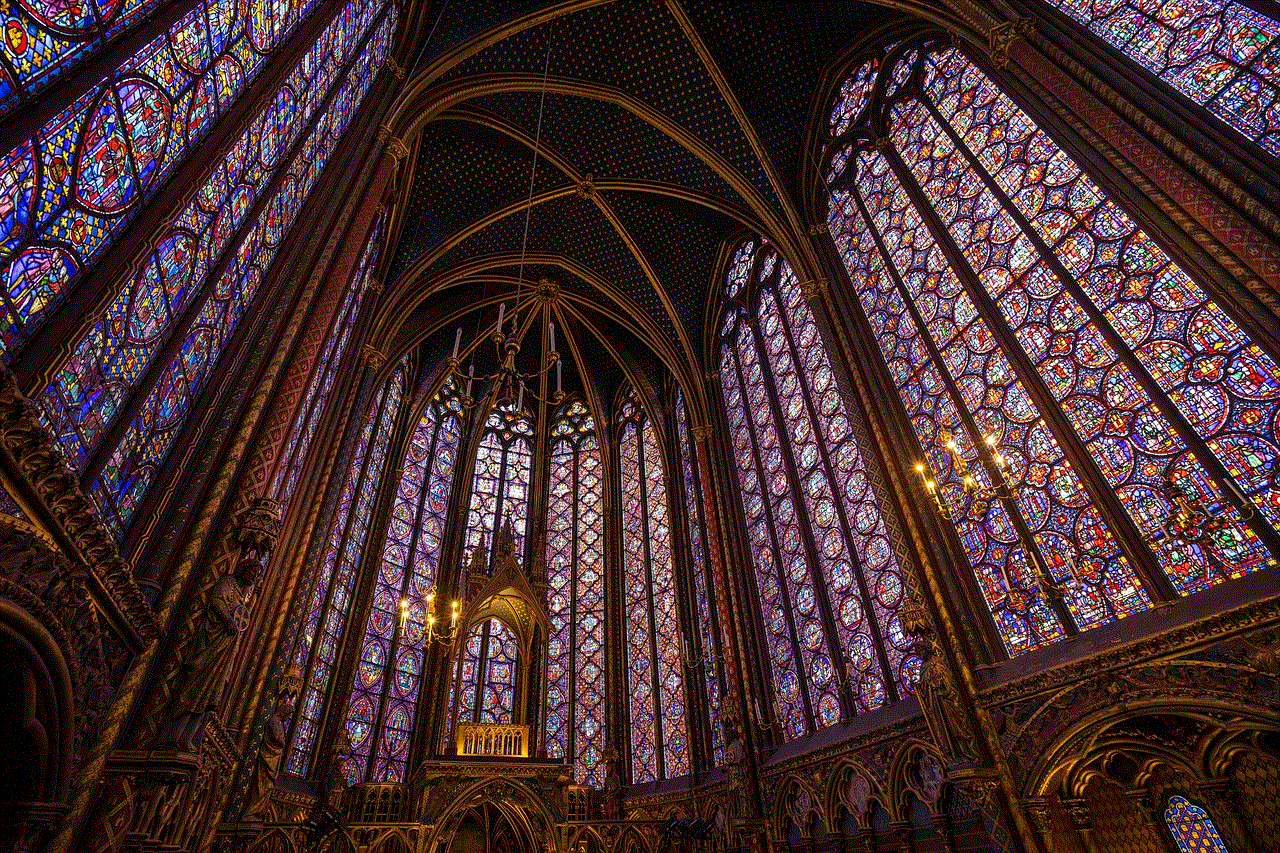
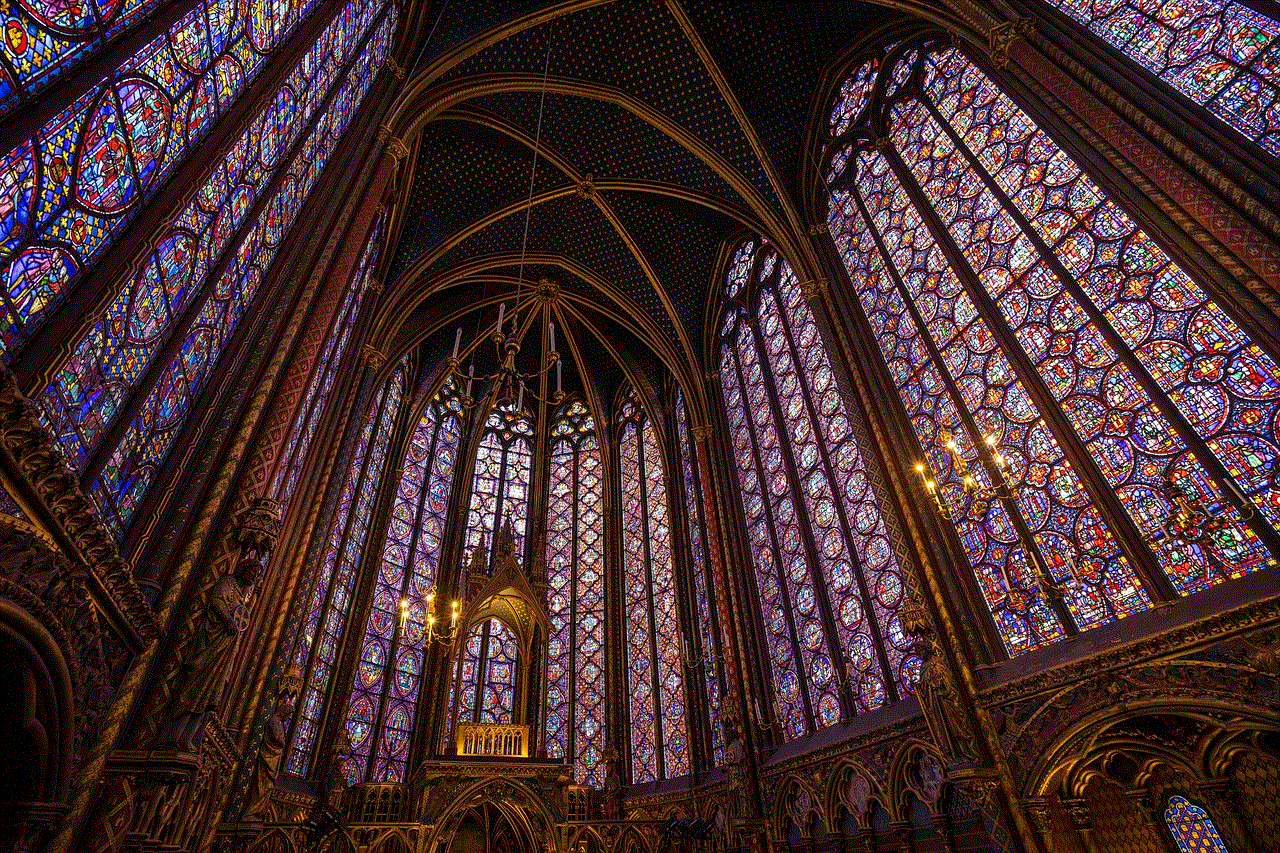
4. Easy File Sharing: With iCloud storage, you can easily share files and documents with others. You can also collaborate on documents with others in real-time, making it a convenient option for group projects or work.
Conclusion
In conclusion, iCloud storage is a convenient and reliable way to store your data. With its seamless integration with other Apple services and easy accessibility, it has become a popular choice for many Apple users. By following the tips mentioned in this article, you can effectively manage your iCloud storage and make the most out of this service. Whether you need to free up space or purchase additional storage, iCloud storage offers a solution for all your storage needs. So, if you haven’t already, make sure to check out iCloud storage and take advantage of its benefits.