marshmallow app permissions
Marshmallow App permissions : A Comprehensive Guide
Introduction:
In today’s digital age, smartphones have become an essential part of our lives. We use them for various purposes, such as communication, entertainment, and productivity. With millions of apps available on app stores, our smartphones have become even more powerful and versatile. However, with this power comes the need for proper app permissions to ensure our privacy and security. In this article, we will explore the concept of Marshmallow app permissions and discuss their significance in detail.
What are App Permissions?
Before we dive into Marshmallow app permissions, let’s first understand what app permissions are. App permissions are requests made by an app to access certain features or data on your device. These permissions are necessary for the app to function properly and provide the intended services. For example, a messaging app would require access to your contacts to send messages to your friends. Similarly, a photo editing app would need access to your camera and photo gallery to edit and save images.
Why are App Permissions Important?
App permissions play a crucial role in maintaining the privacy and security of your device and personal information. They ensure that apps only have access to the necessary resources and data, preventing unauthorized access or misuse. Without proper permissions, apps could potentially gain access to sensitive information such as your location, contacts, and personal files, which could be misused or exploited.
Understanding Marshmallow App Permissions:
Marshmallow, also known as Android 6.0, introduced a significant change in the way app permissions are handled on Android devices. Prior to Marshmallow, app permissions were granted during the installation process, without much control over individual permissions. However, with Marshmallow, users gained more control by allowing or denying permissions on a per-permission basis.
The Importance of Marshmallow App Permissions:
The introduction of Marshmallow app permissions was a game-changer for Android users. It allowed users to have more control over their privacy and security by granting permissions only when needed. This shift empowered users to make informed decisions about which permissions to grant and which to deny, leading to a more secure and privacy-centric user experience.
Types of Marshmallow App Permissions:
Marshmallow app permissions can be broadly classified into two categories: normal permissions and dangerous permissions. Normal permissions are permissions that do not pose a significant risk to your privacy or security. They are automatically granted to the app without user intervention. Examples of normal permissions include access to the network state, vibration, and access to the internet.
On the other hand, dangerous permissions are permissions that can potentially compromise your privacy and security. These permissions require explicit user consent before they are granted. Examples of dangerous permissions include access to your contacts, camera, microphone, and location.
Managing Marshmallow App Permissions:
Marshmallow allows users to manage app permissions easily. Here’s how you can manage and control app permissions on your Marshmallow device:
1. Go to the Settings app on your device.
2. Scroll down and select “Apps” or “Applications.”
3. Tap on the app for which you want to manage permissions.
4. Select “Permissions” or “App Permissions.”
5. You will see a list of permissions the app has requested.
6. Toggle the switch next to each permission to allow or deny it.
By following these steps, you can take full control over the permissions granted to each app on your device.
Best Practices for Managing Marshmallow App Permissions:
While Marshmallow app permissions provide excellent control over your privacy and security, it’s essential to follow some best practices to ensure optimal protection. Here are some recommendations for managing Marshmallow app permissions effectively:
1. Review permissions before installing an app: Before installing an app, carefully review the permissions it is requesting. If an app requests unnecessary permissions, consider finding an alternative that respects your privacy.
2. Grant permissions only when needed: When an app requests a permission, consider whether it genuinely needs that permission to function. If not, deny the permission to limit potential privacy risks.
3. Regularly review and update permissions: Periodically review the permissions of installed apps and revoke any unnecessary permissions. Apps can change their permission requirements through updates, so it’s crucial to stay vigilant.
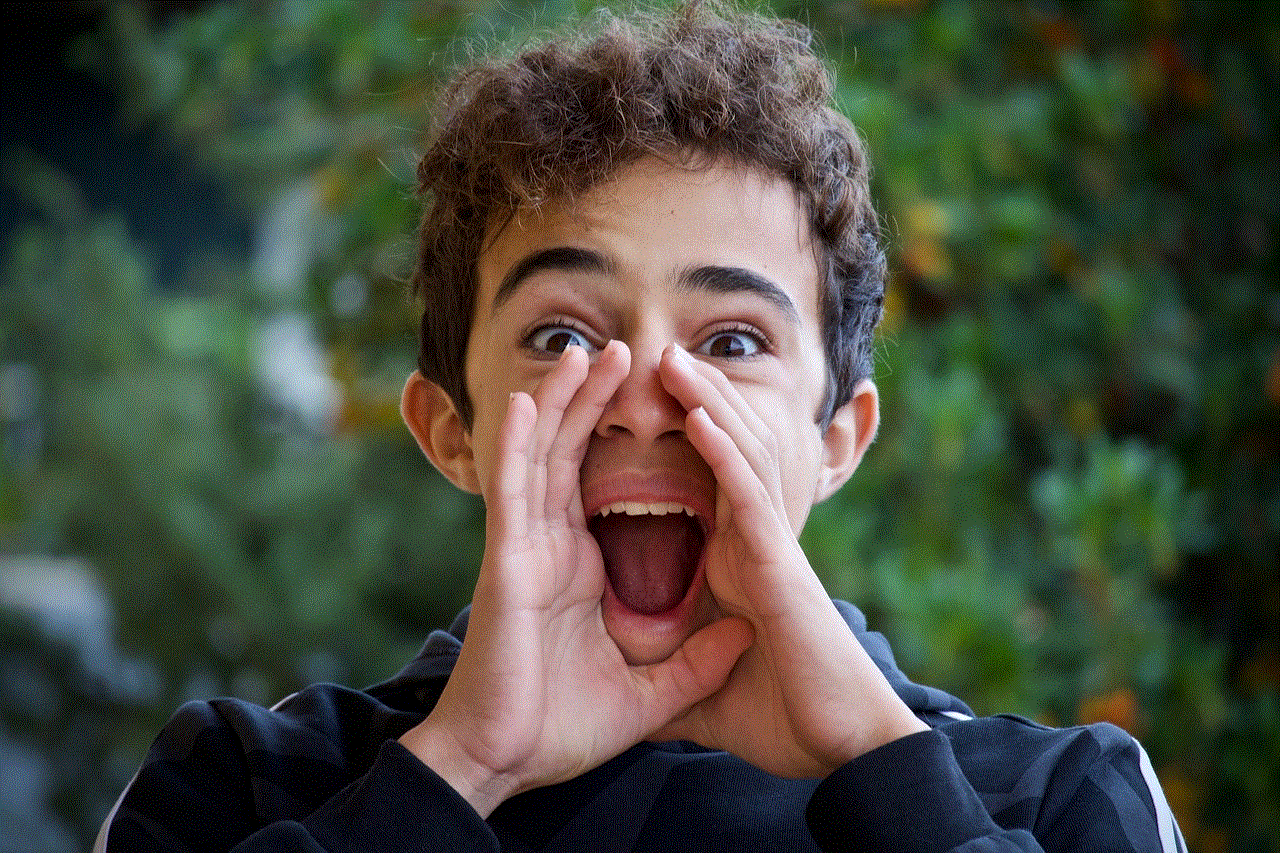
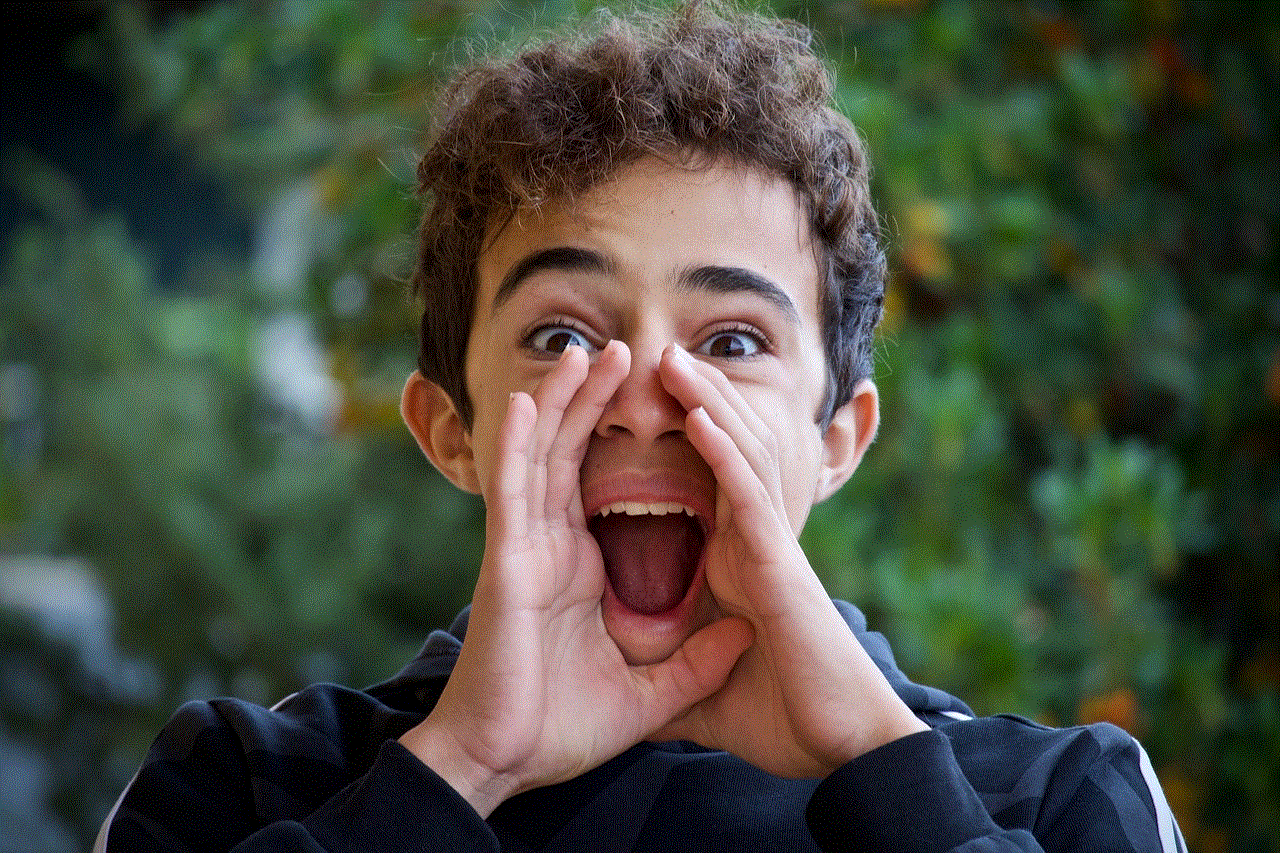
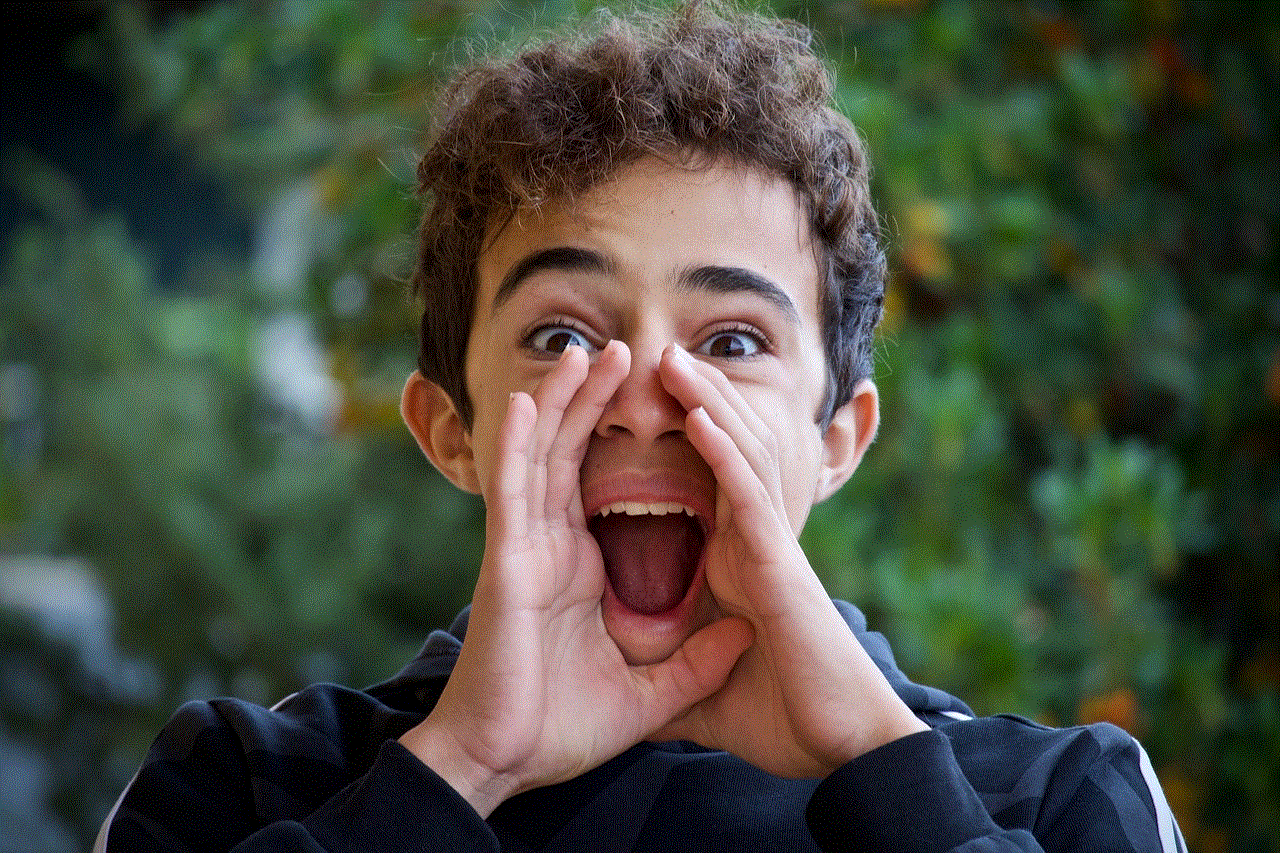
4. Use app permission management tools: There are several third-party apps available on the Play Store that can help you manage app permissions effectively. These tools provide additional features such as permission blocking and detailed permission monitoring.
5. Keep your device updated: Marshmallow introduced significant improvements in app permission management. However, newer Android versions may offer additional security enhancements. Ensure your device is updated to the latest Android version to benefit from the latest security features.
Conclusion:
Marshmallow app permissions revolutionized the way Android users manage and control app permissions. They provide users with the ability to make informed decisions about the permissions granted to each app, ensuring privacy and security. By understanding and effectively managing app permissions, users can enjoy a safer and more privacy-focused experience on their Android devices. Remember to review permissions before installing apps, grant permissions only when necessary, and regularly update and review your app permissions to stay in control.
if you ss instagram story
Instagram has become one of the most popular social media platforms in recent years, with over 1 billion active users worldwide. With its visually appealing interface and plethora of features, it has become the go-to app for sharing photos and videos. One of the most popular features on Instagram is the “story” feature, which allows users to share temporary posts that disappear after 24 hours. In this article, we will explore the phenomenon of “ss Instagram story” and its implications for users.
First and foremost, let’s define what it means to “ss Instagram story”. The term “ss” is an abbreviation for “screenshots”, which refers to the action of capturing an image of someone else’s story on Instagram. This is typically done by pressing the home button and power button simultaneously on an iPhone, or the volume down and power button on an Android device. Once the screenshot is taken, it is saved in the user’s camera roll and can be viewed at any time.
So why do people feel the need to “ss Instagram story”? The primary reason is to save the content for later viewing. Instagram stories are only available for 24 hours before they disappear, and some users may want to refer back to a particular story or save it for future reference. For example, if a friend shares a recipe or a workout routine on their story, a user may “ss” it to try it out later. Furthermore, “ssing” a story also allows users to share it with others who may have missed it, as the original story will no longer be available after 24 hours.
However, the practice of “ssing” Instagram stories has also sparked controversy and raised concerns about privacy and consent. When someone posts a story on Instagram, they have the option to make it visible to all their followers or a select group of people. By “ssing” a story, the user is essentially bypassing this privacy setting and sharing the content with others who may not have been meant to see it. This can be particularly problematic if the content is personal or sensitive in nature.
In addition, some users may feel uncomfortable with their stories being “ssed” without their knowledge or consent. Instagram does not have a feature that notifies users when their story has been “ssed”, so they may never know that their content has been saved and potentially shared with others. This can lead to feelings of violation and mistrust among users, especially if the person who “ssed” the story is not someone they know well.
Moreover, there are also concerns about the potential for exploitation and misuse of “ssed” Instagram stories. In some cases, individuals may “ss” someone’s story in order to use it for their own gain, such as creating fake accounts or using the content for malicious purposes. This can have serious consequences, particularly for younger users who may not be aware of the potential risks of sharing personal information on social media.
On the other hand, there are also arguments in favor of “ssing” Instagram stories. Some users argue that since the content is already being shared publicly on a social media platform, there should be no expectation of privacy. Furthermore, “ssing” stories can also be seen as a way to show appreciation for someone’s content and support their creativity. For example, if someone shares a beautiful photo or a funny video on their story, a user may “ss” it as a way to save and share it with others.
Despite the controversy surrounding “ssing” Instagram stories, the practice continues to be widespread. In fact, there are even third-party apps and websites that allow users to “ss” stories without the person being notified. This further highlights the need for users to be cautious about what they share on social media and to be aware of the potential consequences of their actions.
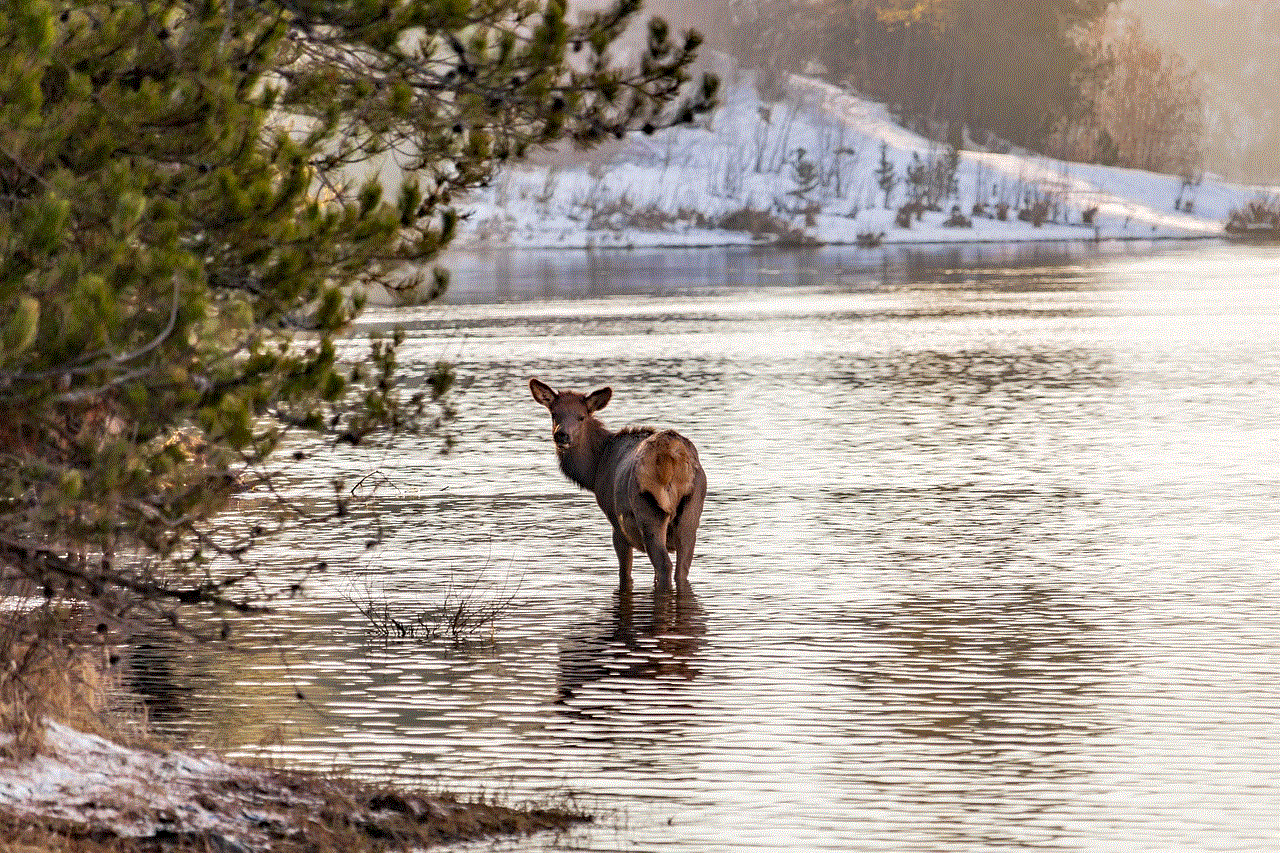
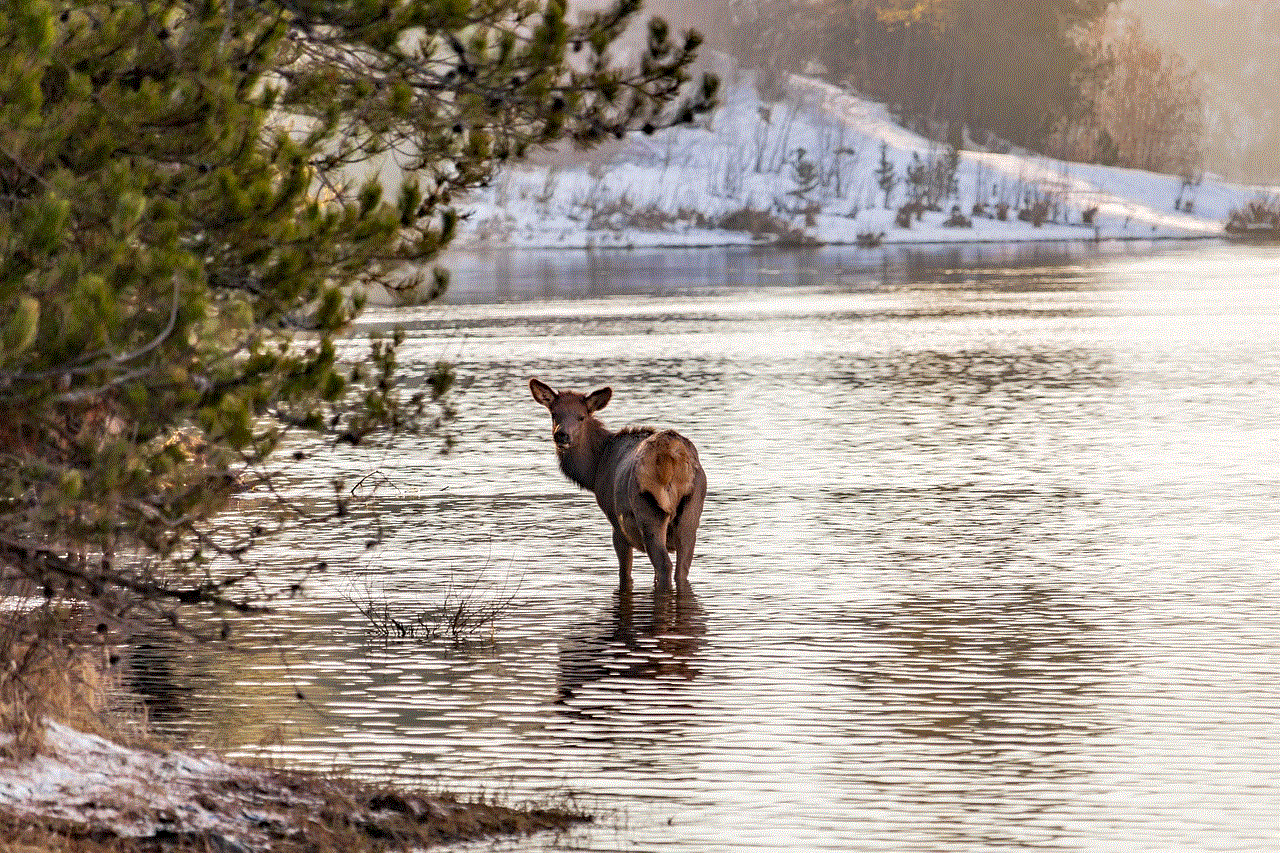
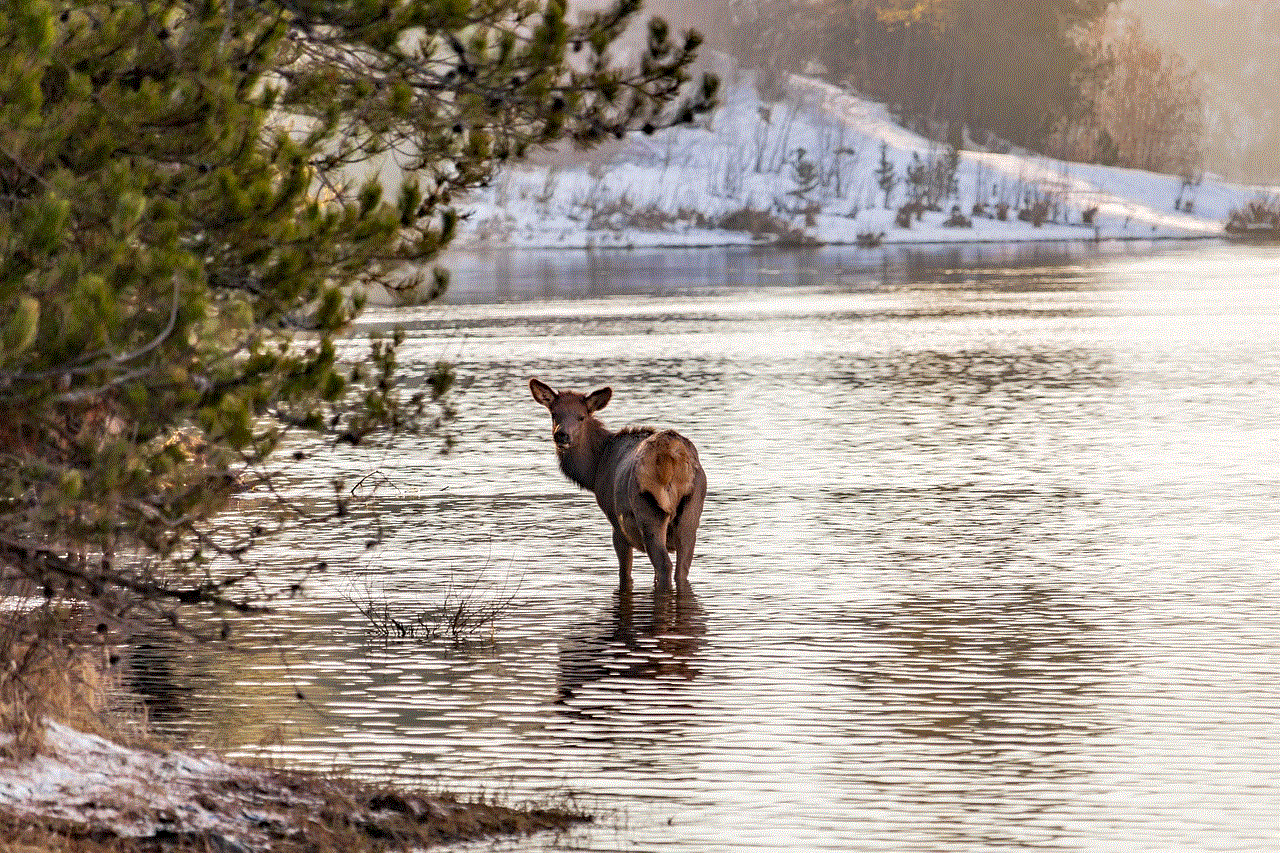
In response to the concerns raised by users, Instagram has implemented a feature that allows users to see who has viewed their story. This can act as a deterrent for those who may be inclined to “ss” stories without permission, as their name will be visible to the person whose story they have “ssed”. However, this feature is only available for public accounts, and there is still no way to prevent someone from “ssing” a story on a private account.
In conclusion, the act of “ssing” Instagram stories is a complex issue with both positive and negative implications. While it can be a convenient way to save and share content, it also raises concerns about privacy, consent, and potential exploitation. As social media continues to evolve, it is important for users to be mindful of their actions and to respect the privacy of others. Ultimately, the decision to “ss” an Instagram story should be made with consideration and respect for the person who created the content.
eharmony official login site
Online dating has become increasingly popular in recent years, with millions of people turning to dating websites and apps to find love and companionship. One of the most well-known and trusted online dating platforms is eharmony. Founded in 2000, eharmony has helped millions of people find their perfect match through its unique compatibility matching system. In this article, we will delve into the world of eharmony and explore its official login site, discussing its features, benefits, and success stories.
Getting started with eharmony is easy, all you need to do is visit their official login site and create an account. The process is simple, and it only takes a few minutes to sign up. You will be asked to provide some basic information about yourself, such as your name, age, location, and what you are looking for in a partner. You will also be required to complete a comprehensive questionnaire that covers various aspects of your personality and preferences. This questionnaire is the backbone of eharmony’s compatibility matching system and is used to match you with compatible partners.
The compatibility matching system is what sets eharmony apart from other dating sites. Unlike other platforms where users can browse through profiles and choose potential matches, eharmony uses a scientific approach to match individuals based on their core values, beliefs, and personality traits. This means that you are more likely to be matched with someone who shares your interests and values, leading to more successful and long-lasting relationships.
Once you have completed the questionnaire, you can start browsing through your matches. The official login site has a user-friendly interface that makes it easy to navigate and find potential partners. You can filter your matches based on age, location, and other preferences, making it easier to find someone who meets your criteria. The site also offers suggestions for matches that you may have missed, increasing your chances of finding a compatible partner.
One of the unique features of eharmony is its communication process. Unlike other dating sites where users can freely message each other, eharmony has a guided communication process. This means that you will be guided through a series of steps to get to know your match before you can start exchanging messages. This process can help build a strong foundation for a potential relationship and weed out any incompatible matches early on.
Safety and security are of utmost importance on eharmony’s official login site. The platform has a team of experts who work tirelessly to ensure that all profiles are genuine and that all members are who they claim to be. The site also has a strict verification process, which includes email verification, phone number verification, and even ID verification for some users. This ensures that you are interacting with real people and not fake profiles or scammers.
One of the biggest advantages of using eharmony is its success rate. The platform boasts of creating more than 600,000 marriages in the United States alone, with an average of 438 people getting married every day as a result of eharmony. This speaks volumes about the effectiveness of their compatibility matching system and their commitment to helping people find true love.
Eharmony also offers a mobile app, which is available for both iOS and Android users. This makes it easier for users to access their accounts and communicate with their matches on the go. The app has all the features of the website, making it a convenient option for those who are always on the move.
In addition to its compatibility matching system, eharmony also offers other features to enhance the online dating experience. One such feature is its premium membership, which allows users to access additional features such as unlimited messaging, the ability to see who has viewed your profile, and access to the “What If?” feature, which shows you potential matches outside of your compatibility criteria.
The official login site also has a blog section, which offers helpful tips and advice on dating and relationships. The blog covers a wide range of topics, from first date ideas to dealing with breakups, making it a valuable resource for all eharmony users. The site also has a success stories section, where users can read about real-life couples who have found love through eharmony.
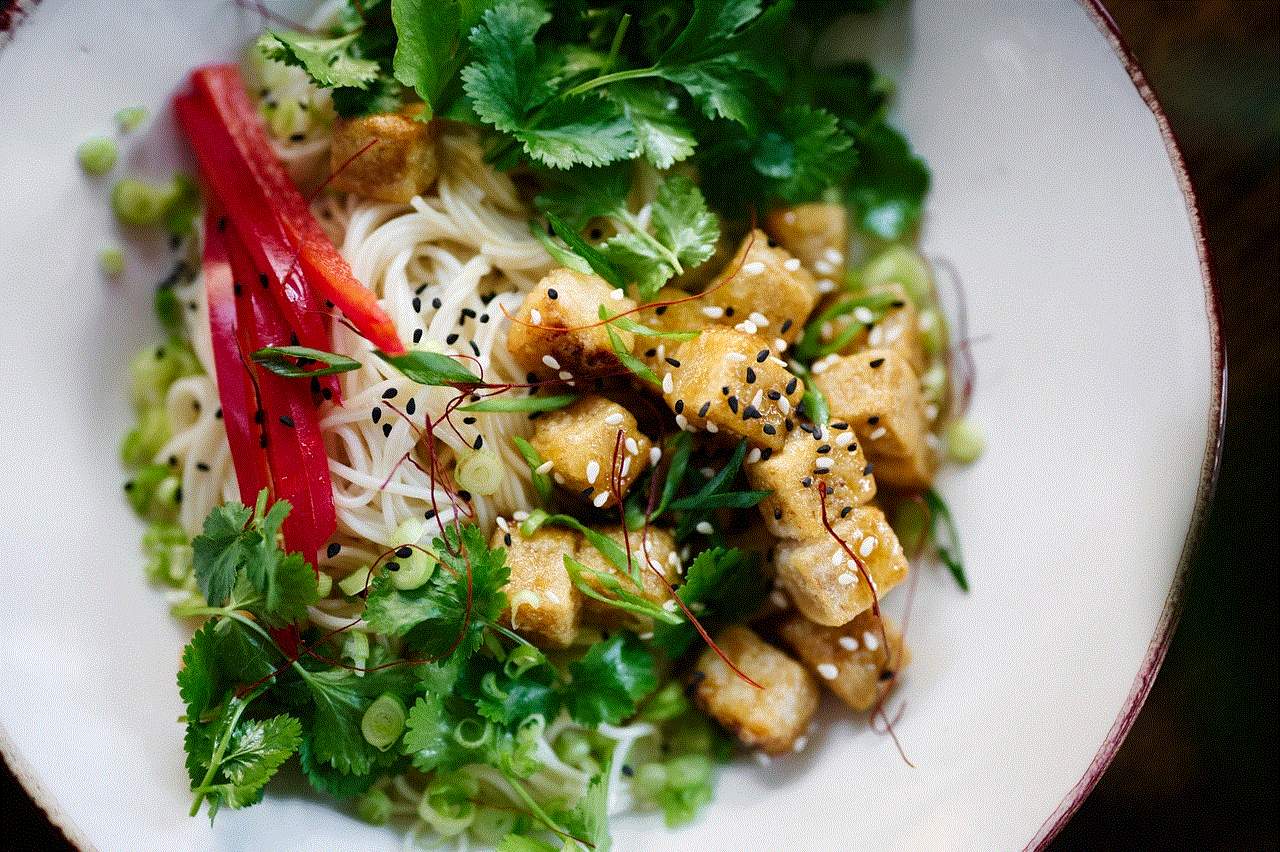
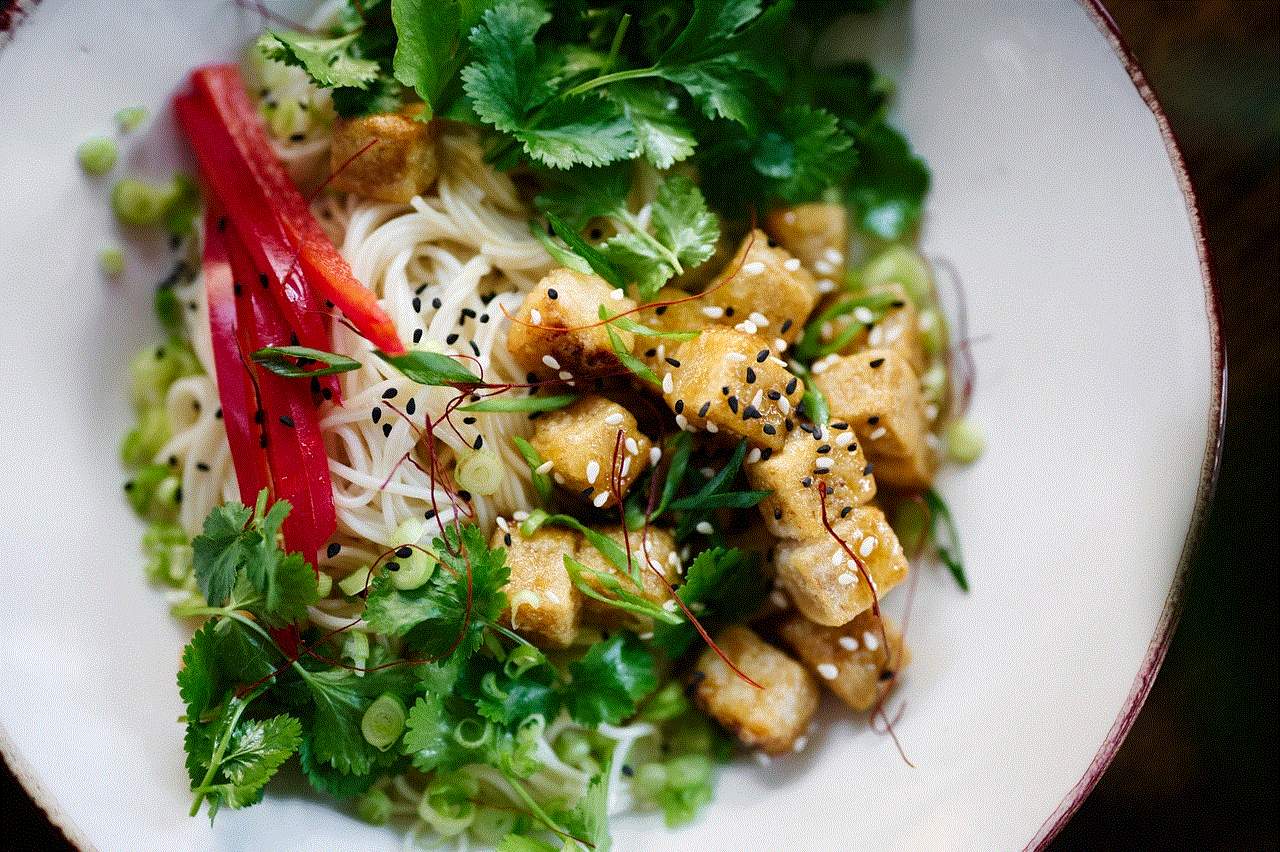
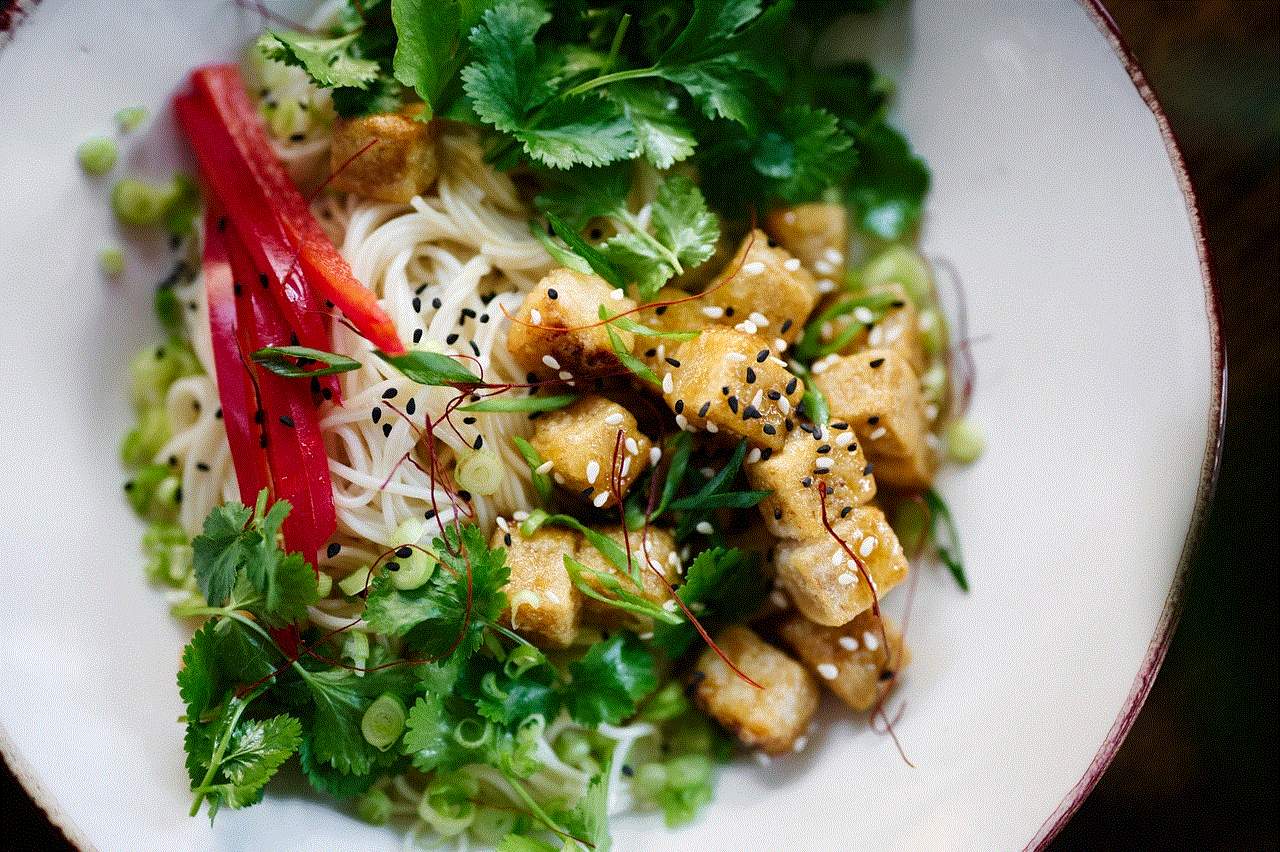
In conclusion, eharmony’s official login site is the gateway to finding your perfect match. With its unique compatibility matching system, strict security measures, and high success rate, eharmony has solidified its position as one of the leading online dating platforms. So if you are tired of swiping through endless profiles and want to find someone who shares your values and beliefs, give eharmony a try. Who knows, you might just find your happily ever after.