linksys ac4000 router
The Linksys AC4000 router is a high-performance device that offers advanced features and capabilities for seamless internet connectivity. With its tri-band technology, it provides fast and reliable internet speeds for all your devices. Whether you are streaming, gaming, or working from home, this router is designed to handle multiple high-bandwidth activities simultaneously. In this article, we will delve deeper into the features, benefits, and overall performance of the Linksys AC4000 router.
Design and Setup
The Linksys AC4000 router boasts a sleek and modern design that will blend seamlessly into any home or office setting. Its dimensions measure 10.4 x 7.3 x 2.2 inches, making it compact enough to fit on a desk or shelf without taking up too much space. The router also comes with four adjustable antennas that can be positioned for optimal coverage and performance.
Setting up the Linksys AC4000 router is a breeze, thanks to its user-friendly interface and step-by-step instructions. The router can be set up using the Linksys app, which is available for both Android and iOS devices. The app guides you through the process of connecting the router to your modem and creating a secure network. Alternatively, you can also set up the router using the traditional web-based interface.
Performance and Speed
The Linksys AC4000 router is equipped with tri-band technology, which means it operates on three different Wi-Fi bands simultaneously – one 2.4GHz band and two 5GHz bands. This allows for a higher capacity and more efficient distribution of internet traffic, resulting in faster speeds and better performance. The router also utilizes MU-MIMO (multi-user, multiple-input, multiple-output) technology, which allows it to communicate with multiple devices at the same time, without compromising on speed.
In terms of speed, the Linksys AC4000 router can deliver up to 750Mbps on the 2.4GHz band and up to 1625Mbps on each of the 5GHz bands. This translates to a total maximum speed of 4000Mbps, hence the name AC4000. With these impressive speeds, you can enjoy lag-free gaming, smooth streaming, and fast downloads on all your devices.
Advanced Features
One of the standout features of the Linksys AC4000 router is its advanced security settings. It comes with a built-in firewall and WPA2 encryption to protect your network from external threats. Additionally, the router also has parental controls that allow you to restrict internet access for certain devices or block specific websites. You can also set up guest networks to provide secure access to visitors without sharing your main network password.
The Linksys AC4000 router also supports the latest Wi-Fi standards, including 802.11ac and 802.11n, ensuring compatibility with all your devices. It also has a USB 3.0 port for connecting external storage devices, allowing you to create a network-attached storage (NAS) and share files with other devices on your network. Moreover, the router is also compatible with Amazon Alexa, allowing you to control it using voice commands.
Coverage and Range
With its tri-band technology and four adjustable antennas, the Linksys AC4000 router provides excellent coverage and range. It can cover up to 3000 square feet, making it suitable for large homes or offices. The router also has beamforming technology, which focuses the Wi-Fi signal towards connected devices, ensuring a stable and strong connection. This is especially beneficial for devices that are located far from the router or behind walls.
In addition to its coverage and range, the Linksys AC4000 router also has a feature called Smart Connect. This feature automatically connects your devices to the best available band, depending on their internet usage and capabilities. This ensures that all your devices get the most optimal Wi-Fi speeds.
Customer Reviews
The Linksys AC4000 router has received mostly positive reviews from customers. Many users have praised its easy setup process, fast speeds, and reliable performance. Some have also noted that the router has improved their Wi-Fi coverage and eliminated dead zones in their homes.
However, some users have reported experiencing intermittent connectivity issues and dropped signals. This could be due to various factors such as interference from other electronic devices or the placement of the router. These issues can usually be resolved by adjusting the router’s settings or relocating it to a more central location.
Conclusion
The Linksys AC4000 router is a powerful and feature-packed device that offers fast and reliable internet speeds for all your devices. With its tri-band technology, advanced security features, and excellent coverage, it is a great choice for anyone looking to upgrade their home or office network. Its sleek design and user-friendly interface make it a popular choice among both tech-savvy users and beginners. Overall, the Linksys AC4000 router is a top-performing router that is sure to enhance your internet experience.
how to get fortnite on chromebook 2022
Fortnite has taken the gaming world by storm since its release in 2017. With over 350 million registered players, it has become one of the most popular and successful battle royale games in the world. However, many players face a common problem – how to get Fortnite on their Chromebook. Chromebooks are lightweight and affordable laptops that run on Google’s operating system, Chrome OS. They are gaining popularity among students and professionals for their simplicity and ease of use. But can these budget-friendly devices support a game like Fortnite? In this article, we will explore the various methods to get Fortnite on a Chromebook in 2022.
Before we dive into the details, let’s understand a bit about Chromebooks and their capabilities. Chromebooks are designed to be primarily used for web-based activities, such as browsing the internet, creating documents, and streaming videos. They are not built for heavy gaming, as their hardware specifications are not as powerful as traditional laptops. Most Chromebooks come with an Intel Celeron or Pentium processor, 4GB of RAM, and a limited amount of storage. These specifications are far below the minimum requirements to run Fortnite. However, with some tweaks and workarounds, it is possible to get Fortnite on a Chromebook.
Method 1: Using the Google Play Store
One of the easiest ways to get Fortnite on your Chromebook is through the Google Play Store. In 2018, Epic Games, the developer of Fortnite, made the game available on the Google Play Store, making it accessible to Chromebook users. However, not all Chromebooks support the Google Play Store, so you’ll need to check if your device is compatible. To do this, go to the Settings menu and click on the “Google Play Store” option. If your Chromebook supports it, you’ll see an option to “Turn on Google Play Store.” Click on it and follow the prompts to complete the setup.
Once the Google Play Store is enabled, you can search for Fortnite in the store and download it. However, keep in mind that not all Chromebooks can handle the graphics and processing requirements of the game. If your device is not powerful enough, you may experience lag, crashes, or even the inability to download the game. In such cases, you can try the next method.
Method 2: Using GeForce NOW
GeForce NOW is a cloud gaming service that allows you to play high-end games on low-end devices like Chromebooks. It streams the game from a powerful server to your device, eliminating the need for high-end hardware. To use GeForce NOW, you’ll need a subscription, which costs $9.99 per month. However, you can also try it for free for one hour per day.
To use GeForce NOW on your Chromebook, you’ll need to download the app from the Google Play Store. Once installed, you can log in to your account and start streaming Fortnite. The app will automatically detect your internet speed and adjust the graphics settings accordingly. This way, you can play Fortnite on your Chromebook without worrying about the hardware limitations. However, the quality of your gaming experience will depend on the strength and stability of your internet connection.
Method 3: Using CrossOver for Android
CrossOver is a compatibility layer that allows you to run Windows applications on Chromebooks. It works by creating a virtual environment on your device and installing the necessary components to run Windows apps. In 2019, CrossOver for Android added support for running Fortnite on Chromebooks. However, this method requires a bit of technical knowledge and may not work on all Chromebooks.
To use CrossOver to run Fortnite on your Chromebook, you’ll first need to download the CrossOver app from the Google Play Store. Once installed, you’ll need to buy and download the Windows version of Fortnite from the Epic Games website. Then, follow the instructions provided by CrossOver to install and run the game. Keep in mind that this method may be a bit complicated and may not work on all Chromebooks.
Method 4: Using Linux and Wine



Linux is an open-source operating system that can be installed on Chromebooks. It is known for its compatibility with a wide range of software and applications. Wine is a compatibility layer that allows you to run Windows applications on Linux. By combining these two, you can install and run Fortnite on your Chromebook. However, this method requires a bit of technical knowledge and may not work on all Chromebooks.
To use this method, you’ll need to enable Linux on your Chromebook. You can do this by going to the Settings menu and clicking on the “Linux (Beta)” option. Once Linux is enabled, you can install Wine and follow the instructions to install and run Fortnite. Keep in mind that this method is not officially supported by Epic Games, and you may encounter bugs or glitches while playing the game.
Method 5: Using a Dual-Booting Setup
A dual-booting setup involves installing another operating system, such as Windows, alongside Chrome OS on your Chromebook. This way, you can switch between the two operating systems and use Windows to run Fortnite. However, this method is the most complicated and requires a significant amount of technical knowledge. It may also void your device’s warranty, so proceed with caution.
To use this method, you’ll need to first enable Developer Mode on your Chromebook. Then, you can follow the instructions provided by your chosen method of dual-booting to install Windows on your device. Once installed, you can switch between Chrome OS and Windows to play Fortnite. Keep in mind that this method can be risky and may cause damage to your device if not done correctly.
In conclusion, there are various methods to get Fortnite on a Chromebook, each with its own pros and cons. You can try the Google Play Store if your device supports it, or use GeForce NOW if you’re willing to pay a subscription fee. If you’re a tech-savvy user, you can try CrossOver for Android, Linux and Wine, or a dual-booting setup. However, keep in mind that these methods may not work on all Chromebooks, and you may experience issues while playing the game. As technology advances, it is possible that new and easier methods to get Fortnite on Chromebooks may emerge. Until then, you can try these methods and see which one works best for you. Happy gaming!
is genshin a gacha game
Genshin Impact has taken the gaming world by storm since its release in September 2020. Developed by miHoYo, this free-to-play action role-playing game has gained a massive following, with over 40 million players worldwide in just a few months. One of the most talked-about aspects of Genshin Impact is its gacha system, which has sparked debates and controversies among gamers. So, the question remains: is Genshin Impact truly a gacha game?
To answer this question, we first need to understand what a gacha game is. Gacha, derived from the Japanese word for “capsule toy,” refers to a game mechanic where players can obtain virtual items or characters through a randomized system. These items are usually obtained by using in-game currency or real money to purchase gacha pulls, which are essentially chances to get a random item from a pool of possibilities. Gacha games have gained popularity in recent years, especially in the mobile gaming market, with titles such as Fate/Grand Order, Fire Emblem Heroes, and Dragon Ball Z Dokkan Battle.
Now, let’s take a closer look at Genshin Impact and its gacha system. In the game, players can obtain new characters, weapons, and other items through the Wish system. Wishes are made using the in-game currency, Primogems, which can be earned through gameplay or purchased with real money. Each wish has a set chance of obtaining a 5-star character or weapon, with a lower chance of getting a 4-star or 3-star item. The pool of possible characters and weapons changes periodically, with some being limited-time exclusives.
At first glance, it seems like Genshin Impact fits the definition of a gacha game perfectly. It has a randomized system for obtaining items, and players can spend real money to increase their chances of getting the characters or weapons they want. However, some argue that Genshin Impact is not a gacha game but rather a traditional action RPG with gacha elements.
One of the main arguments against Genshin Impact being a gacha game is the fact that it can be completed without spending any money. Unlike other gacha games where spending real money is almost necessary to progress, Genshin Impact has a vast open world and a main storyline that can be completed without spending a single dime. The game also offers a generous amount of Primogems through daily commissions, events, and achievements, allowing players to make wishes without spending real money.
Moreover, Genshin Impact has a pity system in place for its gacha pulls. This means that if a player fails to obtain a 5-star character or weapon after a certain number of pulls, the game will guarantee one in the next pull. This system ensures that players will eventually get the 5-star item they want, even if it takes a longer time or more resources.
Another aspect that differentiates Genshin Impact from traditional gacha games is its focus on exploration and gameplay. The game offers a vast and beautiful open world for players to explore, complete with challenging dungeons, puzzles, and boss battles. It also has a unique elemental system, where players can combine different elements to create powerful reactions. This emphasis on gameplay and exploration sets Genshin Impact apart from other gacha games that often rely solely on the gacha mechanic to keep players engaged.
However, while Genshin Impact may have some elements that make it different from traditional gacha games, it still heavily relies on the gacha system for its monetization. The game’s gacha pulls are the only way to obtain new characters and weapons, making it a crucial aspect of gameplay for many players. The limited-time exclusive characters and weapons also create a sense of urgency for players to spend money to get them before they disappear from the gacha pool.
Moreover, the gacha system in Genshin Impact has faced criticism for its low chances of obtaining 5-star items and the high costs of making wishes. Some players have spent hundreds of dollars trying to get a specific character or weapon, only to end up disappointed. This has caused concerns about the game’s potential to exploit players, especially those who may have gambling tendencies.
It is also worth mentioning that Genshin Impact has faced backlash for its lack of transparency regarding the odds of obtaining items from the gacha system. While many other gacha games display the chances of getting specific items, Genshin Impact does not provide this information, leading to speculation and frustration among players.
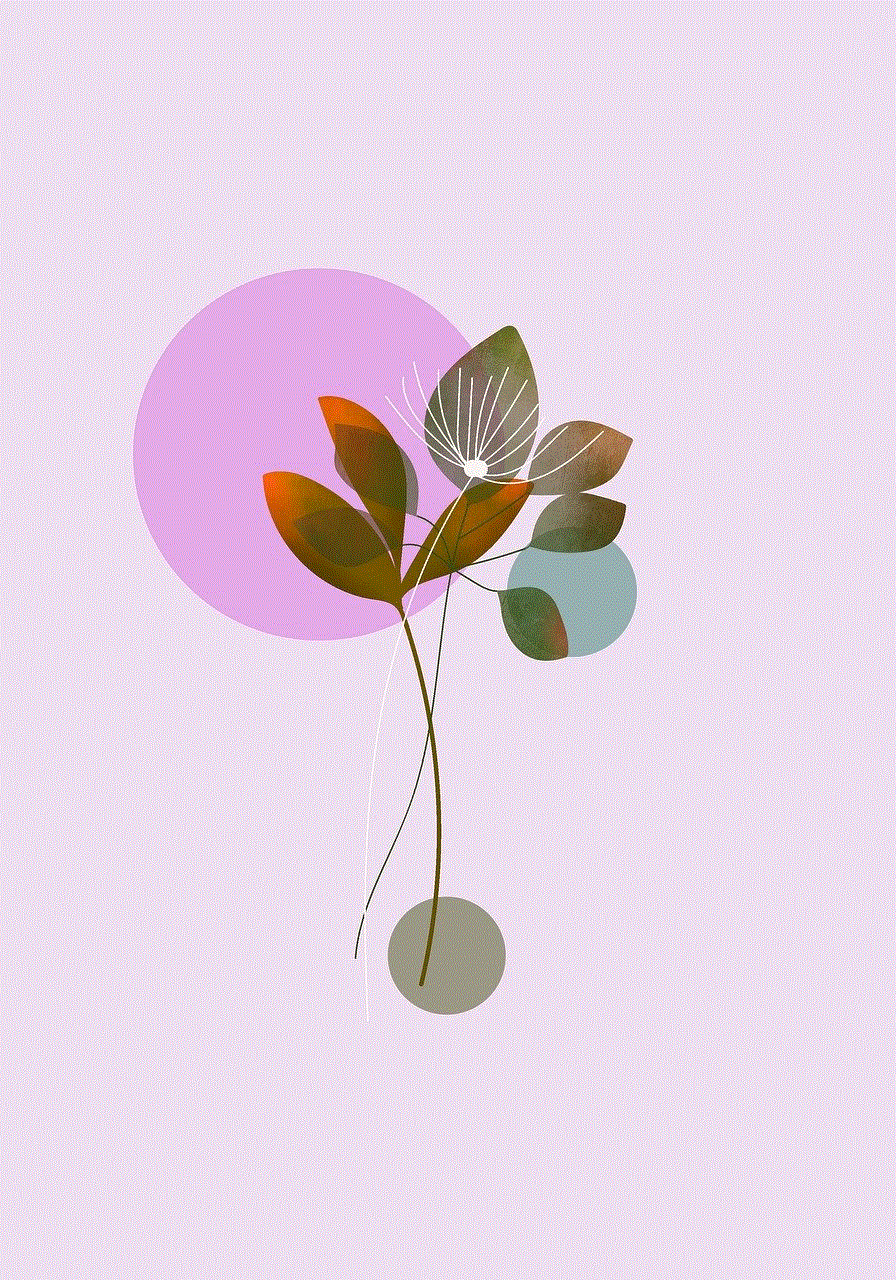
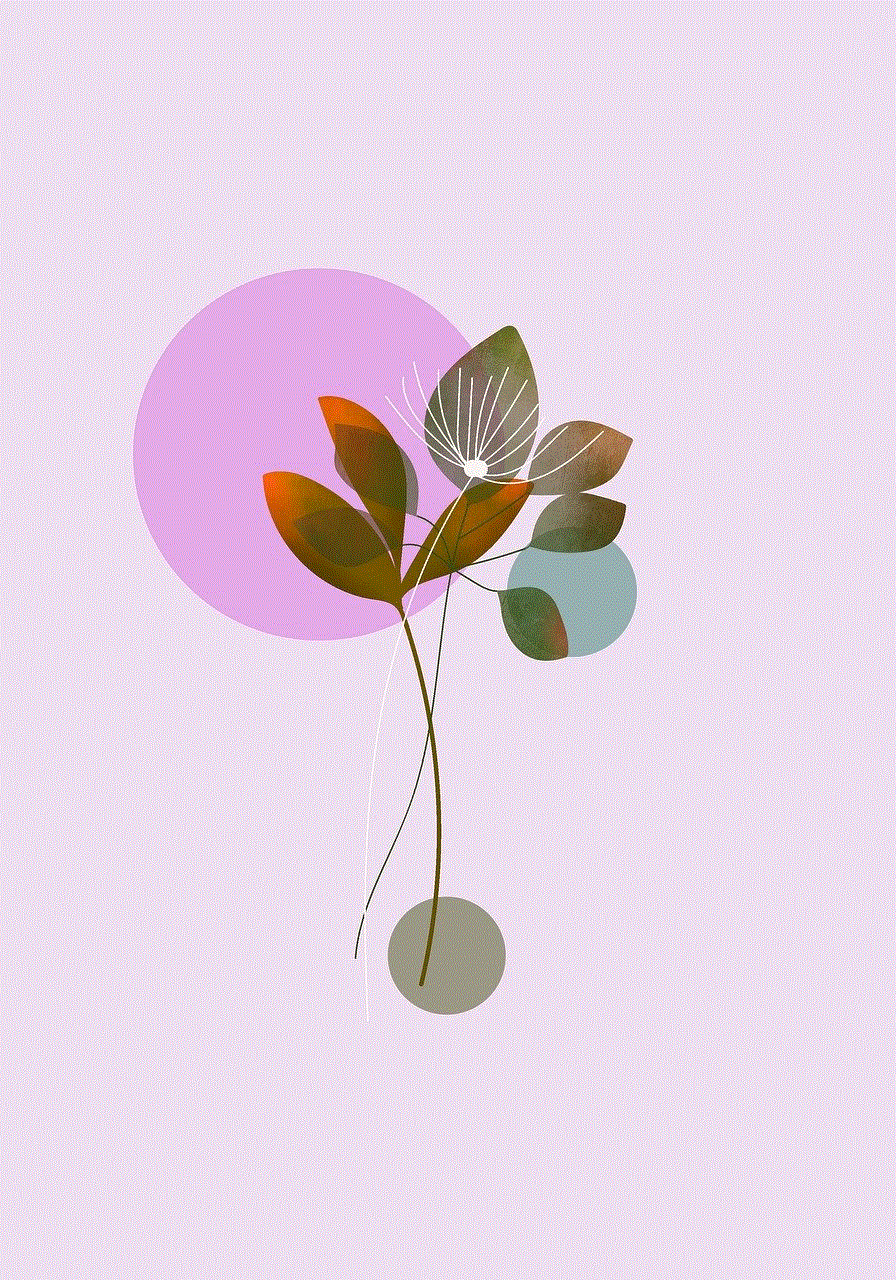
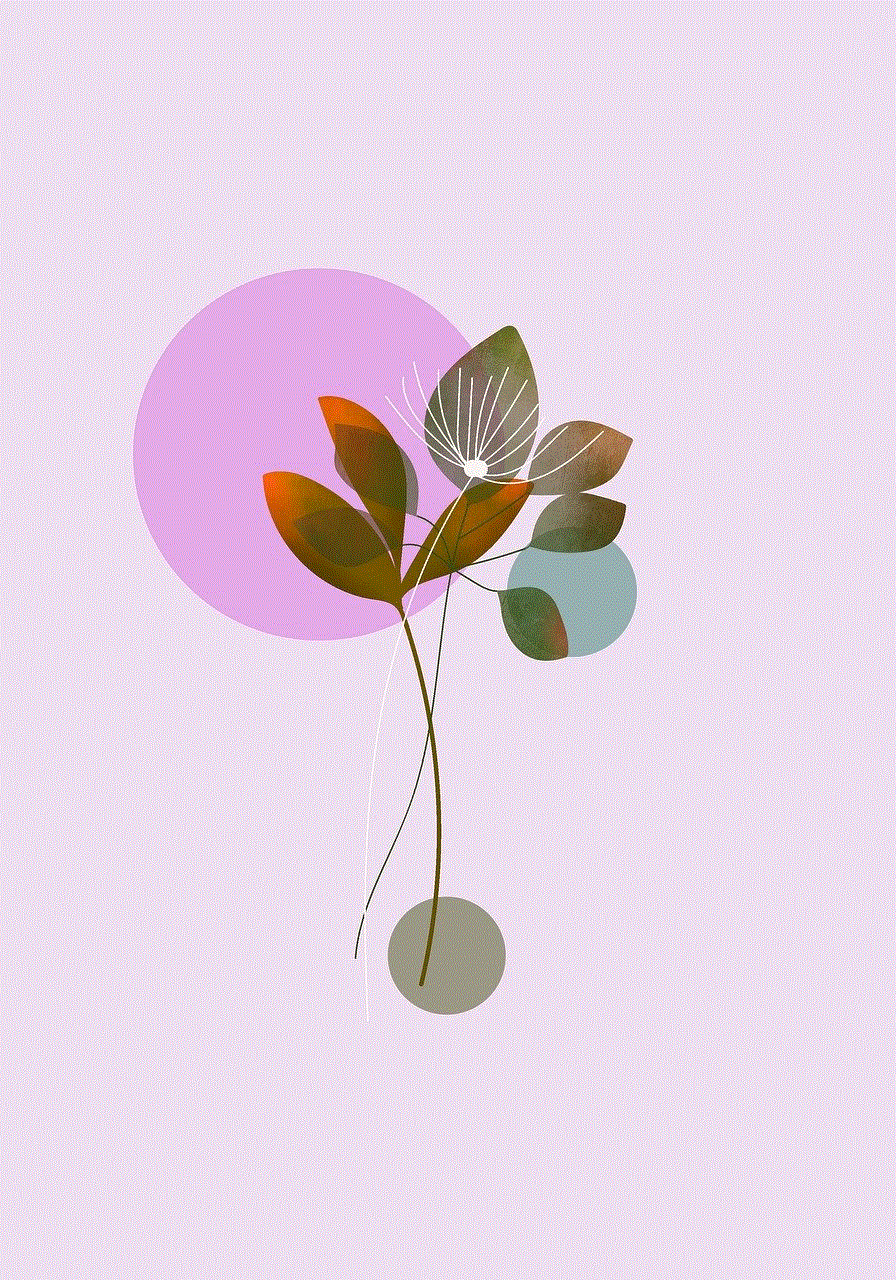
In conclusion, while Genshin Impact may have some differences from traditional gacha games, it still heavily relies on the gacha system for its monetization and has faced criticism for its implementation. The game’s focus on exploration and gameplay may make it stand out from other gacha games, but the gacha mechanic remains a significant aspect of its gameplay and monetization. Therefore, it is safe to say that Genshin Impact can be considered a gacha game, albeit one with unique elements that set it apart from its peers. Whether or not this classification is a negative aspect of the game is up for debate and ultimately depends on the player’s personal preferences.