kapersky vs bitdefender
Kaspersky vs Bitdefender: Choosing the Right Antivirus Software
In today’s digital age, having reliable antivirus software is essential to protect our computer s and personal information from malicious threats. With countless options available on the market, it can be challenging to choose the right antivirus software for your needs. Two popular names in the industry are Kaspersky and Bitdefender. In this article, we will compare and contrast these two antivirus solutions to help you make an informed decision.
Background and Reputation
Kaspersky Lab, founded in 1997, is a cybersecurity company headquartered in Moscow, Russia. It offers a range of security products, including antivirus software, internet security, and more. Over the years, Kaspersky has gained a reputation for its advanced threat detection capabilities and robust features.
On the other hand, Bitdefender, founded in 2001, is a Romanian cybersecurity company known for its comprehensive security solutions. It has consistently received top ratings from independent testing labs and is trusted by millions of users worldwide. Bitdefender has a strong reputation for its excellent malware detection rates and low system impact.
Features and Protection
When it comes to antivirus software, the most critical aspect is its ability to protect your devices from malware and other threats. Both Kaspersky and Bitdefender offer reliable protection, but each has its own unique features.
Kaspersky’s flagship product, Kaspersky Total Security, provides comprehensive protection against viruses, ransomware, phishing attacks, and more. It includes features like a firewall, webcam protection, secure online transactions, and an encrypted browser. Kaspersky’s antivirus engine is known for its high detection rates and minimal false positives.
Bitdefender, on the other hand, offers a wide range of security products, including Bitdefender Antivirus Plus, Bitdefender Internet Security, and Bitdefender Total Security. All versions provide excellent protection against malware, with advanced features like real-time threat detection, anti-phishing, and anti-fraud protection. Bitdefender’s antivirus engine is highly regarded for its accuracy and efficiency.
User Interface and Ease of Use
Another essential factor to consider when choosing antivirus software is its user interface and ease of use. You want a program that is intuitive and easy to navigate, even for users with limited technical knowledge.
Kaspersky’s user interface is clean, modern, and user-friendly. It has a well-organized layout, with all the essential features easily accessible from the main dashboard. The software also provides helpful tooltips and explanations, making it easy for users to understand each feature’s purpose and functionality.
Bitdefender also offers a user-friendly interface, with a simple and straightforward design. Its main dashboard provides a quick overview of your device’s security status, and all the features are neatly categorized for easy access. Bitdefender also offers a “one-click” autopilot mode, which automatically manages your security settings without requiring manual intervention.
System Performance and Resource Usage
Antivirus software should provide robust protection without significantly impacting your system’s performance. Both Kaspersky and Bitdefender are known for their minimal impact on system resources, allowing you to enjoy your computer’s full performance while staying protected.
Kaspersky has made significant improvements in recent years to optimize its software’s performance. It is lightweight and efficient, with minimal impact on system speed and responsiveness. Kaspersky also offers a gaming mode that temporarily disables notifications and resource-intensive activities to ensure a smooth gaming experience.
Bitdefender is also well-regarded for its low system impact. It uses a “Photon” technology that adapts to your system’s hardware and optimizes resource usage accordingly. This ensures that Bitdefender stays light on resources while providing maximum protection.
Pricing and Packages
Price is often a crucial factor when choosing antivirus software. Both Kaspersky and Bitdefender offer various packages to cater to different user needs.
Kaspersky’s pricing structure is straightforward, with different tiers based on the number of devices and the duration of the subscription. Kaspersky Total Security, the most comprehensive package, offers protection for up to 10 devices and includes additional features like parental controls and a password manager.
Bitdefender also offers different packages, including Bitdefender Antivirus Plus, Bitdefender Internet Security, and Bitdefender Total Security. The pricing is competitive, and all packages include protection for multiple devices. Bitdefender also offers a free version of its antivirus software, which provides basic protection against malware.
Customer Support
In the event of any issues or concerns, it is essential to have reliable customer support available. Both Kaspersky and Bitdefender offer various customer support options.
Kaspersky provides 24/7 customer support via phone, email, and chat. They also have an extensive knowledge base and community forums where users can find answers to common questions and troubleshoot issues independently.
Bitdefender offers similar customer support options, with 24/7 assistance available through phone and chat. They also have a comprehensive knowledge base and a user-friendly support website where users can find solutions to common problems.
Independent Test Results
To evaluate the antivirus software’s performance objectively, it is essential to consider independent test results from reputable labs such as AV-TEST and AV-Comparatives.
In recent tests, Kaspersky has consistently performed well, with high scores in malware detection and minimal false positives. It has received numerous awards and certifications for its reliable protection and advanced features.
Bitdefender has also consistently ranked among the top antivirus solutions in independent tests. It has received high scores for malware detection and protection capabilities, with minimal impact on system performance. Bitdefender has won multiple awards and certifications for its excellent performance.
Conclusion



Choosing between Kaspersky and Bitdefender ultimately depends on your specific needs and preferences. Both antivirus solutions offer reliable protection, advanced features, and minimal system impact. Kaspersky is known for its comprehensive feature set and high detection rates, while Bitdefender is praised for its accuracy, efficiency, and competitive pricing.
Regardless of which antivirus software you choose, it is crucial to keep it up to date and regularly perform system scans to ensure maximum protection. Remember to also practice safe browsing habits and exercise caution when downloading files or clicking on suspicious links. With the right antivirus software and a proactive approach to cybersecurity, you can enjoy a safe and secure digital experience.
how to tell if you have been blocked on snapchat
Snapchat is a popular social media platform that allows users to share photos, videos, and messages with their friends and followers. It has gained immense popularity over the years, especially among the younger generation. However, like any other social media platform, there may come a time when you might wonder if you have been blocked on Snapchat . Has your friend suddenly disappeared from your friend’s list, or are you unable to send them snaps or messages? In this article, we will discuss how to tell if you have been blocked on Snapchat and what steps you can take to confirm your suspicions.
What does it mean to be blocked on Snapchat?
Before we dive into the ways to tell if you have been blocked on Snapchat, let’s understand what it means to be blocked on this platform. When someone blocks you on Snapchat, it means that they no longer want to receive any communication from you. This could be due to various reasons, such as a disagreement, a falling out, or simply not wanting to interact with you anymore. When someone blocks you on Snapchat, you will no longer be able to send them snaps, messages, or view their stories. This is done to restrict any further communication between the two parties.
How to tell if you have been blocked on Snapchat
Now that we have understood the concept of being blocked on Snapchat, let’s look at some ways to tell if you have been blocked by someone on this platform.
1. Check for their username in your friend’s list
The first and most obvious way to tell if you have been blocked on Snapchat is by checking for the person’s username in your friend’s list. If you are unable to find their username in your friend’s list, it could mean that they have either deleted their account or blocked you . However, it is essential to note that if they have only deleted their account, you will still be able to see their username in your friend’s list, but it will have a gray icon next to it.
2. Search for their username in the search bar
If you are unable to find the person’s username in your friend’s list, the next step is to search for their username in the search bar. If their username does not appear in the search results, it could be an indication that they have blocked you . However, if their username appears, it could mean that they have either deactivated their account or changed their username.
3. Try sending them a snap or message
Another way to tell if you have been blocked on Snapchat is by sending the person a snap or message. If the snap or message is not delivered and you receive an error message, it could mean that you have been blocked. However, it is essential to note that this could also happen if the person has deleted their account or is experiencing network issues.
4. Check your snap score
Snapchat has a feature called snap score, which is a number that represents the total number of snaps you have sent and received. It is located next to your username on your profile. If you have been blocked by someone, their snap score will not be visible to you. However, this could also happen if they have deactivated their account.



5. Look for their stories
If you have been blocked by someone on Snapchat, you will no longer be able to view their stories. To check if you have been blocked, look for their stories in the stories section. If their stories do not appear, it could mean that you have been blocked.
6. Check for any changes in their profile
If you are still unsure whether you have been blocked on Snapchat, you can check for any changes in the person’s profile. If they have blocked you, you will no longer be able to see their profile picture, Bitmoji, or any other information on their profile.
7. Ask a mutual friend
If you have a mutual friend with the person you suspect has blocked you, you can ask them to check if the person’s account is still active. If the account is active, it could mean that you have been blocked. However, it is essential to note that this method is not foolproof as the person may have deactivated their account or changed their username.
8. Try adding them as a friend
Another way to confirm if you have been blocked on Snapchat is by trying to add the person as a friend. If you have been blocked, you will not be able to send them a friend request. However, if the person’s account is still active, you will be able to send them a friend request, and they will receive a notification.
9. Check for any previous conversations
If you have had conversations with the person you suspect has blocked you, you can check your chat history. If you have been blocked, your previous conversations will no longer be visible. However, this could also happen if the person has deleted their account.
10. Look for any other signs
In addition to the methods mentioned above, there are a few other signs that could indicate that you have been blocked on Snapchat. These include not receiving any notifications when the person is active, not being able to see their location on the Snap Map, and not being able to make a video or voice call with them.
What should you do if you have been blocked on Snapchat?
If you have confirmed that you have been blocked on Snapchat, the best thing to do is to respect the person’s decision and move on. It is essential to remember that being blocked does not necessarily mean that the person dislikes you; it could be due to various reasons. It is also not advisable to create a new account to try and contact the person as this could be seen as stalking and may lead to further consequences.
Conclusion
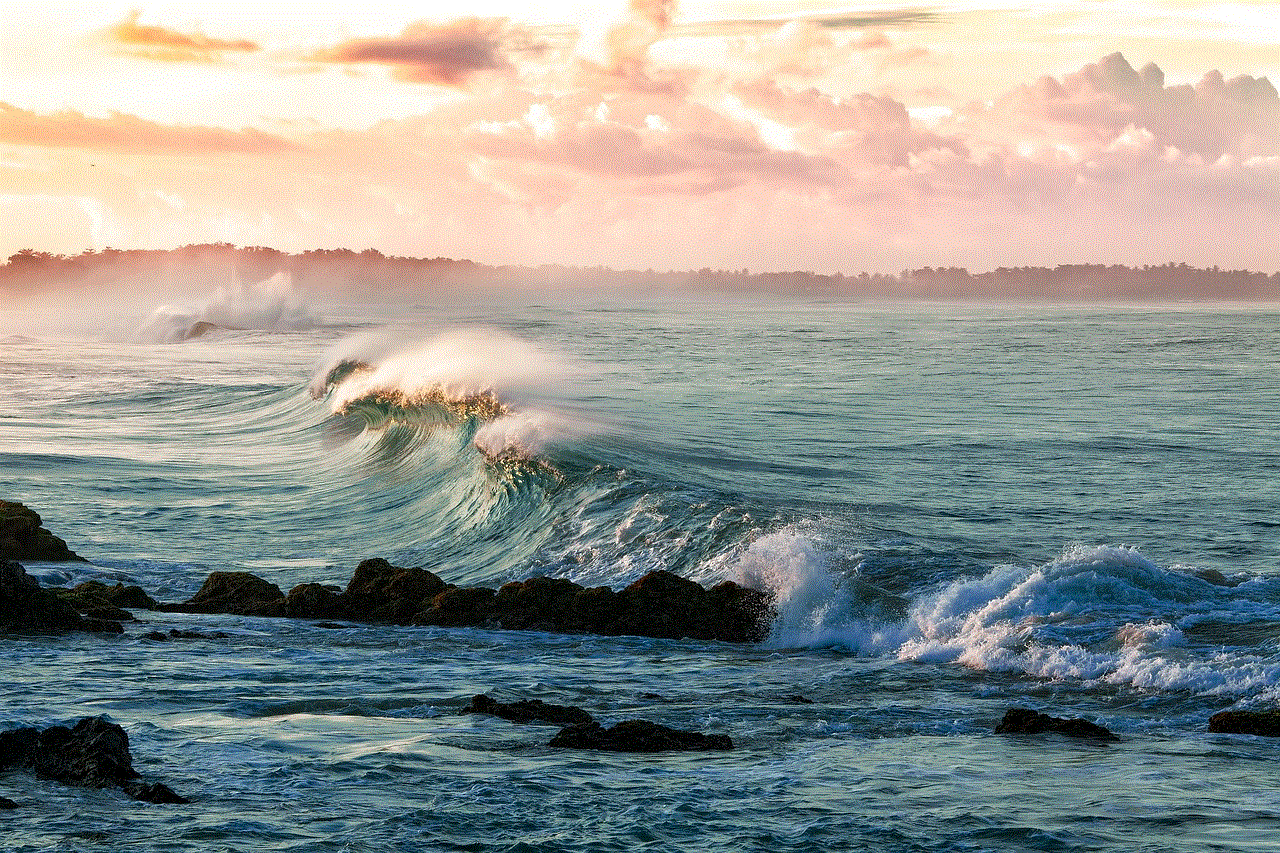
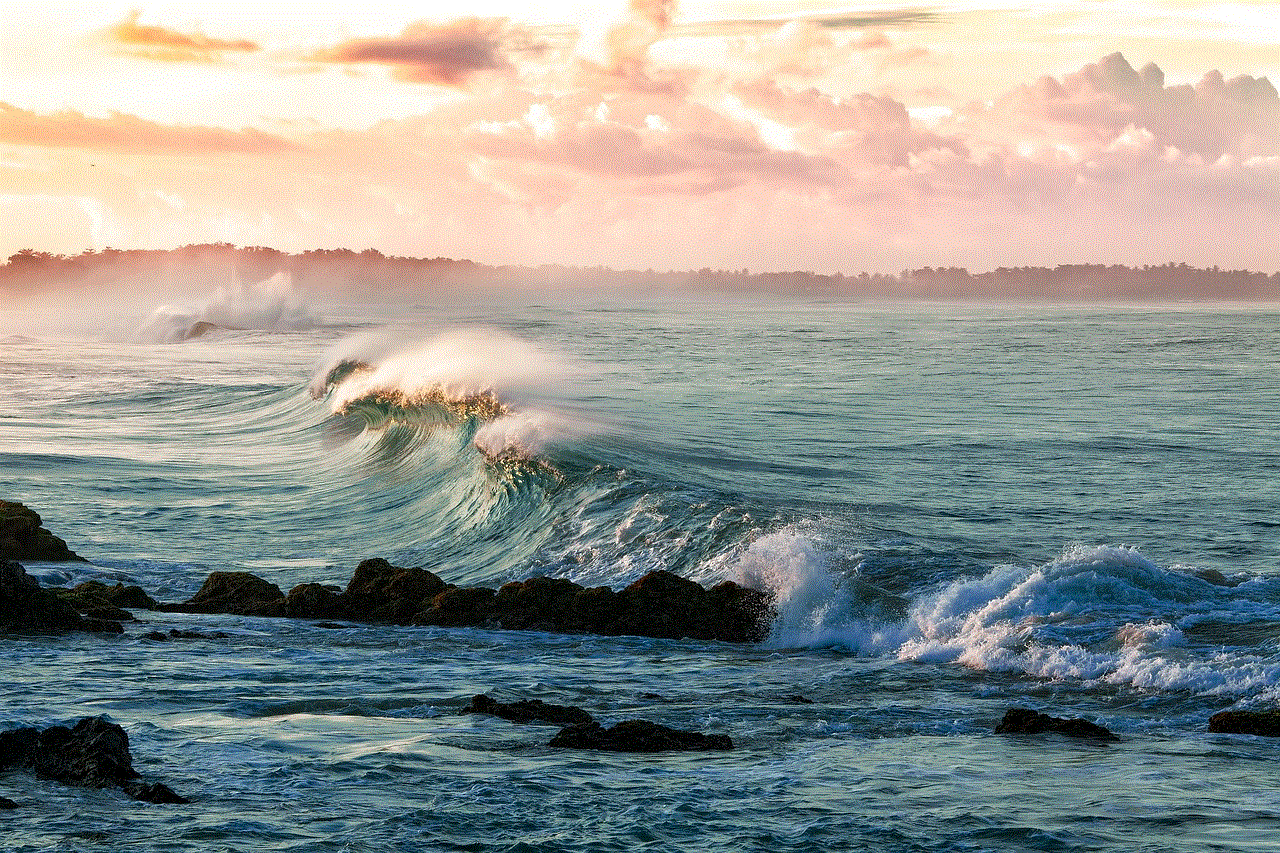
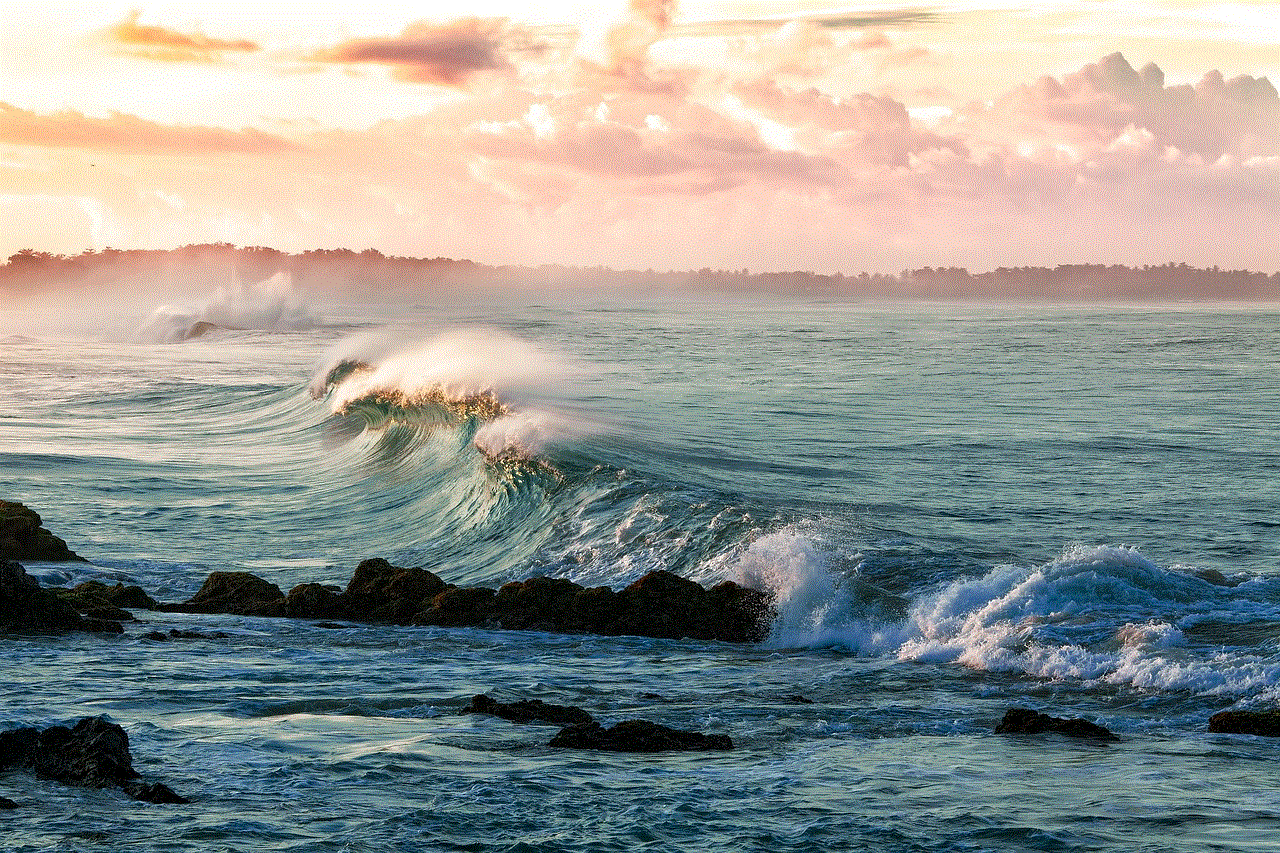
In conclusion, being blocked on Snapchat is not a pleasant experience, but it is a part of using social media. If you suspect that you have been blocked, you can follow the methods mentioned above to confirm your suspicions. However, it is essential to remember that these methods are not foolproof and could also happen if the person has deactivated their account or is experiencing network issues. If you have been blocked, it is best to respect the person’s decision and move on. Snapchat is just one platform, and there are many other ways to connect with people.