ipad apps won t open
# Troubleshooting iPad Apps That Won’t Open: A Comprehensive Guide
In today’s digital age, iPads have become indispensable tools for work, education, and entertainment. Whether you’re using your device for productivity, gaming, or just browsing the web, encountering issues with apps can be incredibly frustrating. One common problem many users face is apps that won’t open. This article aims to provide a comprehensive guide to understanding why this issue occurs and how to troubleshoot it effectively.
## Understanding the Problem
When you tap on an app icon and nothing happens, it can be disheartening. Apps may fail to launch for a variety of reasons, ranging from minor software glitches to more serious issues with the device itself. The first step in resolving this issue is to understand the potential causes.
### Common Reasons Apps Don’t Open
1. **Software Glitches**: Like all software, apps can experience bugs. These glitches might prevent an app from launching, especially after an update.
2. **Insufficient Storage**: If your iPad is low on storage space, apps may not function correctly. The operating system requires a certain amount of free space to run applications.
3. **Incompatible Updates**: Sometimes, an app update may not be compatible with your device’s current operating system version, leading to launch failures.
4. **Corrupted App Data**: Data corruption can occur due to various reasons, including abrupt app closures or interrupted downloads, which can hinder an app from opening.
5. **Network Issues**: Some apps require a stable internet connection to function correctly. If your iPad is having network issues, it might prevent apps from launching.
6. **Device Overheating**: If your iPad is overheating, it may throttle performance, affecting app functionality.
7. **Background Processes**: Sometimes, too many background processes can interfere with app performance, causing them not to launch.
8. **Hardware Issues**: In rare cases, hardware problems can prevent apps from functioning correctly.
## Initial Troubleshooting Steps
Before diving into more complex solutions, there are several basic troubleshooting steps you can take to try and resolve the issue.
### Restart Your iPad
One of the simplest yet most effective solutions is to restart your iPad. This action can resolve minor software glitches that may be causing apps to misbehave.
1. Press and hold the power button until the “slide to power off” slider appears.
2. Slide to turn off your iPad.
3. After a minute, press and hold the power button again until the Apple logo appears.
### Check for App Updates
Updating apps is crucial for ensuring compatibility and performance. Follow these steps to check for updates:
1. Open the App Store.
2. Tap on your profile picture in the top-right corner.
3. Scroll down to see pending updates and tap “Update” next to the app that won’t open.
### Check for iOS Updates
Similarly, ensuring your iPad’s operating system is up to date can resolve compatibility issues with apps.
1. Go to **Settings** > **General** > **Software Update**.
2. If an update is available, follow the prompts to install it.
### Free Up Storage Space
If you suspect that storage could be an issue, check your available space:
1. Go to **Settings** > **General** > **iPad Storage**.
2. Review your storage usage and delete unnecessary apps, photos, or files.
## Advanced Troubleshooting Steps
If the initial steps don’t resolve the issue, consider these more advanced troubleshooting methods.
### Force Close the App
Sometimes, an app may be unresponsive in the background. Force quitting it can help.
1. Swipe up from the bottom of the screen and pause in the middle to open the app switcher.
2. Swipe left or right to find the app that won’t open.
3. Swipe up on the app’s card to close it.
### Reinstall the App
If an app continues to misbehave, reinstalling it can often resolve the issue.
1. Press and hold the app icon until it wiggles.
2. Tap the “X” in the corner of the app to delete it.
3. Go to the App Store, search for the app, and reinstall it.
### Reset All Settings
If the problem persists, you can reset all settings on your iPad. This action won’t delete your data but will reset Wi-Fi passwords, wallpapers, and other settings.
1. Go to **Settings** > **General** > **Transfer or Reset iPad** > **Reset** > **Reset All Settings**.
2. Confirm your selection and wait for the device to restart.
### Restore from Backup
If you have recently backed up your iPad, restoring it might solve the issue. However, this should be a last resort, as it can result in data loss if not done carefully.
1. Connect your iPad to your computer and open iTunes or Finder.
2. Select your device and choose “Restore Backup.”
3. Follow the prompts to restore your iPad.
## Preventive Measures
Once you’ve resolved the issue, it’s wise to adopt some preventive measures to minimize future occurrences.
### Regularly Update Apps and iOS
Keeping your apps and operating system up to date ensures that you benefit from the latest features and bug fixes. Enable automatic updates in the App Store settings to make this process easier.
### Manage Storage Wisely
Regularly check your storage to ensure you have enough space. Delete apps you no longer use and consider offloading large files to cloud storage.
### Monitor App Performance
If you notice a particular app consistently misbehaving, consider alternatives or reach out to the app developer for support.



### Avoid Jailbreaking
Jailbreaking your iPad can lead to instability and compatibility issues with apps. It’s advisable to keep your device in its original state to ensure optimal performance.
## When to Seek Professional Help
If none of the above solutions work, it might be time to seek professional help. Issues related to hardware, such as a failing battery or damaged components, can prevent apps from opening. Contact Apple Support or visit an authorized service provider for evaluation and assistance.
### Contact Apple Support
Apple Support can guide you through more complex troubleshooting steps or help diagnose hardware issues. You can reach them via the Apple website, through the Apple Support app, or by visiting an Apple Store.
### Visit an Authorized Service Provider
If you suspect hardware issues, visiting an authorized service provider may be your best option. They can perform diagnostics and repairs to ensure your device functions correctly.
## Conclusion
Encountering apps that won’t open on your iPad can be a frustrating experience, but understanding the potential causes and solutions can help you resolve the issue effectively. From basic troubleshooting steps like restarting your device to more advanced measures like reinstalling apps or contacting support, there are various avenues to explore.
By following the guidelines outlined in this article, you can troubleshoot app issues and restore your iPad to full functionality. Remember to take preventive measures to minimize future problems, and always keep your device and apps updated for the best performance. With these tips in hand, you can enjoy a smoother and more reliable iPad experience.
snapchat filter remover
# Snapchat Filter Remover: A Comprehensive Guide
Snapchat has revolutionized the way we communicate and share moments, primarily due to its innovative filters that can transform our appearance or the environment around us in real-time. While these filters can be fun and engaging, there are times when users may wish to remove them, either for authenticity or to present a more natural version of themselves. This article will delve into the various aspects of Snapchat filter removers, exploring their relevance, methods, and implications.
## Understanding Snapchat Filters
Before we discuss the removal of Snapchat filters, it is essential to understand what these filters are. Snapchat filters are augmented reality (AR) effects that modify images or videos taken through the app. They can change a user’s facial features, add fun animations, or even alter the background. Filters range from dog ears and flower crowns to sophisticated 3D animations and artistic effects. They serve as a tool for creativity and self-expression, allowing users to enhance their photos and share unique content with friends and followers.
## The Popularity of Filters
The popularity of Snapchat filters can be attributed to several factors. Firstly, they offer an engaging way to interact with friends. Users often share their filtered snaps, leading to trends that can go viral. Secondly, the novelty factor of AR technology attracts users looking for a fun experience. Moreover, the ability to transform one’s appearance can boost confidence, allowing users to present themselves in ways they may not feel comfortable doing in reality.
However, with the rise of filters comes a growing concern about authenticity in social media. Many users feel pressured to present an idealized version of themselves, which can lead to issues related to self-esteem and body image. As such, the desire to remove filters and showcase a more genuine self has emerged as a significant trend.
## Why Would You Want to Remove Filters?
There are various reasons why someone might want to remove Snapchat filters from their images or videos:
1. **Authenticity**: Many users prefer to present their true selves without the embellishments that filters provide. In a world increasingly focused on realism, showcasing one’s natural features can feel empowering.
2. **Self-Expression**: Removing filters can help users express their personalities in a more genuine way. It allows them to communicate their emotions and thoughts without any modifications.
3. **Avoiding Misrepresentation**: Filters can significantly alter a person’s appearance, which can lead to misunderstandings in personal interactions. Users may want to avoid any misrepresentation when meeting people in real life.
4. **Mental Health**: There’s a growing awareness of the impact of social media on mental health. Removing filters can help combat feelings of inadequacy that may arise from constantly comparing oneself to filtered images.
5. **Content Consistency**: Brands and influencers may want to maintain a consistent image across their social media platforms. They may choose to avoid filters to align with their brand’s authentic image.
## Methods for Removing Filters on Snapchat
While Snapchat does not offer a built-in feature for removing filters once they have been applied, there are ways to work around this limitation. Here are some methods users can employ to achieve a more natural look:
### 1. **Saving Unfiltered Snaps**
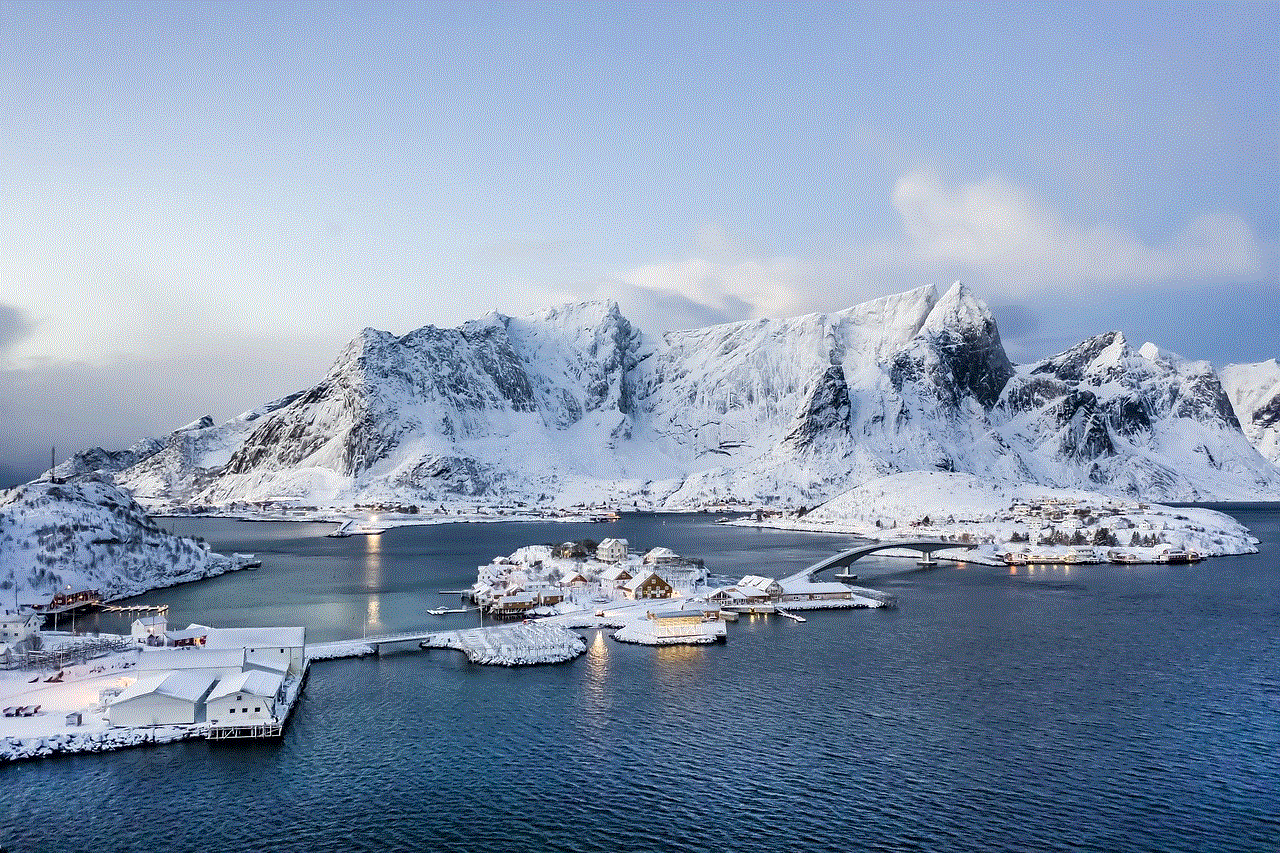
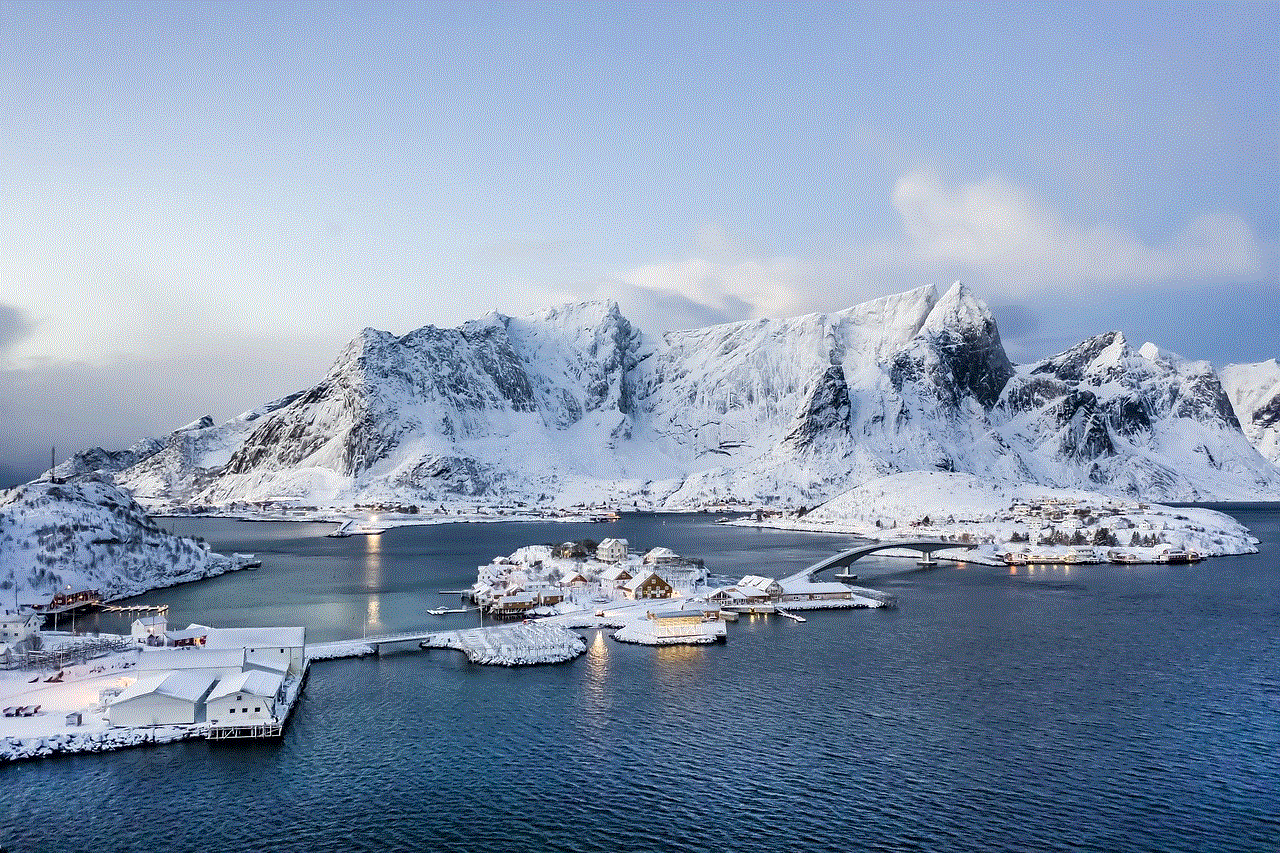
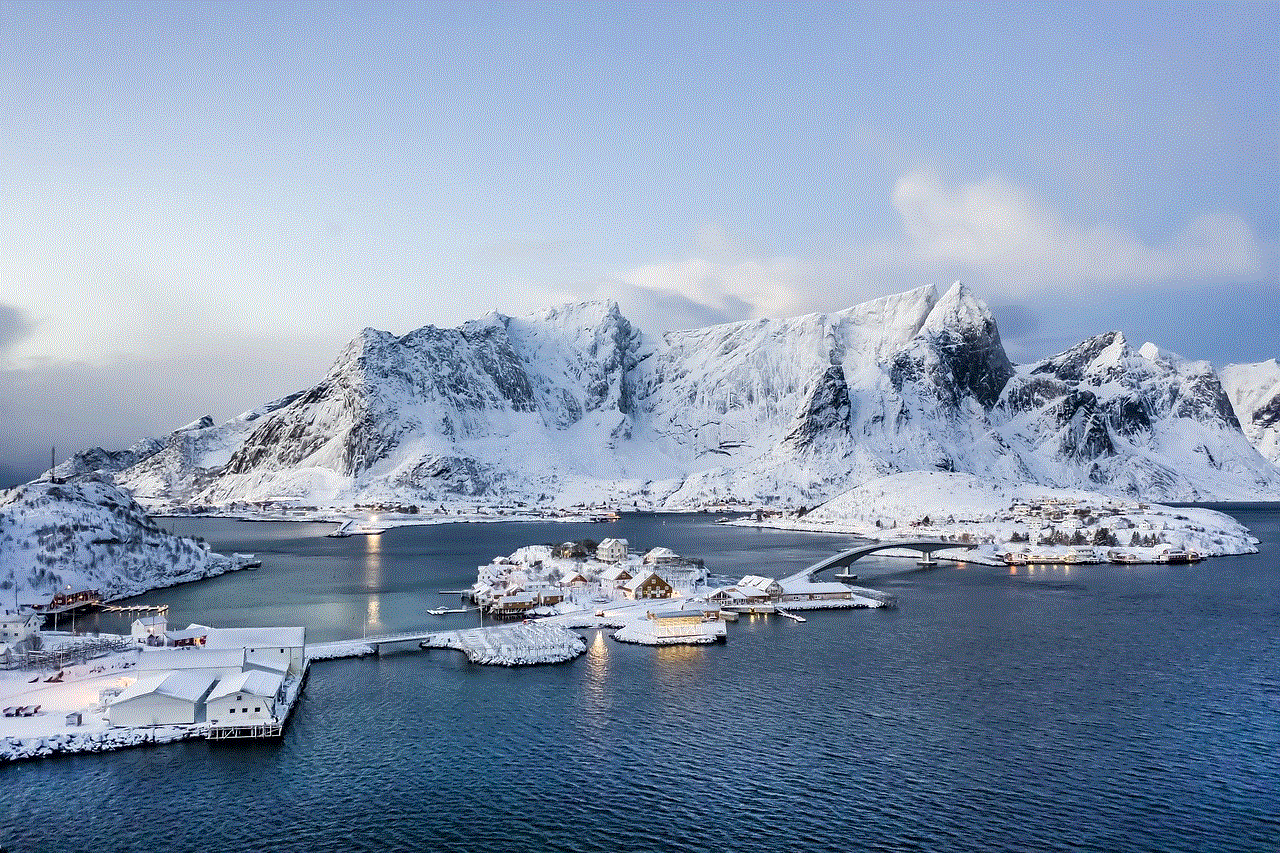
The best way to avoid the need for removing filters is to save unfiltered snaps in the first place. Users can take a picture or video without any filters applied and keep it for personal use. This can be done by simply selecting the ‘no filter’ option before taking a snap.
### 2. **Using the Snapchat Memories Feature**
Snapchat Memories allows users to save snaps for future use. If a user takes a snap with a filter and later decides they prefer the original image, they can go to their Memories section and find the unfiltered version if they had saved it prior to applying the filter. This is a proactive approach to ensuring authenticity.
### 3. **Editing with Third-Party Apps**
If a user has already saved a filtered image, several third-party apps can help in editing the photo to remove or reduce the effects of the filter. These apps typically offer tools that can adjust brightness, contrast, and saturation, which may help in achieving a more natural look. Some popular photo editing apps include Adobe Photoshop Express, Snapseed, and VSCO.
### 4. **Recreating the Snap**
Another practical approach is to recreate the snap without the filter. This may involve retaking the photo or video in the same setting and under similar lighting conditions but without applying any filters. This method ensures that the user captures their natural appearance without any alterations.
### 5. **Using Image Editing Software**
For advanced users, software like Adobe Photoshop or GIMP offers extensive editing capabilities. Users can manipulate the image to reduce the effects of filters, such as smoothing out overly enhanced features or correcting colors that have been altered by the filter.
## The Impact of Removing Filters on Social Media
The movement towards removing filters and embracing authenticity is gaining traction on social media platforms. Many influencers and celebrities are beginning to share unfiltered images to promote a more realistic portrayal of beauty. This shift has implications for users and the industry as a whole.
### 1. **Changing Beauty Standards**
As more individuals embrace their natural selves and share unfiltered images, beauty standards may begin to shift. The narrative around beauty is evolving, with a growing acceptance of diverse looks and imperfections. This change could encourage greater self-love and acceptance among users.
### 2. **Influencing Brands**
Brands and marketers are starting to notice this trend towards authenticity. Many companies are opting for unfiltered or minimally edited images in their advertising campaigns. This approach resonates more with consumers who are seeking genuine connections with brands rather than polished, unrealistic portrayals.
### 3. **Fostering Community**
The movement towards removing filters can foster a sense of community among users. Sharing unfiltered images creates a space for openness and vulnerability, allowing individuals to connect over shared experiences and struggles related to body image and self-esteem.
### 4. **Encouraging Self-Reflection**
As users navigate their relationship with filters and their desire for authenticity, they may engage in deeper self-reflection. This journey can lead to a better understanding of their self-worth and the impact of societal pressures on their self-image.
## Challenges in Removing Filters
Despite the positive aspects of removing filters, there are challenges that users may face in this journey toward authenticity.
### 1. **Fear of Judgment**
Many users fear that they will be judged for their natural appearance. Social media can be a harsh environment, and the pressure to conform to idealized beauty standards can be overwhelming. This fear may prevent individuals from sharing unfiltered images or embracing their true selves.
### 2. **Difficulty in Acceptance**
For some individuals, accepting their natural appearance can be a difficult process. Years of exposure to filtered images may have influenced their self-perception, making it challenging to view themselves without the enhancements that filters provide.
### 3. **Peer Pressure**
In a culture that celebrates filtered images, users may feel pressured to conform to the norm. This peer pressure can create a cycle where individuals feel compelled to use filters, despite their desire to be authentic.
## Conclusion



The desire to remove Snapchat filters reflects a broader cultural shift towards authenticity and self-acceptance in the digital age. While filters have their place in enhancing creativity and fun, there is an undeniable value in showcasing our true selves. Whether through saving unfiltered snaps, recreating images, or using third-party editing tools, users have various methods at their disposal to present themselves authentically.
As the conversation around beauty standards evolves, individuals are encouraged to embrace their natural appearance and challenge the norms perpetuated by social media. The journey towards authenticity may not always be easy, but it is a vital step in fostering a healthier relationship with oneself and the world of social media. By promoting and celebrating unfiltered images, we can contribute to a more inclusive and accepting digital landscape, where everyone feels valued for who they are, not just how they appear.