if you delete a message on android does it unsend
# Understanding Message Deletion and Unsend Features on Android
In the age of digital communication, messaging apps have become an integral part of our daily lives. With the ability to send texts, images, videos, and voice notes instantly, these platforms have revolutionized how we communicate. However, as convenient as this technology is, it also comes with its own set of challenges. One common question that arises among users is, “If you delete a message on Android, does it unsend?” To answer this, we need to delve into the mechanics of messaging apps, the difference between deletion and unsending, and the implications of these actions.
## The Basics of Messaging Apps
Messaging apps like WhatsApp , facebook -parental-controls-guide”>Facebook Messenger, Telegram, and others have become popular due to their user-friendly interfaces and the ability to communicate in real time. They allow users to connect with friends, family, and colleagues regardless of geographical boundaries. However, with this convenience comes the responsibility of managing our digital interactions, especially when sending messages that we might later regret.
## What Happens When You Delete a Message?
When you delete a message on an Android device, the action typically affects only your local copy of the conversation. For instance, if you’re using WhatsApp and you delete a message from your chat history, it will be removed from your view, but this does not necessarily mean that the recipient will also lose access to that message. The recipient’s copy of the chat remains unchanged unless you take specific actions to “unsend” or delete the message for everyone involved in the conversation.
### Local vs. Server Deletion
To better understand the implications of deleting messages on Android, it’s essential to differentiate between local and server deletion. Local deletion refers to removing a message from your device, meaning it won’t appear in your chat history. Server deletion, on the other hand, involves the message being removed from the messaging platform’s server, affecting all recipients. Most messaging apps offer a feature to unsend or delete messages for everyone, which is different from merely deleting a message on one device.
## The Unsend Feature Explained
Many popular messaging apps now feature an “unsend” option that allows users to retract messages after they have been sent. This feature is particularly valuable in today’s fast-paced communication landscape, where miscommunication or accidental sends are common. When you use the unsend feature, the message is removed from both your device and the recipient’s device, making it as if the message was never sent in the first place.
### How to Unsend a Message on Popular Apps
1. **WhatsApp**: To unsend a message in WhatsApp, hold down the message you want to delete and select the “Delete” option. Then choose “Delete for Everyone.” This will remove the message from both your chat and the recipient’s chat.
2. **Facebook Messenger**: Similar to WhatsApp, you can press and hold the message and select “Remove.” You’ll then be given the option to remove it for just yourself or for everyone.
3. **Telegram**: Telegram allows for message deletion for both sender and recipient. Just tap and hold the message, select “Delete,” and choose the option that suits your needs.
4. **Signal**: In Signal, tap and hold the message you want to delete, select “Delete,” and then choose “Delete for Everyone.”
While these features provide a safety net for users, they also raise questions about accountability and transparency in digital communication.
## The Implications of Unsend Features
The ability to unsend messages has both positive and negative implications. On the positive side, it provides users with the flexibility to correct mistakes or retract messages that may have been sent in error. This can be particularly important in professional settings, where a poorly worded message could lead to misunderstandings.
On the negative side, the ability to unsend messages can lead to a lack of accountability. Users might feel emboldened to send messages they wouldn’t have otherwise sent, knowing they can retract them later. This could contribute to a culture of impulsive communication, where individuals may not consider the impact of their words before sending them.
### The Psychology Behind Message Deletion and Unsend
Understanding the psychology behind our communication choices can shed light on why we may want to delete or unsend messages. Many people experience anxiety or regret after sending a message, particularly if it was sent in haste or without careful consideration. This feeling can lead to a desire to delete the message to alleviate the discomfort.
Moreover, the immediacy of digital communication often encourages impulsive behavior. Unlike face-to-face conversations, where we can gauge reactions in real time, messaging allows us to send thoughts without immediate feedback. This can result in messages being sent that may not reflect our true feelings or intentions.
## The Technical Side of Message Management
From a technical standpoint, the process of deleting and unsending messages involves various mechanisms. When a message is sent, it is stored on the messaging app’s servers. When you delete a message locally, the app simply removes it from your device’s interface. If you choose to unsend a message, the app sends a request to the server to delete the message from all devices involved in the conversation.
### Data Privacy Considerations
In addition to the user experience, data privacy is a significant consideration in the context of message deletion and unsending. Messaging apps often collect and store data on user interactions, which can be problematic if sensitive information is involved. Users should be aware of the privacy policies of the apps they use and understand how their data is managed.
For instance, while unsending a message may remove it from view, there could still be logs or backups that retain a record of the message. If privacy is a concern, users should consider using apps that offer end-to-end encryption, which ensures that messages are secure and cannot be accessed by anyone but the sender and recipient.
## Best Practices for Managing Messages
Given the complexities involved in message deletion and unsending, it’s essential to adopt best practices for managing digital communication. Here are some tips to consider:
1. **Think Before You Send**: Take a moment to consider the content of your message before hitting send. This can help minimize the need for deletion or unsending later.
2. **Use the Unsend Feature Wisely**: If you do decide to unsend a message, be aware of the potential implications. It’s often better to address misunderstandings directly rather than relying solely on unsending.
3. **Be Mindful of Privacy**: Familiarize yourself with the privacy policies of the messaging apps you use. Ensure that you are comfortable with how your data is managed and stored.
4. **Communicate Openly**: If a message has caused confusion or misunderstanding, consider following up with a clarifying message rather than relying on unsending.
5. **Use Temporary Messaging Apps**: If privacy is a significant concern, consider using messaging apps that offer temporary messages, which automatically delete after a certain period.
## Conclusion
In summary, the question of whether deleting a message on Android acts as an unsend feature is nuanced and depends on the specific context of the messaging app in use. While deleting a message only affects your local copy, the unsend feature allows for a more comprehensive retraction of messages. Understanding the differences between these actions is crucial for effective communication in the digital age.
As messaging technology continues to evolve, so too will our methods of managing communication. By being aware of the implications of message deletion and unsending, users can navigate the complexities of digital interaction more effectively. Ultimately, fostering a culture of thoughtful communication will lead to more meaningful and productive interactions, both online and offline.
will messages deliver if phone is dead
# Will Messages Deliver if Phone is Dead?
In today’s fast-paced digital world, our smartphones serve as a lifeline. They keep us connected to friends, family, and coworkers, serving as a primary means of communication through calls, texts, and social media. However, one question often arises: “Will messages deliver if the phone is dead?” This question is particularly relevant in situations where we find ourselves without access to our devices due to a dead battery, network issues, or other unforeseen circumstances. This article will explore the intricacies of message delivery, the technology behind it, and what happens when a phone is dead.
## Understanding Message Delivery Mechanisms
To comprehend whether messages can be delivered when a phone is dead, it is essential to first understand how message delivery works. There are several forms of messaging, including SMS (Short Message Service), MMS (Multimedia Messaging Service), and various internet-based messaging apps such as WhatsApp, Facebook Messenger, and iMessage.
### SMS and MMS
SMS and MMS messages are delivered through cellular networks. When you send a text message, it is routed through the sender’s carrier and then sent to the recipient’s carrier via a series of protocols. If the recipient’s phone is on and within network coverage, the message will be delivered almost instantly. However, if the recipient’s phone is off or dead, the carrier will hold the message temporarily until the phone is turned back on.
### Internet-Based Messaging Apps
On the other hand, internet-based messaging apps work differently. These services rely on the internet for message delivery. When you send a message through apps like WhatsApp or iMessage, the message is sent to the server first. If the recipient’s device is offline, the server will hold the message until the device is back online. This method allows for a more seamless and reliable messaging experience, especially in areas with poor cellular reception.
## What Happens When a Phone is Dead?
When we say a phone is “dead,” it generally means that the device has no battery life left, is turned off, or is in a state of complete malfunction. In any of these situations, the phone is unable to receive messages. Let’s break down what happens with both SMS and internet-based messages when the phone is inoperative.
### SMS Messages
When a person sends an SMS to a phone that is dead, the sending carrier will attempt to deliver the message. If the phone is turned off, the carrier will store the message temporarily, often for a period of several days, depending on the carrier’s policies. Once the recipient turns their phone back on, the messages will be delivered automatically, appearing in their inbox as if they were received in real-time.
However, there are some limitations. If the recipient’s inbox is full, the carrier may not be able to deliver new messages until some are deleted. Additionally, if the message is time-sensitive, such as a one-time password or an urgent notification, it may not be stored for as long, and the sender may need to resend it.
### Internet-Based Messaging Apps
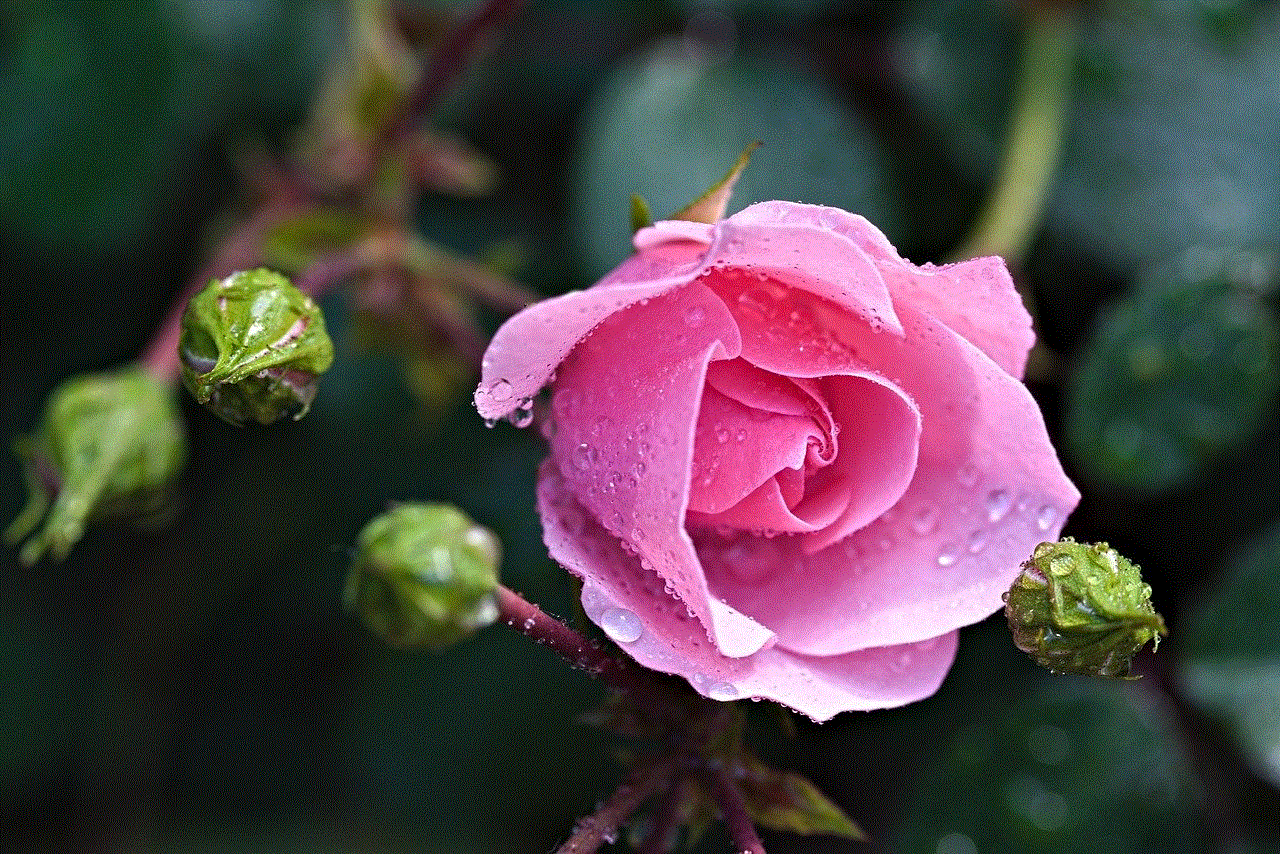
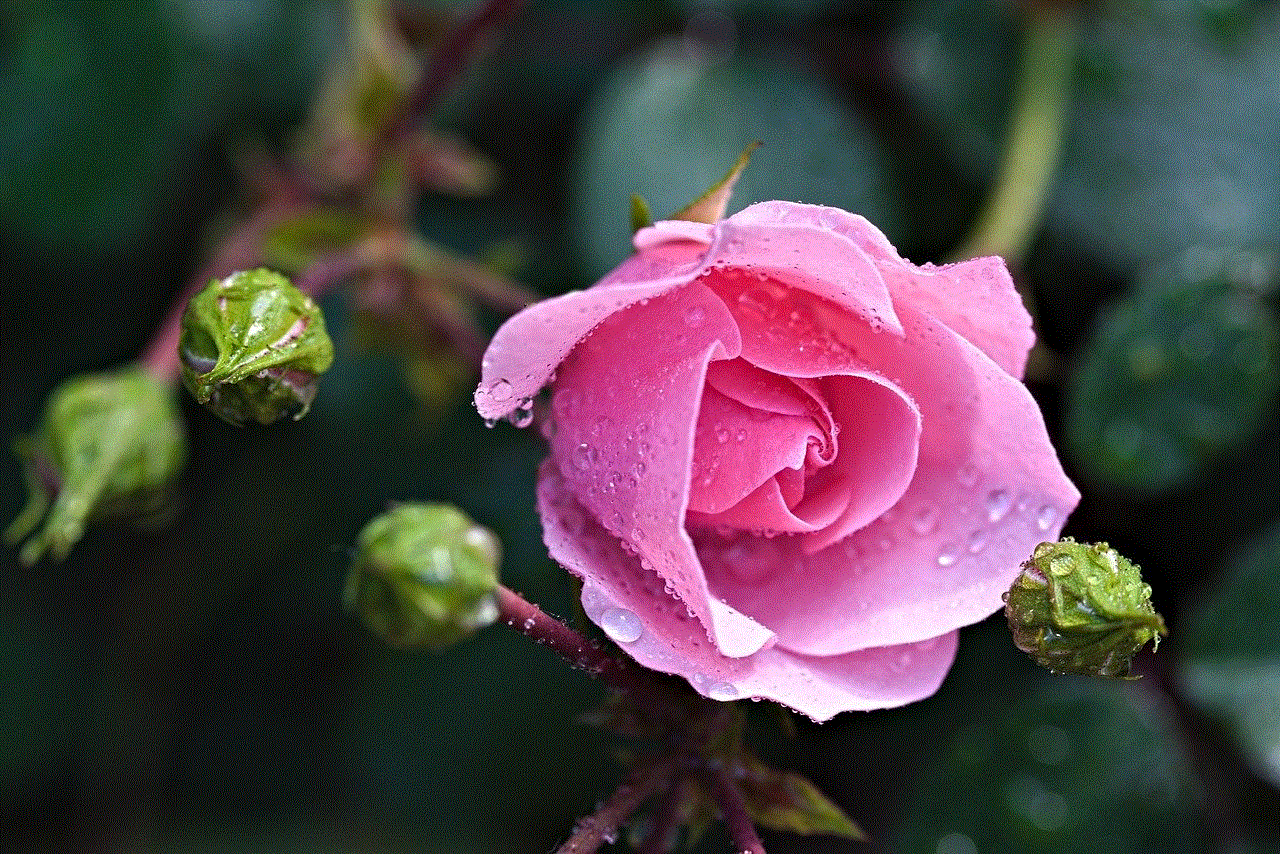
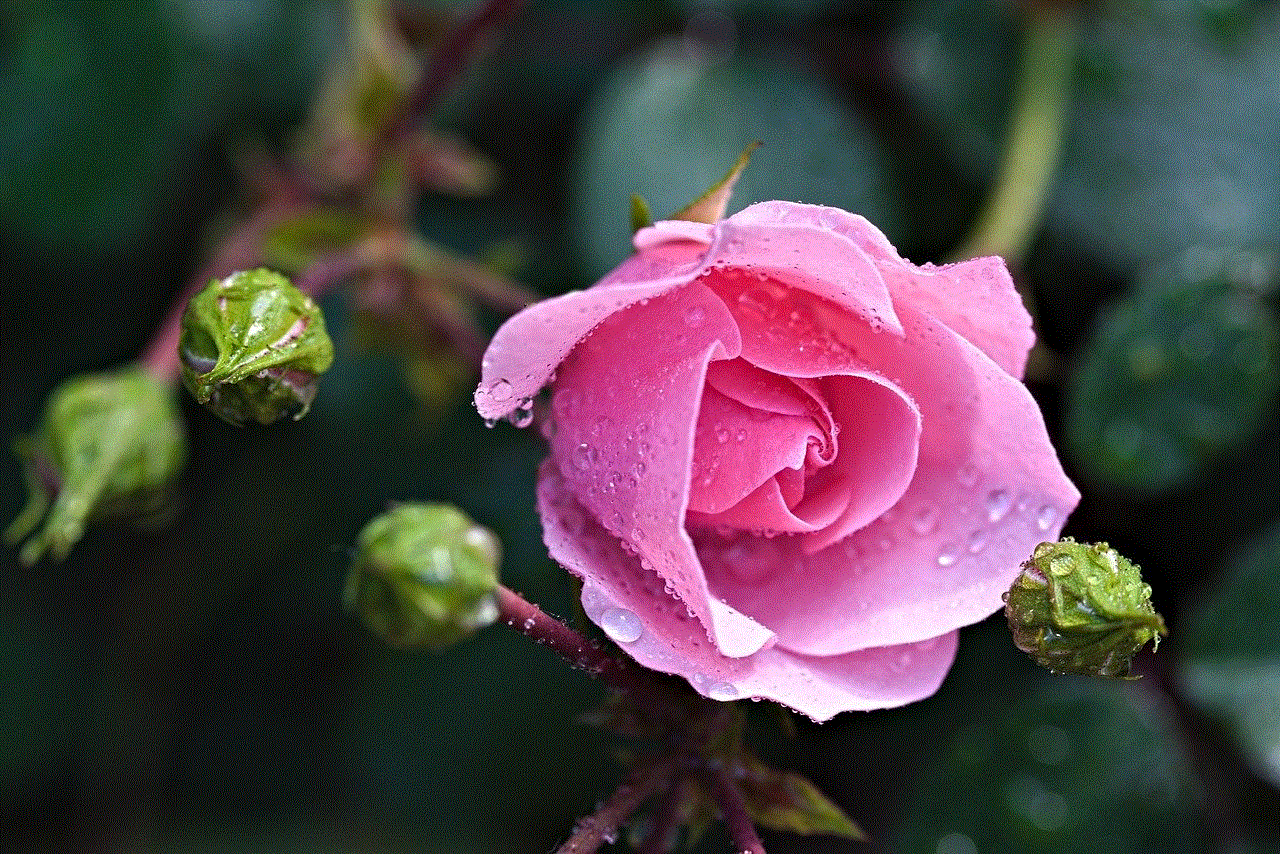
For internet-based messaging apps, the approach is slightly different. When a message is sent to a device that is offline or “dead,” the message is sent to the app’s server. The server will hold the message until the recipient’s device comes back online. This means that if someone sends you a message via WhatsApp or iMessage while your phone is dead, once you turn it back on and connect to the internet, all messages will be delivered automatically.
One notable aspect of internet-based messaging is the “read receipt” feature. In many apps, the sender can see whether the recipient has read their message, indicated by a checkmark or other visual cues. If the recipient’s phone is dead, the sender will only see that the message has been delivered once the device comes back online.
## Factors Affecting Message Delivery
While understanding the mechanics of message delivery is crucial, several factors can impact whether messages are received when a phone is dead. These factors include network coverage, the type of messaging service used, and the settings on the recipient’s device.
### Network Coverage
Network coverage plays a significant role in message delivery. If the recipient is in an area with poor reception, messages may be delayed or fail to deliver altogether. Even if the phone is powered on, a weak signal can lead to issues with message retrieval. In such cases, messages may be queued by the carrier or held by the app’s server until the user is in a better coverage area.
### Type of Messaging Service
As mentioned earlier, the type of messaging service used can affect delivery as well. SMS messages are often more reliable in areas with limited internet access, while internet-based services may provide more features but depend on a stable internet connection. In regions where mobile data is spotty, users may find that traditional SMS is a more reliable option for urgent communications.
### Device Settings
The settings on the recipient’s device can also impact message delivery. For example, some users may disable notifications or use “Do Not Disturb” mode, which can delay their awareness of incoming messages. While the messages will still be delivered once the phone is back online, the recipient may not see them immediately.
## Implications for Emergency Situations
Understanding whether messages will be delivered if a phone is dead can have significant implications in emergency situations. For instance, if someone is trying to reach you during a crisis, knowing that messages will be held until your device is back online can provide some reassurance. However, relying solely on messaging may not be sufficient in urgent scenarios.
### Importance of Alternative Communication Methods
In emergencies, it is vital to have alternative communication methods. If a phone is dead, one may consider using landlines, public phones, or even contacting emergency services through alternative means. Additionally, if the situation allows, individuals may want to inform loved ones about their whereabouts and status through social media or other online platforms.
### Preparing for the Unexpected
To minimize the chances of being unreachable, it is advisable to prepare for unexpected situations. Maintaining a charged phone, carrying a portable charger, and ensuring that important contacts can access you through various means can make a significant difference in emergencies. In extreme cases, consider sharing your location with trusted individuals so they can check on you if they don’t hear from you.
## What to Do if Your Phone is Dead
If you find yourself in a situation where your phone is dead and you are concerned about missed messages, there are several steps you can take to ensure you are back online as quickly as possible.
### Charge Your Phone
The most straightforward solution is to charge your phone. Whether you use a traditional charger, a power bank, or a wireless charger, getting your device powered up will allow you to access any messages that may have been sent while it was off.
### Check for Wi-Fi or Data Connection
Once your phone is back on, ensure that it has a stable internet connection. If you rely on an internet-based messaging app, being connected to Wi-Fi or having mobile data enabled will allow you to receive messages without delay.
### Review Your Messaging Apps
After your phone is charged and connected, check your messaging apps for any missed notifications. Some apps may have additional features that allow you to see messages that were sent while you were offline, including missed calls and voicemails.
## Conclusion
In the landscape of modern communication, the ability to send and receive messages is paramount. Understanding the mechanics of message delivery, especially when a phone is dead, helps demystify the complexities of our digital interactions. While SMS messages can be held temporarily by carriers, internet-based messaging apps can store messages until the device is back online.



Moreover, being aware of the factors that affect message delivery—such as network coverage, the type of messaging service, and device settings—can empower users to make informed choices about their communication strategies. In emergencies, having alternative communication methods and preparing for unexpected situations can be invaluable. Ultimately, while messages may not be delivered in real-time if a phone is dead, the technology we have today ensures that connectivity is mostly preserved, allowing us to stay in touch with loved ones, even in challenging circumstances.