how to watch tiktoks without the app
# How to Watch tiktok s Without the App: A Comprehensive Guide
In the modern digital landscape, TikTok has emerged as one of the most popular social media platforms, captivating millions with its short, engaging videos. However, not everyone wants to download another app on their device or is looking to spend excessive time scrolling through their feeds. Fortunately, there are several ways to watch TikToks without the app itself. In this article, we will explore various methods, tools, and strategies you can use to enjoy TikTok content without having to download the application.
## Understanding TikTok: A Brief Overview
Before diving into the methods of watching TikToks without the app, it’s essential to understand what TikTok offers. Launched in 2016, TikTok allows users to create and share short videos, often set to catchy music or audio clips. The platform is known for its wide range of content, including dance challenges, comedy skits, DIY projects, and educational snippets. With its algorithm-driven feed, users are quickly exposed to videos tailored to their interests.
## Method 1: TikTok Website
The most straightforward way to watch TikToks without downloading the app is to visit the TikTok website. The platform has a web version that allows users to browse videos without needing an account.
### Accessing the TikTok Website
To get started, simply go to [www.tiktok.com](http://www.tiktok.com) in your web browser. Here, you can explore trending videos, search for specific users or hashtags, and watch videos directly from your computer or mobile device.
### Features of the TikTok Website
While the web version may not offer the full functionality of the app, it still provides a user-friendly interface. You can:
– Browse trending videos on the homepage.
– Search for specific users or hashtags using the search bar.
– Click on individual videos to view them in full screen.
– Share videos via links or social media platforms.
However, keep in mind that some features, like messaging and uploading videos, are limited on the web version.
## Method 2: Social Media Platforms
Another effective way to access TikTok videos without the app is through other social media platforms. Many TikTok creators share their videos on platforms like Instagram , Twitter, and Facebook.
### Finding TikTok Content on Other Platforms
You can easily find TikTok videos by searching for specific hashtags or following creators who share their TikToks on these platforms. Here’s how:
– **Instagram**: Many creators post their TikTok videos on Instagram Reels or as regular posts. Use hashtags like #TikTok or #TikTokChallenge to discover content.
– **Facebook**: Search for TikTok-related groups or pages where users share their favorite TikTok videos.
– **Twitter**: Follow creators or search for trending hashtags related to TikTok to find shared videos.
### Advantages of Using Social Media
Watching TikTok content on other social media platforms allows you to engage in conversations around the videos, share them easily, and connect with friends who might also be interested in the same content.
## Method 3: Video Sharing Sites
Several video-sharing platforms allow users to upload and share content from TikTok. Websites like YouTube and Vimeo often host compilations of popular TikTok videos, making it easy to watch without the app.
### Exploring YouTube for TikTok Content
YouTube is an excellent resource for discovering TikTok compilations. Simply search for phrases like “TikTok compilations” or “Best TikToks of [Year]” to find a plethora of curated content.
### Benefits of YouTube for TikTok Viewing
– **Longer Videos**: YouTube compilations allow you to watch several TikTok videos in one sitting, making it convenient for binge-watching.
– **Commentary and Analysis**: Some creators provide commentary on the TikToks, offering insights or humor that can enhance your viewing experience.
## Method 4: TikTok Video Downloaders
If you’re looking to save specific TikTok videos for offline viewing without the app, you can use TikTok video downloader websites. These tools allow you to download videos directly to your device.
### How to Use TikTok Video Downloaders
1. **Find the Video**: Go to TikTok’s website or another platform where the video is shared.
2. **Copy the Video Link**: Right-click on the video and select “Copy Link” or use the share options provided.
3. **Use a Video Downloader**: Visit a TikTok video downloader website (such as TikTokDownloader, MusicallyDown, or others), paste the copied link, and follow the instructions to download the video.
### Considerations When Downloading Videos
While downloading TikTok videos can be convenient, it’s essential to respect copyright and the creator’s rights. Always consider asking for permission before sharing downloaded content or using it for your projects.
## Method 5: TikTok Content Aggregators
Content aggregators compile videos from various sources, including TikTok. Websites dedicated to curating trending content can be an efficient way to watch TikToks without the app.
### Finding TikTok Content Aggregators
Search for websites that focus on viral content, such as Buzzfeed, Insider, or specific TikTok aggregate sites. These platforms often feature a dedicated section for TikTok videos, showcasing the latest trends.
### Benefits of Using Content Aggregators
– **Curated Content**: Aggregators often highlight the most popular or interesting TikToks, saving you time looking for quality videos.
– **Diverse Formats**: Many aggregators present TikToks in various formats, including articles, lists, and compilations, providing a richer context around the content.
## Method 6: Browser Extensions
For those who want a more integrated experience while browsing, there are browser extensions available that can enhance your ability to watch TikTok videos without the app.
### How to Install Browser Extensions
1. **Choose a Browser**: Make sure you are using a compatible browser like Chrome, Firefox, or Edge.
2. **Find an Extension**: Search for TikTok-related browser extensions in the browser’s extension store.
3. **Install**: Follow the installation instructions and grant necessary permissions .
### Advantages of Browser Extensions
– **Convenience**: Extensions can allow you to easily save videos, share them, or even watch them directly without navigating away from your current page.
– **Enhanced Features**: Some extensions may offer additional features, such as downloading videos or viewing TikTok feeds in a more organized manner.
## Method 7: TikTok on Smart TVs
If you’re looking to enjoy TikTok content on a larger screen, many Smart TVs now support TikTok or offer ways to watch TikTok videos without the app.
### Accessing TikTok on Smart TVs
1. **Built-In Apps**: Some Smart TVs come with built-in apps that allow you to access TikTok content directly.
2. **Screen Mirroring**: If your Smart TV doesn’t support TikTok, you can use screen mirroring from your mobile device or computer to project TikTok videos onto the TV.
### The Benefits of Watching on Smart TVs
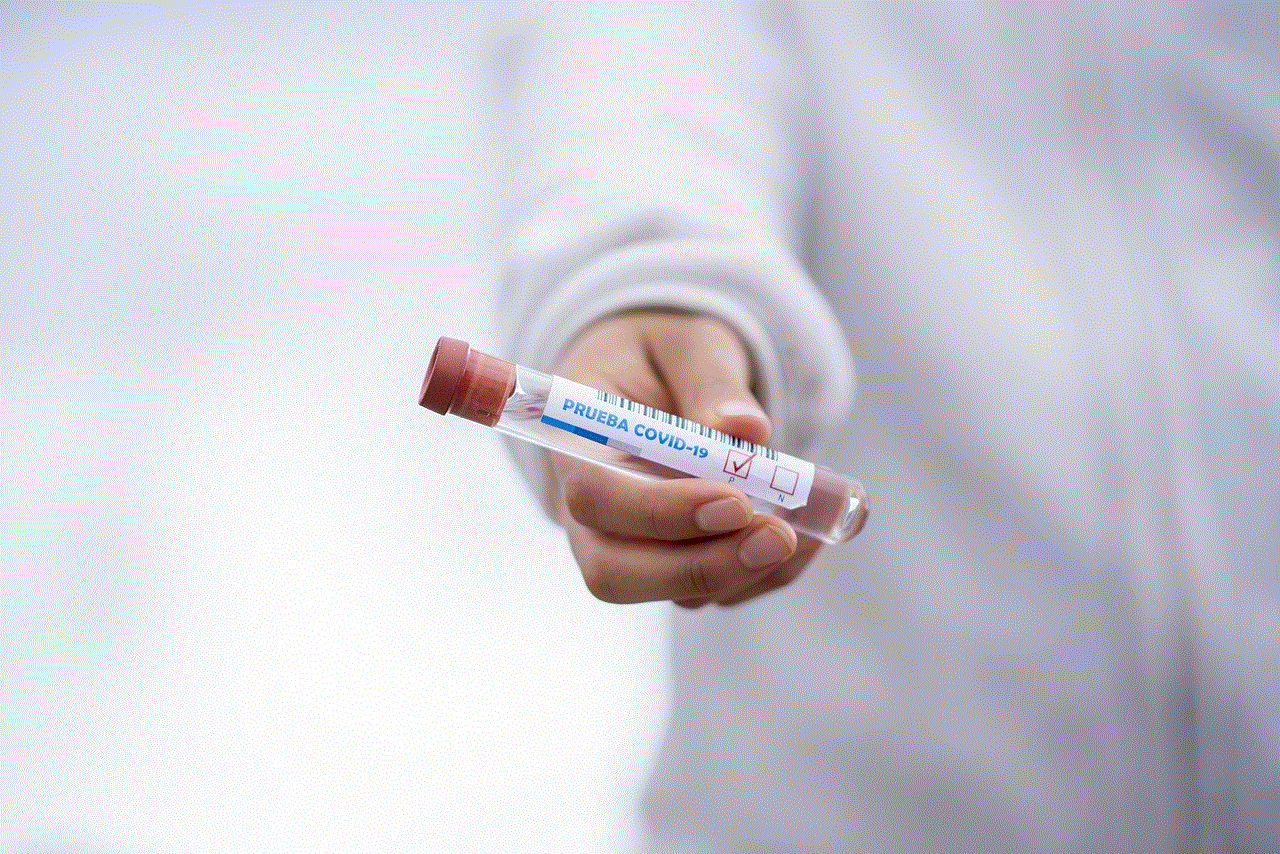
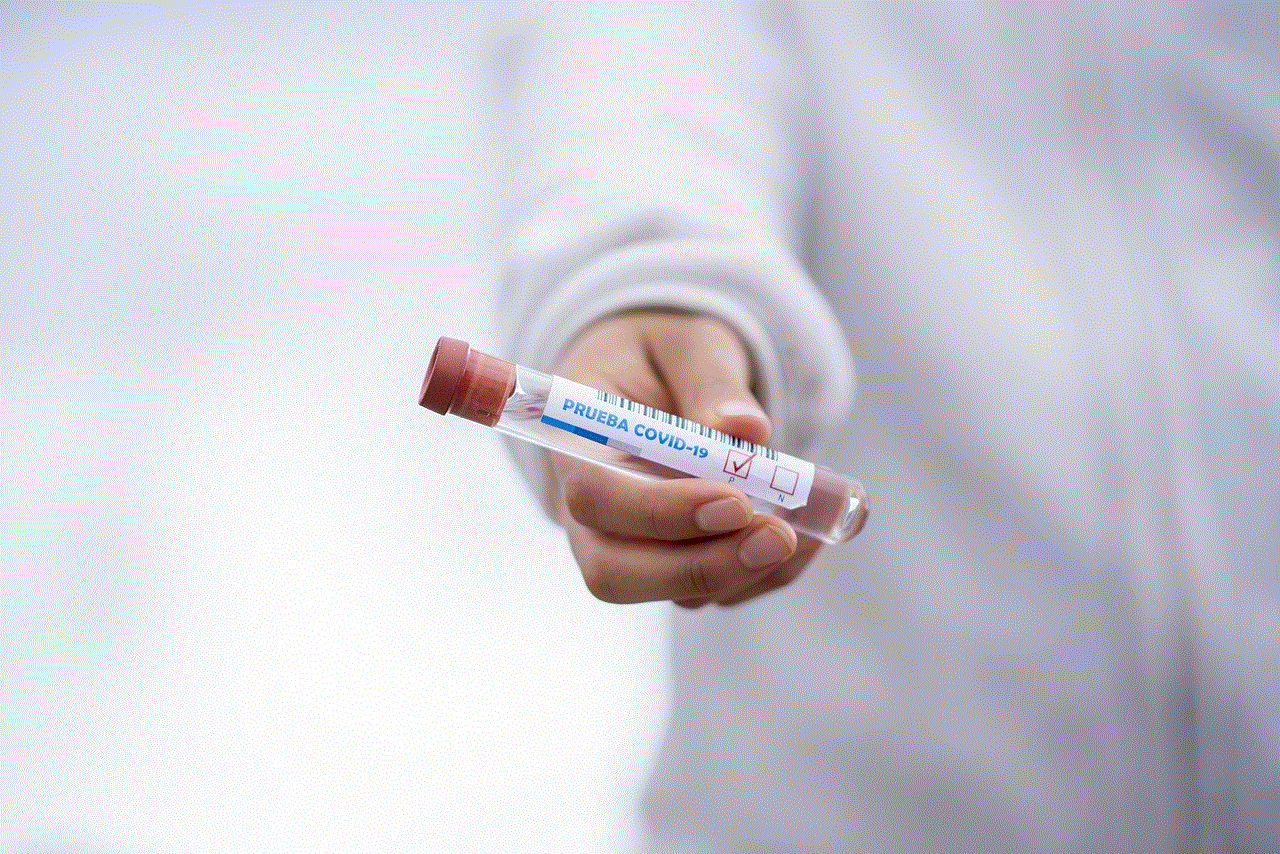
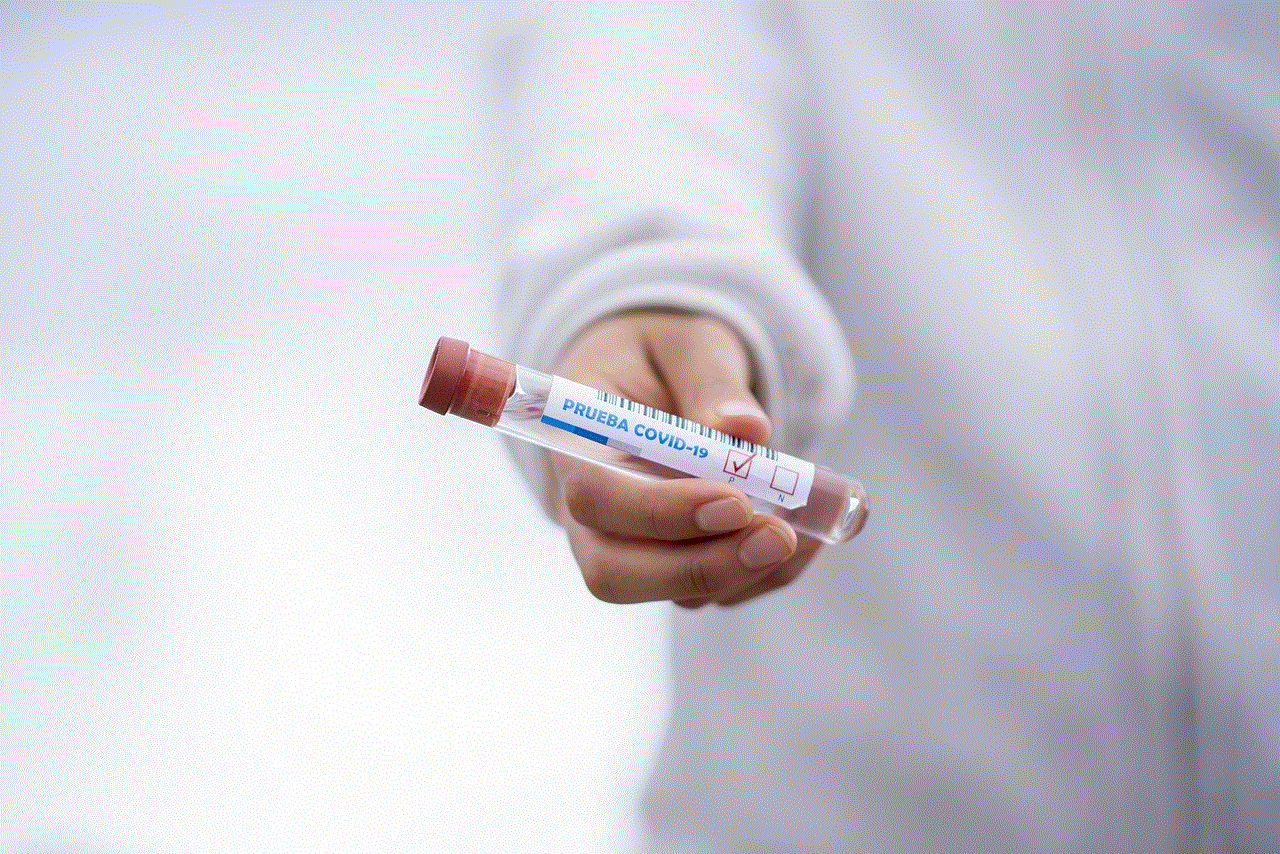
– **Bigger Screen**: Enjoy TikTok videos on a larger screen for a more immersive experience.
– **Social Viewing**: Watching TikTok content with friends and family can make for an entertaining group experience.
## Method 8: TikTok Live Streams
TikTok Live is another avenue to explore if you want to engage with TikTok content without the app. Many creators go live to interact with their audience, share behind-the-scenes content, or showcase their talents.
### How to Access TikTok Live on the Web
While TikTok Live is primarily available through the app, some creators share their live streams on platforms like YouTube or social media. You can search for creators you follow to see if they have a live stream available on another platform.
### Interacting with Creators
Watching TikTok Live on other platforms allows you to engage with creators in real-time through comments and reactions, fostering a sense of community.
## Method 9: Following TikTok Trends via News Outlets
Many news outlets and entertainment websites report on trending TikTok challenges, videos, and creators. By keeping up with these sources, you can stay informed about the latest TikTok trends without needing the app.
### Finding TikTok Trend Reports
Search for articles or sections dedicated to TikTok trends on popular news websites, entertainment blogs, or social media tracking sites.
### Advantages of Using News Outlets
– **Contextual Information**: News articles often provide context, background information, and perspectives on viral TikTok content, enriching your understanding of the trends.
– **Diverse Content**: You may discover new creators or challenges that you wouldn’t have found otherwise.
## Method 10: TikTok Challenges and Trends on Reddit
Reddit is a treasure trove of content, including discussions and compilations of TikTok videos. Many subreddits are dedicated to TikTok, where users share their favorite videos and trends.
### How to Find TikTok Content on Reddit
1. **Join Relevant Subreddits**: Look for subreddits like r/TikTok, r/TikTokCringe, or r/TikTokMemes.
2. **Participate in Discussions**: Engage with community members to discover trending videos and creators.
### Benefits of Using Reddit for TikTok Content
– **Community Insights**: Reddit provides a platform for users to discuss TikTok content, share opinions, and recommend videos.
– **Variety of Content**: You may find unique compilations, memes, and discussions about TikTok trends that aren’t available elsewhere.
## Conclusion: Enjoying TikTok Without the App
While TikTok offers a rich and engaging experience through its app, there are numerous ways to enjoy its content without downloading it. From exploring the TikTok website and social media platforms to utilizing video downloaders and aggregators, you can access a vast array of TikTok videos and trends.
Whether you prefer watching TikToks on your computer, engaging with creators via live streams, or discovering trends through news outlets and Reddit, the options are plentiful. By leveraging these methods, you can enjoy the creativity and entertainment that TikTok offers without committing to the app itself. So go ahead, explore the world of TikTok at your own pace and enjoy the diverse content that awaits you!
where do i find sim card number
In today’s fast-paced world, staying connected is more important than ever before. Whether it’s for work, keeping in touch with loved ones, or simply browsing the internet, having a reliable phone connection is crucial. And one of the key components of a phone’s connectivity is the SIM card.
But for those who are new to the world of mobile phones, the question “where do I find SIM card number?” may seem like a daunting one. Fear not, as we’re here to guide you through everything you need to know about SIM cards and where to find your SIM card number.



What is a SIM card?
First things first, let’s start with the basics. SIM stands for Subscriber Identity Module, and as the name suggests, it is a small plastic card that identifies you as a subscriber to a particular network. It is a crucial component of a mobile phone, as it stores all the necessary information for your phone to connect to a network and make calls, send messages, and access data.
A SIM card typically comes in three different sizes – standard, micro, and nano. The size you need depends on the type of phone you have, but most new phones nowadays use the smaller nano SIM. SIM cards also come in two types – prepaid and postpaid. Prepaid SIM cards are those that you can buy from a retailer and top up with credit as needed, while postpaid SIM cards are usually provided by a network provider and require a monthly payment.
Now that we have a basic understanding of what a SIM card is, let’s move on to the main question – where do I find my SIM card number?
Finding your SIM card number
There are a few different ways to find your SIM card number, depending on the type of phone you have and the operating system it uses. Here are some of the most common methods:
1. Check the SIM card tray
If you have an iPhone or a phone that uses a nano SIM card, the easiest way to find your SIM card number is to check the SIM card tray. On an iPhone, the SIM card tray is located on the right side of the phone. Use a paperclip or SIM eject tool to open the tray, and you’ll see the SIM card number printed on the back of it.
2. Check your phone settings
For those with Android phones, the SIM card number can usually be found in the phone’s settings. Go to “Settings,” then “About phone,” and finally “Status.” Here, you should see your SIM card number listed under “ICCID” or “SIM card status.”
3. Dial a code
Another quick way to find your SIM card number is by dialing a code on your phone. For iPhone users, simply dial *#06# and your SIM card number will be displayed on the screen. For Android users, the code may vary depending on your device and network provider, but it is usually either *#*#4636#*#* or *#*#8255#*#*. Once you dial the code, your SIM card number should be displayed on the screen.
4. Check your SIM card packaging
If you still have the packaging for your SIM card, you can find the SIM card number printed on it. This is especially useful for those who have just purchased a new phone and are setting it up for the first time.
5. Call your network provider
If all else fails, you can always call your network provider and ask them for your SIM card number. They should have all your information on file and be able to provide you with your SIM card number over the phone.
Why do I need to know my SIM card number?
Now that you know how to find your SIM card number, you may be wondering why it’s important to have this information. Here are a few reasons why knowing your SIM card number is essential:
1. Activation and registration
When you first purchase a SIM card, you will need to activate and register it with your network provider. Your SIM card number is required for this process, so having it on hand will make the registration process smoother and faster.
2. Troubleshooting
If you’re experiencing issues with your phone’s connectivity, your network provider may ask for your SIM card number to troubleshoot the problem. Having this information readily available will save you time and frustration.
3. Transferring your number
If you decide to switch to a new network provider, you will need to transfer your phone number to the new SIM card. Your SIM card number is required for this process, so make sure you have it on hand.
4. Security purposes
Your SIM card number is a unique identifier that is linked to your phone number and account. It can be used for security purposes, such as verifying your identity when making changes to your account or reporting a lost or stolen phone.
5. Managing your account
Knowing your SIM card number is also useful for managing your account, such as checking your balance, topping up your credit, or changing your plan. It is also required when purchasing add-ons or additional services for your phone.
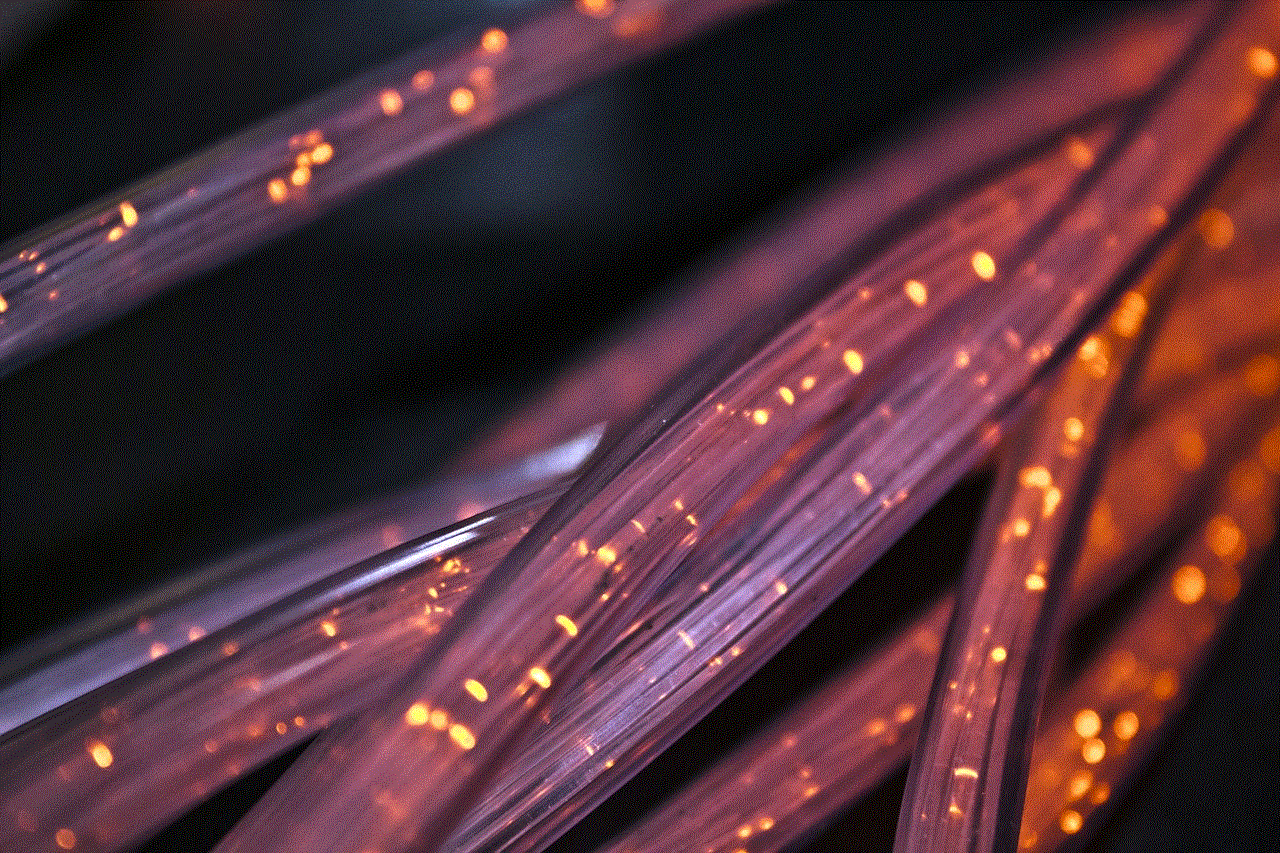
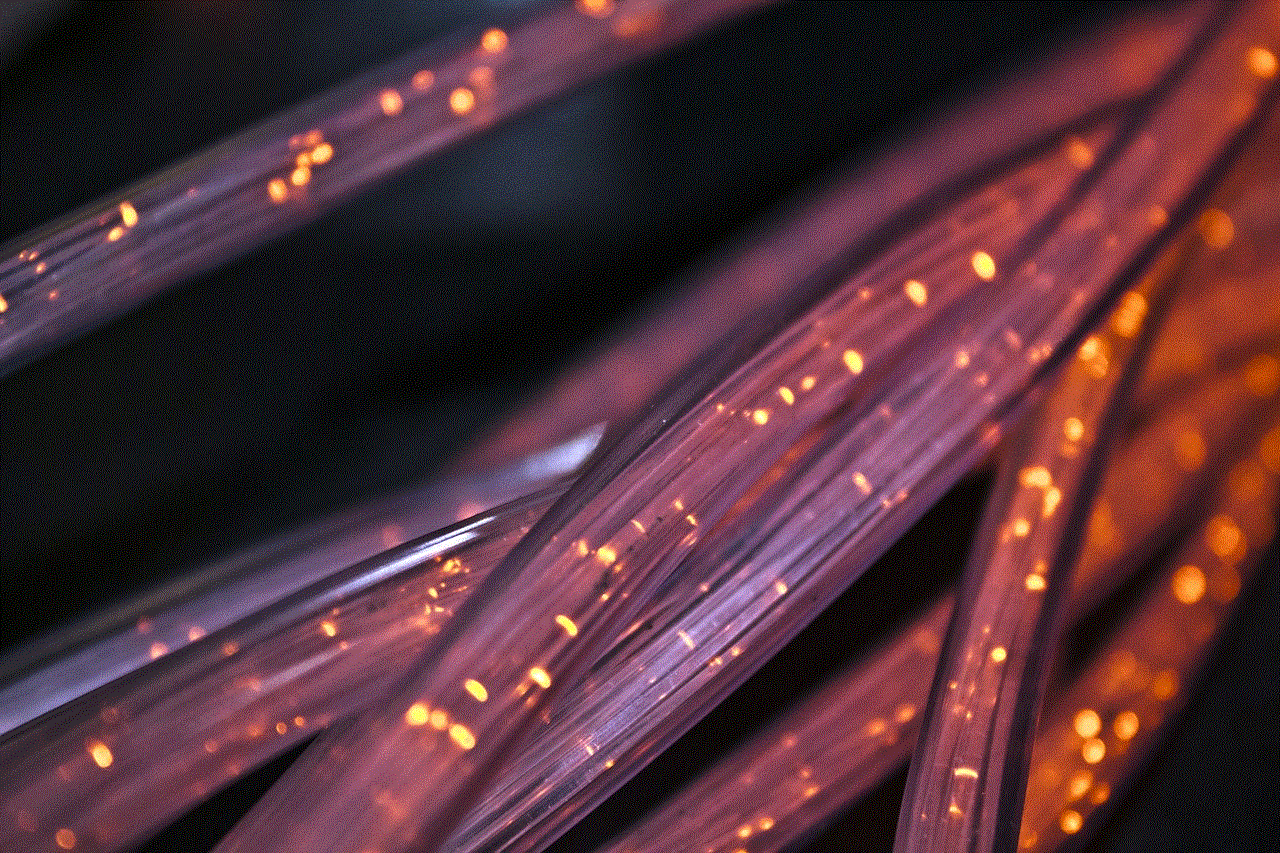
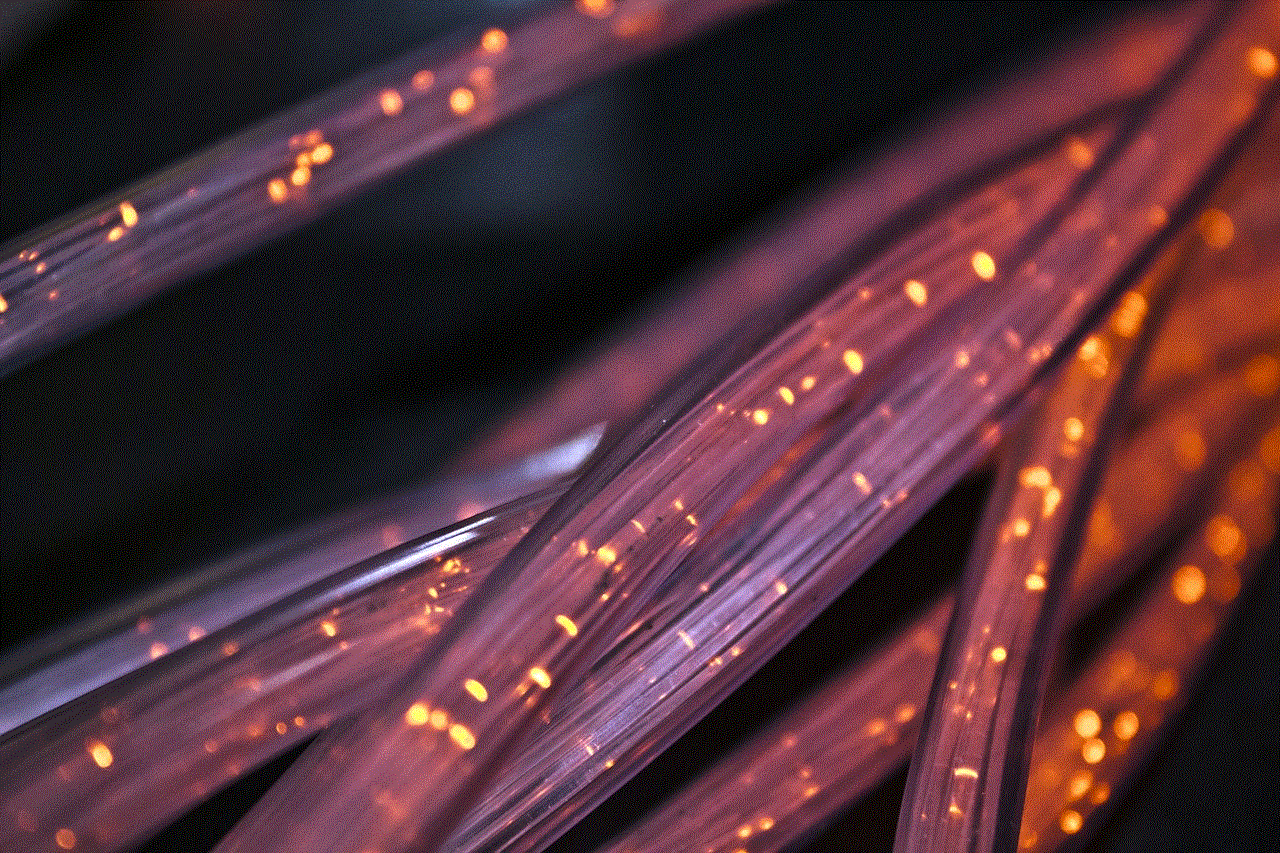
In conclusion, your SIM card number is an essential piece of information that you should have on hand as a mobile phone user. Whether you need it for activation, troubleshooting, or managing your account, knowing where to find your SIM card number will save you time and make your phone experience more convenient.
We hope this article has answered your question of “where do I find SIM card number?” and provided you with a better understanding of the importance of this small but significant piece of technology. So the next time you need to find your SIM card number, you’ll know exactly where to look.