how to turn on snapchat notifications
# How to Turn On Snapchat Notifications
Snapchat has become one of the most popular social media platforms, particularly among younger audiences. With its unique features like disappearing messages, stories, and augmented reality filters, Snapchat provides a fun and engaging way to connect with friends and share moments. However, to fully enjoy and take advantage of these features, it’s essential to ensure that your Snapchat notifications are turned on. This article will guide you through the process of enabling Snapchat notifications, troubleshooting common issues, and discussing the importance of notifications in enhancing your Snapchat experience.
## Understanding Snapchat Notifications
Before diving into the steps for enabling notifications, it’s crucial to understand what Snapchat notifications are and why they matter. Notifications are alerts that inform you about various activities related to your Snapchat account. These can include new messages, story updates from friends, friend requests, and more. By receiving notifications, you can stay connected and updated without constantly checking the app.
Notifications can be tailored to suit your preferences. For instance, you might want to receive alerts for direct messages but not for every story update. This level of customization allows you to create a more personalized Snapchat experience.
## Enabling Snapchat Notifications on Mobile Devices
Turning on Snapchat notifications is a straightforward process, whether you’re using an iOS or Android device. Below, we will outline the steps for both platforms.
### For iOS Users
1. **Open the Settings App**: Locate the Settings app on your iPhone or iPad and tap to open it.
2. **Scroll to Notifications**: In the list of settings, scroll down and select “Notifications.”
3. **Find Snapchat**: Scroll through the list of apps until you find Snapchat. Tap on it.
4. **Enable Notifications**: You will see an option for “Allow Notifications.” Toggle this switch to the ON position.
5. **Customize Your Alerts**: After enabling notifications, you can customize how you receive them. Choose whether to show notifications on the Lock Screen, in the Notification Center, and as Banners. You can also select the alert sound you prefer.
6. **Fine-Tune Additional Settings**: Below these options, you can also customize how notifications are grouped and whether they appear as previews. Adjust these settings to your liking.
### For Android Users
1. **Open the Settings App**: Access your device’s Settings app.
2. **Select Apps & Notifications**: Depending on your Android version, you might need to select “Apps” or “Apps & Notifications.”
3. **Locate Snapchat**: Scroll through the list of applications to find Snapchat and tap on it.
4. **Tap on Notifications**: In the Snapchat app settings, you will see a section titled “Notifications.” Tap on it.
5. **Enable Notifications**: Turn on the notifications by toggling the switch to the ON position.
6. **Customize Notification Settings**: Here, you can customize settings for different types of notifications, such as message notifications, story updates, and friend requests. You can also choose whether to show notifications on the Lock Screen.
### In-App Notification Settings
In addition to enabling notifications at the device level, Snapchat also offers in-app settings that allow you to manage notifications more granularly. Here’s how to access and customize these settings:
1. **Open Snapchat**: Launch the Snapchat app on your device.
2. **Access Your Profile**: Tap on your Bitmoji or profile icon in the top left corner.
3. **Go to Settings**: Tap on the gear icon in the top right corner to open the settings menu.
4. **Select “Notifications”**: Scroll down to the “Notifications” section.
5. **Customize Your Preferences**: Here, you can choose which notifications you want to receive. Options may include notifications for messages, stories, friend requests, and more. Toggle each option based on your preferences.
6. **Save Changes**: Once you’ve customized your settings, ensure that any changes are saved. Some devices may require you to exit the settings for the changes to take effect.
## Troubleshooting Notification Issues
Sometimes, even after enabling notifications, users may find that they are not receiving them. Here are some troubleshooting steps to resolve common notification issues:
### Check Do Not Disturb Mode
One of the most common reasons for not receiving notifications is that the Do Not Disturb mode is activated on your device. To check this:
– For iOS: Swipe down from the upper-right corner of the screen to access the Control Center. Ensure that the crescent moon icon is not activated.
– For Android: Swipe down from the top of the screen to access the Quick Settings. Look for the Do Not Disturb icon and make sure it’s turned off.
### Ensure App Updates Are Installed
Outdated versions of Snapchat may experience bugs or issues, including notification problems. Make sure your Snapchat app is updated to the latest version:
– For iOS: Open the App Store, navigate to the Updates section, and look for Snapchat. If an update is available, tap “Update.”
– For Android: Open the Google Play Store, go to My apps & games, and look for Snapchat. Tap “Update” if it’s available.
### Restart Your Device
Sometimes, a simple restart can resolve notification issues. Restart your device and check if you start receiving Snapchat notifications.
### Check App permissions
Ensure that Snapchat has the necessary permissions to send notifications. This can be checked in your device’s settings:
– For iOS: Go to Settings > Snapchat and ensure that notifications are allowed.
– For Android: Go to Settings > Apps & Notifications > Snapchat > Permissions, and ensure all necessary permissions are granted.
### Log Out and Log Back In
If notifications still do not work, try logging out of Snapchat and then logging back in. This can refresh your account settings and potentially resolve any issues.
## The Importance of Snapchat Notifications
Notifications play a crucial role in enhancing your overall Snapchat experience. Here are some reasons why they are important:
### Stay Connected
Notifications keep you connected with friends, alerting you to new messages and updates. This real-time communication is one of the reasons Snapchat is so popular.
### Engagement with Content
When your friends post stories or send you snaps, notifications ensure you don’t miss out on engaging content. This fosters a sense of community and keeps interactions lively.
### Timely Responses
Notifications help you respond to messages promptly. In a world where instant communication is key, being notified of new messages allows you to engage in conversations without delay.
### Discover New Features
Snapchat regularly updates its features and functionality. Notifications can alert you to new filters, lenses, or other exciting updates, keeping your experience fresh and enjoyable.
### Enhancing Your Social Life
For many users, Snapchat is a primary means of social interaction. Notifications help you maintain relationships and stay informed about your friends’ lives, enhancing your social experience.
## Customizing Your Snapchat Experience
Beyond just enabling notifications, you can further customize your Snapchat experience by exploring various features within the app. Here are some tips:
### Manage Friend Notifications
If you have many friends on Snapchat, you may want to manage notifications on a friend-by-friend basis. You can mute story notifications for specific friends while still receiving messages. To do this:
1. **Go to Your Friends List**: Access your friends list by swiping right from the camera screen.
2. **Select a Friend**: Tap on the friend whose notifications you want to manage.
3. **Tap on the Three Dots**: In the chat screen, tap on the three dots in the top right corner.
4. **Choose “Manage Friendship”**: Select “Manage Friendship” and then choose “Mute Story Notifications.”
### Use Snap Map Wisely
Snap Map allows you to see where your friends are and what they’re up to. You can choose to receive notifications when friends update their location or post to the map. To manage Snap Map notifications:
1. **Open Snap Map**: Pinch the camera screen to access Snap Map.
2. **Access Settings**: Tap on the gear icon to access Snap Map settings.
3. **Manage Notifications**: Here, you can customize how and when you receive notifications about your friends’ activities on the map.
### Explore Snapchat Memories
Snapchat Memories allows you to save and share your favorite snaps. You can choose to receive notifications when friends share memories or when there are updates in the Memories section. To manage these notifications:
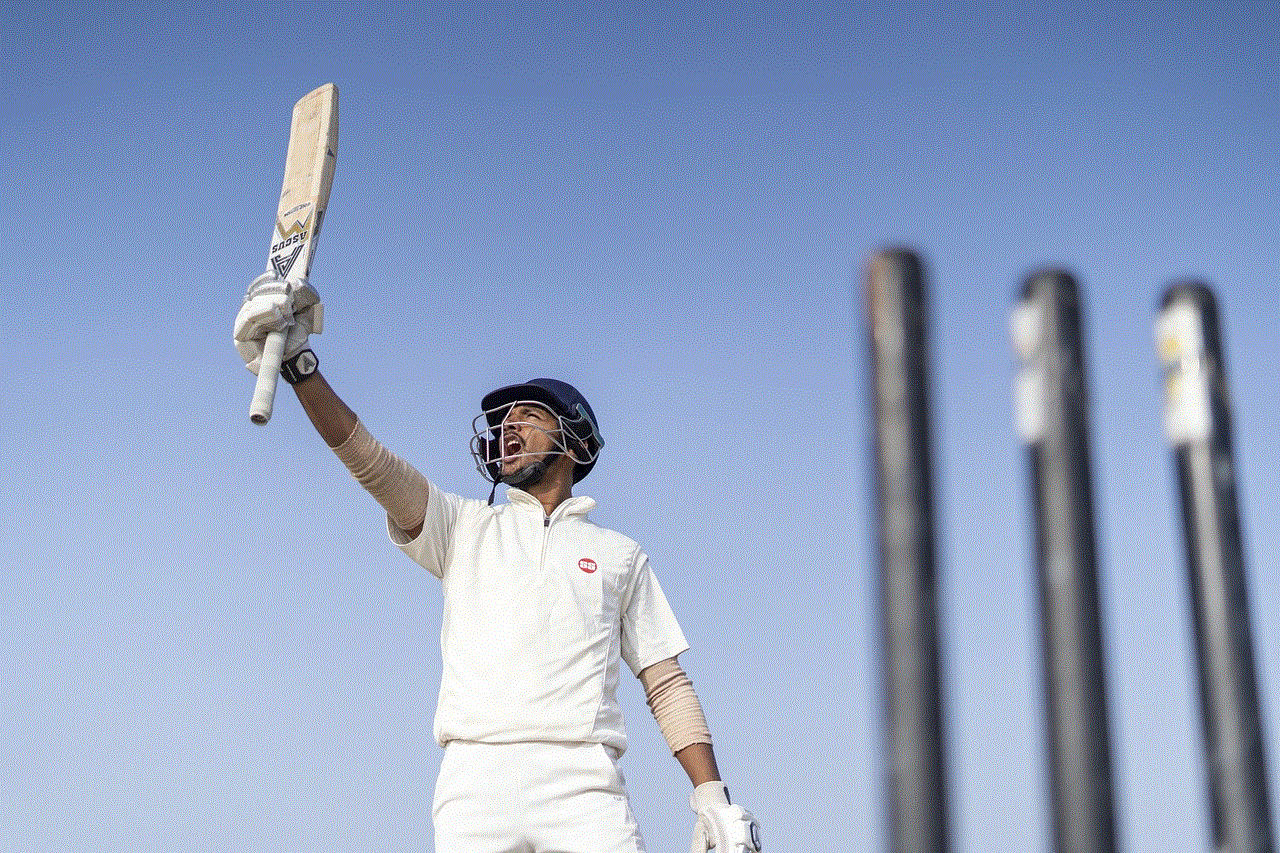
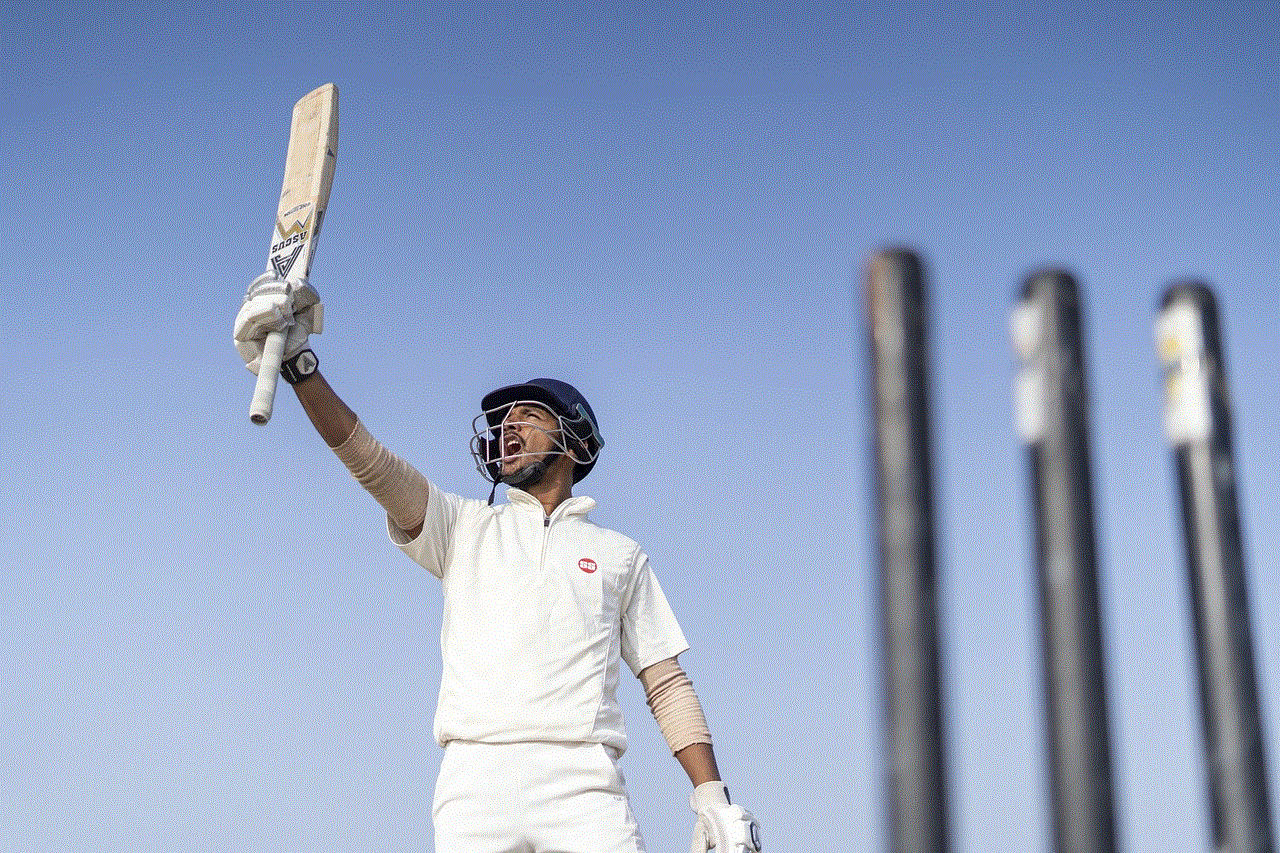
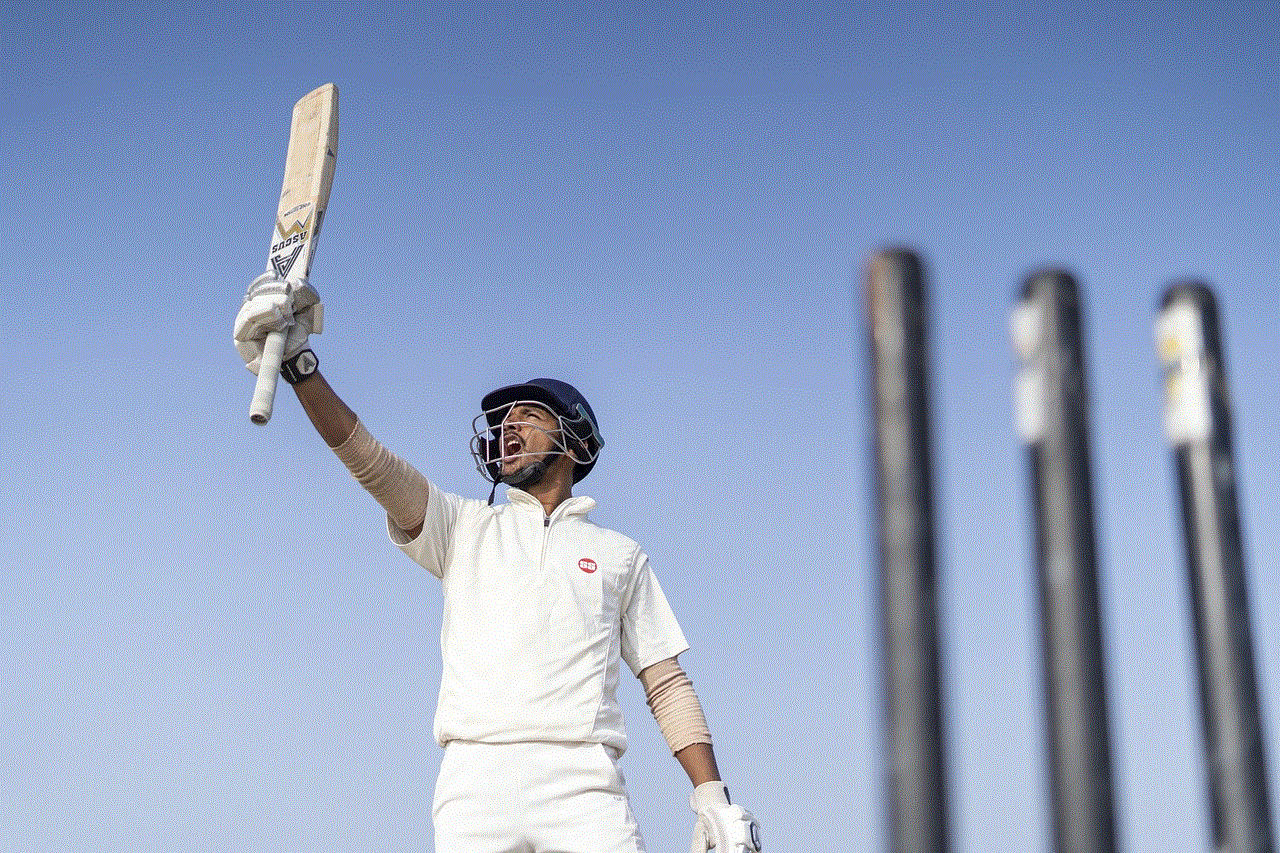
1. **Open Snapchat**: Launch the app and tap on your profile icon.
2. **Go to Memories**: Tap on the Memories icon.
3. **Access Settings**: Tap on the gear icon in the top right corner and manage your notification preferences.
## Conclusion
Enabling Snapchat notifications is essential for staying connected with friends and maximizing your experience on the platform. By following the steps outlined in this article, you can easily turn on notifications on your mobile device and customize them to suit your preferences. Additionally, troubleshooting tips and the importance of notifications have been discussed to ensure you have a comprehensive understanding of their role in enhancing your Snapchat experience.
In a fast-paced digital world, being informed and engaged with your social connections is more important than ever. By enabling and managing your Snapchat notifications effectively, you can ensure that you never miss a moment, a message, or a memory shared by your friends. Enjoy your Snapchat journey and make the most of the connections you build on this vibrant platform!
ditch the label
## Ditch the Label: Embracing Authenticity in a Categorized World
In today’s fast-paced society, labels are everywhere. From social media profiles to academic achievements, and even personal relationships, we find ourselves and others categorized in boxes that often fail to encapsulate the full essence of our identities. This article encourages us to “ditch the label”—to move beyond superficial categorizations and embrace the complexity and richness of our true selves.
### Understanding Labels and Their Impact
Labels serve as a shorthand for understanding and navigating the world around us. They help us make sense of our experiences, categorize individuals, and create a sense of belonging. However, while labels can provide clarity, they can also be limiting. The moment we place a label on someone—or ourselves—we risk oversimplifying their experiences and identities. This reductionist view can lead to misunderstandings, biases, and even discrimination.
For example, consider how the label “introvert” might be applied to someone who enjoys solitary activities. While this label may capture a part of their personality, it fails to consider the nuances of their character. An introvert may thrive in small group settings or feel energized by one-on-one conversations. By categorizing them solely as an introvert, we overlook their multifaceted nature.
### The Dangers of Rigid Labeling
Rigid labeling can have profound implications on mental health and self-esteem. When individuals are pigeonholed into specific identities, they may feel pressure to conform to expectations associated with those labels. This is particularly evident in the realm of gender and sexuality. For instance, the LGBTQ+ community often faces rigid categorizations that can be harmful. Some may feel compelled to identify as “gay” or “straight” when their experiences may not fit neatly into these binaries.
The pressure to conform to societal norms can lead to anxiety, depression, and a sense of isolation. When individuals feel that they cannot share their true selves for fear of being misunderstood or judged, they often retreat into silence. The mental health crisis among marginalized communities is, in part, a result of these societal pressures to fit into predefined boxes.
### Celebrating Diversity Beyond Labels
One of the most potent arguments for ditching labels is the celebration of diversity. Every person is a tapestry of experiences, emotions, and identities that cannot be fully captured by a single term. Embracing this complexity allows us to appreciate the richness of the human experience.
Take, for example, cultural identity. An individual may identify as Asian-American, but their cultural experiences may differ vastly from another Asian-American person’s experiences. Factors such as immigration history, socioeconomic status, and personal interests all play a role in shaping an individual’s identity. By moving beyond labels, we can foster a more inclusive environment that recognizes the unique narratives of each person.
### The Role of Social Media in Labeling
The rise of social media has amplified the use of labels, often in ways that can be both empowering and detrimental. Platforms like Instagram and TikTok allow users to curate their identities, sometimes emphasizing specific labels that resonate with their audience. While this can foster a sense of community, it can also perpetuate the idea that one must conform to certain standards or expectations.
Moreover, social media can exacerbate comparison culture, where individuals feel pressured to live up to the idealized versions of themselves presented online. This can lead to a cycle of self-doubt and dissatisfaction, as people struggle to reconcile their authentic selves with the labels they feel compelled to adopt.
### Redefining Identity: A Journey of Self-Discovery
Ditching the label requires a conscious effort to redefine our understanding of identity. This journey of self-discovery involves introspection and a willingness to explore the multifaceted aspects of ourselves. It encourages individuals to ask, “Who am I beyond societal expectations?” and “What parts of my identity have I overlooked?”
To embark on this journey, individuals can engage in practices such as journaling, mindfulness, and open dialogue with trusted friends or mentors. These practices foster a deeper understanding of oneself and create space for exploration without the constraints of labels. Engaging in new experiences, learning about different cultures, and exposing oneself to diverse perspectives can also enrich one’s understanding of identity.
### The Power of Language in Shaping Identity
Language is a powerful tool in shaping our perceptions of identity. The words we use can either affirm or undermine our sense of self. When we categorize ourselves or others with limiting labels, we are, in effect, shaping how we view our capabilities, experiences, and potential.
Choosing language that reflects complexity and nuance is essential. For instance, instead of labeling someone as “a failure” after a setback, we might say they are “in a period of growth.” This shift in language encourages a more compassionate understanding of human experiences and allows for the possibility of change and evolution.
### Building Communities Beyond Labels
Creating inclusive communities requires a commitment to ditching labels. When we gather in spaces that emphasize shared experiences and values rather than rigid identities, we create an environment where individuals feel safe to express their authentic selves. This can be achieved through community-building initiatives that focus on common goals, shared interests, or collective experiences.
For example, organizations that prioritize mental health awareness can create safe spaces for individuals to share their struggles without fear of judgment. By fostering connections based on shared experiences rather than labels, we encourage empathy, understanding, and support.
### Advocating for Change: Ditching Labels in Society
To truly ditch the label on a societal level, we must advocate for systemic changes that promote inclusivity and understanding. This involves re-evaluating policies, practices, and norms that rely on rigid categorizations. Education plays a crucial role in this advocacy. By incorporating curricula that celebrate diversity and encourage critical thinking about identity, we can foster a generation that values complexity over conformity.
Moreover, organizations and institutions must prioritize diversity in leadership and decision-making processes. When individuals from diverse backgrounds are involved in shaping policies, they can advocate for practices that reflect the multifaceted nature of identity.
### The Journey Towards Authenticity
Ultimately, ditching the label is a journey toward authenticity. It requires courage to confront societal expectations and embrace the entirety of our identities. As we navigate this journey, we empower ourselves and those around us to live authentically and unapologetically.
This journey is ongoing and requires continuous reflection and growth. It may involve dismantling internalized beliefs and biases that have been ingrained over time. It also involves being open to change, recognizing that our understanding of ourselves and others can evolve.
### Conclusion: Embracing the Complexity of Identity



In a world that often seeks to categorize and simplify, embracing the complexity of our identities is an act of rebellion. By ditching the label, we open ourselves to deeper connections, richer experiences, and a more profound understanding of what it means to be human.
As we challenge societal norms and redefine our understanding of identity, we create a more inclusive and compassionate world. This journey may not always be easy, but the rewards of authenticity, connection, and self-discovery are worth the effort. In the end, it is our shared humanity that binds us together, transcending the limitations of labels. Let us celebrate our differences while embracing the beautiful complexity that makes each of us unique.