how to turn on face id for app store
# How to Turn On Face ID for App Store: A Comprehensive Guide
In today’s digital age, security and convenience are paramount. As our reliance on smartphones increases, so does the need to protect our personal information, especially when it comes to financial transactions. One of the most effective ways to secure access to apps and services is through biometric authentication methods like Face ID. Apple’s Face ID technology offers a seamless and secure way to authorize purchases and access sensitive information on your iPhone and iPad. In this article, we will explore how to turn on Face ID for the App Store, the benefits of using Face ID, troubleshooting common issues, and tips for maximizing your security.
## Understanding Face ID
Face ID is Apple’s facial recognition system designed to replace the Touch ID fingerprint system. Introduced with the iPhone X in 2017, Face ID uses advanced technology, including a TrueDepth camera system, to create a detailed 3D map of your face. This map is securely stored on your device, allowing for quick and secure authentication. Face ID is not only used for unlocking your phone but also for making purchases in the App Store, Apple Pay transactions, and accessing secure apps.
### Benefits of Using Face ID
Before diving into the steps to enable Face ID for the App Store, it’s important to understand its benefits.
1. **Enhanced Security**: Face ID offers a higher level of security compared to traditional passwords or PINs. Since it relies on the unique features of your face, it’s much harder for someone to replicate.
2. **Convenience**: With Face ID, you can make purchases quickly without having to enter your password every time. This is particularly useful when downloading apps or making in-app purchases.
3. **Seamless Integration**: Face ID is integrated across Apple’s ecosystem, allowing you to authenticate not just in the App Store, but also in other applications like banking apps and e-commerce platforms.
4. **User-Friendly**: The process is straightforward; simply look at your device to unlock it or authorize a purchase, making it accessible even for those who may struggle with more complex passwords.
5. **Adaptive Technology**: Face ID adapts to changes in your appearance over time, such as growing facial hair or changing hairstyles, ensuring continued accuracy.
## Step-by-Step Guide to Enable Face ID for the App Store
Now that you understand the benefits of Face ID, let’s go through the step-by-step process to enable Face ID for the App Store.
### Step 1: Ensure Your Device Supports Face ID
Before you can enable Face ID, make sure your device supports this feature. Face ID is available on the following models:
– iPhone X and later
– iPad Pro (11-inch and 12.9-inch)
If you have an older device, you will need to use Touch ID or a password for App Store purchases.
### Step 2: Update Your iOS
To ensure compatibility and access to the latest features, update your device’s operating system. To do this:
1. Open the **Settings** app on your iPhone or iPad.
2. Scroll down and tap on **General**.
3. Select **Software Update**.
4. If an update is available, tap **Download and Install**.
### Step 3: Set Up Face ID
If you haven’t set up Face ID yet, follow these steps:
1. Go to **Settings**.
2. Scroll down and tap on **Face ID & Passcode**.
3. Enter your passcode.
4. Tap **Set Up Face ID**.
5. Follow the on-screen instructions to scan your face. You’ll need to move your head in a circle so the camera can capture all angles of your face.
### Step 4: Enable Face ID for iTunes & App Store
Now that Face ID is set up, you can enable it for the App Store:
1. Go back to **Settings**.
2. Tap on **Face ID & Passcode**.
3. Scroll down to the section labeled **Use Face ID For**.
4. Toggle on the switch next to **iTunes & App Store**.
### Step 5: Confirm Your Settings
To ensure that everything is set up correctly, you can test Face ID by attempting to make a purchase in the App Store. When you initiate a purchase, your device should prompt you to look at it to authenticate.
## Troubleshooting Common Issues
While enabling Face ID is generally a smooth process, you may encounter some issues. Here are common problems and solutions:
### 1. Face ID Not Recognizing You
If Face ID fails to recognize your face, ensure that:
– Your face is not obstructed (e.g., by sunglasses, hats, or masks).
– The front camera is clean and unobstructed.
– You are holding the device at an appropriate distance (about 10-20 inches from your face).
### 2. Face ID Settings Are Grayed Out
If you find that the Face ID settings are grayed out, it could be due to the following reasons:
– Your device is in a region where Face ID is not available.
– You have restrictions enabled on your device.
To resolve this, check your device’s region settings and ensure that you don’t have restrictions enabled under **Settings > Screen Time > Content & Privacy Restrictions**.
### 3. App Store Purchases Still Requiring Password
If you have enabled Face ID but still have to enter your password for App Store purchases, check the following:
– Go to **Settings** > **App Store** and ensure that **Require Password** is set to **Always Require** or **Require After 15 Minutes**. If it is set to **Never**, you should not need to enter your password.
## Tips for Maximizing Your Security
While Face ID offers robust security features, it’s essential to adopt additional measures to ensure the safety of your device and personal information.
### 1. Use a Strong Passcode
Even with Face ID, having a strong passcode is crucial. Avoid using easily guessed combinations, such as birthdays or sequential numbers. Instead, opt for a six-digit passcode or alphanumeric password.
### 2. Enable Two-Factor Authentication (2FA)
For added security, enable two-factor authentication for your Apple ID. This adds an extra layer of protection, requiring a verification code sent to your trusted devices when signing in.
### 3. Regularly Update Your Device
Stay vigilant by regularly updating your iOS to protect against vulnerabilities. Apple frequently releases updates that address security issues.
### 4. Manage Your App permissions
Review the permissions granted to your apps. Go to **Settings** > **Privacy** and check which apps have access to your camera and other sensitive information. Revoke permissions that seem unnecessary.
### 5. Be Cautious with Public Wi-Fi
Public Wi-Fi networks can be a hotbed for hackers. Avoid making sensitive transactions, such as purchases in the App Store, while connected to these networks.
## The Future of Face ID and Biometric Authentication
As technology continues to evolve, we can expect to see advancements in biometric authentication methods. Apple is likely to improve Face ID’s capabilities, making it even more secure and user-friendly. Additionally, with the rise of artificial intelligence, we might see more sophisticated forms of biometric authentication, enhancing both security and convenience.
## Conclusion
Enabling Face ID for the App Store is a simple yet effective way to enhance the security of your purchases while enjoying the convenience of quick authentication. With just a few steps, you can access apps and make transactions without the hassle of entering passwords. By following the guidelines and tips outlined in this article, you can ensure that your personal information remains secure while enjoying the myriad benefits of Apple’s ecosystem. Embrace the future of authentication and enjoy a seamless digital experience with Face ID.
things not to look up
# Things Not to Look Up: The Dark Side of Curiosity
In our age of information, curiosity is often seen as a virtue. We are encouraged to seek knowledge, to explore the depths of the internet, and to satisfy our thirst for understanding. However, not all knowledge is beneficial, and some information can lead us down dark paths that we might wish we had avoided. In this article, we will explore various topics and types of content that one should think twice before searching for online. This is not merely a cautionary tale, but a guide to understanding the potential consequences of our digital curiosity.
## The Allure of the Forbidden
The internet is a vast ocean of information, and like any ocean, it has its depths and shallows. The depths can be enticing, promising knowledge and insight that may seem just out of reach. However, these depths often harbor content that is not only disturbing but can also have lasting psychological effects. The allure of the forbidden is a powerful motivator; it draws us in, making us think we can handle whatever we find. Yet, some things are better left undiscovered.
### Disturbing Content
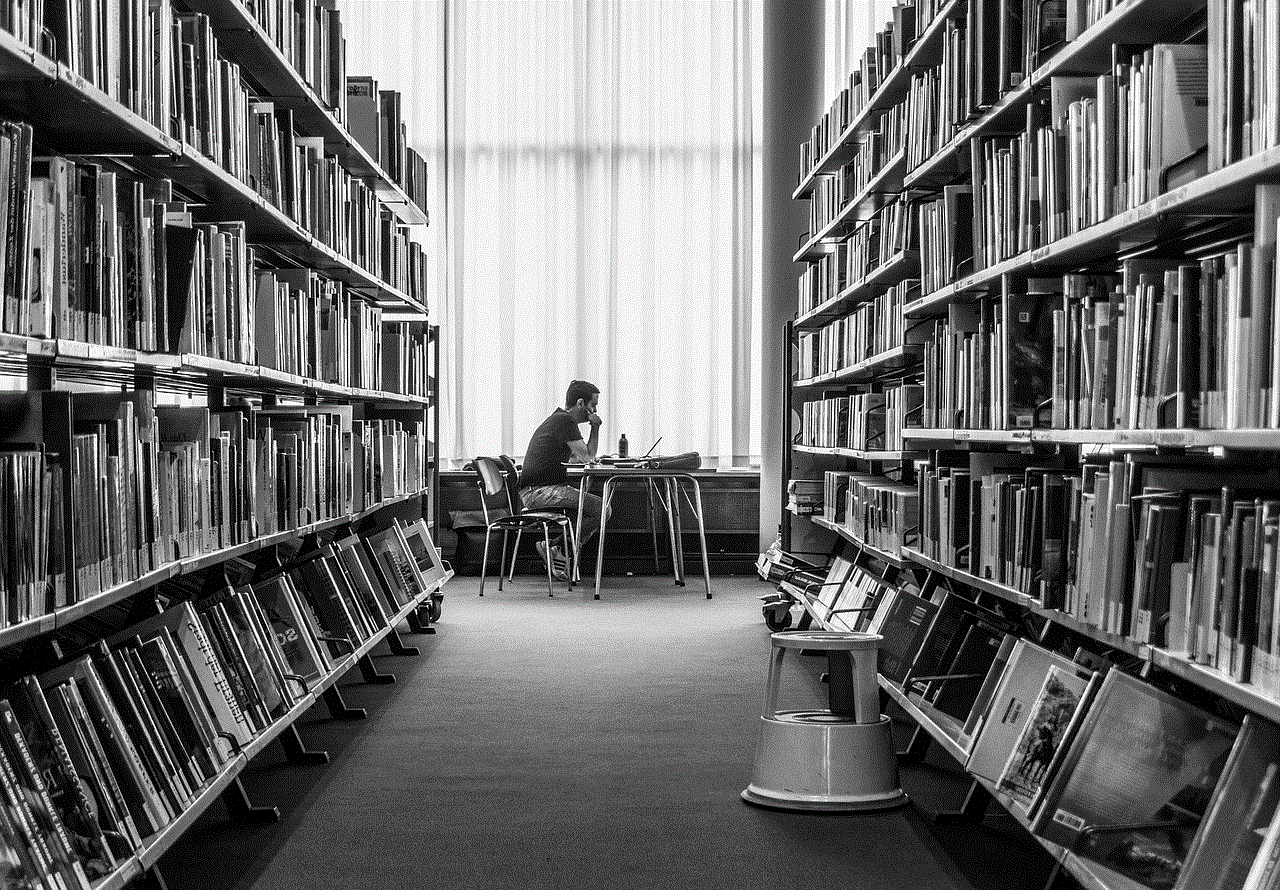
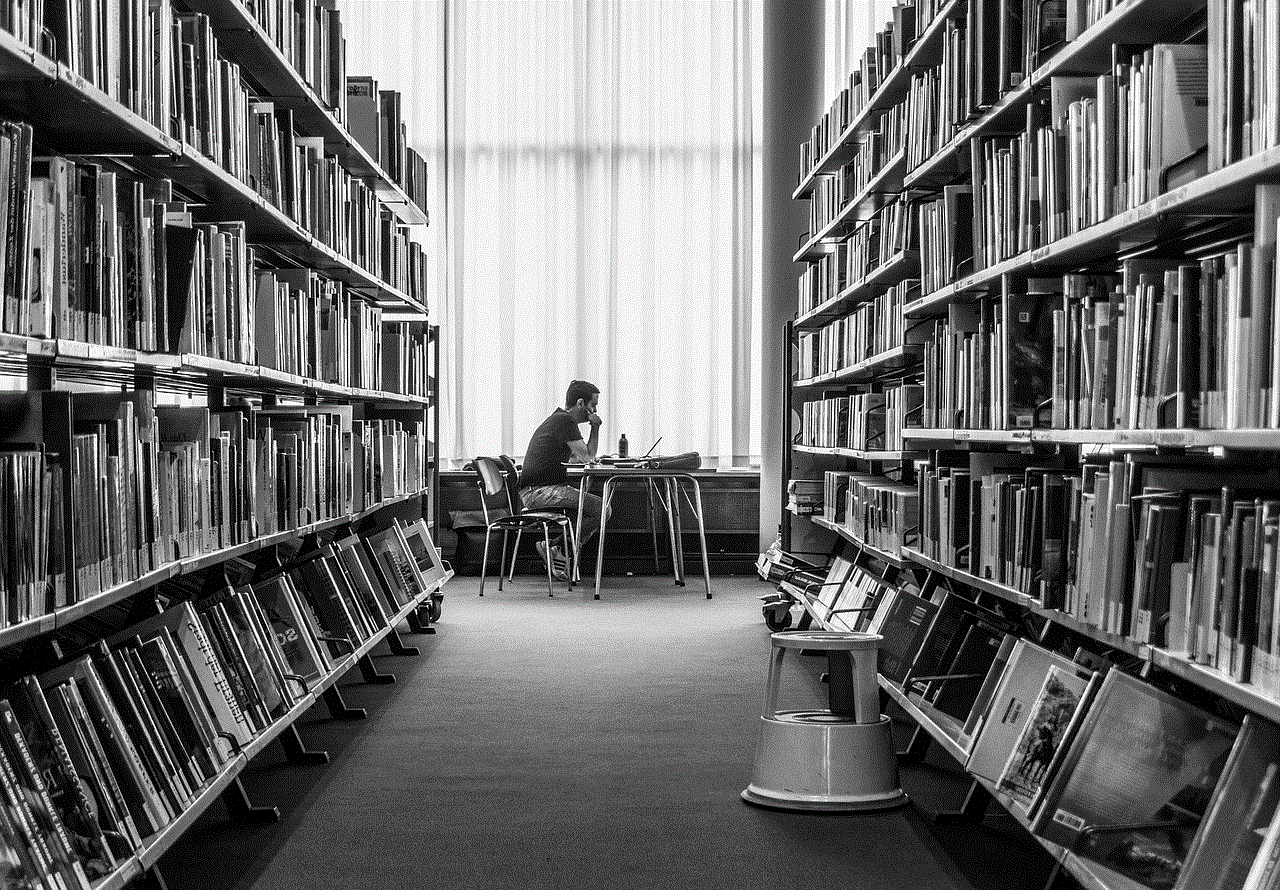
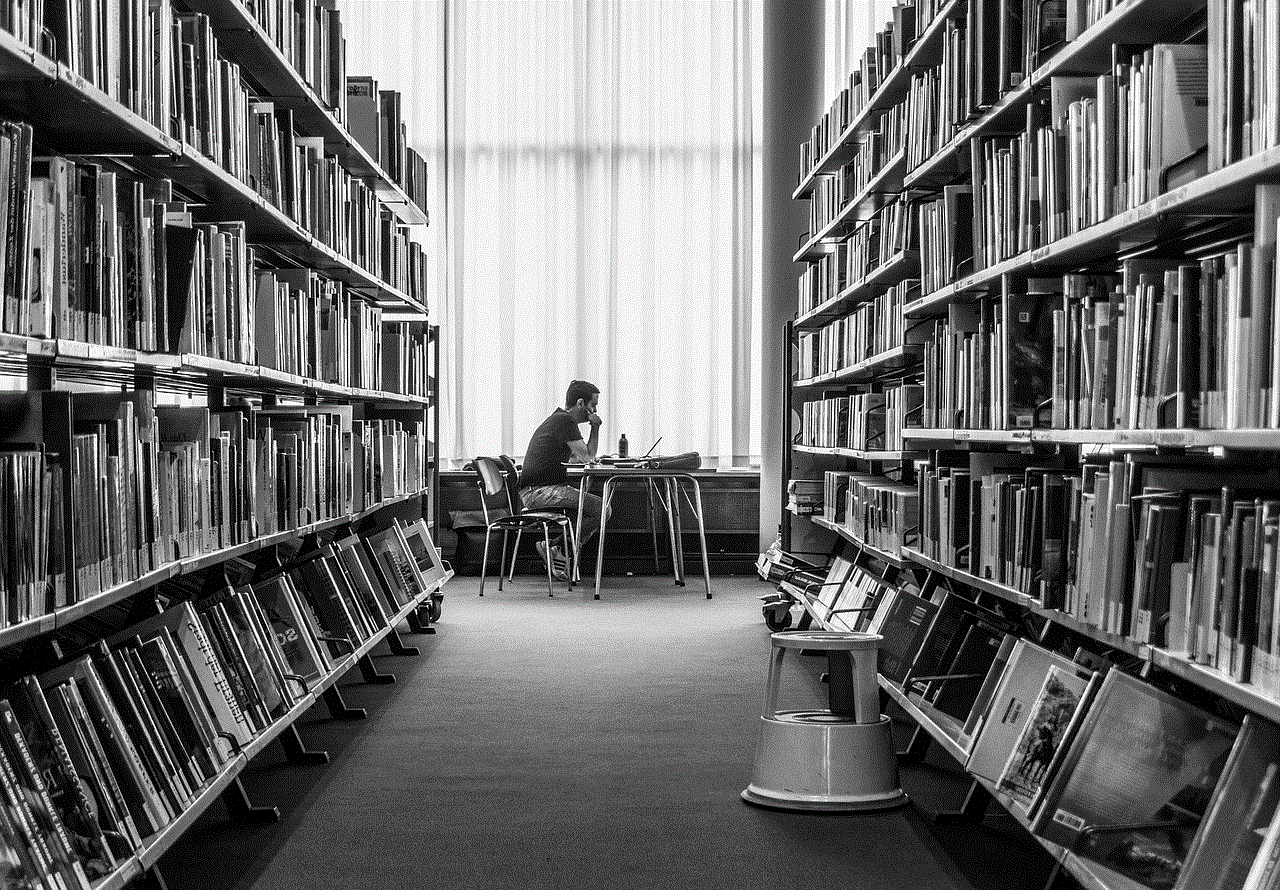
One of the most significant categories of content to avoid is disturbing or graphic material. This includes anything from violent crime scenes to animal cruelty videos. While it may be tempting to look up these topics out of morbid curiosity, engaging with such content can lead to desensitization, trauma, or even a distorted view of reality. The human brain is not designed to process extreme violence or suffering constantly, and repeatedly exposing oneself to it can lead to anxiety, depression, or other emotional issues.
### Misinformation and Conspiracy Theories
In recent years, the internet has been flooded with misinformation and conspiracy theories. While it may seem harmless to explore these topics out of curiosity, doing so can lead to dangerous beliefs and actions. Conspiracy theories often prey on our fears and uncertainties, creating a false sense of understanding in a complex world. Engaging deeply with such content can blur the lines between fact and fiction, leading to a skewed worldview and potentially harmful behavior.
### The Dark Web
The dark web is a part of the internet that is not indexed by traditional search engines and is often associated with illegal activities, including drug trafficking, human trafficking, and other criminal enterprises. While some people may be curious about the dark web and its contents, venturing into this realm can expose individuals to significant risks, including legal repercussions and personal danger. There are countless stories of individuals who have accidentally stumbled upon horrific content or found themselves in precarious situations due to their curiosity.
## The Psychological Impact of Dark Knowledge
Our minds are complex, and the information we consume can have profound effects on our mental health. Engaging with disturbing or unsettling content can lead to a range of emotional responses, from fleeting discomfort to long-term psychological trauma. Understanding these impacts can help us make more informed choices about what we seek to learn.
### Trauma and Desensitization
Repeated exposure to graphic or violent content can lead to desensitization, where individuals become numb to the suffering of others. This desensitization can have far-reaching consequences, including reduced empathy and an inability to connect with others on an emotional level. Over time, this can create a society that is less compassionate and more accepting of violence as a means of resolution.
### Anxiety and Paranoia
Exploring conspiracy theories or disturbing news can also lead to increased anxiety and paranoia. When we consume information that suggests the world is an unsafe place, it can trigger a fight-or-flight response in our brains. This heightened state of alertness can lead to chronic anxiety, making it difficult to navigate daily life without feeling overwhelmed by fear or suspicion.
### The Echo Chamber Effect
The internet has a unique way of creating echo chambers, where individuals are exposed only to information that reinforces their existing beliefs. This phenomenon can lead to radicalization, where a person becomes entrenched in harmful ideologies or behaviors. Engaging with extreme content can further entrench individuals in their beliefs, making it difficult to engage in constructive conversations or consider alternative viewpoints.
## Protecting Your Mental Health
Given the potential psychological impacts of certain types of content, it is essential to take proactive steps to protect your mental health. Here are some strategies to consider:
### Set Boundaries
Establishing clear boundaries around the content you consume can help mitigate the negative effects of disturbing material. This could mean avoiding specific topics altogether or limiting the time you spend researching them. Be mindful of how certain content makes you feel and adjust your consumption habits accordingly.
### Seek Out Positive Content
Instead of engaging with dark or disturbing materials, consider seeking out content that uplifts and inspires. There is a wealth of information available on topics such as mental health, personal growth, and positive news stories. Focusing on the positive can help counterbalance the negativity that often permeates our digital lives.
### Practice Mindfulness
Mindfulness practices, such as meditation and deep breathing exercises, can help cultivate a sense of calm and awareness. By grounding yourself in the present moment, you can develop a healthier relationship with the information you consume and reduce anxiety related to disturbing content.
## The Role of Education
Education plays a crucial role in helping individuals navigate the complex landscape of information available online. By developing critical thinking skills and media literacy, we can better discern what content is worth engaging with and what should be avoided.
### Building Critical Thinking Skills
Critical thinking involves analyzing information, questioning its source, and evaluating its validity. By cultivating these skills, individuals can become more discerning consumers of information, making it easier to avoid harmful or misleading content. Educational institutions, parents, and community organizations can all contribute to this process by emphasizing the importance of critical thinking in today’s digital age.
### Media Literacy
Media literacy is the ability to access, analyze, evaluate, and create media in various forms. This skill set is essential for navigating the complexities of the internet and understanding the nuances of different types of content. By fostering media literacy in schools and communities, we can empower individuals to make informed decisions about their online habits.
## The Importance of Community
Our social circles play a significant role in shaping our beliefs and behaviors. Engaging with a supportive community can help mitigate the effects of consuming disturbing content and provide a space for open dialogue about difficult topics.
### Finding Supportive Spaces
Look for communities and forums that promote healthy discussions about mental health, well-being, and resilience. Surrounding yourself with like-minded individuals who prioritize positive engagement can help counteract the negative influences of disturbing content.
### Open Dialogue
Encouraging open dialogue about the impacts of certain types of content can foster understanding and empathy within communities. By discussing our experiences and feelings related to disturbing material, we can create a more supportive environment that prioritizes mental health and well-being.
## Conclusion: Navigating the Digital Landscape
As we continue to navigate the digital landscape, it is crucial to remain mindful of the information we seek out and consume. While curiosity is a natural human trait, it is essential to recognize that not all knowledge is beneficial. By being aware of the potential risks associated with certain types of content, we can make more informed choices about our online habits and prioritize our mental health.
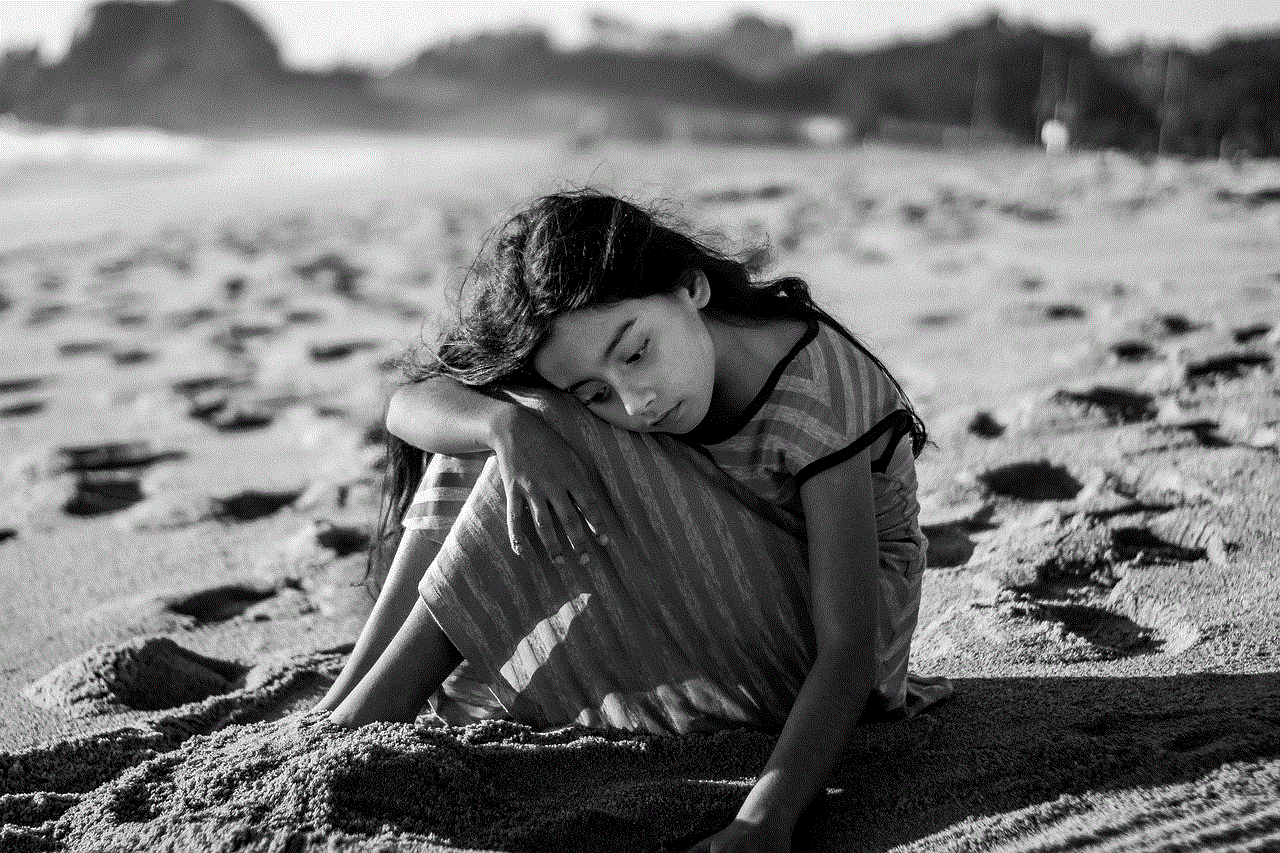
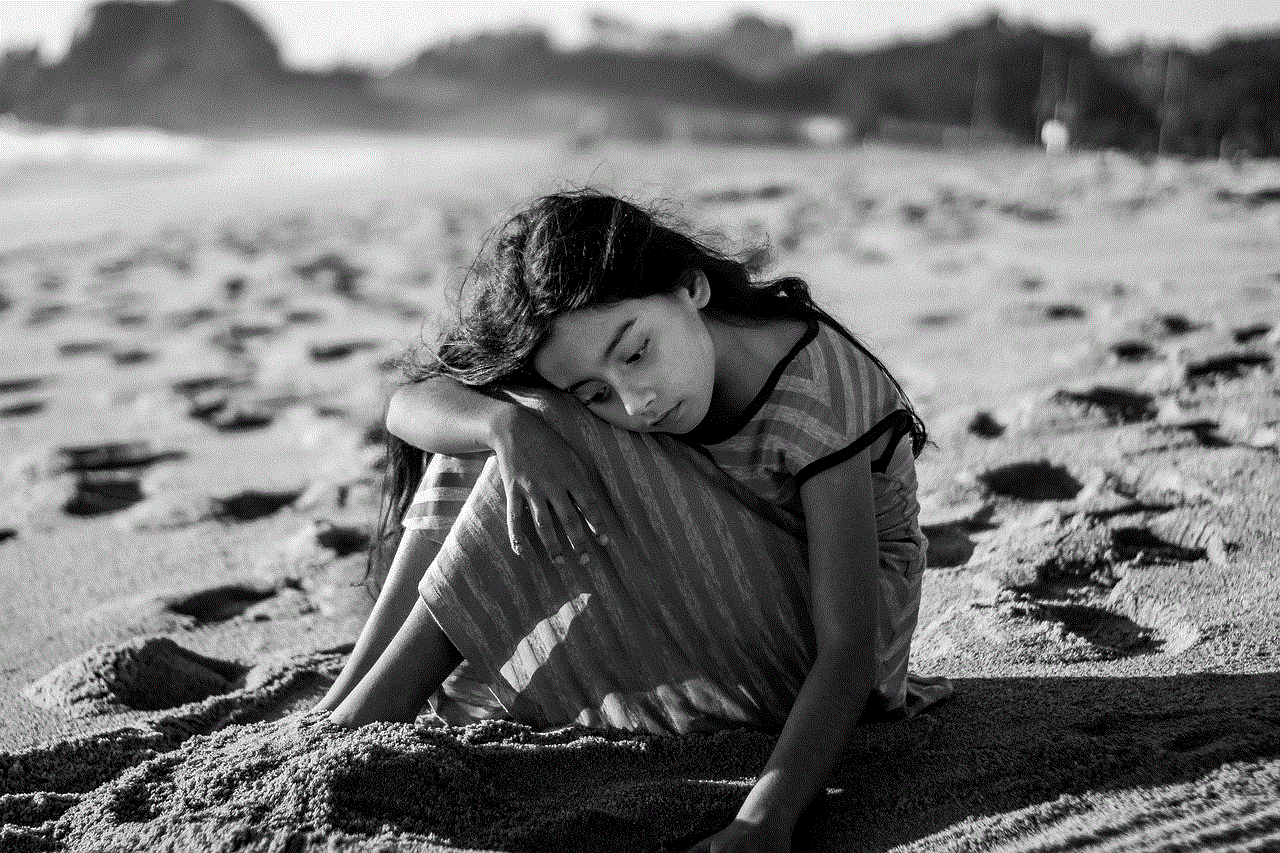
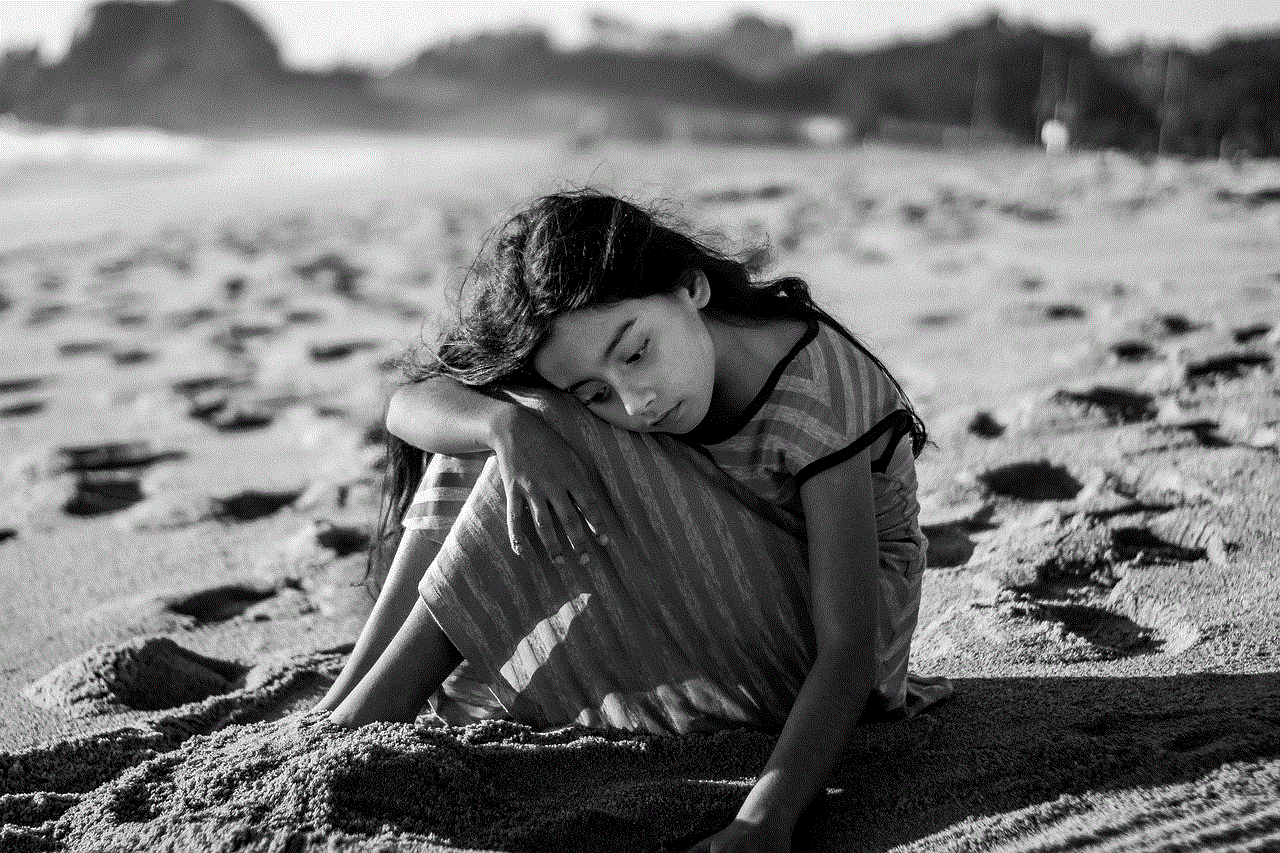
In a world filled with information, it is our responsibility to cultivate a discerning mind, seek out positive content, and engage in supportive communities. By doing so, we can protect ourselves from the darker aspects of curiosity and ensure that our quest for knowledge leads us to a brighter, more compassionate understanding of the world around us.