how to track an iphone from android without them knowing
With the advances in technology, it has become easier than ever to track someone ‘s iPhone from an Android device. Whether you want to keep tabs on your child’s whereabouts or monitor your partner’s movements, there are various methods to track an iPhone without them knowing. In this article, we will discuss the different ways to track an iPhone from an Android device and the steps involved in each method.
1. Use a Phone Tracking App
One of the most effective ways to track an iPhone from an Android device is by using a phone tracking app. There are many apps available in the market that allow you to track a device’s location, messages, calls, and other activities remotely. These apps work by installing a tracking software on the target iPhone and then accessing the data via a web-based dashboard. Some popular phone tracking apps include mSpy, FlexiSPY, and Spyera.
To use a phone tracking app, you will need to purchase a subscription and install the app on the target iPhone. Once the app is installed, you can access the data remotely from your Android device by logging into the app’s dashboard. These apps offer a range of features, including real-time location tracking, call and message monitoring, and even social media tracking.
2. share location on Google Maps
If you have an iPhone and an Android device, you can easily track the iPhone’s location using Google Maps. This method only works if the iPhone user has shared their location with you. To share location on Google Maps, the iPhone user will need to go to the Google Maps app, tap on their profile picture, and select “Location sharing.” They can then choose to share their location with you for a specific period or until they turn it off.
Once the location is shared, you can open the Google Maps app on your Android device and see the iPhone’s real-time location. This method is perfect for keeping track of your family members or friends’ whereabouts, as they can share their location with you temporarily.
3. Use Find My iPhone
Find My iPhone is a built-in feature on all iPhones that allows users to track their device’s location in case it gets lost or stolen. However, this feature can also be used to track someone else’s iPhone from an Android device. To use Find My iPhone, you will need to know the iCloud login credentials of the target iPhone.
To track an iPhone using Find My iPhone, you will need to log into iCloud.com on your Android device and select the Find My iPhone option. You will then see a map with the location of the target iPhone. This method is not discreet, as the target iPhone user will receive a notification that their device is being tracked.
4. Use a GPS Tracker
Another way to track an iPhone from an Android device is by using a GPS tracker. These trackers are small devices that are attached to the target iPhone and can be tracked remotely. They work by using cellular networks and satellites to pinpoint the device’s location. Some popular GPS trackers include Spy Tec, SpyTrack Nano, and Tracki.
To use a GPS tracker, you will need to purchase the device and attach it to the target iPhone. You can then track the device’s location using a web-based dashboard or a mobile app. GPS trackers also offer other features, such as real-time tracking, geofencing, and even voice monitoring.
5. Use Spyware
Spyware is a type of software that is used to gather data from a device without the user’s knowledge. It can be used to track an iPhone from an Android device by installing the spyware on the target iPhone. The spyware will then collect data such as call logs, messages, and location, and send it to a remote server. Popular spyware programs include FlexiSPY, mSpy, and Highster Mobile.
To use spyware, you will need to purchase a subscription and install the software on the target iPhone. Once the software is installed, you can access the data remotely from your Android device. However, it is essential to note that using spyware to track someone’s iPhone without their consent is illegal in most countries.
6. Use iCloud Backup
If you have access to the target iPhone’s iCloud account, you can use iCloud backup to track the device’s location. This method requires the iCloud backup feature to be enabled on the target iPhone. To do this, the user will need to go to “Settings,” tap on their name, and then select “iCloud.” They will then need to turn on “Find My iPhone” and “iCloud Backup.”
Once iCloud backup is enabled, you can log into iCloud.com on your Android device and select “Find My iPhone.” You will then see a map with the device’s location and other options such as playing a sound, locking the device, or erasing its data. This method is not discreet, as the target iPhone user will receive a notification that their device is being tracked.
7. Use Spy Cameras
Another way to track an iPhone from an Android device is by using a spy camera. These cameras can be hidden in everyday objects, such as a clock or a pen, and can be used to monitor the target iPhone’s location and activities. Some popular spy cameras include the Wyze Cam, the Blink Mini, and the Ring Indoor Cam.
To use a spy camera, you will need to purchase the device and set it up in the target iPhone’s vicinity. The camera will then record footage and send it to a remote server, which you can access from your Android device. Spy cameras also offer other features, such as live streaming and motion detection.
8. Use Social Media
Lastly, you can also use social media to track an iPhone from an Android device. Many social media platforms, such as Facebook and Snapchat, offer a location-sharing feature that allows users to share their real-time location with their friends. If the target iPhone user has shared their location with you on a social media platform, you can track their whereabouts using the platform’s location feature.
To use this method, you will need to have the target iPhone user added as a friend on the social media platform. Once they share their location with you, you can see their real-time location on the platform’s map. This method is only suitable for tracking friends or family members and is not discreet.
Conclusion
In conclusion, there are various ways to track an iPhone from an Android device. Some methods require the target iPhone user’s consent, while others can be used without their knowledge. It is essential to note that tracking someone’s iPhone without their consent is illegal in most countries, and it is vital to respect someone’s privacy. If you decide to track an iPhone, make sure to use a legal method and do it with the person’s consent.
what does sos service mean
When facing an emergency situation, the last thing anyone wants is to feel helpless and alone. That’s where SOS services come in. Short for “Save Our Souls” or “Save Our Ship”, SOS services are a distress signal used to call for immediate help in times of crisis. This could range from being lost in the wilderness to being in danger in the middle of the ocean. The SOS service is a universal distress signal recognized internationally and has been used for over a century.
The origin of the SOS service can be traced back to 1906 when the German government mandated the use of a radio signal to signify distress. This signal was chosen because it was easy to understand and could be easily transmitted via Morse code. The SOS signal consists of three dots, three dashes, and three dots, with no spaces in between. This unique pattern made it easy for anyone to recognize and understand, even in the midst of a chaotic emergency situation.
However, the use of SOS services is not limited to just maritime emergencies. It has been adopted by various industries and organizations, including aviation, mountaineering, and even personal safety apps. This universal distress signal has become a symbol of hope and a lifeline for those in dire situations.
One of the most well-known SOS services is the International Maritime Organization’s Global Maritime Distress and Safety System (GMDSS). This system was established in 1988 and is used by ships and shore stations to communicate distress signals and exchange vital information during emergencies. The GMDSS utilizes various communication methods, including satellite, radio, and digital selective calling, to ensure that distress signals are received and acted upon promptly.
In the aviation industry, the International Civil Aviation Organization (ICAO) also has its version of the SOS service known as the Emergency Locator Transmitter (ELT). This device is installed on aircraft and is designed to automatically transmit a distress signal in case of a crash or emergency landing. The signal is picked up by search and rescue satellites, which then relay the distress signal to rescue coordination centers.
Apart from these industry-specific SOS services, there are also personal safety apps that offer SOS features. These apps allow users to send an SOS signal to designated contacts in case of an emergency. Some of these apps also have additional features such as GPS tracking, which can aid rescue teams in locating the person in distress.
But SOS services are not just limited to electronic devices and technology. In some cases, a simple SOS call can be the difference between life and death. For example, in mountaineering, the use of an SOS whistle can help alert fellow climbers and rescue teams of an emergency situation. This simple yet effective method has helped save countless lives in the mountains.
In addition to its practical uses, the SOS service also holds a symbolic meaning. It represents the universal call for help and the willingness of others to come to the aid of those in need. The SOS signal is a reminder that we are not alone and that there is always someone willing to lend a helping hand.
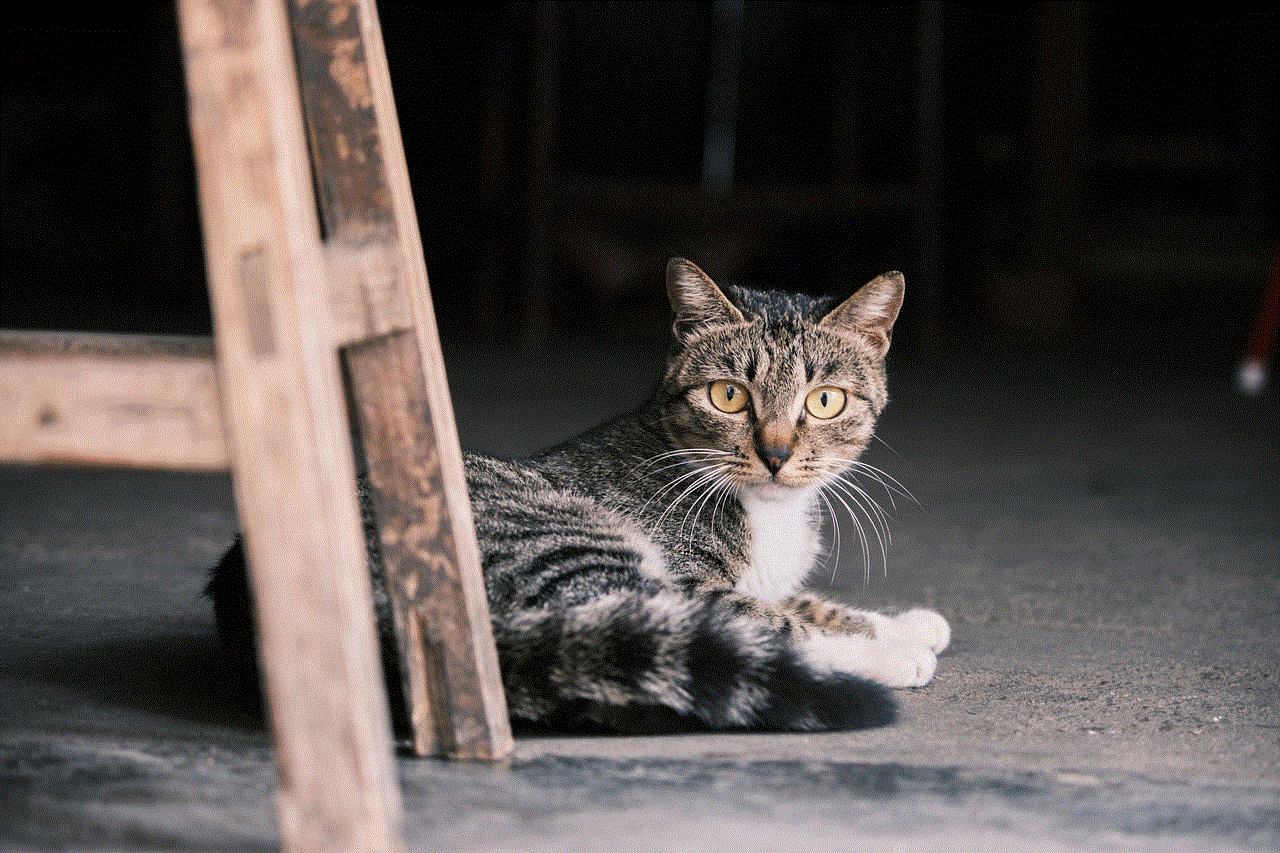
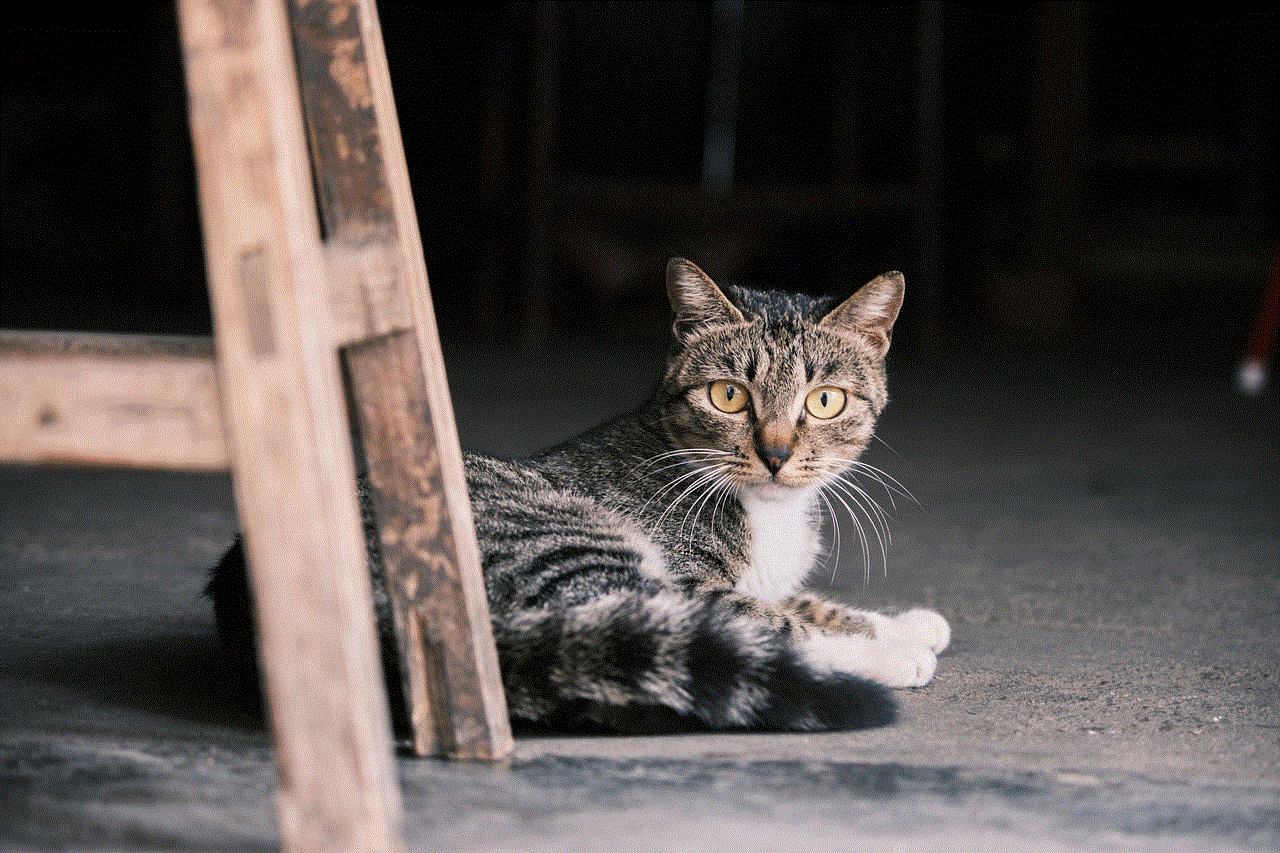
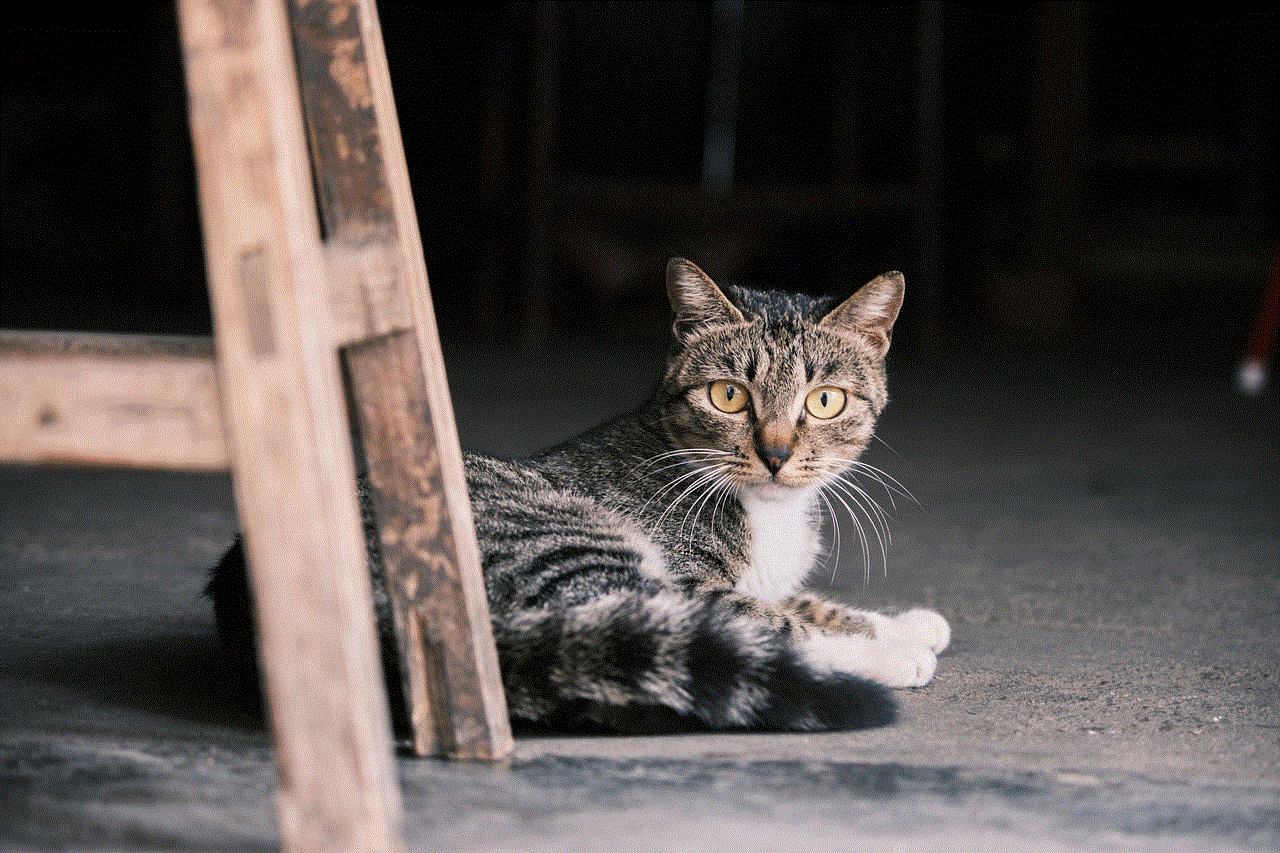
Moreover, the use of SOS services has evolved over the years. With the advancement of technology, distress signals can now be transmitted faster and more accurately. This has significantly improved the response time of rescue teams, making it possible to save more lives.
However, despite its effectiveness, the SOS service has also faced criticism. Some argue that the use of SOS services has led to false alarms and unnecessary use of resources. This is especially true in personal safety apps, where users may accidentally trigger the SOS signal or use it as a prank. In response to this, there have been efforts to educate the public on the proper use of SOS services and the consequences of misusing them.
In conclusion, the SOS service is a vital tool in emergency situations. Its universal recognition and ease of use make it a reliable method of calling for help. From maritime emergencies to personal safety, the SOS service has proven to be a lifesaver. However, it is important to use this service responsibly and only in genuine emergencies. With the continuous advancement of technology, the SOS service will continue to evolve and improve, ensuring the safety of individuals in times of crisis.
can you block your number when sending a text
In today’s digital age, communication has become easier and faster than ever before. With the rise of smartphones and messaging apps, people can now send texts and make calls at any time, from anywhere in the world. However, with this convenience comes the risk of unwanted or unsolicited messages and calls. To protect their privacy and avoid such disturbances, many individuals are now looking for ways to block their number when sending a text. But is this really possible? In this article, we will explore the concept of blocking your number when sending a text and discuss the various methods to do so.
What Does It Mean to Block Your Number When Sending a Text?
Before we dive into the ways of blocking your number when sending a text, let’s first understand what it means. When you send a text message from your phone, your phone number is usually displayed to the recipient. This is known as Caller ID, and it helps the recipient identify the sender of the message. However, in some cases, individuals may not want their phone number to be displayed to the recipient. This could be for privacy reasons, or to avoid being contacted by a specific person. This is where the concept of blocking your number when sending a text comes into play.
When you block your number while sending a text, your phone number is not displayed to the recipient. Instead, the message appears as if it is coming from an unknown or private number. This can be useful in situations where you do not want the recipient to have your phone number, such as when you are contacting a stranger or a business. It can also be helpful in preventing unwanted messages or calls from certain individuals.
Is It Legal to Block Your Number When Sending a Text?
Now that we understand what it means to block your number when sending a text, the question arises – is it legal to do so? The short answer is yes, it is legal. There are currently no laws that prohibit individuals from blocking their number when sending a text. However, there are a few things to keep in mind.
Firstly, blocking your number is different from spoofing a number. When you block your number, your actual phone number is not displayed to the recipient. However, spoofing involves using a fake number to make it appear as if the message is coming from a different sender. This is illegal and can lead to serious consequences.
Secondly, while blocking your number is legal, it may not be allowed in certain situations. For example, if you are contacting a business or an emergency service, they may require you to provide a valid phone number for security and verification purposes. In such cases, blocking your number may not be possible.
How to Block Your Number When Sending a Text?
Now that we have established the legality of blocking your number when sending a text, let’s look at the different methods to do so.
1. Use a Caller ID Blocking Code
One of the easiest ways to block your number when sending a text is by using a caller ID blocking code. This is a special code that you can enter before the recipient’s phone number when composing a text message. The code will vary depending on your location and service provider. In the US, the code is *67, while in the UK, it is #31#. Simply enter the code, followed by the recipient’s phone number, and your phone number will not be displayed to them.
2. turn off Caller ID in Your Phone Settings
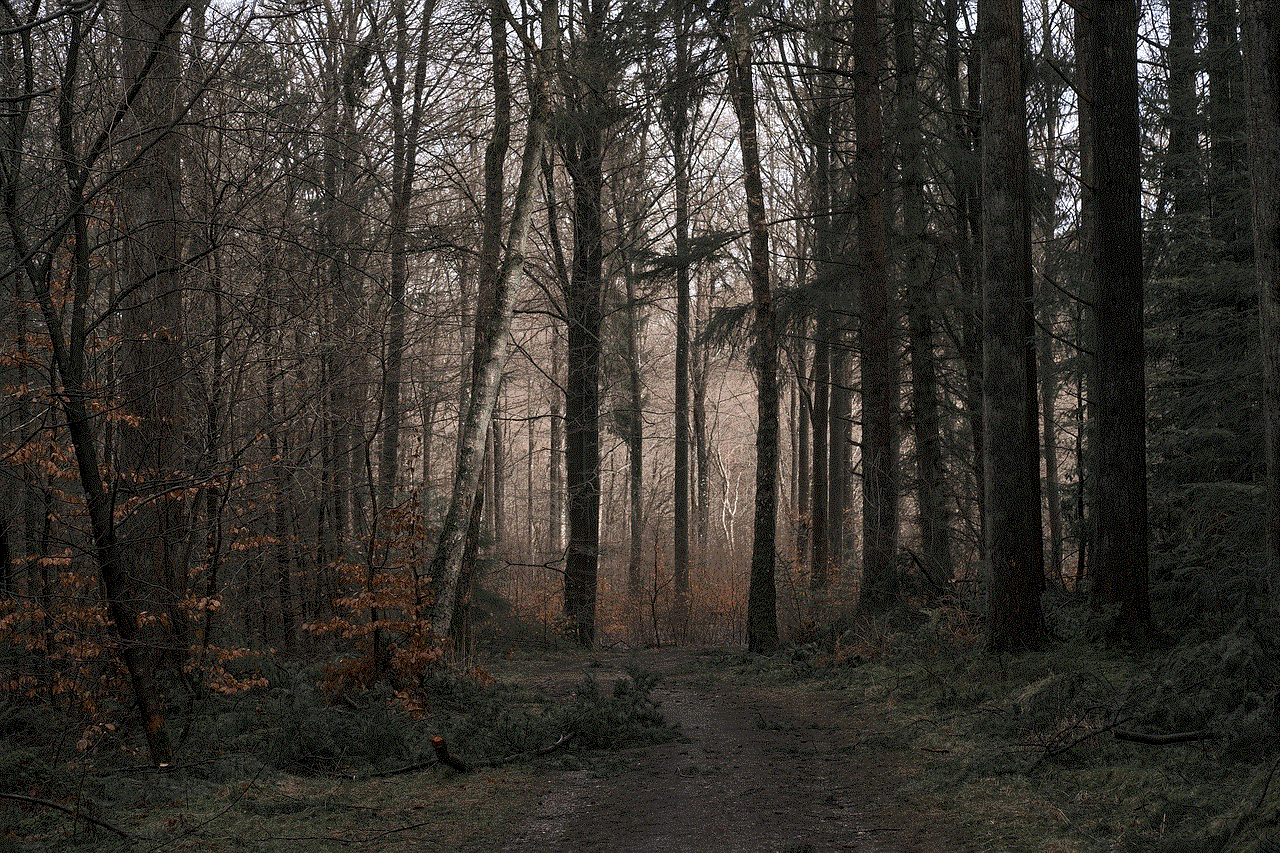
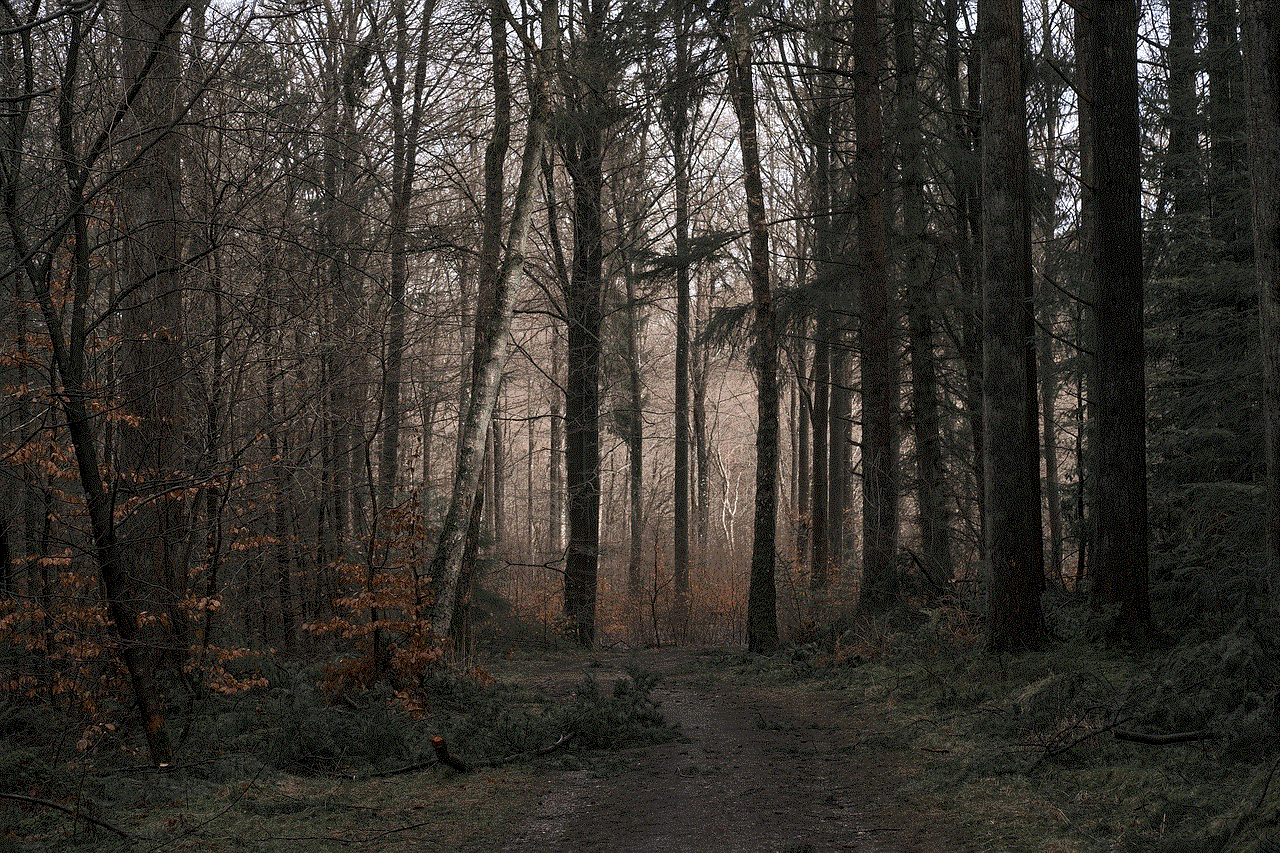
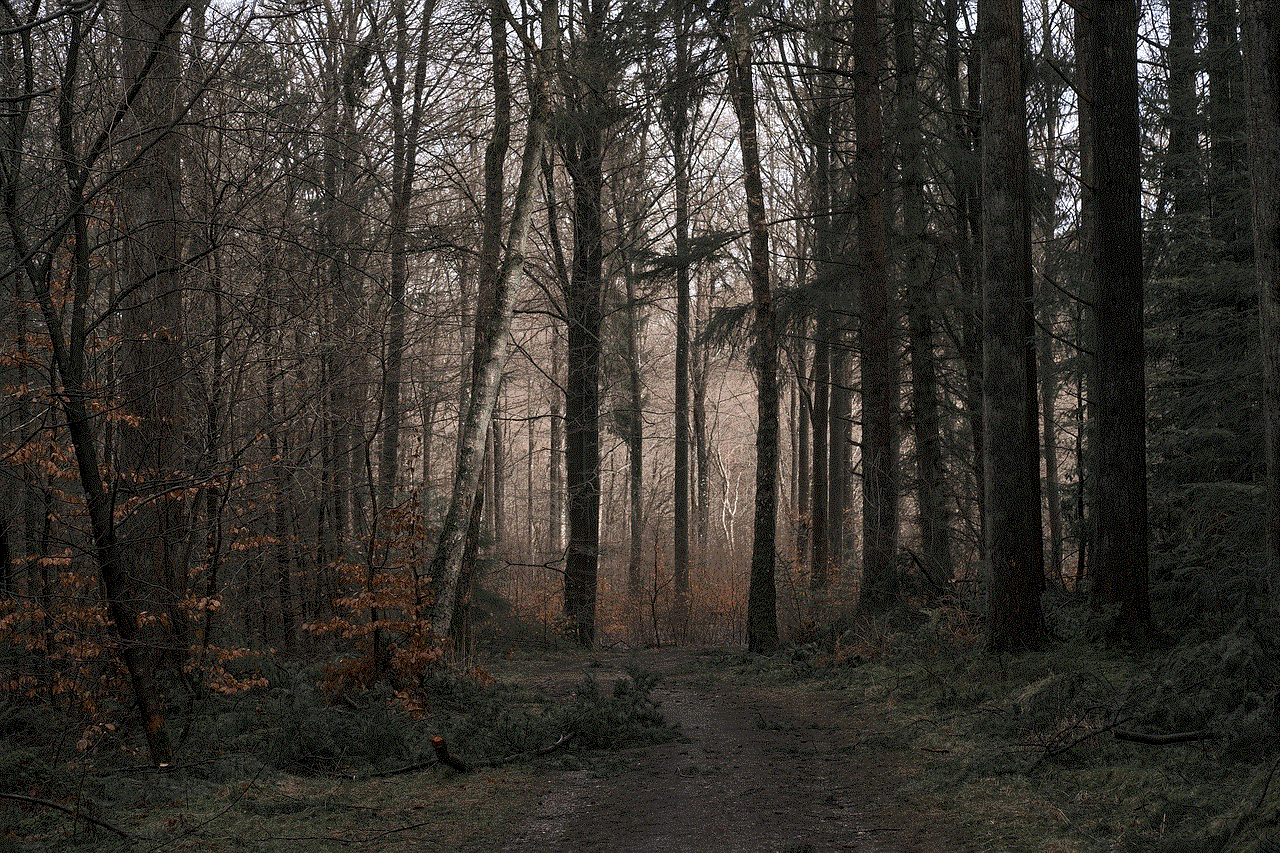
Another way to block your number when sending a text is by turning off Caller ID in your phone settings. This is a more permanent solution and will block your number for all outgoing calls and texts. To do this, go to your phone’s settings, select the “Phone” or “Calls” option, and then turn off the “Show My Caller ID” toggle. Keep in mind that this method will not work if you are using a messaging app, as the app will still display your phone number to the recipient.
3. Use a Third-Party App
If you regularly need to block your number when sending texts, you can also consider using a third-party app. There are several apps available that allow you to send texts and make calls without revealing your phone number. Some popular options include Hushed, Burner, and CoverMe. These apps provide you with a temporary or disposable phone number that you can use to send texts and make calls without revealing your actual number.
4. Contact Your Service Provider
If you are unable to block your number by using the methods mentioned above, you can also contact your service provider for assistance. They may be able to help you block your number temporarily or permanently. However, keep in mind that this may not be a free service, and you may have to pay a fee for it.
5. Use a Different Phone or SIM Card
If you are facing issues with blocking your number on your current phone or SIM card, you can also consider using a different device or SIM card. This is a more extreme solution, but it can be useful if you need to block your number for a specific situation, such as contacting a stranger or a business.
6. Use a Texting Service
In some cases, you may not want to block your number, but you still don’t want the recipient to have your actual phone number. In such situations, you can use a texting service. These services allow you to send texts from a different phone number without revealing your actual number. Some popular options include Google Voice and TextNow.
7. Use a Messaging App
If you are using a messaging app, such as WhatsApp or Facebook Messenger, you may not be able to block your number. However, many of these apps provide the option to hide your phone number from your profile. This means that the recipient will not be able to see your phone number when they view your profile on the app.
8. Turn Off Data and Wi-Fi
If you are using a messaging app, you can also block your number by turning off data and Wi-Fi. This will force the app to send the message as an SMS, and your phone number will not be displayed to the recipient. However, keep in mind that this will only work if the recipient has a phone number associated with their account on the messaging app.
9. Use a VPN
Another way to block your number when sending a text is by using a Virtual Private Network (VPN). A VPN can hide your IP address and location, making it difficult for anyone to trace your messages back to your phone number.
10. Consider the Risks



Lastly, before you decide to block your number when sending a text, it is essential to consider the potential risks. While it may seem like a harmless action, there are a few downsides to blocking your number. For example, the recipient may perceive your message as spam, and they may choose to ignore it. Additionally, in some cases, blocking your number may be considered a form of harassment or stalking. Therefore, it is crucial to use this feature responsibly and only when necessary.
In conclusion, blocking your number when sending a text is possible, but it may not be applicable in all situations. There are various methods to do so, such as using a caller ID blocking code, turning off Caller ID in your phone settings, or using a third-party app. However, it is essential to use this feature responsibly and consider the potential risks before doing so.