how to text someone anonymously on android
In today’s digital age, staying connected with others has become easier than ever. With just a few taps on your smartphone, you can send a message, make a call, or even video chat with someone on the other side of the world. However, with all this connectivity also comes the concern for privacy and anonymity. Whether it’s for personal or professional reasons, there may be times when you want to text someone without revealing your identity. This is where the concept of anonymous texting comes into play.
Anonymous texting allows you to send messages to someone without disclosing your phone number or any other personal information. This can be especially useful for individuals who want to reach out to someone but do not want to reveal their identity, such as in cases of bullying, harassment, or even romantic pursuits. In this article, we will discuss how to text someone anonymously on an Android device, the different methods available, and the pros and cons of each.
Method 1: Using a Third-Party App
One of the easiest ways to text someone anonymously on an Android device is by using a third-party app. There are several apps available on the Google Play Store that offer anonymous texting services. These apps work by providing you with a temporary phone number that you can use to send texts to anyone without revealing your actual number. Some popular options include TextNow, Hushed, and Burner.
To use these apps, you will first need to download and install them on your Android device. Once installed, you will be prompted to create an account and choose a temporary phone number. You can either select a number from the app’s list of available options or choose a custom number for an additional fee. Once you have your number, you can start sending texts to anyone without revealing your identity.
Pros:
– Easy to use: These apps are designed to be user-friendly, making it easy for anyone to send anonymous texts.
– Affordable: Most of these apps offer free or low-cost options, making it an affordable option for anonymous texting.
– Customizable: Some apps allow you to choose a custom phone number, which can be useful for maintaining a consistent identity when messaging someone.
– Additional features: Some apps offer additional features such as call forwarding, voicemail, and even the ability to send picture messages.
Cons:
– Limited availability: These apps may not be available in all countries or regions, limiting their use for international anonymous texting.
– In-app purchases: While some options are free, others may require in-app purchases to access additional features or custom phone numbers.
– Potential for misuse: As these apps offer complete anonymity, they can also be used for malicious purposes, such as harassment, bullying, or scamming.
Method 2: Using Email to Text
Another way to text someone anonymously on an Android device is by using the email to text feature. This method allows you to send a text to someone’s phone number using your email. You can either use a disposable email address or create a new email account for complete anonymity.
To use this method, you will need to know the recipient’s phone number and carrier. Once you have this information, you can simply type in their phone number followed by their carrier’s email to text domain. For example, if the recipient’s carrier is Verizon, you would type in their phone number followed by “@vtext.com” in the email address field. You can then type in your message in the email body and click send.
Pros:
– Completely free: This method does not require you to download any apps or pay for any services, making it a cost-effective option.
– No need for a phone: You can send texts using this method from any device with access to email, including a computer or tablet.
– Not limited by carrier: As long as you know the recipient’s carrier email to text domain, you can send a text to anyone regardless of their carrier.
Cons:
– Limited to text only: This method does not allow you to send picture messages or make phone calls.
– May not work with all carriers: While most major carriers have an email to text domain, some smaller carriers may not offer this feature.
– Limited characters: Most carriers limit the number of characters that can be sent in an email to text message, usually between 140-160 characters.
Method 3: Using a Disposable Phone Number App
Another option for sending anonymous texts on an Android device is by using a disposable phone number app. These apps work similarly to third-party apps, but instead of providing you with a temporary number, they provide you with a disposable number that expires after a certain amount of time or after a certain number of uses. Some popular options include Burner, CoverMe, and Hushed.
To use these apps, you will need to download and install them on your Android device. After creating an account, you will be provided with a disposable phone number that you can use to send texts. Once the number expires, you can either purchase a new one or let it go and create a new account for a new number.
Pros:
– Complete anonymity: These apps provide complete anonymity, as the disposable number is not tied to your actual phone number or personal information.
– Multiple numbers: Some apps allow you to have multiple disposable numbers, making it easy to switch between identities when messaging someone.
– Temporary: As the name suggests, these numbers are temporary, meaning you can use them for a specific purpose and then let them expire without any commitment.
Cons:
– Expensive: These apps can be more expensive than other options, as you may need to purchase a new number every time your current one expires.
– Limited availability: These apps may not be available in all countries or regions, limiting their use for international anonymous texting.
– Potential for misuse: As these apps offer complete anonymity, they can also be used for malicious purposes, such as harassment, bullying, or scamming.
Method 4: Using a Web-Based Service
Lastly, you can also send anonymous texts on an Android device using a web-based service. These services work by providing you with a web platform where you can send texts to anyone without revealing your identity. Some popular options include Textem, SendAnonymousSMS, and TextForFree.
To use these services, you will need to visit their website on your Android device and follow the instructions to send a text. This usually involves entering the recipient’s phone number, typing in your message, and clicking send. Some services may also require you to enter a CAPTCHA code for security purposes.
Pros:
– No need for an app: As these services are web-based, you do not need to download any apps to send anonymous texts.
– Completely free: These services are usually free to use, making them a cost-effective option for anonymous texting.
– No need for a phone: You can send texts using this method from any device with internet access, including a computer or tablet.
Cons:
– Limited to text only: This method does not allow you to send picture messages or make phone calls.
– May not work with all carriers: While most major carriers are supported, some smaller carriers may not be available.
– Limited characters: Similar to email to text, some services may limit the number of characters that can be sent in a single text.
In conclusion, there are several ways to text someone anonymously on an Android device. Each method has its own pros and cons, so it’s important to consider your needs and preferences before choosing the right one for you. Whether it’s for personal or professional reasons, these methods can offer a sense of privacy and security when communicating with someone. However, it’s important to use these methods responsibly and not for malicious purposes. With the right approach, anonymous texting can be a useful tool for maintaining privacy in the digital world.



how to fake life360 location on ios
Life360 is a popular location-sharing app that allows users to keep track of their family and friends’ whereabouts. While it can be a useful tool for keeping loved ones safe and connected, some users may want to fake their location on Life360 for various reasons. This can be especially true for iOS users, as the platform has stricter privacy measures compared to Android. In this article, we will discuss how to fake Life360 location on iOS and the potential benefits and drawbacks of doing so.
Before we dive into the details of faking Life360 location on iOS, let’s first understand how the app works. Life360 uses a combination of GPS, Wi-Fi, and cellular network data to track the location of a user’s device. This data is then displayed on a map, allowing other users in the same circle to see the real-time location of the device. This feature can be incredibly helpful for parents who want to keep track of their children’s whereabouts or for friends who want to meet up at a specific location.
However, there are times when users may want to fake their location on Life360. One common reason is to protect one’s privacy. The constant tracking and sharing of location data can make some users uncomfortable, especially if they feel like their every move is being monitored by their loved ones. Another reason could be to avoid triggering unnecessary notifications, such as when a user enters or leaves a designated area.
Regardless of the reason, faking Life360 location on iOS is relatively easy. There are several methods to do so, and we will discuss the most common ones below.
1. Use a VPN
A Virtual Private Network (VPN) is a service that encrypts your internet connection and routes it through a server in a different location. This means that when you use a VPN, your device appears to be connected to the internet from a different location than your actual one. This can be an effective way to fake your Life360 location on iOS. By connecting to a server in a different city or country, you can trick the app into thinking that you are in a different location.
To use a VPN, you will need to subscribe to a VPN service and download their app on your iOS device. Once the app is installed, you can connect to a server in a location of your choice and then open Life360. The app will now show your location as the one designated by the server you connected to.
2. Use a Location Spoofing App
There are several apps available on the App Store that claim to spoof your location. These apps work by altering the GPS data on your device, making it appear as if you are in a different location. One such app is Location Faker, which allows you to set a fake location that will be used by all the apps on your device. This means that when you open Life360, it will show your fake location instead of your real one.
However, it is essential to note that using a location spoofing app may violate Life360’s terms of service. The app has strict policies against the use of third-party apps or services to manipulate location data. If Life360 detects that you are using a location spoofing app, it may suspend your account or remove you from a circle. Therefore, it is crucial to use this method at your own risk.
3. turn off Location Services for Life360
Another way to fake your location on Life360 is by turning off location services for the app. This will prevent Life360 from accessing your real-time location and instead show your last known location. To do this, you will need to go to your device’s settings, select Privacy, and then Location Services. From there, you can disable location services for Life360.
While this method may seem like the easiest and safest option, it does come with a significant drawback. Turning off location services for Life360 means that you will not be able to see other users’ real-time locations, nor will they be able to see yours. This can defeat the purpose of using the app in the first place, as the whole point is to share real-time location data.
4. Use a Jailbreak Tweak
For more advanced iOS users, another way to fake Life360 location is by using a jailbreak tweak. A jailbreak tweak is a modification made to the iOS system that allows users to customize their device’s features and functions. One such tweak is LocationFakerX, which allows users to set a fake location for any app on their device, including Life360.
However, jailbreaking your device can be a complicated process and may void your device’s warranty. Moreover, jailbreaking is not recommended as it can expose your device to security risks and instability. Therefore, this method is not suitable for the average user and should be used with caution.
Benefits of Faking Life360 Location on iOS
As mentioned earlier, there are various reasons why someone may want to fake their Life360 location on iOS. One of the most significant benefits is privacy. By faking your location, you can prevent others from constantly tracking your movements and have more control over the information you share.
Faking your Life360 location can also prevent unnecessary notifications. For example, if you are in an area with poor network coverage, the app may send notifications to your circle members, indicating that you are out of the designated area. By faking your location, you can avoid triggering such notifications and potentially causing confusion or worry among your loved ones.
Drawbacks of Faking Life360 Location on iOS
While there are benefits to faking Life360 location, there are also significant drawbacks. The most obvious one is that it goes against the app’s intended purpose, which is to share real-time location data with your circle members. By faking your location, you may be deceiving your loved ones and potentially causing them to worry or question your honesty.
Moreover, as mentioned earlier, using third-party apps or services to fake your location may also violate Life360’s terms of service. This can result in your account being suspended or even removed from your circle. Therefore, it is essential to consider the potential consequences before faking your location on Life360.
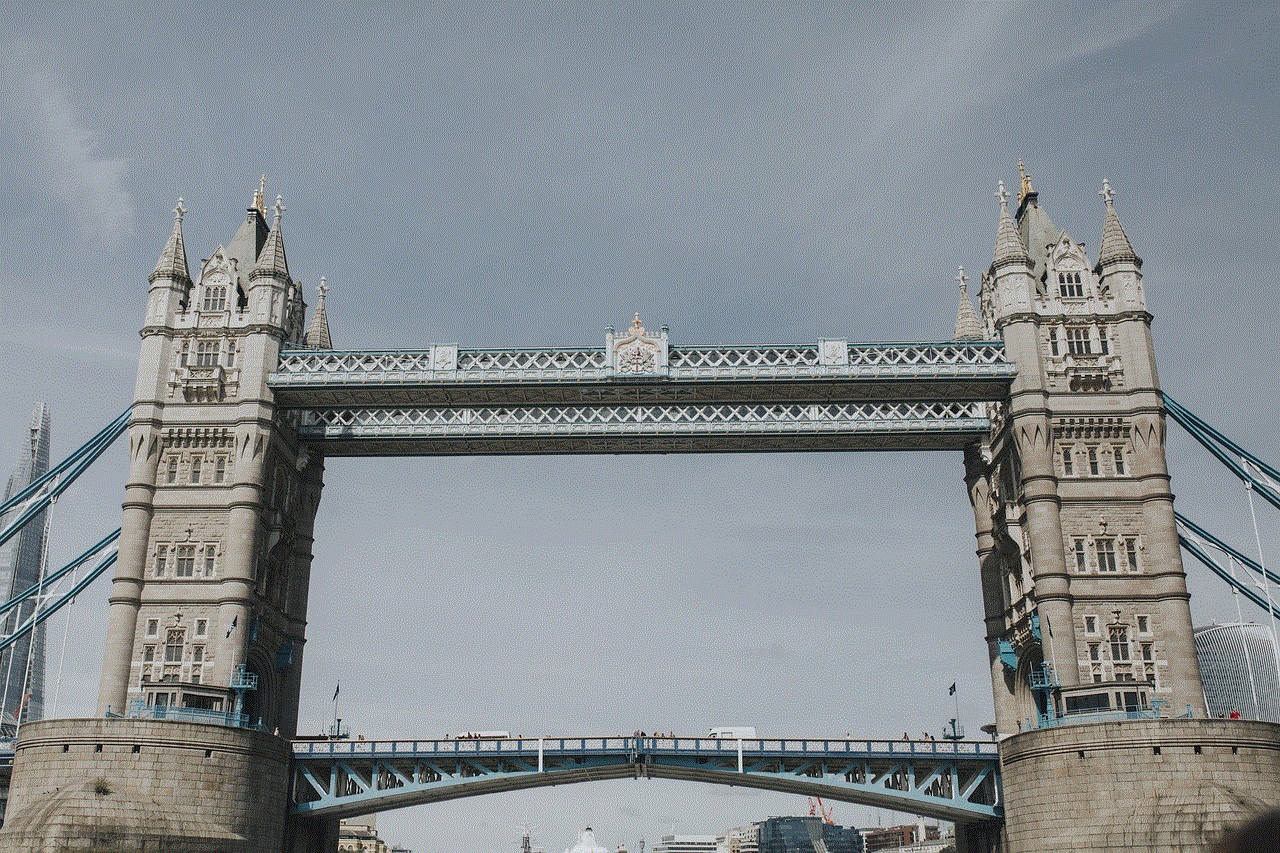
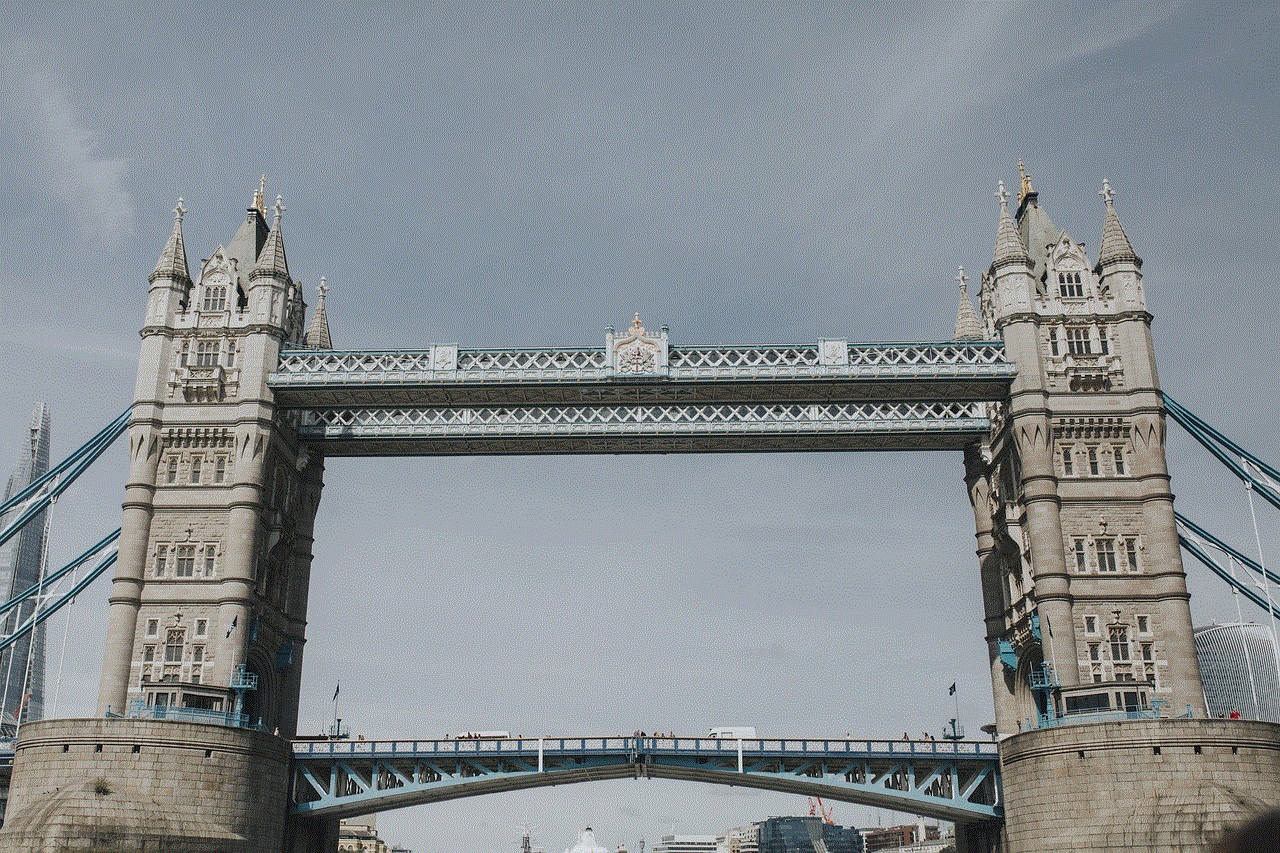
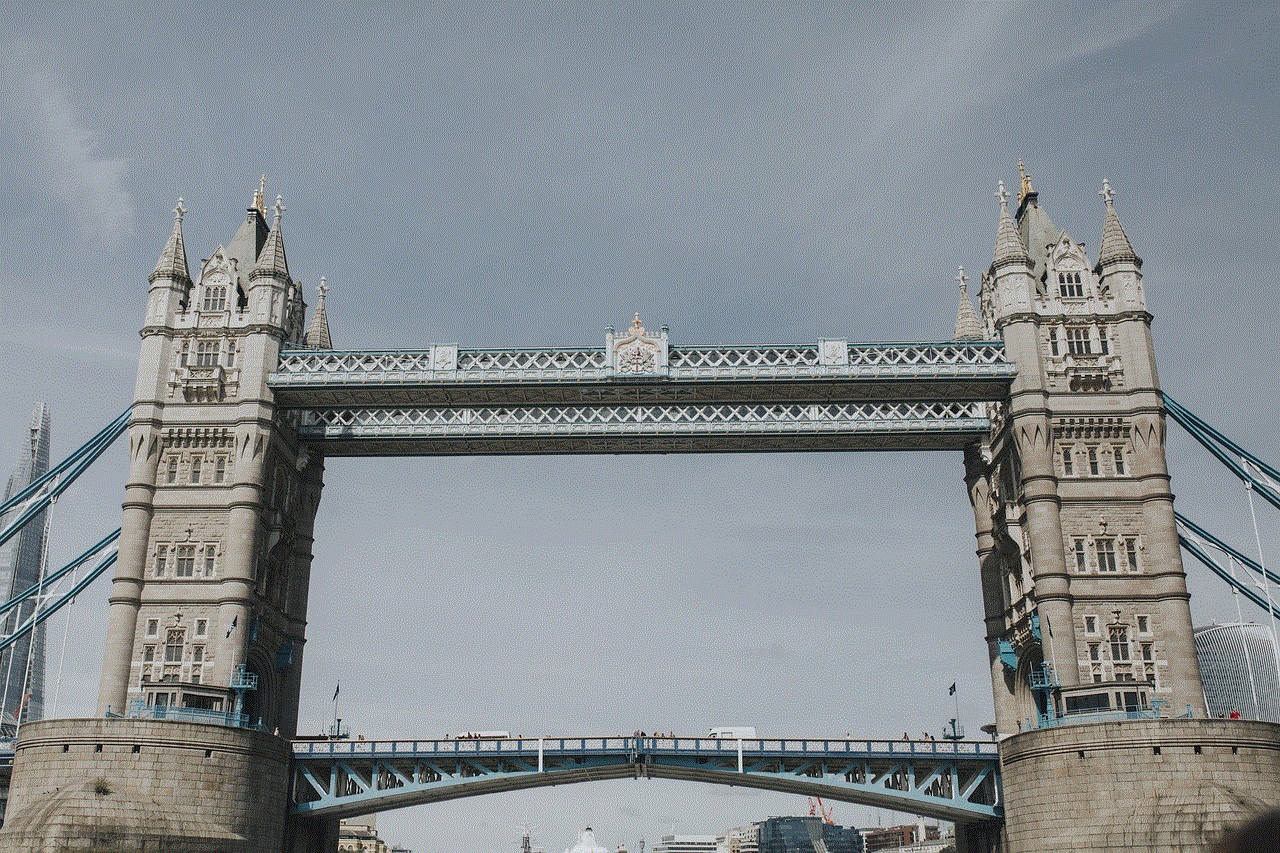
In conclusion, there are various methods to fake Life360 location on iOS, each with its own benefits and drawbacks. Whether you decide to use a VPN, location spoofing app, or turn off location services for Life360, it is crucial to understand the potential consequences and use these methods responsibly. Ultimately, the decision to fake your location on Life360 should be based on your personal preferences and the dynamics of your relationships with your circle members.