how to take off emergency calls only on android
In today’s world, our smartphones have become an essential part of our lives. We rely on them for communication, entertainment, and even for emergencies. However, there are times when we may face an unexpected situation where our phone displays the message “Emergency Calls Only”. This can be a frustrating and alarming experience, especially when we need to make an important call or access our data. If you are facing this issue on your Android device, do not worry, as there are several ways to take off emergency calls only on Android . In this article, we will discuss the possible reasons for this issue and provide you with effective solutions to fix it.
But before we dive into the solutions, let us first understand what “Emergency Calls Only” means. This message is displayed on our device when we are unable to connect to our network provider’s signal. It can happen due to various reasons, such as network outage, SIM card issues, or software problems. In such cases, our device will only allow us to make emergency calls, which means we can dial 911 or other emergency numbers. While this feature is helpful in times of crisis, it can be inconvenient when we need to make regular calls or access our phone’s features. So, let us now look at the different methods to remove this message and restore our phone’s functionality.
1. Check for Network Outage
The first and most crucial step is to check if there is a network outage in your area. Sometimes, the issue may not be with your device but with your network provider. You can check this by contacting your service provider or visiting their website to see if there are any reported outages. If there is an outage, then you will have to wait until the issue is resolved.
2. Restart Your Device
If there is no network outage, the next step is to restart your device. When we continuously use our phones, it can cause various software glitches, leading to issues like “Emergency Calls Only”. By restarting your device, you can refresh its system and potentially fix the problem. To restart your Android device, press and hold the power button until you see the option to “Power off”. Tap on it to turn off your phone, wait for a few seconds, and then turn it back on. After the restart, check if the issue is resolved.
3. Check Your SIM Card
Next, you should check your SIM card to ensure that it is inserted correctly and functioning correctly. Sometimes, a loose or damaged SIM card can cause connectivity issues, leading to “Emergency Calls Only”. To check your SIM card, turn off your device, remove the SIM card, and reinsert it properly. If your SIM card is damaged, you may have to get a new one from your network provider.
4. Toggle Airplane Mode
Another simple yet effective solution is to toggle the airplane mode on and off. This will disconnect your device from all networks and then reconnect it, potentially fixing any connectivity issues. To do this, swipe down from the top of your screen to open the notification bar and tap on the airplane mode icon. Wait for a few seconds and then turn it off. Check if the issue is resolved.
5. Update Your Device’s Software
Outdated software can also cause various issues on our devices, including connectivity problems. Therefore, it is essential to keep your device’s software up to date. To check for any available updates, go to your device’s settings, tap on “Software Update” or “System Update” and then tap on “Check for Updates”. If there is an update available, download and install it on your device.
6. Reset Network Settings
Sometimes, incorrect network settings can also cause “Emergency Calls Only” on Android devices. To fix this, you can reset your network settings to their default values. To do this, go to your device’s settings, tap on “System” or “General Management”, then tap on “Reset” and select “Reset Network Settings”. This will not erase any data on your device, but it will reset your network settings to their default values.
7. Check for Third-Party Apps
If the above methods do not work, there may be a chance that a third-party app is causing the issue. To check this, boot your device into safe mode. This will disable all third-party apps on your device, and if the issue is resolved in safe mode, it means that a third-party app is causing the problem. You can then uninstall recently downloaded apps to identify the culprit.
8. Factory Reset
If none of the above methods work, the last resort is to perform a factory reset. This will erase all data on your device and restore it to its original settings. To do this, go to your device’s settings, tap on “System” or “General Management”, then tap on “Reset” and select “Factory Data Reset”. Before performing a factory reset, make sure to back up all your important data as it cannot be recovered once the process is complete.
9. Contact Your Network Provider
If the issue persists even after performing a factory reset, it is best to contact your network provider for assistance. They can check your network connection and provide you with further instructions to fix the issue.
10. Visit a Service Center
If none of the above methods work, there may be a hardware issue with your device. In such cases, it is best to visit an authorized service center to get your device checked by a professional.
In conclusion, “Emergency Calls Only” on Android can be frustrating and inconvenient, but it is not an uncommon issue. By following the methods mentioned above, you can resolve this problem and restore your device’s functionality. It is essential to keep your device and its software up to date to prevent any such issues in the future. We hope this article has helped you in taking off emergency calls only on your Android device.
kids in stardew valley
Stardew Valley has captured the hearts of gamers all over the world since its release in 2016. Developed by Eric Barone, this indie farming simulation game has become a cultural phenomenon, with its charming graphics, engaging gameplay, and lovable characters. One of the most interesting aspects of Stardew Valley is the inclusion of children in the game. In this article, we will explore the role of kids in Stardew Valley and how they add to the overall experience of the game.
In Stardew Valley, players take on the role of a young farmer who inherits a run-down farm from their grandfather. As you work to restore the farm to its former glory, you also have the option to start a family and have children. Once you get married to one of the twelve eligible bachelors or bachelorettes in the game, you can then have up to two children with your spouse.
The inclusion of children in Stardew Valley adds a new layer of depth to the game. Not only do they serve as a reminder of the passing of time and the growth of your farm, but they also bring a sense of responsibility and purpose to the player. As a virtual parent, you have to make sure that your children are well taken care of, just like in real life.
One of the first things you will notice when your children are born is their unique appearance. Unlike most games where children are simply mini versions of their parents, in Stardew Valley, each child has their own distinct appearance and personality. This attention to detail makes the game feel more realistic and adds to the overall immersion.
As your children grow older, they will start to develop their own interests and hobbies. This is reflected in the items they leave behind in their room, such as toys and drawings. It’s a small detail, but it adds to the sense of realism and makes it feel like your children are truly growing up before your eyes.
Aside from their appearance and interests, children in Stardew Valley also have their own schedules. They will attend school during the week and can often be found playing with other children in town on the weekends. This not only adds to the immersion but also gives the player a chance to interact with other children and their families in the game.
Interacting with your children is a key aspect of being a virtual parent in Stardew Valley. You can talk to them, give them gifts, and even play games with them. These interactions not only strengthen your relationship with your children but also increase your parental bond with them. In a way, it’s almost like having a virtual pet, except they’re your own flesh and blood.
As your children grow older, they will also start to ask you questions about the world around them. They may ask about the farm, the animals, or even your past. This is a great opportunity for players to share more about their character’s backstory and add more depth to their role in the game.
In addition to interactions with your children, you also have the option to teach them valuable skills. Just like how you can level up your farming, fishing, and combat skills, you can also teach your children these skills. This not only helps them to become more self-sufficient but also adds to their overall development.
One of the most interesting aspects of having children in Stardew Valley is the impact they have on the game’s storyline. As your children grow older, they will start to have their own storylines and events that will unfold throughout the game. These events are not only heartwarming but also give players a sense of accomplishment as they see their children grow and achieve their own goals.
Another fantastic aspect of having children in Stardew Valley is the sense of community it brings. As mentioned earlier, your children will often be seen playing with other children in town. This not only helps to build relationships with other characters, but it also adds to the sense of community and camaraderie in the game. It’s heartwarming to see your children making friends and being a part of the town’s social fabric.
Aside from the positive aspects of having children in Stardew Valley, there are also some challenges that players have to face. For example, taking care of children can be time-consuming, which can take away from other tasks on the farm. This is where the game’s multiplayer aspect comes into play. If you’re playing with friends, you can take turns taking care of the children, making it easier to balance responsibilities.
In conclusion, the inclusion of children in Stardew Valley adds a whole new level of depth and immersion to the already popular game. From their unique appearances and personalities to their own storylines and events, children in Stardew Valley are more than just decoration – they are an integral part of the game’s experience. So, whether you’re a seasoned player or just starting your farming journey, be sure to take the time to enjoy the joys of parenthood in Stardew Valley.
how to get more tumblr followers
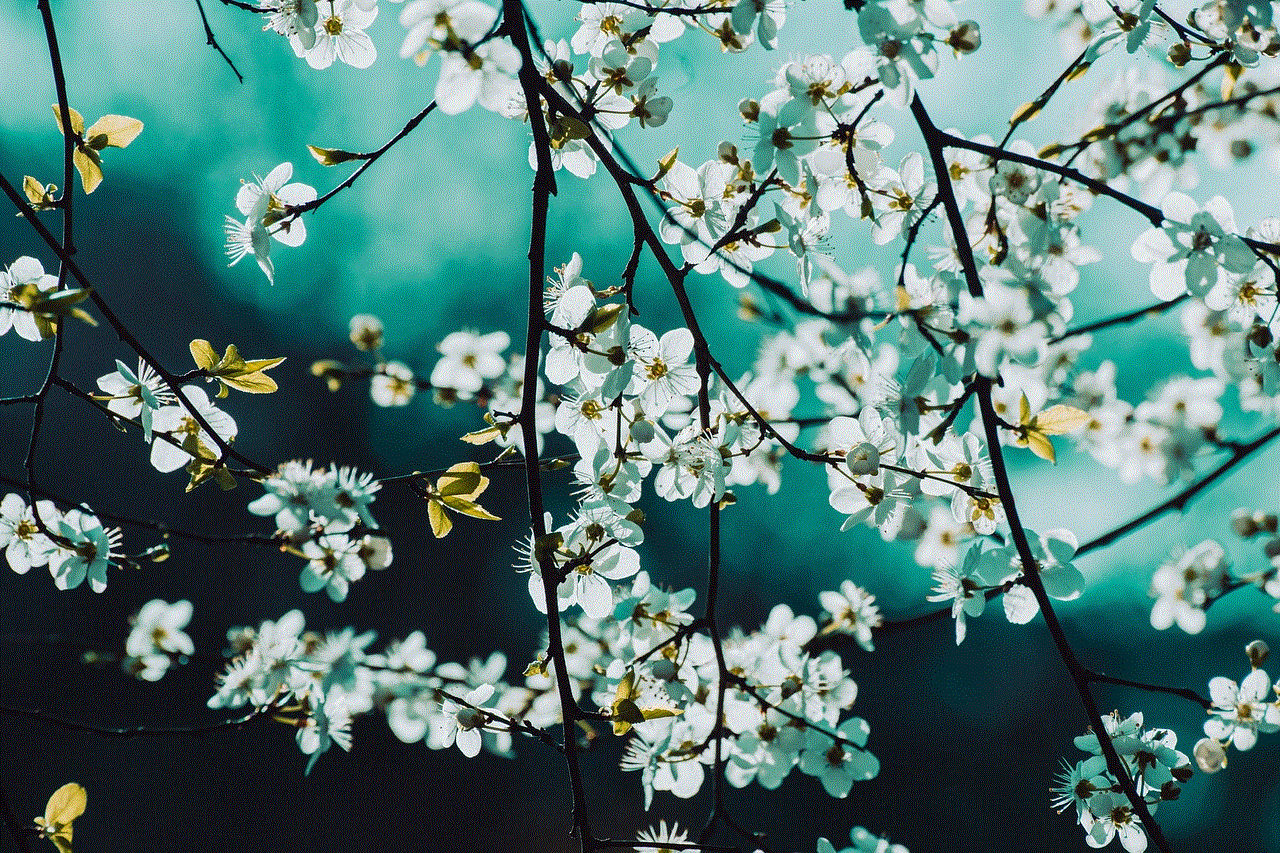
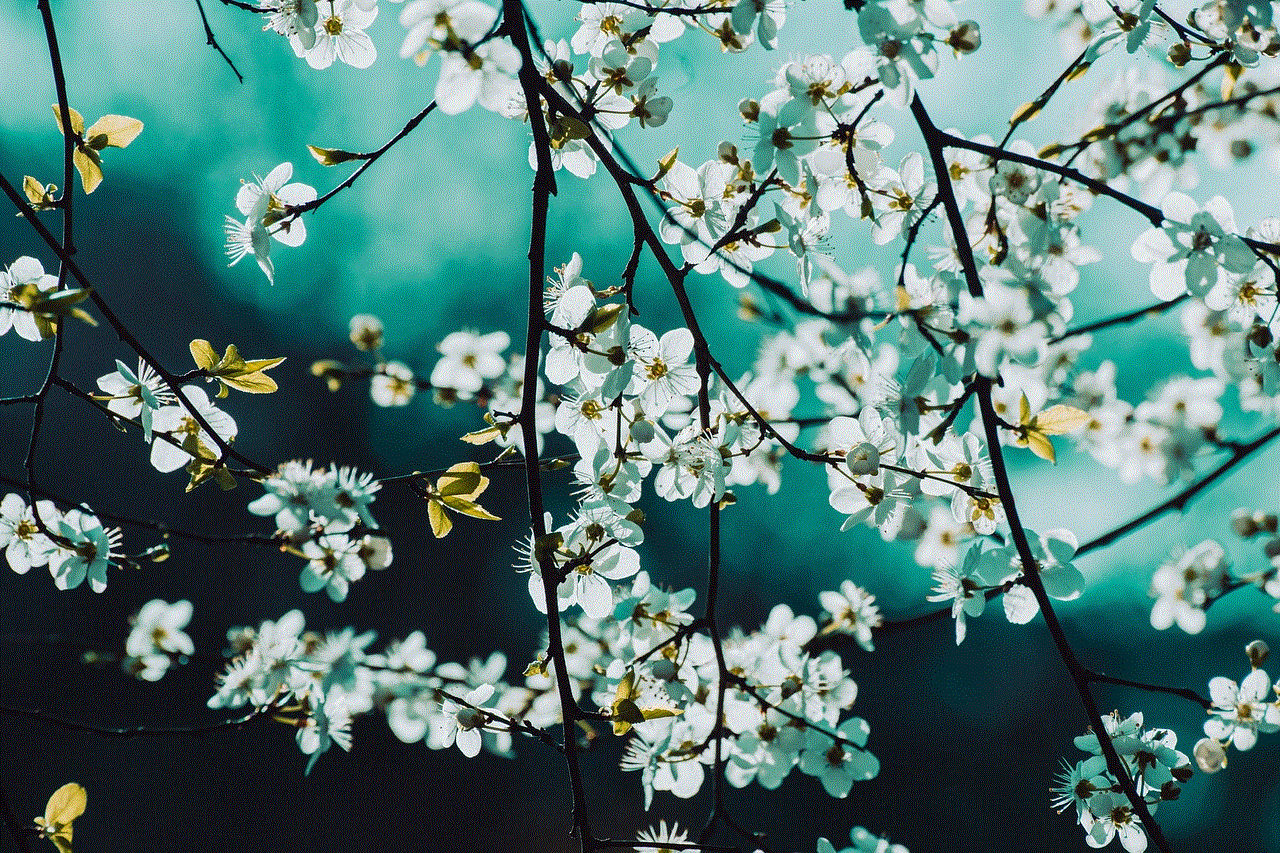
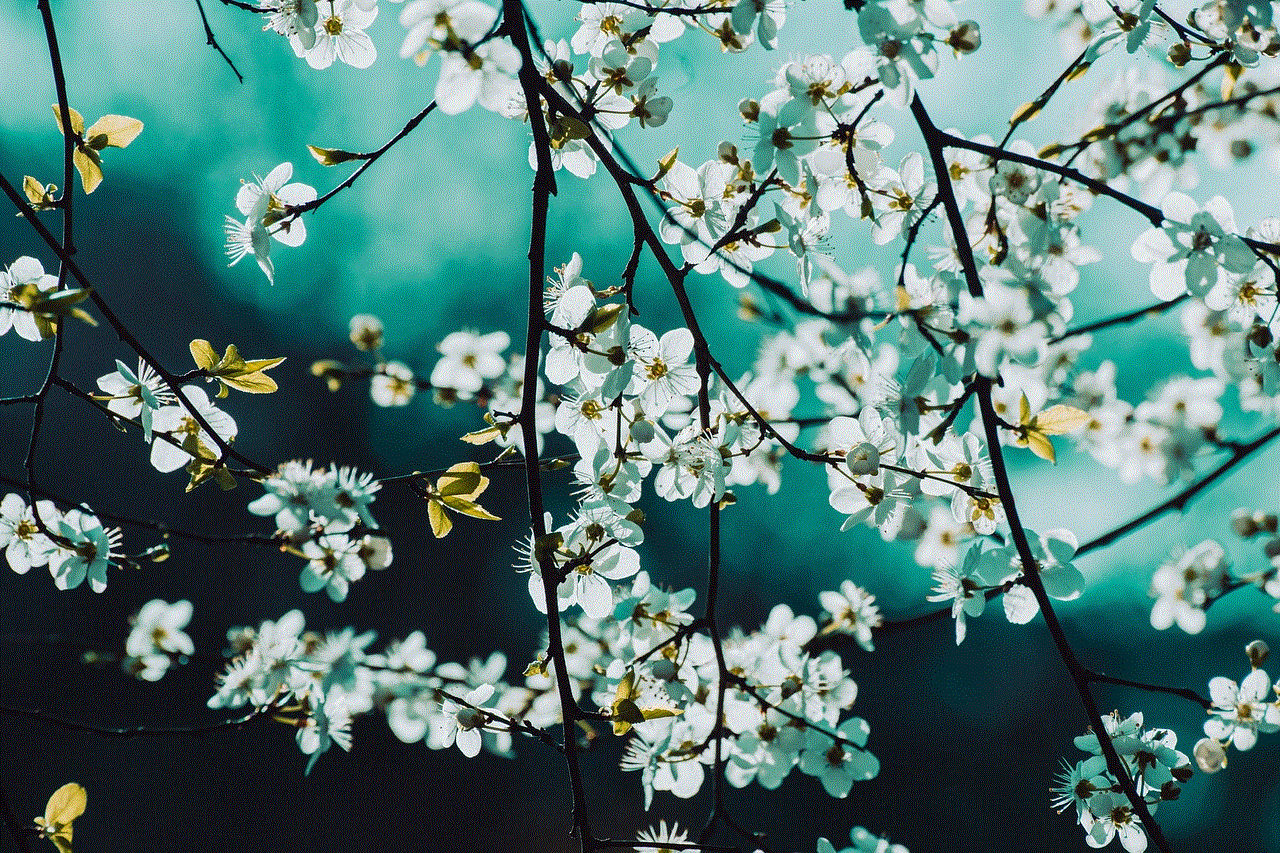
Tumblr is a popular social media platform that allows users to share and discover content through blogs, images, and videos. With over 500 million blogs and 400 million monthly active users, it has become a hub for creative expression and a powerful tool for businesses to connect with their target audience. One of the primary goals of any Tumblr user is to gain more followers, as it increases the reach of their content and boosts their online presence. In this article, we will discuss some effective strategies to get more Tumblr followers.
1. Optimize Your Profile
The first step towards gaining more Tumblr followers is to optimize your profile. Your profile is the first impression of your blog, and it should be compelling enough to make people want to follow you. Start by choosing a catchy and relevant username that reflects your brand or content. Next, add a profile picture that is clear and visually appealing. You can also use this space to add a brief bio, including your interests, expertise, and what your blog is all about.
2. Create Quality Content
The key to gaining more Tumblr followers is to consistently create quality and engaging content. Your content should be unique, visually appealing, and relevant to your target audience. Use a mix of images, videos, and text to keep your blog interesting and diverse. You can also reblog content from other users to showcase your interests and connect with other bloggers. Remember to use appropriate tags and hashtags to make your content more discoverable.
3. Engage with Your Audience
Engaging with your audience is crucial in gaining more Tumblr followers. Respond to comments, messages, and mentions to build a personal connection with your followers. You can also ask questions, run polls, and encourage your followers to share their thoughts and opinions on your content. This not only increases your engagement but also shows that you value your followers’ opinions, making them more likely to stick around.
4. Use Hashtags Strategically
Using hashtags is an effective way to increase the reach and visibility of your posts on Tumblr. However, it is essential to use them strategically. Research popular hashtags related to your content and use them in your posts. This will make your content more discoverable to users searching for those hashtags. You can also create custom hashtags for your blog or brand to make it more unique and memorable.
5. Collaborate with Other Bloggers
Collaborating with other bloggers is an excellent way to gain more Tumblr followers. Look for bloggers with a similar target audience and reach out to them for collaborations. This can include guest blogging, shoutouts, or collaborations on a particular project. By tapping into their audience, you can increase your reach and gain more followers.
6. Utilize Tumblr Communities
Tumblr has various communities or groups where users with similar interests can come together and share content. Joining these communities can help you connect with like-minded individuals and gain more followers. You can also create your own community and invite other bloggers to join. This will not only increase your followers but also help you build a strong community around your blog.
7. Promote Your Tumblr on Other Platforms
Promoting your Tumblr on other social media platforms is an effective way to gain more followers. Share your Tumblr blog on your other social media profiles, such as Instagram , Twitter , or Facebook. This will attract your existing followers to check out your Tumblr and potentially follow you there as well. You can also promote your Tumblr through email marketing or by adding a link to your Tumblr in your email signature.
8. Participate in Tumblr Events and Challenges
Tumblr often hosts events and challenges that encourage users to create and share content on a specific theme or topic. Participating in these events can help you gain more followers as it increases your visibility on the platform. It also allows you to connect with other bloggers and expand your network.
9. Use Tumblr Ads
Tumblr offers paid advertising options that can help you reach a larger audience and gain more followers. You can create ads that appear in users’ feeds, search results, or on their dashboard. These ads can be targeted towards specific demographics, interests, or locations, making it an effective way to reach your target audience and attract new followers.
10. Be Consistent
Consistency is key when it comes to gaining more Tumblr followers. It is essential to post regularly and maintain a consistent aesthetic and tone for your blog. This will help you build a loyal following and keep your current followers engaged. It also shows that you are dedicated to your blog and value your followers’ time and attention.



In conclusion, gaining more Tumblr followers takes time, effort, and dedication. By optimizing your profile, creating quality content, engaging with your audience, using hashtags strategically, collaborating with other bloggers, and promoting your Tumblr on other platforms, you can attract more followers and build a strong presence on the platform. Remember to be consistent and participate in Tumblr events and challenges to increase your visibility and attract new followers. With these strategies in place, you are on your way to gaining more Tumblr followers and expanding your reach on the platform.