how to send an auto message on iphone
In today’s fast-paced world, staying connected is more important than ever. With the rise of smartphones, people are constantly checking their devices for updates, messages, and notifications. This makes it the perfect platform for sending auto messages, especially for iPhone users. Whether you want to send an automated response to an incoming message or set up a recurring auto message for certain contacts, iPhones offer several options for automating your messages. In this article, we will explore how to send an auto message on iPhone and the different methods available to do so.
1. What is an Auto Message?
Before we dive into the specifics of sending an auto message on an iPhone, let’s first understand what it means. An auto message is a pre-written or automated message that is sent in response to a trigger. This trigger could be an incoming message, a missed call, or even a specific time or date. Auto messages are a convenient way to respond to messages without having to manually type out a response every time. They can also be used to set up reminders or to send recurring messages to specific contacts.
2. How to Send an Auto Message on iPhone Using the Default Options
The iPhone comes with a built-in feature that allows you to send an auto-reply to incoming messages when you are unable to respond. This feature is called “Do Not Disturb While Driving” and it is designed to send an automated response to incoming messages while you are driving. To set up this feature, follow these steps:
Step 1: Open the Settings app on your iPhone and select “Do Not Disturb”.
Step 2: Scroll down and tap on “Auto-Reply To” under the “Do Not Disturb While Driving” section.
Step 3: Here, you can select who you want to send the automated reply to. You can choose “Recents” to send it to everyone who has recently contacted you, “Favorites” to send it to your favorite contacts, or “All Contacts” to send it to everyone in your contact list.
Step 4: Tap on “Auto-Reply” to customize the message that will be sent. You can choose from the default options or create your own custom message.
Step 5: Once you have selected the recipients and customized your message, turn on the “Do Not Disturb While Driving” feature. Now, whenever you are driving and receive a message, the auto-reply will be sent to the chosen recipients.
3. How to Send an Auto Message on iPhone Using Siri Shortcuts
Siri Shortcuts is a powerful automation tool that allows you to automate tasks on your iPhone. You can use it to create a shortcut that sends an auto message to a specific contact or group of contacts. Here’s how to set it up:
Step 1: Open the Shortcuts app on your iPhone. If you don’t have it already, you can download it from the App Store.
Step 2: Tap on the “+” button in the top right corner to create a new shortcut.
Step 3: Tap on “Add Action” and search for “Text” in the search bar.
Step 4: Select “Text” from the list of actions and type in your desired message.
Step 5: Tap on the “+” button again and search for “Send Message” in the search bar.
Step 6: Select “Send Message” and choose the contact you want to send the message to.
Step 7: Once you have selected the contact, tap on the “Play” button at the bottom of the screen to test the shortcut.
Step 8: If everything is working correctly, tap on the “Done” button in the top right corner to save the shortcut.
Step 9: Now, whenever you want to send an auto message to that contact, simply open the Shortcuts app and tap on the shortcut you created.
4. How to Send a Recurring Auto Message on iPhone Using Siri Shortcuts
Siri Shortcuts can also be used to set up recurring auto messages to specific contacts. This is useful if you want to send a daily reminder to a friend or family member, or if you want to send a weekly message to a group of contacts. Here’s how to set it up:
Step 1: Follow the steps mentioned above to create a new shortcut in the Shortcuts app.
Step 2: Instead of selecting “Send Message”, search for “Repeat” in the search bar and select “Repeat with Each”.
Step 3: In the “Repeat with Each” action, type in the message you want to send and select the contacts you want to send it to.
Step 4: Now, tap on the “Repeat” button and select how often you want the message to be sent. You can choose from hourly, daily, weekly, or monthly.
Step 5: Finally, tap on the “Play” button to test the shortcut and then tap on the “Done” button to save it.
Step 6: Your recurring auto message is now set up and will be sent automatically at the chosen frequency.
5. How to Send an Auto Message on iPhone Using Third-Party Apps
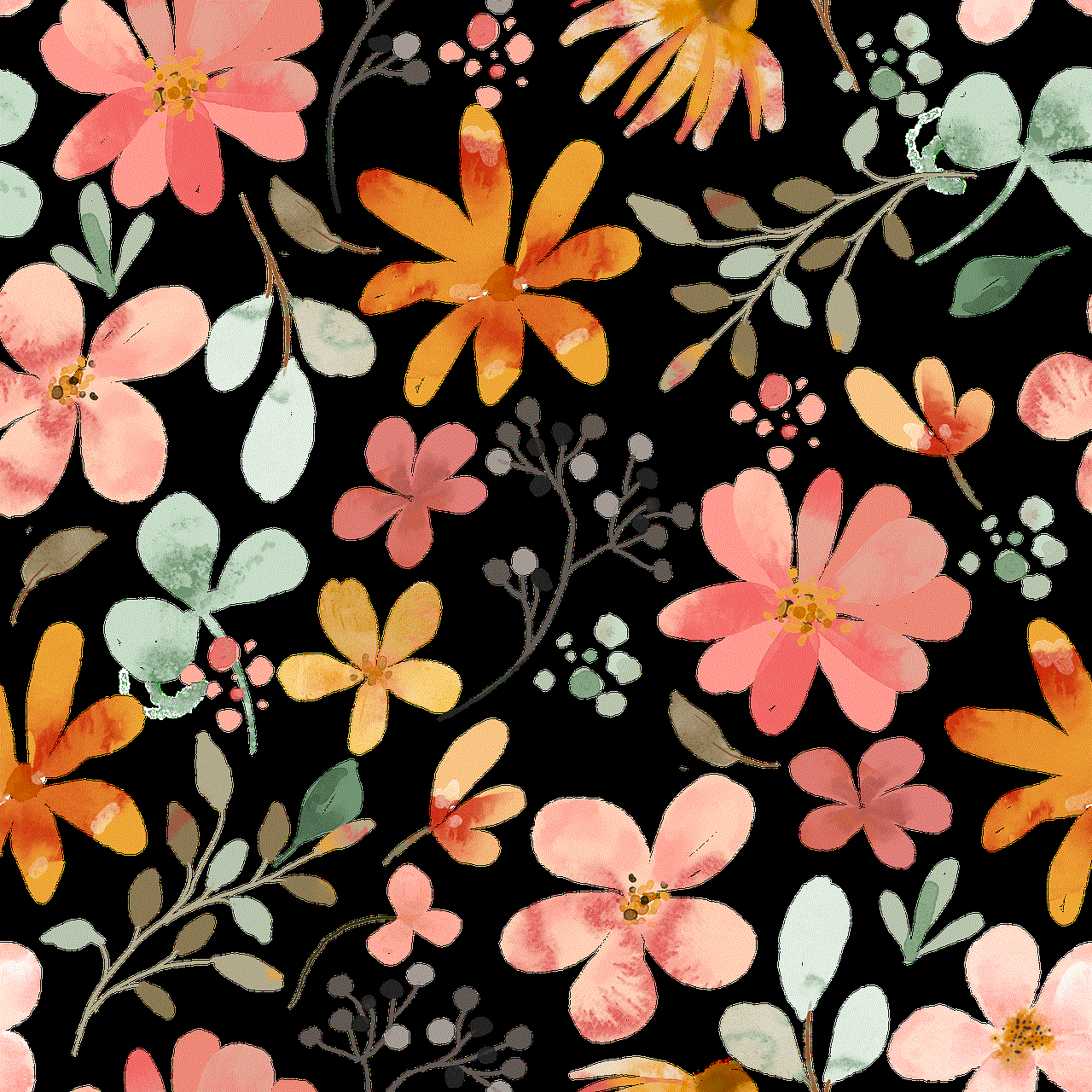
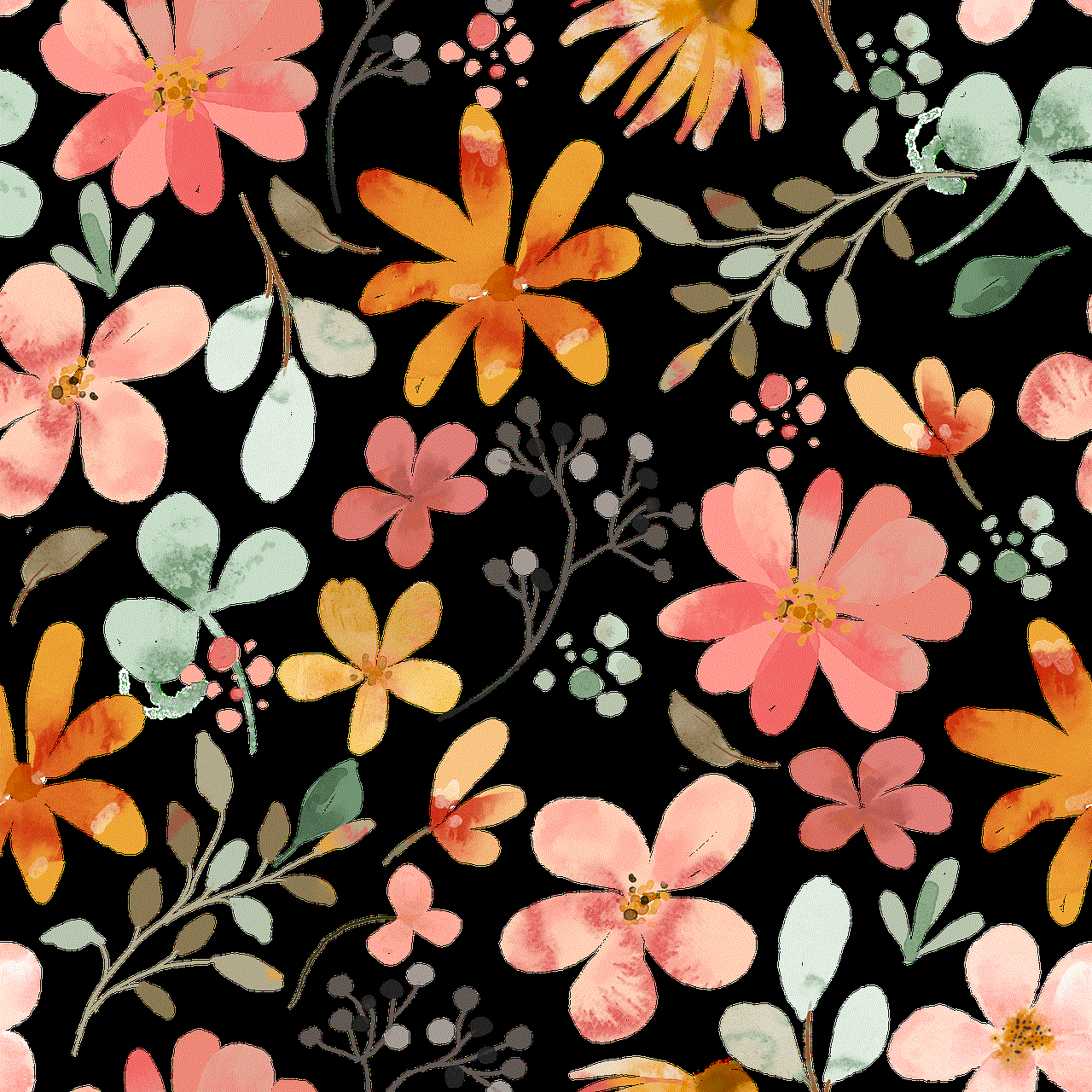
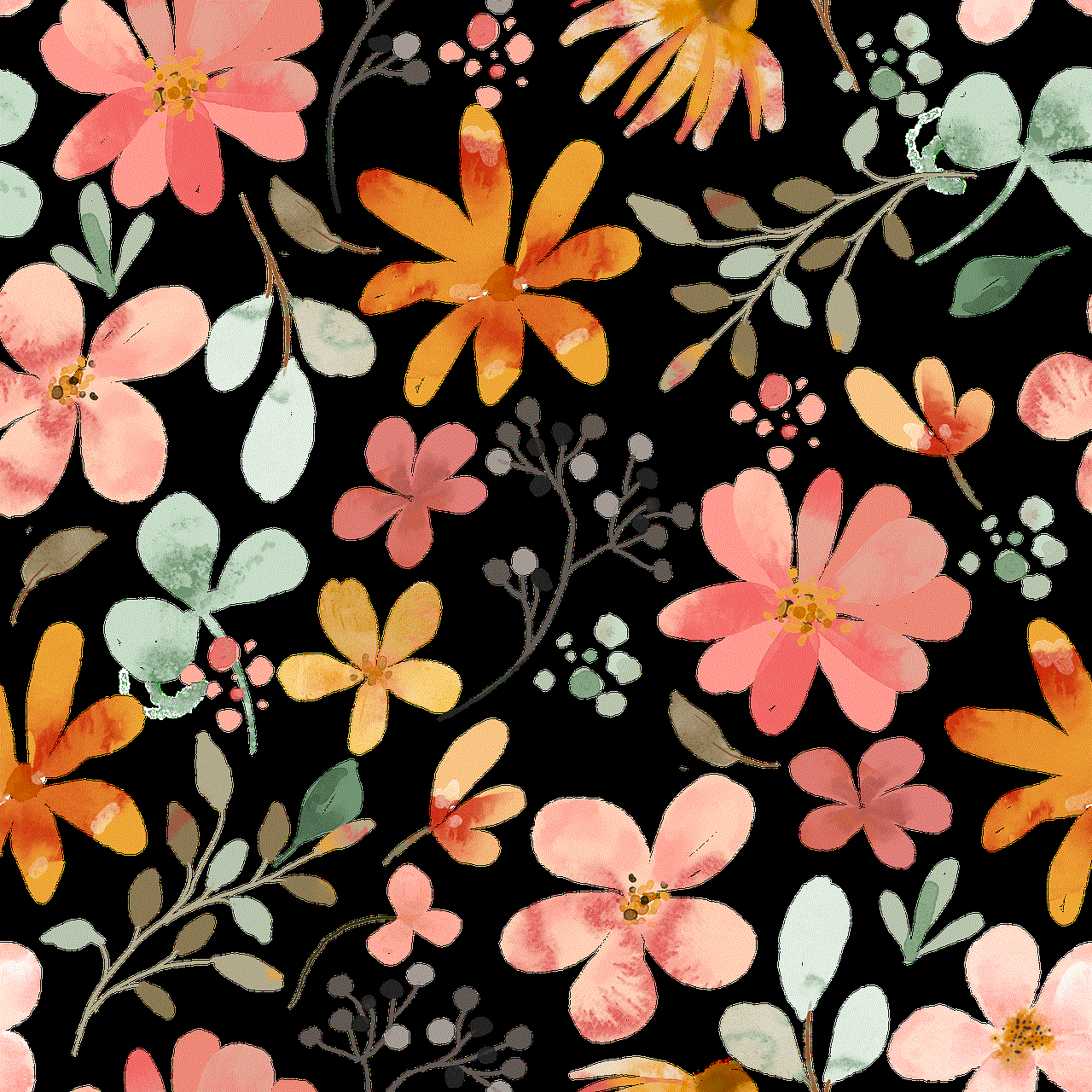
Apart from the default options and Siri Shortcuts, there are also several third-party apps available on the App Store that offer more advanced auto messaging features. These apps allow you to create custom auto replies, schedule messages, and even set up location-based triggers. Some popular apps for auto messaging on iPhone include AutoSender, AutoResponder, and TextBot.
6. Things to Keep in Mind
While auto messaging can be a convenient way to manage your messages, there are a few things to keep in mind before setting it up. Firstly, be careful when using it for work-related messages as it may not always convey the tone or context accurately. Secondly, make sure to customize your auto messages to avoid coming across as impersonal. And lastly, be mindful of the frequency and timing of your auto messages to avoid spamming or causing any inconvenience to the recipients.
7. Conclusion
Sending an auto message on iPhone can save you time and effort, especially if you receive a large number of messages on a daily basis. Whether you want to send an automated response while driving, set up recurring messages, or use third-party apps for more advanced features, iPhones offer a range of options for automating your messages. Just remember to use it responsibly and customize your messages to avoid any misinterpretations. With the help of this article, you can now set up auto messaging on your iPhone and stay connected without any hassle.
at&t world connect advantage
In today’s globalized world, staying connected with loved ones, friends, and business associates across the world is essential. With the advancement of technology, it has become easier to communicate with people from different parts of the world. However, international calls can still be costly, and this can be a barrier to maintaining strong connections. That’s where AT&T World Connect Advantage comes in. This revolutionary service by AT&T offers affordable international calling rates, making it easier for people to stay connected across the globe. In this article, we will delve deeper into the features and benefits of AT&T World Connect Advantage and how it can help you stay connected.
AT&T World Connect Advantage is a service that offers discounted international calling rates to AT&T wireless customers. It is available in over 225 countries, making it one of the most extensive international calling services in the world. With this service, you can make calls to landlines and mobiles in these countries at a significantly lower cost than traditional international calling rates. This service is available as an add-on feature for AT&T customers, and it can be added to any AT&T wireless plan for a small monthly fee.
One of the most significant advantages of AT&T World Connect Advantage is its affordability. International calls can be costly, especially when made frequently. With this service, you can save up to 50% on international calls compared to traditional rates. This makes it an ideal service for those who have friends and family members living in other countries or for businesses that have a global reach. By reducing the cost of international calls, AT&T World Connect Advantage allows people to stay connected without breaking the bank.
Another notable feature of AT&T World Connect Advantage is its flexibility. Unlike traditional international calling plans, which require you to pay for a certain number of minutes each month, this service allows you to use it as needed. You can make calls to over 225 countries at any time without worrying about running out of minutes. This flexibility is particularly beneficial for businesses that have varying international calling needs each month. With AT&T World Connect Advantage, they can make calls to their international clients or partners without any restrictions.
AT&T World Connect Advantage also offers excellent call quality. With this service, you can expect crystal-clear calls, just like you would with any other AT&T service. The service uses the latest technology to ensure that calls are of the highest quality, with minimal disruptions or dropped calls. This is crucial, especially for business calls, as poor call quality can negatively impact business relationships.
Moreover, AT&T World Connect Advantage offers a wide range of international calling options. You can make calls from your AT&T wireless phone, landline, or even your computer using the AT&T Call International app. This makes it easier for people to stay connected no matter where they are. The app is available for both iOS and Android devices, and it allows you to make calls to over 225 countries at discounted rates. You can also use the app to send text messages to international numbers, making it a comprehensive solution for staying connected.
AT&T World Connect Advantage also offers a feature called AT&T World Connect Roaming. This feature allows you to make calls to other countries while traveling outside the United States. With this feature, you can use your AT&T wireless phone to make and receive calls, send text messages, and use data at discounted rates in over 200 countries. This is a game-changer for frequent travelers, as it eliminates the need to purchase expensive international calling plans or SIM cards. With AT&T World Connect Roaming, you can stay connected with the convenience of using your own phone and number.
In addition to its affordability and convenience, AT&T World Connect Advantage also offers excellent customer support. AT&T has a reputation for providing top-notch customer service, and this extends to its international calling service as well. If you encounter any issues or have questions about the service, you can easily reach out to AT&T’s customer support team for assistance. They are available 24/7, and they will ensure that your concerns are addressed promptly.
Another significant benefit of AT&T World Connect Advantage is its global coverage. With this service, you can make calls to over 225 countries, making it one of the most comprehensive international calling services available. Whether you have friends or family living in Europe, Asia, Africa, or any other part of the world, you can stay connected with them without worrying about expensive international calling rates. This global coverage makes AT&T World Connect Advantage a popular choice for people who have connections across the world.
AT&T World Connect Advantage also offers a feature called NumberSync, which allows you to use your primary phone number to make and receive calls on other devices. This means that you can use your tablet, smartwatch, or other devices to make calls to other countries without revealing your primary phone number. This is a useful feature for those who want to keep their personal and business calls separate, or for frequent travelers who may not want to use their primary phone while abroad.



In conclusion, AT&T World Connect Advantage is a game-changing service that offers affordable international calling rates, flexibility, and excellent call quality. With this service, staying connected with friends, family, and business associates across the world has never been easier. Its global coverage, customer support, and additional features make it a popular choice for people who want to stay connected without breaking the bank. So, if you have connections across the world and want to stay in touch without worrying about expensive international calling rates, consider adding AT&T World Connect Advantage to your AT&T wireless plan.
can both parents have the gizmo app
In today’s digital age, technology has become an integral part of our daily lives. From smartphones to smart homes, we rely on various gadgets and applications to make our lives easier and more convenient. One such application that has gained immense popularity is the Gizmo app. Developed by a team of tech-savvy individuals, this app offers a wide range of features and functions to its users, making it a must-have for every modern parent. However, a common question that arises is whether both parents can have the Gizmo app on their devices. In this article, we will delve deeper into this topic and explore the benefits of having both parents use the Gizmo app.
Before we dive into the details, let’s first understand what the Gizmo app is all about. The Gizmo app is a parental control application that allows parents to monitor and manage their child’s digital activities. With its user-friendly interface and advanced features, it has become a popular choice among parents who want to ensure their child’s safety in the digital world. From tracking their child’s location to setting screen time limits, the Gizmo app offers a comprehensive solution for parents who want to keep an eye on their child’s online activities.
Now, coming back to our main question, can both parents have the Gizmo app? The simple answer is yes. The Gizmo app allows multiple devices to be connected to one account, which means both parents can have the app on their devices and monitor their child’s activities simultaneously. This is especially beneficial for co-parenting situations where both parents want to stay updated on their child’s well-being.
Having both parents use the Gizmo app offers a range of benefits, some of which are mentioned below:
1. Increased Supervision: With both parents having the Gizmo app on their devices, they can keep a close eye on their child’s digital activities. This means they can monitor their child’s location, online browsing history, and even set screen time limits to ensure their child is not spending too much time on their devices. This increased supervision can help parents identify any potential risks or red flags and take necessary actions to protect their child.
2. Better Communication: The Gizmo app also offers a two-way communication feature, which allows parents to send messages to their child’s device and vice versa. With both parents having the app, they can communicate with their child at any time, even when they are not physically present with them. This can be especially helpful in situations where one parent is out of town, and the other parent can still stay connected with their child through the Gizmo app.
3. Peace of Mind: Parents are always worried about their child’s safety, whether it’s in the physical world or the digital world. With both parents having the Gizmo app, they can have peace of mind knowing that they are always aware of their child’s whereabouts and digital activities. This can help alleviate any anxiety or stress that parents may have regarding their child’s safety.
4. Teamwork: Co-parenting can be challenging, especially when it comes to making decisions about your child’s well-being. However, having both parents use the Gizmo app can promote teamwork and collaboration between them. They can discuss any concerns they may have and come up with a plan to ensure their child’s safety in the digital world.
5. Enhanced Security: The Gizmo app offers various security features that can help protect children from online dangers. With both parents using the app, they can work together to set up these security features, such as blocking inappropriate content, restricting app downloads, and setting up geofencing alerts. This can help create a safer online environment for their child.
6. Real-time Updates: The Gizmo app provides real-time updates on a child’s location and other digital activities. With both parents having access to these updates, they can stay informed about their child’s movements and take necessary actions if needed. This can be especially helpful if one parent is unable to reach their child and needs to know their whereabouts.
7. Shared Responsibilities: Parenting is a shared responsibility, and both parents should be involved in their child’s life, even in the digital world. With both parents using the Gizmo app, they can share the responsibility of monitoring their child’s online activities and ensuring their safety. This can also help in creating a healthy and open relationship between the child and both parents.
8. Cost-Effective: The Gizmo app offers different subscription plans, and having both parents use the app can be more cost-effective in the long run. Instead of paying for two separate accounts, parents can opt for the family plan, which allows multiple devices to be connected to one account. This can help save money while still providing the same level of protection and supervision for their child.
9. Parental Bonding: Using the Gizmo app can also promote bonding between parents and their child. With both parents having the app, they can engage in discussions with their child about their online activities and educate them about the potential dangers of the internet. This can help strengthen the parent-child relationship and build trust and transparency.
10. Emergency Situations: In case of an emergency, having both parents use the Gizmo app can be extremely helpful. With real-time updates and two-way communication, parents can quickly locate their child and communicate with them to ensure their safety. This can be especially useful in situations where the child is lost or in danger.



In conclusion, the Gizmo app is a valuable tool for parents in today’s digital world. With its advanced features and user-friendly interface, it offers a comprehensive solution for parents who want to ensure their child’s safety in the online world. Having both parents use the app can provide numerous benefits, such as increased supervision, better communication, and enhanced security. It also promotes teamwork, shared responsibility, and parental bonding. So, to answer the question, yes, both parents can and should have the Gizmo app on their devices to ensure the safety and well-being of their child.