how to report netflix phishing attack
With the increasing popularity and widespread use of online platforms and streaming services, cybercriminals have also stepped up their game to exploit unsuspecting users. Netflix , being one of the most widely used streaming services worldwide, has become a common target for phishing attacks. If you have fallen victim to a Netflix phishing attack or want to report one to help protect others, this article will guide you through the process.
Phishing attacks typically involve cybercriminals posing as legitimate organizations or services to trick users into revealing their personal information, such as usernames, passwords, and credit card details. They often use deceptive tactics, such as fake emails, websites, or messages, to lure users into sharing sensitive information. It is essential to be vigilant and take immediate action if you suspect a phishing attack.
1. Identifying a Netflix Phishing Attack:
Before reporting a phishing attack, it is crucial to recognize the signs of a Netflix phishing attempt. These may include receiving an email or message claiming to be from Netflix, requesting you to update your account information, verify your payment details, or provide personal data. The email may contain a sense of urgency, creating a fear of losing access to your account if you fail to comply. Pay close attention to the sender’s email address, URLs, and grammatical errors, as these can often be red flags.
2. Do Not Click on Suspicious Links:
If you receive an email or message that seems suspicious, it is advisable to avoid clicking on any links or downloading attachments within it. These links may redirect you to a fraudulent website designed to steal your information. Instead, hover over the links to examine the URL’s legitimacy. If it does not match the official Netflix website (www.netflix.com), it is likely a phishing attempt.
3. Report the Phishing Attack to Netflix:
Once you have identified a Netflix phishing attack, it is essential to report it promptly. Netflix takes these matters seriously and has dedicated channels for reporting such incidents. You can report phishing emails to Netflix by forwarding them to their official email address, “[email protected].” Make sure to include any relevant details, such as the sender’s email address, the subject line, and the content of the email.
4. Report the Phishing Attack to Anti-Phishing Organizations:
Apart from reporting the phishing attack to Netflix, it is also crucial to report it to anti-phishing organizations. These organizations work to track and combat phishing attacks, helping to protect users worldwide. The Anti-Phishing Working Group (APWG) is a notable organization that accepts reports on phishing attacks. You can visit their website (www.apwg.org) and follow their guidelines to report the Netflix phishing attack.
5. Notify Your Bank and Credit Card Companies:
If you have mistakenly provided your financial information to a phishing attack, it is essential to take swift action to protect your finances. Contact your bank and credit card companies immediately to report the incident. They will guide you through the necessary steps to secure your accounts, monitor any fraudulent activity, and potentially issue new cards or account numbers.
6. Change Your Netflix Password:
To ensure the security of your Netflix account, change your password as soon as possible after a phishing attack. This step is crucial to prevent unauthorized access to your account and to protect your personal information. Choose a strong and unique password, combining uppercase and lowercase letters, numbers, and symbols. Avoid using easily guessable information, such as your name or birthdate.
7. Enable Two-Factor Authentication:
Netflix offers an additional layer of security for your account through two-factor authentication (2FA). By enabling 2FA, you will receive a verification code on your registered mobile device whenever someone tries to log in to your account. This code is required along with your password to gain access. Enabling 2FA can significantly reduce the risk of unauthorized access, even if your password is compromised.
8. Educate Yourself and Others:
Phishing attacks can be sophisticated and convincing, making it crucial to educate yourself and others about their tactics. Stay updated on the latest phishing techniques and learn to recognize the warning signs. Share this knowledge with your friends, family, and colleagues to help protect them from falling victim to phishing attacks.
9. Be Mindful of Personal Information:
To minimize the risk of falling victim to phishing attacks, be cautious about sharing personal information online. Avoid providing sensitive data, such as your Social Security number, credit card details, or passwords, unless it is with a trusted and secure website. Be wary of emails or messages requesting such information, even if they appear legitimate.
10. Use Reliable Security Software:
Utilizing reputable security software can help protect your devices from phishing attacks and other cyber threats. Install a reliable antivirus program that includes real-time scanning and anti-phishing features. Regularly update the software to ensure you have the latest security patches and protection against evolving threats.
In conclusion, reporting a Netflix phishing attack is crucial to protect yourself and others from falling victim to cybercriminals. By promptly reporting the incident to Netflix, anti-phishing organizations, and your financial institutions, you contribute to the collective effort in combating phishing attacks. Remember to educate yourself and others about phishing tactics, be vigilant with personal information, and utilize reliable security software to enhance your online safety. Stay informed and stay safe!
is gloom kid friendly
Is Gloom Kid Friendly?
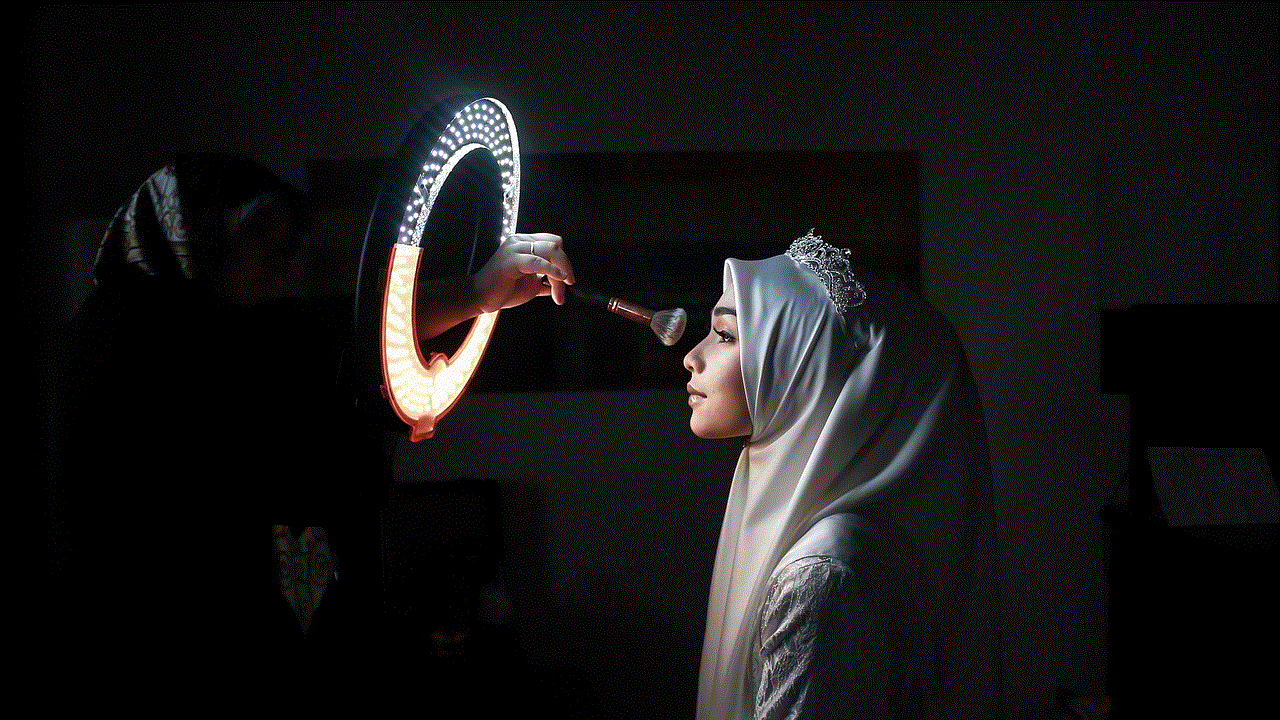
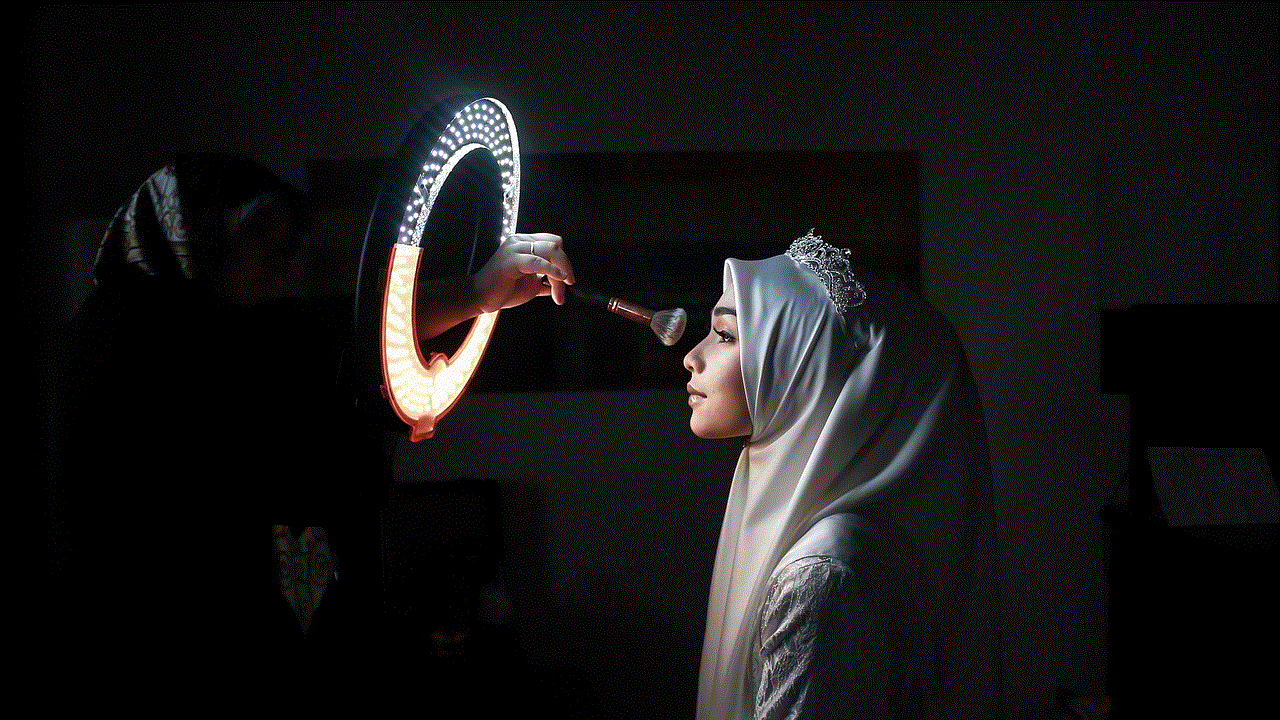
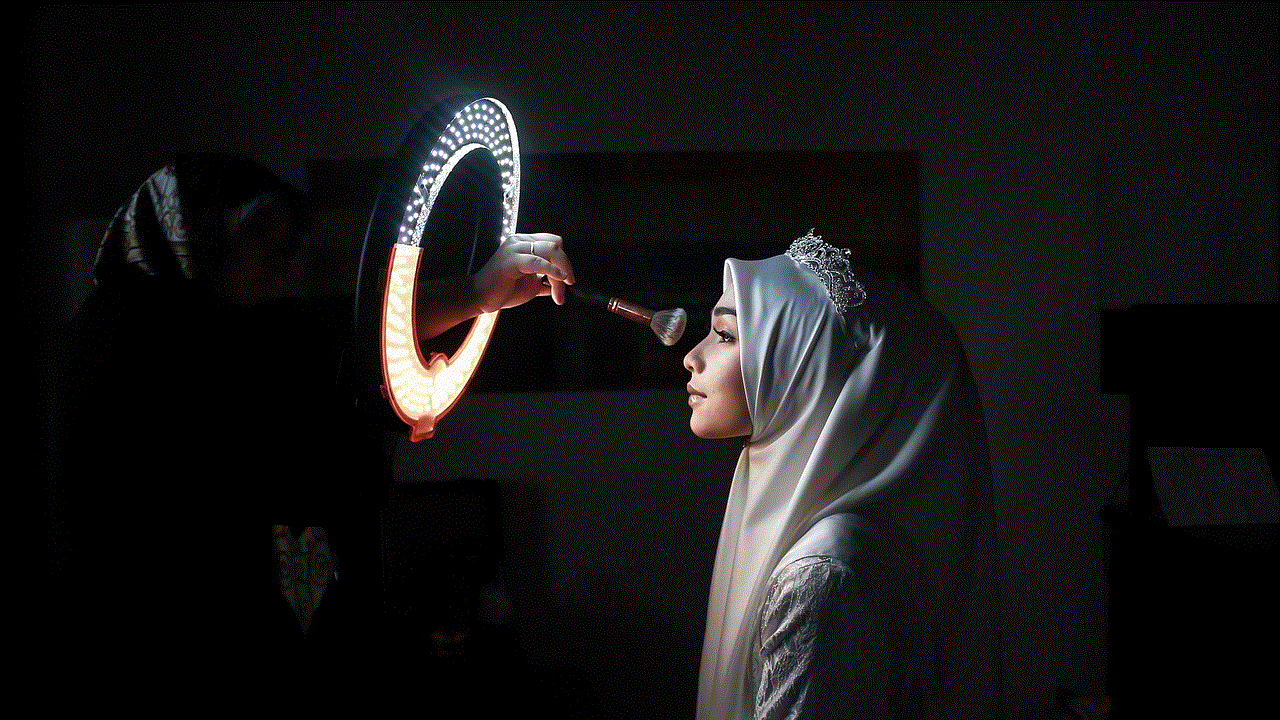
In today’s fast-paced and ever-evolving world, it is essential for parents to carefully consider the content their children consume, whether it be in the form of books, movies, or video games. One term that often pops up in discussions about child-friendly content is “gloom.” But what does it really mean? Is gloom kid-friendly? In this article, we will delve into the concept of gloom and explore its implications for children and their entertainment.
To understand whether gloom is kid-friendly or not, we must first define what gloom entails. Gloom generally refers to a feeling of sadness, melancholy, or even darkness. It is often associated with themes such as death, loss, and tragedy. While these themes can be challenging for children, they are not necessarily harmful or inappropriate. In fact, exposure to gloom can help children develop their emotional intelligence and empathy, as they learn to navigate and understand complex emotions.
Books are a popular medium through which children are exposed to gloom. Classic literature often tackles themes of gloom, such as the loss of a loved one or the struggles of growing up. Take, for example, “Charlotte’s Web” by E.B. White. This beloved children’s book explores the themes of friendship, loss, and mortality through the story of a pig named Wilbur and his spider friend, Charlotte. While the book may have moments of sadness, it ultimately teaches children important life lessons about love, sacrifice, and the beauty of fleeting moments.
Similarly, movies can offer children exposure to gloom in a controlled and age-appropriate manner. Studios like Disney and Pixar are known for creating animated films that blend humor and joy with moments of sadness and reflection. Movies like “Finding Nemo” and “Inside Out” explore themes of loss and sadness while also offering messages of resilience, family, and the power of emotions. These films provide children with an opportunity to process and understand complex emotions in a safe and engaging way.
Video games, on the other hand, are a relatively newer medium that has gained significant popularity among children and adolescents. Some video games, such as the “Legend of Zelda” series, incorporate elements of gloom within their narratives. These games often feature a hero’s journey, where the protagonist faces challenges, losses, and setbacks in their quest to save the world. While these games may have moments of darkness, they also provide players with a sense of agency and empowerment as they overcome obstacles and achieve their goals.
It is important to note that not all children are the same, and what may be appropriate for one child may not be suitable for another. Parents must consider their child’s age, maturity level, and individual sensitivities when deciding whether to expose them to gloom. Younger children, for example, may have a harder time understanding and processing complex emotions, whereas older children may be more equipped to handle and appreciate gloom in their entertainment.
Additionally, parents should play an active role in engaging with their children’s media consumption. By watching movies together, discussing books, or playing video games alongside their children, parents can provide guidance and ensure that their child is not overwhelmed by the gloomy content. This co-viewing or co-playing experience allows parents to address any questions or concerns that may arise, while also fostering open communication and understanding.
It is also worth mentioning that gloom is just one aspect of a well-rounded entertainment diet for children. It is crucial to balance exposure to gloomy content with lighter, more uplifting material. This balance ensures that children have a diverse range of experiences and emotions in their entertainment, which ultimately contributes to their overall emotional development.
In conclusion, the concept of gloom in children’s entertainment is nuanced. While gloom can be challenging for children, it is not inherently harmful or inappropriate. Exposure to gloom, whether through books, movies, or video games, can help children develop emotional intelligence and empathy. However, parents must consider their child’s individual needs and sensitivities when deciding whether to expose them to gloomy content. By actively engaging with their children’s media consumption and fostering open communication, parents can ensure that their child’s entertainment experience is age-appropriate and enriching. Ultimately, it is the responsibility of parents to strike a balance between gloom and lighter content, creating a well-rounded and healthy entertainment diet for their children.
how to look at a text without opening it
In today’s digital age, where technology plays a pivotal role in our lives, it is not uncommon to receive numerous text messages throughout the day. Whether it’s a work-related message, a personal conversation, or a promotional text, our phones are constantly buzzing with notifications. Sometimes, we may want to quickly glance at a text without actually opening it, either to save time or to maintain privacy. In this article, we will explore various methods to look at a text without opening it, ensuring that you stay in control of your messages.



1. lock screen Previews: Most smartphones offer lock screen previews that allow you to have a sneak peek at incoming messages without unlocking your device. By simply turning on this feature in your phone’s settings, you can view a brief summary of the text, including the sender’s name and a snippet of the message. This way, you can decide whether it requires immediate attention or can be dealt with later.
2. Notification Banners: Another option available on many smartphones is the use of notification banners. These banners appear briefly at the top of your screen when a new text message arrives. They provide a preview of the message, allowing you to quickly read it without opening the messaging app. However, be cautious if you are concerned about privacy, as anyone nearby can also see these banners.
3. Smartwatches: If you own a smartwatch, you can take advantage of its notification feature to glance at texts without opening them. Smartwatches display incoming messages on their screens, allowing you to read a short snippet of the text and decide whether it requires immediate attention or can be handled later.
4. Voice Assistants: Many smartphones come equipped with voice assistants such as Siri, Google Assistant, or Alexa. By simply asking your voice assistant to read your messages aloud, you can listen to the text without even looking at your device. This method is particularly useful when your hands are occupied or when you prefer an auditory experience rather than visual.
5. Widgets: Widgets are a great way to get a quick glimpse at your messages without actually opening the messaging app. These miniaturized versions of applications can be placed on your phone’s home screen, allowing you to view snippets of your messages at a glance. By customizing your widgets, you can prioritize certain conversations and keep an eye on them without the need to open the app.
6. Pop-up Notifications: Some messaging apps offer pop-up notifications that appear on top of any other app you are currently using. These notifications display a preview of the message and allow you to quickly respond or dismiss it without opening the app. This way, you can continue working or browsing without interruption.
7. Message Previews in Multitasking: On certain smartphones, you can view message previews while using the multitasking feature. This allows you to see a snippet of the text message while interacting with other apps. By swiping to access the multitasking view, you can quickly check messages without fully opening the messaging app.
8. Message Peeking: Some smartphones have a feature called “message peeking” or “peek and pop,” which enables you to preview a message by lightly pressing on it. This haptic feedback feature lets you view the contents of the message without actually opening it. By applying different levels of pressure, you can access additional options such as quick reply or marking as read.
9. Quick Reply: Several messaging apps offer a quick reply feature that allows you to respond to messages directly from the notification or lock screen. By swiping or tapping on the message notification, a text box appears, enabling you to type a quick response without the need to open the messaging app.
10. Third-Party Apps: If your device’s default messaging app does not offer the desired features, you can explore third-party apps available on app stores. These apps often provide additional customization options, including the ability to preview messages without opening them. However, be cautious when granting permissions to third-party apps, ensuring that your data remains secure.
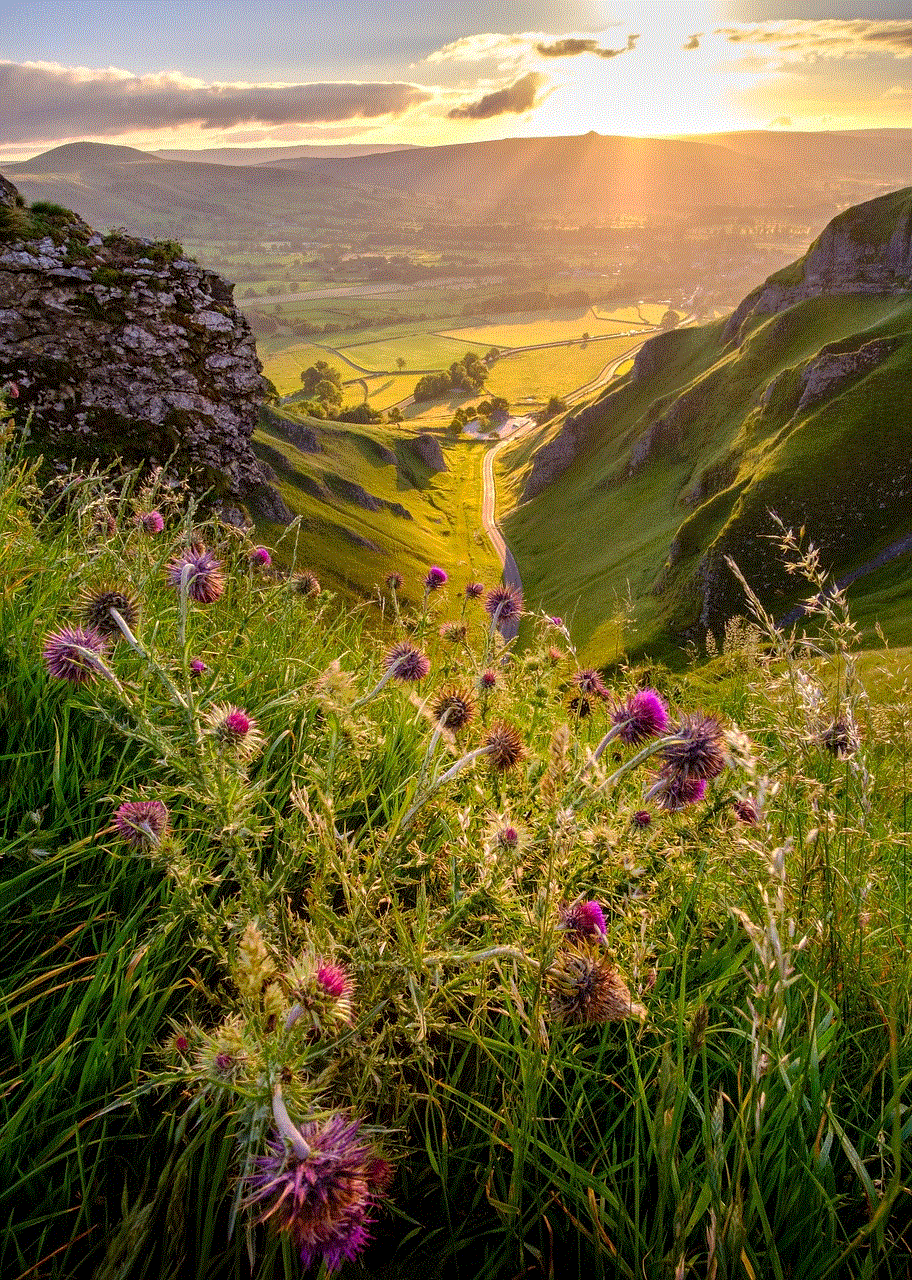
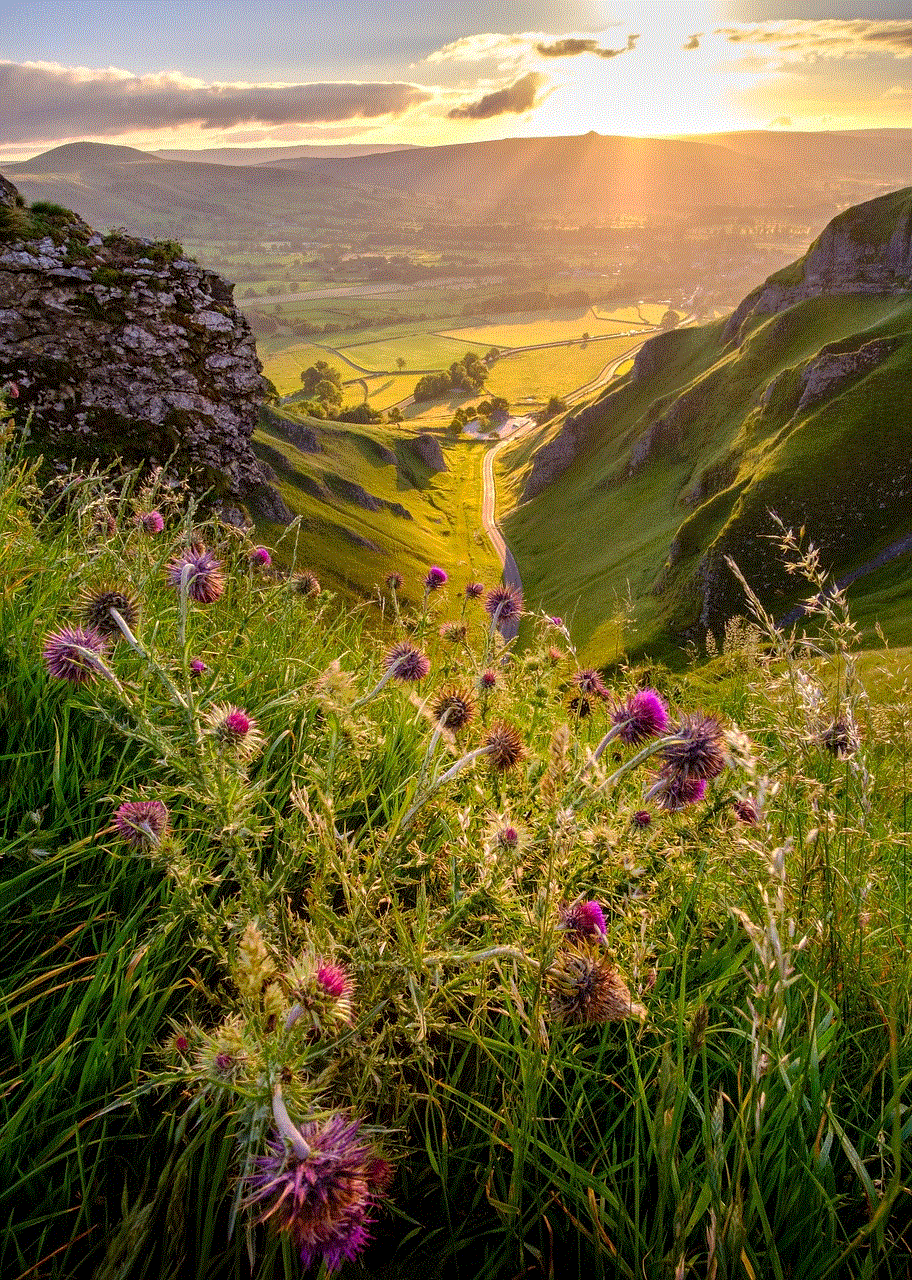
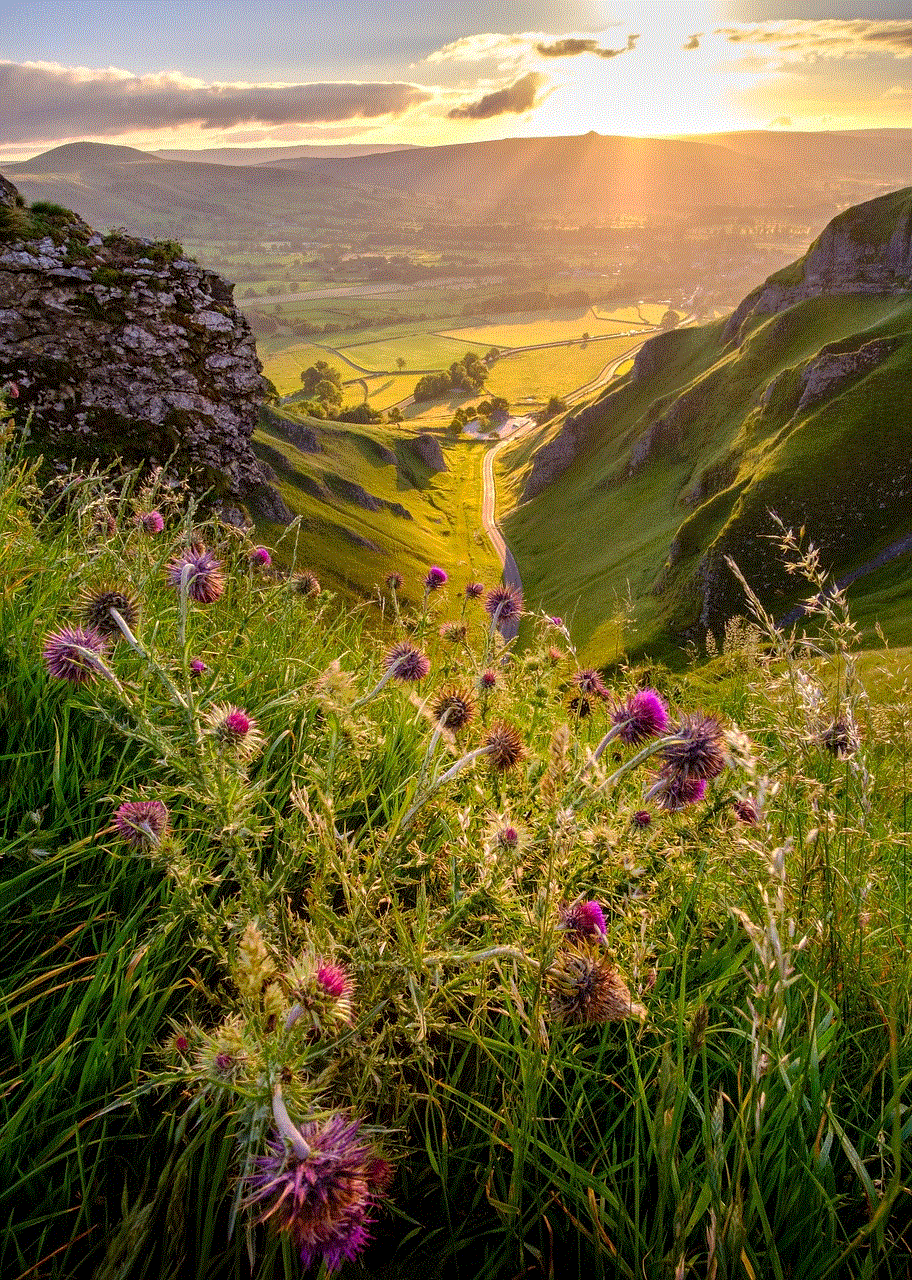
In conclusion, technology has provided us with various ways to look at text messages without opening them fully. From lock screen previews and notification banners to voice assistants and widgets, there are numerous methods to save time and maintain privacy. It is important to explore the features and settings of your specific device to find the most suitable option for your needs. By staying informed about these functionalities, you can enhance your digital experience and efficiently manage your messages.