how to put your snapchat on private
In today’s digital world, privacy has become a growing concern for many social media users. With the rise of platforms like Snapchat , where users can easily share photos, videos, and messages with their friends and followers, it’s important to know how to keep your personal information safe. One way to do this is by putting your Snapchat account on private. In this article, we will discuss what it means to have a private Snapchat account and how to ensure your privacy while using the app.
What is a Private Snapchat Account?
A private Snapchat account is one that is only visible to the people you have added as friends. This means that your photos, videos, and messages can only be seen by those you have accepted as contacts on the app. By default, all Snapchat accounts are set to public, which means anyone can view your content and send you messages. However, by changing your account settings, you have the option to make your account private, giving you more control over who can see and interact with your content.
Why Should You Put Your Snapchat on Private?
There are a few reasons why you should consider putting your Snapchat account on private. Firstly, it allows you to have more control over who sees your content. By keeping your account public, anyone can view your posts, even those who are not on your friend’s list. This can leave you vulnerable to strangers viewing your personal information and potentially using it for malicious purposes.
Moreover, having a private Snapchat account also protects your privacy from potential cyberbullying. With the app’s popularity among teenagers, some individuals may use the platform to harass or bully others. By making your account private, you can avoid receiving unwanted messages or comments from people you don’t know.
Lastly, having a private Snapchat account can also protect your reputation. In today’s world, it’s not uncommon for employers or universities to check an individual’s social media profiles before making a decision. By keeping your account private, you can control what they see and avoid any potential negative impact on your image.
How to Put Your Snapchat on Private?
Now that you understand the importance of having a private Snapchat account, let’s discuss how to set it up. Follow these simple steps to ensure your account is private:
1. Open the Snapchat app and click on your profile icon in the top left corner of the screen.
2. Click on the gear icon to access your settings.
3. Scroll down to the ‘Who Can…’ section and click on ‘View My Story’.
4. Here, you have the option to choose between ‘Everyone’, ‘My Friends’, or ‘Custom’.
5. Select ‘My Friends’ to make your account private. This means only your approved friends can view your stories.
6. You can also choose the ‘Custom’ option to select specific friends who can view your content.
7. Repeat steps 3-5 for ‘Who Can Send Me Snaps’ and ‘Who Can See My Location’.
8. Additionally, you can also make your account private by hiding your profile from search results. To do this, go back to your settings and click on ‘Privacy’.
9. Toggle off the ‘Allow others to find me’ option. This will prevent anyone from finding you through the app’s search function.
10. You can also block specific users from contacting you by going to your ‘Blocked’ list and adding their username.
Other Tips for Protecting Your Privacy on Snapchat
Aside from putting your account on private, there are other steps you can take to protect your privacy on Snapchat. Here are some additional tips to keep in mind:
1. Be selective about who you add as friends. Only add people you know and trust to your Snapchat account.
2. Avoid sharing sensitive information or personal details on the app, such as your phone number or address.
3. Regularly review your friends’ list and remove any contacts you no longer want to have access to your content.
4. Enable two-factor authentication to add an extra layer of security to your account.
5. Avoid using the ‘Quick Add’ feature, which suggests friends based on your phone contacts. This can lead to adding people you don’t know.
6. Don’t click on any suspicious links or messages from unknown contacts, as they may be phishing attempts to steal your personal information.
7. Lastly, be cautious about the content you post on your story, as it can be screenshotted and shared without your knowledge.
In conclusion, putting your Snapchat account on private is a simple yet effective way to protect your privacy while using the app. By following the steps mentioned above and being mindful about what you share, you can ensure that your personal information remains safe from strangers and potential cyberbullies. Remember to regularly review your account settings and make any necessary changes to maintain your privacy. Stay safe, and happy snapping!
pokemon go teleport app
Pokemon Go has taken the world by storm since its release in 2016. This augmented reality game has captured the hearts and minds of millions of players around the globe. With its unique gameplay and immersive experience, Pokemon Go has become a global phenomenon. As players continue to explore and catch different Pokemon in their real-world surroundings, they are always looking for ways to enhance their gameplay. One of the most sought-after features in this game is the ability to teleport to different locations. In this article, we will delve into the world of Pokemon Go teleport apps and understand how they work.
What is a Pokemon Go teleport app?
A Pokemon Go teleport app is a third-party application that allows players to teleport to any location in the world within the game. This means that players can move from one place to another without physically moving in the real world. This feature is highly coveted by players as it allows them to catch Pokemon that are not available in their region or to participate in events that are not accessible in their area.
How does a Pokemon Go teleport app work?
To understand how a Pokemon Go teleport app works, we need to first understand how the game operates. Pokemon Go uses GPS technology to track the player’s location in the real world. This means that the game will only show Pokemon that are available in the player’s current location. However, a teleport app uses a process called spoofing to trick the game into thinking that the player is in a different location. This is achieved by altering the GPS coordinates of the player’s device, making it appear as if they are in a different location.
Is using a Pokemon Go teleport app legal?
The use of third-party apps in Pokemon Go has always been a controversial topic. The game’s developer, Niantic , strictly prohibits the use of any third-party apps, including teleport apps. In their terms of service, Niantic states that the use of such apps is a violation and can result in a ban from the game. This is because using a teleport app gives players an unfair advantage over others, and it goes against the spirit of the game.
Moreover, using a teleport app also poses a security risk to the player’s device. These apps require access to the player’s GPS and other personal information, which can be used for malicious purposes. Therefore, it is essential to exercise caution when using any third-party app, including teleport apps, in Pokemon Go.
Why do players use Pokemon Go teleport apps?
Despite the risks involved, many players still use teleport apps in Pokemon Go. One of the main reasons for this is the desire to catch rare and exclusive Pokemon. Some Pokemon are region-specific, which means they can only be found in certain parts of the world. By using a teleport app, players can visit these locations and catch these rare Pokemon without having to travel physically.
Another reason for using a teleport app is to participate in events that are not available in the player’s region. Niantic often hosts events that offer players exclusive rewards and opportunities to catch rare Pokemon. However, not all players can attend these events due to geographical limitations. With a teleport app, players can teleport to the event location and participate in the event without actually being there.
What are the different types of Pokemon Go teleport apps?
There are several Pokemon Go teleport apps available in the market, each with its own unique features and capabilities. Some of the most popular ones include PokeGo++, iSpoofer, and PGSharp. These apps offer a variety of features, including teleportation, joystick control, and in-game enhancements.
PokeGo++ is one of the most widely used teleport apps in Pokemon Go. It offers a range of features, including teleportation, joystick control, and auto-walking, making it easier for players to catch Pokemon and spin PokeStops without moving from their current location. However, this app is only available for iOS devices and requires a jailbroken device to function.
iSpoofer is another popular teleport app that is available for both iOS and Android devices. It offers similar features to PokeGo++, including teleportation and joystick control. However, unlike PokeGo++, iSpoofer does not require a jailbroken device to function.
PGSharp is a relatively new teleport app that is gaining popularity among Pokemon Go players. It is only available for Android devices and offers features such as teleportation, joystick control, and in-game enhancements. What sets PGSharp apart from other teleport apps is its ability to bypass the game’s security measures, making it less prone to bans.
What are the risks of using a Pokemon Go teleport app?
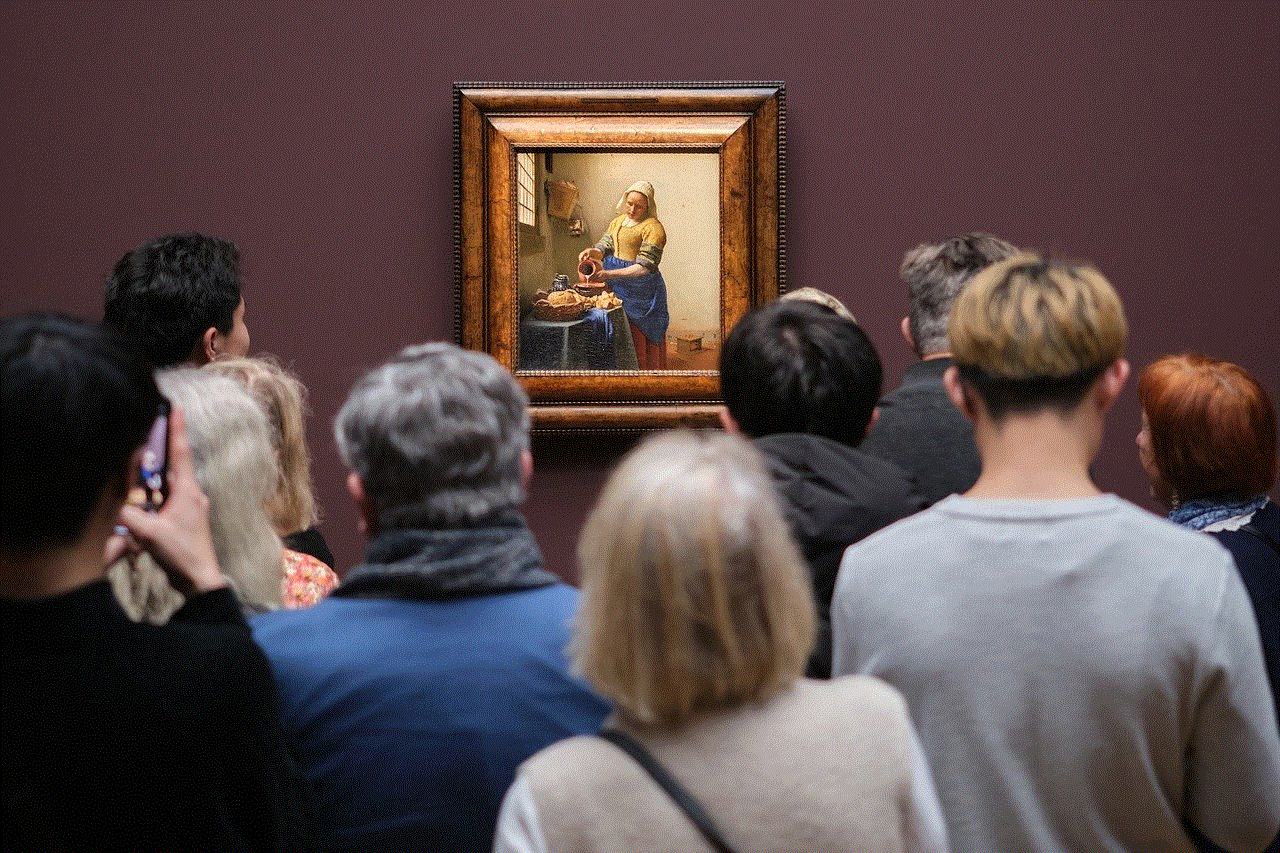
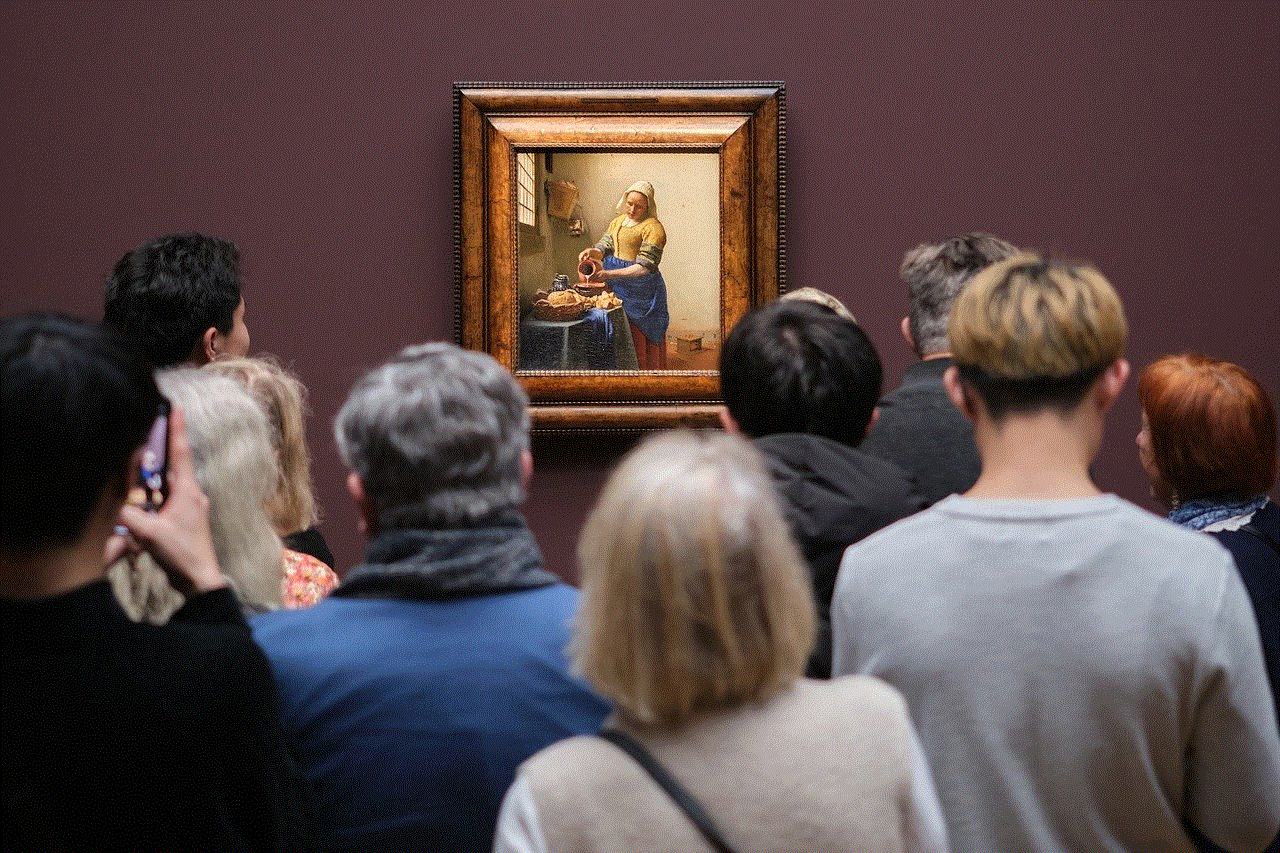
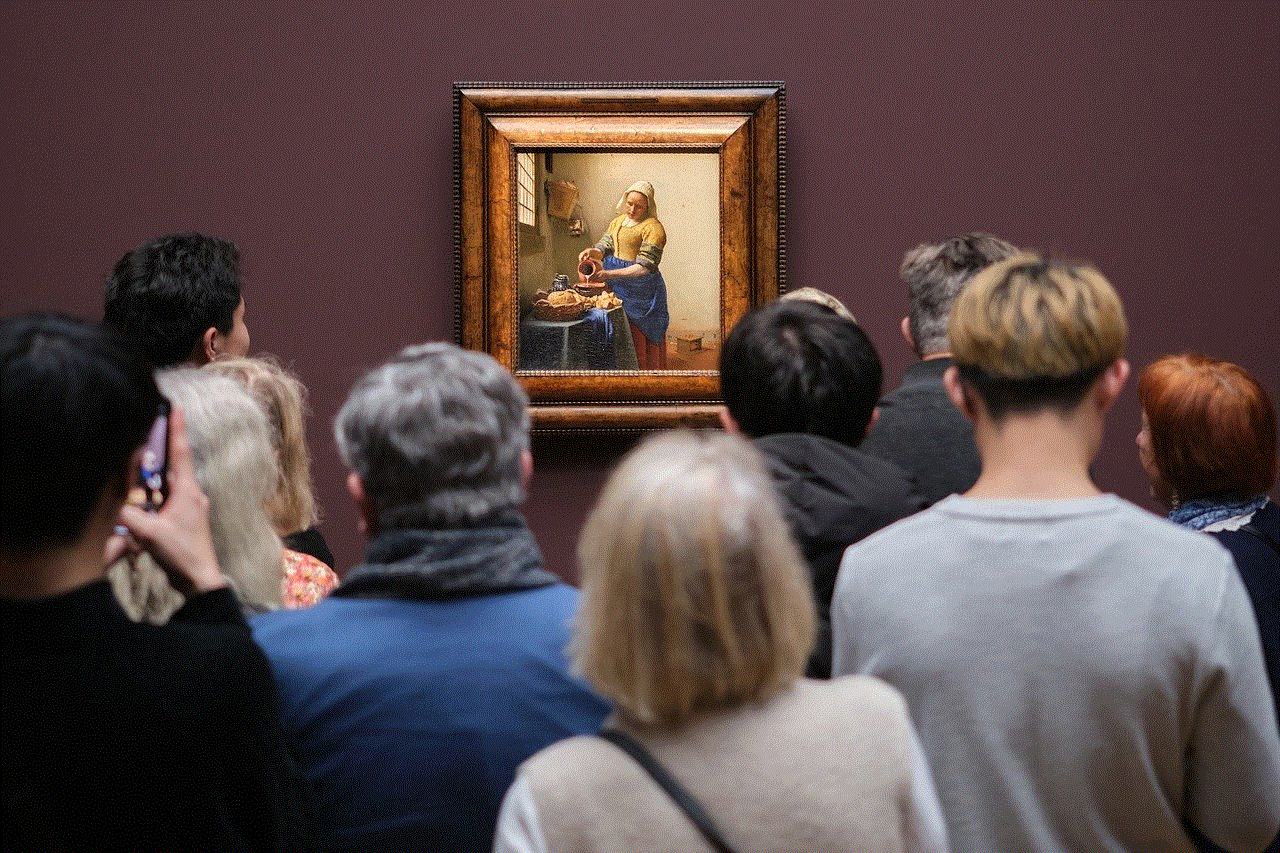
As mentioned earlier, using a Pokemon Go teleport app comes with its own set of risks. The most significant risk is the possibility of getting banned from the game. Niantic has a zero-tolerance policy towards the use of third-party apps, and players caught using teleport apps can face a permanent ban from the game.
Moreover, using a teleport app also poses a security risk to the player’s device. These apps require access to the player’s GPS and other personal information, which can be used for malicious purposes. There have been instances where players’ devices have been hacked, and their personal information has been compromised.
Another risk of using a teleport app is the possibility of encountering fake or altered Pokemon. These apps have been known to manipulate the game, making players encounter Pokemon that do not actually exist. This can lead to frustration and disappointment for players, as they may spend a lot of time and effort trying to catch a Pokemon that is not even real.
In addition to these risks, using a teleport app also goes against the spirit of the game. Pokemon Go was designed to encourage players to explore their surroundings and interact with other players. By using a teleport app, players miss out on the real-world experience of the game and may become detached from the community.
Conclusion
Pokemon Go teleport apps have become a hot topic among players, with some advocating for its use and others warning against it. While the use of these apps may offer some advantages, it also comes with significant risks. It is essential for players to understand the consequences of using such apps and make an informed decision. Ultimately, the true essence of Pokemon Go lies in exploring and experiencing the game in the real world. So, instead of relying on teleport apps, players should embrace the adventure and excitement of catching Pokemon in their actual location.
android users who want sideload apps
With the growing popularity of smartphones, the demand for apps has also increased significantly. While the official app stores like Google Play Store offer a wide range of apps, there are still some users who prefer to sideload apps. Sideloading refers to the process of installing apps from a source other than the official app store. This can be done on Android devices by downloading the APK (Android Application Package) file and manually installing it. In this article, we will discuss why some Android users choose to sideload apps and the potential risks and benefits involved.
Reasons to sideload apps
1. Access to unavailable apps
One of the main reasons why Android users opt for sideloading is to access apps that are not available on the official app store. This could be due to regional restrictions, compatibility issues, or simply because the app has not been approved by the app store. By sideloading, users can bypass these restrictions and have access to a wider range of apps.
2. Testing beta versions
Developers often release beta versions of their apps for testing before making them available on the app store. By sideloading these beta versions, users can get a sneak peek into upcoming features and provide valuable feedback to the developers. This is particularly useful for users who want to stay ahead of the curve and try out new features before they are officially released.
3. Customization options
Sideloading also allows users to customize their Android experience by installing apps that are not available on the app store. These apps can change the look and feel of the device, add new features, or enhance existing ones. This gives users more control over their device and allows them to personalize it according to their preferences.
4. Ad-free experience
Many apps on the official app store come with advertisements that can be intrusive and annoying. By sideloading, users can find ad-free versions of the same apps, providing a better user experience. This is particularly useful for gaming apps where ads can interrupt gameplay and affect the overall experience.
5. Cost-saving
Some users prefer sideloading apps to save money. This is because some apps on the official app store come with a price tag, while the same app may be available for free on other sources. However, it should be noted that not all apps available for free on third-party sources are legal, and downloading them could pose a risk to the user’s device and data.
6. Avoiding in-app purchases



In-app purchases are a common way for app developers to generate revenue. However, some users may not want to spend money on virtual items or features within the app. By sideloading, users can find modded versions of apps that come with unlimited in-app purchases, allowing them to enjoy the full features of the app without spending any money.
Risks of sideloading apps
1. Security concerns
Sideloading apps from unknown sources can pose a security risk to a user’s device. Since these apps have not been vetted by the official app store, they may contain malware or viruses that can compromise the device’s security and privacy. This is why users are advised to only download APK files from trusted sources.
2. Compatibility issues
Not all apps that are available for sideloading are optimized for all devices. This can lead to compatibility issues, and the app may not work properly, causing crashes or glitches. This is particularly common with older devices that may not have the latest hardware and software capabilities.
3. Voiding warranty
Sideloading apps can also void the device’s warranty. This is because it involves modifying the device’s software, which is not recommended by the manufacturer. If any issues arise with the device, the manufacturer may refuse to provide support or repairs, citing the violation of the warranty terms.
4. Lack of updates
Apps downloaded from the official app store receive regular updates from the developers, ensuring the app’s security and performance. However, sideloaded apps may not receive updates, leaving the device vulnerable to security threats. This is because the app is not linked to the app store, and the user may not receive notifications about updates.
5. Legal issues
Downloading apps from unknown sources can also lead to legal issues. Some apps may be pirated or contain copyrighted material, and downloading them could be considered illegal. If the user is caught, they may face penalties or even legal action.
Benefits of sideloading apps
1. Freedom of choice
Sideloading apps gives users the freedom to choose which apps they want to install on their device. This is particularly useful for users who do not want to be limited by the app store’s rules and regulations.
2. Better app selection
With sideloading, users have access to a wider range of apps that may not be available on the official app store. This allows them to find apps that cater to their specific needs and preferences.
3. Alternative app stores
Users can also find alternative app stores that offer a different selection of apps. These third-party app stores may have different rules and regulations, allowing users to discover new and unique apps.
4. No need for an internet connection
Unlike the official app store, sideloaded apps do not require an internet connection for installation. This is particularly useful for users who do not have a stable internet connection or want to install an app while offline.



Conclusion
In conclusion, sideloading apps on Android devices has its pros and cons. While it gives users access to a wider range of apps and allows them to customize their device, it also poses security risks and can void the device’s warranty. Therefore, it is important to be cautious when sideloading apps and only download from trusted sources. Users should also be aware of the potential legal implications of downloading pirated apps. Ultimately, the decision to sideload apps rests with the user, and they should weigh the risks and benefits before proceeding.