how to put amazon in english
Amazon is a giant in the world of e-commerce, offering a vast array of products and services to customers around the globe. Founded in 1994 by Jeff Bezos, the company started as an online bookstore and has since expanded to become the largest e-commerce marketplace in the world. With its vast selection of goods, competitive prices, and efficient delivery, it’s no wonder that Amazon has become a household name for many. However, for non-native English speakers, navigating the site and making purchases can be a daunting task. In this article, we will explore how to put Amazon in English and make the most out of your shopping experience.
Why Choose English on Amazon?
As a global company, Amazon offers its services in several different languages, including Spanish, French, German, and more. So why should you bother with switching to English? There are several reasons why choosing English as your preferred language on Amazon can be beneficial.
Firstly, English is the primary language of the company, and as such, it is the most updated and comprehensive version of the site. This means that you will have access to all the latest features, products, and deals that Amazon has to offer.
Secondly, English is the most widely spoken language in the world, making it easier to communicate with sellers and customer service representatives if needed. It also means that you will have a wider selection of products and sellers to choose from, as many international sellers use English as their primary language.
Lastly, using English on Amazon can improve your overall shopping experience. The site’s algorithms are optimized for English, so you will receive more accurate product recommendations and search results. This can save you time and make your shopping experience more efficient.
How to Change the Language on Amazon
Changing the language on Amazon is a simple process that can be done in a few easy steps. First, go to the Amazon homepage and scroll down to the bottom of the page. Here, you will see a section labeled “Languages.” Click on the “English” option, and the entire site will be translated into English.
If you are using a mobile device, you can change the language by clicking on the three horizontal lines in the top left corner of the screen. Then, scroll down to the bottom of the menu and select “English.”
Once you have changed the language, you will notice that everything on the site, including the search bar, product descriptions, and checkout process, will be in English. It’s that simple!
Navigating Amazon in English
Now that you have switched to English on Amazon let’s explore how to navigate the site and make the most out of your shopping experience.
1. Creating an Account
If you don’t already have an Amazon account, the first step is to create one. Click on the “sign in” button in the top right corner of the screen, and then select “create your Amazon account.” Follow the prompts to enter your name, email address, and password. Don’t forget to select “English” as your preferred language during the sign-up process.
2. Browsing and Searching for Products
One of the great things about Amazon is its vast selection of products. With millions of items available, finding what you’re looking for can seem overwhelming. However, there are a few tips and tricks to make your browsing experience more manageable.
Firstly, use the search bar to type in keywords related to the product you’re looking for. For example, if you’re searching for a new book, type in the title, author, or genre to narrow down your search results.
You can also use the filters on the left-hand side of the screen to refine your search. Here, you can select specific categories, brands, price ranges, and more. This can be especially helpful if you have a specific budget or are looking for a particular brand.
3. Reading Product Descriptions
Once you’ve found a product you’re interested in, click on it to read the full product description. Here, you will find all the details about the product, including its features, specifications, and customer reviews. Reading product descriptions is essential, as it can help you make an informed decision about whether or not to purchase the item.
4. Placing an Order
If you’ve found a product you want to buy, simply click on the “add to cart” button, and it will be added to your shopping cart. Once you’re ready to check out, click on the cart icon in the top right corner of the screen, and then select “proceed to checkout.”
Here, you will be prompted to enter your shipping and payment information. If you are an international customer, make sure to select the correct country and currency for accurate shipping and payment options. Once everything is filled out, click on “place your order,” and you’re all set!
5. Dealing with Language Barriers
If you encounter any issues or have questions while using Amazon in English, don’t worry. There are several ways to overcome any language barriers.
Firstly, you can use a translation tool such as Google Translate to help you understand any unfamiliar words or phrases. You can also reach out to Amazon’s customer service for assistance. They have a team of representatives who can communicate in multiple languages and are happy to help with any questions or concerns.
Additionally, many product descriptions and customer reviews are available in multiple languages. If you are more comfortable reading in your native language, try selecting a different language in the “Languages” section at the bottom of the page.
Making the Most out of Amazon in English
Now that you know how to put Amazon in English and navigate the site, let’s explore how you can make the most out of your shopping experience.
1. Subscribe to Amazon Prime
Amazon Prime is a subscription service that offers benefits such as free two-day shipping, access to streaming services, and exclusive deals and discounts. If you are a frequent Amazon shopper, this can save you time and money in the long run. You can easily sign up for Amazon Prime in English by clicking on the “try prime” button on the homepage.
2. Use Customer Reviews to Make Informed Decisions
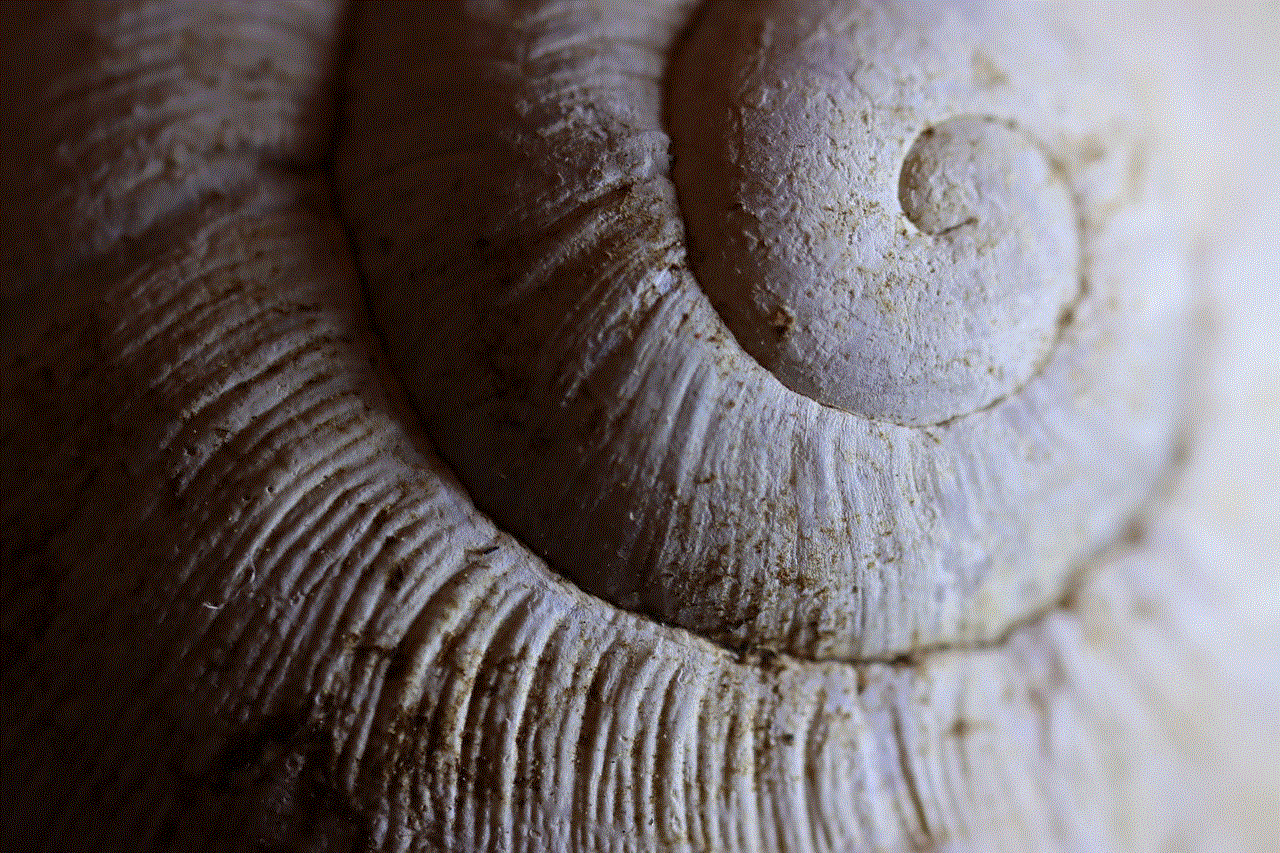
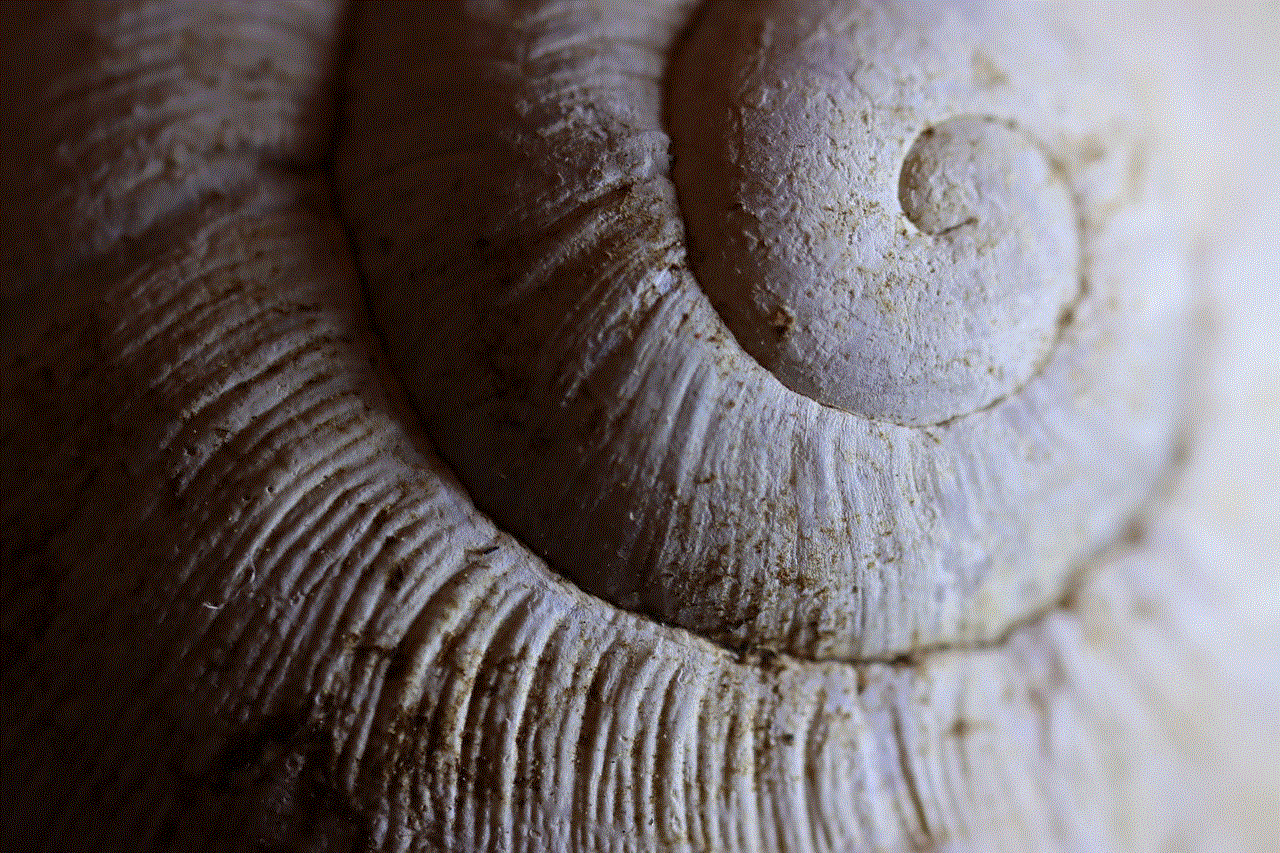
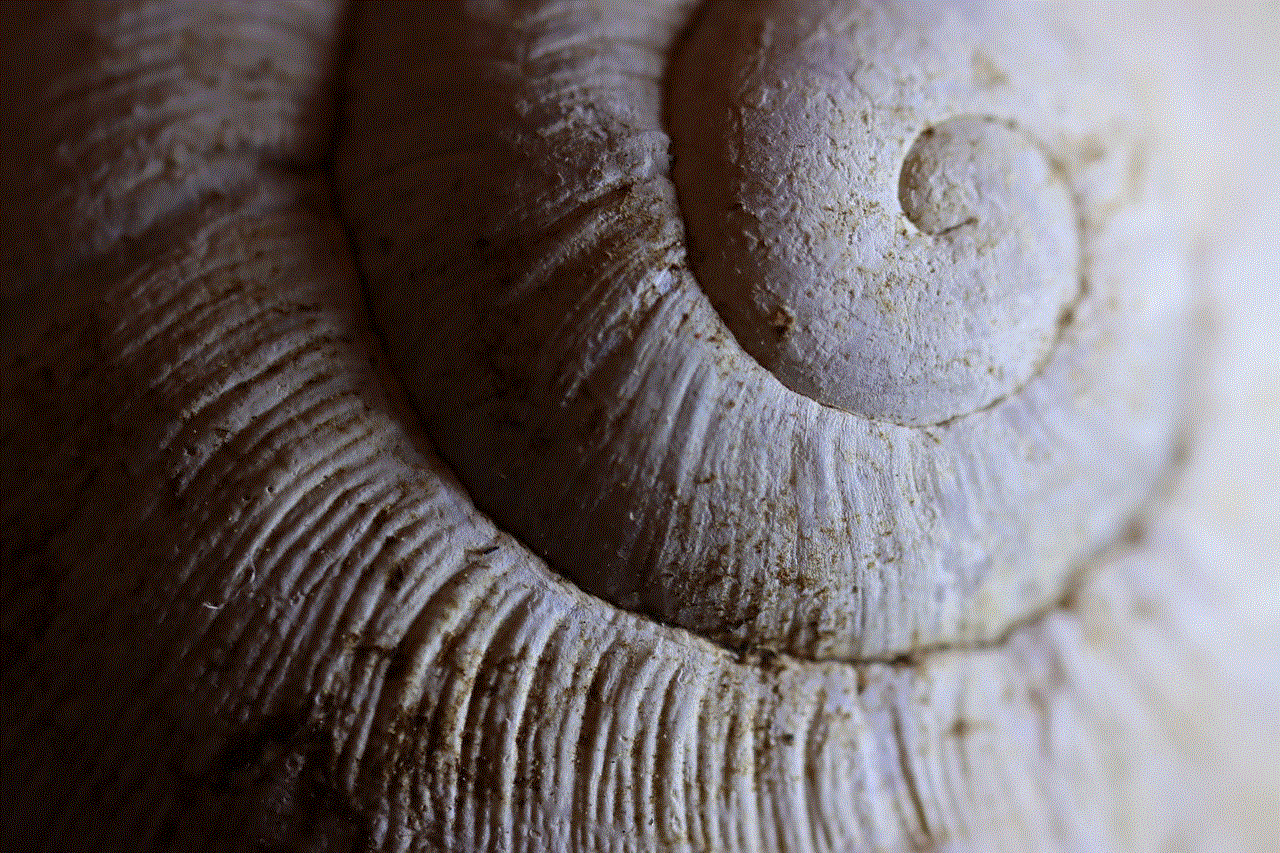
Amazon has a vast community of customers who leave reviews and ratings for products they have purchased. These reviews can be incredibly helpful in making a purchase decision. Make sure to read both positive and negative reviews to get a well-rounded understanding of the product.
3. Take Advantage of Deals and Discounts
Amazon is known for its competitive prices and frequent deals and discounts. Make sure to check the “Deals” section on the homepage for the latest offers. You can also sign up for Amazon’s email newsletter to receive notifications about upcoming sales and promotions.
4. Explore Amazon’s Other Services
In addition to being a marketplace, Amazon also offers several other services, such as Amazon Music, Prime Video, and Amazon Fresh. These services can enhance your overall Amazon experience and provide you with even more options for entertainment and convenience.
In conclusion, putting Amazon in English can greatly improve your shopping experience and make it easier to navigate the vast selection of products and services available. By following the steps outlined in this article, you can switch to English and make the most out of your Amazon shopping experience. Happy shopping!
at t location services
In today’s fast-paced world, location services have become an integral part of our daily lives. From navigating through unfamiliar streets to finding the nearest restaurant, location services have made our lives easier and more convenient. With the advancement of technology, location services have evolved into a sophisticated system that not only provides accurate location information but also offers a range of features and services. In this article, we will delve deeper into the world of location services, exploring what they are, how they work, and how they have revolutionized the way we live and interact with the world around us.
So, what exactly are location services? In simple terms, location services are a feature on our devices that allows us to determine our location and access information based on that location. This is made possible by a combination of GPS (Global Positioning System) and cellular network technologies. Through this, our devices are able to communicate with satellites and cellular towers to pinpoint our exact location on the planet. This information is then used by various apps and services to provide us with location-based information, such as directions, nearby places, and real-time traffic updates.
One of the most common and widely used location service is the GPS navigation system. Gone are the days when we had to rely on paper maps or ask strangers for directions. With GPS navigation, we can simply enter our destination and get step-by-step directions to reach there. This has not only made traveling more convenient but also saved us a lot of time and effort. Moreover, with the rise of ride-hailing services like Uber and Lyft, GPS navigation has become an essential tool for drivers to navigate through the city and pick up passengers efficiently.
Apart from navigation, location services have also greatly improved the way we search for places and businesses. With the rise of location-based search engines and apps, we can now easily find nearby restaurants, gas stations, ATMs, and other places of interest. These services use our location to provide us with relevant and personalized results. For example, if we are in a new city and searching for a place to eat, location services will show us restaurants that are close to our current location, making it easier for us to make a decision.
Location services have also revolutionized the way businesses operate. With the help of location-based advertising, businesses can target their ads to specific geographic areas, thereby reaching their target audience more effectively. This not only helps businesses save on advertising costs but also ensures that their ads are seen by the right people. For example, a local restaurant can use location-based advertising to promote their business to people in the nearby area, increasing their chances of getting more customers.
Another aspect of location services is geofencing. Geofencing is a technology that allows businesses to set up virtual boundaries around a specific geographic location. This enables them to track the movement of people within that area and send them targeted notifications or offers. For instance, a retail store can set up a geofence around their store and send a notification to people within that area, informing them about an ongoing sale or a new product launch. This not only helps businesses in promoting their products and services but also enhances the overall shopping experience for customers.
Moreover, location services have also made a significant impact in the healthcare industry. With the rise of wearable devices and health apps, location services are now being used to track the health and fitness of individuals. These devices use location data to track the distance traveled, steps taken, and calories burned, providing users with valuable insights into their health and fitness levels. Additionally, location services are also used in emergency situations, where they can pinpoint the exact location of a person in distress, enabling first responders to reach them quickly and provide timely assistance.
One of the major concerns with location services is the issue of privacy. With the amount of personal information that is being collected, there is always a risk of that information being misused. However, with strict privacy laws and regulations in place, companies are required to obtain consent from users before collecting their location data. Moreover, users also have the option to turn off location services or limit their usage for certain apps, ensuring that their privacy is protected.
In recent years, there has been a rise in the use of location services for smart city planning and management. By collecting and analyzing location data, city planners can identify areas that require improvements in terms of transportation, infrastructure, and public services. This data can also be used to optimize traffic flow, reduce congestion, and improve emergency response times. Furthermore, location data can also be used to monitor air quality, noise levels, and other environmental factors, allowing city officials to take necessary measures to improve the overall quality of life.



In conclusion, location services have come a long way from being a simple navigation tool to becoming an integral part of our daily lives. With their ability to provide us with real-time and personalized information, they have made our lives easier, more convenient, and more connected. However, as with any technology, there are concerns and challenges that need to be addressed, such as privacy and data security. Nevertheless, with the constant advancements in technology, it is safe to say that location services will continue to play a crucial role in shaping our future and making our world a more connected and efficient place.