how to limit data on verizon
How to Limit Data on Verizon: A Comprehensive Guide
In today’s digital age, it’s becoming increasingly important to monitor and limit data usage on our smartphones, especially if you’re on a limited data plan. Verizon, one of the leading wireless carriers in the United States, offers various options and settings to help you control and manage your data consumption effectively. In this article, we will explore different methods and strategies to limit data on Verizon, ensuring that you stay within your plan’s limits and avoid any unnecessary overage charges.
1. Understanding Data Usage:
Before diving into the specifics of limiting data on Verizon, it’s crucial to comprehend how data usage is calculated. Verizon measures data in terms of gigabytes (GB) and kilobytes (KB). A gigabyte is equivalent to 1,024 megabytes (MB), and a megabyte is equal to 1,024 kilobytes. Different activities such as streaming videos, browsing the internet, or using social media apps consume varying amounts of data. Being aware of your typical data consumption will help you make informed decisions to limit data effectively.
2. Monitor Data Usage:
The first step towards limiting data on Verizon is to monitor your data usage. Verizon provides several ways to keep track of your data consumption. You can check your data usage on the Verizon website, through the My Verizon app, or by dialing #DATA from your Verizon phone. Regularly monitoring your data usage will give you a clear picture of how much data you’re using and allow you to take timely actions to stay within your limits.
3. Set Data Alerts:
Verizon allows you to set data alerts to receive notifications when you approach a specific data usage threshold. By setting alerts, you’ll be notified via text or email when you’ve reached a predetermined data limit, such as 50%, 75%, or 90% of your monthly allowance. This feature helps you stay proactive in managing your data usage and avoid any unexpected overage charges.
4. Use Wi-Fi Whenever Possible:
One of the most effective ways to limit data usage is by connecting to Wi-Fi networks whenever they’re available. Wi-Fi provides a faster and more stable internet connection compared to cellular data. By connecting to Wi-Fi at home, work, or public places like cafes and libraries, you can offload your data usage from your Verizon plan, ensuring you don’t consume unnecessary cellular data.
5. Disable Background App Refresh:
Background App Refresh is a feature that allows apps to update their content in the background, even when you’re not actively using them. While convenient, this feature consumes data as apps continuously refresh their content. To limit data usage, disable Background App Refresh for apps that you don’t need to update in the background. To do this, go to your phone’s settings, select “General” or “Accounts & Sync,” and disable the Background App Refresh option.
6. Restrict Cellular Data for Individual Apps:
Verizon also provides the option to restrict cellular data for individual apps. This means you can allow certain apps to use data only when connected to Wi-Fi, preventing them from consuming your cellular data. To restrict cellular data for specific apps, go to your phone’s settings, select “Cellular Data” or “Data Usage,” and toggle off the apps you want to restrict. This way, you have better control over which apps are allowed to use your precious data.
7. Reduce Video Streaming Quality:
Streaming videos, especially in high definition (HD), can quickly consume a significant amount of data. To limit data usage on Verizon, consider reducing the streaming quality when watching videos. Most video streaming apps, such as Netflix , YouTube, and Amazon Prime Video, offer settings to adjust the video quality. By lowering the resolution or selecting a lower quality option, you can significantly reduce data consumption without compromising your viewing experience.
8. Enable Data Saver Mode:
Both Android and iOS devices offer a Data Saver mode that optimizes your data usage by minimizing background data usage and reducing image and video quality. Enabling Data Saver mode on your device can help you limit data usage on Verizon. To activate Data Saver mode, go to your phone’s settings, select “Data Usage” or “Mobile Data,” and toggle on the Data Saver option. This feature will restrict data usage for apps running in the background , saving your precious data for essential tasks.
9. Download Content for Offline Use:
Many apps, including music streaming services like Spotify and video streaming platforms like Netflix, allow you to download content for offline use. By downloading your favorite songs, podcasts, or TV shows over Wi-Fi, you can enjoy them without consuming data when you’re on the go. This not only saves data but also ensures uninterrupted entertainment even in areas with poor or no network coverage.
10. Utilize Verizon’s Safety Mode:
If you’re on a limited data plan with Verizon, consider utilizing their Safety Mode feature. Safety Mode allows you to continue using data at reduced speeds (up to 128 Kbps) after you’ve reached your monthly data allowance. While your browsing and streaming speeds will be slower, this feature prevents overage charges and allows you to stay connected even if you’ve exhausted your high-speed data. You can activate Safety Mode through the My Verizon app or by contacting Verizon customer support.
In conclusion, limiting data usage on Verizon is essential to avoid overage charges and stay within your monthly data allowance. By monitoring your data usage, setting data alerts, utilizing Wi-Fi networks, disabling background app refresh, restricting cellular data for individual apps, reducing video streaming quality, enabling Data Saver mode, downloading content for offline use, and utilizing Verizon’s Safety Mode, you can effectively manage and limit your data consumption. With these strategies in place, you can enjoy a seamless mobile experience without worrying about excessive data usage.
tech christmas gifts 2018
It’s that time of year again, when the weather gets colder and the holiday spirit starts to fill the air. The holiday season is synonymous with gift-giving, and if you have a tech enthusiast in your life, then you know finding the perfect gift can be a bit daunting. With new gadgets and devices being released every year, it can be overwhelming to keep up with the latest trends and decide on the best tech gifts to give. But fear not, we have done the research for you and compiled a list of the top tech Christmas gifts for 2018.
1. Smart Home Devices: The rise of smart home technology has been one of the biggest trends in the tech world for the past few years. With devices like Amazon Echo and Google Home, you can control your home with just your voice. These gadgets allow you to play music, make phone calls, set reminders, and control other smart devices in your home such as lights, thermostats, and security systems. They make for a great gift for anyone looking to make their home smarter and more convenient.
2. Virtual Reality Headsets: Virtual reality has been around for a while, but it’s only recently become more accessible to the average consumer. With VR headsets like the Oculus Rift and HTC Vive, you can immerse yourself in a whole new world of gaming and entertainment. These devices make for a great gift for gamers, movie enthusiasts, and anyone looking for a unique and exciting experience.
3. Smartwatches: Smartwatches have come a long way since their inception, and they are now more than just a fancy accessory for your wrist. With features like fitness tracking, notifications, and voice control, they have become a must-have for anyone looking to stay connected on the go. The Apple Watch, Samsung Gear, and Fitbit Versa are some of the most popular options on the market and make for a great Christmas gift for anyone who loves technology and staying active.
4. Wireless Headphones: With the removal of the headphone jack from many smartphones, wireless headphones have become increasingly popular. They offer convenience and freedom from tangled wires, making them a great gift for anyone who loves music or podcasts. The Apple AirPods, Bose QuietComfort, and Sony WH-1000XM3 are some of the top wireless headphones on the market and would make for an excellent tech gift this Christmas.
5. Drones: Drones have become a popular gadget for both hobbyists and professionals alike. They offer a unique perspective and can capture stunning aerial footage. With options like the DJI Mavic Pro and the Parrot Bebop 2, you can find a drone to fit any budget. They make for a great gift for photographers, videographers, or anyone who loves to explore and capture the world from above.
6. Gaming Consoles: For the avid gamer in your life, a new gaming console is always a great gift idea. With the release of the PlayStation 4 Pro, Xbox One X, and Nintendo Switch, there are plenty of options to choose from. These consoles offer the latest in gaming technology and provide hours of entertainment and fun for gamers of all ages.
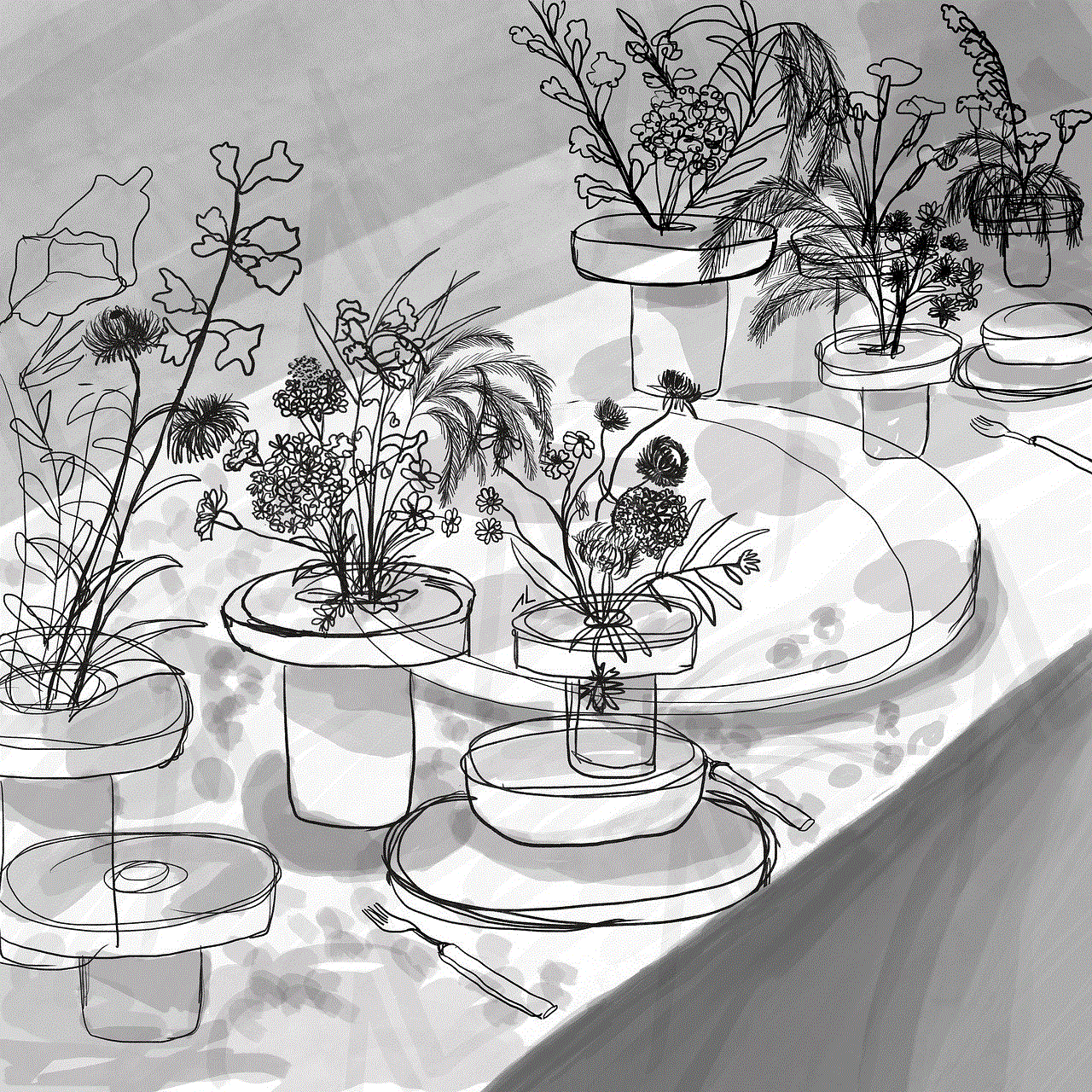
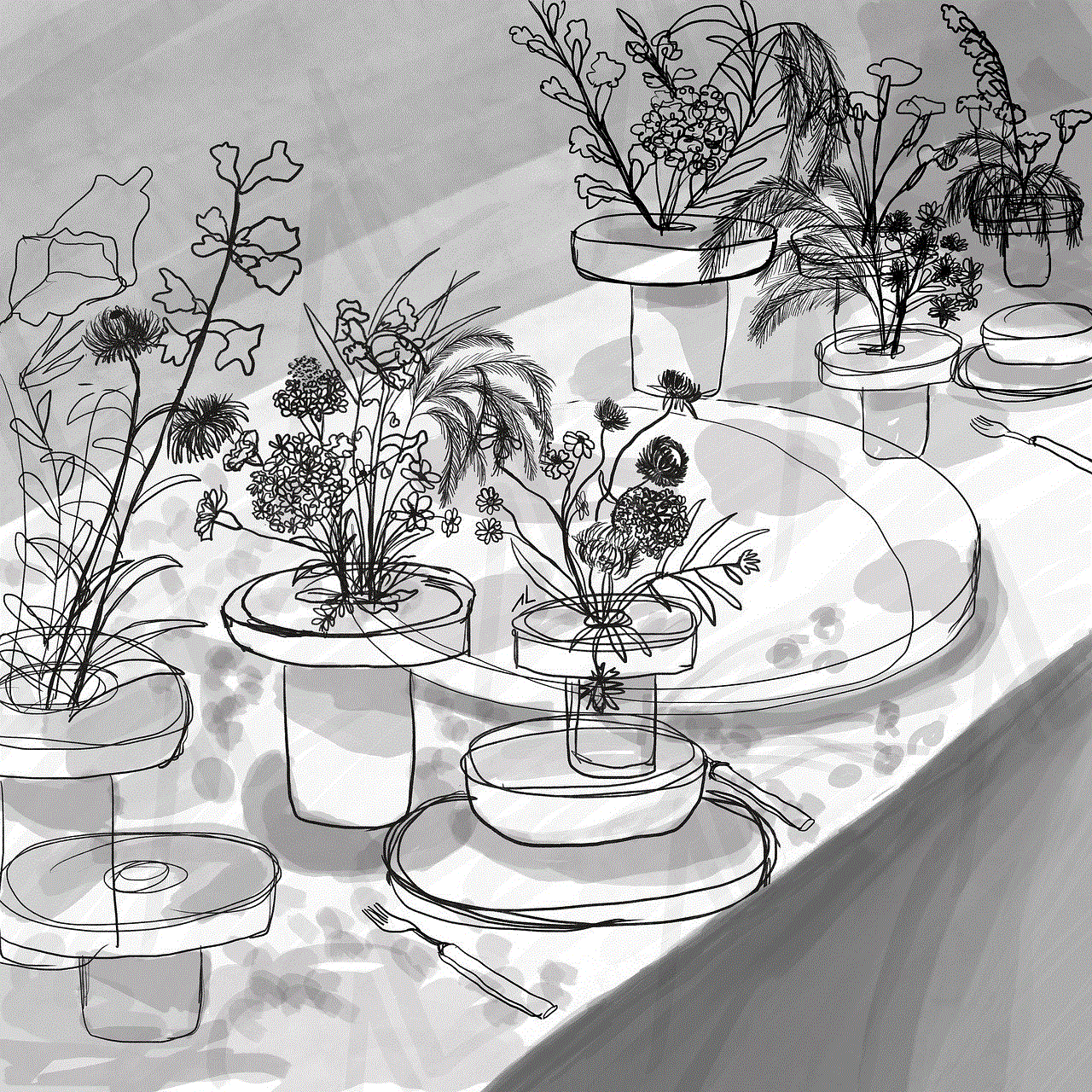
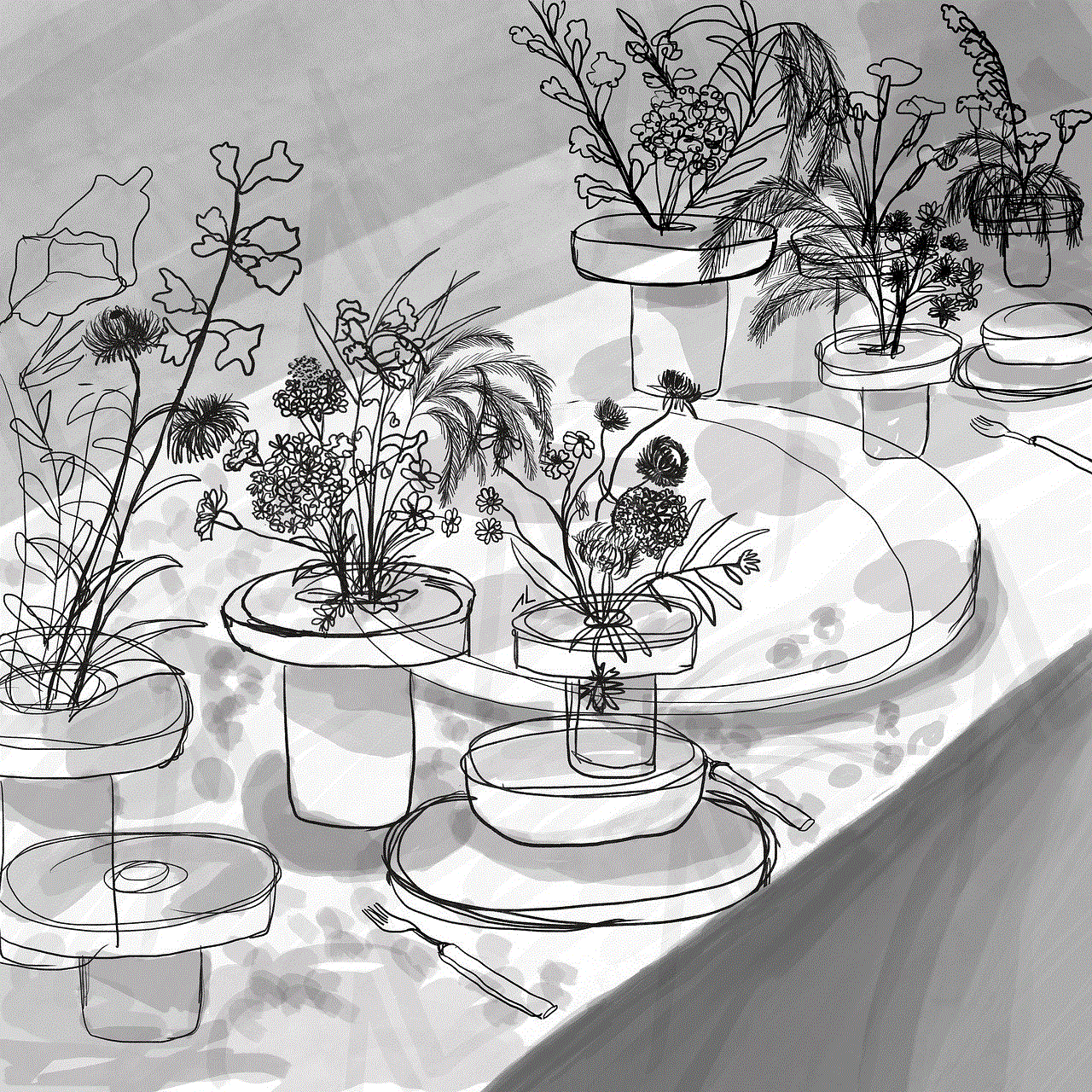
7. Fitness Trackers: With the new year just around the corner, many people will be looking to improve their health and fitness. A fitness tracker is a perfect gift for anyone looking to track their activity, sleep, and overall health. The Fitbit Charge 3, Garmin Vivosmart 4, and Samsung Gear Fit2 Pro are some of the top fitness trackers on the market and would make for a great Christmas gift for anyone looking to lead a healthier lifestyle.
8. Smart Speakers: In addition to smart home devices, smart speakers have also become a popular tech gift. With options like the Amazon Echo, Google Home, and Apple HomePod, you can choose the one that best fits your needs and budget. These devices not only offer voice control and access to music and information, but they also make for a great addition to any home’s decor.
9. Digital Assistants: Digital assistants have become an essential part of our daily lives, and they make for a great gift for anyone looking to stay organized and productive. The Amazon Echo Dot, Google Home Mini, and Apple HomePod mini are smaller and more affordable versions of their larger counterparts and make for a great stocking stuffer this Christmas.
10. Fitness Equipment: If you have a fitness enthusiast in your life, why not surprise them with some new tech equipment to help them reach their fitness goals? With options like the Peloton bike, Mirror, and Tonal, you can bring the gym experience into the comfort of your own home. These high-tech fitness gadgets are sure to impress and motivate anyone looking to stay fit and healthy.
11. Streaming Devices: With the rise of streaming services like Netflix, Hulu , and Amazon Prime Video, streaming devices have become a must-have for any TV lover. The Roku Streaming Stick, Amazon Fire TV Stick, and Google Chromecast are all popular options that make for a great gift for anyone looking to cut the cord and stream their favorite shows and movies.
12. Portable Chargers: In a world where we are constantly connected to our devices, a reliable portable charger is a necessity. They make for a great gift for anyone who is always on the go and needs to keep their devices charged. Anker, Belkin, and Mophie are some of the top brands for portable chargers, and they come in a variety of sizes and capacities to fit any need.
13. E-Readers: For the bookworm in your life, an e-reader is a perfect gift. With devices like the Amazon Kindle, Barnes & Noble Nook, and Kobo Clara HD, you can carry thousands of books with you wherever you go. They are also great for traveling as they are lightweight and easy to use.
14. Smart Plugs: Smart plugs are a simple and inexpensive way to make your home smarter. They allow you to control your devices and appliances from anywhere using your smartphone. Some even have features like scheduling and energy monitoring. The TP-Link Smart Plug, Wemo Mini Smart Plug, and Amazon Smart Plug are all popular options and make for a great tech gift for anyone looking to make their home more efficient and convenient.
15. Wireless Charging Pads: Another handy gadget for anyone who is always on the go is a wireless charging pad. With this device, you can charge your phone or other compatible devices without the hassle of cords and cables. The Belkin Boost Up, Anker PowerWave, and Samsung Wireless Charger are some of the top options on the market and would make for a great gift this Christmas.
16. Smart Luggage: For the frequent traveler in your life, smart luggage is a game changer. With features like GPS tracking, built-in scales, and USB charging ports, these suitcases make traveling more convenient and stress-free. The Away Carry-On, Bluesmart Black Edition, and Samsonite GeoTrakR are some of the top smart luggage options and would make for a great gift for anyone who loves to travel.
17. Digital Photo Frames: With the rise of smartphones, many of us have thousands of photos stored on our devices. A digital photo frame is a perfect gift for anyone who loves to display their memories. With options like the Nixplay Seed, Skylight Frame, and Aura Frame, you can send photos directly to the frame from anywhere using a smartphone app.
18. Smart Thermostats: Another great gift for homeowners is a smart thermostat. These devices allow you to control the temperature of your home from anywhere, saving you money on your energy bill. The Nest Learning Thermostat, Ecobee4, and Honeywell Lyric are some of the top options on the market and make for a practical and thoughtful gift.
19. Wireless Key Finders: We’ve all been there – searching for our keys or wallet, only to realize we left them somewhere else. A wireless key finder is a perfect gift for anyone who is constantly misplacing their belongings. With options like Tile, TrackR, and Chipolo, you can easily locate your items using your smartphone.
20. 3D Printers: For the tech enthusiast who loves to tinker and create, a 3D printer is a dream gift. With this device, you can bring your ideas to life and print anything from toys to household items to prototypes. The Creality Ender 3, Monoprice Select Mini, and FlashForge Finder are all popular options that won’t break the bank.



In conclusion, there are so many amazing tech gifts to choose from this Christmas. Whether you’re looking for something practical, fun, or unique, there is something for everyone on this list. So skip the crowded stores and give the gift of technology this holiday season. Happy shopping!