how to get sim card number
In today’s world, where smartphones have become an essential part of our daily lives, the use of sim cards has also become a norm. A sim card, also known as a Subscriber Identity Module card, is a small chip that is inserted into our phones to connect to a cellular network, allowing us to make calls, send messages, and access the internet. But have you ever wondered what exactly is a sim card number and how to get it? In this article, we will delve into the details of sim card numbers, their importance, and the various methods of obtaining them.
What is a Sim Card Number?
A sim card number, also known as an ICCID (Integrated Circuit Card Identifier), is a unique 19 to 20-digit number that is assigned to each sim card. This number is used to identify a particular sim card and is different for every sim card in existence. Think of it as a social security number for your sim card. The sim card number is printed on the sim card itself and can also be found on the sim card packaging or on the plastic card that the sim card is attached to.
Why is the Sim Card Number Important?
The sim card number is crucial for several reasons. Firstly, it is required for the activation of your sim card. When you purchase a new sim card, you need to provide the sim card number to your service provider to activate it. Without the sim card number, your sim card will not work. Additionally, the sim card number is used to identify your sim card on the network. This allows your service provider to offer you personalized services, such as call and data plans, based on your sim card number.
Moreover, the sim card number is also linked to your phone number. When you make a call or send a message, your sim card number is transmitted to the network, along with your phone number, to establish a connection. This ensures that your calls and messages are accurately routed to your sim card, making it an essential aspect of communication.
How to Get Sim Card Number?
There are several ways to obtain your sim card number, and the method may vary depending on the type of phone you have. Let’s take a look at some of the most common methods.
Method 1: Check the Sim Card Packaging or Plastic Card
As mentioned earlier, the sim card number is usually printed on the sim card packaging or the plastic card that the sim card is attached to. If you have the packaging or the plastic card, you can easily find the sim card number printed on it. The sim card number is usually printed along with the barcode, so it should not be difficult to locate.
Method 2: Check the Phone Settings
If you have already inserted your sim card into your phone, you can also find the sim card number by going into your phone’s settings. The exact steps to find the sim card number may vary depending on the type of phone you have, but generally, you can follow these steps:
For Android Phones:
1. Go to Settings
2. Tap on About Phone
3. Select Status or Phone Identity
4. The sim card number or ICCID should be listed here.
For iPhones:
1. Go to Settings
2. Tap on General
3. Select About
4. The sim card number or ICCID should be listed here.
Method 3: Use a Sim Card Reader
If you have a sim card reader, you can also obtain your sim card number by connecting your sim card to the reader and using a sim card management software. This method is useful if you have lost your sim card packaging or are unable to access your phone’s settings for any reason.
Method 4: Call Your Service Provider
If you are unable to find your sim card number using the above methods, you can always call your service provider’s customer care helpline. They will be able to provide you with your sim card number after verifying your identity. You can also visit your service provider’s store and request them to provide you with your sim card number.
Method 5: Use a Third-Party App
There are several third-party apps available on the app store that can help you find your sim card number. These apps use your phone’s information to retrieve the sim card number and display it on your screen. However, it is essential to be cautious when using such apps and only download from trusted sources.
Method 6: Dial a USSD Code
Certain USSD codes can also be used to retrieve your sim card number. These codes may vary depending on your service provider, but generally, you can dial *#06# on your phone, and your sim card number will be displayed on the screen.
In Conclusion
In conclusion, a sim card number is a unique identifier for your sim card, and it is essential for the activation and functioning of your sim card. While obtaining your sim card number is relatively easy, it is essential to keep it safe and not share it with anyone to prevent any misuse. We hope this article has helped you understand the significance of sim card numbers and the various methods of obtaining them.
can i see text messages on icloud
The advancement of technology has made it possible for individuals to access their personal information from anywhere and at any time. One of the most intriguing features is the ability to store data on the cloud, a virtual storage space accessible through the internet. This has provided convenience and ease to users who can now access their data on the go. iCloud is one of the most popular cloud storage services, developed by Apple Inc. It allows users to store their files, photos, videos, and even text messages on the cloud. In this article, we will delve into the question, “Can I see text messages on iCloud?” as well as explore the various aspects related to this topic.
What is iCloud?
Before we dive into the main topic, it is essential to understand what iCloud is and how it works. As mentioned earlier, iCloud is a cloud storage service developed by Apple Inc. It was launched in 2011 and has since become an integral part of Apple’s ecosystem. iCloud allows users to store various types of data, including photos, videos, documents, contacts, and even text messages, on the cloud. This data can then be accessed from any Apple device, including iPhones, iPads, Macs, and even Windows computers.
iCloud is a subscription-based service, with various pricing plans based on the amount of storage space required. It offers 5GB of free storage for every Apple account, and users can upgrade to higher storage plans if needed. The service also offers features such as Find My iPhone, iCloud Drive, iCloud Backup, and iCloud Keychain, making it a comprehensive solution for storage and data management.
Can I see Text Messages on iCloud?
The short answer is yes; you can see text messages on iCloud. However, there are a few caveats to it. Unlike other data types, such as photos or videos, text messages are not automatically backed up to iCloud. This means that you will not be able to see all your text messages on iCloud unless you have enabled the feature manually. In addition, text messages on iCloud are not accessible through a web browser; you will need an Apple device to view them.
How to Enable Text Message Backup on iCloud?
To enable text message backup on iCloud, you will need to follow a few simple steps. Firstly, make sure that you are signed in to your Apple account on your device. Then, go to Settings > [Your Name] > iCloud. Here, toggle on the “Messages” option. This will enable the automatic backup of your text messages to iCloud. You can also choose to enable other data types, such as photos, contacts, and more, depending on your requirements.
Once enabled, all your future text messages will be backed up to iCloud. However, it is essential to note that only messages sent or received after the backup is enabled will be stored on iCloud. Any previous messages will not be available on the cloud.
How to View Text Messages on iCloud?
As mentioned earlier, text messages on iCloud can only be accessed through an Apple device. This means that you will need an iPhone, iPad, or Mac to view your messages on iCloud. Once you have signed in to your Apple account on the device, go to Settings > [Your Name] > iCloud > Messages. Here, ensure that the “Messages” option is toggled on. This will download all your backed-up messages to your device, making them accessible even when you are offline.
Another way to view text messages on iCloud is through the Messages app on your device. Open the app, and you will see all your messages, including the ones that are backed up on iCloud. You can also search for specific messages using the search bar at the top of the app.
What are the Benefits of Viewing Text Messages on iCloud?
There are several benefits to viewing text messages on iCloud. Firstly, it provides a secure backup of all your messages, ensuring that you do not lose any important conversations. In case you lose your phone or switch to a new device, you can easily retrieve all your messages from iCloud. This also allows for seamless syncing between different Apple devices, making it easier to access your messages from any device.
Moreover, viewing text messages on iCloud also saves storage space on your device. As messages are automatically backed up to the cloud, you can delete them from your device, freeing up storage space for other data types. This is especially useful for users who have limited storage space on their devices.
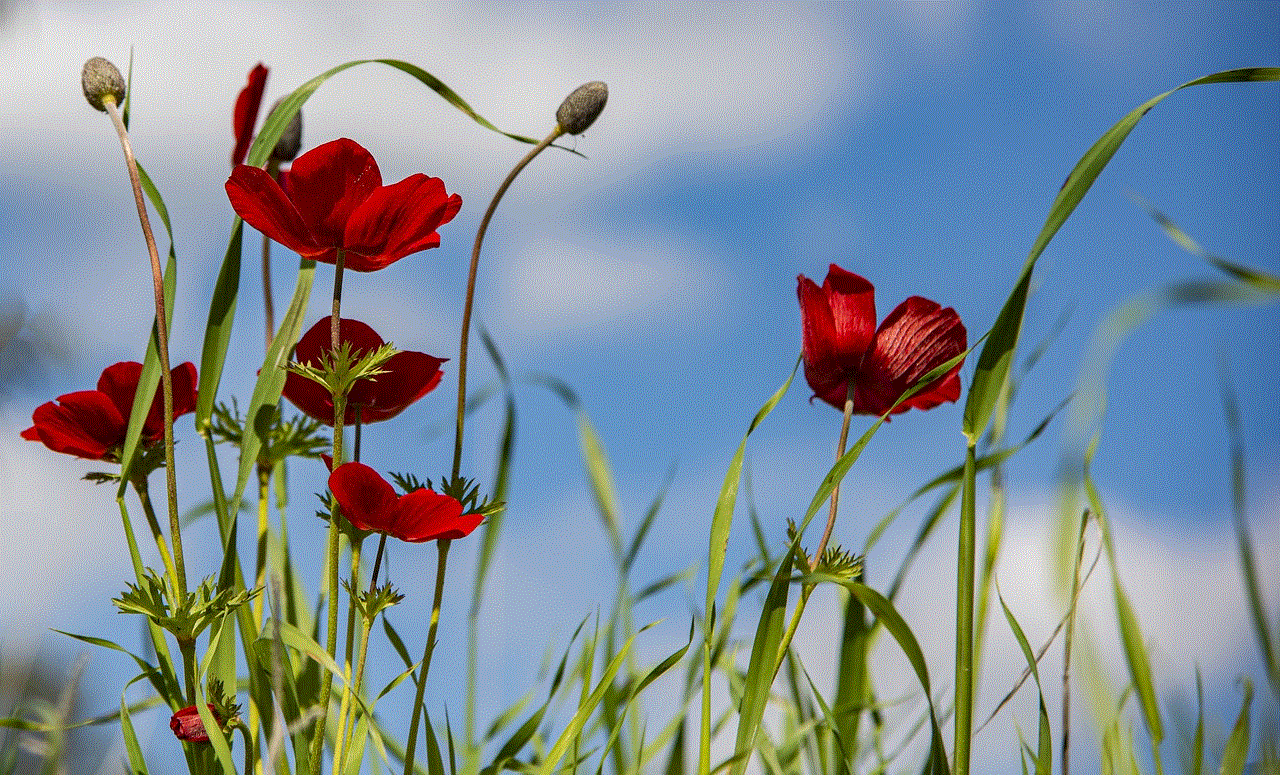
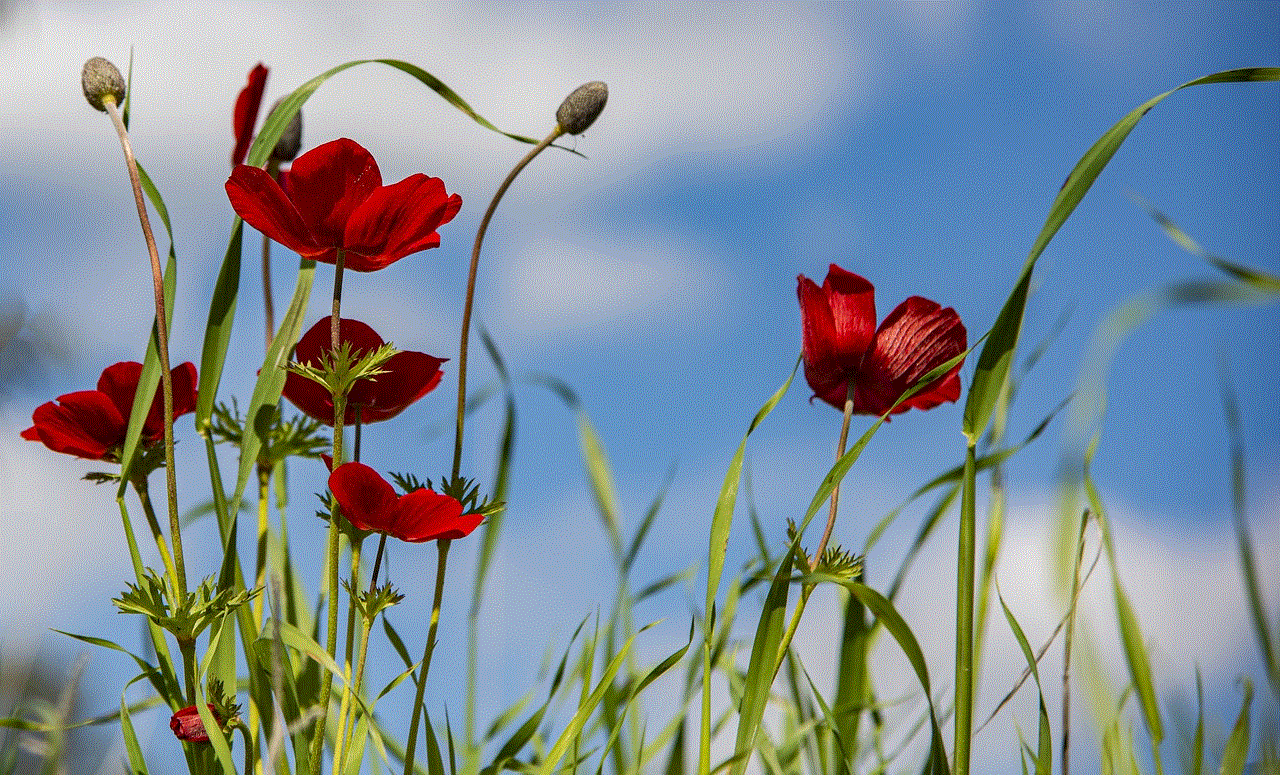
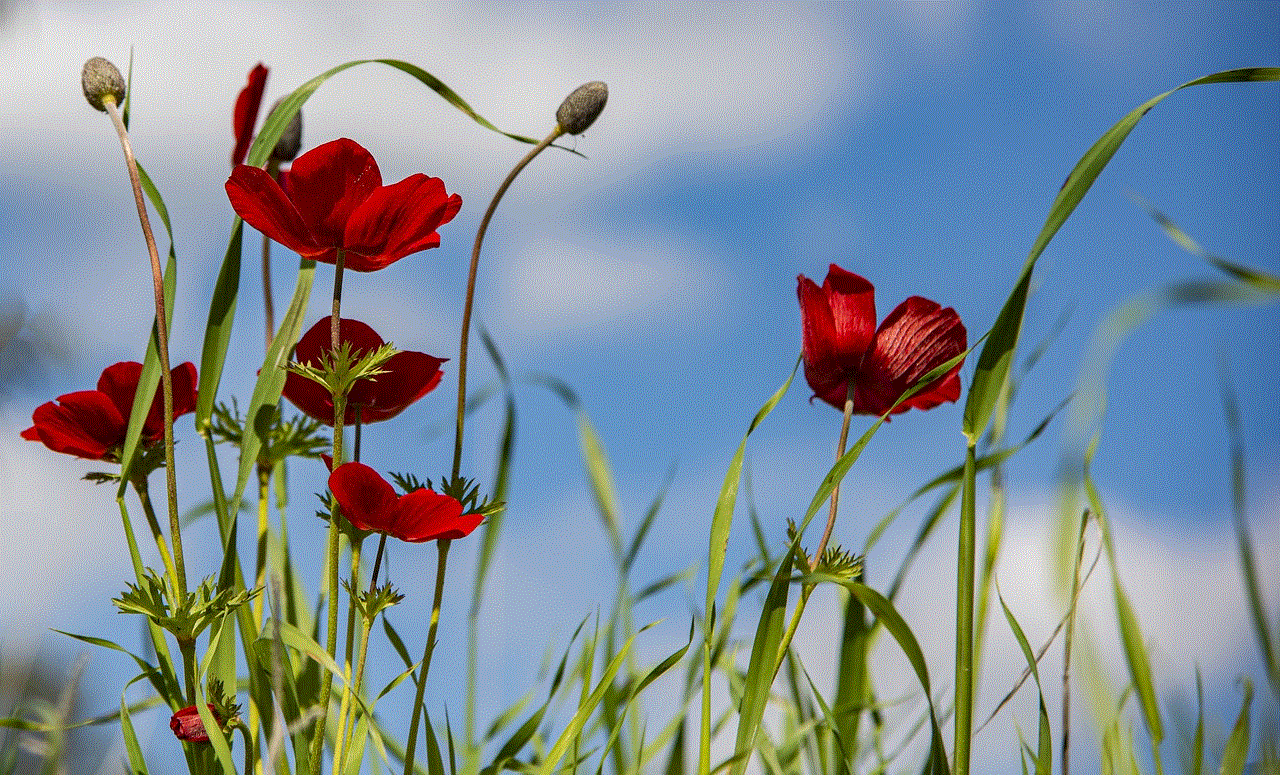
Are There Any Limitations to Viewing Text Messages on iCloud?
While iCloud provides an efficient way to back up and access your text messages, there are a few limitations to keep in mind. Firstly, as mentioned earlier, only messages sent or received after enabling the backup will be available on iCloud. Any previous messages will not be accessible. In addition, as iCloud is a subscription-based service, users will need to pay for additional storage if they exceed the free 5GB limit. Moreover, the service is only available for Apple devices, making it inaccessible for users who do not own an iPhone, iPad, or Mac.
Security Concerns
As with any other cloud storage service, there are security concerns related to storing text messages on iCloud. While Apple ensures the security of its servers, there is always a risk of data breaches and hacks. Moreover, in certain countries, authorities can request access to user data stored on iCloud, raising concerns over privacy. It is essential to weigh the benefits and risks before deciding to store sensitive information, such as text messages, on the cloud.
In conclusion, the answer to the question, “Can I see text messages on iCloud?” is yes. However, users need to enable the backup manually and access the messages through an Apple device. iCloud offers a convenient and secure way to back up and access text messages, providing a seamless experience for Apple users. While there are some limitations and security concerns, iCloud remains one of the most popular and trusted cloud storage services in the market.
how to share location on messenger
Facebook Messenger is a popular instant messaging app that allows users to connect with friends and family members all over the world. One of the many features of Messenger is the ability to share location , making it easier for people to meet up or keep track of each other’s whereabouts. In this article, we will discuss how to share location on Messenger and the benefits of using this feature.
To start sharing your location on Messenger, you will need to have the app installed on your device and be logged in to your account. Once you are logged in, follow these simple steps to share your location:
Step 1: Open the conversation with the person you want to share your location with.
Step 2: Tap on the “More” button (three dots) at the bottom right corner of the screen.
Step 3: A menu will appear, select “Location” from the options.
Step 4: You will be prompted to allow Messenger to access your device’s location. Tap “Allow” to continue.
Step 5: Your current location will be shown on the map. You can tap on the map to adjust the pin to a more precise location.
Step 6: Once you are satisfied with the location, tap on the “Send” button to share it with the person you are chatting with.
It’s as simple as that! Your location will now be shared with the person you selected, and they can see it in real-time. The location will also be displayed as a map in the conversation, making it easy for both parties to view and access.
There are several benefits of using the location sharing feature on Messenger. Let’s take a closer look at some of them.
1. Easy to Meet Up: One of the main advantages of sharing location on Messenger is that it makes it easier to meet up with friends and family. Instead of trying to explain your location or giving directions, you can simply share your live location and let the other person know where to find you. This is especially helpful when meeting in a crowded place or unfamiliar location.
2. Keep Track of Loved Ones: With location sharing, you can also keep track of your loved ones’ whereabouts. This is particularly useful for parents who want to know where their children are at all times. Instead of constantly calling or texting to check on them, parents can simply view their child’s location on Messenger.
3. Safety: Location sharing on Messenger can also be a safety measure. In case of an emergency, you can quickly share your location with a trusted contact, giving them the exact coordinates to your location.
4. Plan Group Events: If you are planning a group outing or event, sharing location on Messenger can make the process much smoother. You can easily see where everyone is and plan the meeting point accordingly.
5. No Need for a Separate App: With Messenger’s location sharing feature, there is no need to download a separate app for this purpose. It’s all built into the messaging app, making it convenient and easily accessible.
6. Privacy Controls: You have complete control over who can see your location on Messenger. You can choose to share your location with specific individuals or groups, and you can also turn off location sharing at any time.
7. Reduce Miscommunications: Location sharing can also help reduce miscommunications. Instead of trying to explain where you are, you can simply share your location and avoid any confusion.
8. Find Nearby Places: In addition to sharing your live location, Messenger also has a feature that allows you to find nearby places. You can search for restaurants, gas stations, ATMs, and more, and share the location with your friends if you plan on meeting there.
9. Integrates with Uber: If you need a ride to your shared location, Messenger has a built-in integration with Uber. You can request a ride directly from the app and share the location with the driver, making it convenient and hassle-free.
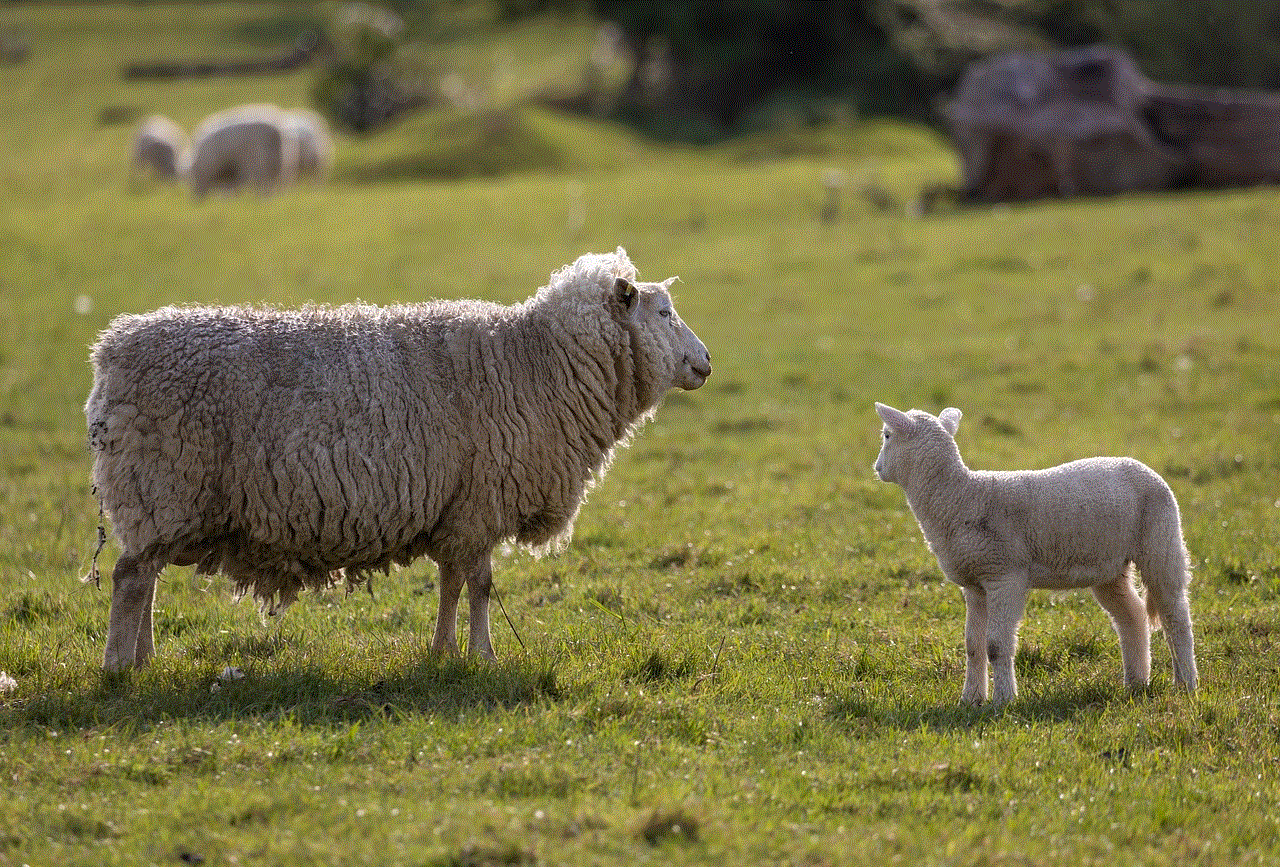
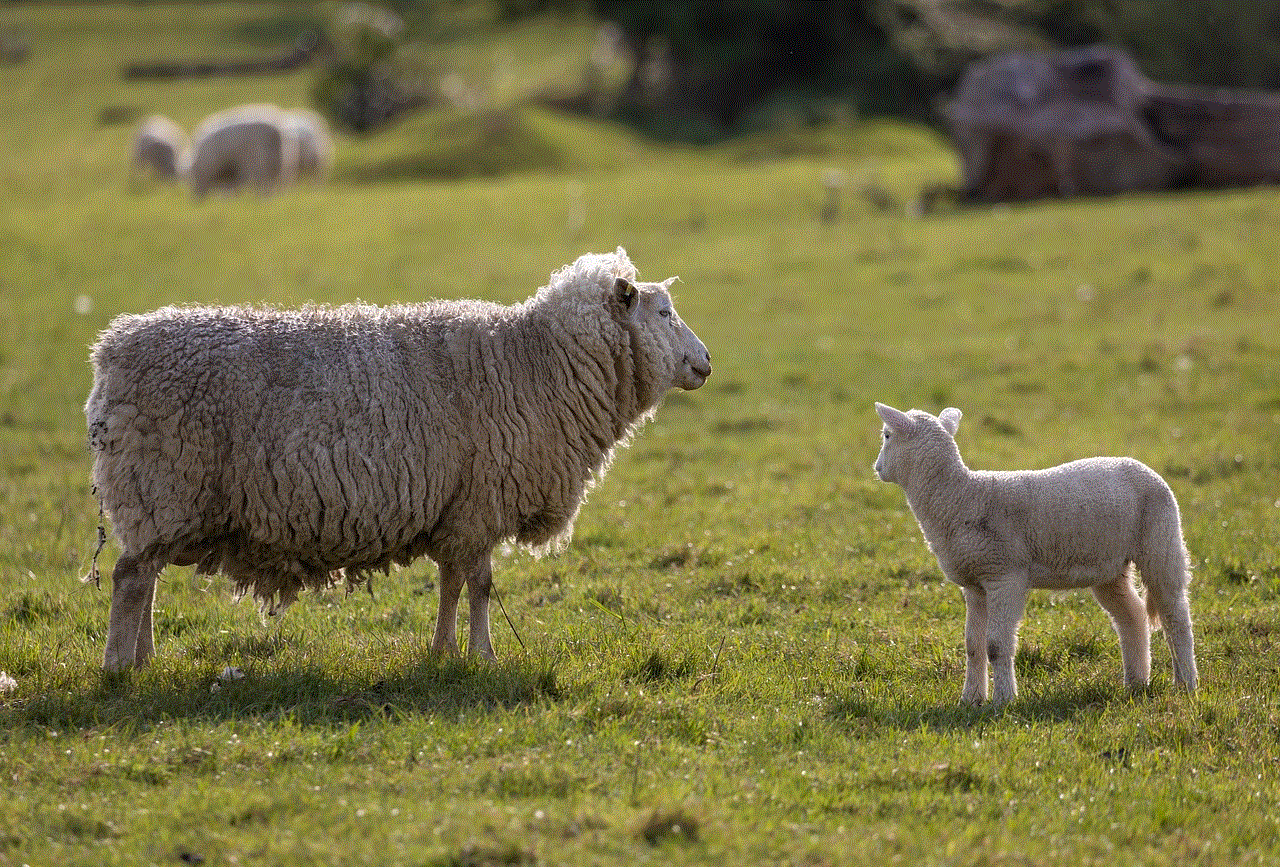
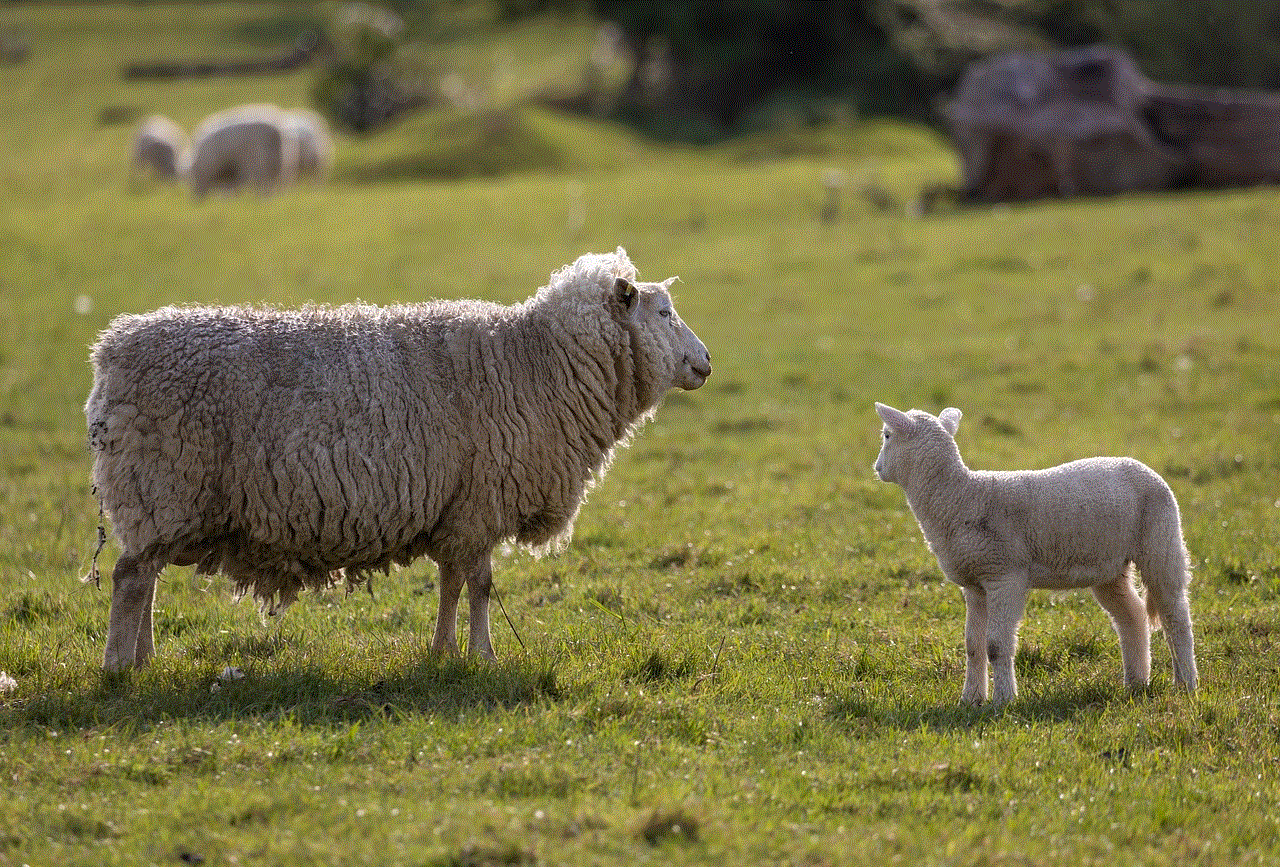
10. Real-Time Updates: Another great benefit of sharing location on Messenger is that it provides real-time updates. If you are meeting someone at a specific location, you can track their movement and estimated arrival time based on their shared location.
In conclusion, sharing location on Messenger is a useful feature that can make communication and planning much more convenient. With its privacy controls and integration with other features, it’s a great tool to have at your disposal. So next time you want to meet up with a friend or family member, give location sharing on Messenger a try and see how it simplifies the process.