how to get deleted messages from whatsapp
WhatsApp is one of the most popular messaging platforms in the world, with over 2 billion users. It allows people to communicate with each other through text, voice, and video calls, making it an essential tool for staying connected with friends and family. However, like any other messaging app, WhatsApp also has its limitations. One of the most frustrating limitations is the inability to retrieve deleted messages. Many users wonder if there is a way to recover deleted messages on WhatsApp. In this article, we will explore the methods and tools that can help you retrieve deleted messages from WhatsApp.
Before we dive into the details, let’s understand how WhatsApp works. When you send a message on WhatsApp, it gets stored on the recipient’s device and on WhatsApp’s servers. The message stays on the recipient’s device until they delete it or until the chat is cleared. On WhatsApp’s servers, the messages are stored for a limited period, and then they get deleted automatically. This means that once a message is deleted from your device, it is also removed from WhatsApp’s servers. So, is it possible to retrieve these deleted messages? Let’s find out.
Method 1: Using WhatsApp Chat Backup
WhatsApp has a built-in feature that allows users to back up their chats to Google Drive or iCloud (for iOS devices). This backup includes all the messages, photos, and videos shared on WhatsApp. If you have enabled this backup feature, you can retrieve deleted messages by restoring the chat backup. Here’s how to do it:
Step 1: Uninstall WhatsApp from your device and reinstall it from the App Store or Google Play Store.
Step 2: Open WhatsApp and verify your phone number.
Step 3: You will be prompted to restore your chat backup. Click on “Restore” to retrieve all the messages from the backup.
Important Note: This method will only work if you have recently backed up your chats. WhatsApp only keeps the latest backup, so if you have deleted a message and backed up your chats after that, you won’t be able to retrieve the deleted message.
Method 2: Using Third-Party Apps
Several third-party apps claim to retrieve deleted messages from WhatsApp. These apps work by scanning your device’s storage for deleted WhatsApp messages and recovering them. One such app is WAMR, which is available for both Android and iOS devices. Here’s how to use WAMR to retrieve deleted messages:
Step 1: Download and install WAMR from the App Store or Google Play Store.
Step 2: Open the app and grant the necessary permissions .
Step 3: Select WhatsApp from the list of apps to be monitored.
Step 4: WAMR will start scanning your device for any deleted WhatsApp messages.
Step 5: Once the scan is complete, you will be able to view the deleted messages.
Note: Some of these third-party apps may require you to root or jailbreak your device, which can void your device’s warranty and make it vulnerable to security threats. Use these apps at your own risk.
Method 3: Contacting WhatsApp Support
If you have accidentally deleted an important message or conversation on WhatsApp, and none of the above methods work, you can try contacting WhatsApp support. They have a dedicated support team that can help you retrieve deleted messages. Here’s how to contact WhatsApp support:
Step 1: Open WhatsApp and go to “Settings.”
Step 2: Click on “Help” and then select “Contact Us.”
Step 3: Fill in the required information, including your phone number and a brief description of the issue.
Step 4: Click on “Next” and follow the instructions provided by the support team.
Note: WhatsApp support may take some time to respond, and there is no guarantee that they will be able to retrieve your deleted messages. Also, they may ask for some proof that the messages were deleted, so be prepared to provide screenshots or any other evidence.
Method 4: Using Third-Party Data Recovery Software
If you have deleted a message or conversation from WhatsApp and haven’t backed up your chats, you can try using third-party data recovery software. These software programs can scan your device’s storage and recover deleted messages and other data. One such popular software is EaseUS MobiSaver, which is available for both Android and iOS devices. Here’s how to use EaseUS MobiSaver to retrieve deleted messages from WhatsApp:
Step 1: Download and install EaseUS MobiSaver on your computer .
Step 2: Connect your device to the computer using a USB cable.
Step 3: Launch the software and click on “Start.”
Step 4: Select the storage drive of your device and click on “Scan.”
Step 5: Once the scan is complete, you will be able to view the deleted WhatsApp messages.
Step 6: Select the messages you want to recover and click on “Recover.”
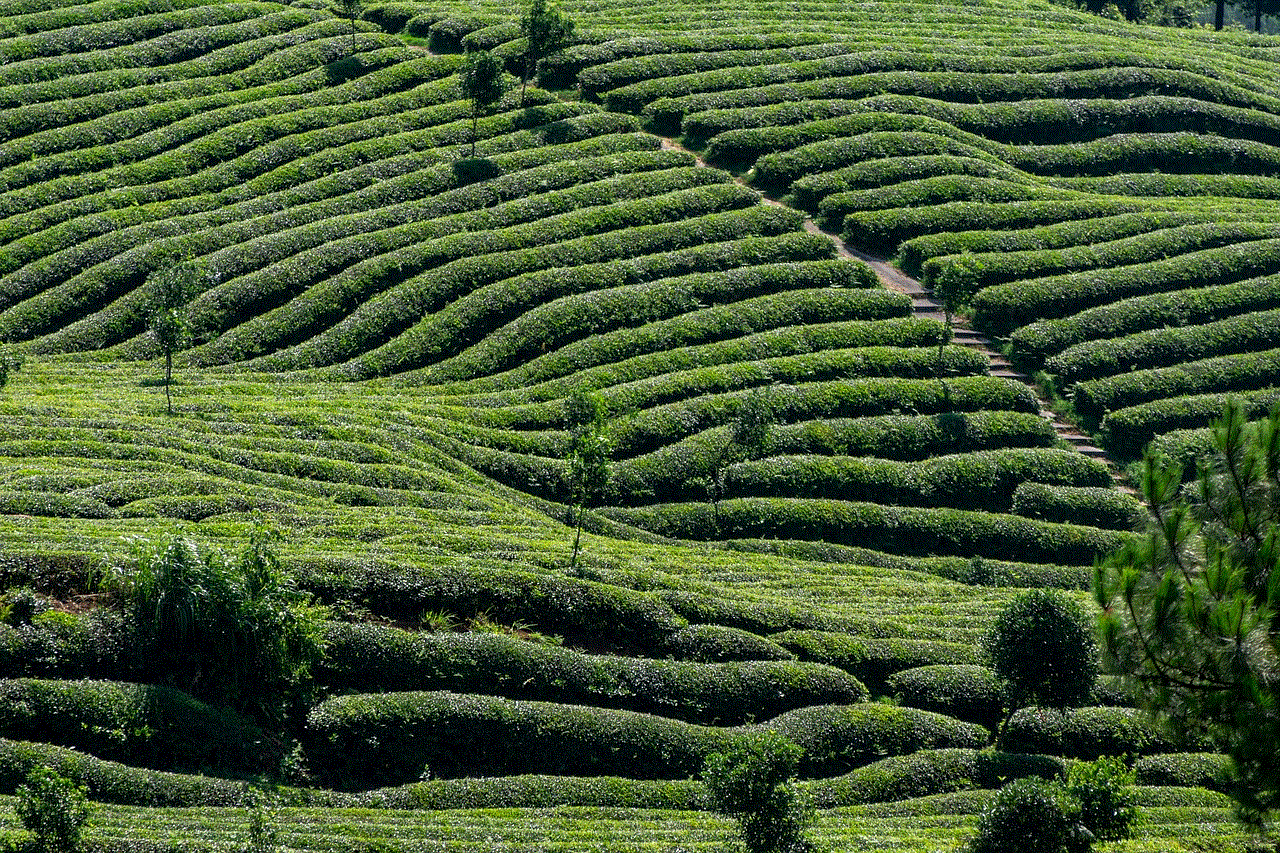
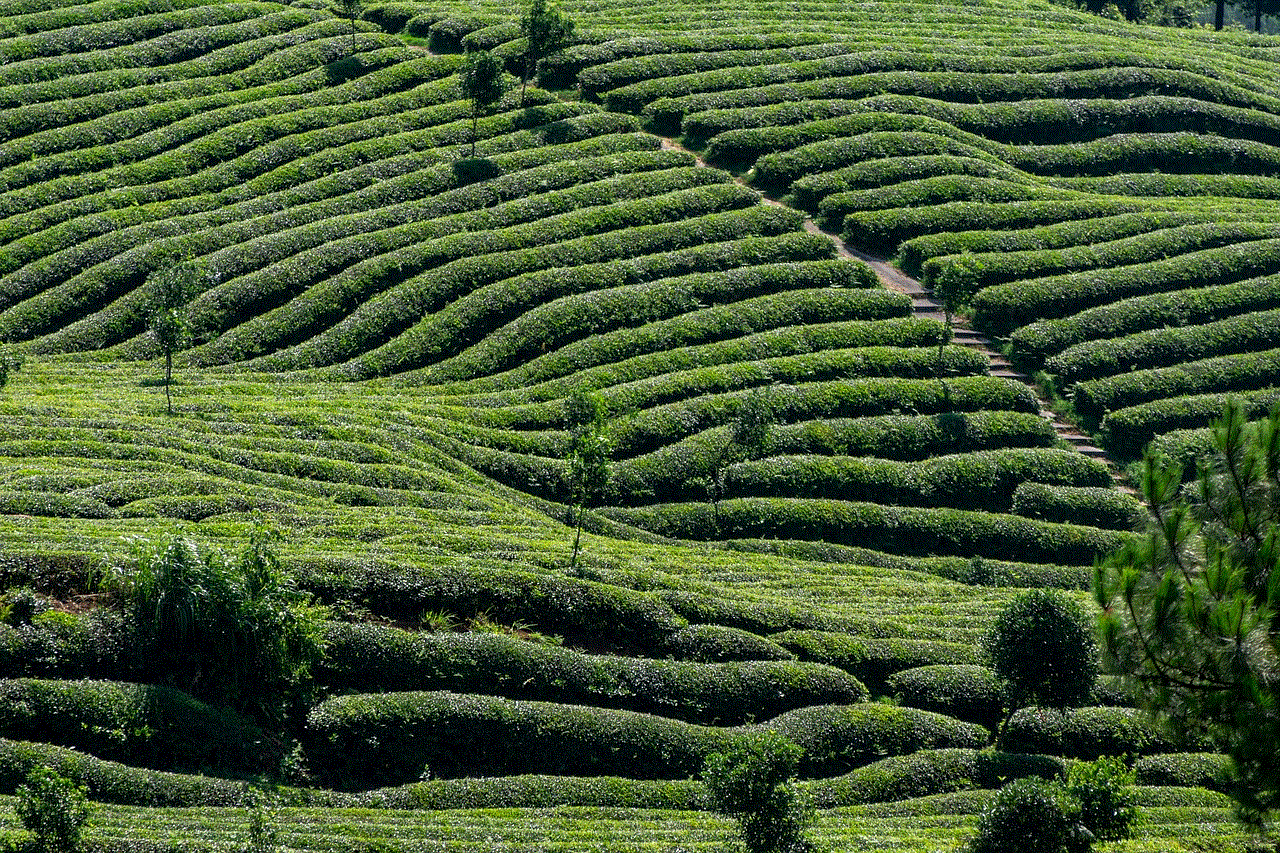
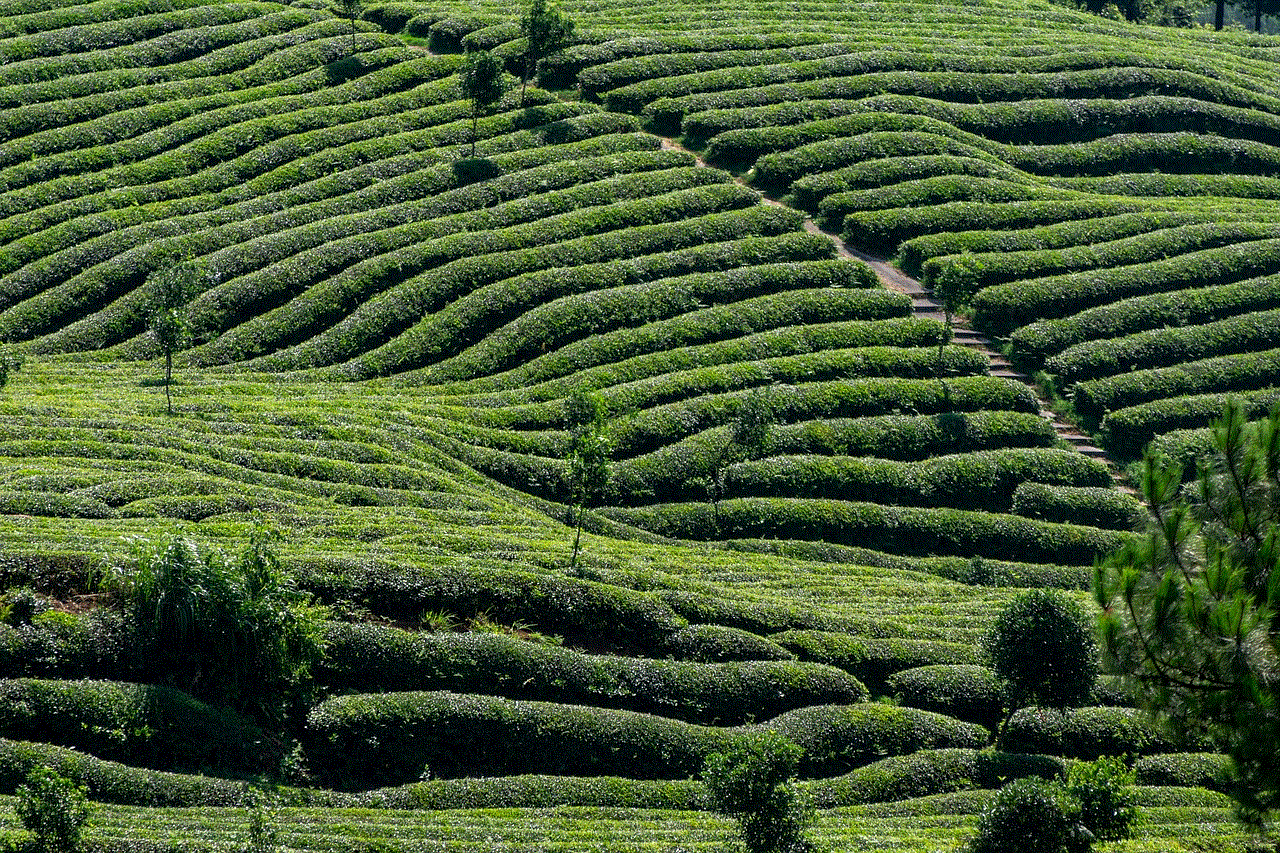
Note: These data recovery software programs are not guaranteed to work, and they may charge a fee for their services.
Preventing Accidental Deletion of Messages on WhatsApp
While it is possible to retrieve deleted messages from WhatsApp, it is always better to take precautions and prevent accidental deletion in the first place. Here are a few tips to keep in mind:
1. Back up your chats regularly: As mentioned earlier, WhatsApp allows you to back up your chats to Google Drive or iCloud. Make sure to enable this feature and back up your chats regularly to avoid losing any important messages.
2. Use the “Star” feature: WhatsApp has a “Star” feature that allows you to mark specific messages as important. This way, even if you accidentally delete the message, you can easily retrieve it from the “Starred Messages” section.
3. Use a secure password: If you frequently lend your device to others, make sure to set a secure password to prevent them from accessing your WhatsApp chats and accidentally deleting messages.
4. Be careful while clearing chats: When you clear a chat on WhatsApp, it deletes all the messages in that chat. Make sure to double-check before clearing a chat to avoid losing any important messages.
5. Use the “Archive” feature: WhatsApp has an “Archive” feature that allows you to hide chats from your main chat list. If you want to hide a chat temporarily, you can use this feature instead of deleting the chat.
Conclusion
WhatsApp is a convenient and easy-to-use messaging platform, but it has its limitations when it comes to retrieving deleted messages. However, with the methods and tools mentioned in this article, you can try to retrieve the deleted messages. Remember to back up your chats regularly and be cautious while deleting chats to prevent losing important messages.
how to level up pokemon fast
Pokémon has been a beloved franchise since its inception in the 1990s. With its catchy theme song, lovable creatures, and engaging gameplay, it has captured the hearts of people of all ages. One of the most exciting aspects of the game is the ability to train and level up your Pokémon. As you progress through the game, you encounter stronger opponents, and thus, it becomes essential to level up your Pokémon to keep up with the challenges. In this article, we will discuss various methods and tips on how to level up your Pokémon fast.
1. Battle, Battle, Battle
The most obvious and effective way to level up your Pokémon is through battles. Every time your Pokémon wins a battle, it gains experience points (XP), which ultimately leads to leveling up. The higher the level of your Pokémon, the more experience points it needs to level up. Therefore, it is vital to battle as much as possible, especially against opponents with higher levels than your Pokémon. This will not only earn your Pokémon more XP but also make it stronger and more resilient.
2. Use the Lucky Egg
Lucky Egg is an item that doubles the amount of XP earned by your Pokémon. It can be obtained as a reward for completing certain tasks or by purchasing it from the in-game shop. Using a Lucky Egg during battles is an excellent way to level up your Pokémon faster. It is especially useful when combined with the next tip on our list.
3. Battle against Gym Leaders
One way to gain a massive amount of XP is by battling against Gym Leaders. These are powerful trainers that you encounter at various gyms throughout the game. They possess high-level Pokémon, and defeating them can earn you a significant amount of XP. Moreover, if you use a Lucky Egg during these battles, you can double the XP gained, making it an efficient way to level up your Pokémon.



4. Take Advantage of the Exp. Share
The Exp. Share is a handy item that can be obtained in the game. When equipped, it distributes XP earned in battles to all the Pokémon in your party, even if they did not participate in the battle. This is particularly helpful when you have a weaker Pokémon that needs to level up quickly. You can equip it with the Exp. Share and participate in battles with your stronger Pokémon, and the XP earned will be shared among all the Pokémon in your party.
5. Complete Side Quests
Aside from the main story, there are also plenty of side quests available in the game. These quests often involve battling against trainers or capturing specific Pokémon. Completing these quests not only adds to the overall experience of the game but also earns your Pokémon XP, helping them to level up faster.
6. Participate in Raids
Raids are a new feature introduced in recent Pokémon games. They allow players to team up with other players and battle against a powerful Pokémon. Raids are an excellent way to earn a massive amount of XP, especially when you team up with higher-level players. Moreover, raids also give you the opportunity to catch rare Pokémon, making it a win-win situation.
7. Catch Pokémon with High Catch Rates
Another way to level up your Pokémon faster is by catching Pokémon with high catch rates. Catch rates are the likelihood of catching a Pokémon in a Pokéball. Pokémon with higher catch rates, such as Magikarp, are easier to catch, and thus, you can add them to your party and level them up quickly through battles.
8. Utilize Rare Candies
Rare Candies are items that instantly level up your Pokémon by one level. They can be found in the game or purchased from the in-game shop. Using Rare Candies can be an efficient way to level up your Pokémon quickly, especially when you need to level up a specific Pokémon quickly to evolve it or learn a new move.
9. Take Advantage of the Daycare
The Daycare is a feature available in most Pokémon games, where you can leave your Pokémon to be taken care of by the daycare staff. While in the daycare, your Pokémon gains experience points, making it an effortless way to level up your Pokémon. However, it is worth noting that the daycare charges a fee for this service, so make sure you have enough money to cover the expenses.
10. Evolve Your Pokémon
Evolving your Pokémon is not only aesthetically pleasing but also an excellent way to level them up. Evolved Pokémon have higher stats and learn stronger moves, making it easier for them to win battles and gain more XP. It is essential to keep track of the evolution levels of your Pokémon and evolve them as soon as they reach the required level.
11. Use Vitamins
Vitamins are items that boost your Pokémon’s stats. They can be bought from the in-game shop or found throughout the game. Using vitamins, such as Protein, Iron, or Zinc, can increase your Pokémon’s attack, defense, and special defense respectively, making it stronger and more resilient in battles.
12. Take Advantage of the Type Advantage
Each Pokémon has a type, such as fire, water, electric, etc. Each type has its strengths and weaknesses against other types. Knowing the type advantage can give you an edge in battles, making it easier for your Pokémon to defeat opponents and gain more XP. For example, a water type Pokémon will have an advantage against a fire type Pokémon, making it easier to defeat and gain more XP.
13. Keep Your Pokémon Healthy
It is crucial to keep your Pokémon healthy to ensure they can battle and gain XP effectively. Make sure to heal them regularly with potions, berries, or by visiting a Pokémon Center. A healthy Pokémon will have higher stats and perform better in battles, ultimately leading to faster leveling up.
14. Utilize Online Features
Most Pokémon games have online features that allow players to interact with others. You can trade Pokémon with other players, participate in online battles, and even receive gifts from other players. These features can provide a significant boost to your Pokémon’s XP and help you level up faster.



15. Be Patient
Finally, it is essential to be patient when leveling up your Pokémon. The higher the level of your Pokémon, the more XP it needs to level up. Therefore, it may take some time to reach the higher levels. However, by following the tips mentioned above, you can speed up the process and level up your Pokémon in no time.
In conclusion, leveling up your Pokémon is an essential aspect of the Pokémon games. It not only makes your Pokémon stronger but also adds to the overall experience of the game. By battling, utilizing items, taking advantage of online features, and being patient, you can level up your Pokémon quickly and become a Pokémon master in no time. So, go out there, catch ’em all, and level up your Pokémon to become the best trainer in the game!