how to get android out of safe mode
Safe mode is a feature found in most Android devices that allows users to troubleshoot and fix any issues that may be causing their device to malfunction. It is also commonly used by technicians to diagnose and repair problems with the device. However, sometimes users may accidentally enter safe mode and find themselves unable to figure out how to get out of it. In this article, we will discuss the various methods to get your Android device out of safe mode.
1. Understanding Safe Mode on Android
Before we dive into how to get your Android device out of safe mode, it is important to understand what safe mode is and why it is useful. Safe mode is a diagnostic mode that allows your device to run with only the most essential system applications and services. This means that all third-party apps are disabled, and only the core operating system and pre-installed apps are running. This is useful when troubleshooting issues caused by third-party apps, as you can isolate the problem and fix it without interference from other apps.
2. Reasons for Entering Safe Mode
There are several reasons why your Android device may enter safe mode. The most common reason is when the device encounters a problem or a glitch that causes it to crash repeatedly. This could be due to a malfunctioning app, a corrupt system file, or a virus. When this happens, the device will automatically boot into safe mode to prevent any further damage. Another reason could be when a user manually enters safe mode to troubleshoot an issue or to uninstall a problematic app.
3. How to Identify if Your Device is in Safe Mode
When your device enters safe mode, it will be indicated in the bottom-left corner of the screen, stating “Safe Mode” or “Safe Mode On”. You will also notice that the device operates differently, with only pre-installed apps and services available. You will not be able to access any third-party apps, and some features, such as the notification shade, may be disabled. In some devices, the screen may also have a different color tint to indicate that it is in safe mode.
4. Reboot Your Device
The simplest and most common way to exit safe mode is to reboot your device. This will restart your device in its normal mode, and all third-party apps will be enabled once again. To reboot your device, simply press and hold the power button, and then tap on “Restart”. If this method does not work, try holding down the power button for a few seconds until the device shuts down completely. Then, turn it back on, and it should boot up in normal mode.
5. Remove the Battery
For devices with a removable battery, another method to exit safe mode is to remove the battery and then reinsert it. This will force the device to shut down completely, and when you turn it back on, it should boot up in normal mode. However, this method is not applicable to all devices, as some newer models do not have a removable battery.
6. Check for Stuck Buttons or Damaged Hardware
Sometimes, your device may enter safe mode due to a stuck button or damaged hardware. This is especially common in older devices with physical buttons. If any of the buttons on your device are stuck or damaged, it could be triggering the safe mode feature. Try pressing all the buttons on your device to see if any of them are stuck. If you find a stuck button, try to unstick it or clean it if it is dirty.
7. Uninstall Recently Installed Apps
If your device entered safe mode after installing a new app, it is likely that the app is causing the issue. To uninstall the app, go to “Settings” > “Apps” > “Downloaded”. Look for the app that you recently installed and tap on it. Then, select “Uninstall” to remove the app from your device. After uninstalling the app, reboot your device to see if it has exited safe mode.
8. Clear Cache Partition
If your device is still stuck in safe mode, try clearing the cache partition. This will remove any temporary system files that may be causing the issue. To do this, turn off your device and then press and hold the volume up, home, and power buttons simultaneously until the device turns on. This will boot your device into recovery mode. Use the volume keys to navigate to “Wipe cache partition” and press the power button to select it. Once the process is complete, reboot your device, and it should exit safe mode.
9. Factory Reset Your Device
If none of the methods mentioned above work, you may have to factory reset your device. This will erase all data on your device, so make sure to back up any important files before proceeding. To factory reset your device, go to “Settings” > “Backup and reset” > “Factory data reset”. This will erase all data and settings on your device, and it should exit safe mode when it restarts.



10. Seek Professional Help
If your device is still stuck in safe mode after trying all the methods mentioned above, it is possible that there is a hardware issue. In this case, it is best to seek professional help from a certified technician. They will be able to diagnose and fix any hardware issues that may be causing your device to enter safe mode.
In conclusion, safe mode is a useful feature that allows users to troubleshoot issues on their Android devices. However, if your device is stuck in safe mode, it can be frustrating and can hinder your device’s functionality. By following the methods mentioned above, you should be able to get your device out of safe mode and back to its normal functioning state. Remember to always back up your data and seek professional help if necessary.
reducing screen time
In today’s digital age, it is becoming increasingly common for people of all ages to spend a significant amount of time in front of screens, whether it be on our phones, computers, tablets, or televisions. While technology has many benefits and has greatly enhanced our lives, excessive screen time can also have negative effects on our physical and mental health. From eye strain and posture problems to sleep disturbances and social isolation, the consequences of too much screen time are alarming. Therefore, it is important to understand the potential risks and take steps to reduce our screen time for the sake of our well-being. In this article, we will explore the topic of reducing screen time and provide tips on how to limit our usage of screens.
Before we delve into the ways to reduce screen time, let’s first understand what constitutes as screen time and why it has become a concern. Screen time refers to the amount of time an individual spends using electronic devices with screens, such as smartphones, laptops, tablets, and televisions. According to a report by Common Sense Media, the average American adult spends over 11 hours a day interacting with screens. This is a significant increase from just 8 hours a day in 2015. The rise in screen time can be attributed to the advancement of technology and the widespread use of social media and streaming services.
One of the main concerns with excessive screen time is its impact on our physical health. Staring at screens for extended periods can cause eye strain, headaches, and dry eyes. This is because our eyes are not designed to focus on a bright, glowing screen for long periods. The blue light emitted from screens can also disrupt our body’s natural sleep cycle, making it difficult to fall asleep and stay asleep. Moreover, too much screen time can lead to a sedentary lifestyle, which increases the risk of obesity, heart disease, and type 2 diabetes.
Aside from physical health, screen time also has a profound effect on our mental well-being. Studies have shown that excessive screen time can lead to depression, anxiety, and low self-esteem, especially in children and teenagers. This is due to the constant comparison to others on social media, cyberbullying, and the pressure to present a perfect image online. Additionally, the constant bombardment of information and notifications can create a sense of information overload, leading to stress and overwhelm.



Now that we understand the potential risks of excessive screen time, let’s explore some practical ways to reduce it. The first step is to become aware of our screen time habits. Many of us are not aware of how much time we spend on our devices, so it is essential to track and monitor our screen usage. There are various apps available that can help with this, such as Apple’s Screen Time and Google’s Digital Wellbeing. These apps provide insights into how much time we spend on each app and allow us to set limits and reminders for our usage.
Another effective way to reduce screen time is to set specific times of the day for device-free activities. This could be during meal times, before going to bed, or during social interactions. By designating certain times as “screen-free,” we can create a healthy balance between technology and other aspects of our lives. It is also essential to establish boundaries for ourselves and our families. For example, we can have a “no phones at the dinner table” rule or a “no screens in the bedroom” policy. Setting boundaries not only helps reduce screen time but also promotes healthy habits and quality time with loved ones.
It is also crucial to find alternative activities to replace screen time. Instead of spending hours scrolling through social media, we can engage in hobbies, physical activities, or spend time with friends and family. These activities not only reduce screen time but also provide numerous benefits for our well-being. For example, exercise can improve our physical health and boost our mood, while spending time with loved ones can enhance our relationships and reduce feelings of loneliness.
Another effective way to reduce screen time is to schedule it into our daily routine. By setting a specific time for screen use, we can avoid mindless scrolling and limit our usage to a certain period. This can also help us become more mindful of our screen time and make intentional choices about how we use our devices. For example, if we schedule an hour of screen time in the evening, we can choose to use it for productive tasks, such as responding to emails or catching up on the news, rather than mindlessly scrolling through social media.
It is also essential to create a screen-free environment in our homes. This means designating certain areas as “tech-free zones,” such as the dining room, living room, or bedroom. Not only does this help reduce screen time, but it also promotes a healthier and more balanced lifestyle. We can also limit the number of devices in our homes, especially in our children’s bedrooms. This can help reduce the temptation to use screens and promote healthier sleep habits.
Additionally, we can make use of the “do not disturb” feature on our devices. This feature allows us to silence notifications and calls during specific times of the day, such as during work or sleep. By using this feature, we can reduce distractions and be more present in the moment. We can also turn off notifications for non-essential apps to minimize distractions and interruptions throughout the day.
One of the main contributors to excessive screen time is the habit of using screens before bedtime. The blue light emitted from screens can suppress the production of melatonin, a hormone that helps us sleep. Therefore, it is essential to establish a bedtime routine that does not involve screens. Instead of scrolling through our phones before bed, we can read a book, practice meditation, or listen to calming music. This can help us relax and prepare our minds for sleep.
Lastly, it is essential to lead by example when it comes to reducing screen time. Children often mimic their parents’ behaviors, so if we want our children to have a healthy relationship with screens, we must model it ourselves. This means being mindful of our own screen usage and setting a good example for our children. We can also engage in screen-free activities with our children, such as playing board games, going for a walk, or cooking together. Not only does this help reduce screen time, but it also strengthens our bond with our children.
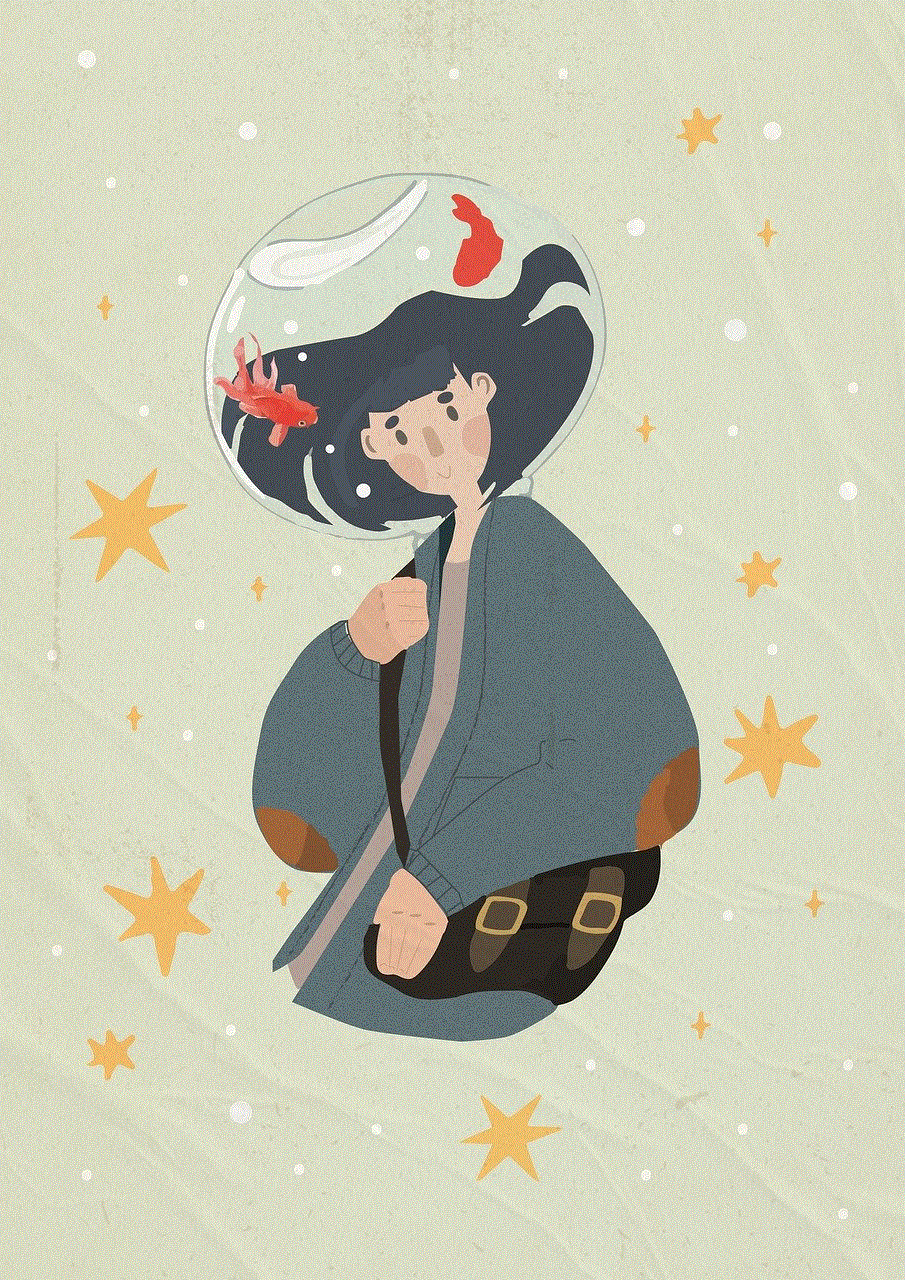
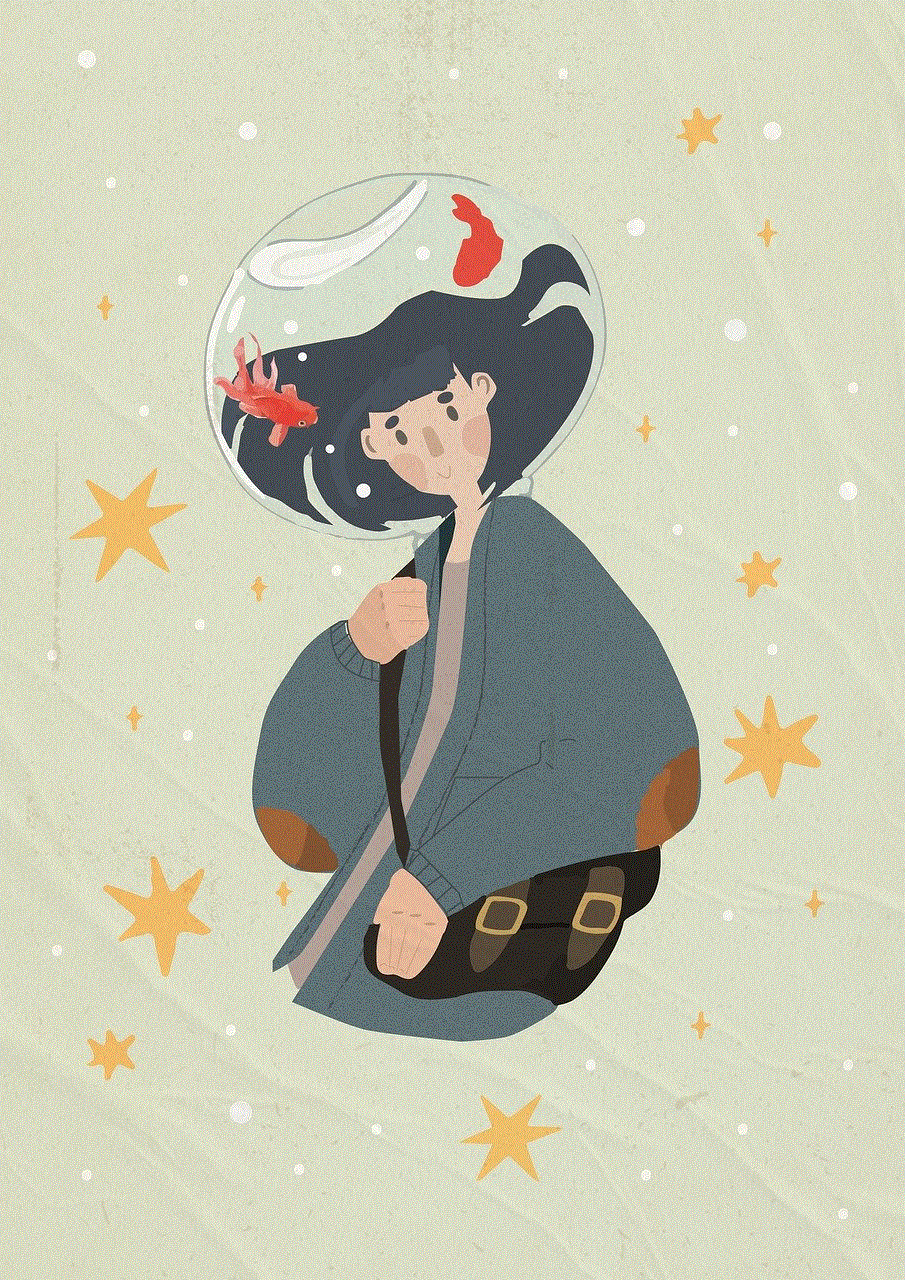
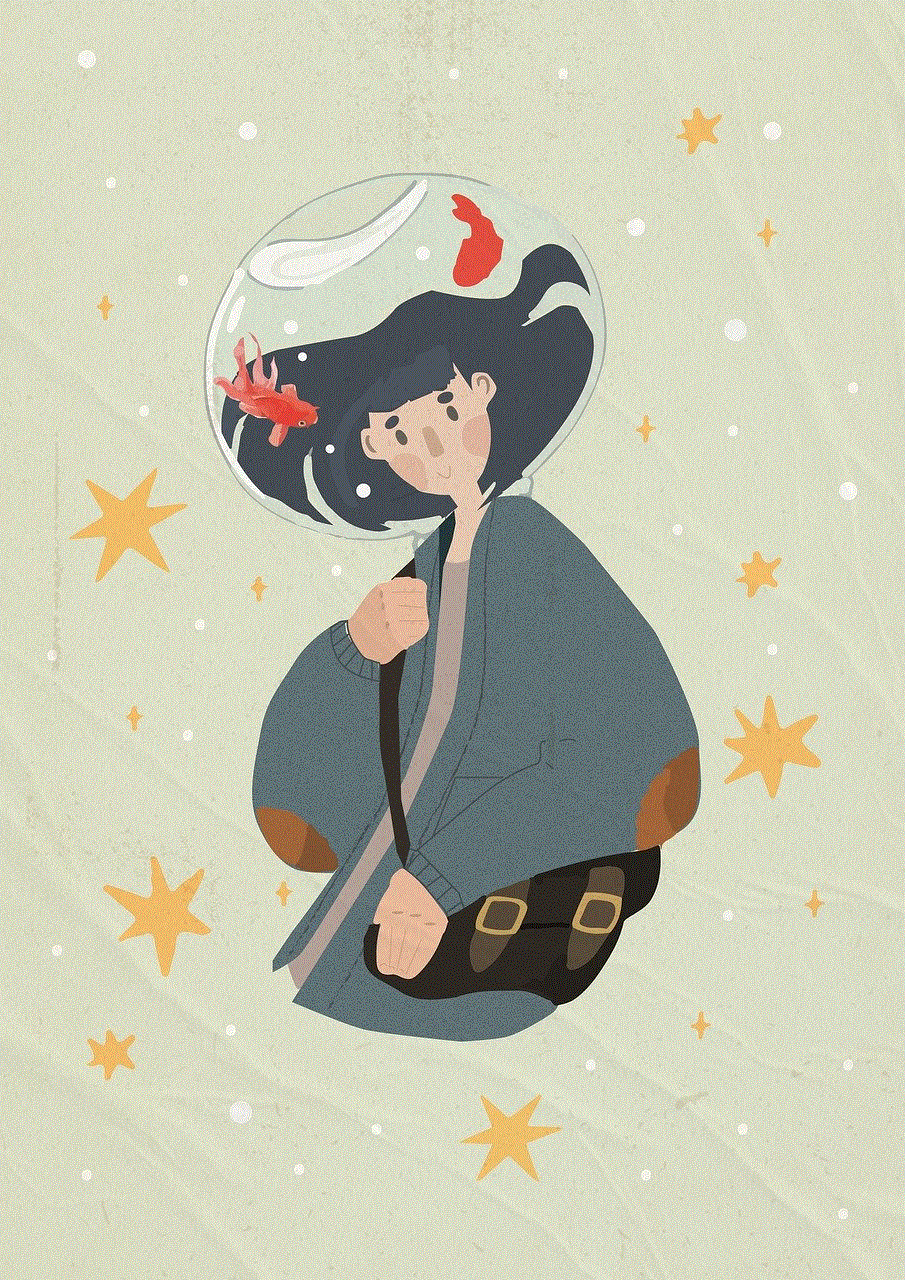
In conclusion, while screens have become an integral part of our daily lives, excessive screen time can have negative effects on our physical and mental health. Therefore, it is crucial to understand the potential risks and take steps to reduce our screen time. By becoming aware of our screen time habits, setting boundaries, finding alternative activities, and creating a screen-free environment, we can promote a healthier and more balanced lifestyle. It is also important to lead by example and model healthy screen habits for our children. By implementing these tips, we can reduce our screen time and improve our overall well-being.