how to find my drafts on instagram
# How to Find My Drafts on Instagram
Instagram has become one of the most popular social media platforms in the world, allowing users to share photos, videos, and stories with their followers. One of the platform’s many features is the ability to save drafts of posts before publishing them. This feature is particularly useful for users who want to take their time perfecting their content or those who simply want to prepare several posts in advance. However, many users find themselves wondering how to find their drafts on Instagram , especially if they are new to the app or have not used the draft feature extensively. In this article, we will explore how to locate your drafts, the benefits of using drafts, and some tips for making the most of this feature.
## Understanding the Draft Feature on Instagram
Before diving into the specifics of how to find your drafts, it’s essential to understand what the draft feature on Instagram entails. When you create a post on Instagram, whether it’s a photo, video, or carousel post, you have the option to save it as a draft instead of publishing it immediately. This allows you to return to the post later, edit it further, or choose a more appropriate time for sharing it with your audience.
The draft feature is particularly beneficial for users who are content creators, influencers, or businesses looking to maintain a consistent posting schedule. By preparing drafts in advance, you can ensure that you have content ready to go, even during busy times when you might not have the opportunity to create new posts.
## How to Save a Draft on Instagram
Before we discuss how to find your drafts, it is crucial to understand how to save them in the first place. Saving a draft is a straightforward process:
1. **Open Instagram**: Launch the Instagram app on your mobile device.
2. **Create a New Post**: Tap the ‘+’ icon located at the bottom center of the screen to create a new post.
3. **Select Your Media**: Choose the photo or video you wish to post from your gallery.
4. **Edit Your Post**: Apply filters, add a caption, tag users, and include a location if desired.
5. **Save as Draft**: Instead of tapping ‘Share,’ look for the option that says ‘Back’ in the upper left corner. When you tap this, Instagram will prompt you to either discard the post or save it as a draft. Choose ‘Save Draft.’
Once you have saved a draft, it will be stored within the app until you decide to publish it or delete it.
## Locating Your Drafts on Instagram
Now that you know how to save a draft, let’s delve into how to find those drafts when you’re ready to publish them. Here’s a step-by-step guide:
1. **Open Instagram**: Launch the Instagram app on your mobile device.
2. **Go to Your Profile**: Tap on your profile icon located in the bottom right corner of the screen.
3. **Create a New Post**: Tap the ‘+’ icon at the bottom center of your profile.
4. **Navigate to Drafts**: After tapping the ‘+’ icon, you will be taken to the screen where you can choose photos and videos to upload. At the top of this screen, you will see a section labeled ‘Drafts’ (if you have saved any). Tap on this option to view all your saved drafts.
5. **Select a Draft**: Once you are in the ‘Drafts’ section, you will see all the posts you have saved. Tap on the draft you want to edit or publish.
6. **Edit or Share Your Draft**: After selecting a draft, you can make any necessary edits, add new captions, or even change the media before finally tapping ‘Share’ to publish it.
## What to Do If You Can’t Find Your Drafts
If you find yourself unable to locate your drafts, there are a few potential reasons and solutions to consider:
1. **Check if You Are Logged In**: Ensure that you are logged into the correct Instagram account. Drafts are saved to the specific account where they were created.
2. **App Updates**: Sometimes, drafts may not appear due to app glitches. Check for any available updates for the Instagram app and install them to see if that resolves the issue.
3. **Reinstall the App**: If drafts are still missing, try uninstalling and reinstalling the Instagram app. Be cautious, as this may remove any unsaved drafts.
4. **Reach Out to Instagram Support**: If you continue to experience issues, consider reaching out to Instagram support for assistance.
## Benefits of Saving Drafts
The draft feature on Instagram comes with numerous benefits. Here are some reasons you might want to make use of this function:
### 1. **Time Management**
Saving drafts can significantly enhance your time management skills. By preparing your posts in advance, you can schedule times for posting that align with when your audience is most active, ensuring maximum engagement.
### 2. **Content Quality**
When you save a draft, you give yourself the opportunity to review and refine your content. This can lead to higher-quality posts, as you can take time to consider your captions, edit your photos, and ensure that everything looks perfect before going live.
### 3. **Consistency**
For businesses and influencers, maintaining a consistent posting schedule is crucial. Drafts allow you to plan your content ahead of time, helping you stay organized and consistent even during busy periods.
### 4. **Experimentation**
Drafts provide a safe space for experimentation. You can try out different captions, hashtags, and filters without the pressure of publishing immediately. This trial-and-error process can lead to more engaging content.
### 5. **Easier Collaboration**
If you collaborate with others on Instagram, drafts can be helpful for brainstorming and sharing ideas. You can save drafts to share with team members for feedback before publishing.
## Tips for Using Drafts Effectively
To make the most out of Instagram’s draft feature, consider the following tips:
### 1. **Organize Your Drafts**
Try to keep your drafts organized by categorizing them based on themes or campaigns. This will make it easier to find specific drafts when you are ready to publish.
### 2. **Regularly Review Drafts**
Set aside time to regularly review your drafts. Sometimes, ideas that seemed great initially may not resonate later. Delete any drafts that no longer align with your content strategy.
### 3. **Utilize Hashtags**
When saving drafts, take advantage of the caption space to include relevant hashtags. This will save you time later and help ensure that your posts reach a broader audience.
### 4. **Engage with Your Audience**
Consider your audience’s interests when creating drafts. Engage with your audience by asking for their input on potential posts, which can help tailor your content to their preferences.
### 5. **Stay Updated on Trends**
Keep an eye on current trends and challenges within the Instagram community. If you see something that might resonate with your audience, save a draft to capitalize on the trend while it’s still relevant.
## Conclusion
Finding your drafts on Instagram is a simple process that can enhance your overall experience on the platform. By utilizing the draft feature, you can save time, improve the quality of your content, and maintain a consistent posting schedule. Whether you’re a casual user, a business, or an influencer, drafts offer a way to prepare and perfect your posts before sharing them with the world.
With the tips and guidance provided in this article, you should be well-equipped to navigate the draft feature on Instagram. Don’t hesitate to experiment with your drafts, and remember that the goal is to create engaging content that resonates with your audience. Happy posting!
what does it mean when snap score goes up by 2
# Understanding Snapchat Scores: What Does It Mean When Your Snap Score Goes Up by 2?
Snapchat, the multimedia messaging app, has captivated millions of users worldwide with its unique features, ephemeral messaging, and engaging filters. One of the most discussed aspects of Snapchat among users is the Snap Score—a numerical representation of a user’s activity on the platform. But what does it mean when your Snap Score goes up by 2? In this article, we will explore the intricacies of Snapchat scores, how they are calculated, what affects their increase, and the implications of a score increase.
## What is a Snap Score?
Snap Score is a feature unique to Snapchat that quantifies how active a user is on the platform. This score is not just a random number; it reflects your engagement through various activities, including sending and receiving snaps, posting stories, and interacting with friends. The Snap Score is displayed on your profile and can be seen by your friends, making it a social metric of sorts.
The score is designed to encourage engagement and interaction within the app, creating a sense of competition among friends. Users often compare scores, which can lead to playful banter and motivation to use the app more frequently.
## How is Snap Score Calculated?
While Snapchat does not disclose the exact algorithm used to calculate Snap Scores, several factors contribute to the score’s increase. According to user observations and informal analyses, the following activities seem to influence your Snap Score:
1. **Sending Snaps**: Every time you send a snap to a friend, your score increases. This is one of the primary ways to boost your score.
2. **Receiving Snaps**: Just as sending snaps increases your score, receiving snaps also contributes to it. The more snaps you receive, the higher your score will be.
3. **Posting Stories**: Sharing stories on Snapchat can also impact your score. Engaging with your audience through stories adds to your overall activity level.
4. **Snapstreaks**: Maintaining a Snapstreak with friends—sending snaps back and forth for consecutive days—can lead to score increases as well.
5. **Adding Friends**: Adding new contacts on Snapchat can also give a small boost to your score.
6. **Other Engagements**: Interacting with your friends through chat and other features may also play a role, although this is less clear.
Given these factors, a Snap Score increase of 2 points can occur from a combination of these activities. For instance, if you sent one snap and received one in return, your score could potentially go up by 2.
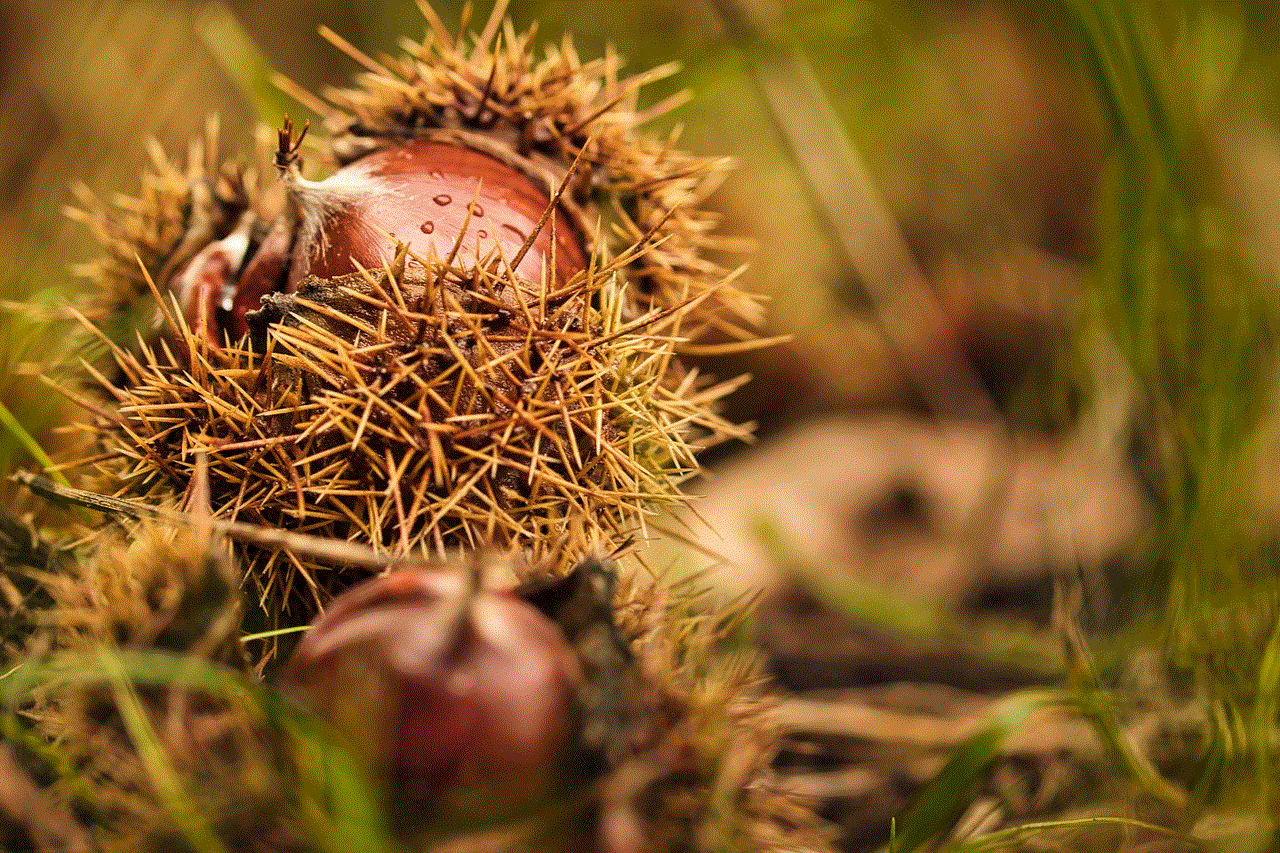
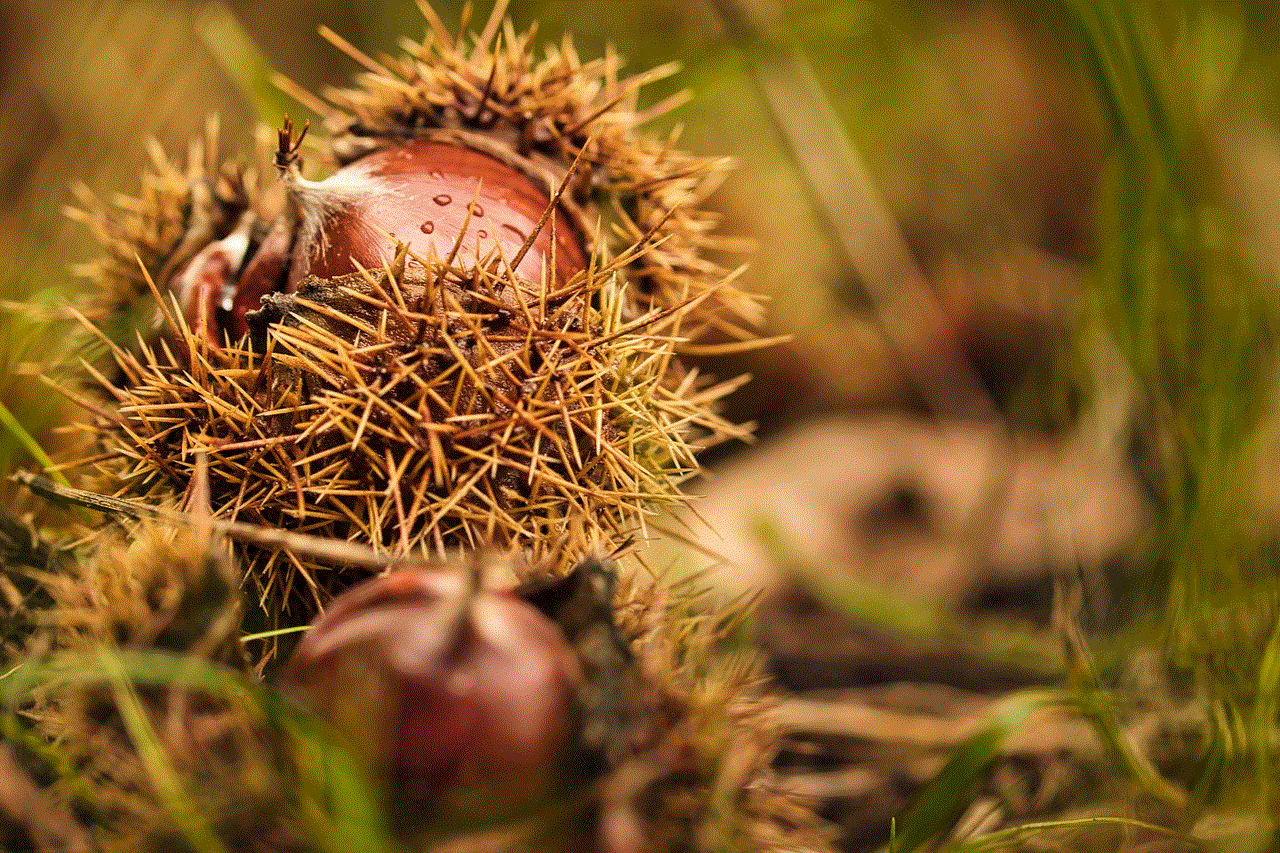
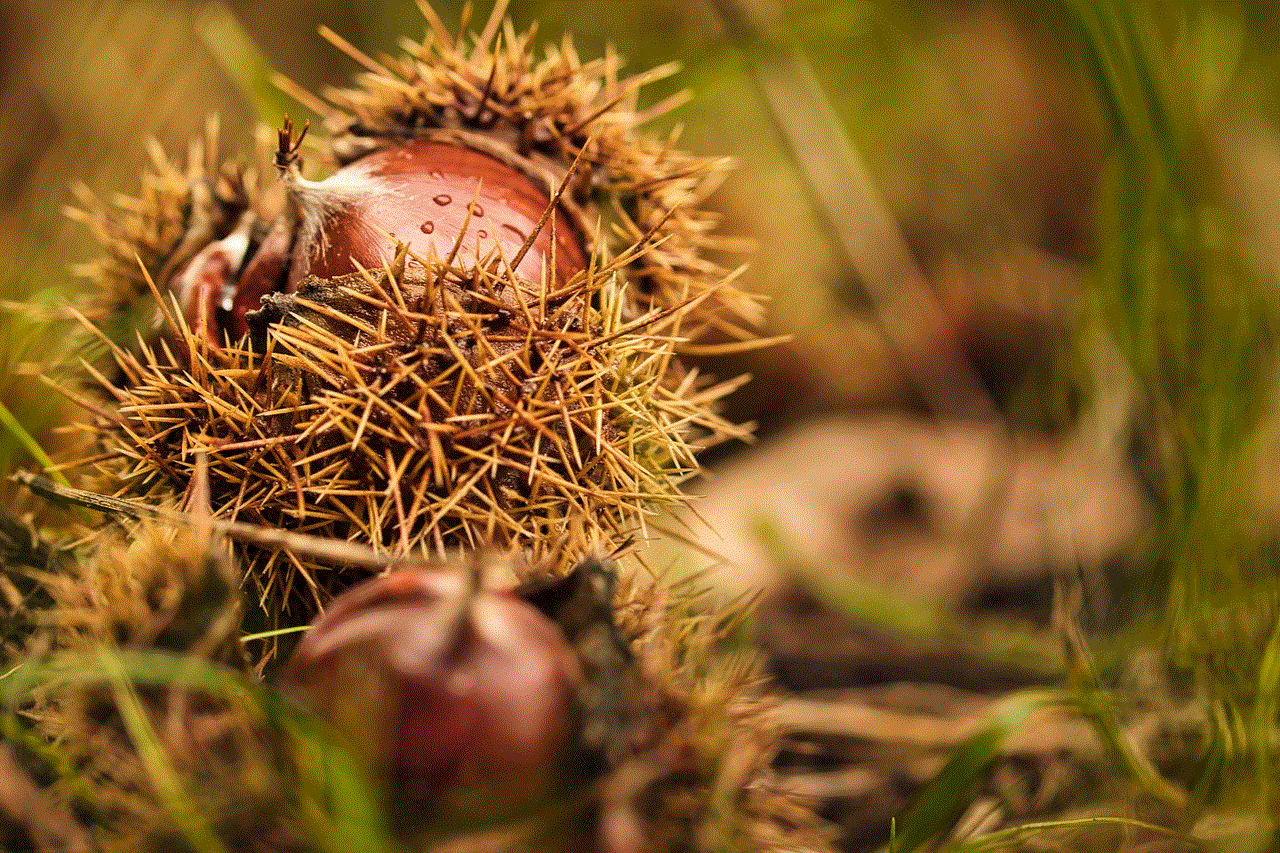
## What Does a Score Increase of 2 Indicate?
When you notice your Snap Score has gone up by 2, it indicates some recent activity on your account. This could be due to any combination of the factors mentioned above. Here are a few interpretations of what a score increase of 2 might mean:
1. **Engagement with Friends**: You may have recently sent and received snaps from friends, indicating that you are actively engaging with your Snapchat community.
2. **Active Usage**: A score increase suggests that you are using the app consistently. Even small increments like 2 points reflect regular interaction, which aligns with Snapchat’s goal of promoting user activity.
3. **Social Connection**: A slight score increase may also signal that you are maintaining social connections. By interacting with friends, you’re not just increasing your score but also strengthening your relationships.
4. **Potential for Streaks**: If your score is rising steadily, it may indicate that you are close to establishing or maintaining a Snapstreak with someone, encouraging you to keep the momentum going.
## The Importance of Snap Scores
Snap Scores serve more than just a numerical representation of user activity; they play a significant role in the Snapchat experience. Here are some reasons why Snap Scores are important:
1. **Social Interaction**: The competitive nature of Snap Scores can encourage users to interact more with their friends. Many users strive to have higher scores, leading to more frequent communication and sharing.
2. **Gamification**: The concept of a score gamifies the platform, making it more engaging. Users may feel a sense of accomplishment as their scores rise, motivating them to use the app regularly.
3. **Friendship Indicators**: Snap Scores can act as indicators of friendship dynamics. If a friend’s score is significantly higher than yours, it may prompt you to reach out and engage more to bridge that gap.
4. **Content Creation**: Users who are aware of their scores may be more inclined to create and share engaging content, leading to a more vibrant community on the platform.
5. **User Retention**: By incorporating scores, Snapchat can retain users who are driven by the desire to improve their scores, ultimately enhancing their overall experience on the app.
## The Psychology Behind Snap Scores
The allure of Snap Scores goes beyond mere numbers; it taps into psychological factors that drive user behavior. Understanding this psychology can provide insight into why users care about their scores and how it affects their interactions on the platform.
1. **Competition**: Humans are inherently competitive beings. The visibility of Snap Scores fosters a competitive spirit among friends, driving them to engage more with the app to surpass each other.
2. **Validation**: A higher Snap Score can serve as a form of social validation. Users may equate a high score with popularity or social status, motivating them to maintain or improve their scores.
3. **Reward System**: The incremental nature of score increases creates a reward system. Users receive immediate feedback on their engagement, reinforcing their behavior and encouraging them to continue using the app.
4. **Fear of Missing Out (FOMO)**: As users see their friends’ scores increase, they may experience FOMO, prompting them to engage more to avoid falling behind.
5. **Community Building**: The shared experience of tracking Snap Scores can foster a sense of community among users, encouraging them to connect and interact more frequently.
## The Role of Snap Streaks
Maintaining a Snapstreak—a practice where two users send snaps back and forth for consecutive days—has become a popular aspect of Snapchat culture. Snap Streaks can contribute significantly to a user’s Snap Score and are often seen as a badge of honor among users.
1. **Motivation to Engage**: The desire to maintain a streak can motivate users to send snaps daily, leading to a consistent increase in Snap Scores.
2. **Strengthening Friendships**: Snap Streaks encourage regular communication between friends, reinforcing bonds and creating shared experiences.
3. **Social Pressure**: The visibility of streaks can create social pressure to maintain them, further driving engagement on the platform.
4. **Increased Activity**: Users striving to keep their streaks alive will likely engage more with the app, sending snaps and posting stories, which contributes to their overall Snap Score.
## How to Increase Your Snap Score
For users looking to boost their Snap Score, there are several strategies to consider. Engaging more frequently with the app and your friends can lead to a noticeable increase. Here are some tips:
1. **Send More Snaps**: The most straightforward way to increase your score is to send more snaps. Aim to send snaps to different friends to maximize your score.
2. **Engage with Stories**: Posting engaging stories can contribute to your score as well. Share moments from your day, and encourage interactions from your friends.
3. **Maintain Snap Streaks**: Find friends willing to keep a Snapstreak alive. Regularly sending snaps back and forth will boost both of your Snap Scores.
4. **Add New Friends**: Expanding your friend list can also provide opportunities for more snap exchanges, leading to further score increases.
5. **Be Active**: Simply being active on the platform by sending messages, posting stories, and interacting with friends will naturally lead to a higher Snap Score.
## Conclusion
A Snap Score increase of 2 may seem small, but it reflects user engagement and activity on the Snapchat platform. As users continue to send and receive snaps, post stories, and interact with friends, their scores will naturally rise. The Snap Score and its increments, however small, serve as a reminder of the social connections we cultivate through digital interactions.
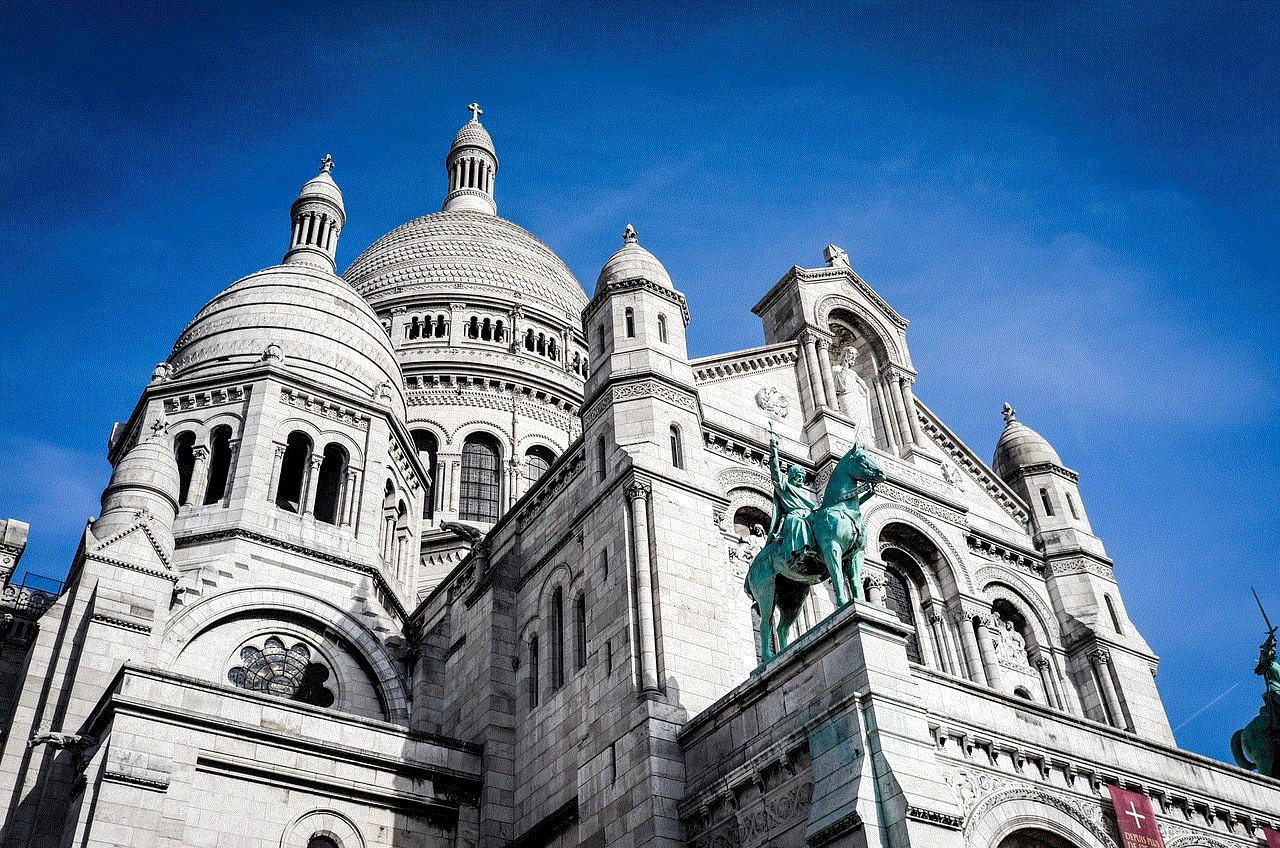
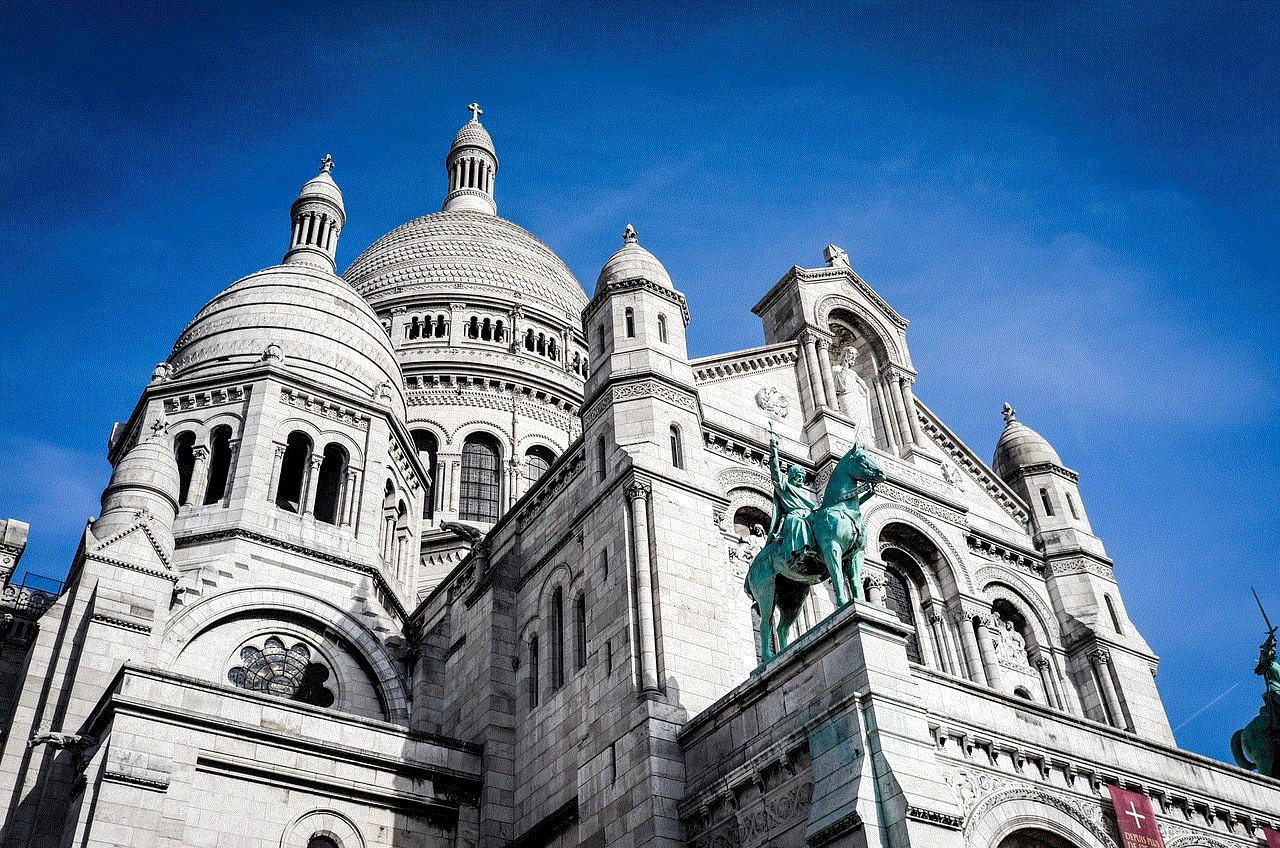
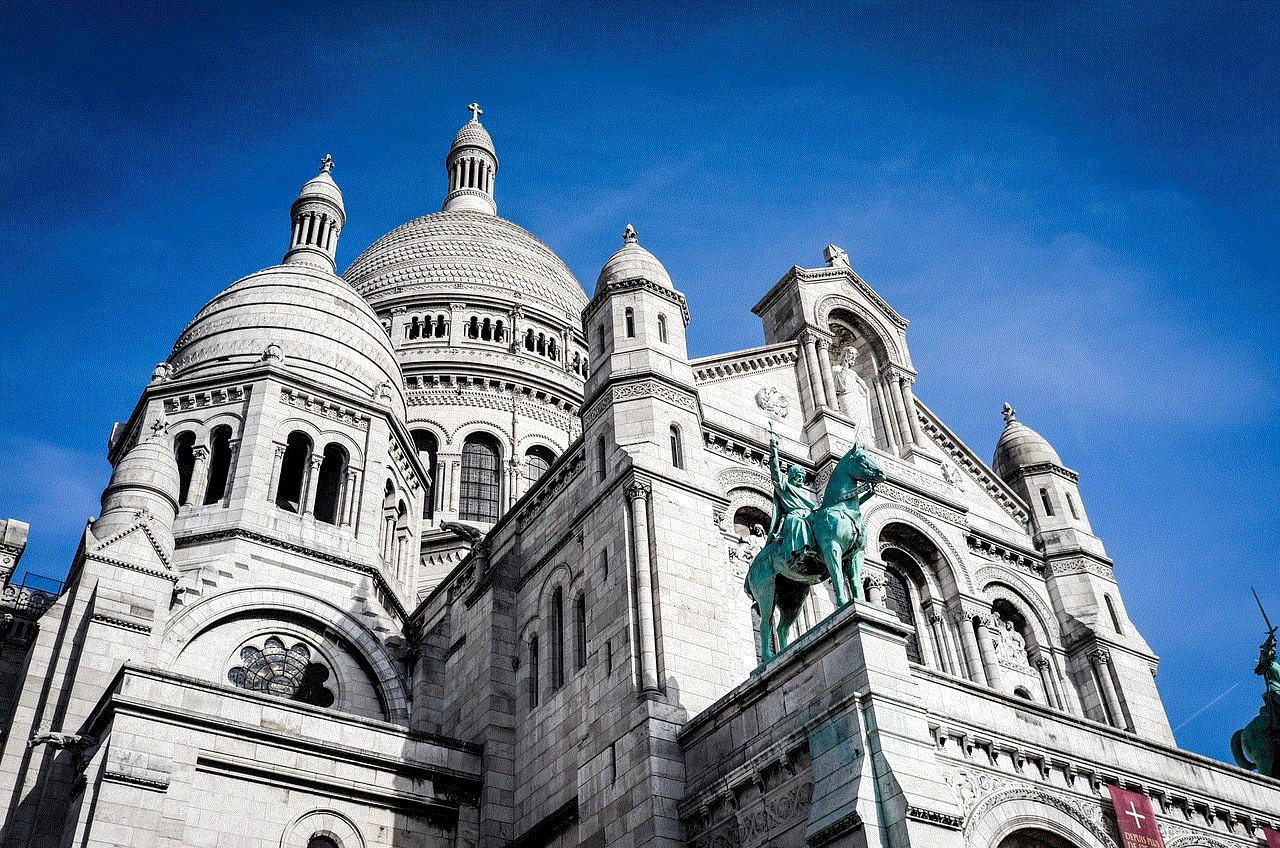
Understanding the significance of Snap Scores can enhance the overall Snapchat experience, encouraging users to engage more meaningfully with the app and their friends. Ultimately, the Snap Score is more than just a number; it represents a user’s journey through the vibrant world of Snapchat, filled with connections, creativity, and community. As you look at your Snap Score and perhaps celebrate those 2-point increases, remember that it’s not just about the numbers—it’s about the relationships and experiences that come along with them.