how to draw someone eating
Title: Mastering the Art of Drawing People Eating: A Step-by-Step Guide
Introduction:
Drawing someone eating can be a challenging task for many artists. Capturing the motion, expressions, and details involved in this action requires keen observation and a solid understanding of human anatomy. In this comprehensive guide, we will explore the step-by-step process of drawing someone eating, providing you with valuable insights and techniques to help you master this subject. Whether you are a beginner or an experienced artist, this article will assist you in honing your skills and creating realistic and captivating drawings of people eating.
1. Understanding the Anatomy of Eating:
Before diving into the drawing process, it is crucial to understand the anatomy of eating. Start by studying the facial muscles involved in chewing and swallowing, such as the masseter, temporalis, and buccinator muscles. Observe how these muscles move and deform the face during the process. Additionally, pay attention to the positioning and movement of the jaw, lips, and tongue.
2. Gathering Reference Materials:
To draw someone eating realistically, it is essential to have adequate reference materials. Take photographs or find images that depict people eating in various positions and angles. This will enable you to study the subject closely and understand the nuances of facial expressions, hand movements, and body postures during eating.
3. Sketching the Basic Shapes:
To begin your drawing, lightly sketch the basic shapes of the head and body. Focus on capturing the main proportions and angles accurately. Pay attention to the tilt of the head, the position of the shoulders, and the overall posture of the person. These initial guidelines will serve as a foundation for your drawing.
4. Defining Facial Features:
Next, start adding details to the face. Observe the person’s expression while eating and carefully depict the movement of the jaw, lips, and cheeks. Pay attention to the wrinkles and lines that form around the eyes, forehead, and mouth during chewing. Use light and subtle strokes to create a sense of depth and three-dimensionality.
5. Drawing Hands and Arms:
The hands play a vital role in conveying the act of eating. Observe the positioning of the hand holding the utensil or food and analyze the fingers’ grip. Pay attention to the flexion and extension of the fingers and the curvature of the hand. Use basic shapes and lines to outline the hand’s structure before adding details such as nails, wrinkles, and creases.
6. Depicting Food and Utensils:
The type of food and utensils being used can enhance the narrative of your drawing. Focus on capturing the textures, shapes, and colors of the food accurately. Pay attention to the way the utensil interacts with the food and how the person’s hand holds it. Observe the shadows and highlights created by the interaction of light with the food and utensils, which will add depth and realism to your drawing.
7. Adding Clothing and Body Details:
Consider the person’s attire and body details while drawing. Clothing should be sketched to suit the eating situation. Observe how the clothes drape and fold around the body, taking into account any movement caused by the person’s eating posture. Pay attention to the wrinkles and creases that form on the clothes due to the person’s body position.
8. Creating a Sense of Motion:
To bring your drawing to life, incorporate a sense of motion. Observe the person’s body language while eating and try to capture the dynamic elements. This could be the tilt of the head, the movement of the hands, or the position of the body. Adding motion lines or subtle blur effects can further enhance the sense of movement in your drawing.
9. Shading and Texturing:
Once you have finalized the main elements of your drawing, it’s time to add shading and texturing to create depth and realism. Observe the light source and determine where the shadows and highlights fall on the person’s face, hands, and clothes. Use various shading techniques such as hatching, cross-hatching, and blending to achieve the desired effect. Pay attention to the texture of the skin, hair, clothing, and food to add further realism.
10. Refining and Detailing:
Finally, review your drawing and make any necessary refinements and adjustments. Pay attention to the accuracy of the proportions, the likeness of the person, and the overall composition. Add any additional details that may enhance the overall drawing, such as background elements or additional characters.
Conclusion:
Drawing someone eating requires a keen eye for detail, an understanding of human anatomy, and a solid grasp of shading techniques. By following the step-by-step guide outlined in this article, you will be able to capture the beauty and complexity of this everyday action. Remember, practice and patience are essential to improving your skills as an artist. So, grab your sketchbook, gather some reference materials, and start exploring the fascinating world of drawing people eating.
thanksgiving projects middle school
Thanksgiving is a holiday that is celebrated in the United States on the fourth Thursday of November. It is a time for families and friends to come together, share a meal, and give thanks for all the blessings in their lives. For many middle school students, Thanksgiving is a time of relaxation and a break from school. However, it is also a great opportunity for them to learn about the history and significance of this holiday. In this article, we will explore some Thanksgiving projects that are perfect for middle school students.
1. Create a Thanksgiving timeline
One of the best ways to learn about the history of Thanksgiving is by creating a timeline. This project can be done individually or in groups, depending on the size of the class. Students can research and gather information about the origins of Thanksgiving, including the first Thanksgiving celebration in 1621, the role of Native Americans, and the establishment of Thanksgiving as a national holiday by President Abraham Lincoln in 1863. They can then create a visual timeline with dates, illustrations, and important events to showcase the evolution of this holiday.
2. Write a Thanksgiving play
Another fun project for middle school students is to write and perform a Thanksgiving play. This activity will not only teach them about the history of Thanksgiving but also improve their writing and acting skills. Students can work in groups and come up with a script that includes the story of the first Thanksgiving and the traditions associated with this holiday. They can then perform the play for their classmates, teachers, and families.
3. Create a Thanksgiving recipe book
Thanksgiving is all about food, and what better way to celebrate than by creating a recipe book? Students can research traditional Thanksgiving dishes and their origins and compile them into a book. They can also include their own family recipes and illustrations to make the book more personal. This project will not only teach students about different cultures and cuisines but also promote creativity and teamwork.
4. Design a Thanksgiving table setting
Another project that will get students excited about Thanksgiving is designing a table setting. This activity will allow them to use their creativity and learn about the different elements that make a Thanksgiving table. Students can research the history and significance of different Thanksgiving decorations, such as pumpkins, cornucopias, and turkey centerpieces. They can then come up with their own unique table setting and present it to the class.
5. Make a thankful jar
Thanksgiving is a time for gratitude, and what better way to express it than by creating a thankful jar? Students can decorate a jar and label it as their thankful jar. Throughout the month of November, they can write down things they are grateful for and put them in the jar. On Thanksgiving day, they can open the jar and read all the notes to remind themselves of the blessings in their lives. This project will not only teach students about the importance of gratitude but also serve as a great reminder to be thankful all year round.
6. Write a Thanksgiving poem
For students who enjoy writing, a Thanksgiving poem is a perfect project. They can research the history of Thanksgiving and the traditions associated with it and use that information to write a poem. It can be a haiku, free verse, or any other form of poetry. This project will not only improve their writing skills but also allow them to express their creativity and reflect on the meaning of Thanksgiving.
7. Create a Thanksgiving craft
Crafts are always a hit with middle school students, and there are many Thanksgiving-themed crafts that they can make. They can create a corn husk doll, a paper turkey, or a gratitude tree. There are many tutorials and ideas available online, and students can put their own unique spin on these crafts. This project will not only be fun but also promote fine motor skills and creativity.
8. Research and present on Thanksgiving traditions around the world
While Thanksgiving is primarily celebrated in the United States, there are similar holidays in other parts of the world. Students can research and learn about different Thanksgiving traditions and celebrations around the globe. They can then create a presentation or poster to showcase their findings. This project will not only teach students about different cultures but also promote research and presentation skills.
9. Write a Thanksgiving journal
Many people keep a gratitude journal to reflect on the things they are thankful for, and students can do the same with a Thanksgiving journal. They can write a journal entry each day leading up to Thanksgiving, expressing their thoughts and feelings about the holiday. This project will not only promote writing skills but also help students develop a habit of gratitude.
10. Create a Thanksgiving scavenger hunt
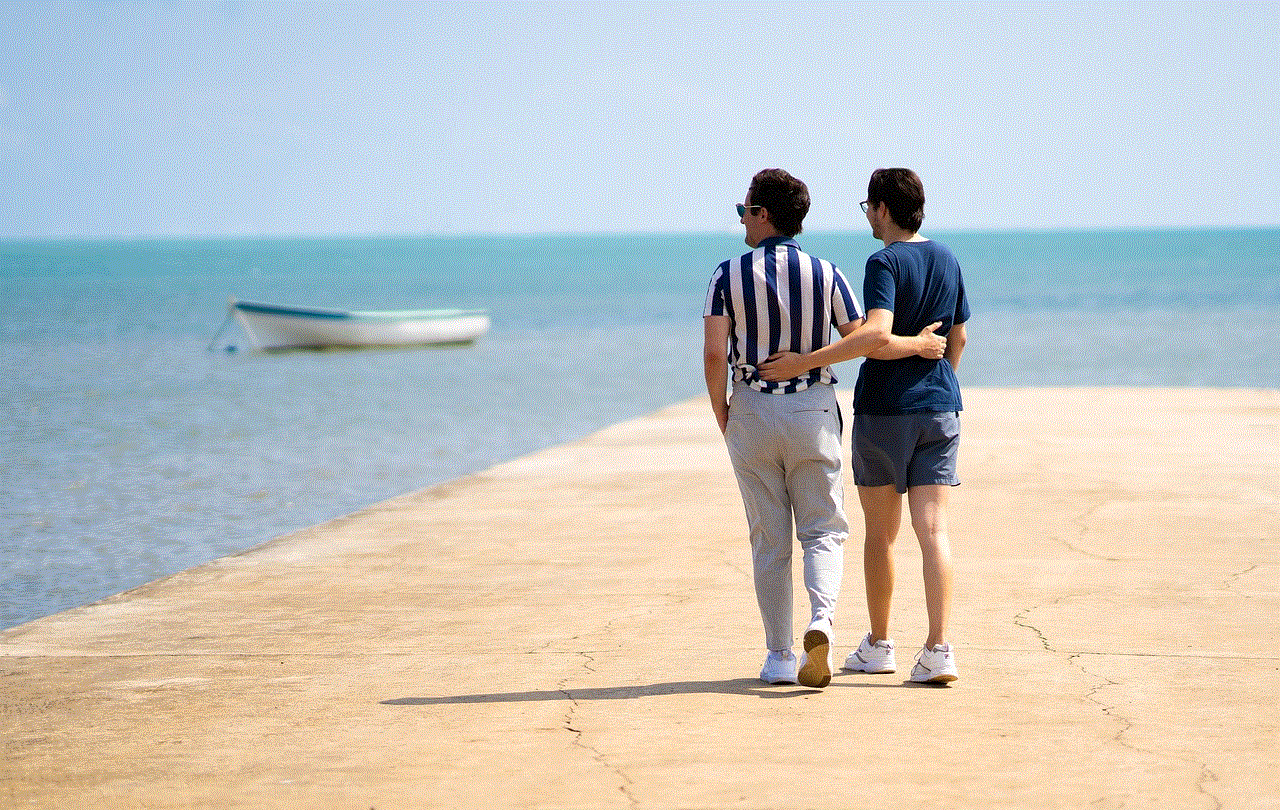
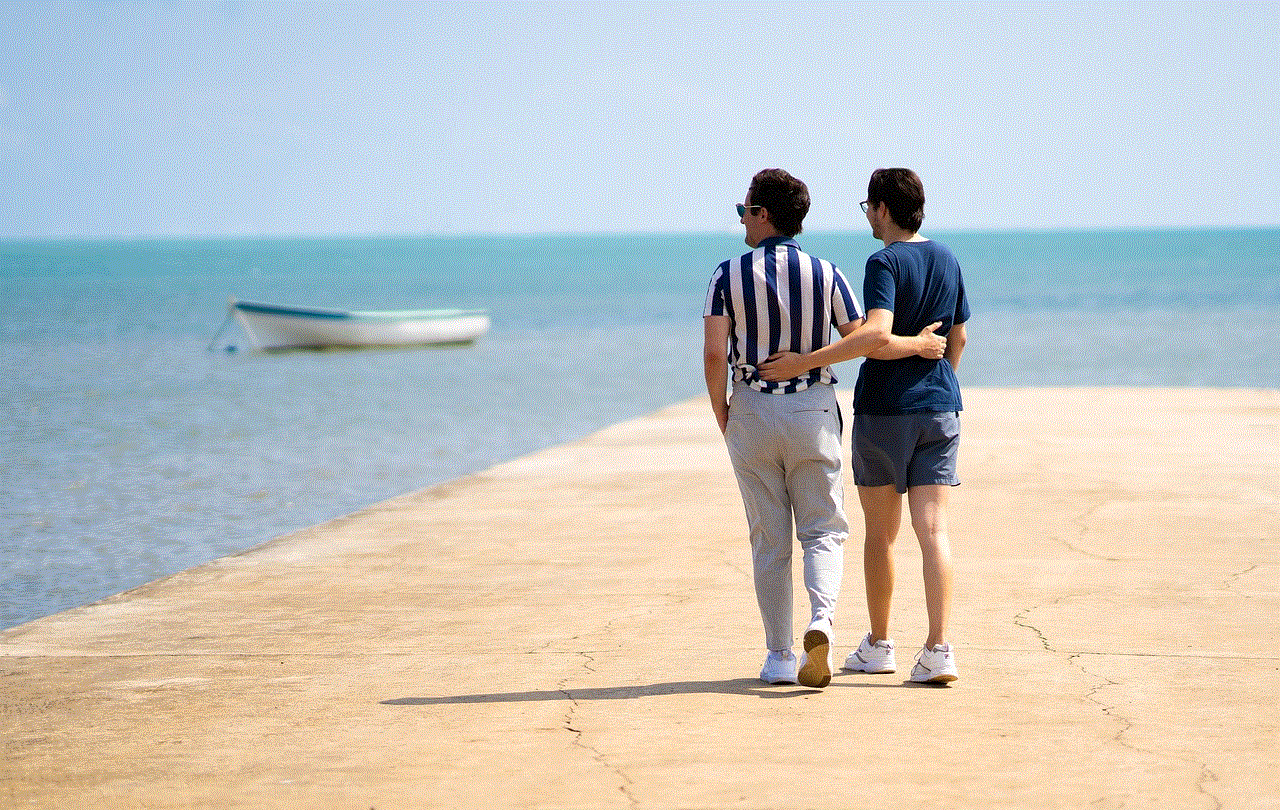
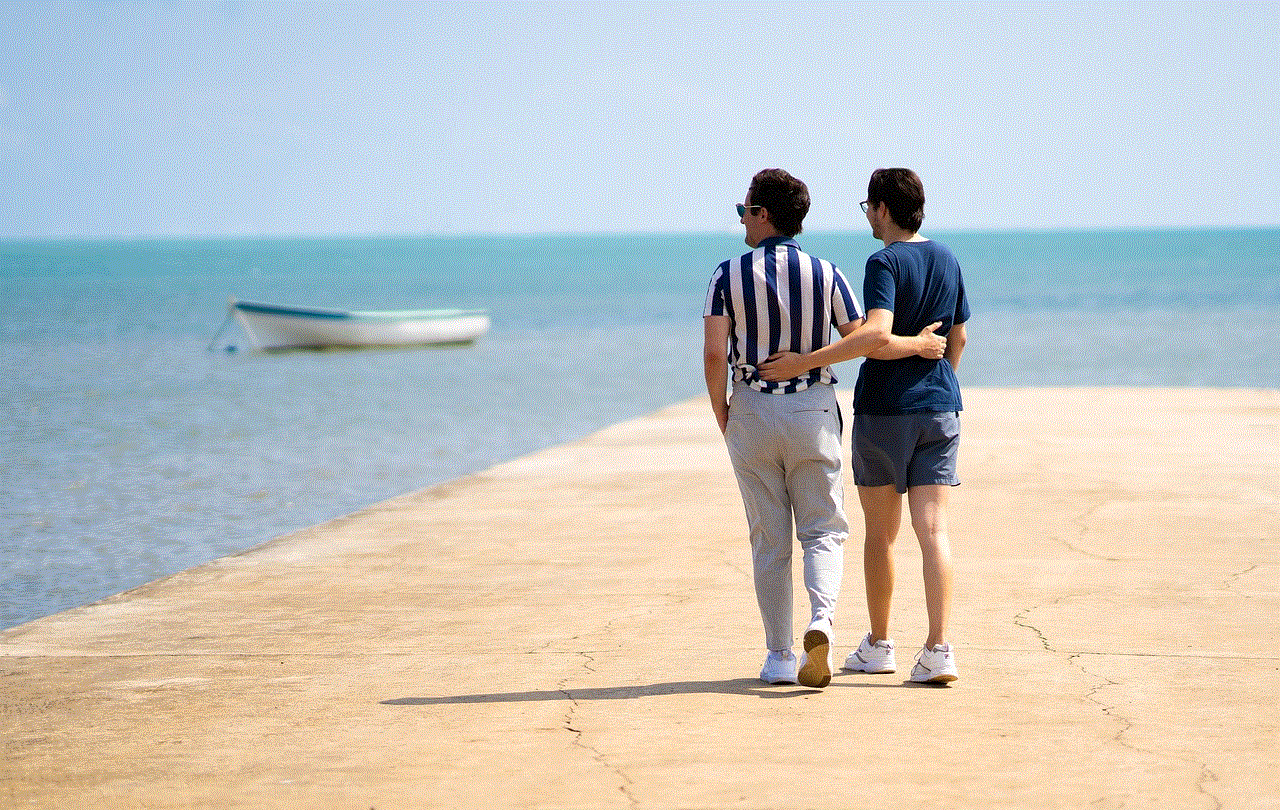
A scavenger hunt is a fun and interactive way for students to learn about Thanksgiving. They can work in groups and come up with a list of Thanksgiving-related items or facts that can be found around the school or in the community. The other groups can then race to find these items or facts and check them off their list. This project will not only be enjoyable but also promote teamwork and critical thinking skills.
In conclusion, Thanksgiving is a great opportunity for middle school students to learn about the history and significance of this holiday. The projects mentioned above are just a few ideas to get students engaged and excited about Thanksgiving. By incorporating these projects into the curriculum, teachers can make this holiday more meaningful and educational for their students.
put safari back on iphone
Safari is the default web browser for Apple devices, including the iPhone. It is known for its sleek design and user-friendly interface, making it a popular choice among iPhone users. However, there may be times when Safari gets accidentally deleted or removed from the iPhone. This can be a frustrating experience for those who heavily rely on Safari for their internet browsing needs. If you have found yourself in this situation, do not worry. In this article, we will guide you on how to put Safari back on your iPhone.
Before we dive into the steps on how to put Safari back on your iPhone, let us first understand what Safari is and why it is an important app to have on your device. Safari is a web browser developed by Apple Inc. It was first introduced in 2003 and has since become the default browser for all Apple devices, including the iPhone. It is known for its fast performance, intuitive user interface, and superior security features. It also has features such as tabbed browsing, private browsing, and bookmark organization, making it a powerful tool for internet browsing.
Now, let us discuss the different scenarios where Safari may have been removed from your iPhone. The first scenario is when you accidentally deleted Safari from your device. This can happen when you are trying to free up storage space on your iPhone and accidentally delete Safari along with other apps. The second scenario is when you reset your iPhone to its factory settings, and Safari is not automatically restored. This can also happen when you update your device’s software. Whatever the reason may be, the good news is that you can easily put Safari back on your iPhone by following these simple steps.
Step 1: Check if Safari is Hidden
The first thing you need to do is to check if Safari is simply hidden on your device. Sometimes, Safari gets hidden when you move its icon to a different location on your home screen or when you put it in a folder. To check if Safari is hidden, simply swipe down on your home screen to open the search bar and type “Safari.” If Safari appears in the search results, it means that it is hidden on your device. To unhide it, tap and hold the Safari icon and drag it back to its original location on your home screen.
Step 2: Reset Home Screen Layout
If Safari is not hidden on your device, the next step is to reset your home screen layout. This will restore all the default icons, including Safari, to their original location on your home screen. To do this, go to “Settings” > “General” > “Reset” > “Reset Home Screen Layout.” This will not delete any of your data, but it will rearrange your home screen icons to their default settings.
Step 3: Check Restrictions
If Safari is still not back on your iPhone, the next step is to check if restrictions are enabled. Restrictions allow you to control the apps and features that can be accessed on your device. It is possible that Safari has been restricted, preventing it from appearing on your home screen. To check if restrictions are enabled, go to “Settings” > “General” > “Restrictions.” If restrictions are enabled, you will be prompted to enter your passcode. Once you enter your passcode, make sure that Safari is allowed under the “Allowed Apps” section.
Step 4: Re-download Safari from the App Store
If Safari is still not back on your iPhone, the next step is to re-download it from the App Store. This will only work if you have previously downloaded Safari from the App Store. To do this, open the App Store and tap on the “Search” tab. Type “Safari” in the search bar and look for the official Safari app. Once you find it, tap on the “Download” button to install it on your device.
Step 5: Update your iOS Software
If Safari is not appearing on your device even after re-downloading it from the App Store, the next step is to update your iOS software. Sometimes, Safari may not appear on your device if you are using an outdated version of iOS. To check for updates, go to “Settings” > “General” > “Software Update.” If an update is available, follow the on-screen instructions to download and install it on your device.
Step 6: Restore from Backup
If Safari is still not back on your iPhone, the final step is to restore your device from a backup. This will only work if you have previously backed up your device, and Safari was included in the backup. To do this, connect your device to your computer and open iTunes. Select your device and click on the “Restore Backup” button. Choose the most recent backup that includes Safari and follow the on-screen instructions to restore your device.
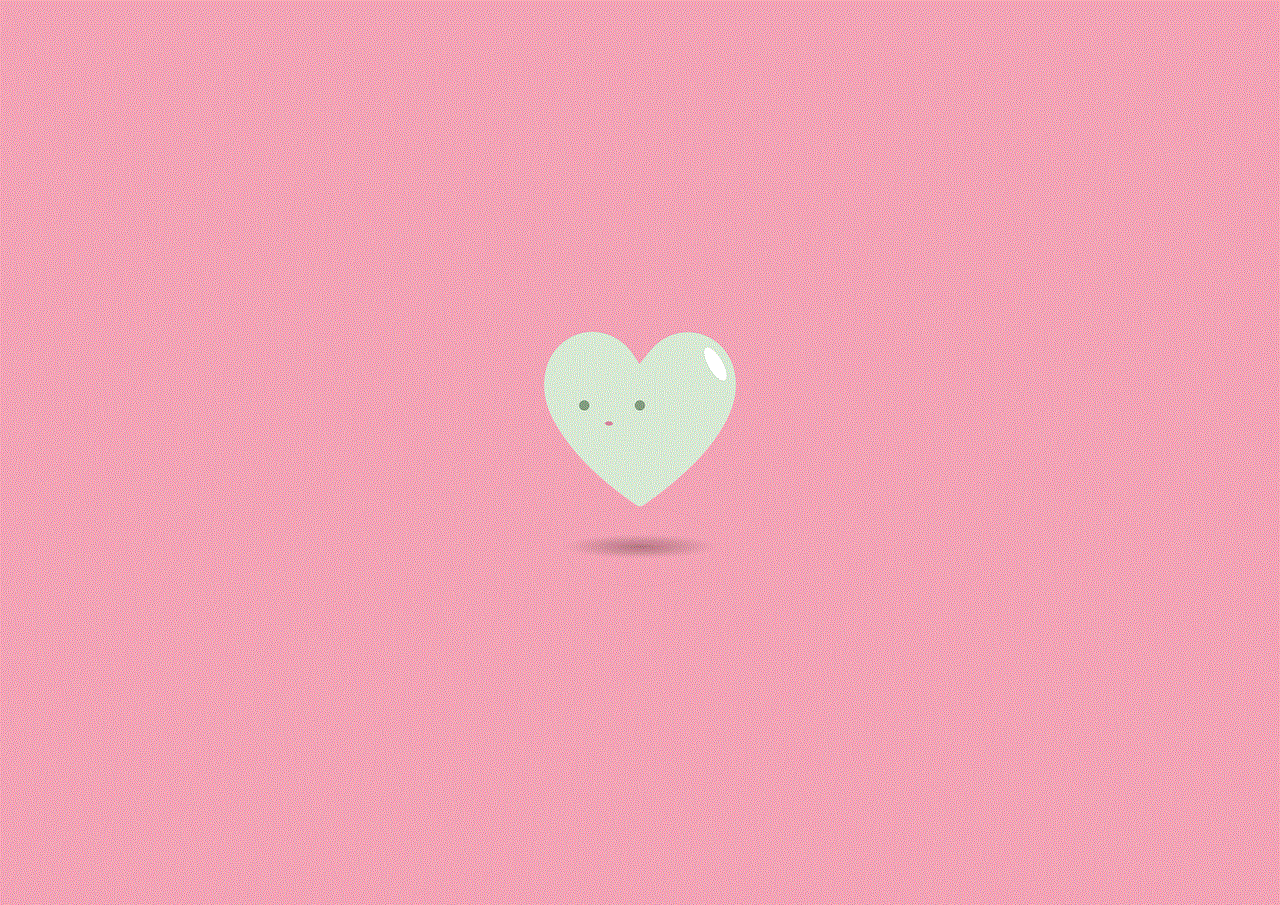
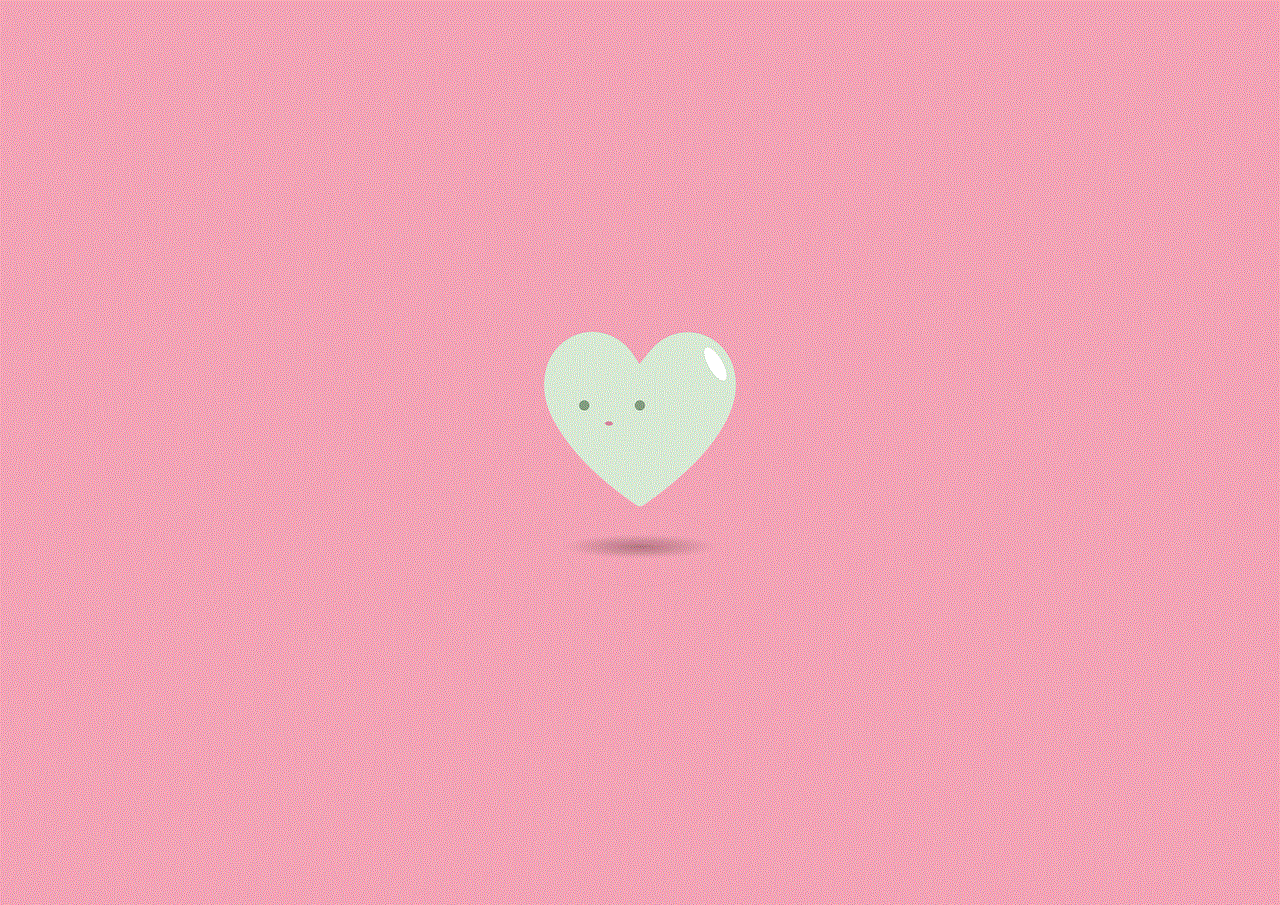
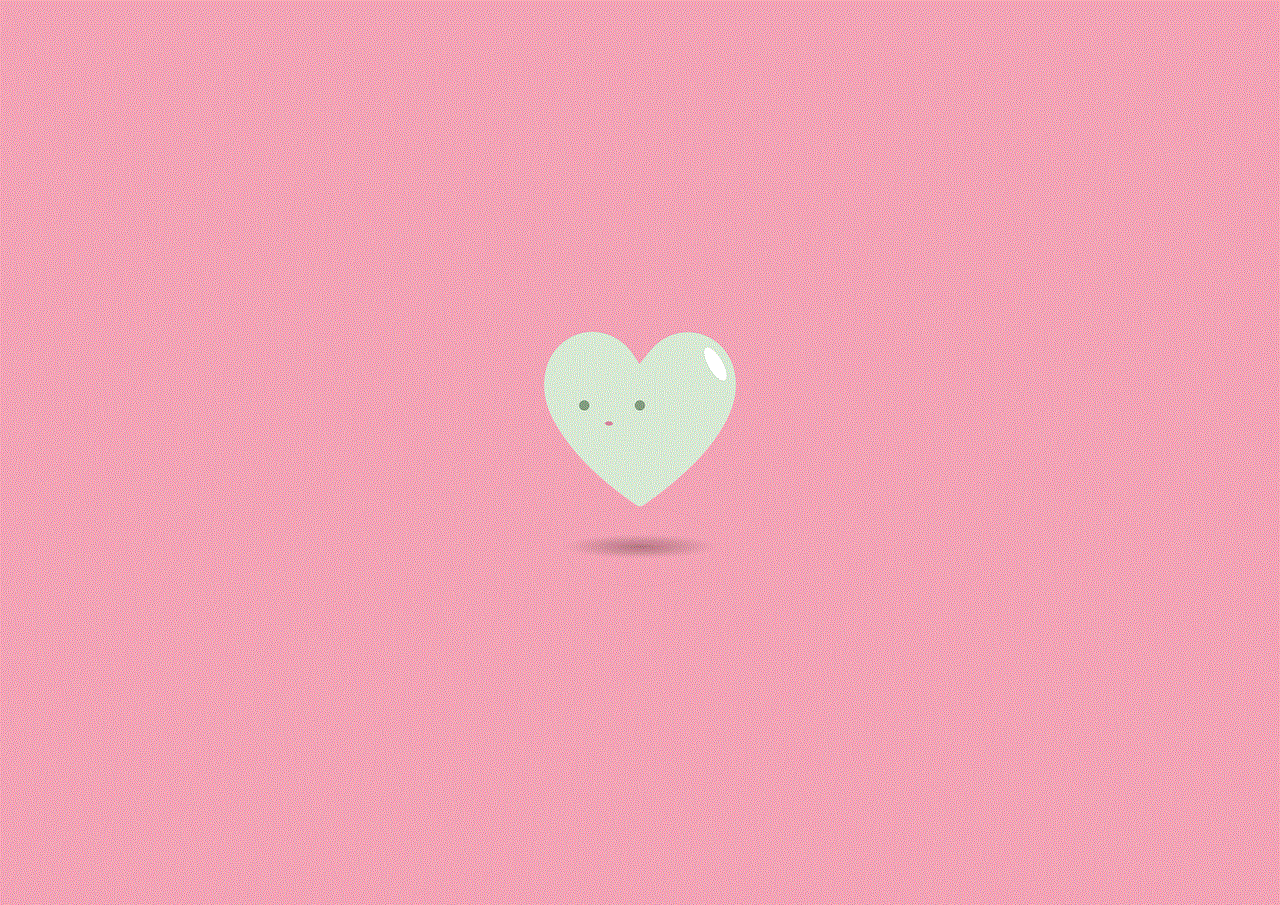
In conclusion, Safari is an essential app for iPhone users, and it can be frustrating when it gets accidentally deleted or removed from the device. However, as we have discussed in this article, there are several ways to put Safari back on your iPhone. Whether it is simply hidden, restricted, or requires a software update, these steps will help you get Safari back on your device in no time. So, the next time you find Safari missing from your iPhone, don’t panic. Follow these simple steps, and you will be browsing the internet on Safari again in no time.