how to dial anonymously
In today’s digital age, anonymity has become increasingly important for individuals who want to protect their privacy and personal information. With the rise of telemarketers, robocalls, and scams, many people are looking for ways to dial anonymously when making phone calls. Whether you’re a business professional, a private individual, or just someone who values their privacy, knowing how to dial anonymously can be a valuable skill. In this article, we will discuss the importance of anonymity, the different methods of dialing anonymously, and how to implement them effectively.
Anonymity is the state of being unknown or unidentifiable. It is a powerful tool that can protect individuals from unwanted attention, harassment, and identity theft. In the past, people could easily maintain their anonymity by using payphones or unlisted phone numbers. However, with the widespread use of smartphones and caller ID, it has become much harder to keep personal information private. This is where the need for dialing anonymously arises.
One of the most common ways to dial anonymously is by using a temporary phone number. These are virtual numbers that can be used for a limited time and then discarded. They are often used by businesses or individuals who want to keep their personal number private when making business calls or online purchases. Temporary phone numbers can be obtained through various apps and services, such as Burner, Hushed, and Google Voice. These numbers can be used to make calls and send texts, just like a regular phone number, but without revealing personal information.
Another method of dialing anonymously is by using a prepaid phone. These phones can be purchased without the need for a contract or personal information. They can be used to make calls and send texts, similar to a regular phone, but without revealing the user’s identity. Prepaid phones can be bought in stores or online, and they are often used by individuals who want a temporary phone for a specific purpose, such as a business trip or a vacation.
For those who do not want to purchase a temporary phone or prepaid phone, there are other options available. One of them is using a calling card. Calling cards are prepaid cards that can be used to make calls without revealing personal information. They are widely available at convenience stores, gas stations, and online. The user simply dials the access number provided on the card, enters the PIN, and then the number they wish to call. The recipient will see the number associated with the calling card, not the caller’s personal number.
Another option for dialing anonymously is by using a virtual private network (VPN). A VPN encrypts the user’s internet connection, making it more secure and anonymous. When using a VPN, the user’s IP address is hidden, and the websites they visit cannot track their location or identity. This can be useful for making anonymous calls using apps like Skype or WhatsApp, as the user’s IP address will not be revealed to the recipient.
For those who want to dial anonymously without using any external services or apps, there are also methods available. One of them is by using a code before dialing the desired number. This code is known as a prefix or blocking code and varies depending on the country. For example, in the United States, *67 is used before the number to block the caller’s ID. In the United Kingdom, it is #31#. By using this method, the recipient will see “private number” or “unknown number” instead of the caller’s personal number.
Another way to dial anonymously is by using the call blocking feature on the phone. This feature allows the user to block their caller ID for all outgoing calls. However, this method may not be suitable for those who want to reveal their identity to certain contacts while keeping it hidden from others.
It is worth noting that while these methods can help in dialing anonymously, they may not guarantee complete anonymity. For example, if the recipient has caller ID blocking feature enabled on their phone, they may still see the caller’s personal number as “blocked” or “private.” Additionally, some countries may have laws that require service providers to disclose the caller’s information in case of emergency or criminal activities.
In conclusion, knowing how to dial anonymously can be beneficial for individuals who want to maintain their privacy and protect their personal information. Whether it’s for business purposes, personal safety, or simply maintaining peace of mind, there are various methods available to dial anonymously. From using temporary phone numbers and prepaid phones to VPNs and call blocking features, each method has its advantages and limitations. It is up to the individual to choose the method that best suits their needs and preferences. With the increasing concern for privacy and security, the demand for anonymity will only continue to grow, making it essential for individuals to be aware of the various ways to dial anonymously.
how does snapchat location work
Snapchat is a popular social media platform that allows users to send photos, videos, and messages to their friends and followers. One of the unique features of Snapchat is its location-based services, which allows users to see the real-time location of their friends on a map. This feature has raised concerns about privacy and safety, but many people still wonder how exactly does Snapchat location work. In this article, we will delve into the details of Snapchat’s location feature, its benefits, and potential risks.
To use Snapchat’s location feature, users need to have their location services enabled on their devices. This means that the app can access their device’s GPS data and determine their exact location. Once location services are enabled, users can choose to share their location with their friends on Snapchat by turning on the “Ghost Mode” feature. This feature allows users to control who can see their location and when.
When “Ghost Mode” is turned off, the user’s location is continuously updated and shared with their friends on Snapchat. This means that their friends can see where they are in real-time on a map. The map in Snapchat is called “Snap Map,” and it can be accessed by pinching the screen when the camera is open. The Snap Map also shows the location of popular events, breaking news, and stories from around the world.
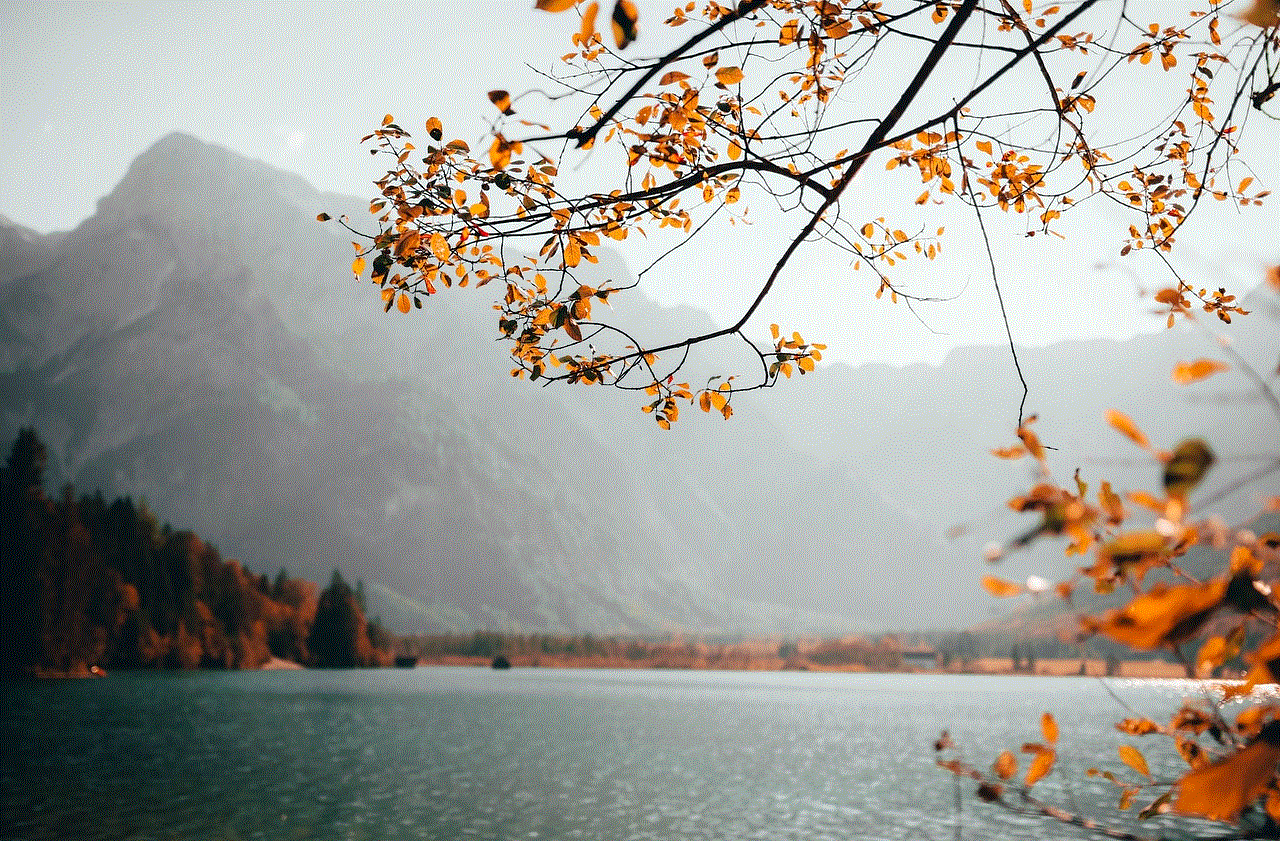
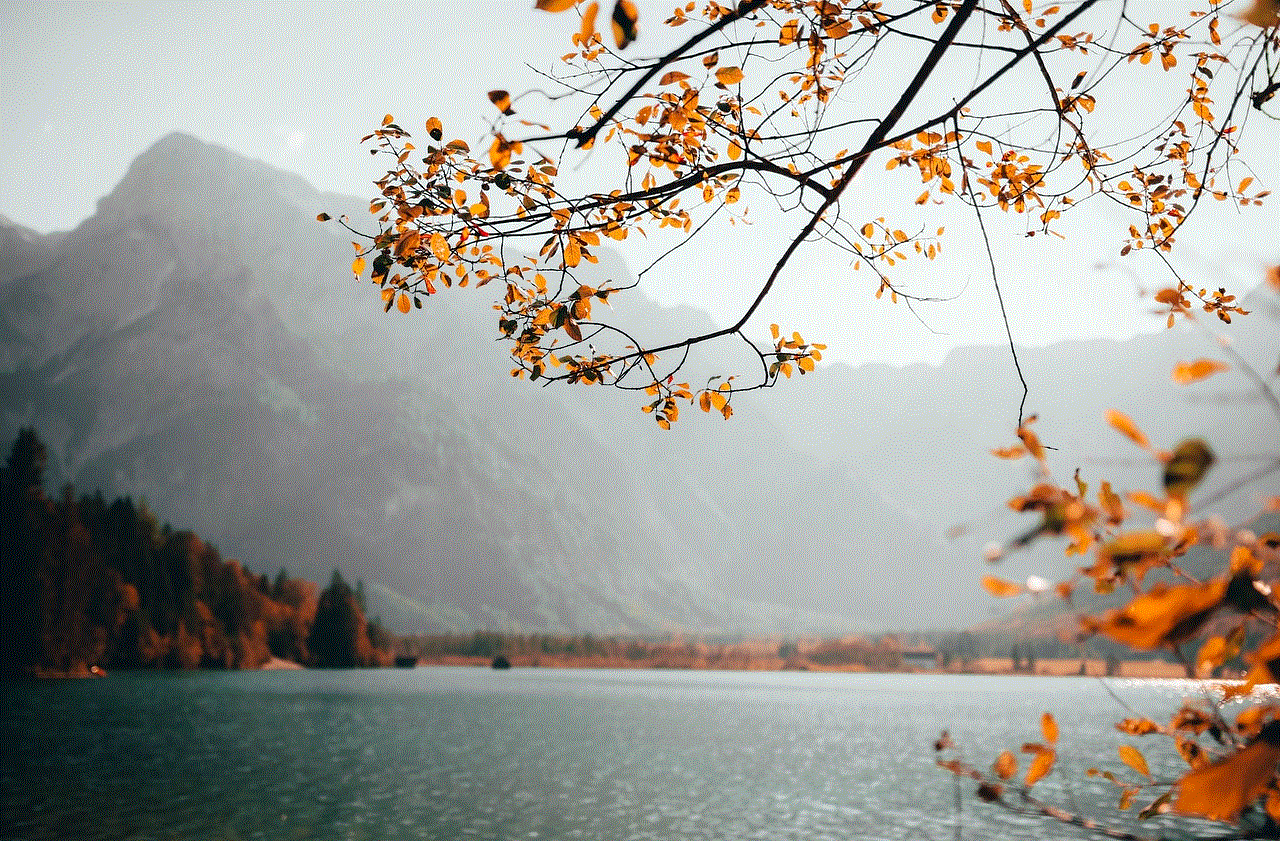
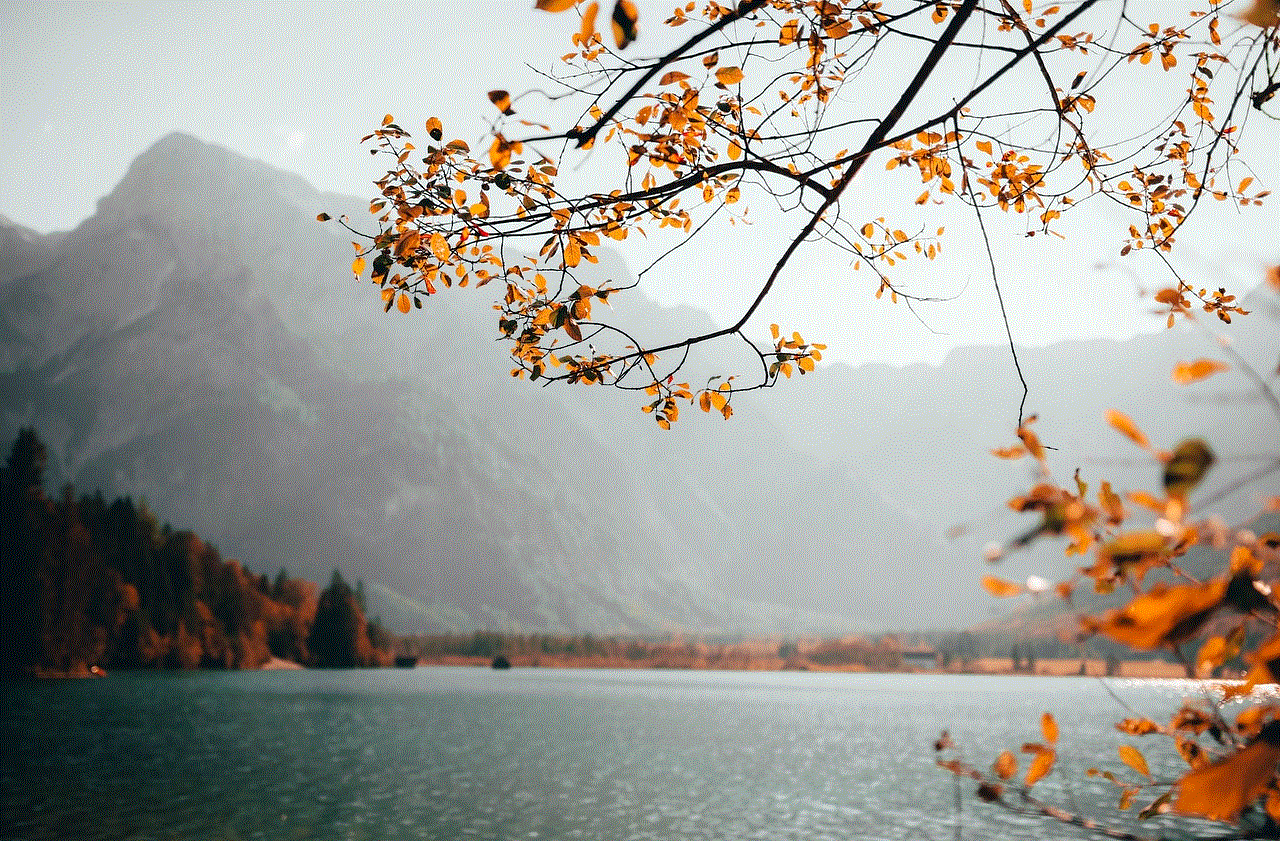
Snapchat’s location feature has several benefits. The first and most obvious one is that it allows users to see the location of their friends in real-time. This can be helpful when planning to meet up with friends or keeping track of each other’s whereabouts in a busy event or festival. Moreover, the Snap Map also allows users to discover new places and events in their area that they might not have known about before.
Another benefit of Snapchat’s location feature is that it can increase user engagement. By sharing their location, users are incentivized to use the app more often and engage with their friends. The Snap Map also creates a sense of community among users, as they can see where their friends are and what they are doing in real-time. This can lead to more meaningful interactions and strengthen friendships.
Snapchat’s location feature also has a feature called “Our Story,” which allows users to contribute their snaps to a public story about a specific event or location. This feature can be beneficial for businesses and organizations as it can help them promote their events and attract more people to attend. For example, a local restaurant can create an “Our Story” for a food festival they are hosting, and users can contribute their snaps to showcase the event and attract more customers.
However, Snapchat’s location feature has also raised concerns about privacy and safety. While users have control over who can see their location, there have been reports of people using this feature to stalk or harass others. This is especially concerning for young users who might not be aware of the potential risks of sharing their location with strangers.
To address these concerns, Snapchat has implemented several safety measures. Firstly, users can only see the location of their friends, not strangers. Secondly, users can choose to share their location with friends only or with all their followers. This allows users to have control over who can see their location. Moreover, Snapchat also has a “Quick Add” feature, which allows users to add friends quickly without sharing their location.
In addition to these measures, Snapchat has also collaborated with organizations such as the National Center for Missing and Exploited Children to educate users about online safety and how to use the app responsibly. Snapchat also has a “Safety Center” where users can find resources and tips on how to stay safe on the app.
In conclusion, Snapchat’s location feature works by accessing the user’s device’s GPS data and sharing their location with their friends on the Snap Map. This feature has several benefits, such as helping users stay connected with their friends and discover new places and events. However, it also comes with potential risks, and it is essential for users to use this feature responsibly. Snapchat has implemented safety measures to address these concerns, but it is also crucial for users to be aware of the potential risks and take necessary precautions.
can you screen record a call
Screen recording has become an essential tool for many individuals, especially in the digital age where communication and collaboration take place mostly online. It allows people to capture and share what is happening on their screen, providing a visual representation of their activities. This feature has been widely used in various fields, including education, business, and entertainment. One of the most common questions people ask is whether it is possible to screen record a call. In this article, we will explore the answer to this question and delve into the various aspects of screen recording a call.



Screen recording is the process of capturing the activities on a device’s screen, be it a computer , tablet, or smartphone. It records the visuals, audio, and sometimes even the cursor movement, providing a comprehensive representation of the user’s actions. With the rise of video conferencing and online meetings, screen recording has become a vital tool for many individuals and organizations. It allows them to keep a record of important discussions, presentations, and collaborations.
A call refers to a conversation between two or more individuals through a voice or video call. In the past, recording a call was only possible through specialized equipment such as a tape recorder. However, with the advancement of technology, recording a call has become much easier, thanks to screen recording software.
So, can you screen record a call? The answer is yes, you can. There are various screen recording software available that allow users to record both their screen and audio simultaneously, making it possible to record a call. Some popular examples of such software include OBS Studio, Bandicam, and Camtasia. These tools offer a range of features and customization options, making them suitable for different purposes.
One of the main advantages of screen recording a call is the ability to keep a record of important conversations. This can be useful in various situations, such as business meetings, interviews, or legal discussions. It provides an accurate representation of the conversation, eliminating the risk of misinterpretation or miscommunication. This can be particularly beneficial for individuals who have to handle a large volume of calls on a daily basis, ensuring that no important information is missed or forgotten.
Moreover, screen recording a call can also be useful for training and educational purposes. Many organizations and educational institutions use screen recording to create tutorial videos and online courses. By recording a call, trainers and educators can easily explain complex concepts and provide step-by-step instructions, making it easier for learners to understand the material. This method is particularly helpful in remote learning situations, where students cannot physically attend classes.
Another advantage of screen recording a call is the ability to review and analyze the conversation later on. In business settings, this can be helpful in evaluating the performance of employees during client calls or assessing customer service interactions. By reviewing the recorded call, managers can identify areas for improvement and provide feedback to their team members. This can lead to more efficient and effective communication within the organization.
In addition to its practical uses, screen recording a call can also be a useful tool for personal reasons. For instance, individuals can record important phone calls with their loved ones, preserving precious memories and conversations. It can also be used for personal interviews or recording special moments with friends and family. This feature can come in handy for individuals who have loved ones living far away or for those who want to capture special moments without interrupting the flow of the conversation.
However, despite the various benefits of screen recording a call, it is essential to keep in mind the legal and ethical considerations involved. In some countries and states, it is illegal to record a call without the consent of all parties involved. Therefore, it is crucial to check the laws and regulations in your area before recording any calls. Additionally, it is important to inform all participants of the call that it is being recorded for transparency and ethical reasons.



Moreover, it is important to use screen recording responsibly and ethically. It is not appropriate to use this feature to invade someone’s privacy or manipulate a conversation. Screen recording should be used with the utmost respect for the individuals involved in the call, and their consent should always be obtained.
In conclusion, screen recording a call is indeed possible and can be a useful tool in various situations. It allows people to keep a record of important conversations, provides a visual aid for training and educational purposes, and can be a way to preserve special memories. However, it is important to use this feature responsibly and ethically, keeping in mind the legal considerations and obtaining consent from all parties involved. With the right approach, screen recording a call can be a valuable tool in enhancing communication and collaboration in both personal and professional settings.