how to connect smart watch
The emergence of technology has revolutionized the way we live our lives. From smartphones to smart homes, we are constantly surrounded by devices that simplify our daily tasks. One such device that has gained immense popularity in recent years is the smartwatch. These wearable gadgets have become a must-have accessory for tech-savvy individuals, as they offer a wide range of features that go beyond just telling time. In this article, we will explore the world of smartwatches and learn how to connect them to your devices.
What is a Smartwatch?
A smartwatch is a wearable device that is designed to be worn on the wrist. It is essentially a mini-computer that resembles a traditional watch but offers a range of features and functionalities. Smartwatches come in various shapes, sizes, and designs, and can be customized according to individual preferences. They are equipped with sensors, processors, and wireless connectivity options, making them an extension of your smartphone.
Smartwatches were initially introduced as a convenient way to view notifications and receive calls without having to take out your phone. However, with advancements in technology, they have evolved to offer a wide range of features, including fitness tracking, music playback, and even contactless payments. But to make the most out of your smartwatch, you need to connect it to your smartphone or other devices.
How to Connect Your Smartwatch?
Connecting your smartwatch to your device is a relatively simple process. However, the steps may vary based on the brand and model of your smartwatch. In this section, we will discuss the general steps to connect your smartwatch to your smartphone.
Step 1: Check Compatibility
Before you purchase a smartwatch, it is essential to ensure that it is compatible with your smartphone or other devices. Most smartwatches are designed to work with both Android and iOS devices, but it is always better to double-check to avoid any compatibility issues. You can check the compatibility by visiting the manufacturer’s website or consulting with a sales representative.
Step 2: Download the App
Smartwatches come with their dedicated apps that need to be downloaded on your smartphone. These apps act as a bridge between your smartwatch and your device, allowing you to access and customize its features. You can download the app from the App Store or Google Play Store, depending on your device.
Step 3: Turn on Bluetooth
To connect your smartwatch to your device, you need to turn on the Bluetooth feature on both devices. This can usually be done by swiping down the notification panel and tapping on the Bluetooth option. Make sure that both devices are within the Bluetooth range for a successful connection.
Step 4: Follow the Instructions
Once the app is downloaded and Bluetooth is turned on, follow the instructions provided by the app to connect your smartwatch to your smartphone. These instructions may vary depending on the brand and model of your smartwatch, but they are generally simple to follow.
Step 5: Pairing Code
Some smartwatches may require a pairing code to connect to your device. This code is usually provided in the user manual or on the screen of your smartwatch. Make sure to enter the right code to establish a successful connection.
Step 6: Sync Your Data
Once the connection is established, you can customize your smartwatch and sync your data. This will allow you to access your notifications, contacts, and other information on your smartwatch. You may also be required to grant permission for the app to access your data.
Step 7: Explore the Features
Congratulations, your smartwatch is now connected to your device! You can now explore its features and use it to simplify your daily tasks. You can view notifications, track your fitness, control music playback, and much more.
Troubleshooting Common Connection Issues
While connecting your smartwatch to your device may seem like a straightforward process, you may encounter some common issues that can hinder the connection. Here are a few troubleshooting tips to help you resolve these issues and establish a successful connection.
1. Ensure that both devices are fully charged.
2. Make sure that the Bluetooth is turned on and the devices are within the Bluetooth range.
3. Check if your smartwatch is compatible with your device.
4. Restart both devices and try connecting again.
5. Update the app and the software on your smartwatch and device to the latest versions.
6. Reset your smartwatch to factory settings and follow the connection process again.
7. Contact customer support for further assistance.
Final Thoughts
Smartwatches have come a long way from being just a time-telling device to a multi-functional gadget that can simplify your life. From fitness enthusiasts to busy professionals, these wearable gadgets have become an essential part of our daily routine. With the steps mentioned above, you can easily connect your smartwatch to your device and explore its endless possibilities. So, go ahead and get yourself a smartwatch and experience the convenience it has to offer.
how many creepypastas are there
Creepypastas have taken the internet by storm, captivating audiences with their spine-chilling tales and eerie imagery. These short horror stories are often shared online, with new ones constantly being created and added to the ever-growing collection. But just how many creepypastas are out there? In this article, we will delve into the world of creepypastas, exploring their origins, their popularity, and attempting to answer the question: how many creepypastas are there?
First, let’s define what a creepypasta is. The term “creepypasta” is a combination of the words “creepy” and “copypasta,” referring to a piece of text that is copied and pasted over and over again on the internet. However, the term has evolved to refer specifically to horror stories that are shared online, often with accompanying images or videos. These stories can range from urban legends to original works, and their main purpose is to scare and unsettle the reader.
The origins of creepypastas can be traced back to the early days of the internet, with the first known example being the story of “Ted the Caver.” This story was shared on a forum in 2001 and quickly gained popularity, leading to the creation of numerous other horror stories that were shared online. However, it wasn’t until the creation of the website Creepypasta.com in 2008 that the term “creepypasta” was coined and the genre truly took off.
Since then, the popularity of creepypastas has only continued to grow. With the rise of social media and the ease of sharing content online, these horror stories have reached a wide audience, with fans constantly searching for new and terrifying tales. Creepypastas have also inspired numerous spin-offs, such as video games, short films, and even a TV series, solidifying their place in popular culture.
But just how many creepypastas are out there? The truth is, there is no exact number. With new ones being created and shared every day, it is impossible to determine an exact count. However, we can look at some statistics and estimates to get a better understanding of the vastness of the creepypasta universe.
According to the website creepypasta.fandom.com, there are currently over 10,000 creepypastas on their database. This number includes both original stories and urban legends that have been adapted into creepypastas. This is just one website, and there are many others that also catalog and share creepypastas, so the actual number is likely much higher.
Furthermore, on the subreddit r/NoSleep, which is dedicated to sharing horror stories, there are over 14 million subscribers. This subreddit is one of the go-to places for creepypasta fans, with new stories being shared and discussed every day. This shows just how popular creepypastas are and how vast the community is.
In addition to the sheer number of stories, there is also a wide variety of creepypastas out there. Some focus on well-known urban legends, such as Slender Man or the Rake, while others are entirely original creations. There are also different formats of creepypastas, such as text-based stories, audio recordings, and videos. This diversity adds to the overall appeal of creepypastas, making it a genre that can cater to different preferences and tastes.
Another factor to consider is that many creepypastas are often shared and adapted by different people, making it difficult to determine how many different versions of a particular story exist. For example, the famous creepypasta “Jeff the Killer” has been adapted and reimagined countless times, with different people adding their own twists and interpretations to the original story.
It is also worth mentioning that not all creepypastas are created equal. While some stories have gained immense popularity and become iconic within the community, others may have gone largely unnoticed. This makes it difficult to determine the exact number of “famous” creepypastas, as their popularity can vary greatly.
One factor that may contribute to the never-ending creation of creepypastas is the anonymity of the internet. With anyone being able to upload and share their stories online, there is no shortage of potential authors. This also means that there is no quality control, leading to a wide range of stories being shared, from well-written and truly terrifying tales to poorly written and unoriginal ones.
In conclusion, while it is impossible to determine the exact number of creepypastas that exist, it is safe to say that there are thousands, if not millions, out there. With their ever-growing popularity and constant creation, there is no telling just how many creepypastas will be added to the collection in the future. Whether you are a die-hard fan or just a casual reader, there is no denying the impact that creepypastas have had on the world of horror. So, next time you stumble upon a creepy story online, remember that it may just be one of the countless creepypastas that make up this vast and ever-expanding genre.
how to block number when texting
In today’s world, texting has become one of the most popular modes of communication. Whether it’s for personal or professional reasons, we rely heavily on texting to stay connected with our friends, family, and colleagues. However, with the increase in the use of texting, there has also been a rise in unwanted and spam messages. This is where the need to block a number when texting arises. Blocking a number means preventing any communication from a specific number, be it calls or texts. In this article, we will discuss how to block a number when texting and why it is necessary.
Why do you need to block a number when texting?
There could be various reasons why you might want to block a number when texting. Some common reasons include receiving unwanted messages, harassment, or spam. In such cases, blocking the number is the best solution to stop receiving any more messages from that particular number. It also helps to maintain your privacy and avoid any unpleasant conversations.
Another reason to block a number when texting is to avoid distractions. In today’s fast-paced world, we receive numerous messages throughout the day, and constantly checking and replying to them can be a major distraction. By blocking a number, you can avoid receiving any messages from that contact and focus on your work without any interruptions.
Moreover, blocking a number can also help in protecting yourself from scams and frauds. Many scammers and fraudsters use texting as a means to obtain personal information or money from people. By blocking their number, you can prevent yourself from becoming a victim of such scams.
How to block a number when texting on an iPhone?
If you are an iPhone user, there are a few ways to block a number when texting. The first method is by using the Messages app. Follow the steps below to block a number using this method:
1. Open the Messages app on your iPhone.
2. Find the conversation with the number you want to block and tap on it.
3. Tap on the contact’s name or number at the top of the screen.
4. Scroll down and tap on “Block this Caller”.
5. A pop-up will appear asking for confirmation, tap on “Block Contact” to confirm.
Another way to block a number on an iPhone is through the Settings app. Here’s how you can do it:
1. Open the Settings app on your iPhone.
2. Scroll down and tap on “Phone”.
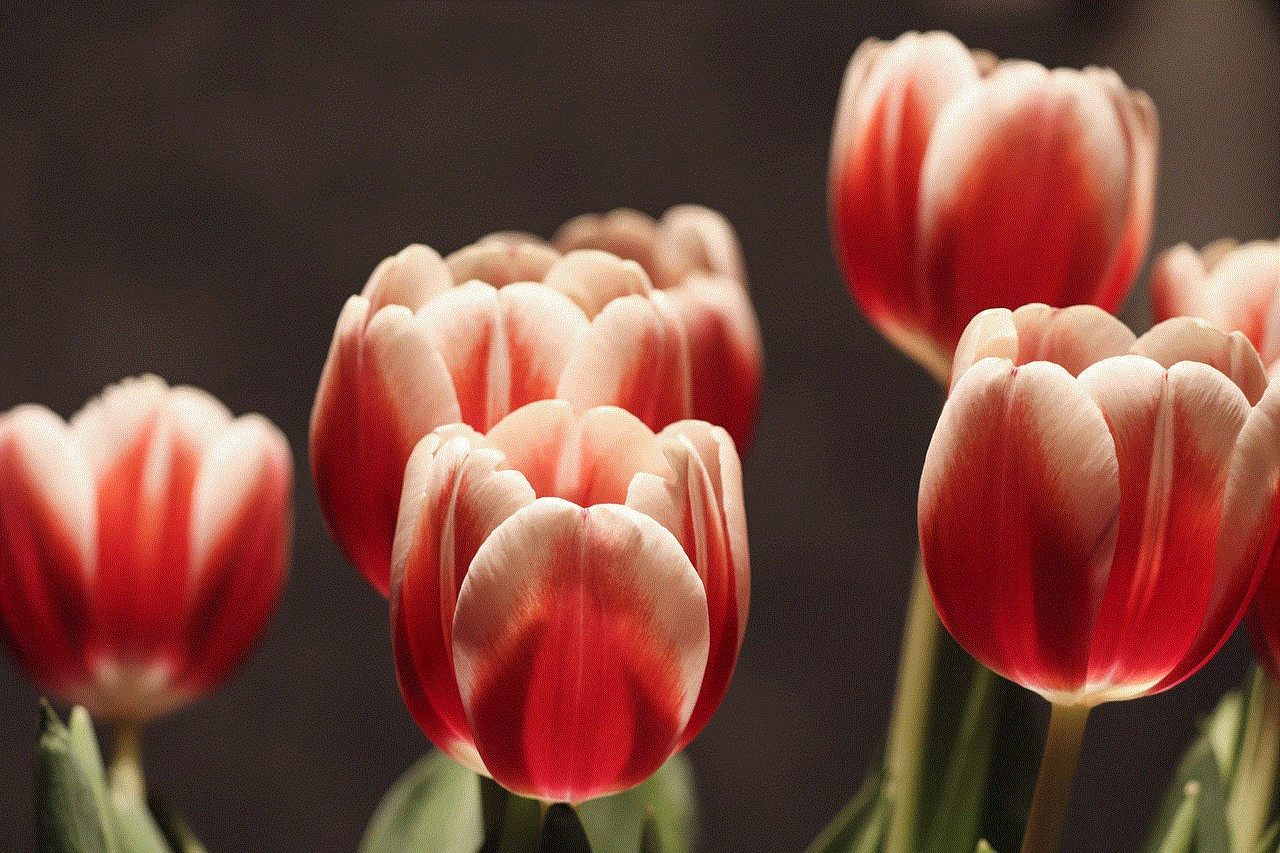
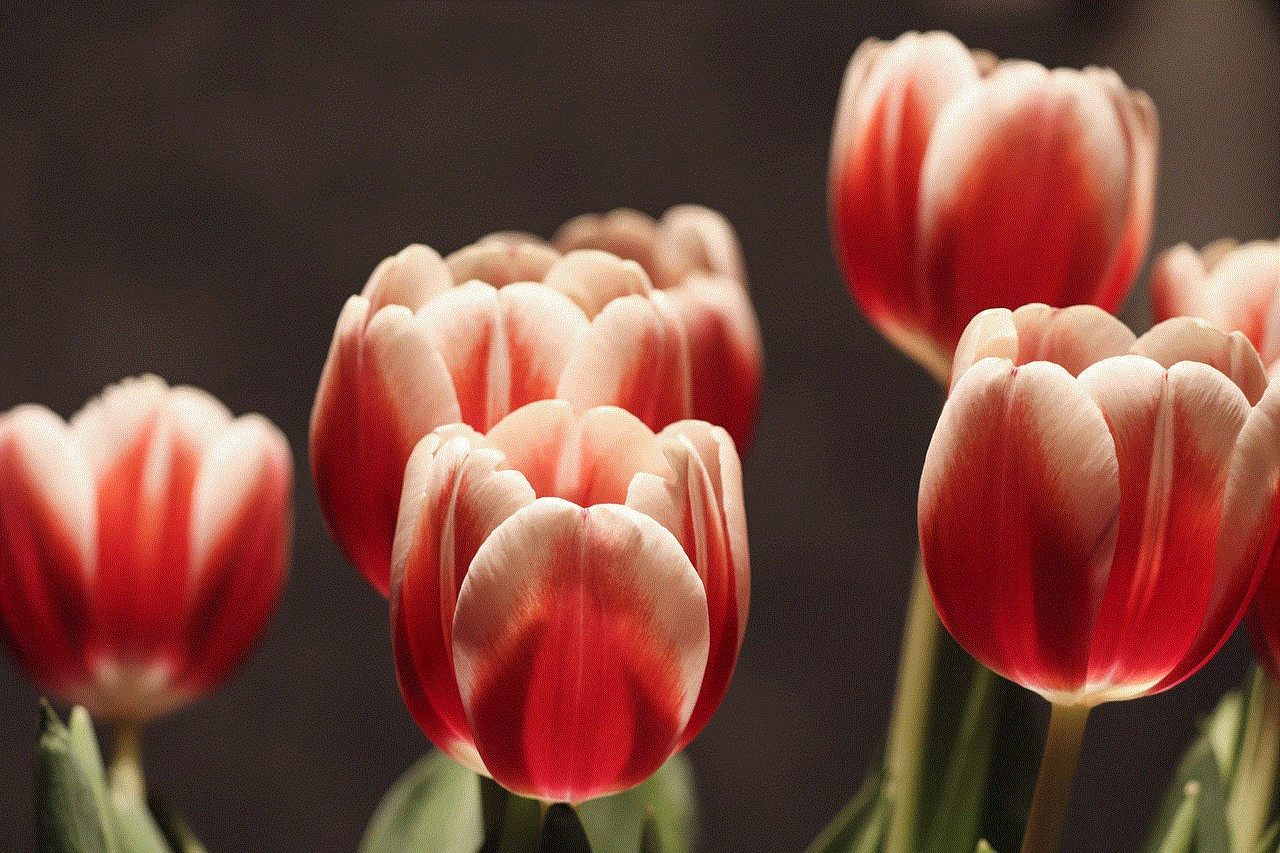
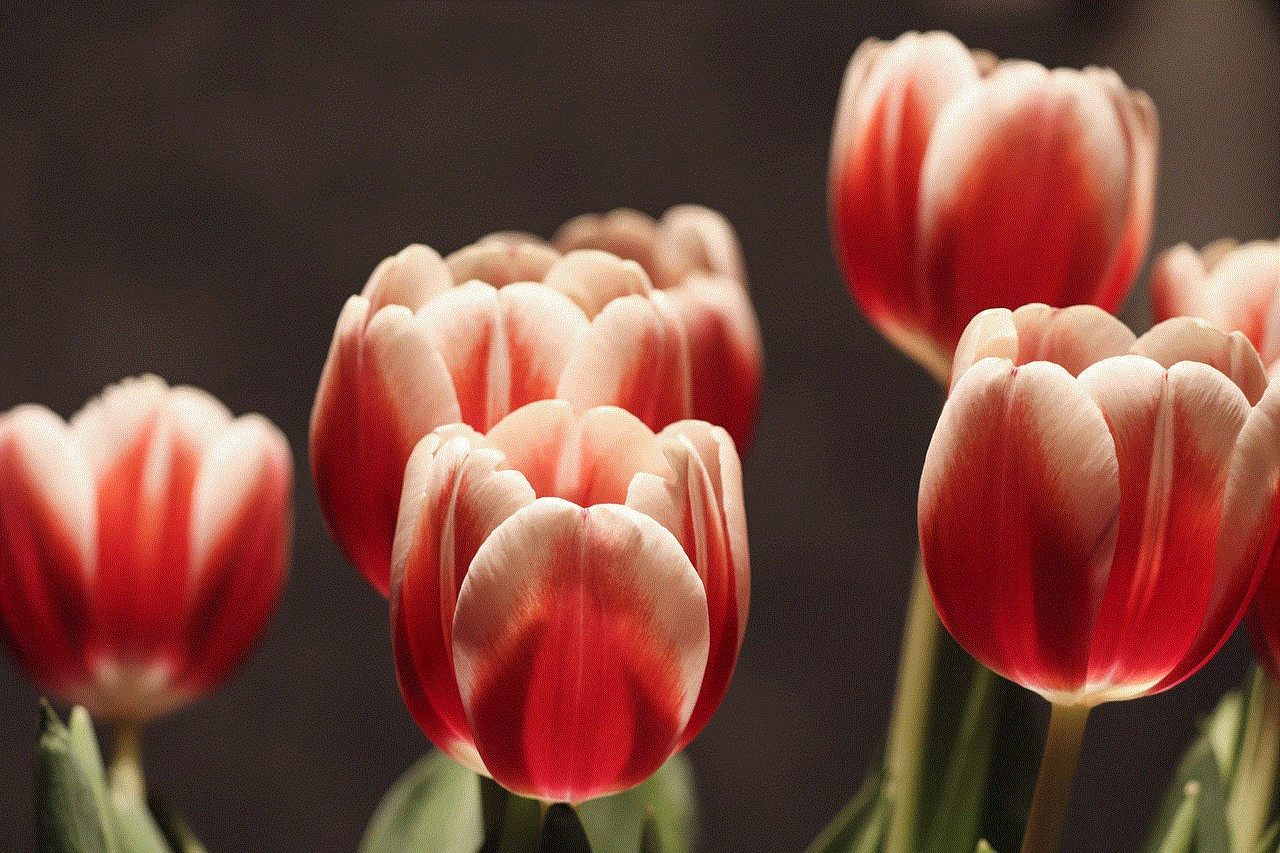
3. Tap on “Blocked Contacts”.
4. Tap on “Add New” and select the contact you want to block from your contacts list.
You can also block a number from the Phone app. Follow these steps to do so:
1. Open the Phone app on your iPhone.
2. Click on the “Recents” tab.
3. Find the number you want to block and click on the “i” icon next to it.
4. Scroll down and tap on “Block this Caller”.
5. A pop-up will appear asking for confirmation, tap on “Block Contact” to confirm.
How to block a number when texting on an Android phone?
If you are an Android user, you can also block a number when texting using various methods. The first method is by using the Messages app. Here’s how you can do it:
1. Open the Messages app on your Android phone.
2. Find the conversation with the number you want to block and tap on it.
3. Tap on the three dots in the top-right corner of the screen.
4. Select “People & options” from the drop-down menu.
5. Tap on “Block” and then tap on “Block” again to confirm.
Another way to block a number on an Android phone is through the Contacts app. Follow these steps to do so:
1. Open the Contacts app on your Android phone.
2. Find the contact you want to block and tap on it.
3. Tap on the three dots in the top-right corner of the screen.
4. Select “Block” from the drop-down menu.
You can also block a number from the Phone app. Here’s how:
1. Open the Phone app on your Android phone.
2. Find the number you want to block and tap on it.
3. Tap on the three dots in the top-right corner of the screen.
4. Select “Block” from the drop-down menu.
How to block a number when texting on other devices?
Apart from iPhones and Android phones, you can also block a number when texting on other devices. Here’s how you can do it:
1. Google Voice – If you use Google Voice, you can block a number by going to the “Recent Calls” tab, clicking on the three dots next to the number, and selecting “Block Caller”.
2. WhatsApp – To block a number on WhatsApp, open the chat with the contact you want to block, tap on the three dots in the top-right corner, and select “Block”.
3. facebook -parental-controls-guide”>Facebook Messenger – To block a number on Facebook Messenger, open the conversation with the contact you want to block, tap on their name at the top of the screen, and select “Block”.
4. Skype – To block a number on Skype, go to the “Chats” tab, tap on the conversation with the contact you want to block, tap on their name at the top of the screen, and select “Block”.
5. iMessage – To block a number on iMessage, open the conversation with the contact you want to block, tap on their name at the top of the screen, and select “Block this Caller”.
6. Viber – To block a number on Viber, open the chat with the contact you want to block, tap on the three dots in the top-right corner, and select “Block”.
What happens when you block a number when texting?
When you block a number when texting, you will not receive any messages or calls from that number. Any calls or messages from that number will be automatically diverted to your voicemail. The blocked contact will also not be able to see your online status or profile picture on messaging apps like WhatsApp and Messenger. However, they will still be able to leave you a voicemail or send you an email.
Can you unblock a number after blocking it when texting?
Yes, you can unblock a number after blocking it when texting. The process of unblocking a number is similar to blocking it. You can unblock a number using the Messages app, the Settings app, or the Contacts app on your iPhone or Android phone. Once you unblock a number, you will start receiving messages and calls from that contact again.
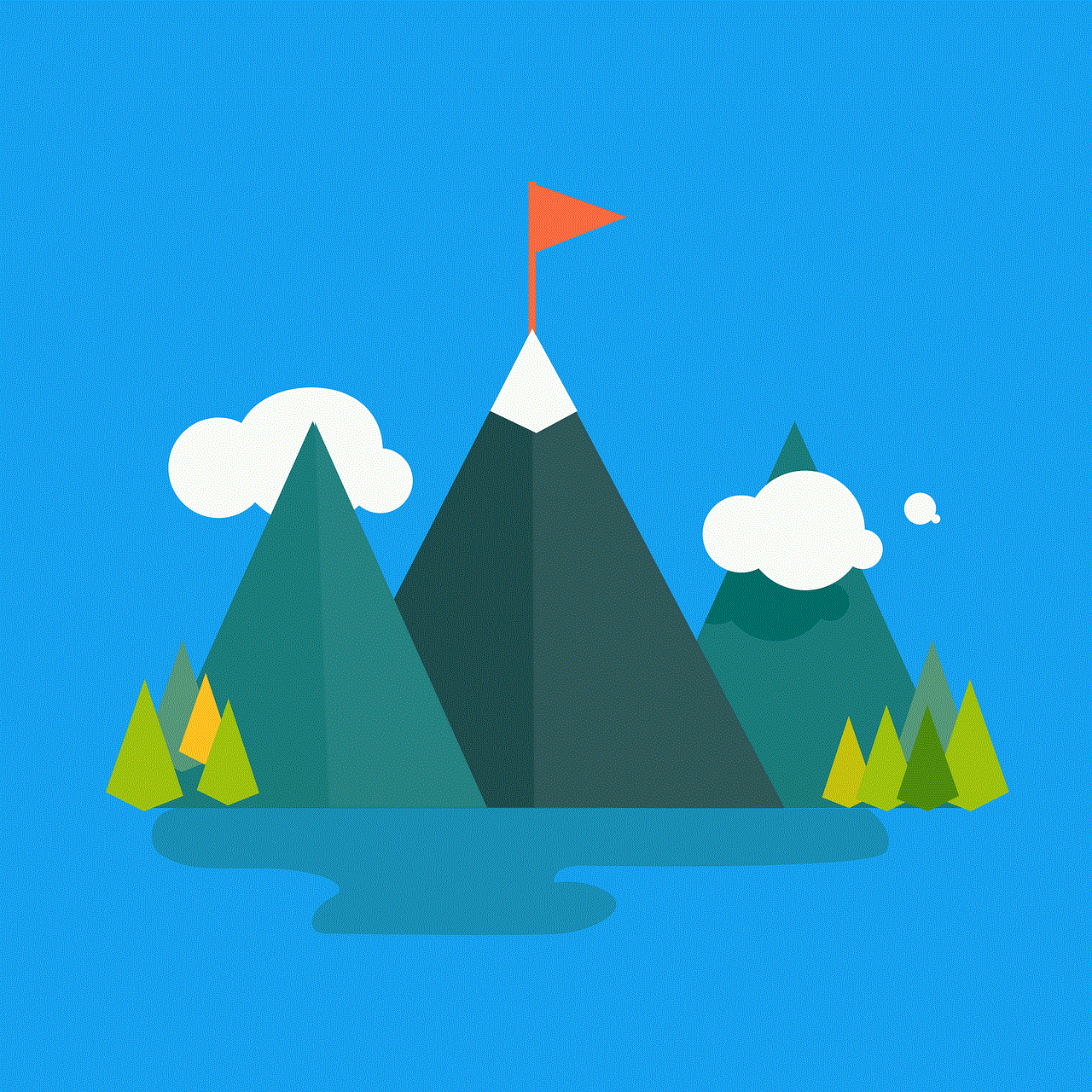
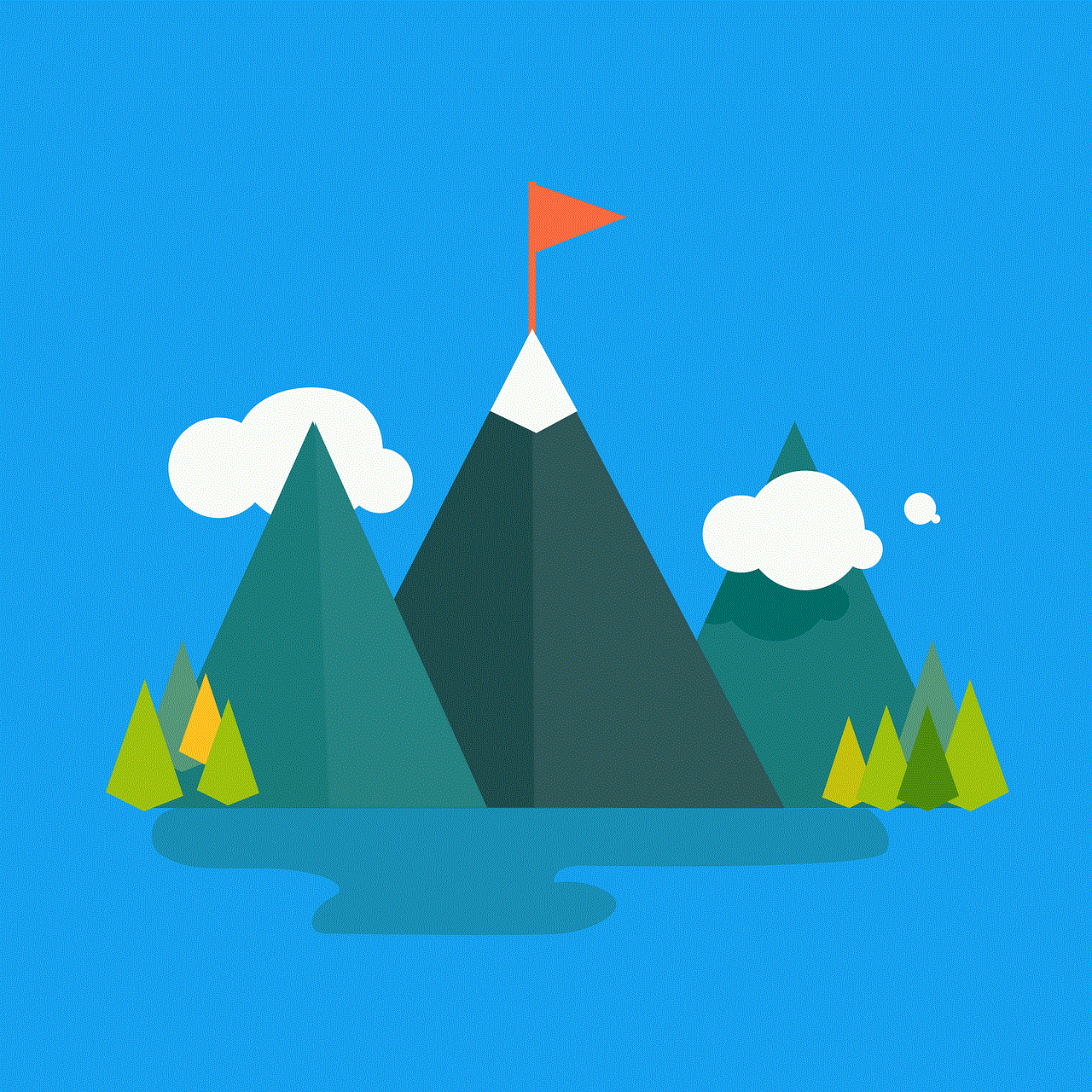
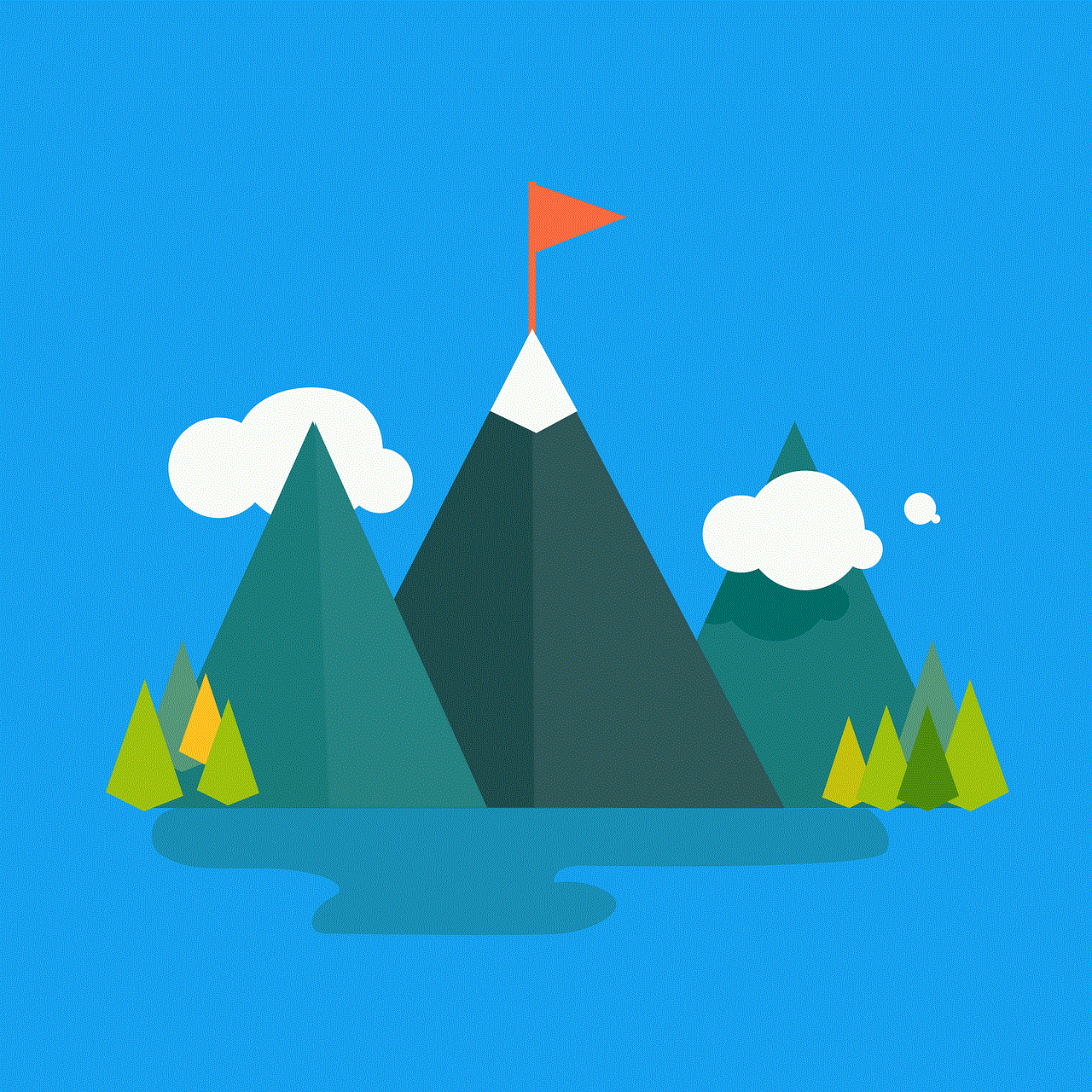
In conclusion, blocking a number when texting is a useful feature that helps in preventing unwanted messages, maintaining privacy, and avoiding distractions. With the methods mentioned in this article, you can easily block a number on different devices. However, it is important to use this feature responsibly and only block numbers when absolutely necessary.