how to connect kindle to amazon account
# Connecting Your Kindle to Your Amazon Account: A Comprehensive Guide
In today’s digital age, e-readers have revolutionized the way we consume literature. Among the leading devices in this category is Amazon’s Kindle. With its user-friendly interface and remarkable battery life, the Kindle allows you to carry an entire library in your hands. However, to fully utilize its capabilities, connecting your Kindle to your Amazon account is essential. This article will walk you through the process step by step, explain the benefits of linking your device to your account, and provide troubleshooting tips for common issues.
## Understanding Your Kindle and Amazon Account
Before diving into the connection process, it’s important to understand what a Kindle is and the role of an Amazon account. A Kindle is an e-reader developed by Amazon that enables users to download, purchase, and read e-books, magazines, and newspapers. An Amazon account, on the other hand, serves as a central hub for all your purchases on Amazon, including Kindle content.
When you connect your Kindle to your Amazon account, you can access your purchased books, synchronize your reading progress across devices, and take advantage of features like Kindle Unlimited and Prime Reading. This connection is vital for enhancing your reading experience.
## Step 1: Setting Up Your Kindle Device
Before you can connect your Kindle to your Amazon account, you need to set up your Kindle device. If you’ve just purchased a new Kindle, follow these steps:
1. **Charge Your Kindle**: Ensure your Kindle is charged. Connect it to a power source using the USB cable provided in the box.
2. **Power On Your Device**: Press and hold the power button until the Kindle logo appears.
3. **Select Your Language**: Upon powering on, you will be prompted to choose your language. Select your preferred language from the list provided.
4. **Connect to Wi-Fi**: To connect your Kindle to your Amazon account, you need an internet connection. Go to the settings menu and select “Wi-Fi Networks.” Choose your network from the available options and enter the password.
5. **Software Updates**: It’s a good idea to ensure your Kindle is running the latest software. Go to the settings menu and select “Device Options,” then “Update Your Kindle” if an update is available.
## Step 2: Connecting to Your Amazon Account
Once your Kindle is set up and connected to Wi-Fi, you can proceed to link it to your Amazon account. Here’s how you can do that:
1. **Access the Settings Menu**: Tap the three dots (or “More” option) located at the top right corner of your Kindle’s screen.
2. **Select “Settings”**: From the dropdown menu, select “Settings” to access the device settings.
3. **Choose “Your Account”**: In the settings menu, look for the “Your Account” option and tap on it.
4. **Sign In or Create an Account**: If you already have an Amazon account, enter your email address and password associated with the account. If you don’t have an account, you can create one directly from the Kindle by selecting “Create a New Account.”
5. **Confirmation**: Once you’ve entered your credentials, your Kindle will confirm the connection. You should see your account name displayed on the screen.
## Step 3: Synchronizing Your Kindle
After successfully linking your Kindle to your Amazon account, it’s important to synchronize your device. This process ensures that all your books, notes, and reading progress are updated across all devices linked to your account. Here’s how to synchronize:
1. **Go Back to the Home Screen**: Press the home button to return to your Kindle’s main interface.
2. **Tap on “Sync My Kindle”**: You can find this option in the settings menu or on the home screen toolbar. Tap on it to initiate the synchronization process.
3. **Wait for the Process to Complete**: Depending on the number of items to sync, this process may take a few moments. You will know it is complete when the spinning icon stops.
## Benefits of Connecting Your Kindle to Your Amazon Account
### Access to a Vast Library
When you connect your Kindle to your Amazon account, you gain access to a vast library of e-books, audiobooks, and periodicals. You can purchase and download thousands of titles directly from the Kindle Store, making it easy to find your next read.
### Syncing Across Devices
One of the standout features of Amazon’s ecosystem is the ability to sync your reading progress across multiple devices. If you read a book on your Kindle and then switch to the Kindle app on your smartphone or tablet, you can pick up right where you left off. This seamless integration enhances your reading experience, allowing you to read anytime, anywhere.
### Access to Kindle Unlimited and Prime Reading
By linking your Kindle to your Amazon account, you can take advantage of subscription services like Kindle Unlimited and Prime Reading. Kindle Unlimited allows you to borrow and read an unlimited number of titles from a vast selection, while Prime Reading offers a rotating selection of books and magazines for Amazon Prime members.
### Personalized Recommendations
Your reading preferences are stored in your Amazon account, allowing the Kindle to provide personalized book recommendations. This feature helps you discover new authors and genres that you may not have considered otherwise.
### Manage Your Library
Once connected, you can easily manage your Kindle library through your Amazon account. You can archive books, delete items you no longer wish to keep, and organize your library into collections for easier navigation.
## Troubleshooting Common Connection Issues
Even with straightforward steps, you may encounter issues while connecting your Kindle to your Amazon account. Here are some common problems and their solutions:
### Problem 1: Unable to Connect to Wi-Fi
If your Kindle is unable to connect to Wi-Fi, ensure that you are entering the correct password. Additionally, check if other devices can connect to the same network. If not, restart your router. If the issue persists, try forgetting the network and reconnecting.
### Problem 2: Incorrect Amazon Account Credentials
If you receive an error message stating that your credentials are incorrect, double-check your email address and password. Ensure that you are using the correct Amazon account associated with your Kindle.
### Problem 3: Kindle Not Syncing
If your Kindle is connected to your Amazon account but not syncing, try refreshing the connection. Go to the settings menu and select “Sync My Kindle.” If that doesn’t work, restart your Kindle by holding down the power button for 40 seconds until it restarts.
### Problem 4: Software Update Issues
If your Kindle prompts for a software update but fails, ensure that you have a stable Wi-Fi connection. If the problem persists, you can manually download the latest software from Amazon’s website and install it via USB.
## Conclusion
Connecting your Kindle to your Amazon account is a simple yet crucial step to unlocking the full potential of your e-reader. By following the steps outlined in this guide, you can enjoy a seamless reading experience, access a vast library of content, and take advantage of features that enhance your literary journey. Whether you’re a seasoned reader or new to the world of e-books, a connected Kindle provides you with the tools to explore new stories and ideas effortlessly.
By ensuring your device is linked to your Amazon account, you can immerse yourself in the world of reading without the limitations of traditional books. With the convenience of digital literature and the rich features of the Kindle ecosystem, your next great read is just a few taps away.
websites like instagram
# Websites Like Instagram : Exploring the Best Alternatives for Social Sharing
Instagram has revolutionized the way we share and consume visual content. Launched in 2010, it quickly became a cornerstone of social media, allowing users to share photos and videos while connecting with friends, family, and influencers worldwide. Despite its immense popularity, some users seek alternatives for various reasons, including privacy concerns, the desire for a different user experience, or a need for more niche communities. In this article, we will explore some of the best websites and apps like Instagram, discussing their unique features, advantages, and how they cater to different audiences.
## 1. **Snapchat: The Ephemeral Experience**
Snapchat is one of the most well-known alternatives to Instagram, especially among younger audiences. Launched in 2011, Snapchat is famous for its ephemeral messaging and stories feature, allowing users to share photos and videos that disappear after a short time. This aspect of fleeting content encourages users to share more spontaneous moments without the pressure of permanence.
Unlike Instagram, which focuses heavily on aesthetics and curated feeds, Snapchat emphasizes authenticity and real-time sharing. Users can communicate through snaps, stories, and a variety of filters and lenses, making it a platform for playful and casual interactions. Snapchat also has a feature called Spotlight, which highlights user-generated content and allows users to discover entertaining videos, further diversifying its offerings.
## 2. **Pinterest: The Visual Discovery Engine**
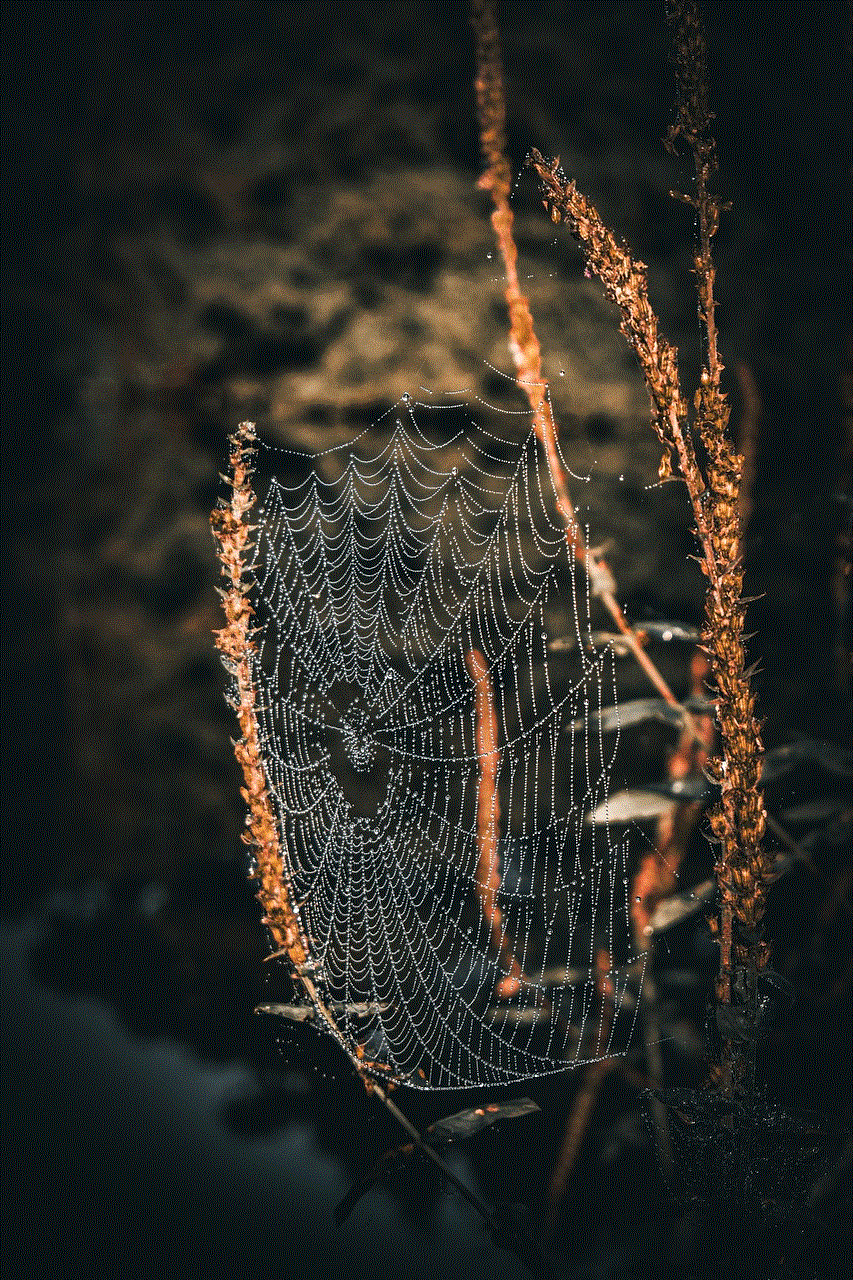
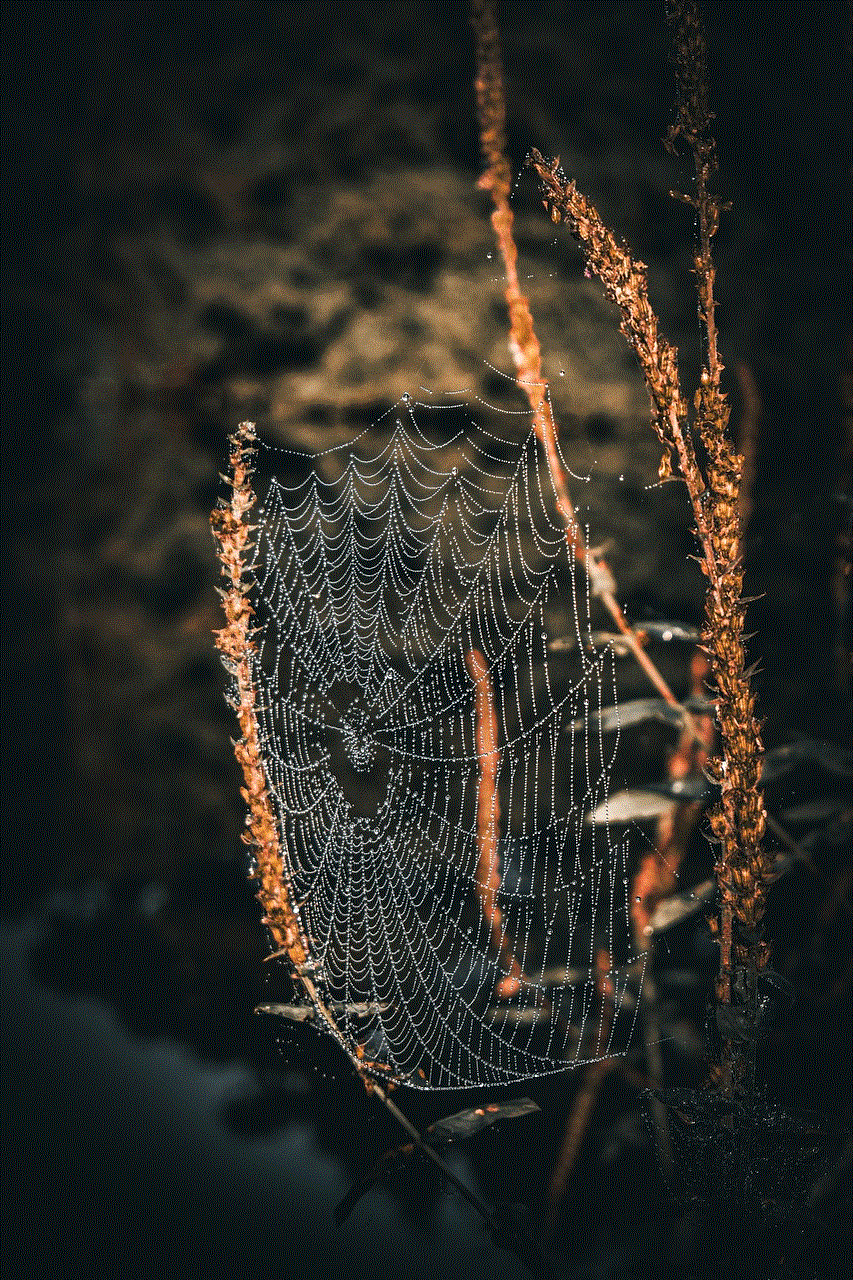
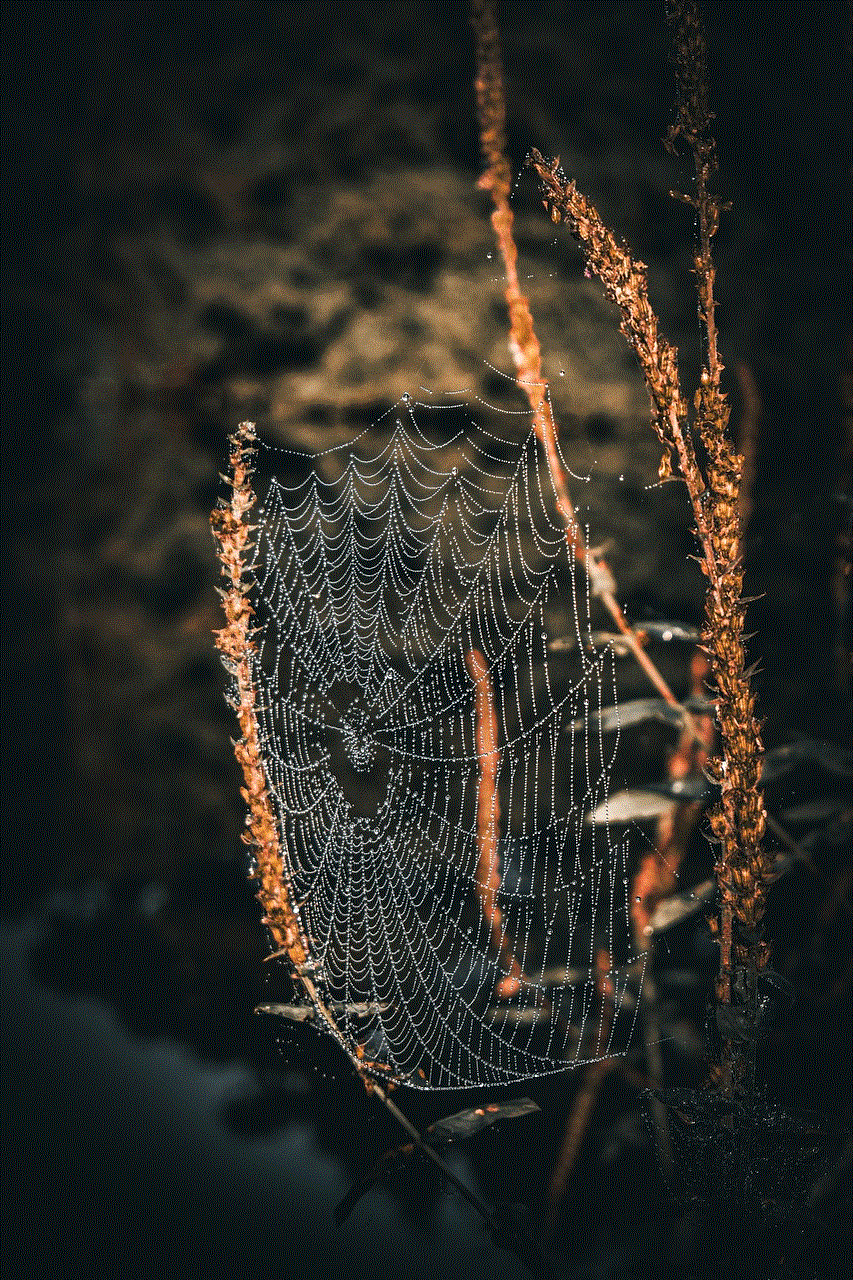
Pinterest stands out as a visual discovery platform rather than a traditional social media network. Launched in 2010, it allows users to discover, save, and share images related to their interests. While Instagram focuses on social interaction and sharing moments, Pinterest is about curating boards filled with ideas, inspirations, and plans.
Users can explore a vast array of categories on Pinterest, from home decor and fashion to travel and DIY projects. The platform’s unique algorithm suggests pins based on users’ interests, making it an excellent tool for those looking for creative ideas. Additionally, Pinterest serves as a valuable resource for businesses and marketers, allowing them to showcase their products and drive traffic to their websites through visually appealing content.
## 3. **TikTok: The Short-Form Video Sensation**
TikTok has taken the world by storm since its launch in 2016. Known for its short-form videos, the platform allows users to create and share engaging content, often set to music and featuring various editing tools and effects. While TikTok is primarily focused on video content, it has drawn comparisons to Instagram due to its emphasis on social engagement and community building.
The platform’s algorithm is designed to promote content based on user interests, making it easy for creators to gain visibility and followers. TikTok’s unique challenges and trends encourage participation and creativity, creating a dynamic environment for users to express themselves. For those who enjoy sharing their lives through video rather than static images, TikTok offers a vibrant and entertaining alternative.
## 4. **Flickr: The Photographer’s Community**
For photography enthusiasts, Flickr is a platform that caters specifically to their needs. Launched in 2004, Flickr serves as a photo-sharing community where users can upload, organize, and showcase their images. Unlike Instagram, which often prioritizes social networking, Flickr focuses on high-quality photography and allows users to connect through shared interests in various photographic genres.
Flickr offers a range of features, including albums, tagging, and groups, enabling users to engage with fellow photographers, participate in discussions, and join communities around specific topics. The platform also provides a robust search function, allowing users to discover images based on keywords. For serious photographers looking to showcase their work and connect with like-minded individuals, Flickr is an excellent alternative to Instagram.
## 5. **Vero: The Ad-Free Social Network**
Vero is a relatively new player in the social media landscape, launched in 2015. What sets Vero apart is its commitment to providing an ad-free experience while promoting genuine connections among users. Vero allows users to share various types of content, including photos, music, movies, and books, making it a versatile platform for creative expression.
The platform’s chronological feed contrasts with Instagram’s algorithm-driven content, allowing users to see posts in the order they were shared. Vero also offers privacy controls, allowing users to choose who sees their content—friends, acquaintances, or followers. This focus on authentic connections and user control makes Vero an appealing choice for those seeking a more meaningful social media experience.
## 6. **500px: For the Passionate Photographer**
500px is a dedicated photography community that provides a platform for photographers to showcase their portfolios, gain exposure, and connect with other creative minds. Launched in 2009, 500px allows users to upload high-resolution images, enter contests, and sell their work through licensing opportunities.
Unlike Instagram, which caters to a broad audience, 500px is tailored specifically for photography enthusiasts. The platform features a range of categories, including landscapes, portraits, and street photography, enabling users to explore different styles and techniques. Additionally, 500px boasts a strong community aspect, with users able to comment on and critique each other’s work, fostering growth and skill development.
## 7. **Behance: The Platform for Creative Professionals**
Behance, owned by Adobe, is a social network specifically designed for creative professionals to showcase their portfolios and projects. Launched in 2005, Behance allows artists, designers, photographers, and other creatives to share their work and connect with potential clients or collaborators.
Unlike Instagram, which often emphasizes social interaction and viral content, Behance prioritizes the presentation of high-quality projects. Users can create detailed project pages that include images, descriptions, and even process shots, providing a comprehensive view of their work. Behance also features a job board, allowing users to discover freelance and full-time opportunities within the creative industry, making it a valuable resource for professionals looking to advance their careers.
## 8. **Ello: The Creative Community**
Ello is a social network that markets itself as an ad-free alternative to mainstream platforms like Instagram. Launched in 2014, Ello was initially created as a platform for artists and creators to showcase their work without the pressures of commercialization. It has since evolved into a community where users can connect, share, and collaborate on various projects.
Ello’s design emphasizes visuals, allowing users to post images, videos, and text in a clean and uncluttered interface. The platform encourages creativity and self-expression, making it an appealing option for artists, photographers, and designers. Ello also hosts various collaborative projects and showcases, providing opportunities for users to gain visibility and recognition within the creative community.
## 9. **Tumblr: The Microblogging Platform**
Launched in 2007, Tumblr is a microblogging platform that combines elements of social media and blogging. Users can share various types of content, including photos, GIFs, videos, and text posts, making it a versatile platform for self-expression. Tumblr’s unique reblogging feature allows users to share content from others while adding their commentary, fostering a sense of community and collaboration.
While Tumblr may not be a direct competitor to Instagram, it offers a different approach to visual sharing and storytelling. The platform is known for its diverse user base and niche communities, where users can explore topics ranging from art and fashion to fandoms and social issues. For those seeking a more eclectic and less curated social media experience, Tumblr is a fantastic alternative.
## 10. **Facebook : The Original Social Network**
While Facebook is primarily known as a social networking site, it also offers features similar to Instagram, such as photo and video sharing. Launched in 2004, Facebook allows users to create profiles, connect with friends, and share content in various formats. The platform’s photo album feature enables users to organize and showcase their images, while stories and live video features add a dynamic element to user interactions.
Despite its size and reach, some users may find Facebook overwhelming or prefer a more visually focused platform. However, Facebook’s extensive user base means that it can still serve as a valuable tool for connecting with friends and family and discovering content from various interests.
## 11. **Conclusion: Choosing the Right Platform**
While Instagram remains a dominant force in the social media landscape, there are numerous alternatives that cater to different needs and preferences. Each platform offers unique features, target audiences, and community dynamics that appeal to various users. Whether you are a photographer looking to showcase your work on Flickr, a creative professional seeking opportunities on Behance, or someone who enjoys spontaneous sharing on Snapchat, there is a platform out there for you.



As social media continues to evolve, it is essential to find a space that aligns with your values, interests, and desired level of engagement. By exploring these alternatives to Instagram, you can discover new ways to connect, share, and express yourself in the ever-changing digital landscape.