how to change your fortnite name on ps4
# How to Change Your Fortnite Name on PS4
Fortnite has become a cultural phenomenon since its release, capturing the hearts of millions of players around the world. Whether you’re a casual player or a competitive gamer, having a unique and memorable Fortnite username can enhance your gaming experience. However, there may come a time when you feel the need to rebrand yourself or simply want a change. In this article, we will guide you step-by-step on how to change your Fortnite name on PS4, discuss the implications of changing your username, and offer tips for choosing the perfect name.
## Understanding Fortnite Usernames
Before we dive into the process of changing your Fortnite username on PS4, it’s essential to understand the significance of your username. Your Fortnite username is not just a random collection of characters; it represents your identity in the gaming community. It’s how your friends recognize you, how you build your reputation, and it can even impact how others perceive you in-game.
Choosing the right username is crucial, as it can reflect your personality, interests, or gaming style. Many players opt for names that are humorous, clever, or even intimidating. Whatever your choice, it’s important to remember that your username is a reflection of you in the vast world of Fortnite.
## Why Change Your Fortnite Name?
There are several reasons why a player might want to change their Fortnite username. Here are a few common motivations:
1. **Outgrowing a Name**: As you grow and evolve as a gamer, your tastes and preferences might change. A username that once represented you might no longer feel fitting.
2. **Rebranding**: Some players aspire to create a brand around their gaming persona. Changing your Fortnite name can help you develop a more recognizable and marketable identity.
3. **Avoiding Inappropriate Names**: If you initially chose a username in haste, you might find that it doesn’t align with your values or that it could be considered inappropriate.
4. **Banning or Reporting Issues**: If you’ve faced issues with other players or have been reported, changing your name might be a way to start fresh.
5. **Simple Preference**: Sometimes, players just want a new name because they feel like it. This is entirely valid and a common reason for name changes.
## The Process of Changing Your Fortnite Name on PS4
Changing your Fortnite name on PS4 is a straightforward process, but it requires a few steps. Follow these instructions to ensure a seamless transition:
### Step 1: Access Your PS4 Settings
To change your Fortnite name, you first need to access your PS4 settings. Here’s how:
1. Turn on your PS4 console and log into your account.
2. From the main menu, navigate to the “Settings” icon, which looks like a toolbox.
3. Scroll down the settings menu and select “Account Management.”
### Step 2: Change Your PSN ID
Fortnite usernames are linked to your PlayStation Network (PSN) ID. To change your Fortnite name, you’ll have to change your PSN ID. Here’s how:
1. In the Account Management menu, select “Account Information.”
2. Choose “Profile” and then select “Online ID.”
3. You’ll see options to change your PSN ID. Click on “Change Online ID.”
### Step 3: Follow the Prompts
Once you click on “Change Online ID,” follow the on-screen prompts. You will be presented with the following options:
1. **Enter Your New Online ID**: Type in your desired username. Make sure it adheres to PSN’s guidelines, which include restrictions on special characters and length.
2. **Check Availability**: After entering your new ID, the system will check if it’s available. If it’s already taken, you’ll need to choose a different name.
3. **Review the Risks**: Sony will inform you of potential issues that may arise from changing your ID, including loss of game progress in certain titles. Be sure to read these warnings carefully.
4. **Confirm Your Change**: Once you’re satisfied with your new ID and have understood the implications, confirm the change.
### Step 4: Log Back into Fortnite
After you’ve changed your PSN ID, log back into Fortnite. Your new username will automatically be updated within the game. Friends will see your new name, and any previous game statistics associated with your older username will still be there.
### Step 5: Notify Your Friends
It’s a good idea to inform your friends about the name change, especially if you regularly play with them. This way, they won’t be confused when they see your new username in-game.
## Important Considerations
Before you finalize your name change, there are several important considerations to keep in mind:
### 1. Potential Loss of Content
When you change your PSN ID, some games may experience issues. Although Fortnite generally supports name changes without problems, certain third-party titles may not. It’s crucial to be aware of this before proceeding.
### 2. Changing Costs
While the first change of your PSN ID is free, subsequent changes will cost you a fee. As of my last knowledge update in October 2023, the fee is around $10, but it may vary depending on your PlayStation Plus subscription status. Always check for the latest information regarding costs.
### 3. Name Change Limitations
You can change your PSN ID as many times as you want, but keep in mind that excessive changes can lead to confusion among friends and the community. Moreover, some game data might not transfer properly with frequent changes.
### 4. Be Mindful of Guidelines
When selecting a new name, ensure that it adheres to PlayStation’s community guidelines. Avoid using offensive language, hate speech, or anything that could be considered inappropriate.
## Tips for Choosing the Perfect Fortnite Name
Now that you know how to change your Fortnite name on PS4, here are some tips for selecting the perfect username:
### 1. Keep It Simple
A simple name is easier to remember and easier for friends to search for. Avoid overly complicated spellings or obscure references that might confuse others.
### 2. Reflect Your Personality
Your username can be a great way to express your personality. Think about your interests, hobbies, or characteristics that you want to convey. This could include favorite animals, colors, or even gaming styles.
### 3. Consider Length
While you want your name to be memorable, it’s also important to keep it at a reasonable length. A name that is too long can be cumbersome for others to type or remember.
### 4. Use Humor



If you have a good sense of humor, why not incorporate that into your username? A funny or clever name can make you stand out and bring a smile to those who see it.
### 5. Avoid Numbers and Special Characters
While it might be tempting to add numbers or special characters to make your name unique, this can often backfire. Names that are too complex can be hard to remember or search for.
### 6. Test It Out
Before finalizing your decision, consider testing your new name with friends or in gaming communities. Get feedback on how it sounds and how others perceive it.
## Conclusion
Changing your Fortnite name on PS4 can be an exciting way to rebrand yourself and enhance your gaming experience. By following the steps outlined in this article, you can easily navigate the process and find a name that resonates with you. Remember, your username is not just a label; it’s a reflection of your identity in the gaming world. So take your time, choose wisely, and enjoy your adventures in Fortnite with your new persona!
With the gaming community constantly evolving, having the right username can make all the difference in how you interact with others and how you represent yourself in the game. Whether you’re aiming for humor, creativity, or simplicity, your Fortnite name can set the tone for your entire gaming experience. Embrace the change, and may your new name lead you to countless victories in the Battle Royale!
what does restricting someone on ig do
# Understanding the Impact of Restricting Someone on Instagram
In the realm of social media, Instagram stands out as a platform that allows users to share their lives through photos, videos, and stories. However, with the freedom of expression comes the challenge of managing personal interactions, especially with individuals who may not have the best intentions. To address this, Instagram introduced features like “restricting” users. In this article, we will explore what it means to restrict someone on Instagram, the implications of this action, and how it affects both the user and the restricted individual.
## What Does It Mean to Restrict Someone on Instagram?
Restricting someone on Instagram is a privacy feature designed to give users greater control over their interactions on the platform. When you restrict someone, it essentially limits their ability to engage with you without completely blocking them. The restricted person can still see your posts and stories, but their comments on your posts will only be visible to them—unless you approve them. Additionally, they will not be able to see when you are active on Instagram or when you have read their direct messages.
### The Purpose of the Restrict Feature
The primary purpose of the restrict feature is to create a more comfortable and safe environment for users. Social media can often become a breeding ground for negativity, harassment, and unwanted attention. By restricting someone, users can mitigate these issues without escalating to a full block, which can sometimes provoke further hostility. This feature is particularly useful for users who want to maintain a connection with someone but wish to limit their engagement.
## The Mechanics of Restricting Someone
Understanding how to restrict someone on Instagram is straightforward. Users can navigate to the profile of the person they wish to restrict, click on the three dots in the upper right corner, and select the “Restrict” option. Once this action is taken, the restricted individual will not receive any notifications about their new status, which allows for a smoother transition without potential confrontation.
### What Happens After Restriction?
After restricting someone, the changes to their interaction with your account are subtle yet significant. Here are the key alterations that take effect:
1. **Comments**: Any comments made by the restricted user on your posts will only be visible to them unless you choose to approve them. This allows you to control the narrative on your posts without outright blocking them.
2. **Direct Messages**: The restricted individual can still send you direct messages, but those messages will move to your Message Requests folder. This means you can choose whether or not to engage with them without feeling pressured.
3. **Activity Status**: The restricted user will not see when you are active on Instagram or when you have read their messages. This can help avoid unnecessary pressure or confrontation.
4. **Visibility of Posts and Stories**: The restricted person can still view your public posts and stories, but they are limited in their ability to engage with you.
## The Psychological Implications of Restricting Someone
Restricting someone on Instagram can have psychological implications for both parties involved. For the person doing the restricting, it can be a relief to regain some control over their online experience. It allows them to feel safer and more comfortable, knowing that they can manage how much they interact with someone who may be causing them distress.
On the other hand, the individual being restricted may experience confusion, hurt, or even anger. They may not understand why they have been restricted, especially if they perceive their behavior as harmless. This can lead to psychological distress, particularly if the restricted individual feels ostracized or alienated from a social circle.
### Navigating the Emotional Landscape



It’s essential to approach the act of restricting someone with an understanding of the emotional landscape. Users should consider the potential repercussions on both their mental health and that of the other person. Open communication can sometimes resolve misunderstandings, but in cases where conflict is likely, restricting may be the best option.
## The Benefits of Using the Restrict Feature
There are several benefits to utilizing the restrict feature on Instagram. Here are some of the most notable advantages:
1. **Enhanced Control**: Users gain greater control over their online interactions, enabling them to curate their social media experience in a way that feels safe and comfortable.
2. **Conflict Avoidance**: Restricting someone allows users to avoid conflict while still maintaining a degree of connection. This is particularly useful in situations involving acquaintances or friends where a complete block may seem too extreme.
3. **Reduced Anxiety**: Knowing that unwanted comments or messages will not disrupt their online experience can reduce anxiety for users who have faced harassment or negativity in the past.
4. **Maintaining Relationships**: In some cases, users may wish to keep a connection with someone for personal or professional reasons. Restricting allows them to do so without compromising their peace of mind.
5. **Temporary Solution**: The restrict feature can serve as a temporary solution. Users can choose to restrict someone for a period of time if they feel overwhelmed, and later decide whether to unblock or allow full engagement once the situation has improved.
## The Limitations of Restricting Someone
While the restrict feature has its benefits, it is not without limitations. Understanding these limitations is crucial for users considering this option.
1. **Limited Protection**: Restricting someone does not provide complete protection from harassment. If the restricted user is determined, they may still find ways to engage negatively, such as creating new accounts or using different platforms to communicate.
2. **Lack of Clarity**: The restricted individual may remain unaware of their status, leading to potential misunderstandings. They may continue to comment or send messages, believing their engagement is still welcomed.
3. **Not a Permanent Solution**: For some users, restricting may not resolve the underlying issues. If a relationship is fundamentally problematic, it may require a more definitive action, such as a complete block or even reporting the user.
4. **Emotional Repercussions**: The act of restricting someone can lead to feelings of guilt or remorse, particularly if the user has a history with the restricted individual. This can create internal conflict, especially if the person feels they are being unkind.
## How to Approach the Decision to Restrict
Deciding to restrict someone on Instagram is a personal choice that should not be taken lightly. Here are some tips for approaching this decision thoughtfully:
1. **Assess the Situation**: Consider the nature of your relationship with the individual. Are they a friend, acquaintance, or someone you no longer wish to interact with? Understanding the context can help you make a more informed decision.
2. **Evaluate Your Feelings**: Reflect on how this person’s behavior affects your mental well-being. If their presence on your feed or in your messages causes distress, it may be time to consider restricting them.
3. **Consider Communication**: If feasible, try to communicate your feelings to the individual before resorting to restriction. Sometimes, a simple conversation can clear up misunderstandings and improve the relationship.
4. **Prioritize Your Well-being**: Ultimately, your mental health and comfort should come first. If you believe that restricting someone will help you feel safer and more at ease, it is a valid choice.
## What to Do After Restricting Someone
Once you have restricted someone on Instagram, it’s essential to monitor your own feelings and the dynamics of the relationship. Here are some steps to consider:
1. **Reflect on Your Decision**: Take time to think about how the restriction is impacting your online experience. Are you feeling more comfortable? Are there any lingering feelings of guilt or anxiety?
2. **Adjust Your Privacy Settings**: Consider reviewing your overall privacy settings on Instagram. This can help you further control who can interact with you and how.
3. **Engage with Supportive Connections**: Focus on interacting with people who uplift you. Building a positive online environment can help mitigate the stress caused by restricting someone.
4. **Revisit the Situation**: After some time, evaluate whether you want to continue the restriction or if you feel comfortable unrestricting the individual. Situations can change, and relationships may improve over time.
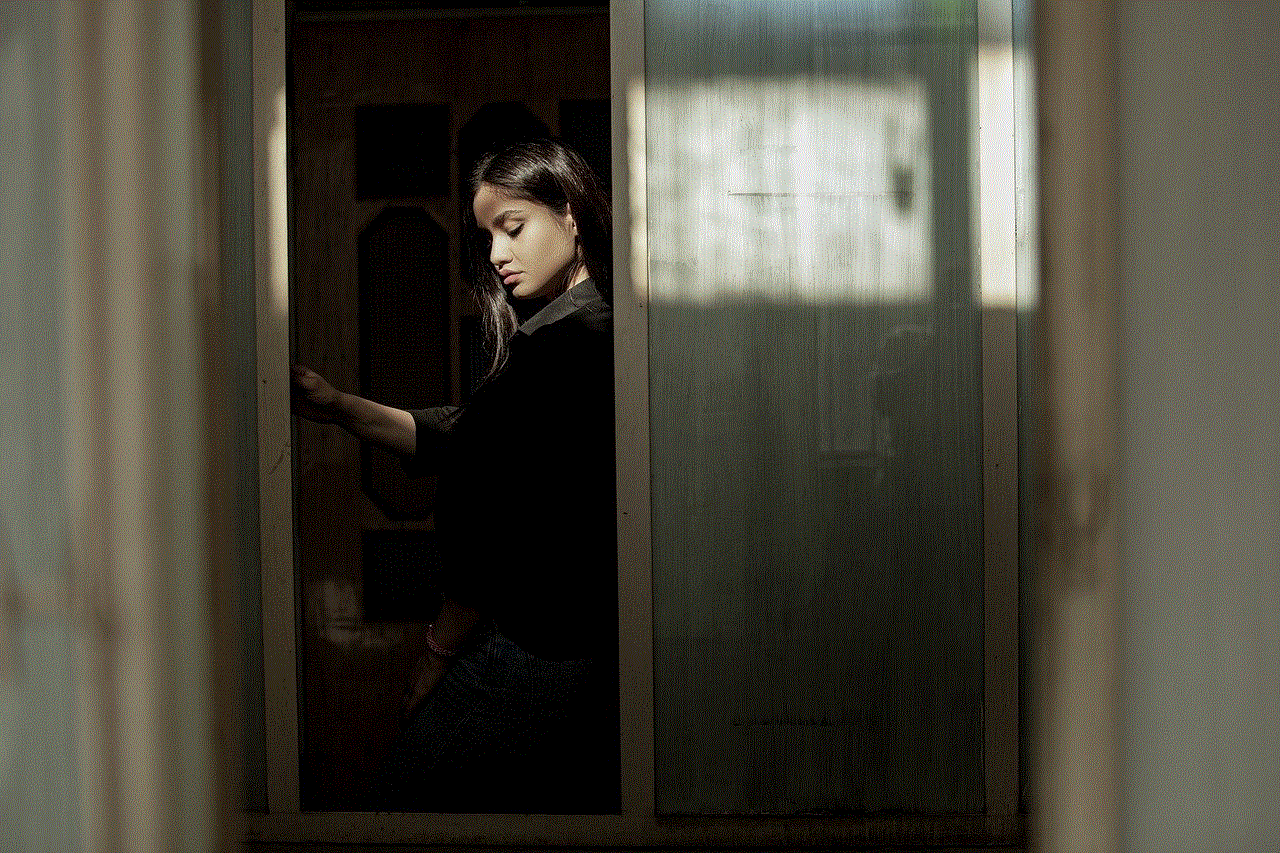
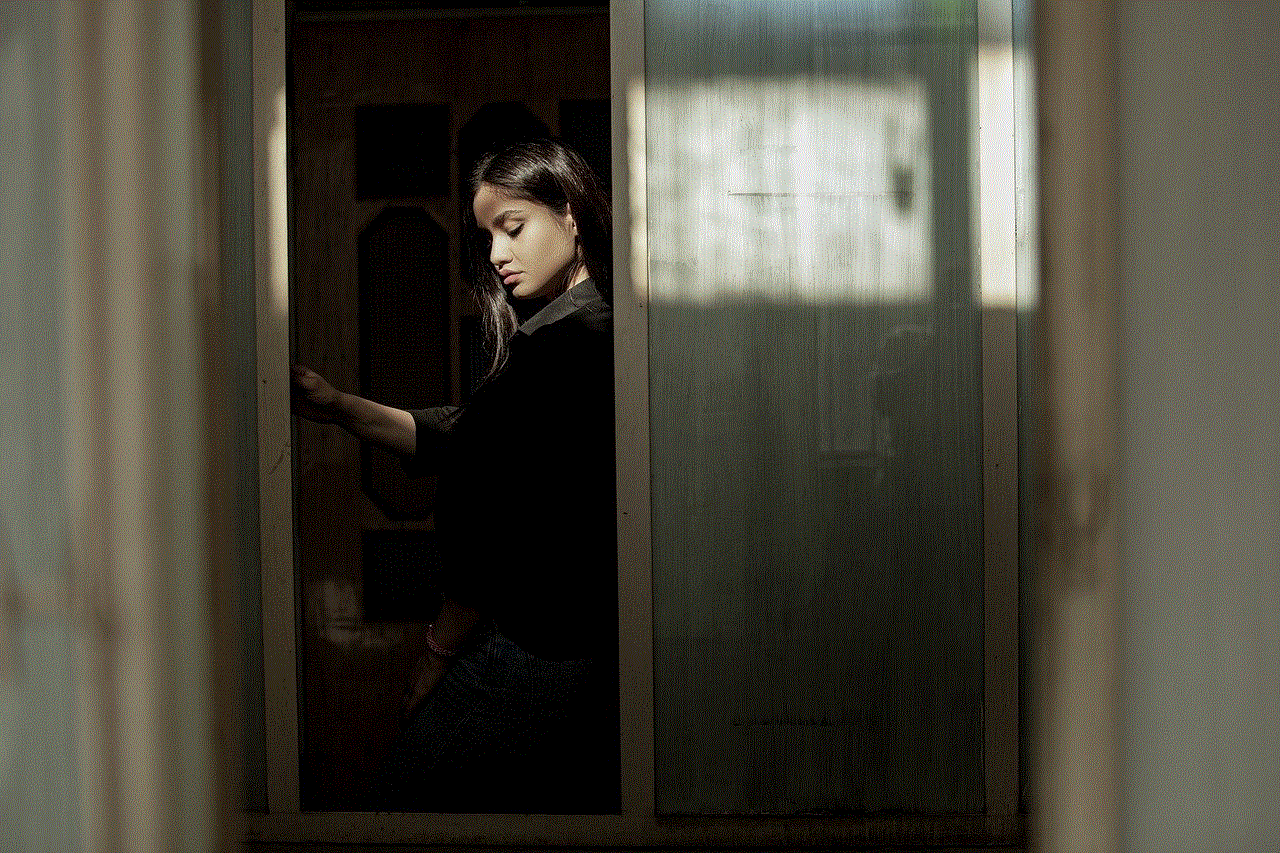
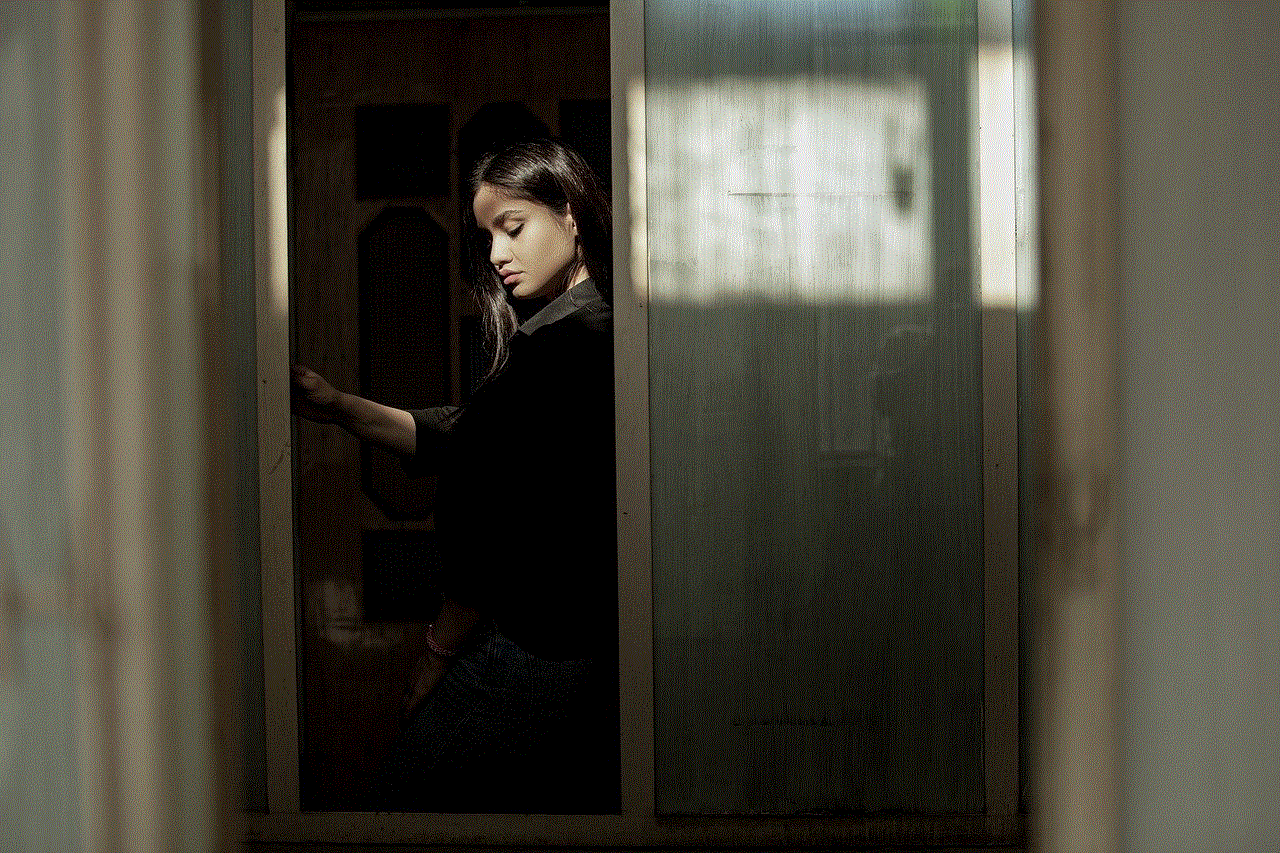
## Conclusion
Restricting someone on Instagram is a nuanced action that serves to protect users while allowing for a degree of continued interaction. It offers a middle ground for those who wish to maintain connections without compromising their mental well-being. While the feature has its limitations and emotional implications, it can be a valuable tool for managing online relationships. Ultimately, the decision to restrict someone should be based on personal comfort and the desire for a positive social media experience. By understanding the mechanics and implications of this action, users can navigate their online interactions with greater confidence and peace of mind.