how to block porn on android phone
In today’s digital age, access to explicit and inappropriate content has become easier than ever before. With the widespread use of smartphones, it is particularly important for parents and guardians to take steps to protect their children from being exposed to pornographic material. Fortunately, there are several methods available to block porn on Android phones. In this article, we will discuss the various ways in which you can safeguard your loved ones from the harmful effects of pornography.
1. Use a Content Filtering App
One of the most effective ways to block porn on an Android phone is by using a content filtering app. These apps work by blocking access to websites and content that are deemed inappropriate based on their database or your own customized settings. Some popular content filtering apps for Android include Safe Surfer, Norton Family Premier, and Kaspersky SafeKids. These apps allow you to set age restrictions and block specific websites or keywords, thereby preventing your child from viewing pornographic content.
2. Set Up Parental Controls
Android phones come with built-in parental control features that allow you to restrict access to certain apps and content. To set up parental controls, go to Settings > Security & location > Parental controls. Here, you can set a PIN or password and choose the apps and content that you want to restrict. You can also block specific websites by adding them to the restricted list. This method is a quick and easy way to prevent your child from accessing pornographic material.
3. Use a VPN with Content Filtering
Virtual Private Networks (VPNs) are widely used for online security and privacy. However, some VPNs also offer content filtering features that can block access to pornographic websites. These VPNs typically have a built-in database of inappropriate websites and use advanced algorithms to filter out such content. You can enable this feature in the VPN settings and use it to block porn on your Android phone. Some popular VPNs with content filtering capabilities include NordVPN and CyberGhost.
4. Enable SafeSearch
Google’s SafeSearch feature helps filter out explicit content from search results. By enabling SafeSearch, you can prevent your child from stumbling upon pornographic images or videos while browsing the internet. To enable SafeSearch, go to your browser’s settings and look for the SafeSearch option. Alternatively, you can also enable it directly from Google’s search settings. This is a simple yet effective way to block porn on your Android phone.
5. Use a Dedicated Browser
Some browsers, such as Google Chrome, have built-in content filtering options that can help block pornographic material. However, if you want to take it a step further, you can use a dedicated browser that is specifically designed to filter out explicit content. These browsers use advanced algorithms and databases to block access to inappropriate websites. Some popular options include Mobicip, Safe Browser, and SPIN Safe Browser. These browsers are a great solution for parents who want to have more control over their child’s internet usage.
6. Disable Third-Party App Installations
Android phones allow users to install apps from sources other than the Google Play Store. This can be a potential risk as it opens the door for your child to download apps that may contain pornographic content. To prevent this, you can disable third-party app installations in your phone’s settings. Go to Settings > Security & location > Advanced > Special App Access > Install unknown apps. Here, you can disable the option to install apps from unknown sources, thereby ensuring that your child can only download apps from the Play Store.
7. Educate Your Child
While all these methods can help you block porn on your Android phone, it is also important to educate your child about the dangers of pornography. Talk to them about the harmful effects of consuming explicit content and the importance of online safety. Encourage them to come to you if they encounter something inappropriate online. By having open and honest conversations, you can create a safe and trusting environment for your child.
8. Monitor Your Child’s Online Activity
In addition to using the above methods, it is crucial to monitor your child’s online activity. You can do this by checking their browsing history, app usage, and social media activity. If you notice any suspicious or inappropriate content, talk to your child and take necessary actions. You can also use parental control apps that provide detailed reports of your child’s online activity and allow you to block certain content in real-time.
9. Use Router Settings
If your child uses a Wi-Fi network at home, you can use your router’s settings to block access to pornographic websites. Most modern routers come with built-in parental control features that allow you to block specific websites or set time limits for internet usage. You can access your router’s settings by typing the IP address in your browser’s address bar. From there, you can set up restrictions for your child’s devices.
10. Seek Professional Help
If you find that your child has been exposed to pornographic material and is struggling to cope with it, it is important to seek professional help. Pornography addiction can have serious consequences on a child’s mental and emotional well-being. Consult a therapist or counselor who can help your child understand and overcome the harmful effects of pornography.
In conclusion, with the increasing availability of explicit content, it has become essential for parents to take proactive measures to block porn on their child’s Android phone. By using a combination of the methods mentioned above, you can ensure a safe and healthy online environment for your loved ones. Remember, the most effective way to protect your child from the dangers of pornography is by having open and honest communication and building a trusting relationship with them.
att uverse router modem
Introduction
The internet has become an integral part of our daily lives, and having a reliable and high-speed internet connection is essential for both personal and professional use. One of the most popular choices for internet service in the United States is AT&T U-verse. Along with its internet service, AT&T also provides a router modem, which is crucial for connecting multiple devices to the internet. In this article, we will discuss everything you need to know about the AT&T U-verse router modem, including its features, benefits, and how to set it up.
What is AT&T U-verse Router Modem?
AT&T U-verse router modem is a device that combines a router and a modem into one unit. It is specifically designed for AT&T U-verse internet service and is used to connect multiple devices to the internet, such as laptops, tablets, smartphones, and smart TVs, through either a wired or wireless connection. The U-verse router modem allows users to access high-speed internet, along with advanced features like Wi-Fi connectivity, parental controls, and more.
Features of AT&T U-verse Router Modem
1. High-Speed Internet: The AT&T U-verse router modem offers high-speed internet that can reach up to 1 Gbps, making it perfect for streaming, gaming, and downloading large files.
2. Dual-Band Technology: The router modem uses dual-band technology, which means it operates on both 2.4GHz and 5GHz bands, providing users with a more stable and reliable internet connection.
3. Wi-Fi Connectivity: The U-verse router modem supports Wi-Fi connectivity, allowing users to connect their wireless devices to the internet without the need for any additional equipment.
4. Multiple Ethernet Ports: The device comes with multiple Ethernet ports, allowing users to connect multiple wired devices to the internet simultaneously.
5. Parental Controls: The U-verse router modem comes with built-in parental controls, giving users the ability to restrict access to certain websites and set time limits for internet usage.
6. Guest Network: The router modem also has a guest network feature, which allows users to create a separate network for guests without compromising their main network’s security.
7. USB Port: The device comes with a USB port, which can be used to connect a printer or an external hard drive, making it easier to share files and printer access with multiple devices.
8. Firewall Protection: The U-verse router modem comes with built-in firewall protection, ensuring the security of your network and protecting it from potential cyber threats.
Benefits of Using AT&T U-verse Router Modem
1. All-in-one Solution: The U-verse router modem combines a router and a modem into one unit, eliminating the need for separate devices, making it a convenient and cost-effective solution.
2. Easy Installation: The device is easy to set up, and AT&T provides detailed instructions to guide users through the installation process.
3. High-Speed Internet: The U-verse router modem offers high-speed internet, allowing users to stream HD videos, play online games, and download large files without any interruptions.
4. Wi-Fi Connectivity: With Wi-Fi connectivity, users can connect multiple wireless devices to the internet, making it easy to access the internet from anywhere in their home.
5. Advanced Features: The U-verse router modem comes with advanced features like parental controls, guest network, and USB port, providing users with more control over their internet usage.
6. Reliability: The device uses dual-band technology, which ensures a stable and reliable internet connection, even when multiple devices are connected to the network.
7. Security: The U-verse router modem comes with built-in firewall protection, ensuring the security of your network and protecting it from potential cyber threats.



Setting up AT&T U-verse Router Modem
Setting up the AT&T U-verse router modem is a simple process that can be completed in a few easy steps.
Step 1: Unpack the device and connect the power adapter to the router modem.
Step 2: Connect one end of the yellow Ethernet cable to the DSL port on the router modem and the other end to the green broadband port on the wall jack.
Step 3: Connect one end of the gray Ethernet cable to the gray port on the router modem and the other end to the Ethernet port on your computer .
Step 4: Power on the router modem and wait for the broadband light to turn solid green.
Step 5: Connect to the Wi-Fi network using the password provided on the device or through the AT&T U-verse app.
Conclusion
AT&T U-verse router modem is a reliable and convenient solution for high-speed internet access. With its advanced features and easy installation process, it is a popular choice for many households and businesses. The device offers a stable and secure internet connection, making it perfect for streaming, gaming, and downloading large files. Whether you are a heavy internet user or have multiple devices that require internet access, the AT&T U-verse router modem has got you covered. So, if you are considering getting AT&T U-verse internet service, make sure to get the U-verse router modem for a seamless internet experience.
what to do at a 13 year old party
Throwing a party for a 13 year old can be both exciting and daunting. At this age, children are starting to develop their own interests and personalities, making it challenging to plan a party that will appeal to everyone. As a parent or guardian, you want to make sure your child has a memorable and enjoyable celebration with their friends. To help you out, we have compiled a list of fun and age-appropriate activities that will make your 13-year-old’s party a hit.
1. Let your child be involved in the planning process
At 13 years old, your child is old enough to have a say in how they want their party to be. Sit down with them and discuss ideas for the party, such as the theme, guest list, and activities. This will not only make them feel involved and excited, but it will also give you a better understanding of what they like and dislike.
2. Choose a theme
Themed parties are always a hit with kids, and there are endless options to choose from. You can go for a classic theme like a movie night, a sports party, or a pool party. Or, you can get creative and think of something unique like a murder mystery party, a glow-in-the-dark party, or a DIY crafting party. Whatever theme you choose, make sure it is something your child and their friends will enjoy.
3. Have a photo booth
Kids love taking photos, so why not set up a photo booth at the party? You can either hire a professional photo booth or create your own using props, backdrops, and a camera. This will give the kids a fun activity to do and also provide them with a keepsake from the party.
4. Plan some games
No party is complete without some fun games. You can plan traditional party games like musical chairs, charades, or Pictionary. Or, you can come up with your own unique games that relate to the party’s theme. Games are a great way to keep the kids entertained and engaged throughout the party.
5. Have a movie marathon
If your child and their friends are movie buffs, why not have a movie marathon at the party? You can set up a cozy movie area with bean bags, pillows, and blankets, and let the kids choose the movies they want to watch. Make sure to have a variety of snacks and drinks available for the kids to enjoy while watching the movies.
6. Have a dance party
Put on some upbeat music and let the kids dance their hearts out. You can also hire a DJ or have a dance instructor come in to teach the kids some new moves. This will not only be a fun activity, but it will also get the kids moving and burning off some energy.
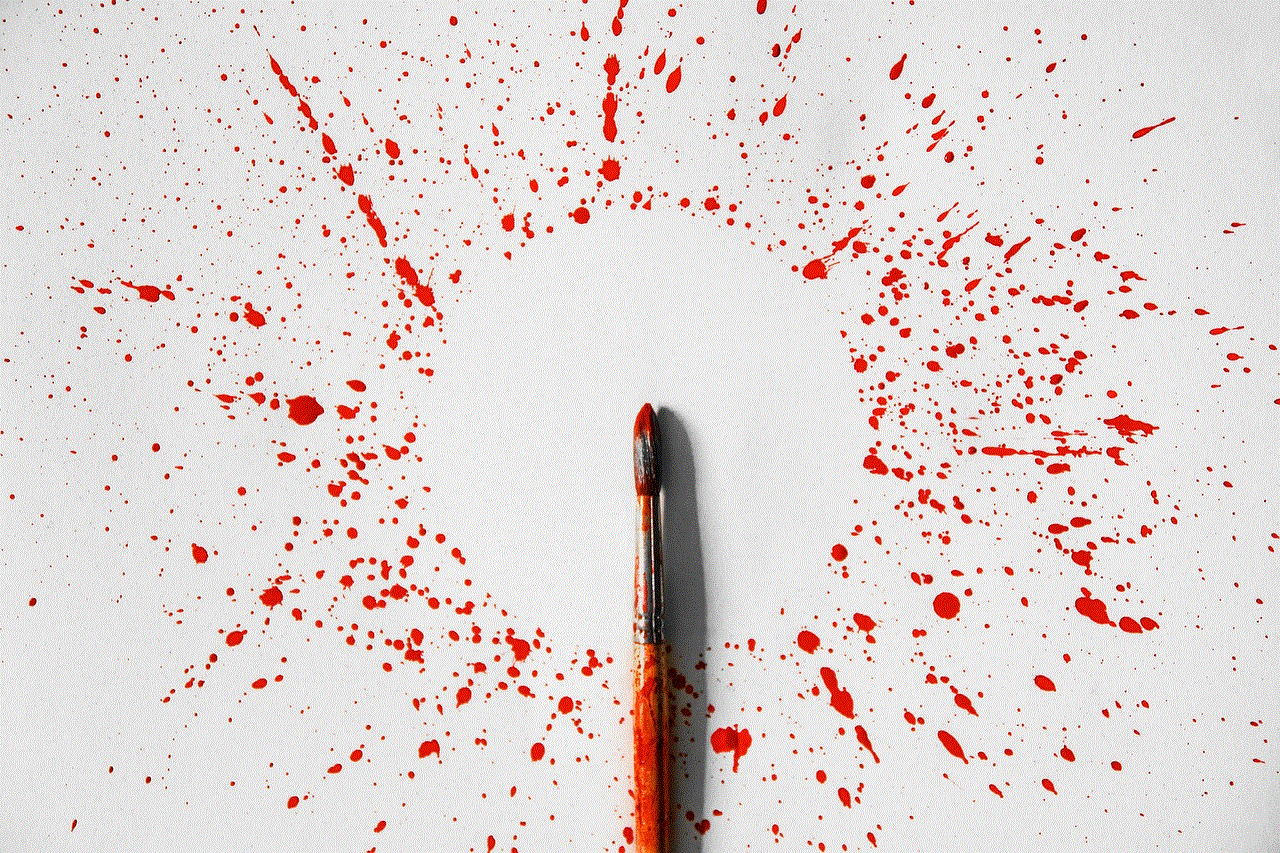
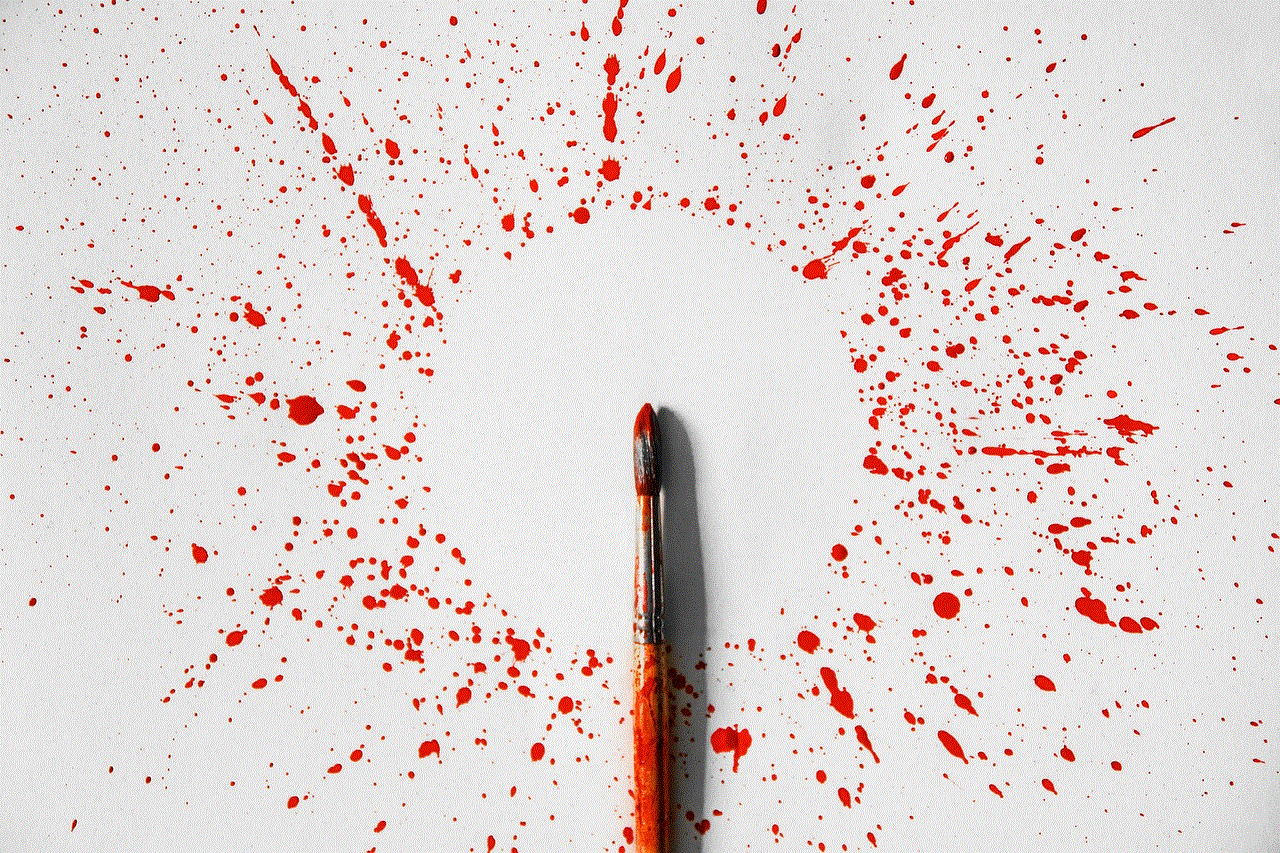
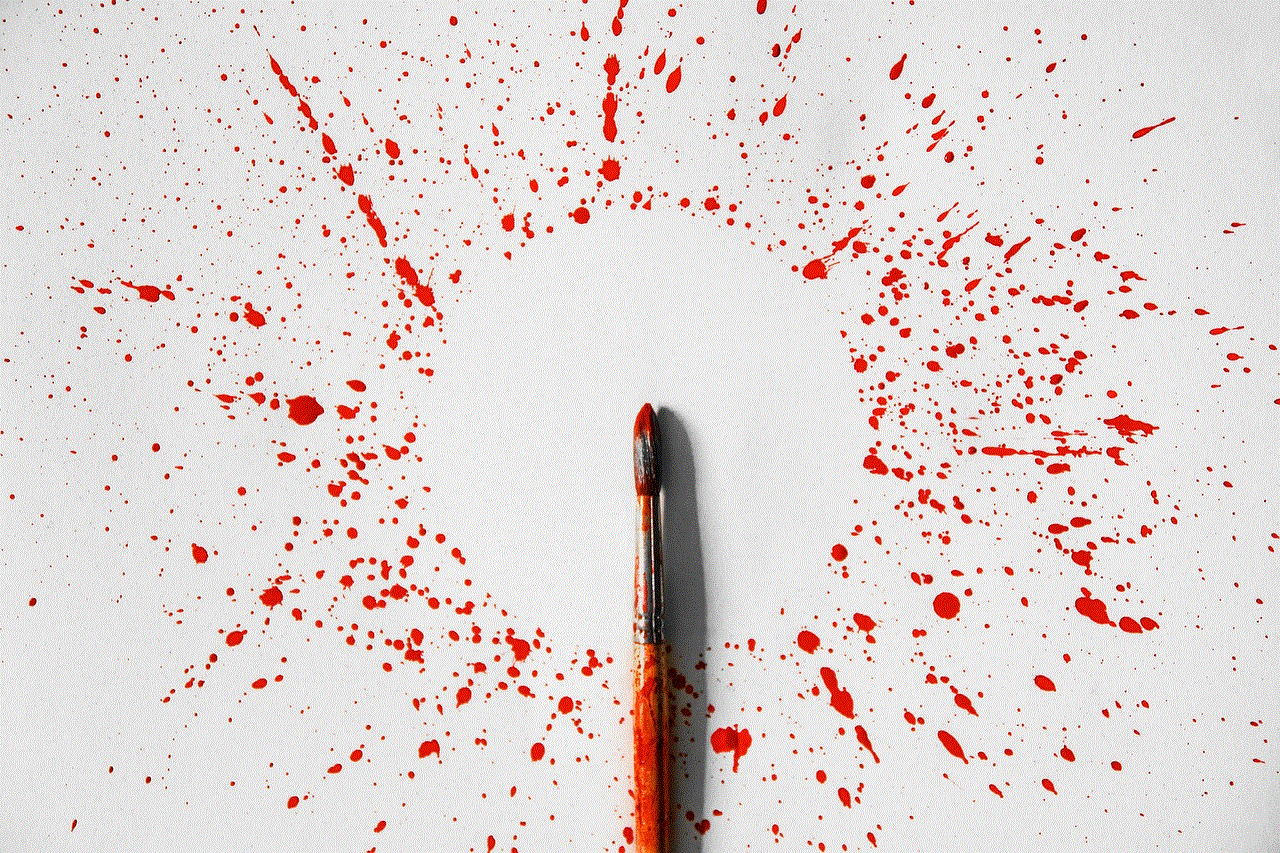
7. DIY activities
Kids love to get creative, so why not have some DIY activities at the party? You can set up a station for making personalized t-shirts, bracelets, or keychains. This will not only keep the kids entertained, but they will also have something to take home as a reminder of the party.
8. Karaoke
Karaoke is another fun activity that kids love. You can either hire a karaoke machine or have a karaoke app on hand for the kids to use. This will not only be a fun activity, but it will also bring out the kids’ competitive spirit.
9. Have a scavenger hunt
A scavenger hunt is a fun and interactive activity that will keep the kids entertained for hours. You can either plan the hunt around your house or backyard or take the kids to a nearby park. Make sure to have different clues and challenges for the kids to complete along the way.
10. Get a food truck
Food trucks are a popular trend at parties these days, and kids love them. You can hire a food truck that serves your child’s favorite food, whether it be pizza, tacos, or ice cream. This will not only be a fun experience for the kids, but it will also save you the hassle of cooking for a large group of children.
11. Have a sleepover
If your child’s birthday falls on a weekend, why not have a sleepover party? This will give the kids more time to spend together and make the party more memorable. You can plan activities like watching movies, playing games, or having a midnight snack party.
12. Set up a photo scavenger hunt
A photo scavenger hunt is a twist on the traditional scavenger hunt. Instead of collecting items, the kids have to take photos of specific objects or places. You can provide the kids with disposable cameras or have them use their phones. This will not only be a fun activity, but it will also give the kids a chance to be creative with their photos.
13. Have a bonfire
If you have a backyard or a safe outdoor space, you can have a bonfire party. You can roast marshmallows, make s’mores, and tell scary stories around the fire. This will be a unique and memorable experience for the kids.
14. Have a make-your-own pizza party
Kids love pizza, and what better way to celebrate than by having a make-your-own pizza party? You can provide the kids with different toppings and let them create their own pizzas. This will not only be a fun activity, but it will also satisfy their hunger.
15. Have a water balloon fight
If the party is during the summer, you can have a water balloon fight. This will not only be a fun and refreshing activity, but it will also cool the kids down on a hot day. Just make sure to have enough water balloons on hand for everyone to participate.
16. Chocolate fountain
A chocolate fountain is always a hit at parties, and kids love dipping their favorite fruits and snacks into the chocolate. You can also have a variety of dipping options like marshmallows, pretzels, and cookies.
17. Have a DIY pizza party
Another fun DIY activity is making pizzas from scratch. You can provide the kids with all the ingredients, and they can create their own pizzas. This will not only be a fun activity, but it will also give the kids a sense of accomplishment when they see their finished product.
18. Have a sports day
If your child and their friends are into sports, you can have a sports day at the party. You can set up different games and challenges like a mini obstacle course, a mini-golf course, or a basketball shooting contest. This will not only be a fun activity, but it will also encourage the kids to be active and competitive.
19. Have a makeover party
For the girls, you can have a makeover party where they can do each other’s makeup, nails, and hair. You can provide them with different makeup and nail polish options, and they can have fun experimenting with different looks.
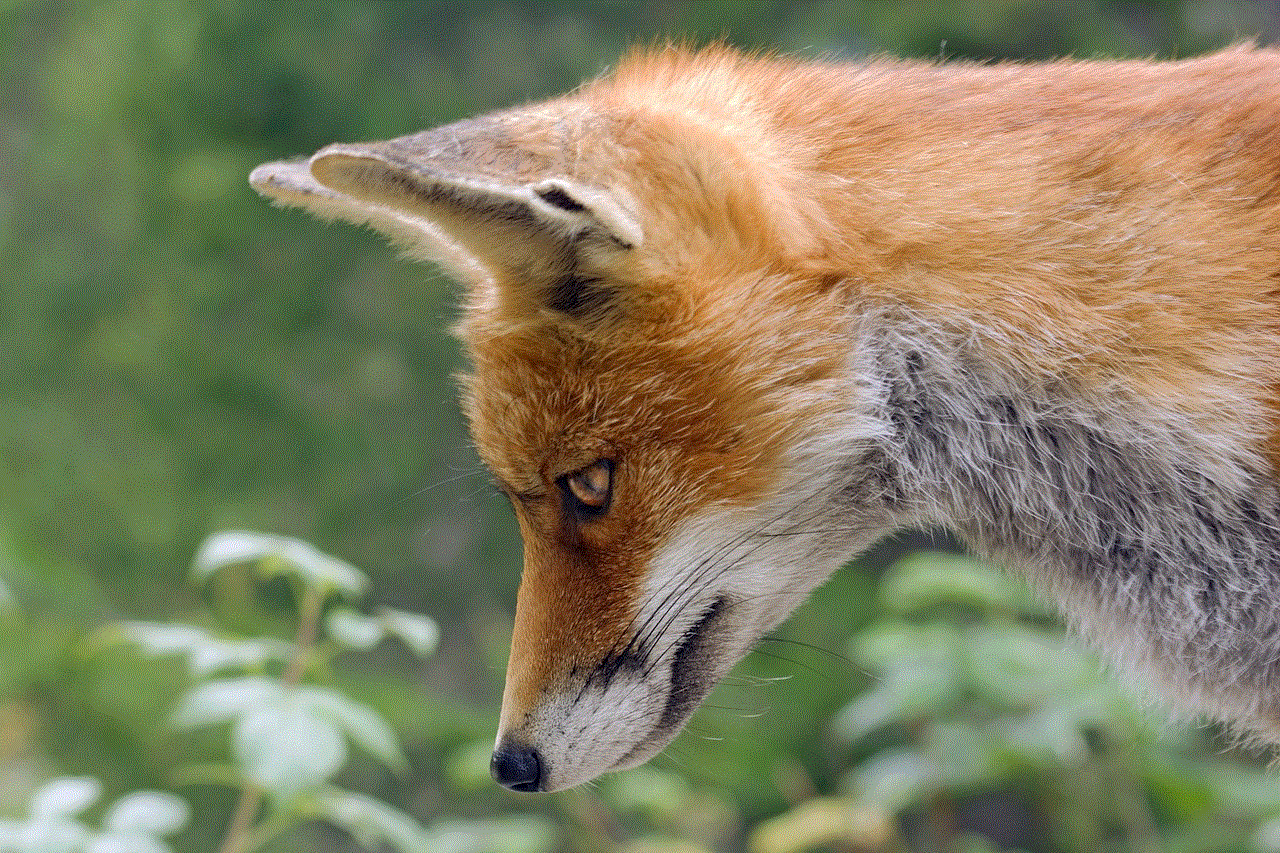
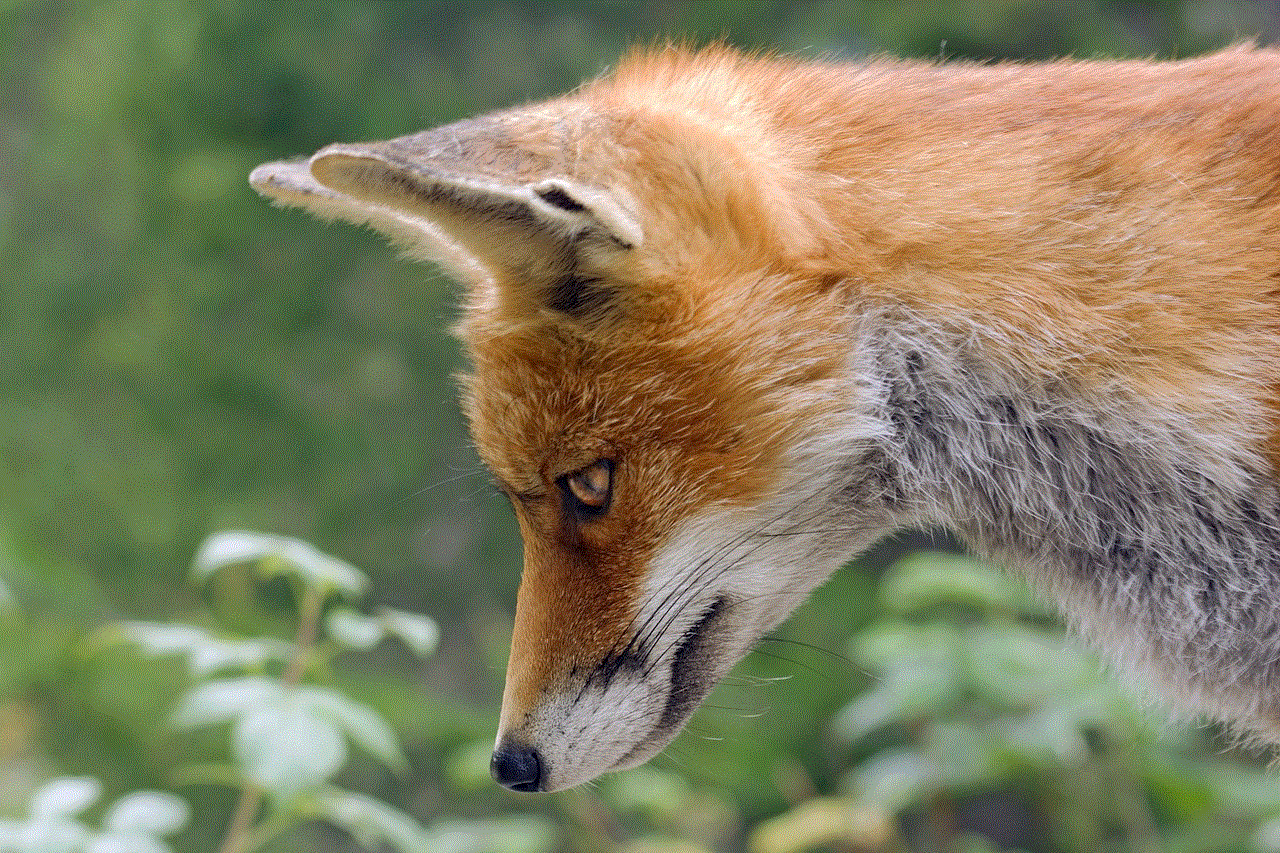
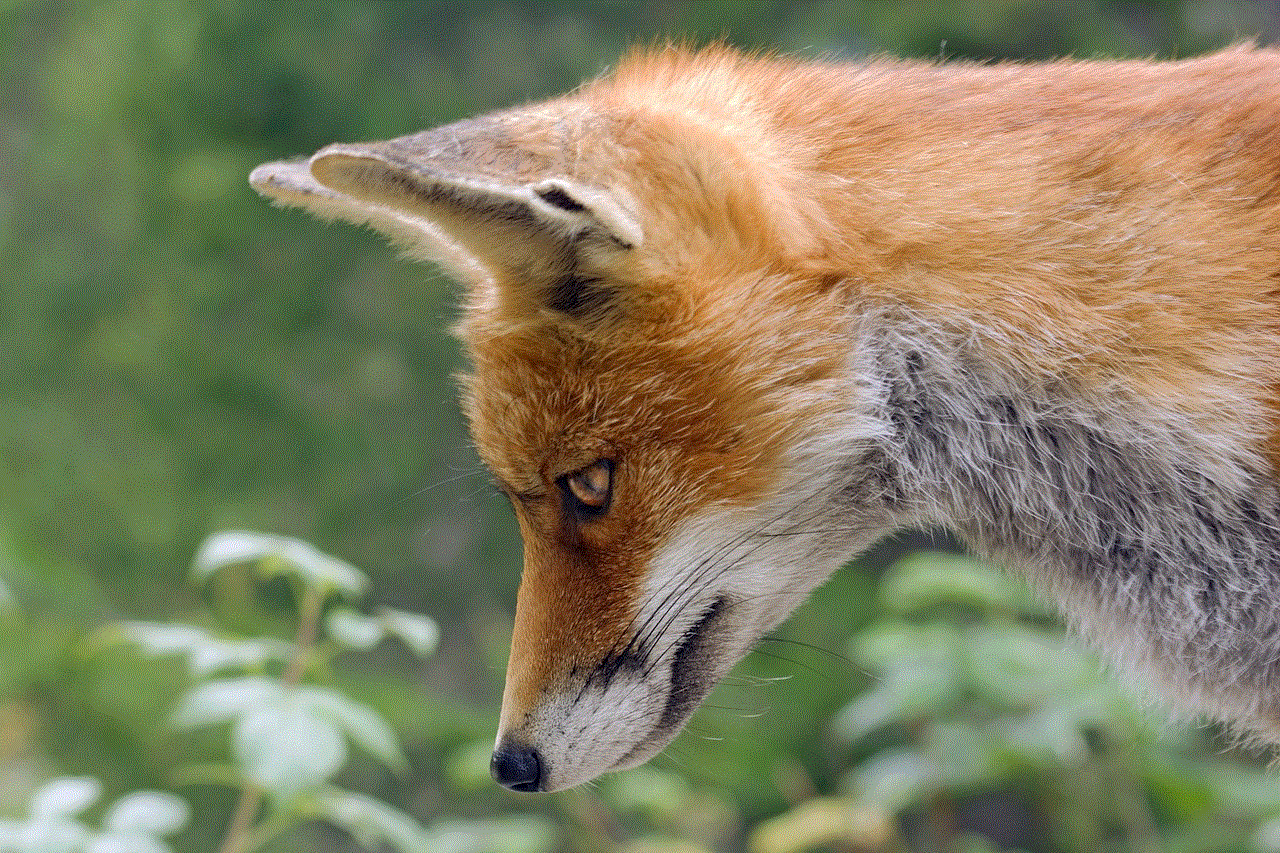
20. Have a virtual party
If getting together in person is not an option, you can have a virtual party. You can set up a video call with your child’s friends and plan activities that can be done virtually, such as online games, virtual scavenger hunt, or a Netflix party.
In conclusion, planning a party for a 13-year-old can be a fun and enjoyable experience for both you and your child. The key is to involve your child in the planning process and choose activities and themes that they will enjoy. With these ideas, your child’s party is sure to be a hit and a memorable experience for everyone involved.